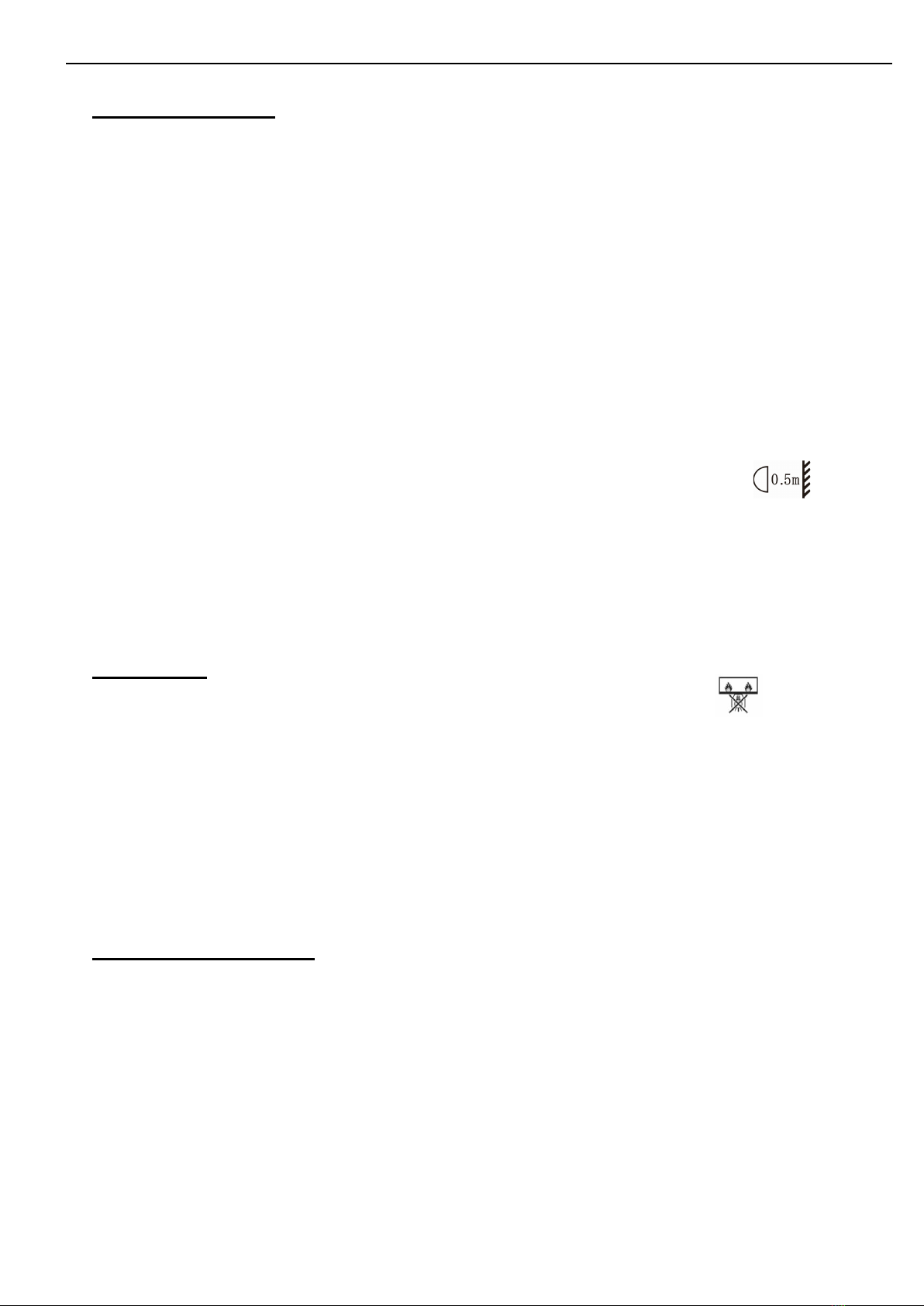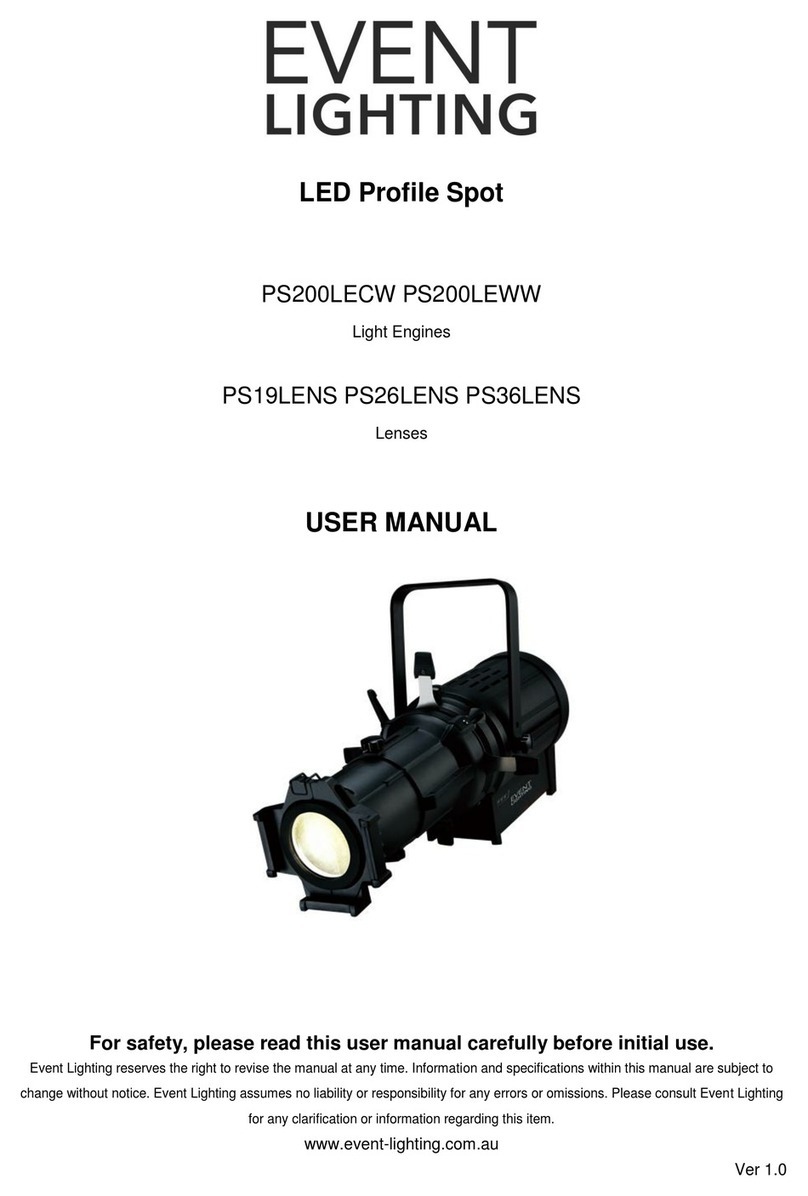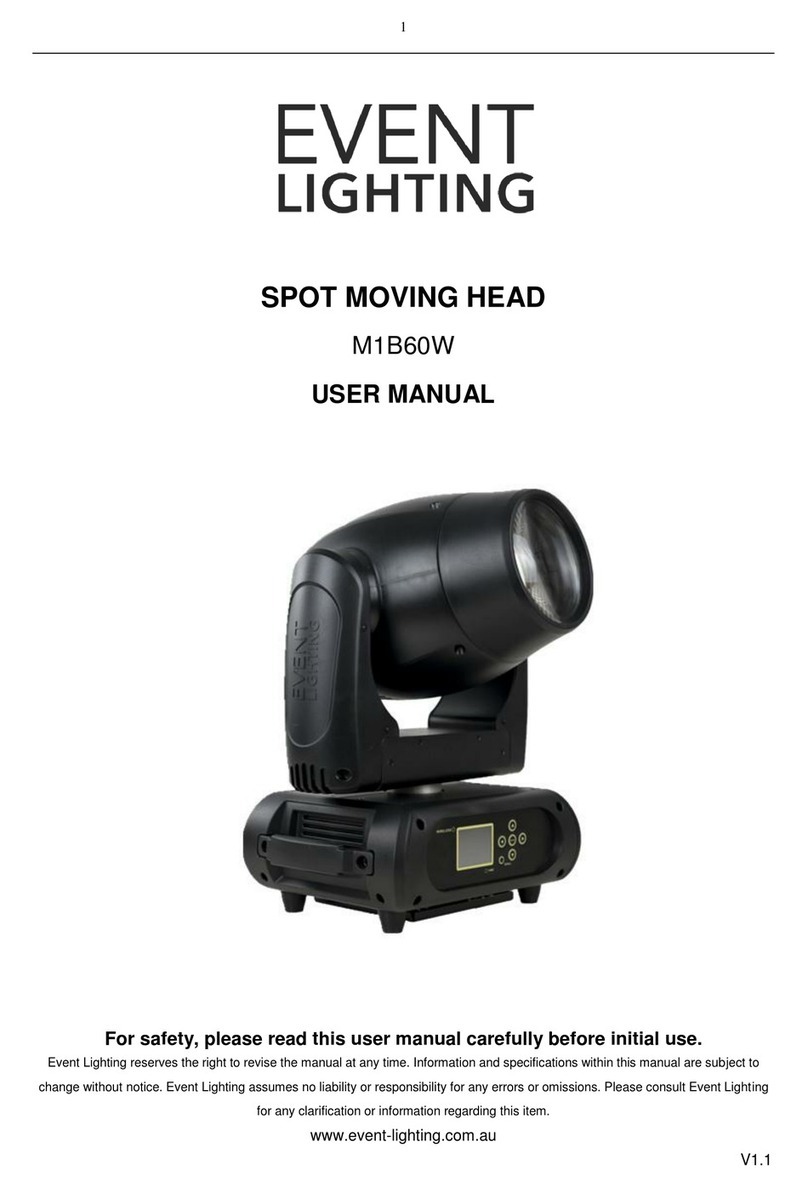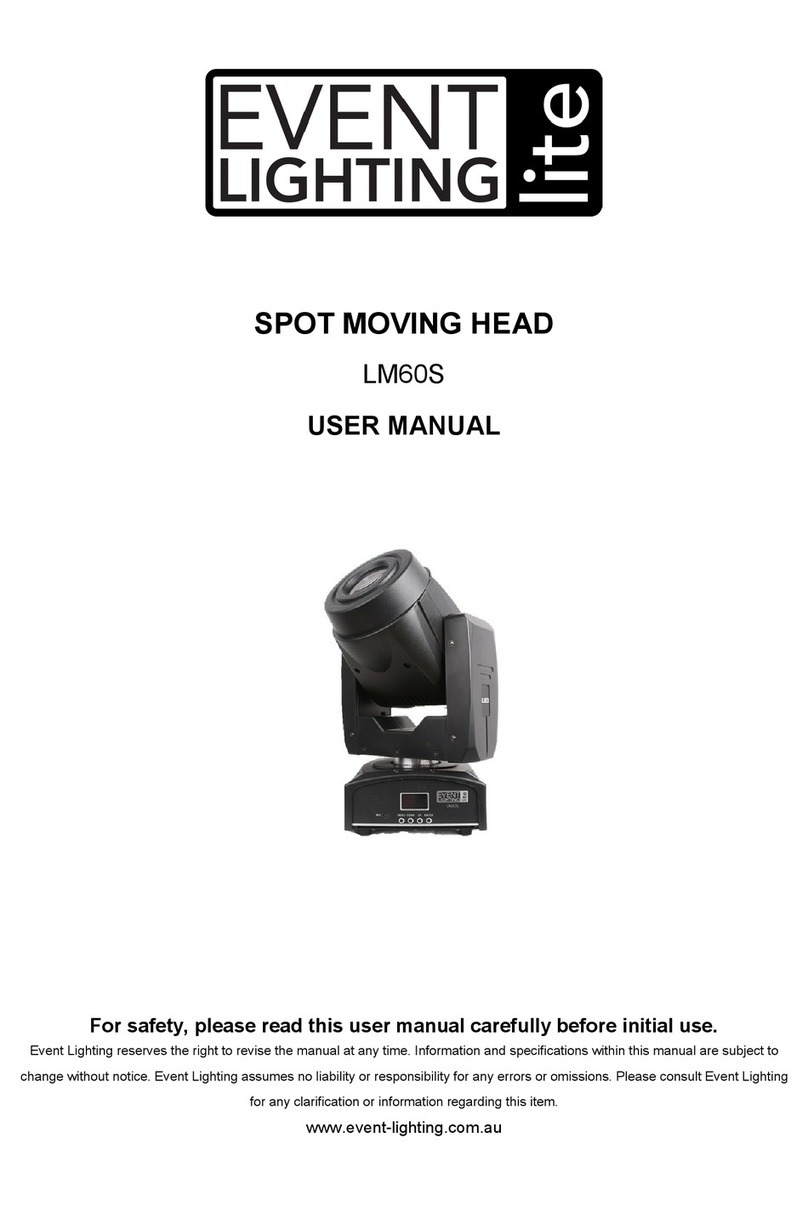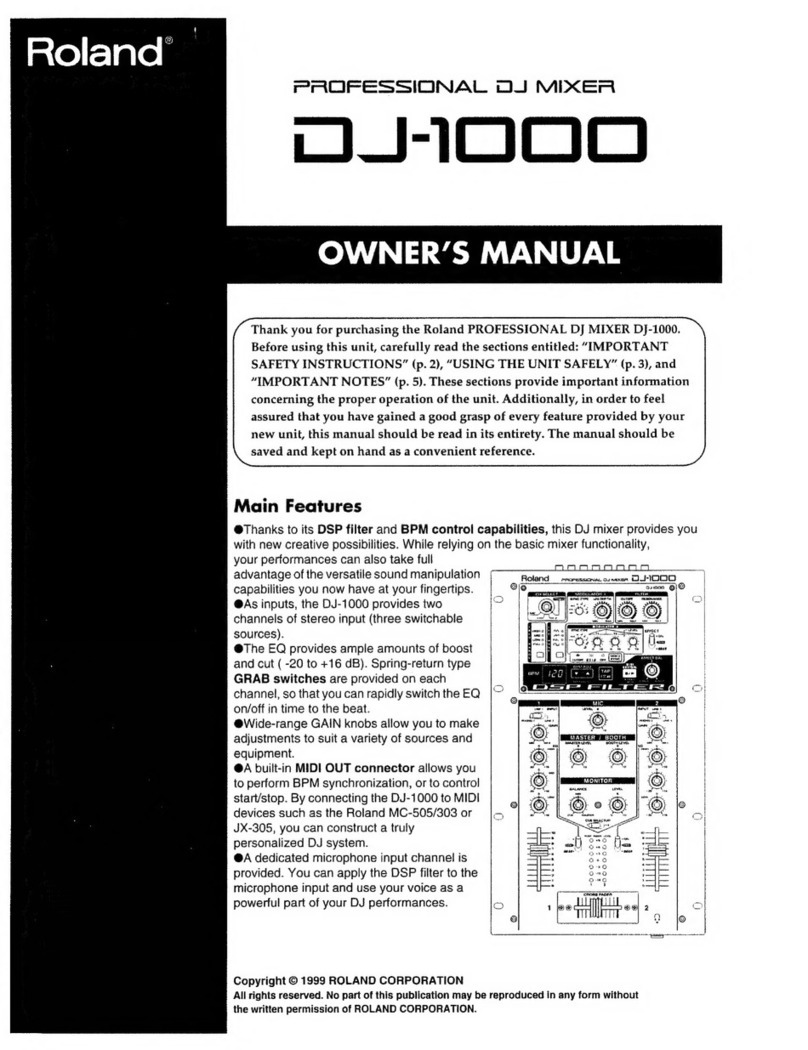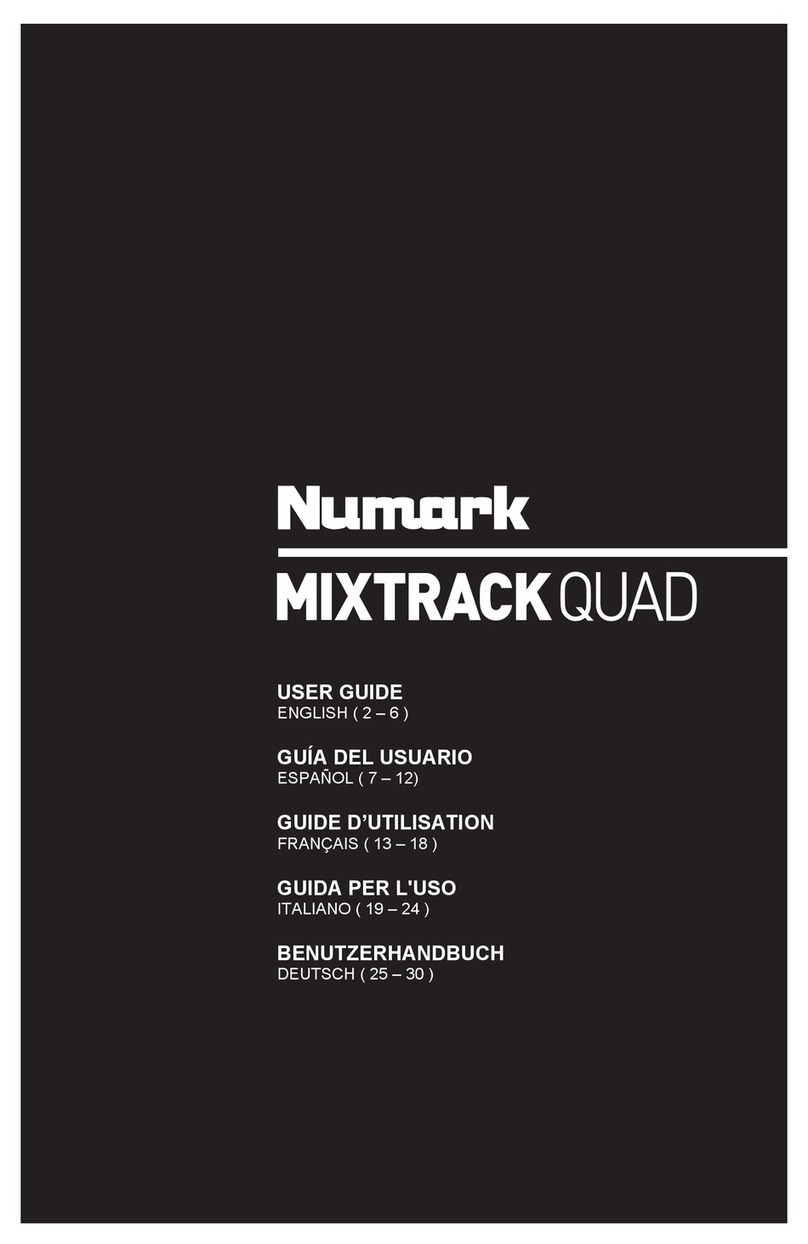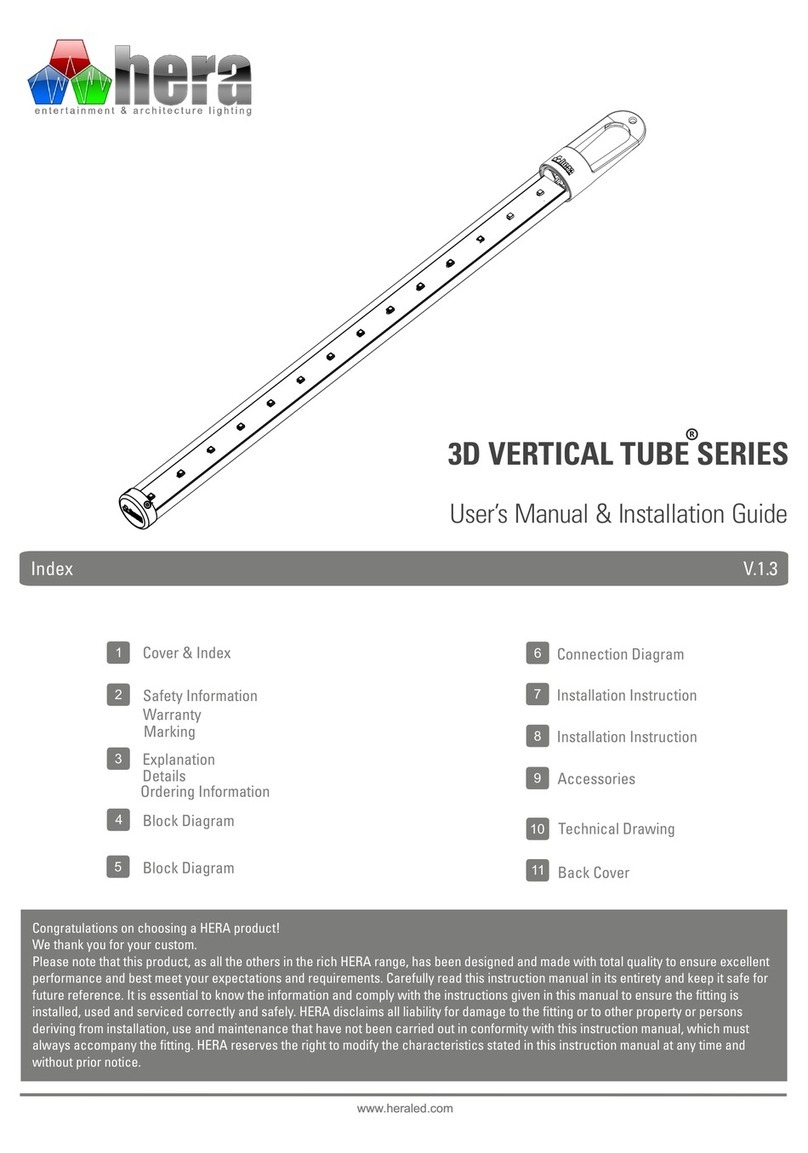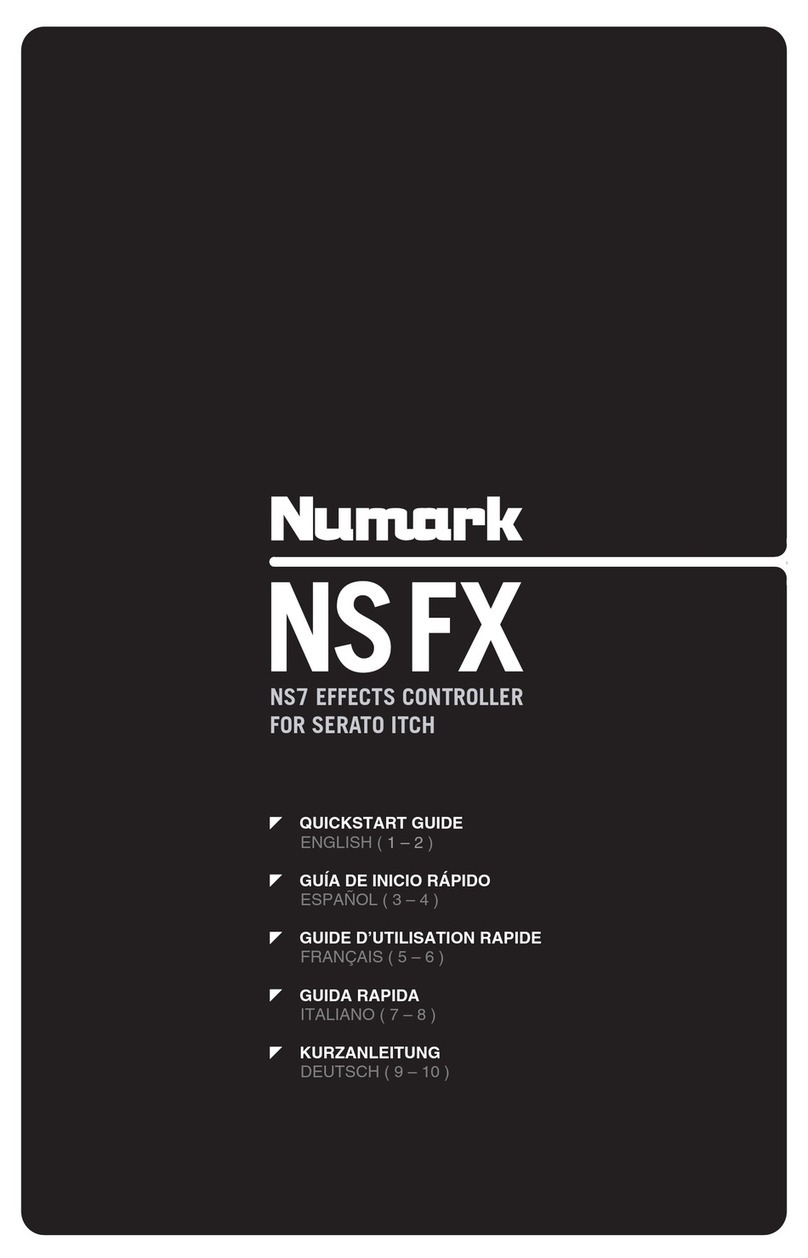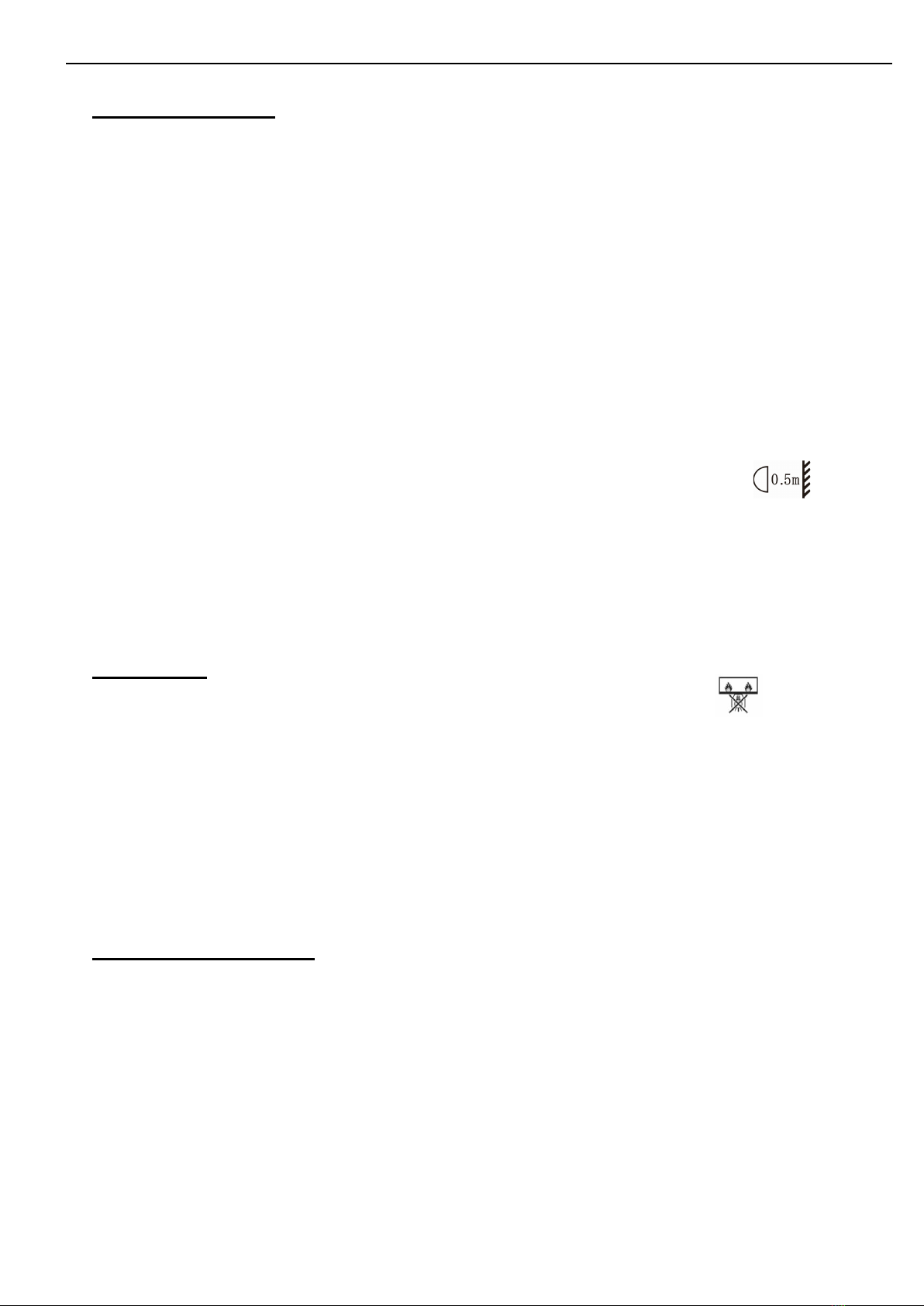
LED laser effect light user manual
- - 4 - -
1. Safety instruction
Once after received this product , please take and put carefully. And check cautiously that whether
the product was damaged or not during the transportation, if yes, please not use this fixture and
contact local dealers or manufacturers as soon as possible.
The applicable temperature for the lighting is below 40°C. Do not use the lighting above the
temperature.ta=40℃
The fixture applicable widely, it must keeping clean, Please do not in overheat or dusty
environment use the device. Do not touching Chemical liquid.
Should be paid attention to the use of this product: fire, heat, electric shock, loss caused by severe
or fatal injury, in electricity or to read the instructions before installation, follow the safety
instruction and pay attention to the manual and warning signs on the equipment, if you have any
other questions about how safe operating equipment, please contact the dealer or manufacturer
as soon as possible.
According to the procedures described in this operating instructions, please do not open by
yourself. Any break, please contact professionals, and must by the professional and technical
personnel for repair.
Do not power in and open before installation. Let have a rest when continuous work
for eight hours. It will longer the device using lift.
Fixed installation, to prevent the strong vibration or impact of the device.
The distance between the device and the projectile to keep at least 0.5 meter.
Never look directly into the light source,as sensitive persons may suffer an epileptic
shock(especially meant for epileptics)!
When light output position of the device of dustproof glass breakage, cracks or other visible
damage, user should replace the new glass to continue to use.
2. Installation
When install this equipment please make sure there's no flammable surfaces
(decorated things, etc) and minimum distance of 0.5M from the equipment to the
flammable.
The installation of the effect has to be built and constructed in a way that it can hold 10 times the
weight and without any harming deformation.
The installation must always be secured with a secondary safety attachment, e.g. an appropriate
safety rope.Never stand directly below the device when mounting, removing or servicing the
fixture.
3. Product Specification
Input voltage: AC100-240V 50/60Hz
Fuse: BGDP ¢5x20mm 250VAC T2A
Power consumption: 220V 50W
LED:2pcs 10W RGBW 4in1; Strobe: 105pcs 0.2W RGB 3in1
Laser: R: 100mw/650nm, G: 30mw/532nm, B:80mW/450nm
Scanner: motor
Control mode: sound/auto/DMX/Master-slave/remote control
Working temp: 10-40℃
Net weight:5.2Kg; Gross weight: 6.5Kg
Inner packing: 51 X 29 X 29.5cm
Outer packing: 60 X 53 X 31.5cm (2pcs)