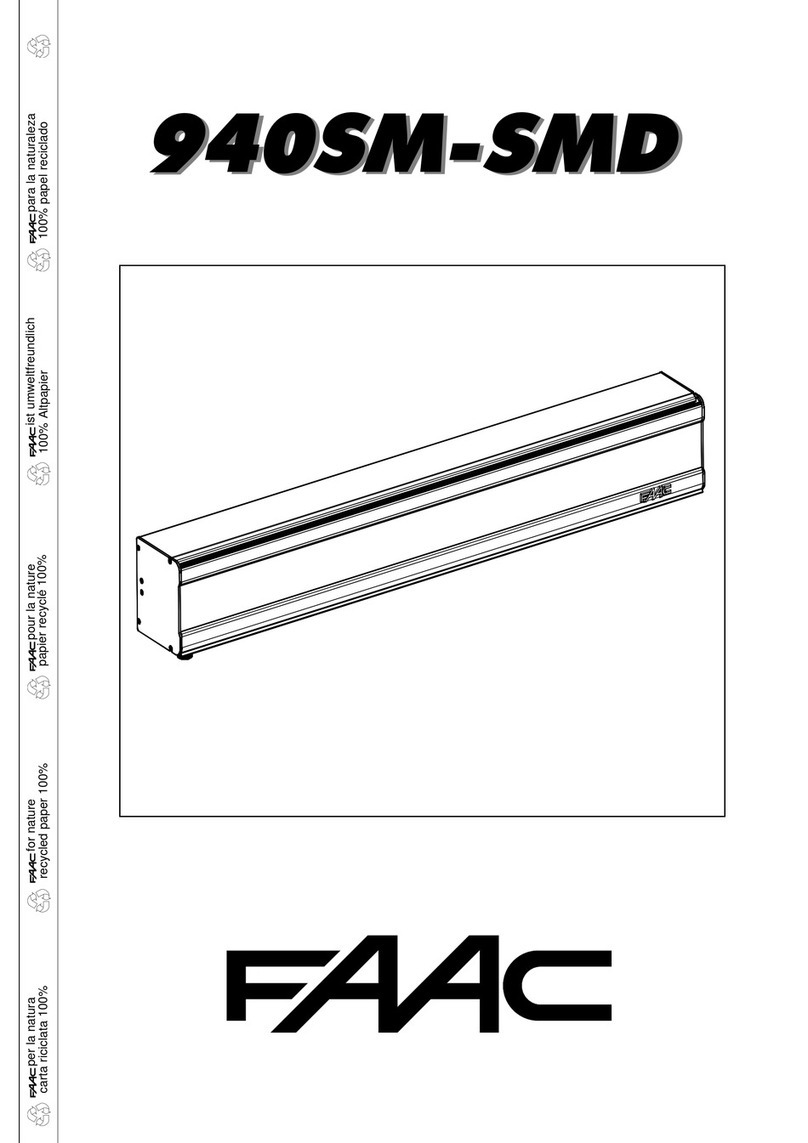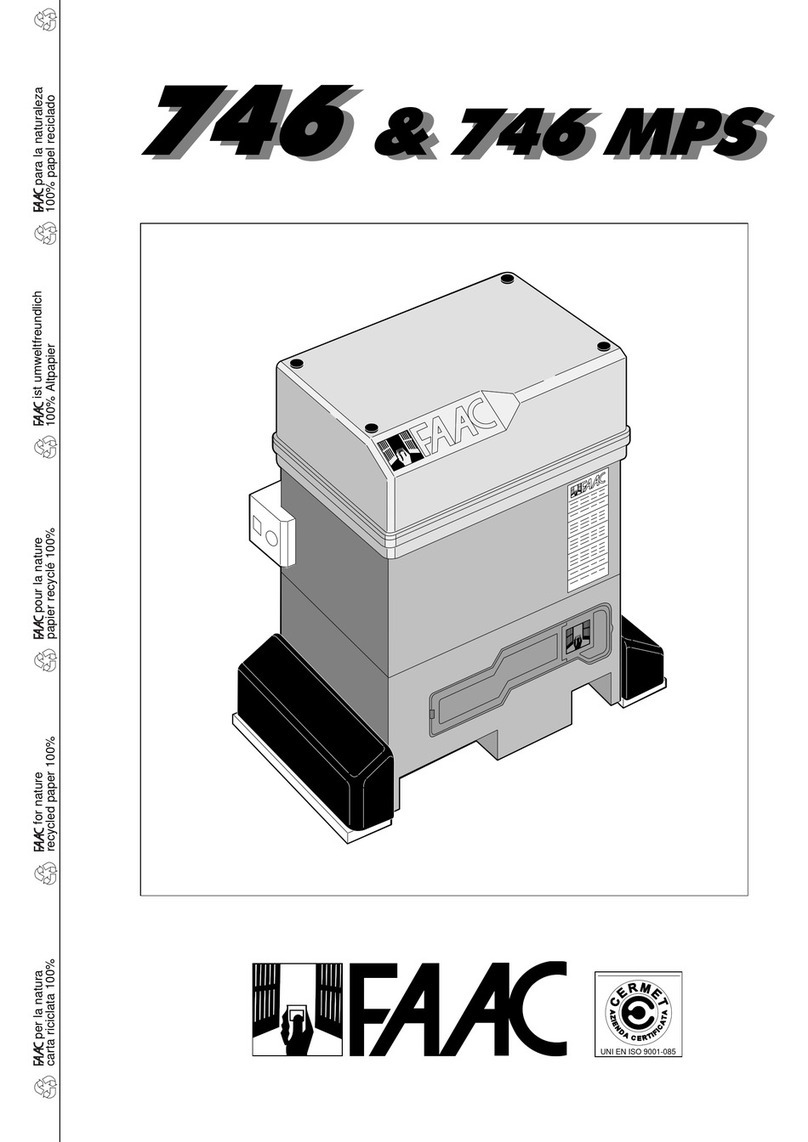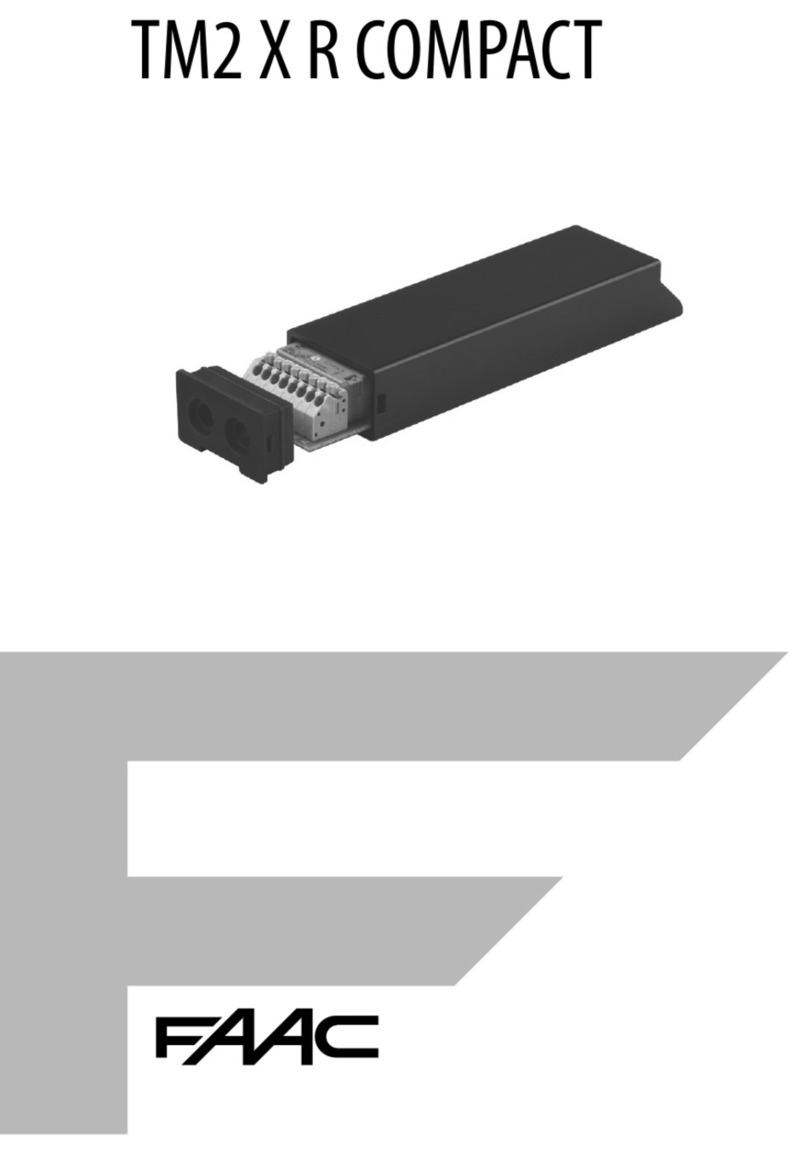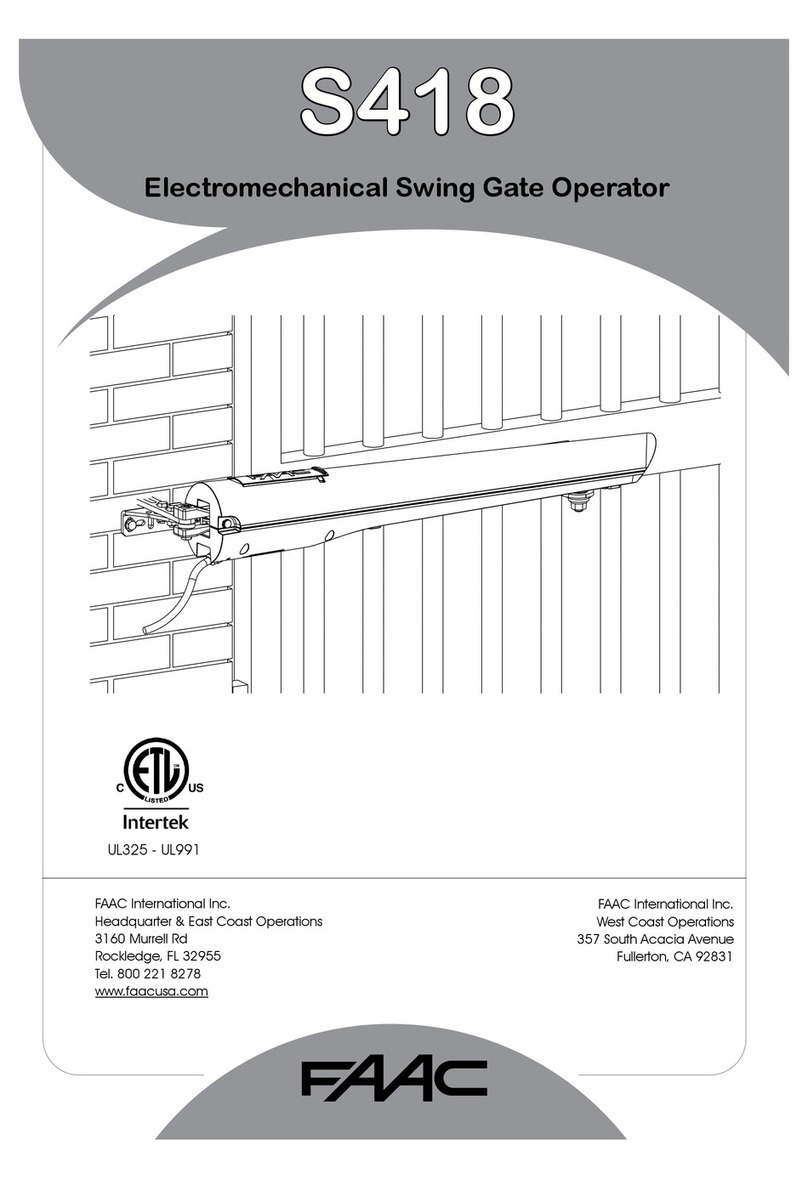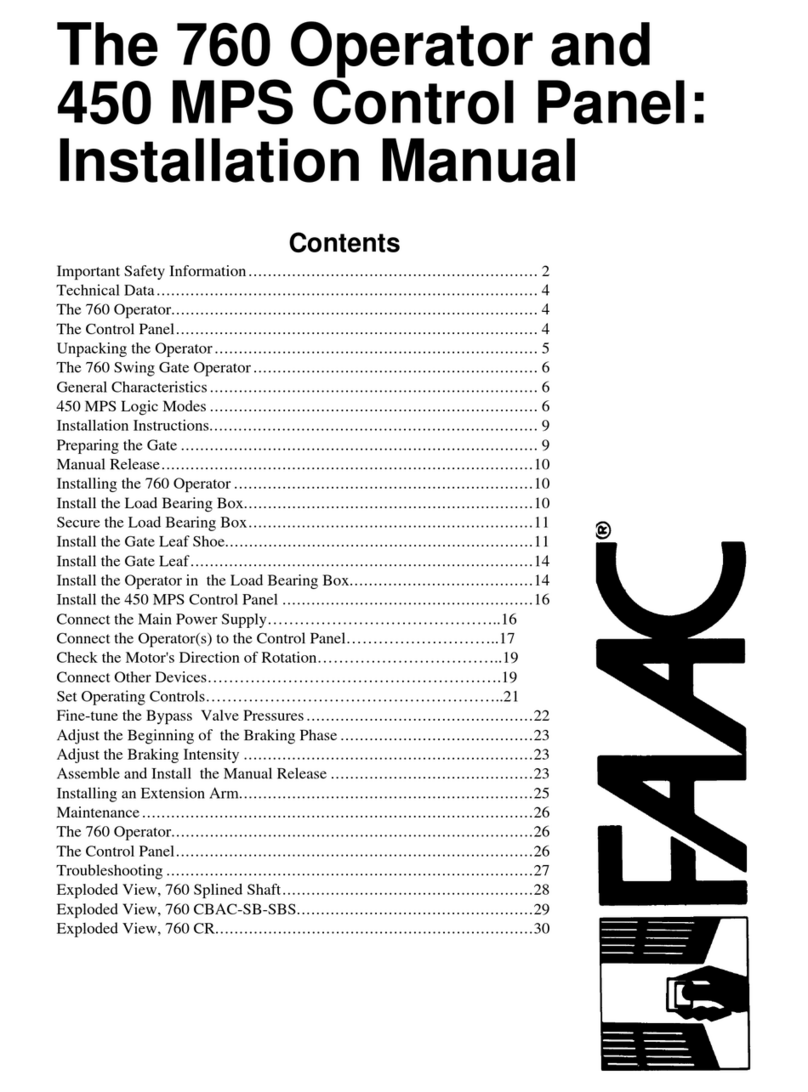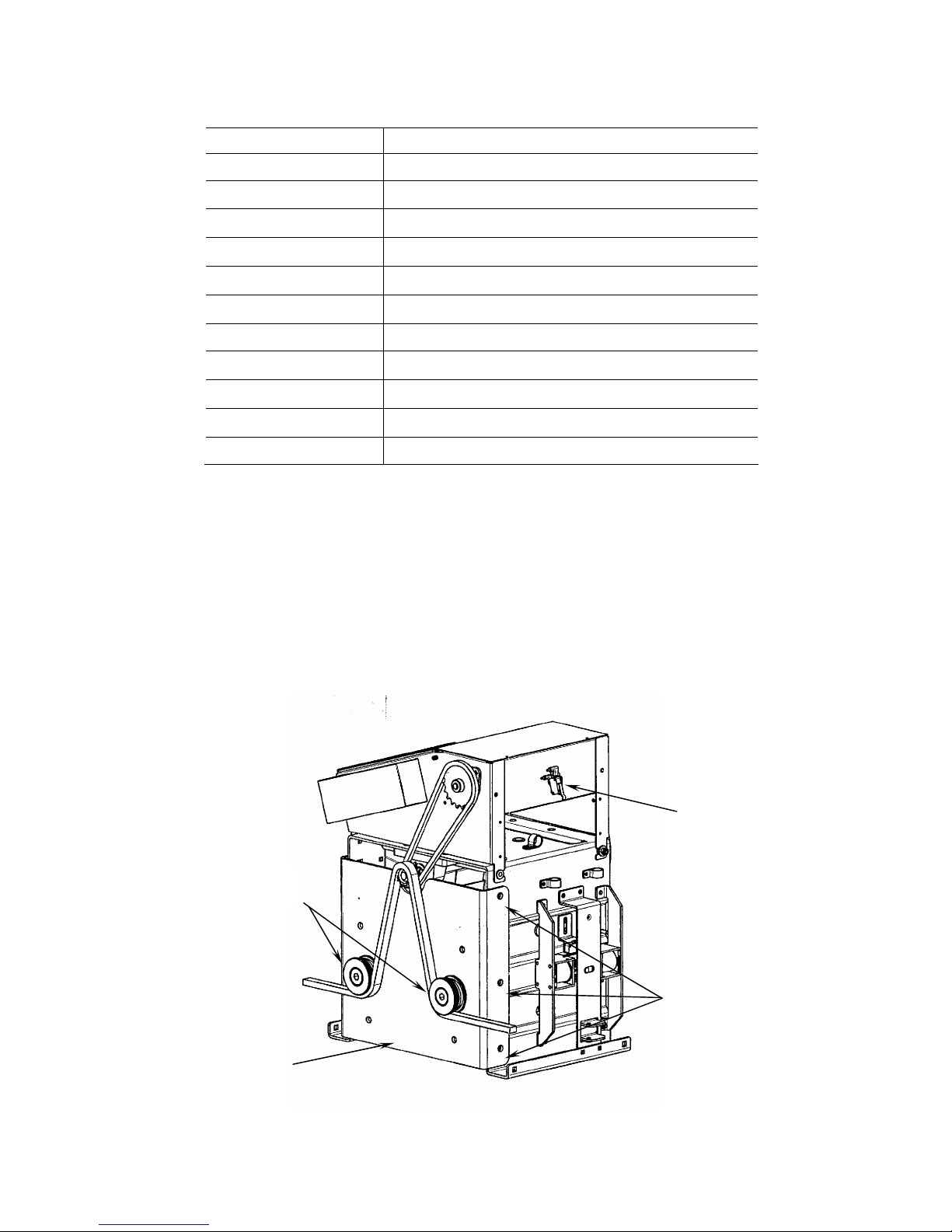6
Installation Instructions
Note: The following installation instructions
assume you are fully capable of installing a gate
operator. This manual does not instruct you in
designing a gate, installing a gate, or basic
electrical wiring. The installation tasks
discussed in this manual are tasks particular to
the 885 Operator.
Before you install the 885 Operator, make sure that the
gate rolls smoothly, without binding throughout it’s
entire travel. Lubricate, adjust, or replace any gate parts
or rollers to achieve this.
WARNING! A gate that does not roll smooth
at start up or anywhere in it’s travel is a
potential safety hazard. The entrapment
protection feature of the 885 can only work
properly if the pulling force needed to move the
gate is consistent throughout the entire travel.
Mounting the Operator
Before the 885 Operator can be mounted, you must have
a footing that is at least 16” x 24” and at least 18” deep.
If you are in an area with a frost line to consider, be sure
that you get below it. Figure 2 shows an example of a
footing that is flush with the edge of the driveway. The
footing could be placed further away from the driveway
if necessary for your installation.
Before pouring the footing, you must terminate the
electrical conduit for main power and any accessories in
the proper location. Figure 2 shows an area (within the
dashed line, inside the operator) where the conduit can
be stubbed up. If you are able to be more precise, the
shaded areas show the ideal locations for high voltage
(main power) and low voltage (accessory devices)
conduit.
Once the footing has been poured, and had a reasonable
amount of time to set up, the operator can be set in place.
Adjust the operator so that it sits the right distance from
the gate, considering the chain mounting brackets that
will be used. The center of the main sprocket and idlers
of the operator should be in line with the chain mounting
holes (or slots) of the chain mounting brackets. As
shown in figure 2, if you are using the brackets provided
by FAAC, this will place the center of the drive gears
anywhere from 1 ¼” to 2 ½” from the face of the gate.
Once the operator is in place, mark the concrete through
the mounting holes of the operator. Remove the operator
and use a ½” masonry bit to drill holes the appropriate
depth for your concrete anchors. Use ½” concrete
anchors that are at least 3” long. Once the holes are
drilled and blown out, pound the anchors in to place.
Set the operator back in place and adjust the distance
from the center of the sprocket to the gate face, if
necessary. Install the nuts and washers on to the anchors
and tighten.
Attach the Chain
CAUTION! Attach the chain with the gate at
its midpoint (half open). The 885 Operator is
sent to you with the limit adjustments set at the
center position. Failure to attach the chain with
the gate half open can seriously damage the
limit assembly.
If you have a round gate frame (chain link), and plan to
use the chain mounting kit provided with the operator,
attach the “L” shaped plates to the gate as shown in
Figure 2. Use the “U” bolts (muffler clamps) to attach
them so that the slot for mounting the chain is at the
same height as the bottom of the idler sprockets.
If you are using another bracket or have something
prefabricated to the gate, be sure that the hole for the
chain mounting tension bolt is close to the same height
as the bottom of the idler sprockets. If necessary, the
idlers can be mounted in one of three positions to
accommodate a height difference.
Assemble the 10’ chain sections with the master links
that are provided. If necessary, use a chain break to cut
the chain to the appropriate size. Attach the chain
tension bolts to either end of the chain with the master
links. Screw one of the nuts and slide one lock washer
on to each tension bolt before putting it through the hole
(or slot) in the chain-mounting bracket. Screw the
second nut on to the tension bolt after it is installed in the
mounting bracket. Use the second (outer) nut to adjust
the chain tension and then lock down the adjustment with
the inner nut and lock washer.
Mount the chain to the gate on one end; then run it under
the first idler, over the main sprocket, and under the
other idler. See Figure 1. Then mount the chain to the
gate on the other end.
To properly adjust the chain mounting and tension, you
must first roll the gate opened and closed to insure
proper alignment.
WARNING! Moving the gate manually before
making a preliminary limit adjustment, can
seriously damage the limit assembly. Please see
the next section before finalizing your chain
mounting.