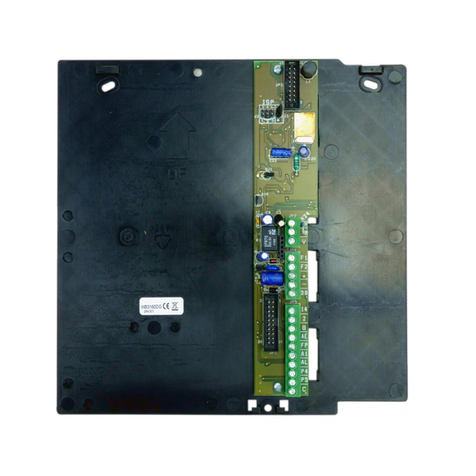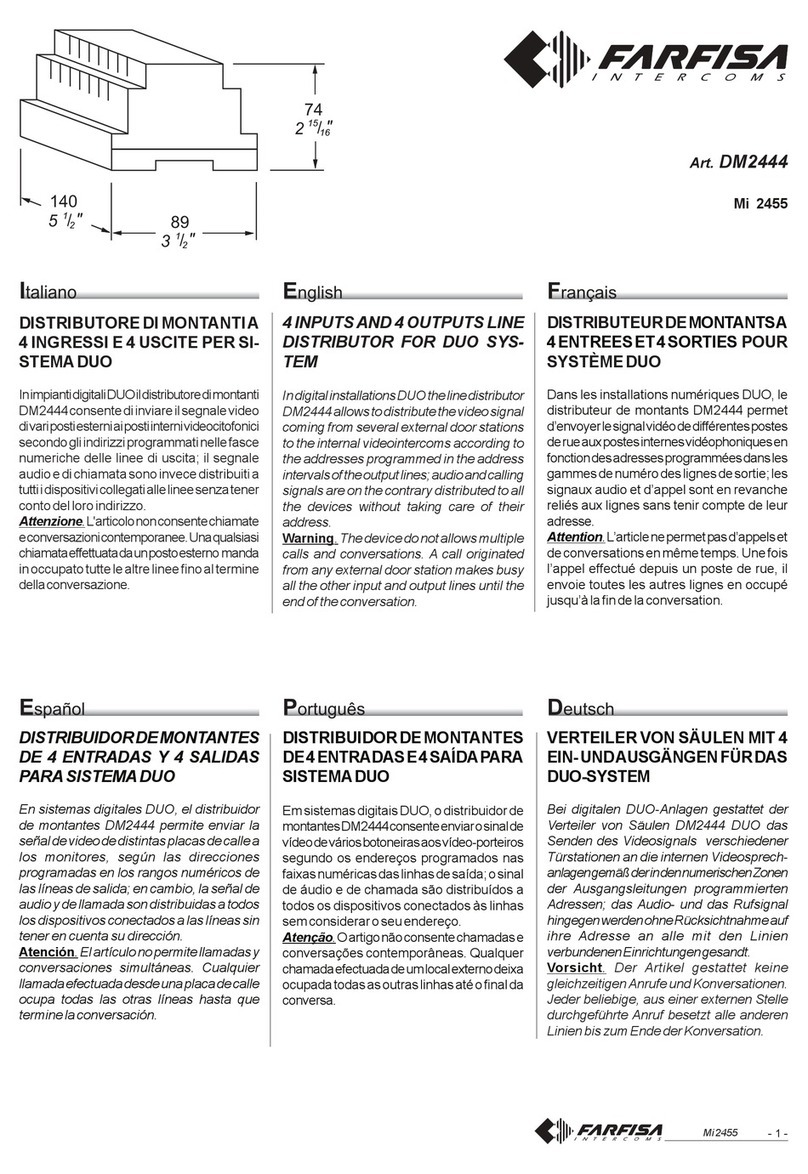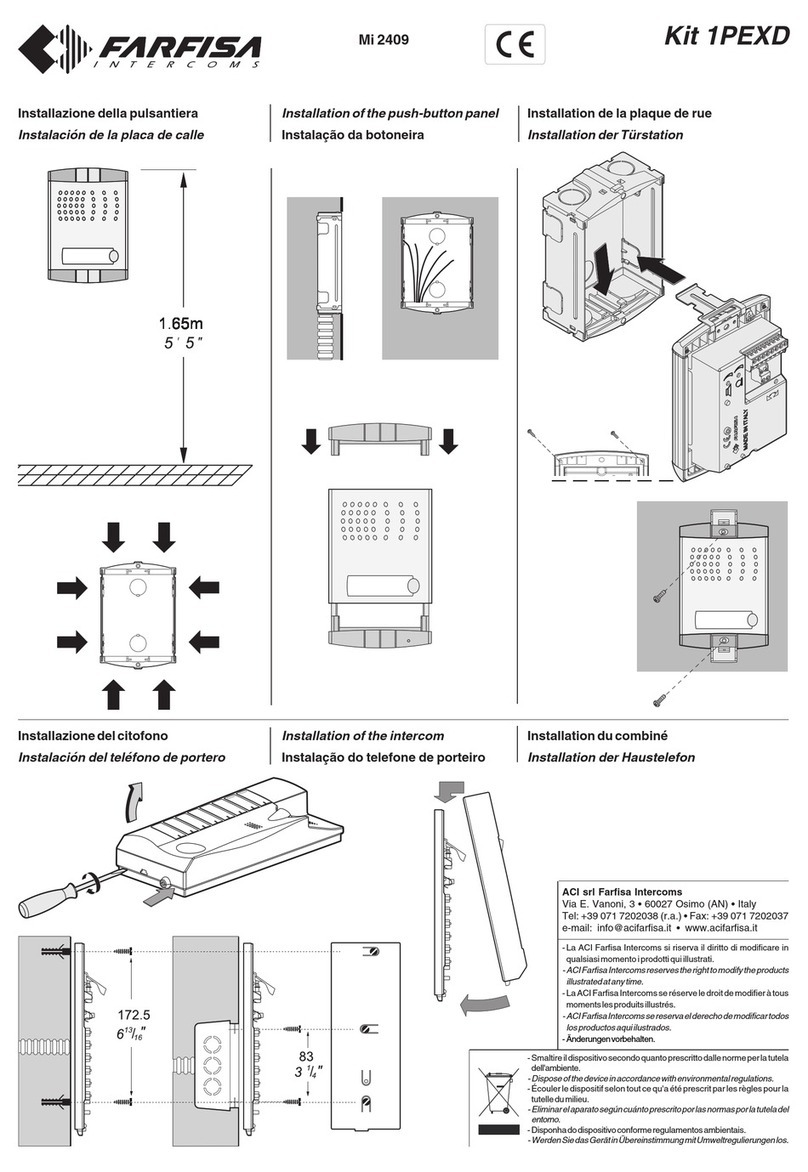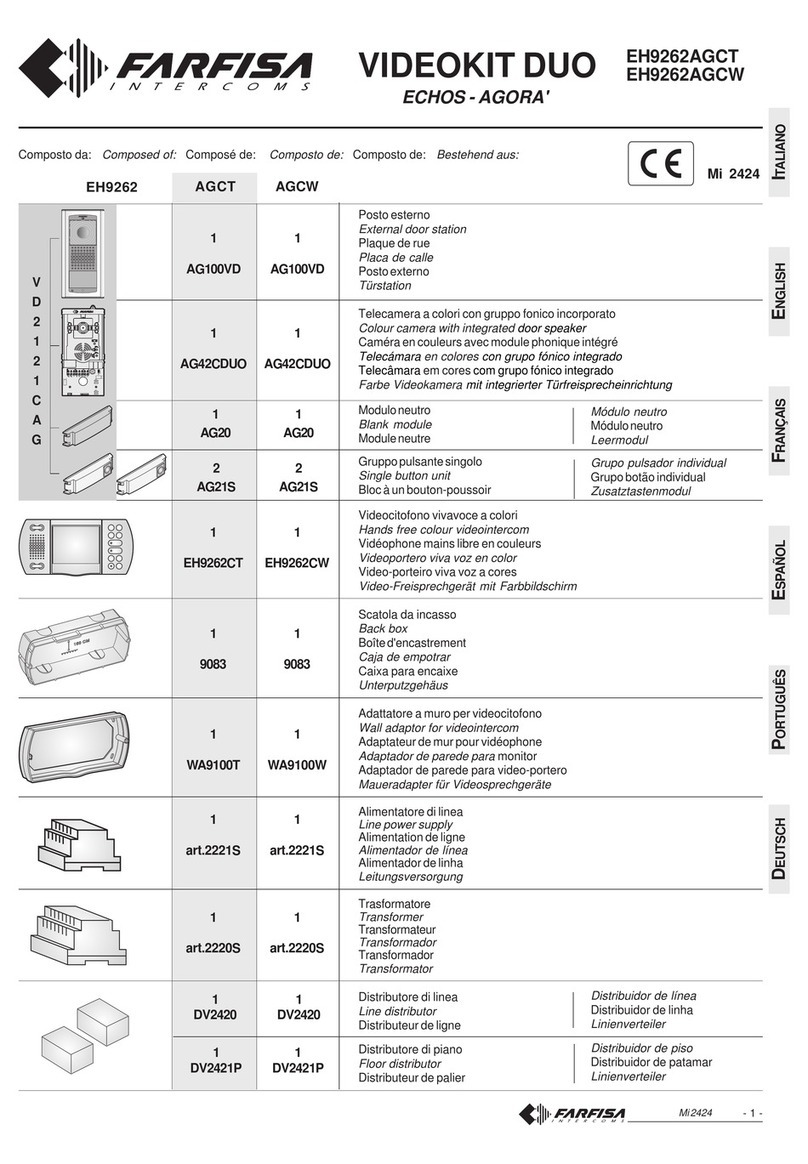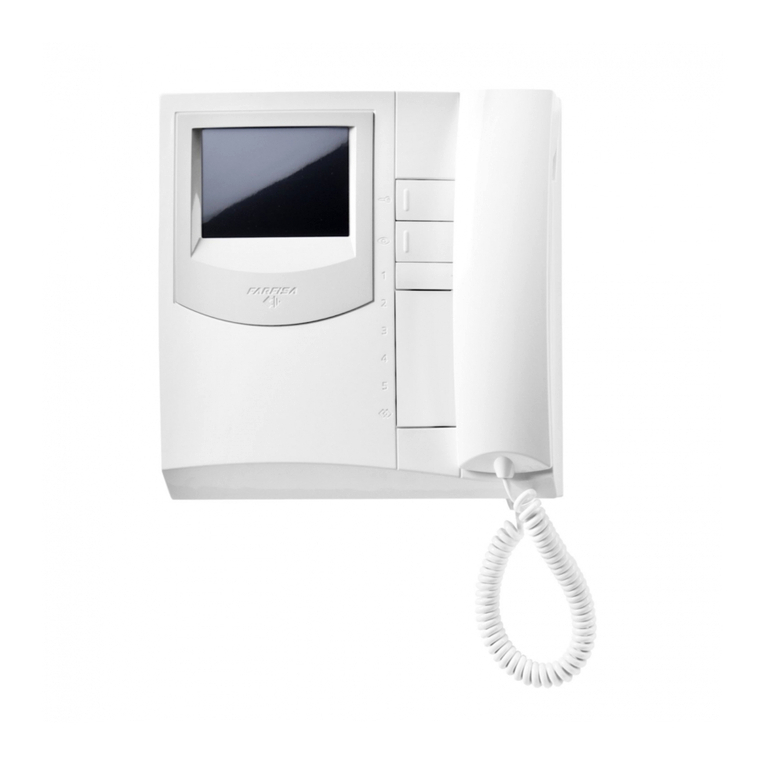1°pulsante
-poussoir-
pulsador
1
st
button -
botão
- Ruftaste
2°pulsante
-poussoir-
pulsador
2
nd
button -
botão
- Ruftaste
3°pulsante
-poussoir-
pulsador
3
rd
button -
botão
- Ruftaste
4°pulsante
-poussoir-
pulsador
4
th
button -
botão
- Ruftaste
5°pulsante
-poussoir-
pulsador
5
th
button -
botão
- Ruftaste
6°pulsante
-poussoir-
pulsador
6
th
button -
botão
- Ruftaste
7°pulsante
-poussoir-
pulsador
7
th
button -
botão
- Ruftaste
8°pulsante
-poussoir-
pulsador
8
th
button -
botão
- Ruftaste
SW1 -microinterruttoriperlacodificadellapulsantiera
- microswitches for push-button encoding
-micro-interrupteurs pourcoderlaplaque derue
- microinterruptores para la codificación de la placa
- microinterruptores para a codificação da botoneira
- Mikroschalter zur Kodierung der Klingelplatte
A+A- morsettiperl'alimentazioneesternadeiLedillumina-cartellini
- terminals for external power supply of name-plate LEDs
- bornes pour l’alimentation externe des leds préposés à éclairer les
étiquettes
- terminales para la alimentación externa de los led tarjeteros
-terminais paraaalimentação externadosled ilumina-cartõezinhos
- Klemmen zur externen Versorgung der LEDs für die
Namensschilderbeleuchtung
J1 - Ponticello mobile per selezionare l'alimentazione dei led illumina-
cartellinidapulsantiera precedente o appositotrasformatore
- Mobile jumper to select power supply of name plate LEDs from
previous push-button panel or specific transformer
- Pontet mobile pour sélectionner l’alimentation des leds préposés à
éclairerles étiquettesdeplaque derueprécédente oumoyennantun
transformateurprévuàceteffet
- Puente móvil para seleccionar la alimentación de los led tarjeteros
de placa anterior o transformador
- Pontinho móvel para selecionar a alimentação dos led ilumina-
cartõezinhosda botoneiraprecedenteorespectivotransformador
-UmsteckbarerJumper zur EinstellungderVersorgungderLEDs für
die Namensschilderbeleuchtung durch vorhergehende Klingelplatte
oder speziellen Transformator
JP1 -connessioneal posto esternoopulsantieraprecedente
-connectiontoexternaldoorstationorpreviouspush-buttonpanel
-connexionau poste de rue ou à la plaquederueprécédente
- conexión a la placa de calle o placa anterior
-conexãoaopostoexternoou botoneira precedente
- Anschluss an Türstation oder vorhergehende Klingelplatte
JP2 -connessioneallapulsantierasuccessiva
- connection to next push-button panel
-connexionàla plaque de ruesuccessive
- conexión a la placa siguiente
-conexãoàbotoneirasucessiva
- Anschluss an nächste Klingelplatte
Illuminazioneporta-cartellini
L'alimentazionedeiLedillumina-cartellinideve
essere fornita da un apposito trasformatore.
Usando il PRS210 si possono alimentare 6
pulsantiere.
Per il collegamento procedere come segue:
-togliere il ponticello che unisce i 2 poli di J1
dellaprimapulsantierachesivuolalimentare
esternamente;
- collegare ai morsetti A+/A- i 2 conduttori di
alimentazione;
VD2121CAG
AG100TS
230V
127V
0
A+
A-
2220S
J1
J1
- le pulsantiere successive devono avere il
ponticello inserito ed i morsetti liberi essendo
alimentatedaicavetti di connessione.
Name-platelighting
Thepowersupplyofthename-plateLEDsmust
be provided by a specific transformer. The
PRS210 can power 6 push-button panels.
To make the connection, you must:
-removethejumperthatconnectsthetwopoles
ofJ1ofthefirstpush-buttonpanelyouwantto
powerexternally;
-connectthetwopowercablesto terminalsA+/
A;
- the next push-button panels must have the
jumper inserted and the free terminals, being
powered by the connection cables.
Éclairagedesporte-étiquette
L’alimentation des leds prédisposés à éclairer
les étiquettes doit être fournie par un
transformateurprévuàceteffet.Onpeutalimenter
jusqu’à6plaquesderueseninstallantlePRS210.
Pourlaconnexion,procédercommesuit:
-enlever le pontet qui unitles 2 pôles de J1 de
la première plaque de rue que l’on veut
alimenterdemanièreexterne;
-brancherles2conducteursd’alimentationaux
bornesA+/A-;
- lesplaquesderuesuccessivesdoiventavoirle
pontetinséréetlesborneslibrescaralimentées
parlescâblesde connexion.
Iluminacióntarjeteros
La alimentación de los led tarjeteros tiene que
ser suministrada por un transformador
específico.PRS210permitealimentar6placas.
Para la conexión se necesita:
-quitar elpuente que une los 2 polos deJ1 de
la primera placa que se quiere alimentar
externamente;
- conectar los 2 conductores de alimentación a
los terminales A+/A-;
- lasplacassiguientestienequetenerelpuente
insertado y los terminales libres siendo
alimentadas por los cables de conexión.
Namensschilderbeleuchtung
Die LEDs für die Namensschilderbeleuchtung
müssen mit einem speziellen Transformator
gespeist werden. Mit dem PRS210 können bis
zu 6 Klingelplatten gespeist werden.
Das Bauteil ist wie folgt anzuschließen:
- Jumper zur Verbindung der beiden Pole von
J1 der ersten Klingelplatte entfernen, die
extern gespeist werden soll;
Iluminaçãoporta-cartõezinhos
Aalimentaçãodosledilumina-cartõezinhosdeve
serfornecidaporumrespectivotransformador.
Usando o PRS210 podem-se alimentar 6
botoneiras.
Para a ligação, proceder como segue:
-retiraropontinhoqueuneos2pólosdeJ1da
primeira botoneira que se deseja alimentar
externamente;
- Die beiden Speiseleiter an die Klemmen A+/
A- anschließen;
- Bei den nächsten Klingelplatten muss der
JumpereingestecktunddieKlemmenmüssen
frei sein, da sie über die Anschlusskabel
gespeistwerden.
- ligar aos terminais A+/A- os 2 condutores de
alimentação;
- asbotoneirassucessivasdevemteropontinho
inserido e os terminais livres, sendo
alimentadospeloscabinhos de conexão.
Note: in case of a single additional AG100TS
push-buttonpanelthepowersupplyofthename-
plate LEDs can be provided by the transformer
art.2220SthatpowerstheVD2121CAGexternal
door station, as shown in the figure.
Nota:incasodiun'unicapulsantieraaggiuntiva
AG100TSl'alimentazionedeiledillumina-cartelli-
nipuòesserefornitadaltrasformatoreart.2220S
chealimentailpostoesternoVD2121CAGcome
riportatoinfigura.
Note: en cas d'une plaque de rue unique addi-
tionnel AG100TS l'alimentation de led éclairer-
étiquettes elle peut être fournie par le transfor-
mateurart.2220Squ'ilalimentelaplaquederue
VD2121CAGcommereportéenillustration.
Nota: en caso de una única placa de calle
adicional AG100TS la alimentación de led ilu-
minar-etiquetaspuedeserprovistaporeltrans-
formador art.2220S que alimenta el puesto
exterior VD2121CAG como indicado en figura.
Hinweise: bei einer einzigen Klingelplatte zu-
sätzlicherAG100TSdieErnährungvonledsfür
die Namensschilderbeleuchtung können vom
Transformatorart.2220Sgeliefert werden, daß
es den Klingelplatte ernährt, äußere ich
VD2121CAG wie bringt wieder in Figur.
Nota:nocasodeumaúnicabotoneiraadicional
AG100TS a alimentação dos LED ilumina-
cartõezinhospodeserprovidopelotransforma-
dor art.2220S que alimenta a botoneira
VD2121CAG, como mostrado na figura.