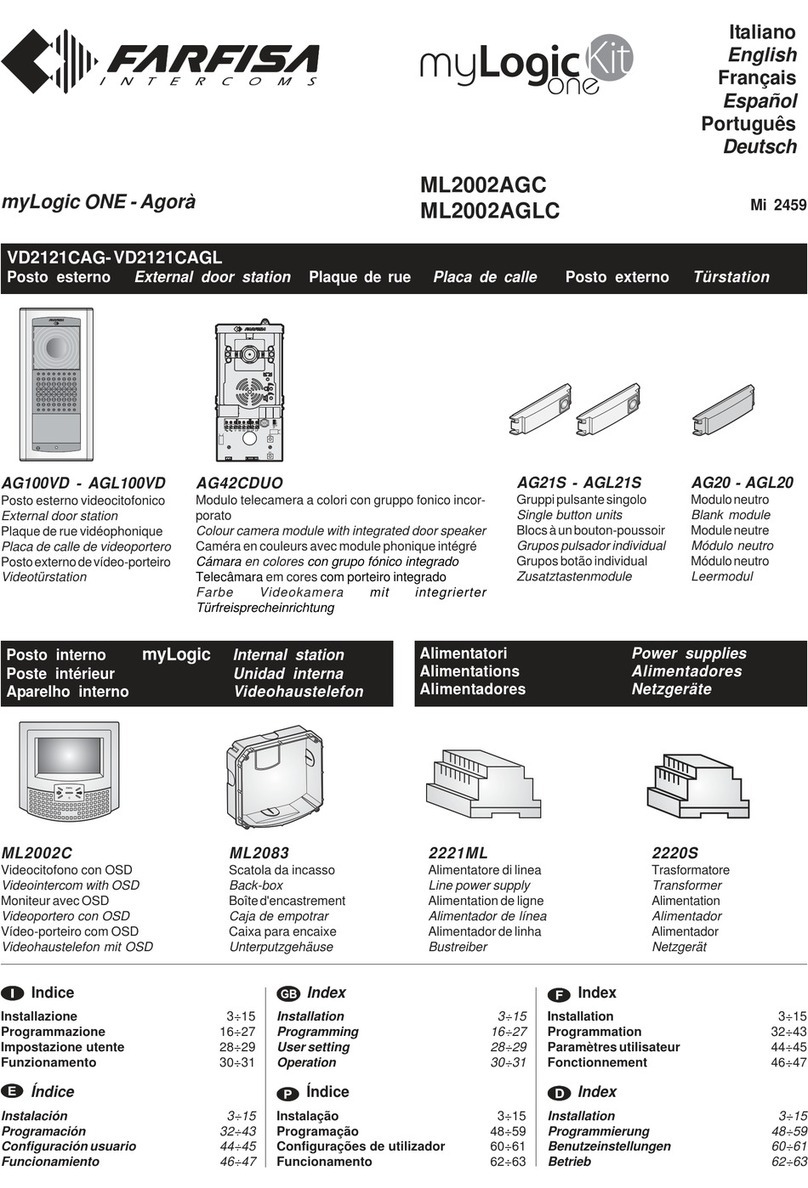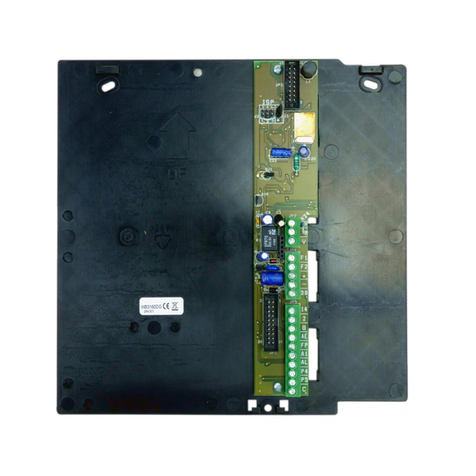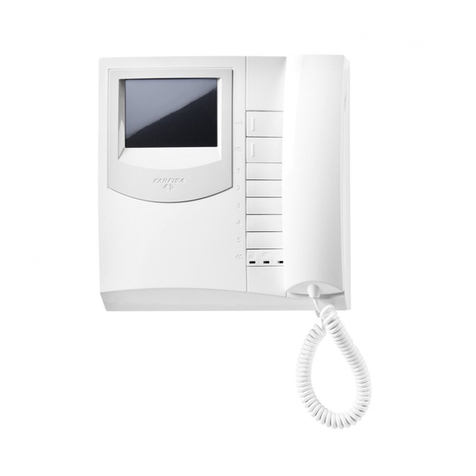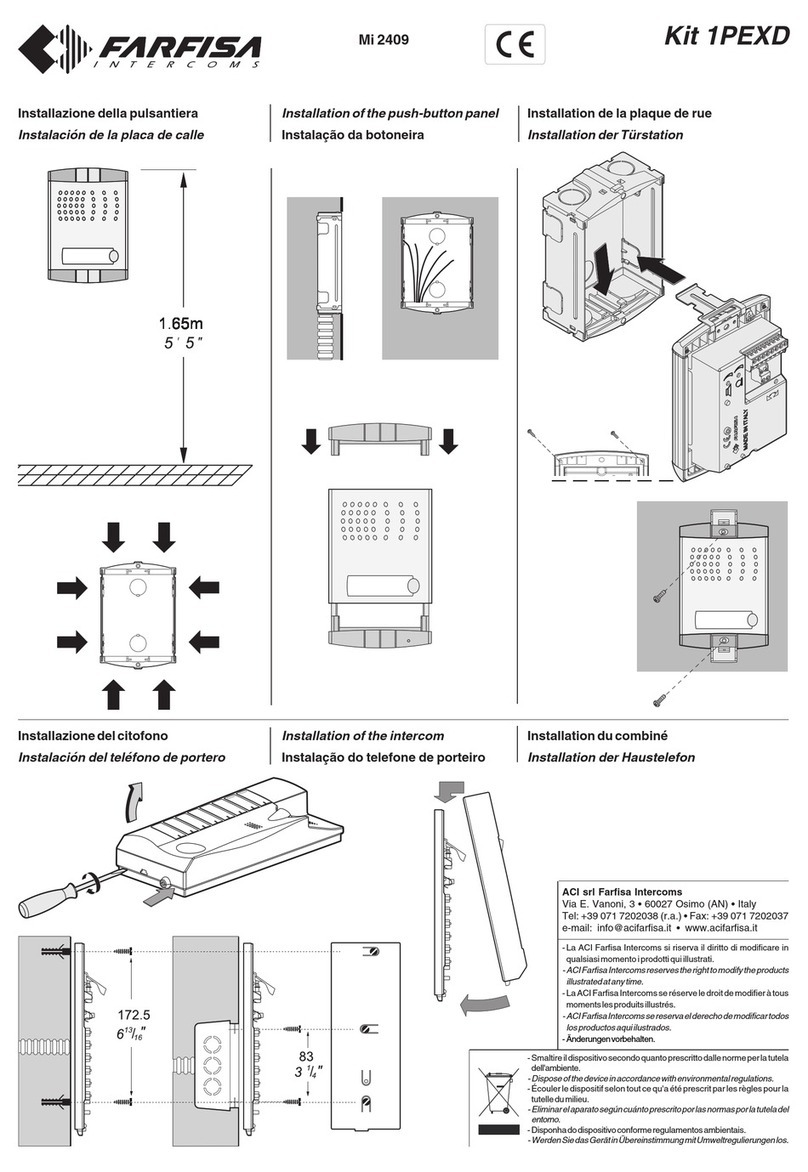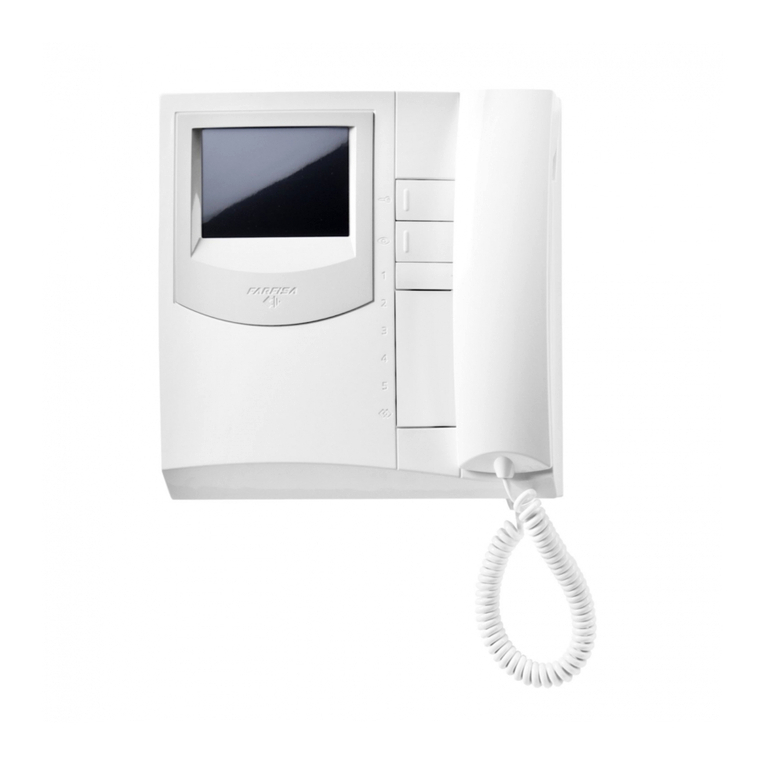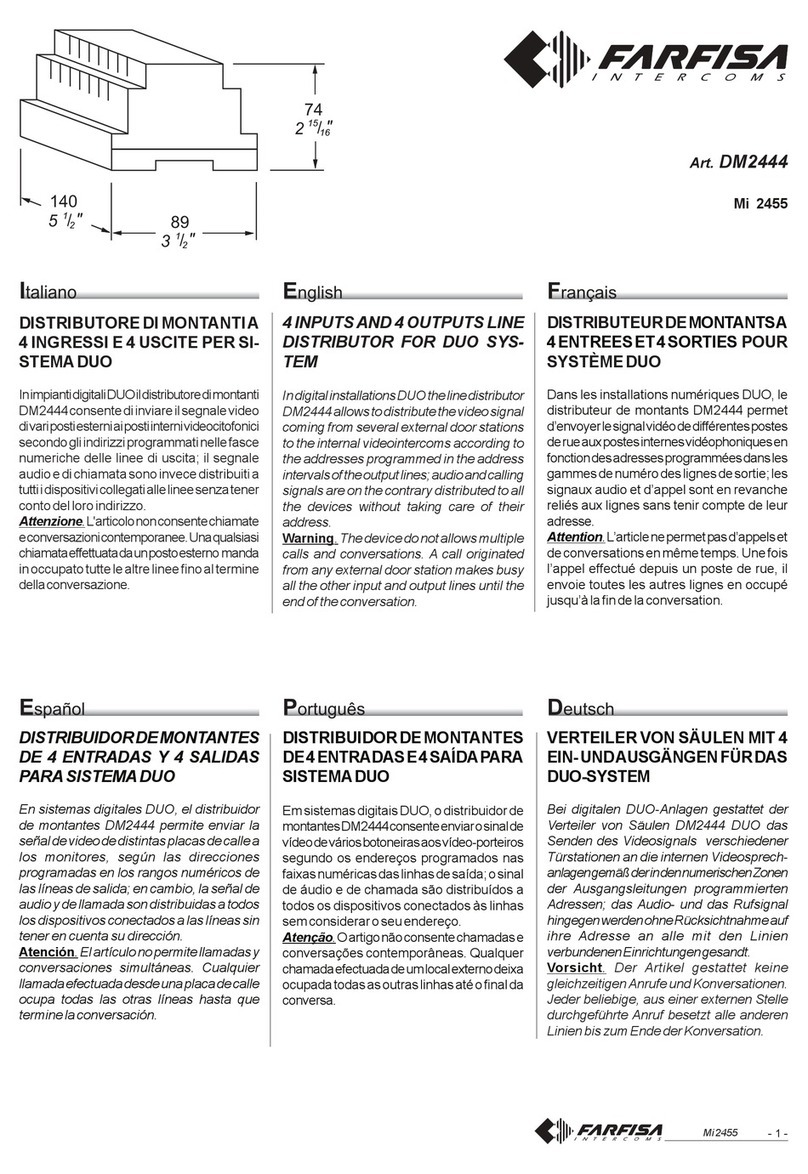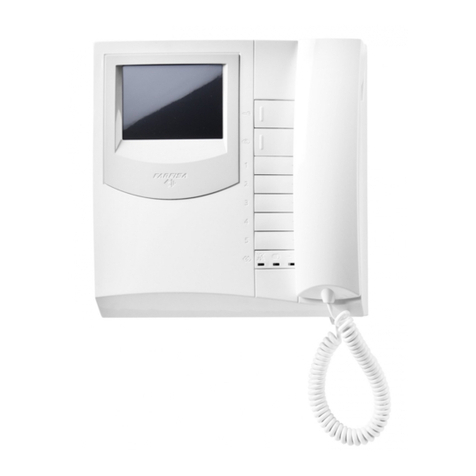- 6 -
Mi2428
Programmazione
Primadidaretensioneall'impianto,occorrepro-
grammare tutti i citofoni. La codifica avviene
togliendoopportunamenteiponticellidallasche-
da del citofono (di serie gli 8 ponticelli sono
inseriti). Lasciare solo i ponticelli che sommati
tralorodianoilnumerorichiesto(es:lasciandoi
ponticelli 4,16,32etogliendoiponticelli1,2,8,
64, 128 si ottiene la codifica 52). Ogni citofono
dovrà avere un numero di codifica differente
daglialtri;noncodificare2citofoniconlostesso
numero. Non codificare il numero 0.
Programación
Antes de darle corriente a la instalación, hay
queprogramartodoslosteléfonos.Lacodifica-
ciónserealizaquitandolospuentescorrespon-
dientes de la tarjeta del teléfono (de serie, los
ocho puentes están conectados). Dejar sola-
mentelospuentesquesumadosentresídenel
número deseado (ej: dejando los puentes 4,
16,32yquitandolospuentes1,2,8,64,128se
obtiene el código 52). Cada teléfono deberá
tener un número de código diferente de los
demás. No dar dos números de código iguales
adosteléfonos.Noutilizar elnúmero0 como
código.
Programming
All intercoms must be programmed before
powering the installation. Coding is made by
removing the jumpers from the intercom board
(factory setting is with the 8 jumpers inserted).
Onlyleave the jumpersthat givetherequested
number when added up together (i.e. to obtain
code 52 leave jumpers 4, 16, 32 and remove
jumpers 1, 2, 8, 64, 128). Each intercom must
haveadifferentcodingnumber.Donotuse the
same number to code 2 intercoms. Do not
code number 0.
Programmierung
Bevordie AnlageunterSpannunggesetzt wird,
müssen alle Haustelefone programmiert wer-
den. Die Kodierung erfolgt durch Entfernen der
entsprechenden Überbrückungsklemmen von
der Karte (serienmäßig sind die 8 Überbrück-
ungsklemmeneingesteckt).Lassen Sie nur die
Brückensteckereingesteckt,derenSummeder
gewünschten Rufnummer entspricht (Beispiel:
Durch Belassen der Brückenstecker 4, 16, 32
und Entfernen der Brückenstecker 1, 2, 8, 64,
128 erhält man die Rufnummer 52). JJedem
Haustelefon muß eine eigene Codenummer
zugewiesenwerden,dienichtmitdenNummern
deranderenHaustelefoneübereinstimmendarf.
Die Codenummer 0 ist unzulässig.
Programmation
Avantdemettrel’installationsoustension,ilfaut
programmer tous les combinés. On effectue le
codage en enlevant les pontets insérés sur la
carte du combiné (d’usine, les 8 pontets sont
embrochés).Ilnefautlaisserquelespontetsqui,
sommés entre eux, donnent le numéro désiré
(par ex.: en laissant les pontets 4, 16, 32 et en
enlevantlespontets1,2,8,64,128,onobtientle
codage 52). Le numéro de codage de chaque
combinédoitêtrediffèrentdesautres.Nejamais
coder 2 combinés avec le même numéro. Ne
pas coder le numéro 0.
Programação
Antes de proporcionar tensão à instalação, é
necessário programar todos os telefones. A
codificaçãoocorrequandoretira-se,oportuna-
mente, os pontinhos da placa do telefone (de
série os 8 pontinhos são inseridos). Deixar so-
mente os pontinhos que somados entre eles
componhamonúmerodesejado(ex.:deixando
ospontinhos4,16,32eretirandoospontinhos1,
2, 8, 64,128 obtém-se a codificação 52). Cada
telefone deverá ter um número de codificação
diferente dos outros. Não codificar 2 telefones
comomesmonúmero.Nãocodificaronúme-
ro 0.
Cod. 52704430
ACIsrlFarfisa Intercoms
Via E. Vanoni, 3 • 60027 Osimo (AN) • Italy
Tel:+39 071 7202038 (r.a.)• Fax: +39 0717202037
Smaltireildispositivosecondoquanto prescritto dalle norme per latuteladell'ambiente.
Disposeofthedevice inaccordancewithenvironmentalregulations.
Écouler le dispositif selon tout ce qu'a été prescrit par les règles pour la tutelle du milieu.
Eliminar el aparato según cuánto prescrito por las normas por la tutela del entorno.
Disponhadodispositivoconformeregulamentosambientais.
DasGerätmußgemäßdengeltendenUmweltregelungenentsorgtwerden.
La ACI Srl Farfisa Intercoms si riserva il diritto di modificare in qualsiasi momento i prodotti qui illustrati.
La ACI Srl Farfisa Intercoms se réserve le droit de modifier à tous moments les produits illustrés.
E’ reservada à ACI Srl Farfisa intercoms o direito de modificar a qualquer momento os produtos aqui ilustrados.
ACI Srl Farfisa Intercoms reserves the right to modify the products illustrated at any time.
ACI Srl Farfisa intercoms se reserva el derecho de modificar en cualquier momento los productos ilustrados aquí
Änderungenvorbehalten.