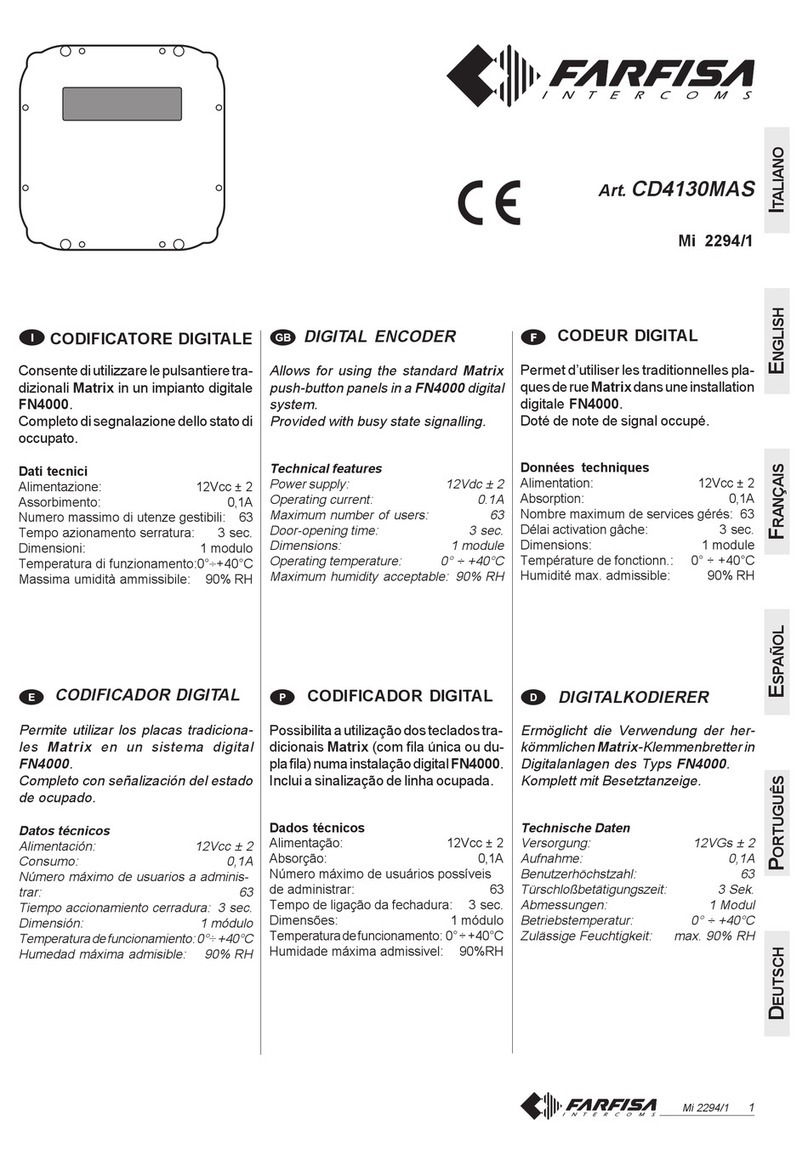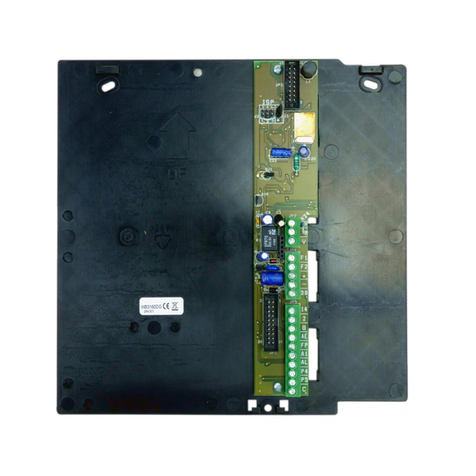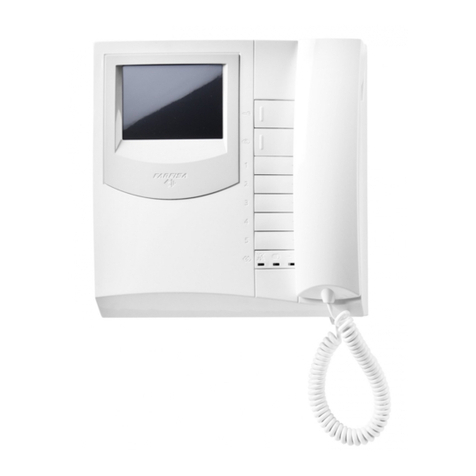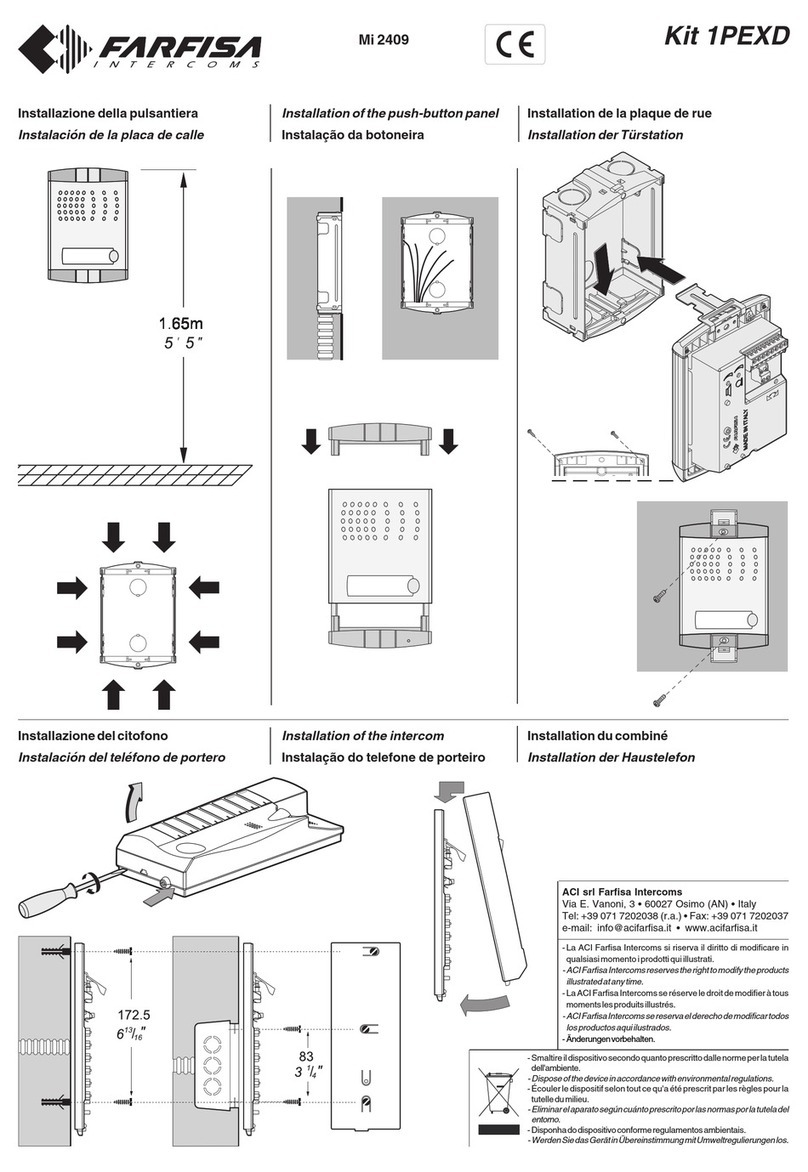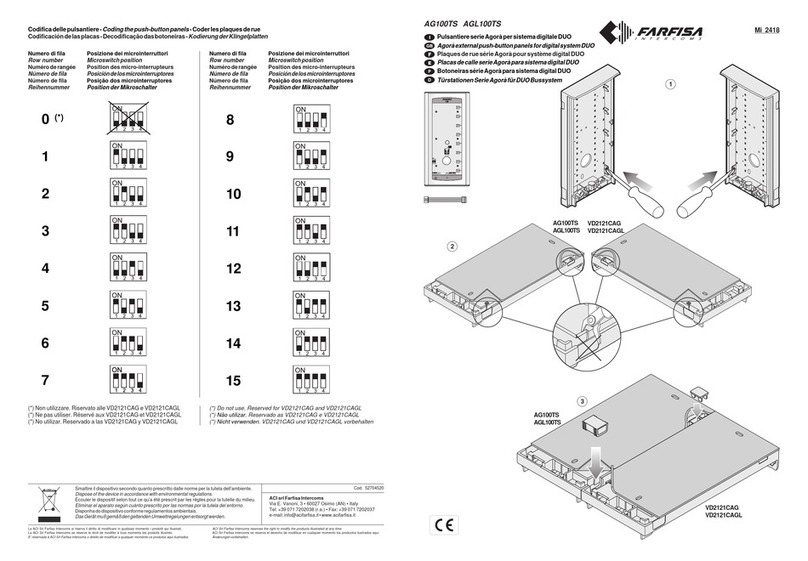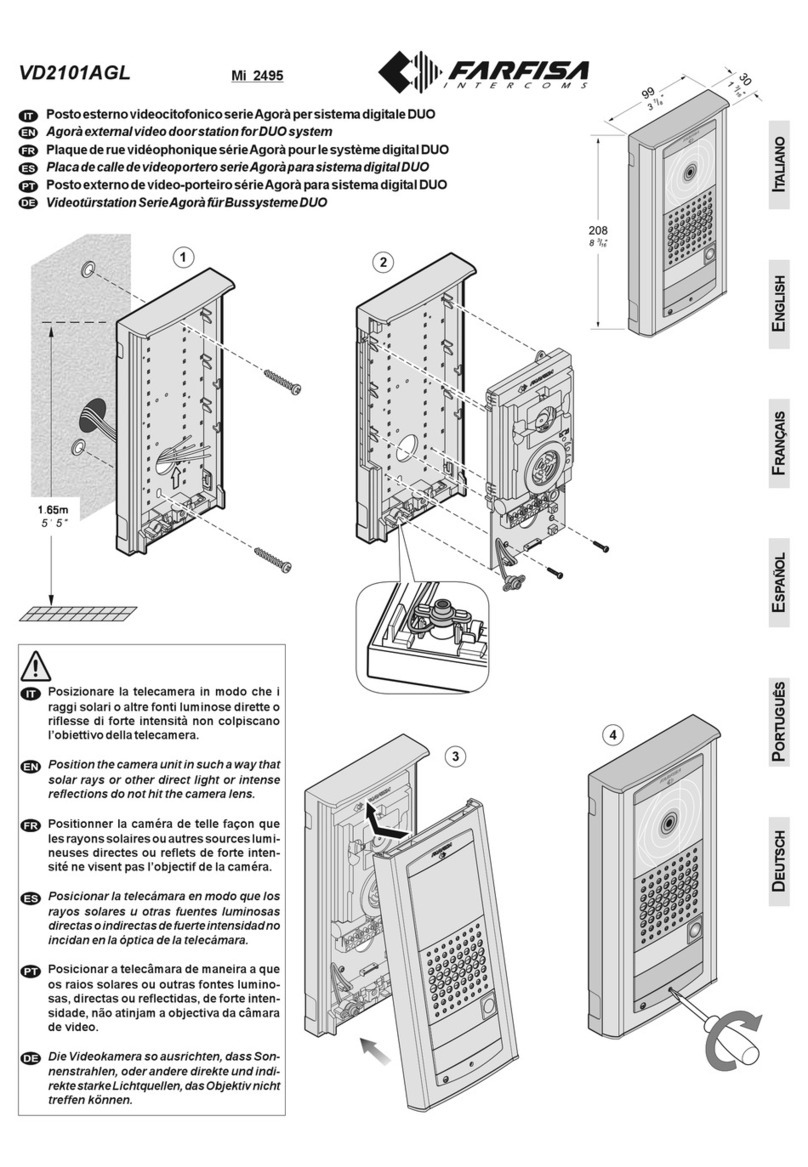- 9 -
Mi2446IGb
Il terminale domotico myLogic deve essere programmato
opportunamenteperdefinirneilmododifunzionamento.Lamaggior
partedelleprogrammazionisonosemplicienecessitanodiessere
modificatealvariaredelleesigenzedomestiche,sonoquindidescritte
nelmanualed’usoepossonoessereeseguitedall’utente.Altreinvece
sonopiùcomplesse,inquantodevonorispecchiarel’impiantisticadel
sistema, ed una loro errata impostazione può provocare
malfunzionamentigravidelprodotto;essesonodescrittenelpresente
manualeedevonoessereeseguitedall’installatoreodapersonale
esperto.
Alterminedelleprogrammazionièvivamenteconsigliatoproteggerle
seguendo la procedura indicata nel capitolo "
Procedura blocco/
sbloccodelleprogrammazioni
"(pagina11).
Programmazioni eseguibili
indirizzo utente
(obbligatorio)
; indirizzo di identificazione
dell’appartamento (
indirizzi da 1 a 200
). Permette di ricevere la
chiamatadaesternoodaaltroapparecchiopresentenellostesso
palazzo,accendereilvideocitofono,conversareedaprirelaserratura
del posto esterno chiamante. L’indirizzo dovrà essere lo stesso
memorizzatoneltastodichiamatadellapulsantieradelpostoesterno
oneltastodichiamatadiunaltroapparecchiointercomunicantedi
palazzo.
numerostanza
(obbligatoriosevisonopiùapparecchinellostesso
appartamento)
;indirizzodiidentificazionedell’apparecchioall’interno
dellostessoappartamento(
indirizzida0a7
).Ilnumerodistanza
stabilisce anche una gerarchia negli apparati interni in quanto
l’apparecchio che avrà l’indirizzo di stanza 0 (
zero
) sarà definito
principale, gli altri saranno tutti secondari. Eseguita questa
programmazione sarà possibile effettuare e ricevere chiamate
selettiveconglialtriapparecchiall’internodellostessoappartamento
cioè ogni apparecchio potrà chiamare singolarmente gli altri. Le
chiamatedaesternoodaaltroappartamentofarannoinvecesquillare
tuttiidispositivi,ilprimocherisponderàattiveràlaconversazionee
spegneràlesoneriedeglialtri.All’arrivodiunachiamatadaposto
esternodotatoditelecameratuttigliapparecchisquillano,masolo
il principale (
indirizzo di stanza 0 -zero
) mostra l’immagine della
telecamera. In questa fase è possibile, anche da un terminale
secondario,visualizzarel’immaginedellatelecamerasenzarispondere
premendo il tasto telecamera “ ”. E’ possibile rispondere alla
chiamataanchedaiterminalisecondaripremendoiltastovideocitofonia
;taleoperazionespegnelesoneriedituttiidispositiviemostra
l’immagine della telecamera sul display del terminale utilizzato
rimuovendoladaquellodelterminaleprincipale.Lachiamatadipiano
fasquillaresoloilterminaleacuiilpulsantedichiamataèfisicamente
connesso.Volendorilanciaretalechiamataancheaglialtriterminali
seguireleistruzionidelparagrafo
"rilanciocampanello"
apag.24.
Creazione/eliminazionedinuoviattuatoriedeventi(
obbligatorio
secisonoattuatorioeventinell’impianto);
sipossonocrearenuovi
attuatorioeventidefinendoilloronomeedilloroindirizzooppure
cancellarli.
Nomeattuatoreoevento,mnemonicoconilqualeèindividuatoun
attuatoreouneventoall’internodelsistema,normalmenteilnome
rispecchialafunzionecheildispositivoesegue(
es:l’attuatoreche
accendel’impiantodiirrigazionesichiamerà“IRRIGAZIONE”oil
sensorecherivelalapioggiasichiamerà“PIOGGIA”)
.
Indirizzidegliattuatoriedeglieventiart.2281(
obbligatorioseci
sonoattuatorioeventinell’impianto);
indirizzocheidentificaogni
singoloattuatore(
indirizzida211a220
)oevento
(
indirizzida221
a230
).L’indirizzodell’attuatoreodell’eventopermettediscambiare
selettivamentedatiecomanditragliattuatorioglieventiedilterminale
myLogic,consenteaquest’ultimodigestirecorrettamentelaparte
domoticadell’impianto.
ThemyLogichomeautomationterminalmustbesuitablyprogrammed
to define the operation mode. Most programming operations are
simpleandneedtobechangedincaseofnewdomesticrequirements.
For this reason, they are described in the user manual and can be
carriedoutbytheuser.Instead,otheroperationsaremorecomplicated
becausethey mustrespect theinstallation of the system. Incorrect
settingscancauseseveremalfunctioning.Theyaredescribedinthis
manual and must be carried out by the installer or expert users.
Attheendoftheprogrammingoperationsitisstronglyrecommended
to protect them by following the procedure illustrated in section
“Procedureusedtolock/unlockprogrammingoperations”
(page11).
Executable programming operations
user address
(mandatory)
; apartment identification address
(addressesfrom1to200)
.Itallowstoreceiveanexternalcallora
callfromanotherdeviceinstalledinthesamebuilding,switch-ON
thevideointercom,haveaconversationandopenthedoorlockof
the calling external door station. The address must be the same
address saved in the call button of the push-button panel of the
externaldoorstationorinthecallbuttonofanotherintercomdevice
ofthebuilding.
roomnumber
(mandatoryincaseofmultipledevicesinthesame
apartment)
;deviceidentificationaddressinsidethesameapartment
(addressesfrom0to7)
.Theroomnumberestablishesahierarchy
intheinternaldevicessincethedevicewithroomaddress0
(zero)
willbethemaindeviceandalltheotherdeviceswillbethesecondary
devices.Onceyouhavemadethisprogrammingoperation,youwill
beabletomakeandreceiveselectivecallswiththeotherdevices
inside the same apartment. In other words, each device can
individuallycalltheotherdevices.Theexternalcallsorcallsfrom
another apartment will make all devices ring, the first device that
answersthecallwillactivatetheconversationandswitchOFFthe
ringeroftheotherdevices.Whenyoureceiveacallfromanexternal
doorstationequippedwithcamera,allthedeviceswillring,butonly
the main device
(room address 0 - zero)
will display the camera
image.Inthisphaseyoucandisplaythecameraimagealsofrom
a secondary home automation terminal without answering by
pressingthecamerabutton“ ”.Youcananswerthecallalsofrom
the secondary home automation devices by pressing the
videointercombutton .ThisoperationwillswitchOFFtheringer
ofalltheterminalsandwilldisplaythecameraimageonthedisplay
oftheusedhomeautomationterminal.Incaseoffloorcallonlythe
home automation device to which the call button is physically
connectedwillring.Todrivethecalltotheotherhomeautomation
terminalsyoumustfollowtheinstructionscontainedinthesection
“
Floorcallextension
”onpage24.
Create/deletenewactuatorsorevents
(mandatoryifatleastone
actuatororeventispresentintheinstallation).
Nameofanactuatororanevent,reminderwithwhichanactuator
oraneventiscalledinaninstallation,normallythenamereminds
the function which the device performs (e.g.: the actuator which
controlsthewateringsystemofagardenwillbenamed“GARDEN
WATERING” or the sensor which detects the rain will be named
“RAINCONTROL”.
Addressesofactuatorsoreventsart2281
(mandatoryifatleast
one actuator or event is present in the installation);
the address
identifyeachsingleactuator
(addressesfrom211to220)
orevent
(addressesfrom221to230).
Theaddressesofactuatorsandevents
allowexchangingselectivelydataandcommandsamongthemand
the myLogic terminal, besides allows the last one to manage
correctly the home automation functions of the system.
PROGRAMMAZIONI
PROGRAMMING