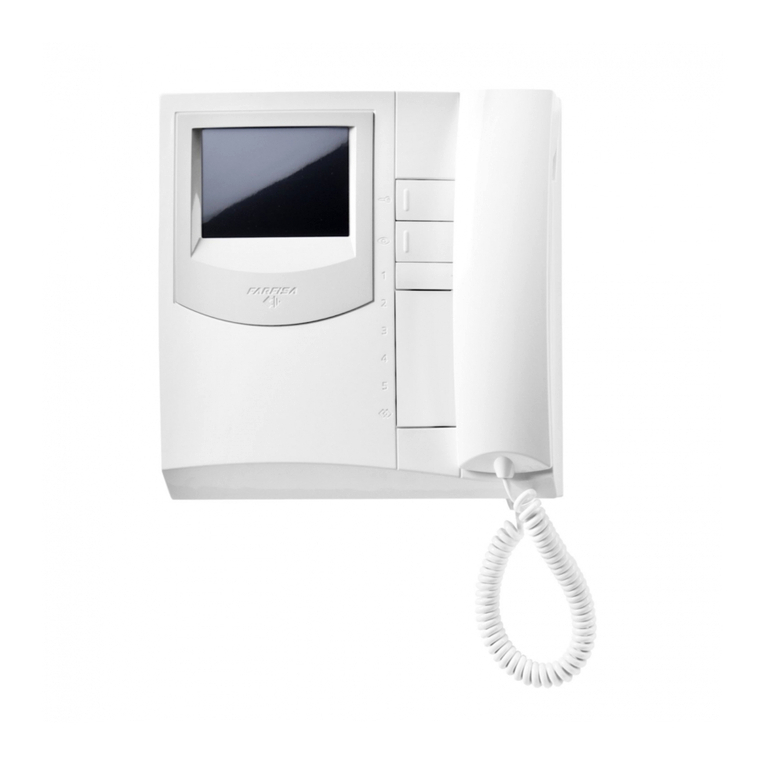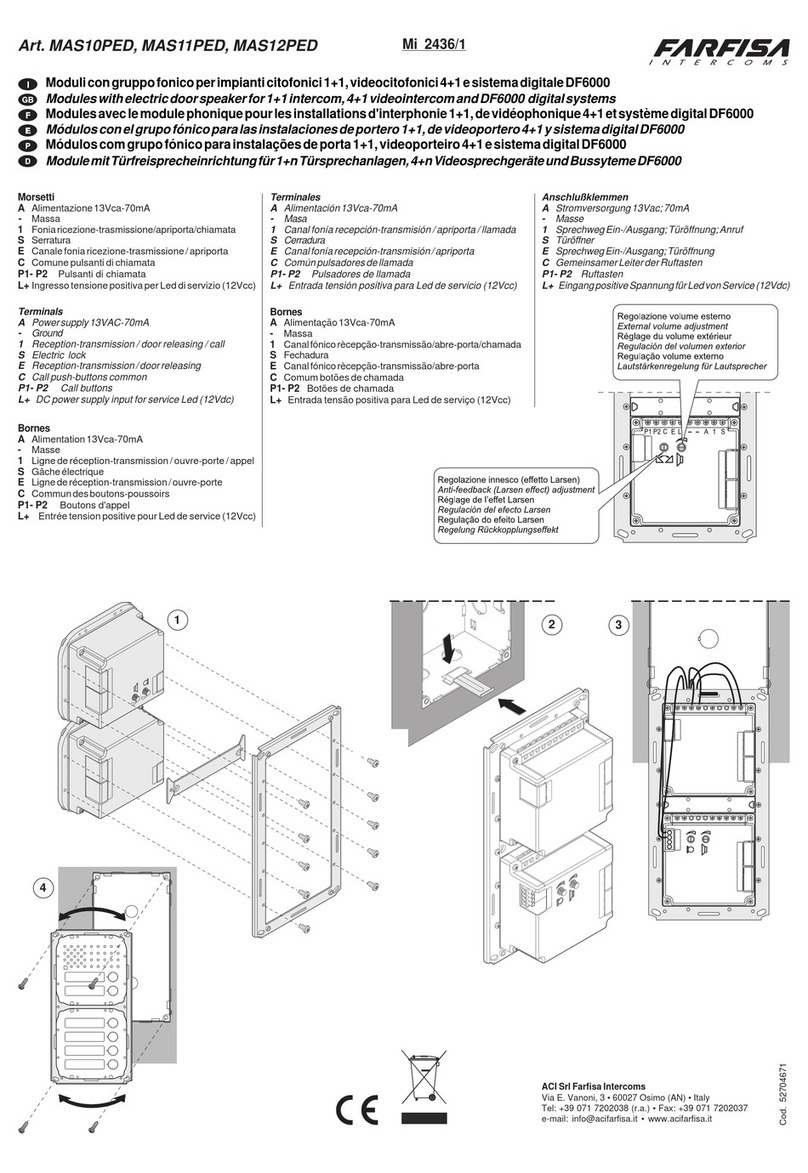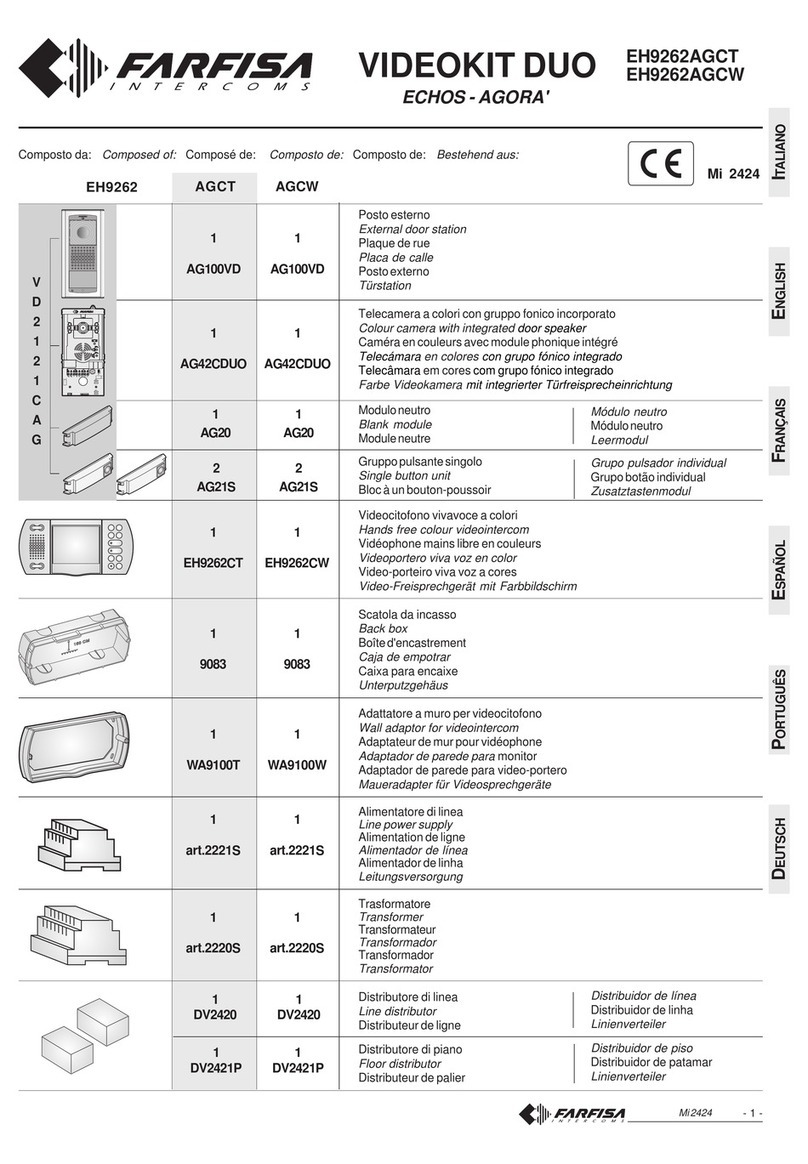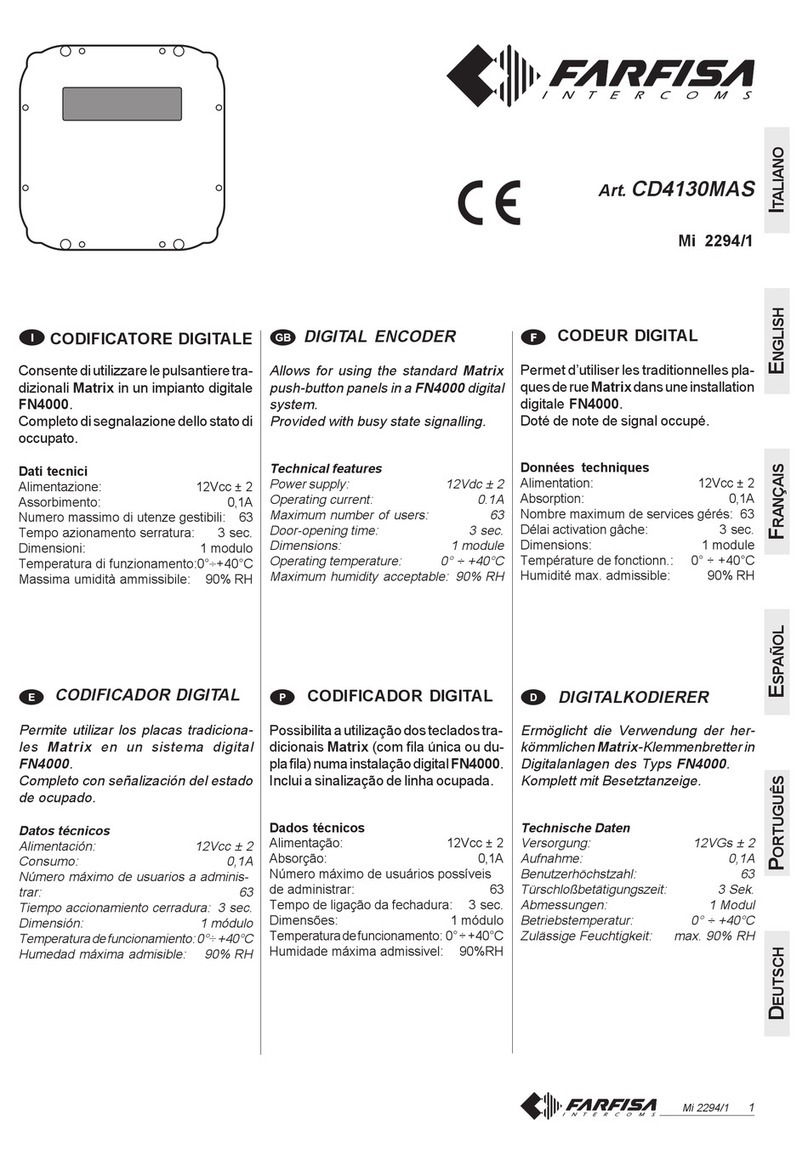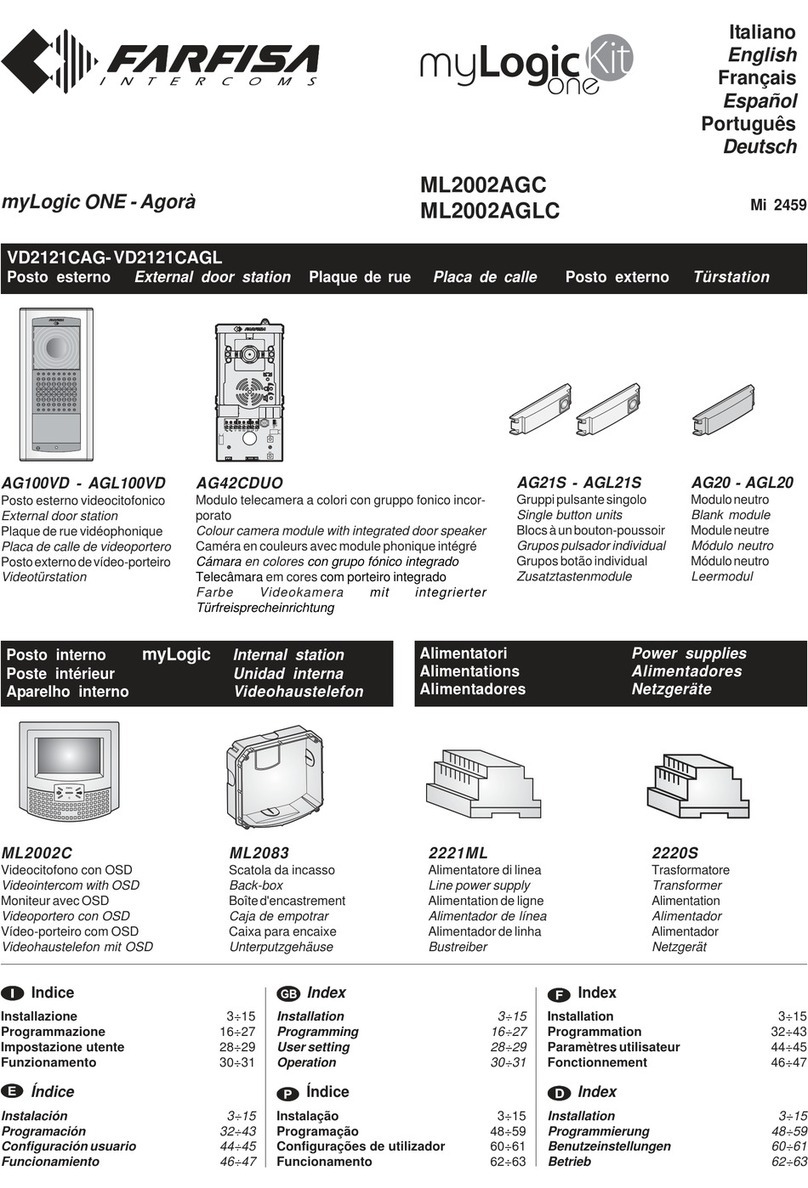- 2 -
INSTALLATIONDIAGRAMS
-
The cables, which are heavily outlined, have a minimum section of 0.75mm² (AWG18).
127V0 230V
110-127Vac 220-230Vac
127V0 230V
PRS210ED
VERYIMPORTANT
TocomplywiththeEuropeanStandardsonElectromagneticCompat-
ibility and to increase the reliability of the product, it is necessary to
connect a suppression device when switching inductive loads i.e.
electricreleasesandelectriclocks.
Theenclosedsuppressiondevices
(transil)mustbeconnectedasclose
as possible to the loads (ideally
acrossthe terminals.See figure).
-
The cables, which are heavily outlined, have a minimum section of 0.75mm² (AWG18).
127V0 230V
110-127Vac 220-230Vac
127V0 230V
PRS210ED
- 3 -
The keypad allows for the activation of 2
relayswithprogrammablecodes.
Technicaldata
Powersupply 12Vac/dc±10%
Stand-bycurrent 0.06A
Maximum current consumption 0.15A
Contact ratings 12Vac - 2A
Number of codes for relay 1 12 (+direct
activation)
Number of codes for relay 2 12 (+direct
activation)
Activation time for each relay from1to99sec.
(or bistable)
Operating temperature 0° ÷ +40°C
Maximum allowable humidity 85% RH
Terminals
NC2 normally closed contact of relay 2
NA2 normally open contact of relay 2
C2 common contact of relay 2
NC1 normally closed contact of relay 1
NA1 normally open contact of relay 1
C1 common contact of relay 1
ground or alternate voltage input
positive or alternate voltage input
P2 activation of the relay 2; if momentarily
connectedtogrounditallowstheactiva-
tion for the programmed time
P1 activation of the relay 1; if momentarily
connectedtogrounditallowstheactiva-
tion for the programmed time
ACCESS CONTROL KEYPAD
FC52PL
INSTALLATIONDIAGRAM
PROGRAMMING
Defaultprogramming
The article is supplied from the factory with
thefollowingcodes:
Programmingcode: 11
Activation code 1 of relay 1: 12345678
Other activation codes of relay 1
(from 2 to 12): none
Activation time code of relay 1: 01 (1 sec.)
Operatingmodeofrelay1: 00(monostable)
Activation code 1 of relay 2: 90
Other activation codes of relay 2
(from 2 to 12): none
Activation time code of relay 2: 01 (1 sec.)
Operatingmodeofrelay2:00(monostable)
Allcodesareuser-modifiable.
Operatingmodesandprogrammingcodes
Monostable 00
Bistable 01
Monostable and direct activat. by key A02
Bistable and direct activation by key A03
Changingtheprogrammingcode
Tochangetheprogrammingcode:
- entertheactualprogrammingcode
- press key A(red LED flashes)
- enter00
- press key A(red LED on)
- enterthenewprogrammingcodewith1to8
digits(from0to99999999)
- press key A(red LED flashes)
- enter55
- press key A(red LED off).
Changingtheactivationcodesofrelay1
To changetheactivation codes of relay1:
- entertheprogrammingcode
- press key A(red LED flashes)
- enter 01 (identification code of relay 1)
- press key A(red LED on)
- enter a number with 1 to 8 digits to pro-
grammecode1(from 0to99999999)
- press key A
- enter a number with 1 to 8 digits to pro-
grammecode2(from 0to99999999)
- press key A
- enter a number with 1 to 8 digits to pro-
grammecode3(from 0to99999999)
- press key A
- repeattheoperationtoprogrammeallcodes
as necessary (max.12). When program-
mingiscompletedpress key A repeatedly
until the red LED starts flashing
- enter55
- press A(red LED off).
Changingtheactivationcodesofrelay2
To change the activation codes of relay 2
followtheproceduredescribedabove,chang-
ingtherelayidentificationcode(02insteadof
01).
Changingonerelayactivationcode
Tochangeonerelayactivationcode,without
modifyingtheothers:
- entertheprogrammingcode
- press key A(red LED flashes)
- enter01or02(forrelay1or2,respectively)
- press key A(red LED on)
- presskeyArepeatedlytoreachthecodeto
bechanged
- entera number with 1 to8 digits (from0 to
99999999)
- press key A repeatedly until the red LED
startsflashing
- enter55
- press key A(red LED off).
Example
To changeactivationcode 7 ofrelay2:
- entertheprogrammingcode
- press key A(red LED flashes)
- enter02
- press key A(red LED on)
- press key A six times
- enter a number with 1 to 8 digits
- press key A six times (red LED flashes)
- enter55
- press key A(red LED off).
Deletingonerelayactivationcode
To delete one relayactivation code, without
modifyingtheothers:
- entertheprogrammingcode
Installation of the intercom