FARFISA INTERCOMS myLogic ML2262PLC User manual
Other FARFISA INTERCOMS Intercom System manuals

FARFISA INTERCOMS
FARFISA INTERCOMS EH9160PLCW User manual

FARFISA INTERCOMS
FARFISA INTERCOMS MD 10D User manual

FARFISA INTERCOMS
FARFISA INTERCOMS EX362 User manual

FARFISA INTERCOMS
FARFISA INTERCOMS myLogic one ML2002PLC User manual

FARFISA INTERCOMS
FARFISA INTERCOMS AD2101AGL User manual

FARFISA INTERCOMS
FARFISA INTERCOMS TD4100PL User manual

FARFISA INTERCOMS
FARFISA INTERCOMS myLogic PL72 User manual

FARFISA INTERCOMS
FARFISA INTERCOMS myLogic ML2262C User manual

FARFISA INTERCOMS
FARFISA INTERCOMS EH9262CT User manual

FARFISA INTERCOMS
FARFISA INTERCOMS H9160PLCT User manual

FARFISA INTERCOMS
FARFISA INTERCOMS MAS22S User manual
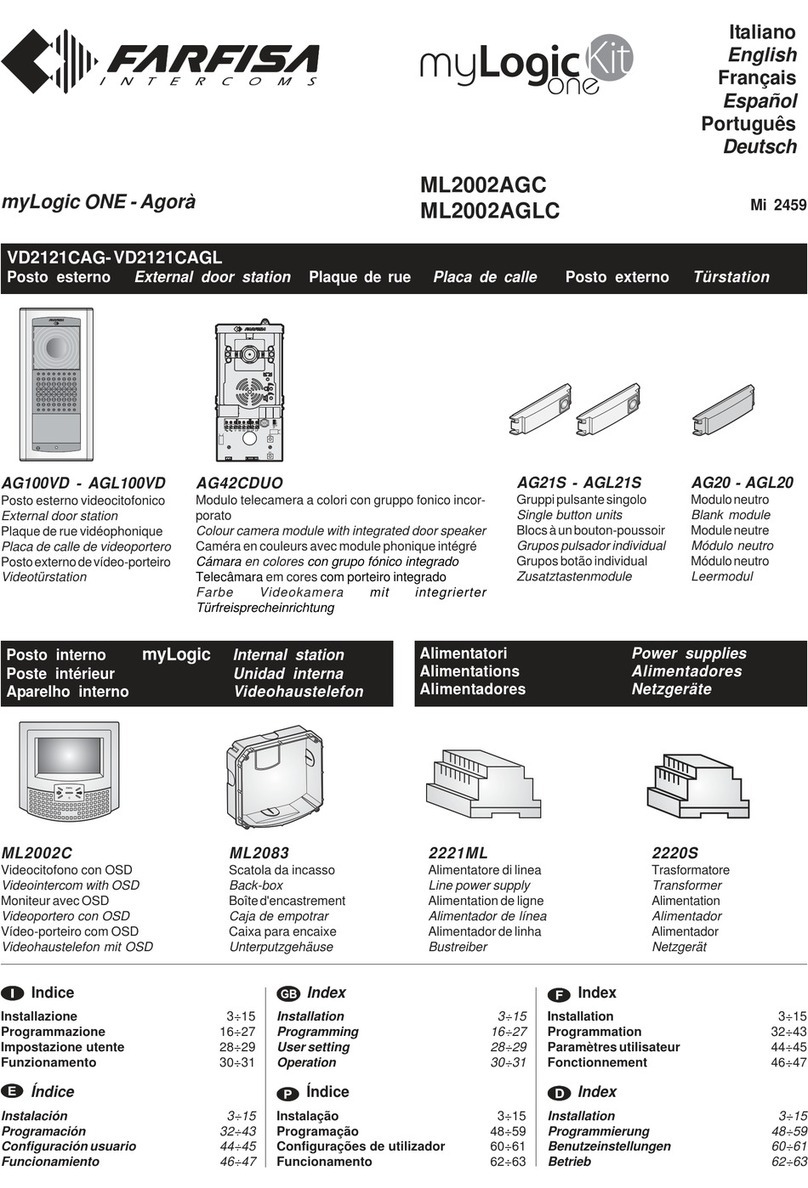
FARFISA INTERCOMS
FARFISA INTERCOMS myLogic ONE - Agora ML2002AGC User manual

FARFISA INTERCOMS
FARFISA INTERCOMS Compact Profilo KM8111PLCW User manual
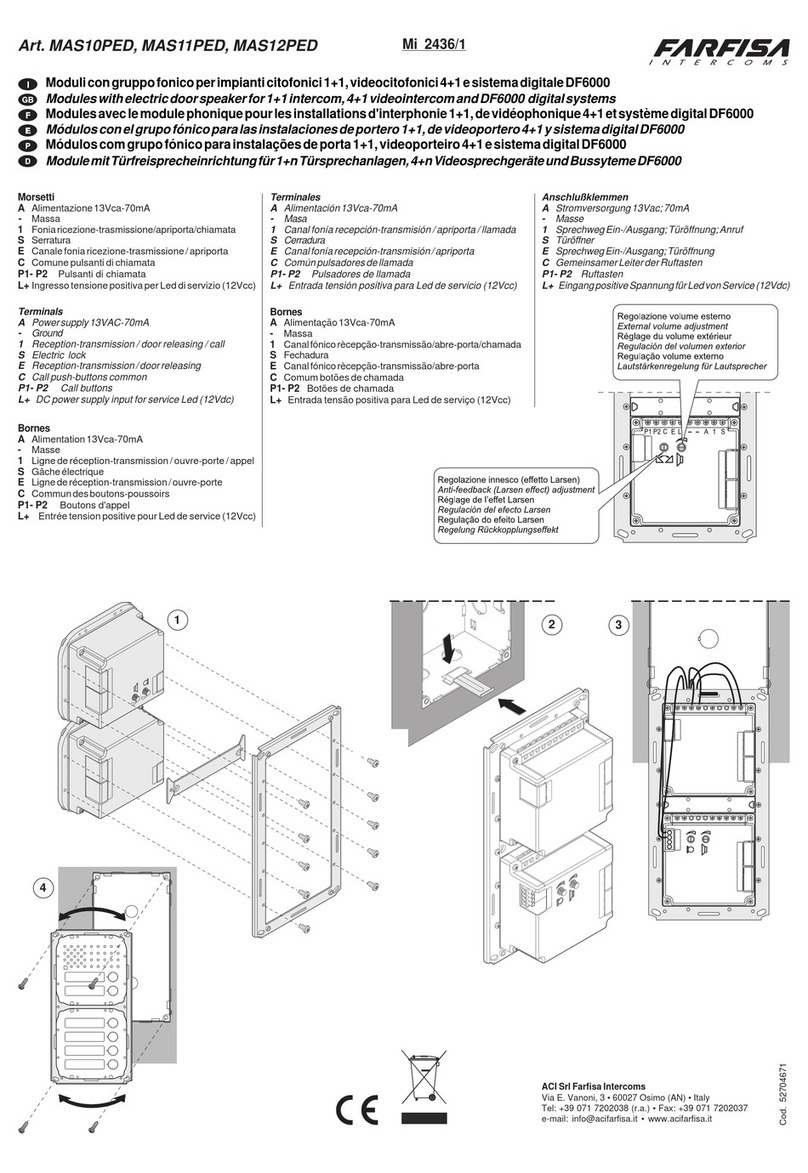
FARFISA INTERCOMS
FARFISA INTERCOMS MAS10PED User manual
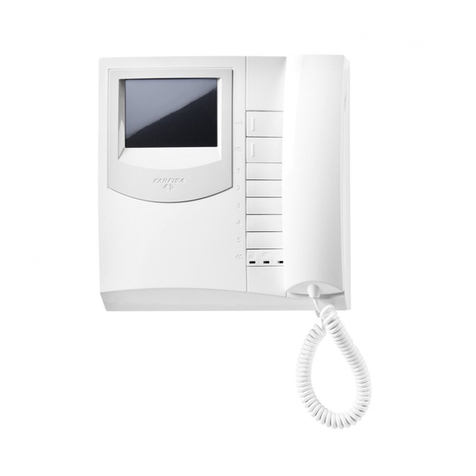
FARFISA INTERCOMS
FARFISA INTERCOMS EX3262 User manual

FARFISA INTERCOMS
FARFISA INTERCOMS CD4134PL User manual
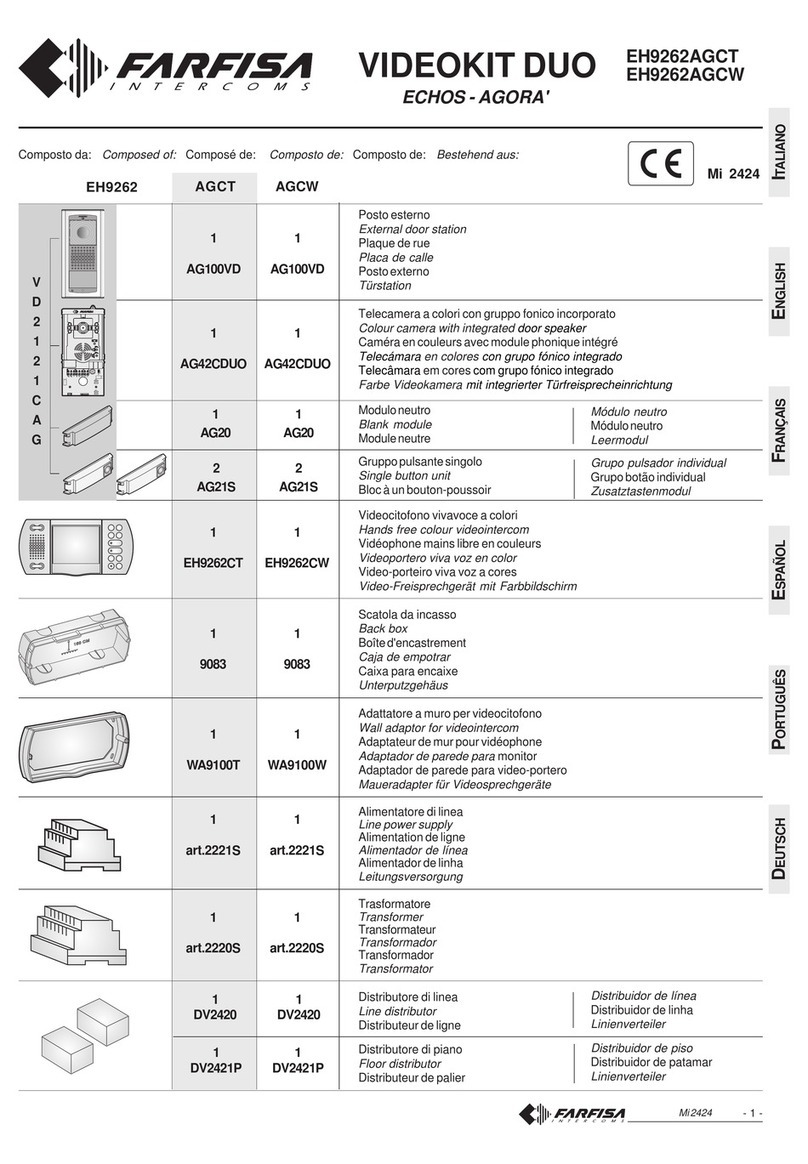
FARFISA INTERCOMS
FARFISA INTERCOMS ECHOS EH9262AGCT User manual

FARFISA INTERCOMS
FARFISA INTERCOMS ZHEROS ZH1252B User manual

FARFISA INTERCOMS
FARFISA INTERCOMS Kit 2PEXD User manual

FARFISA INTERCOMS
FARFISA INTERCOMS PL24S User manual
Popular Intercom System manuals by other brands

MGL Avionics
MGL Avionics V16 manual

SSS Siedle
SSS Siedle BVI 750-0 Installation & programming

urmet domus
urmet domus AIKO 1716/1 quick start guide

urmet domus
urmet domus IPerVoice 1039 Installation

Alpha Communications
Alpha Communications STR QwikBus TT33-2 Installation, programming, and user's manual

Monacor
Monacor ICM-20H instruction manual

























