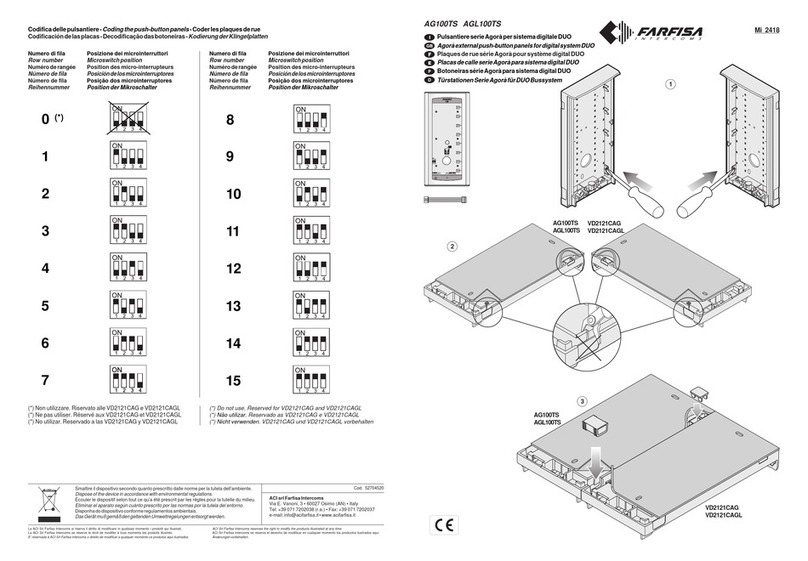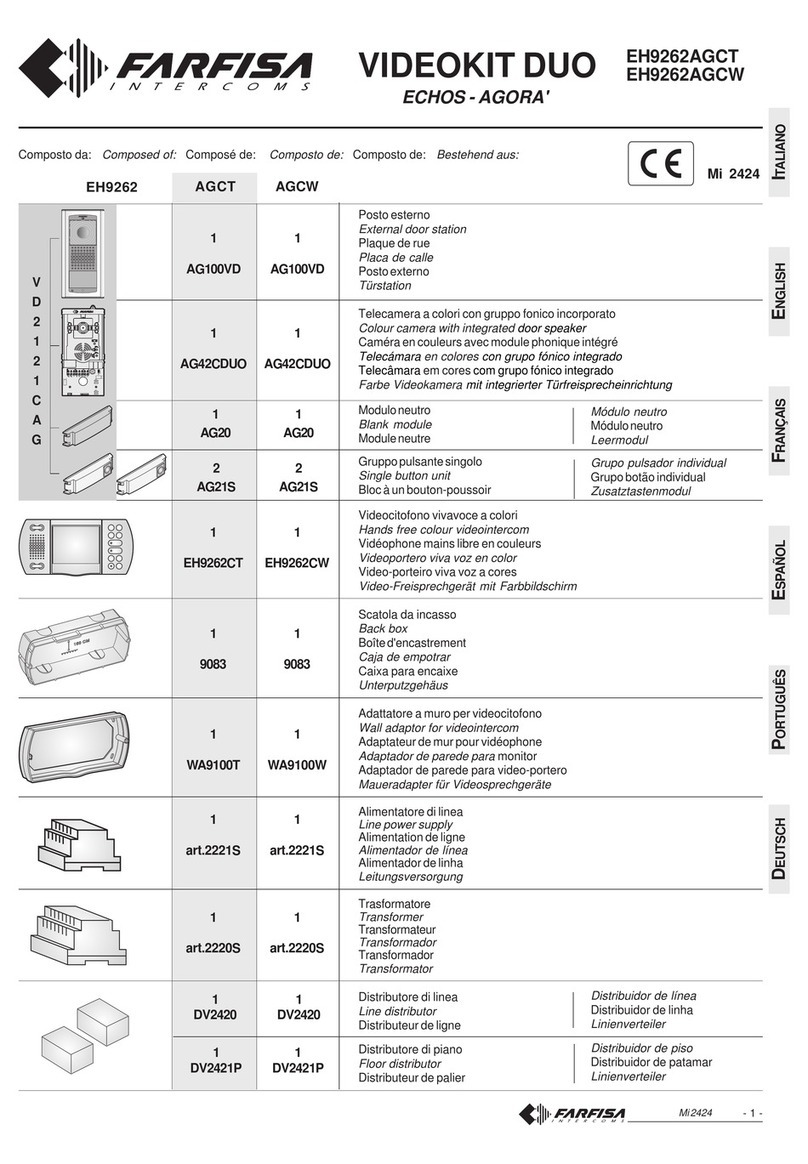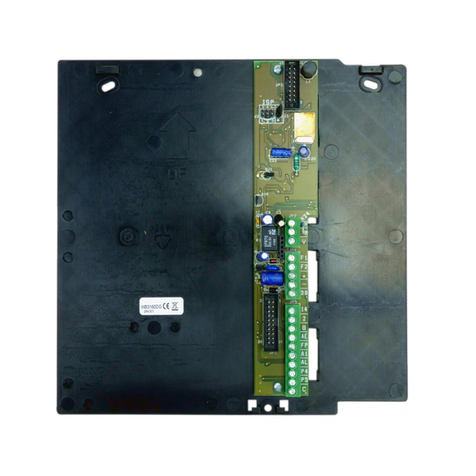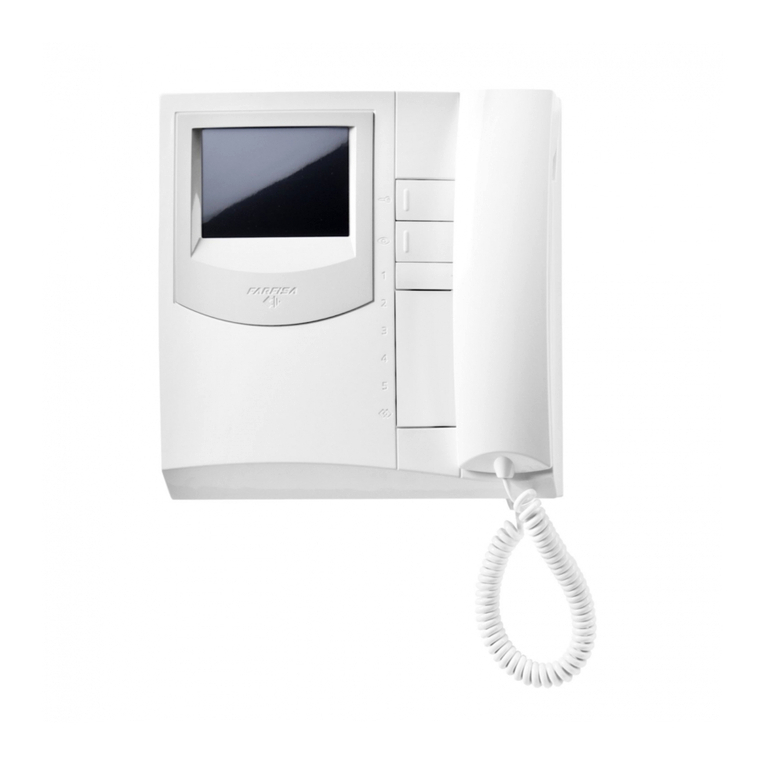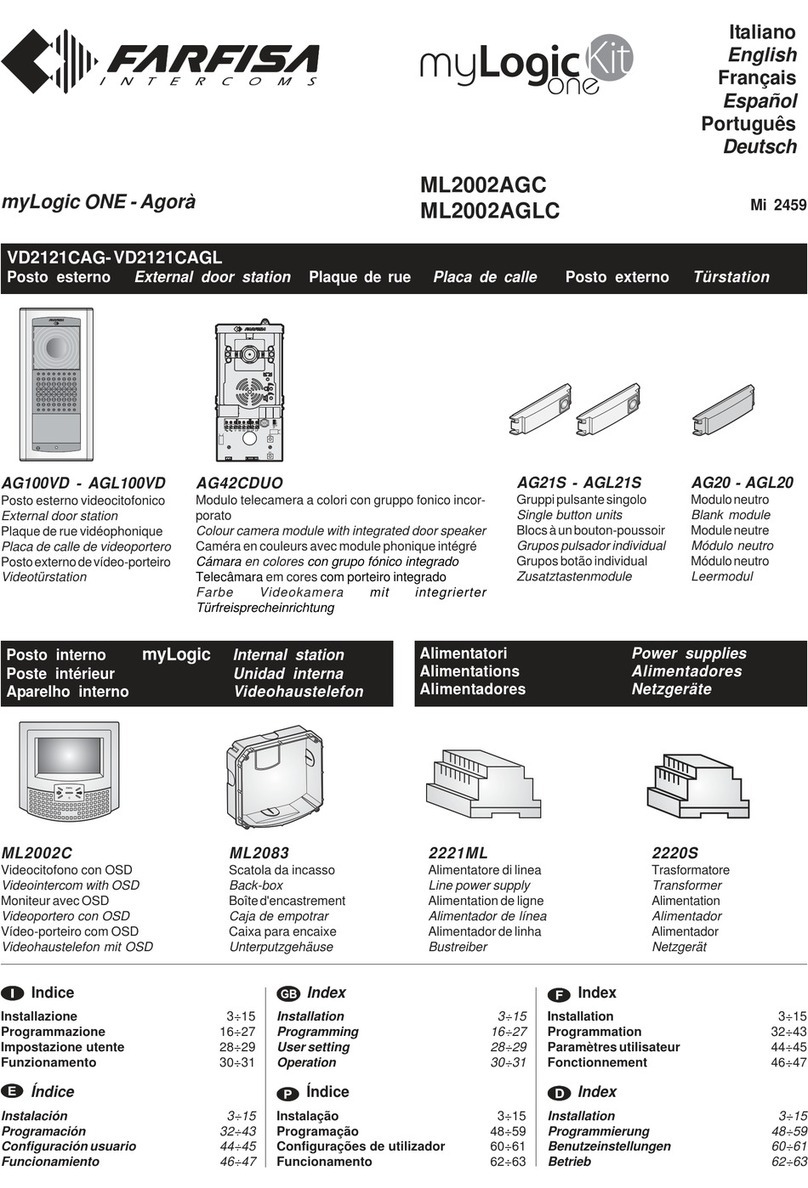Mi2464
ITALIANOENGLISHFRANÇAISESPAÑOLPORTUGUÊSDEUTSCH
- 9 -
Funzionamento
Chiamata da posto esterno.
Effettuando una chiamata dal posto esterno, il citofono squilla e si abilita
percirca30 secondi. Sollevando il microtelefonosi comunicacon il posto
esterno per un tempo di circa 90 secondi e, premendo il pulsante "
",
si aziona la serratura.
Collegamento con uno o più posti esterni senza ricezione della
chiamata.
Sollevandoilmicrotelefonoconimpiantoariposo(nessunaconversazione
in corso) si udirà il tono di libero. Premendo il pulsante "
" si entrerà in
collegamento fonico con il posto esterno o, se presenti più ingressi, con
l’ultimo posto esterno dal quale si è stati chiamati; in questo caso, se i
pulsanti e sono stati programmati con gli indirizzi dei posti esterni,
ci si potrà collegare con uno di essi premendo il relativo tasto.
Sesollevandoilmicrotelefonosiodeiltonodioccupato,occorreattendere
che l'impianto ritorni libero.
Effettuare o ricevere una chiamata da altro utente.
Con impianto a riposo è possibile effettuare una chiamata ad un altro
utente.Per eseguire questa operazione bisogna avere preventivamente
memorizzato nel pulsante
o l’indirizzo dell’utente che si desidera
chiamare.
Pereffettuarela chiamata occorre sollevare il microtelefono,verificarela
presenzadeltonodiimpiantolibero,epremereilpulsante;sulmicrotelefono
siudirà il tono di chiamata,mentre il citofonodell’altroutente suoneràcon
la soneria scelta nella fase di programmazione.
Sel’utentechiamatorispondeentro30secondihainiziounaconversazione
che può durare fino a 90 secondi, altrimenti l’impianto ritorna libero. Una
chiamatadapostoesternoadunqualunqueutentedell’impiantoconcluderà
forzatamentela conversazione interna in corso.
Sesollevandoilmicrotelefonosiodeiltonodioccupato,occorreattendere
che l'impianto ritorni libero.
Effettuare o ricevere una chiamata intercomunicante nel proprio
appartamento.
Conimpiantoariposoèpossibileeffettuareunachiamataintercomunicante
aduetra i citofoni presentinello stesso appartamento(codici d'internoda
000 a 007) premendo i pulsanti
e precedentemente programmati
con gli opportuni indirizzi interni
(000, 001, ecc.). Vedi esempio "b" a
pagina 6
.
Per effettuare la chiamata intercomunicante occorre sollevare il
microtelefono,verificarelapresenzadeltonodiimpiantolibero,epremere
ilrelativopulsante.Siudiràil tonodi chiamata,mentreilcitofonochiamato
suonerà con la soneria scelta nella fase di programmazione.
Sel’utentechiamatorispondeentro30secondihainiziounaconversazione
che può durare fino a 90 secondi, altrimenti l’impianto ritorna libero.
Una chiamata da posto esterno ad un qualunque utente dell’impianto
concluderàforzatamentela conversazioneinterna in corso.
Operation
Call from external station.
When a call is made from the external station, the intercom generates an
acoustic tone and stays ON for about 30 seconds. Pick up the handset
to start conversation with the external station for about 90 seconds and
press button "
" to open the door.
Connectionwithoneormoreexternalstationswithoutreceiving
thecall.
Picking-up thehandsetwhenthe systemin stand-byand noconversation
in progress you will hear the tone of system ready.
By pressing the button "
" you will be connected with the door station
or, if more than one door station is present in the system, with the door
station from which you received the last call; in this case if the buttons
and have been programmed with the addresses of the door stations
present in the system it would be possible to communicate with them by
pressing the associated buttons.
If picking up the handset is heard a busy tone, wait until the system
becomes free.
Makingor receivinga callfrom anotheruser.
When the installation is in stand-by, you can make a call to another user.
You must have stored the address of the desired user’s in the button
or .
To make the call, pick up the handset, wait for the free tone and press
button. You will hear the call tone and the intercom of the called user will
ring with a ring different from calls from external stations or intercom calls
from the same apartment.
If the called user answers within 30 seconds, a 90-second conversation
starts, otherwise the system goes back to free.
The internal conversation in progress will be automatically interrupted in
case of call from external station to any other user.
If picking up the handset is heard a busy tone, wait until the system
becomes free.
Makingorreceivinganintercomcallinyourapartment.
When the system is at rest an intercom call between two devices located
in the same apartment can be made (internal codes from 000 to 007) by
pressingthebuttonspreviouslyprogrammedwiththeappropriateinternal
addresses
(000, 001, etc..). Please, refer to example “b” on page 6.
To make the intercom call, pick up the handset, wait for the free tone and
press proper button. After pressing the button you will get a calling tone
on the loudspeaker, while the intercom of the called user rings with the
programmed melody.
If the called user answers within 30 seconds, a 90-second conversation
starts, otherwise the system goes back to free.
The internal conversation in progress will be automatically interrupted in
case of call from external station to any other user.
To make the programming easier and to remind your self the stored codes, please fill in the following table
address
fuction A1
terminal
user
address
button button
internal
address
user
address
internal
address
+ + + + + + + +
optional programming - these codes can be stored only with the manual programming procedure)
user
address
user
secondary
address
internal
address
internal
address
secondary
(mandatory
programming)
Per facilitare la programmazione e per ricordarla in seguito, si consiglia di scrivere i codici nella tabella seguente
indirizzo
utente
indirizzo
interno
indirizzo
utente
secondario
indirizzo
interno
secondario
indirizzo
funzione
morsetto A1
indirizzo
utente
pulsante pulsante
indirizzo
interno
indirizzo
utente
indirizzo
interno
+ + + + + + + +
(programmazioni facoltative - codici inseribili solo con la programmazione manuale)
(obbligatoria)
- 24 -
Die manuelle Programmierung erlaubt neben der Kodifizierung der
Benutzeradresse die Zuweisung von: internen Adressen,
”,dieAdresse
der Klemme A1 und die Dauer, das Volumen und die Art des Klingeltons.
” und
Wert der einzugebenden
werden. Die Taste entsprechend der einzugebenen
Zahl mehrmals drücken (Zahl 1 = 1x drücken; Zahl 9 = 9x drücken;
Bestätigungdereingegebenen
und zum Übergang zur nächsten Ziffer in folgender
einer
nächsten
- Die zu speichernden Codes und/oder Adressen müssen stets aus
drei Ziffern (Hunderter, Zehner, Einer) bestehen; Codes, die nur aus
Zehnern und Einern oder nur aus Einern bestehen, müssen mit
Nullen ergänzt werden. Die Adresse 96 muss folglich als 096, die
- Die Ziffern müssen einzeln (beginnend mit den Hundertern) durch „n”-
" eingegeben werden, wobei „n” dem
Wert der einzugebenen Ziffer entspricht. Ziffer durch Drücken der
“bestätigen;einentsprechendesakustisches Signal bestätigt
- Zur Eingabe der 2. und 3. Ziffer ist dieses Verfahren entsprechend zu
” drücken, um die Ziffer 0 einzugeben und der Taste
” drücken, um die Ziffer 9 einzugeben und der Taste
” drücken, um die Ziffer 6 einzugeben und der Taste
ProgrammierungderTeilnehmeradresse,internenAdresseund
– Code für den Empfang von Anrufen von der
Türstation, Einschaltung des Haustelefons, Sprechen und Öffnen des
ist wie folgt vorzugehen:
„Aufrufen des
” 4 Sekunden lang drücken; sie hören einen Ton
200)
ngabe von Codes oder Adressen”
eine weitere Programmierung vornehmen oder Programmiermodus
– Codes zur Identifizierung der im Appartement
vorhandenen Haustelefone (höchstens 7). Wenn nur ein Haustelefon
(werkseitige
; sind hingegen weitere Apparate (höchstens 6)
vorhanden, muss diesen Apparaten die Codenummer 001, 002,
003... zugewiesen werden. Bei Eingabe dieser Codes läuten beim
Anruf von einer Türstation, beim Anruf eines anderen Teilnehmers
(wenn es
aber sie können innerhalb der gleichen Wohnung
einzeln angerufen werden. Jedes Mal, wenn die Programmierung
interne Adresse
programmiert. Deswegen ist diese
Programmierung nur in Fällen durchzuführen, bei denen der
Haustelefon eine andere interne Adresse zugewiesen werden muss.
ist wie folgt vorzugehen:
„Aufrufen des
” 4 Sekunden lang drücken; sie hören einen Ton