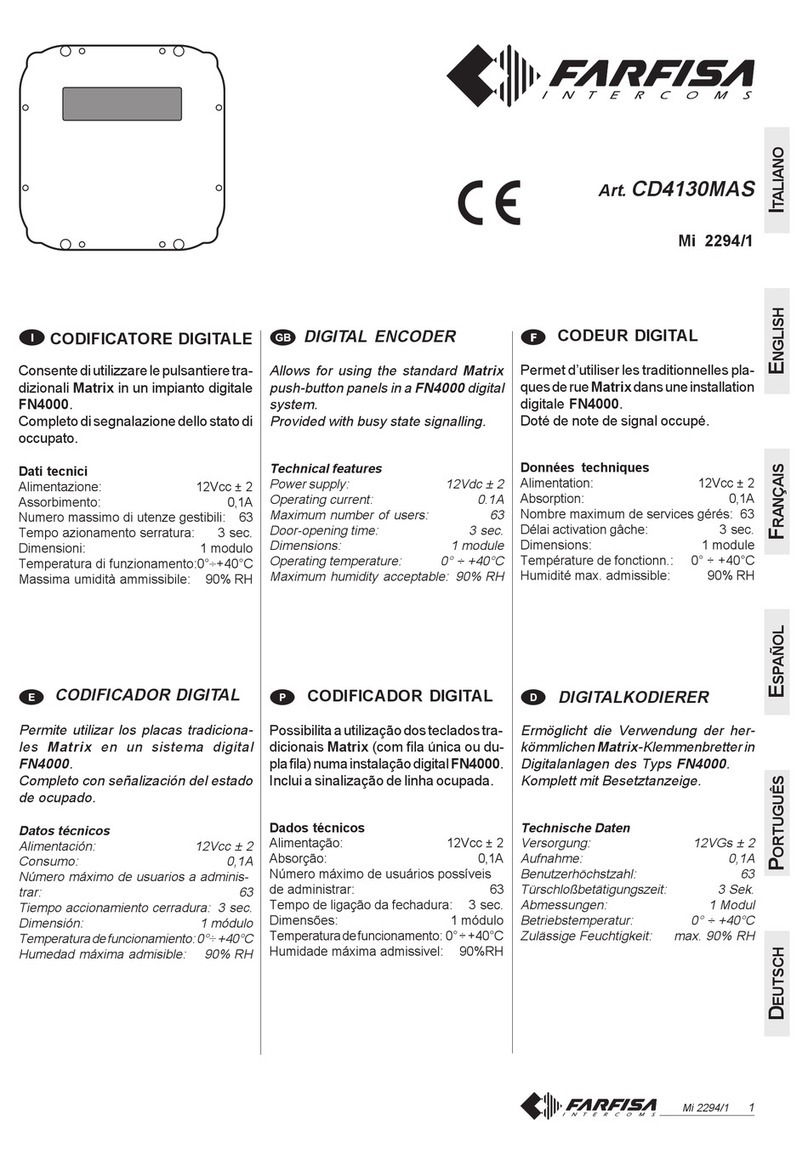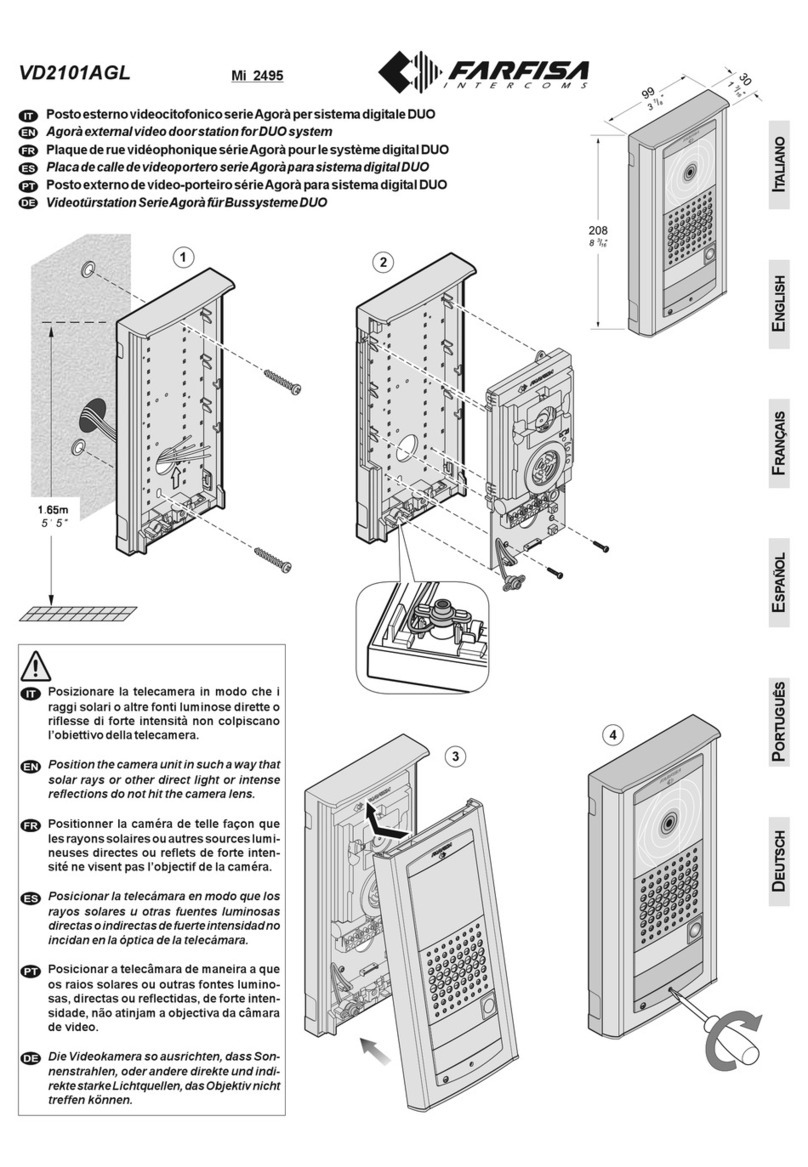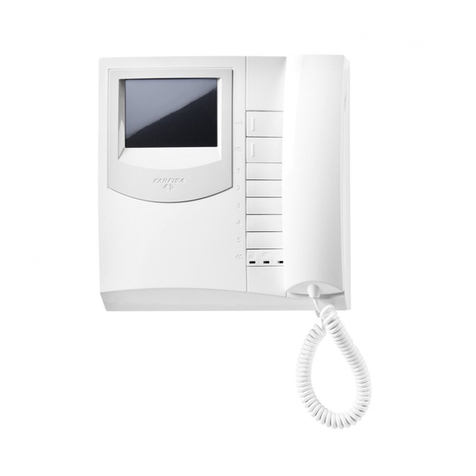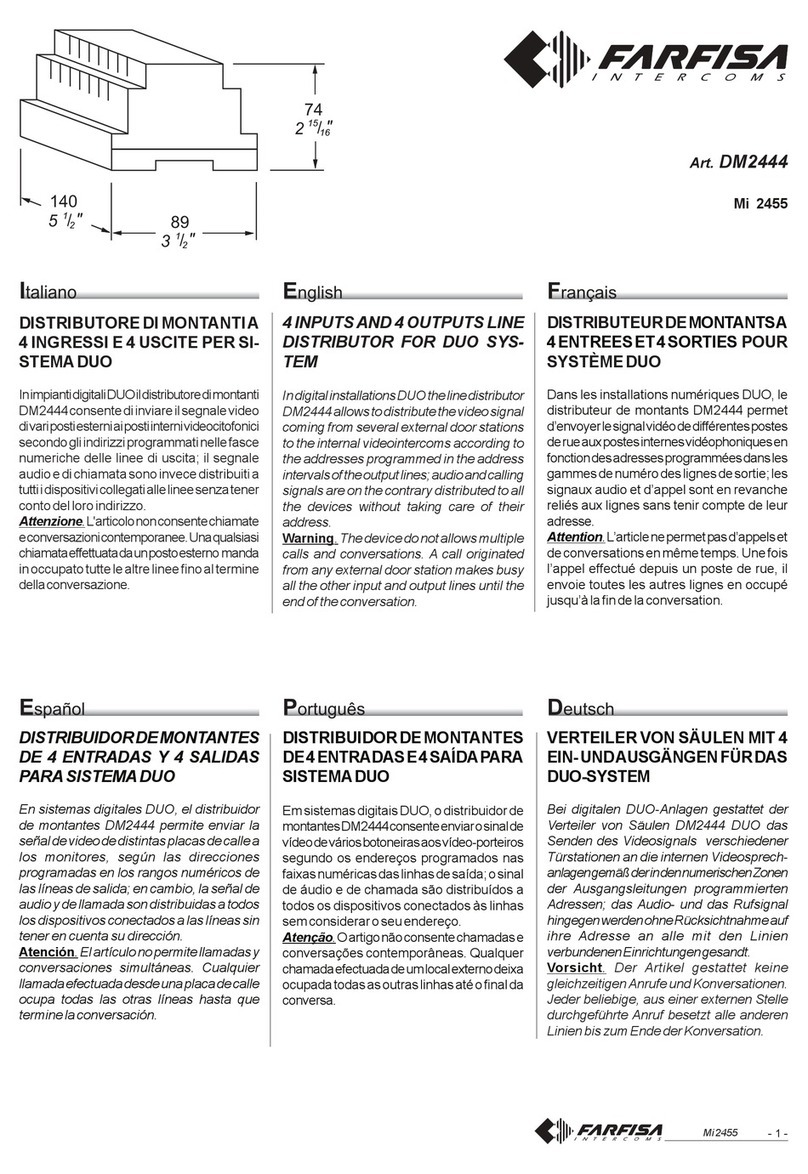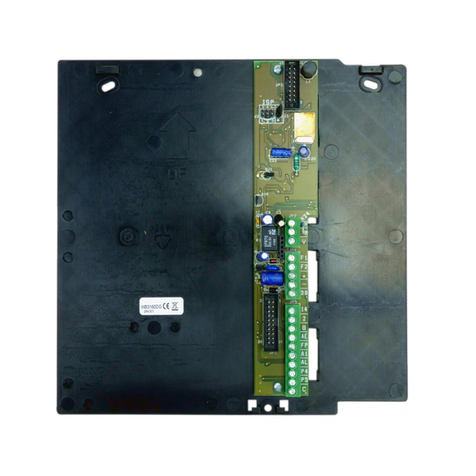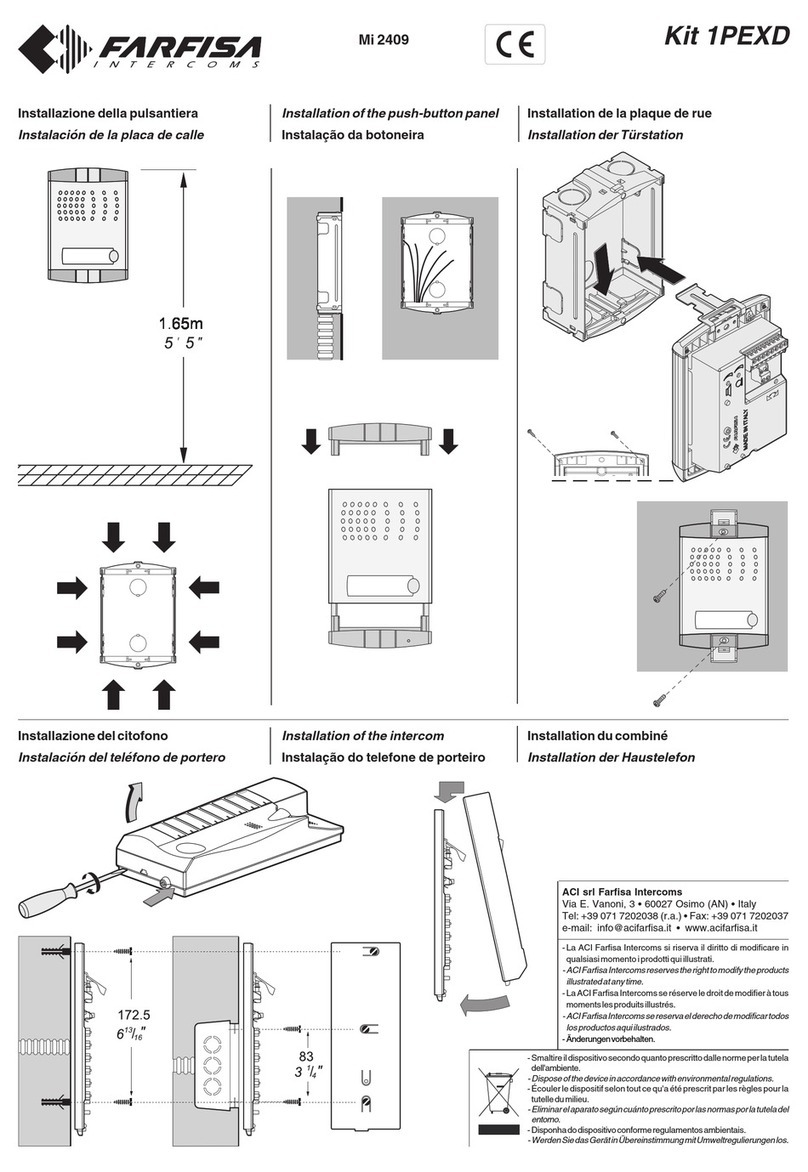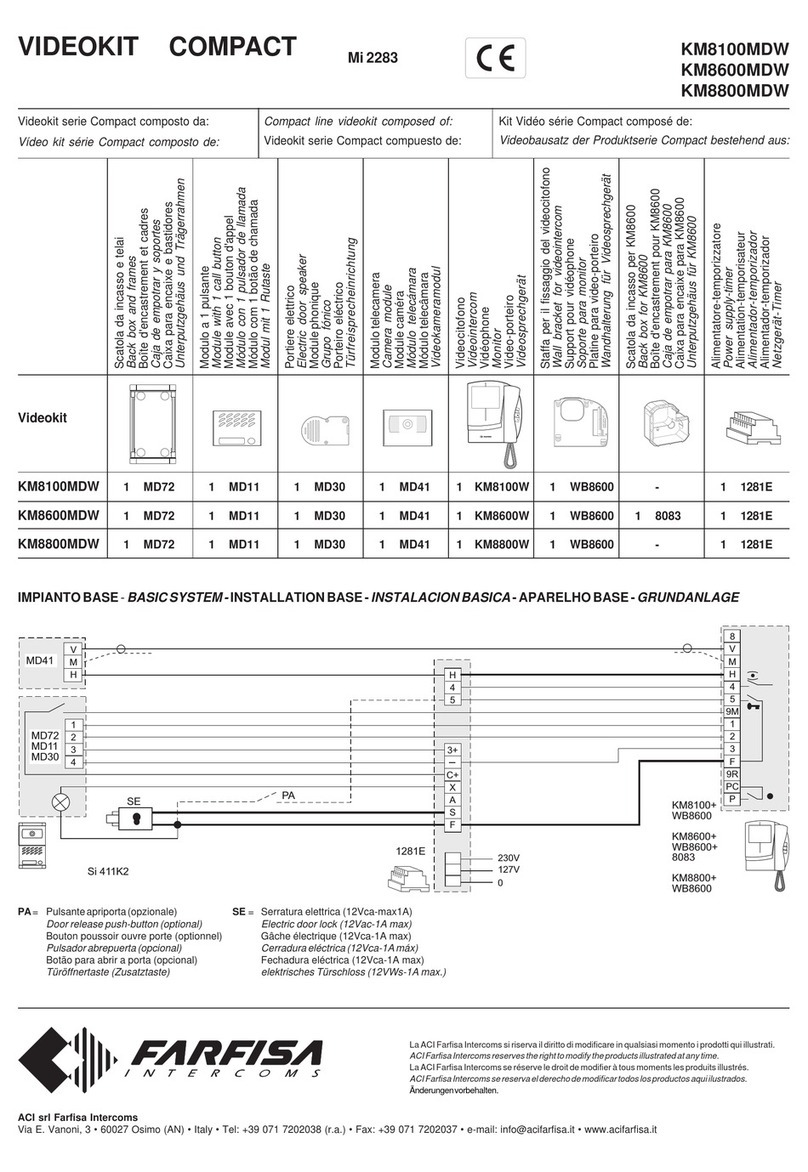- 8 - Mi2378/1
(*) Conduttoriingrassetto.
Cable in bold face type.
Conducteursencaractèresgras.
Conductores en negrita.
Condutoresacentuados.
FettgedruckteLeitungen.
IT
Avvertenze
- Il passaggio dei conduttori deve essere ef-
fettuato separatamente dall’impianto luce o
industrialecomeprescrittodallenormeCEIe
tuttol'impiantodeveessereeseguitosecondo
le disposizioni di legge vigenti e nel rispetto
della legge 46/90.
- E’obbligatorioprevedereamontedell’alimen-
tatore un appropriato interruttore di
sezionamentoeprotezione.
- Prima di collegare l’alimentatore accertarsi
che i dati di targa siano rispondenti a quelli
dellareteelettrica.
- Per il buon funzionamento di un impianto
videocitofonicooccorreeffettuareunacorretta
sceltadeltipodicavoda utilizzare.
- Non utilizzare più conduttori in parallelo per
raggiungerelasezionerichiesta(es.:cavitele-
fonicimulticoppia)mautilizzareunsolocondut-
tore di sezione adeguata. Utilizzando cavi
multipolari occorre sceglierli con caratteristi-
che di bassi parametri parassiti (bassa capa-
citàpermetro,bassainduttanzasuOhm).
EN
Notice
- The cable runs must be kept separate from
the mains or any other electrical installation
asrequiredbytheInternationalSafetyStand-
ards and the entire installation must be real-
ized in compliance with the safety rules in
force in any specific Country.
- Itisnecessarytoprovideanallcontactswitch
beforethepowersupply.
- Before connecting the power supply make
sure that its rating data corresponds to this of
the mains.
- Forthecorrectoperationofthevideointercom
system you must choose the correct type of
cable.
- Do not connect wires in parallel to reach the
requiredcross-section(forexamplemulti-pair
telephonecables).Onlyuseasinglewirewith
suitablecross-section.Whenusingmulti-core
cablesyoumustselectthemwithlowparasite
parameters (low capacitance per metre, low
inductance over Ohm).
FR
Précautions d’emploi
-Le tubage des conducteurs doit s’effectuer
séparément de celui de l’installation d’éclai-
rage ou industrielle, conformément aux nor-
mesCEIettoutel’installationdoitêtreréalisée
conformément aux dispositions de la loi en
vigueur.
- Il faut obligatoirement prévoir, en amont de
l’alimentation,undisjoncteurdeprotection.
- Avant de brancher l’alimentation, vérifier que
les caractéristiques indiquées sur l’étiquette
correspondentàcellesdusecteur.
- Pourquel’installationvidéphoniquefonctionne
correctement, il faut attentivement choisir le
typede câble à utiliser.
- Pour parvenir à la section nécessaire, ne pas
utiliserplusieursconducteursenparallèle(par
ex.: câbles téléphoniques multipaires), mais
n’utiliserqu’unseulconducteurdesectionadé-
quate.Sil’onutilisedescâblesmultipolaires,il
fautchoisirceuxayantdescaractéristiquesde
faibles paramètres de parasites (faible capa-
citéparmètre,faibleinductancesurOhm).
ES
Advertencias
-La entubación de los conductores habrá
que realizarla por separado de la instalación
deluzuotrasinstalacionesindustriales,como
se prescribe por las normas CEI, y toda la
instalación se deberá realizarla conforme a
las leyes vigentes.
- Esobligatoriocolocar, antes del alimentador,
un adecuado interruptor-seccionador de pro-
tección.
- Antes de conectar el alimentador, verificar
quelos datosdelatarjeta correspondanalos
de la red eléctrica.
- Para el buen funcionamiento de un sistema
de videoportero habrá que efectuar una co-
rrecta selección del tipo de cables a utilizar.
- Noutilizarvariosconductoresenparalelopara
obtenerlaseccióndeseada(ej.:cablestelefó-
nicos multipolares), sino un único conductor
de sección adecuada. Si se quiere utilizar
cables multipolares, habrá que elegirlos con
características de bajos parámetros de
parasitaje (baja capacidad por metro, baja
inductancia sobre Ohm).
PT
Advertências
- Aintubaçãodoscondutoresdevesersepa-
radadainstalaçãodaluzoudaindustrialcomo
prescritopelasnormasCEIetodainstalação
deve ser efectuada segundo as disposições
de lei em vigor.
- Éobrigatórioprovidenciarantesdoalimentador
um disjuntor adequado de seccionamento e
protecção.
- Antes de ligar o alimentador, certificar-se de
que os dados da placa correspondem aos da
redeeléctrica.
- Paraobomfuncionamentodeumainstalação
detelefonesporteiro,énecessáriofazeruma
correctaescolhado tipo de cabo a ser utiliza-
do.
- Nãoutilizarvárioscondutoresparalelamente
paraalcançarasecçãosolicitada(ex.:cabos
telefónicos multicópia); utilizar somente um
condutor de secção adequado. Ao utilizar
cabosmultipolares,énecessárioescolhê-los
com características de baixos parâmetros
parasitos (baixa capacidade por metro, bai-
xainduçãoemOhm).
DE
Hinweise
- VermeidenSie StößeamVideoendgerät.Sie
können den Bildschirm beschädigen und es
kann zu einer Scherbenexplosion kommen.
Die Verlegung der Verbindungskabel für
die Türsprechanlagen und Video-
sprechanlagen muß getrennt von den
Starkstromkabeln erfolgen, wie es die VDE
Vorschriften verlangen.
- Vor den Netzteilen ist der Einsatz eines ent-
sprechendenTrennschutzschaltersundÜber-
spannungsfilter empfohlen.
- Bevor Sie die Anlage anschließen vergewis-
sern Sie sich das die Betriebsspannung die
der vorhandenen Netzspannung entspricht.
X . Y
F . H . C . 4 . 10
(*) F . H
(*) A . -
Morsetti / Terminals Distanza / Distance / Distance
Bornes / Terminales Distancia / Distância / Abstand
Terminais / Klemmen 50m
(mm²)
0.35
0.5
0.75
1.5
165 Ft
(AWG)
22
20
18
16
CONDUTTORI / CABLES / CONDUCTEURS / CONDUCTORES / CONDUTORES / KABEL
100m
(mm²)
0.35
0.75
1
2.5
330 Ft
(AWG)
22
18
16
14
200m
(mm²)
0.35
1
2
-
660 Ft
(AWG)
22
16
14
-
Attenzione.Perdistanzesuperioria100m(max
200m),periconduttoriXe Y,occorre utilizzare
cavitwistati.
Note. For distances longer than 100m (330ft)
max 200m (660ft) use twisted pair wire for
conductores X and Y.
Attention. Pour distances superieur a 100m.
(max200m.),ilfaututiliser,pourlesconducteurs
Xet Y, des câbles tresées.
Atención. Para distancias superiores a 100m.
(max 200m.), es necesario que los hilos Xe Y
seandeltipotrenzados(twisted).
Atenção. No caso de distâncias superiores a
100m.(máx200m.),énecessáriousar,paraos
condutores Xe Y, cabos torcidos.
Achtung. Bei Entfernungen über 100m
(max.200m) ist es notwendig für die X und Y
Verbindungen ein Kabel mit gedrillten Adern
(twistedpairs)zuverwenden.