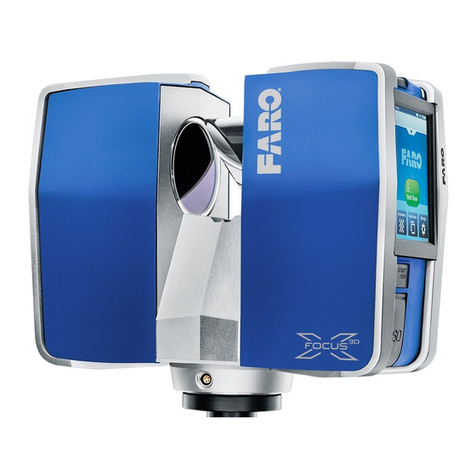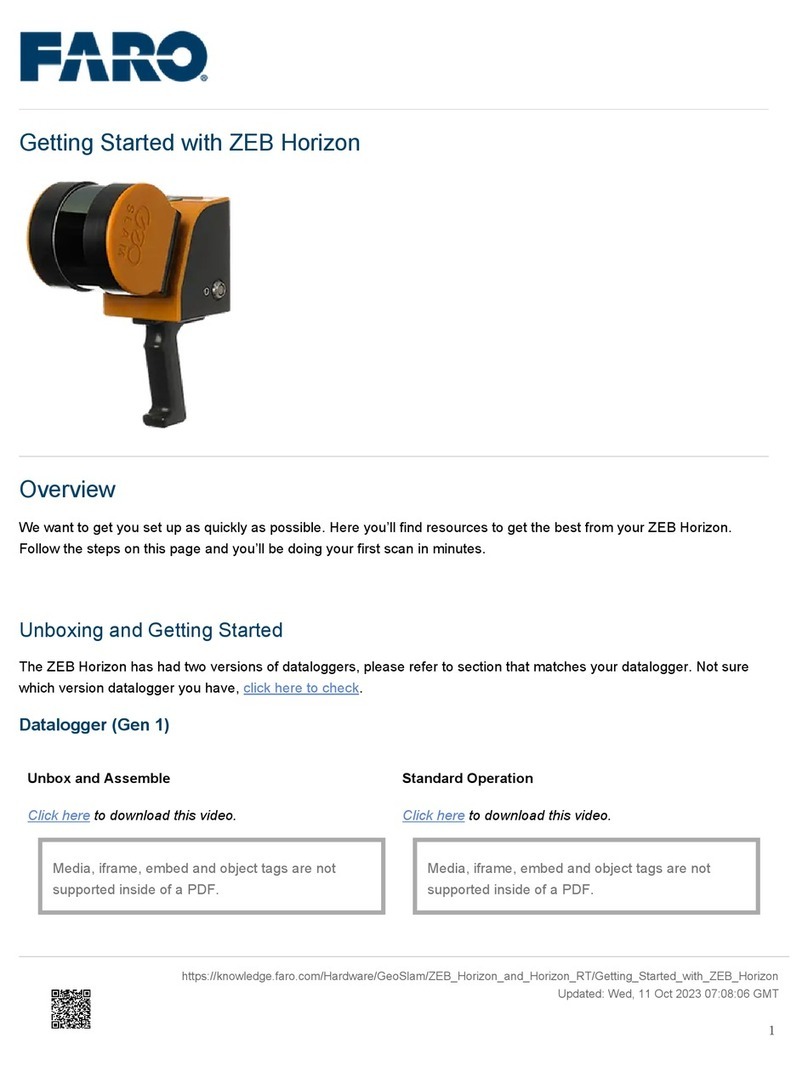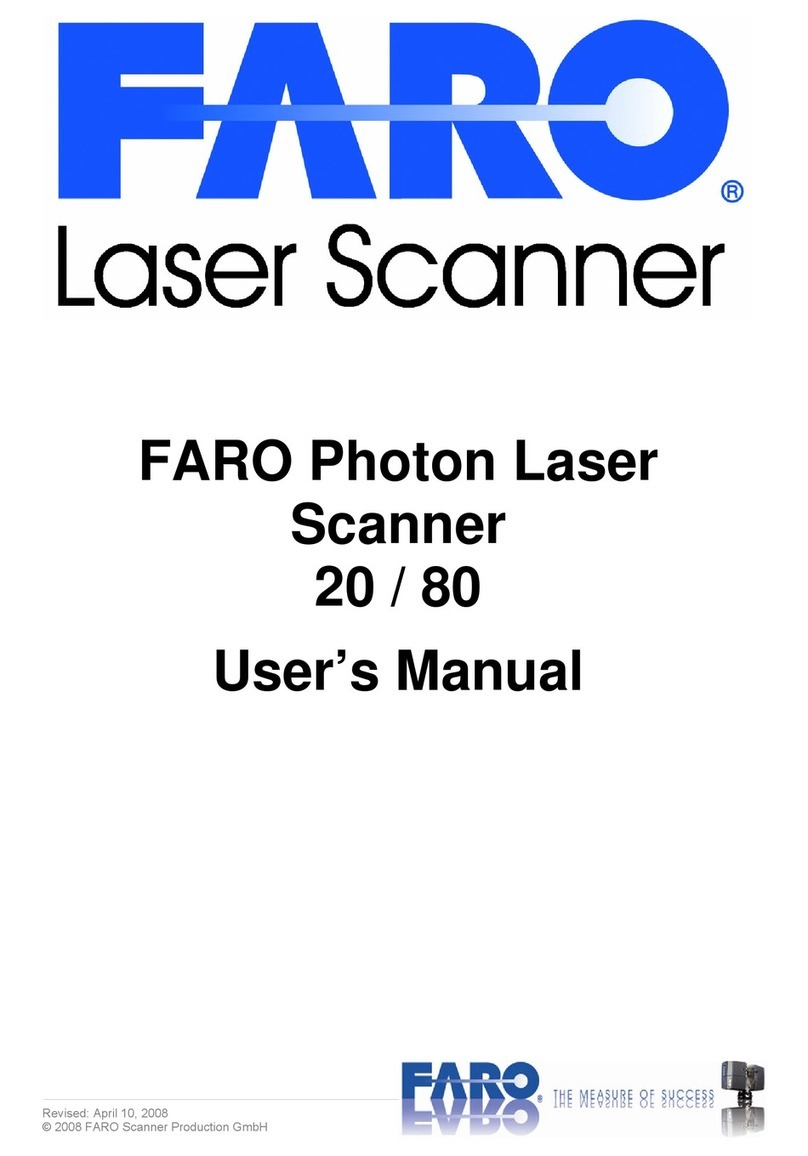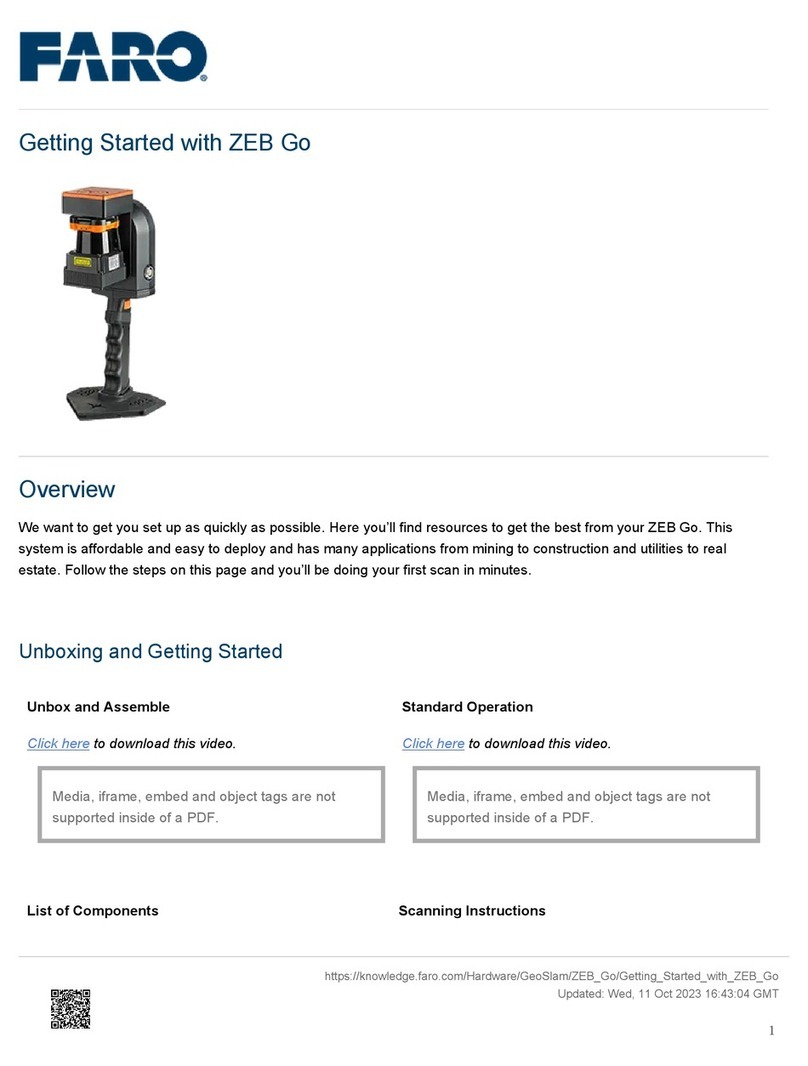a
Focus3D X 130 and X 330 • SCENE 5.3
September 2014
Corporate Ofce
250 Technology Park
Lake Mary, FL 32746
USA
800.736.0234
www.faro.com
Document Control
08m13e19 - SCENE v5.3 - FARO Focus3D Laser Scanner Training Manual -
September 2014.pdf
Release Notice
This is the 2014 draft of the FARO Focus3D and SCENE Training Manual. It applies to
the Focus3D S 120, Focus3D X 330, and SCENE 5.2.
Legal Notice
© 2013-2014, FARO Technologies, Inc.
Other company and product names mentioned herein may be trademarks of their
respective companies.
No part of this publication may be reproduced or transmitted in any form or by an
means without written permission of FARO Technologies, Inc.
FARO Technologies, Inc. makes no warranty, either express or implied, including,
but not limited to, any implied warranties of merchantability or tness for a particular
purpose regarding the FARO Focus3D or any materials and makes such materials
available solely on an as-is basis.
In no event shall FARO Technologies, Inc. be liable to anyone for special, collateral,
incidental, or consequential damages in connection with or arising from the purchase
or use of the Focus3D or its materials. The sole and exclusive liability to FARO
Technologies, Inc., regardless of the form of action, shall not exceed the purchase
price of the materials described herein.
The information contained in this manual is subject to change without notice
and does not represent a commitment on the part of FARO Technologies, Inc.
Acceptance of this document by the customer constitutes acknowledgment that, if
any inconsistency exists between the English and non-English versions, the English
version takes precedence.