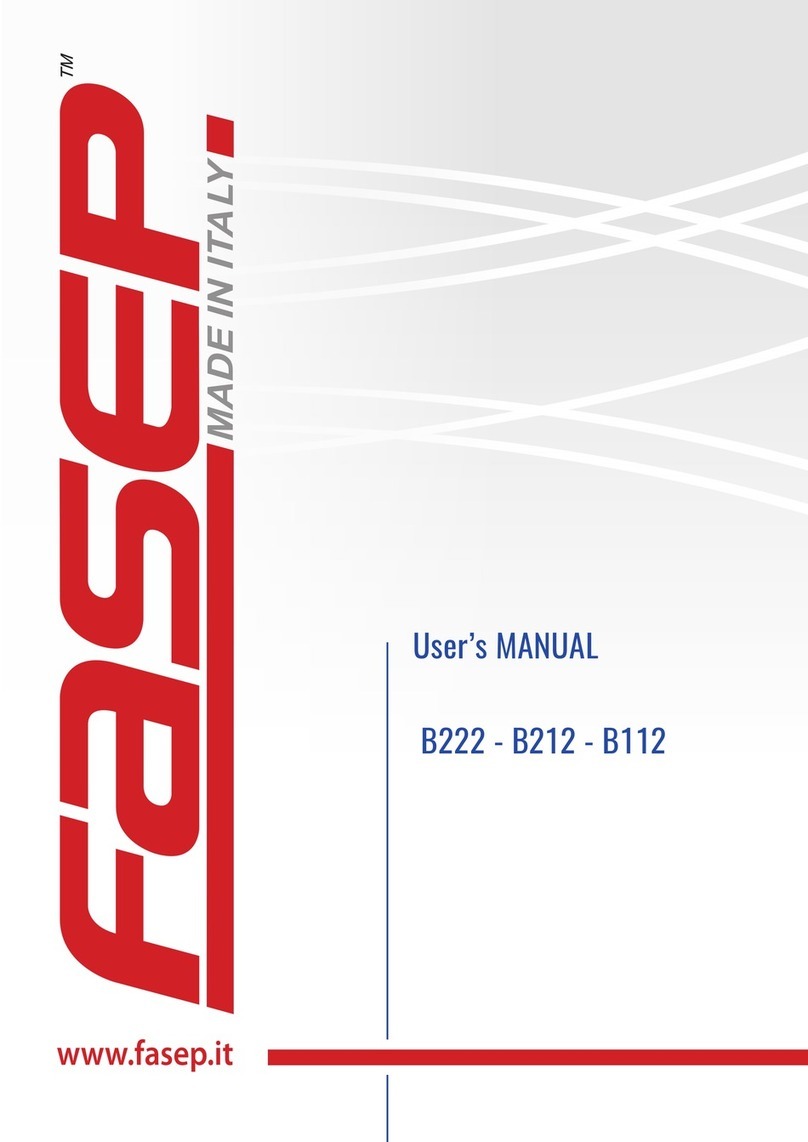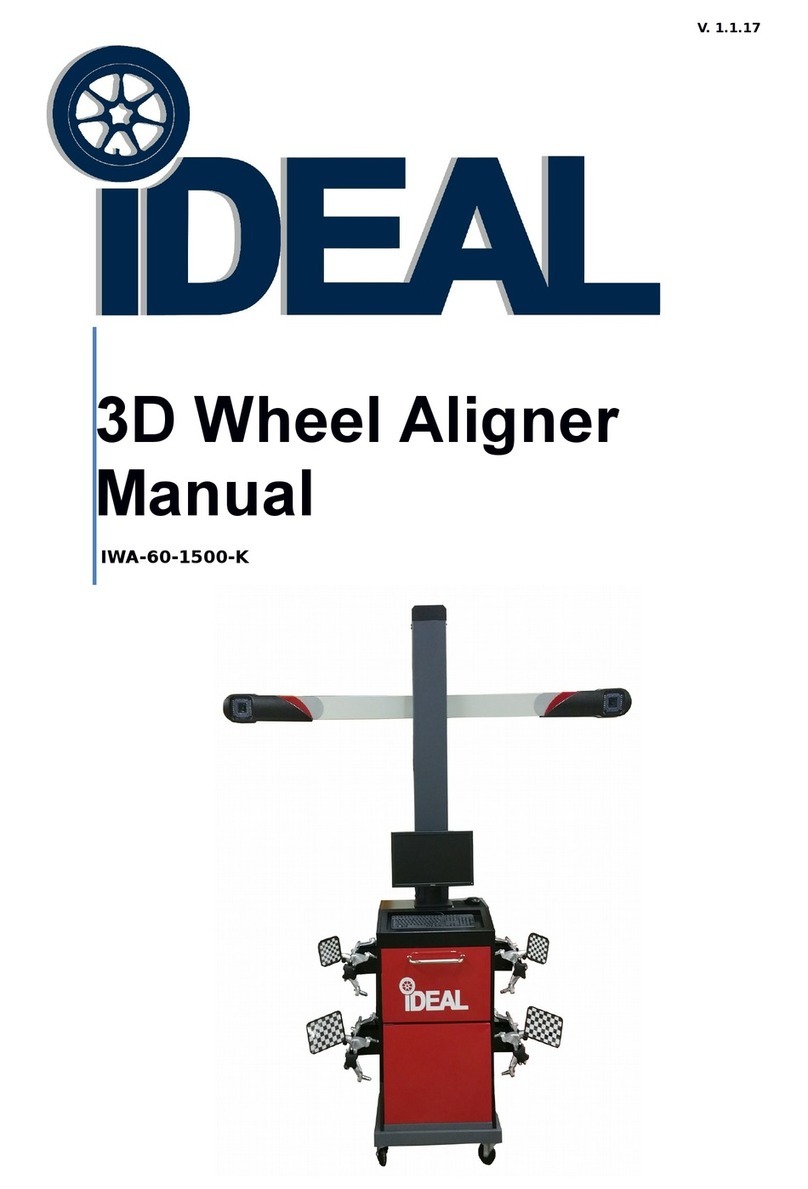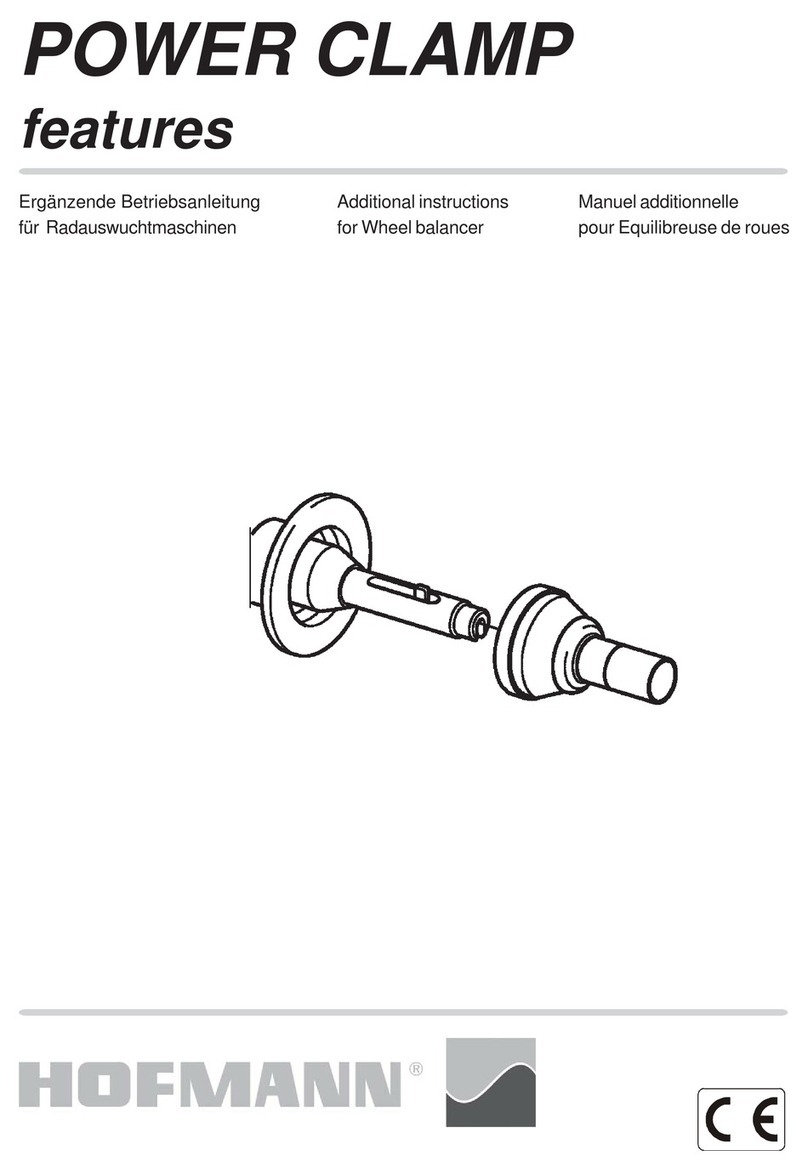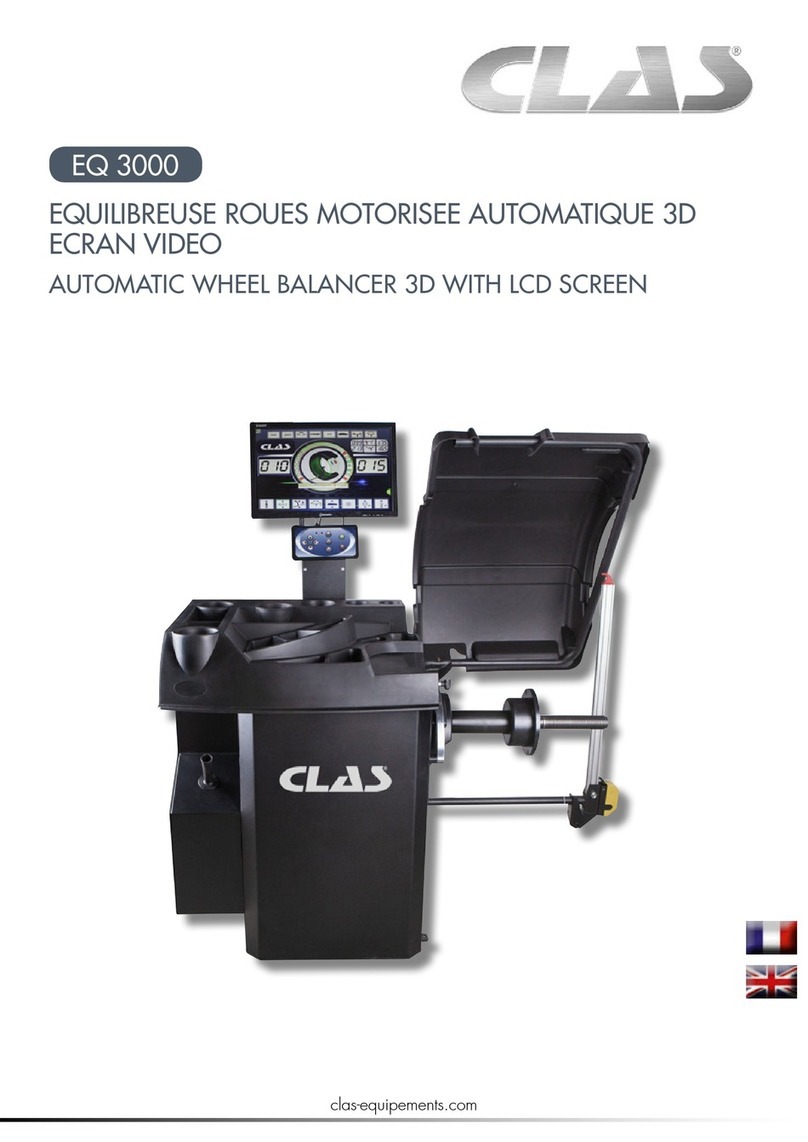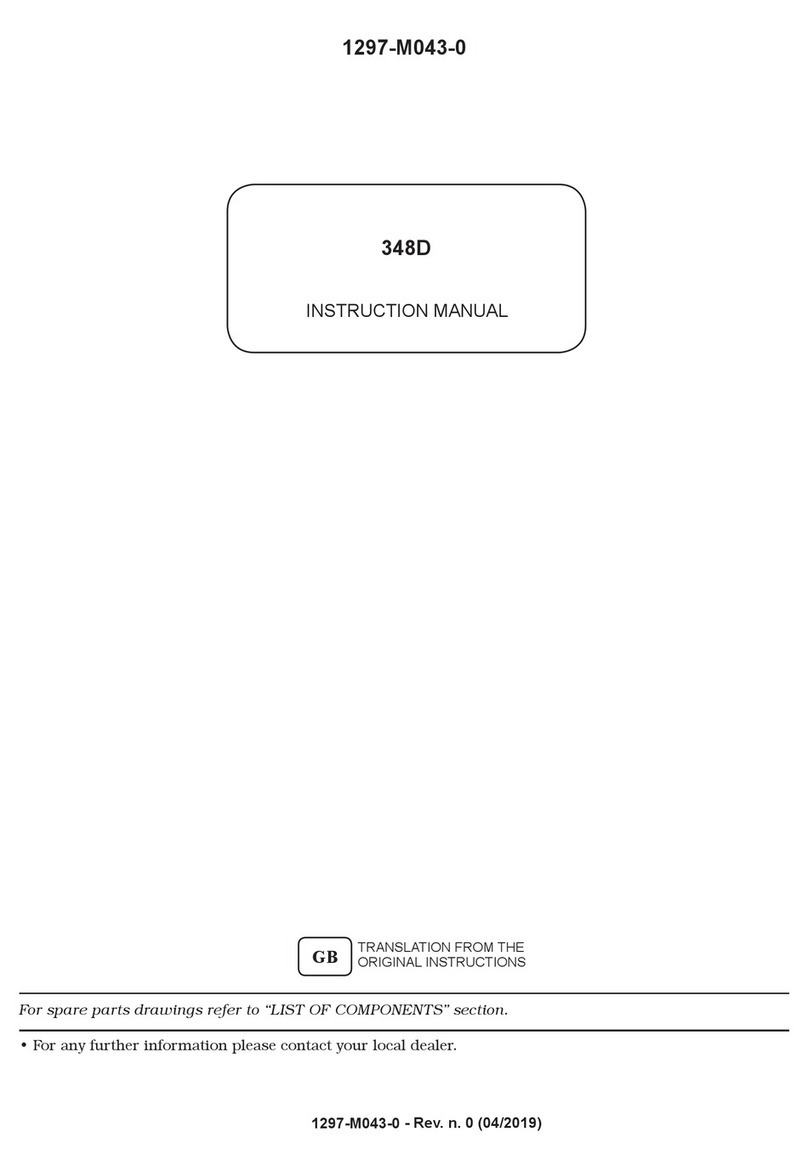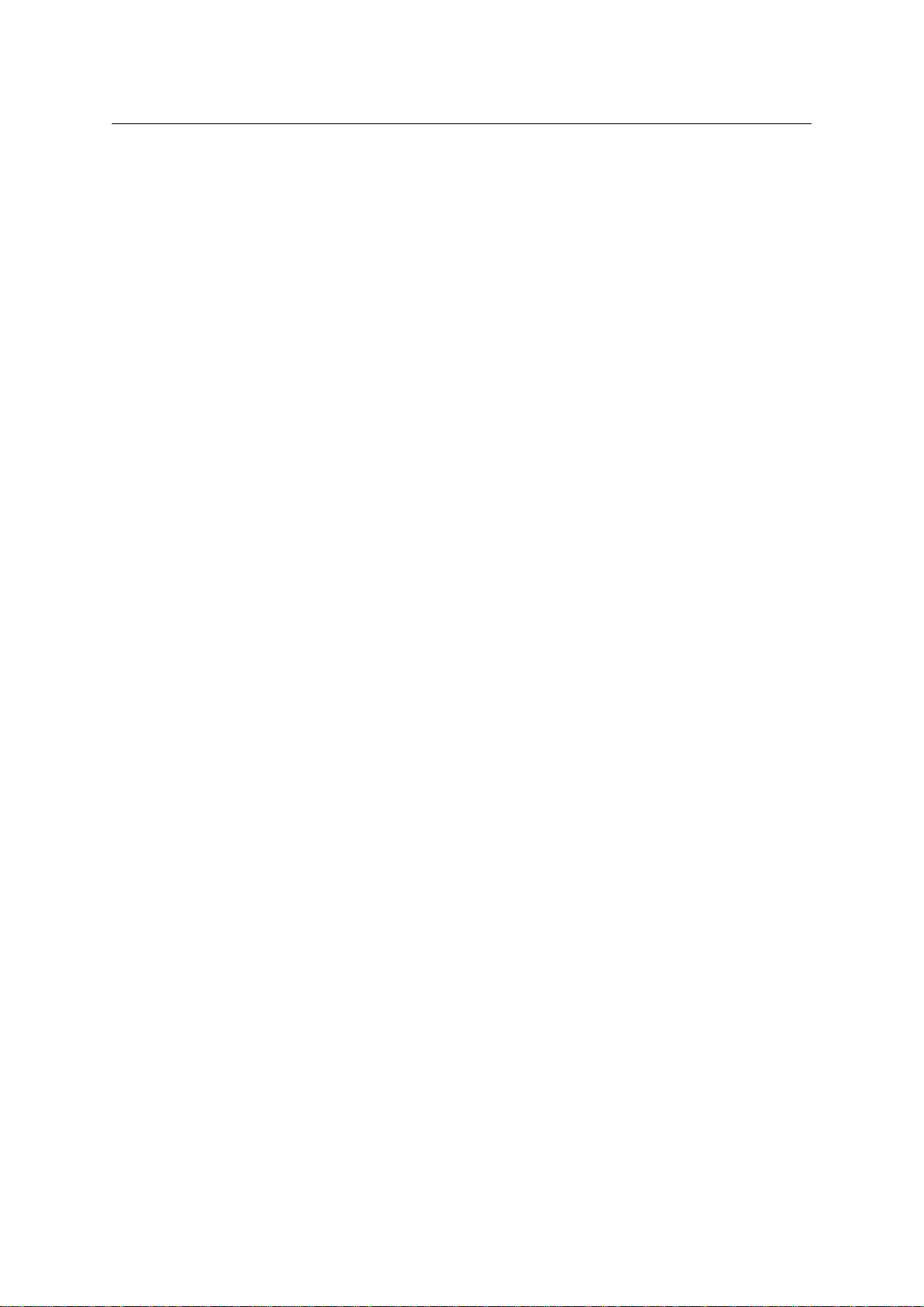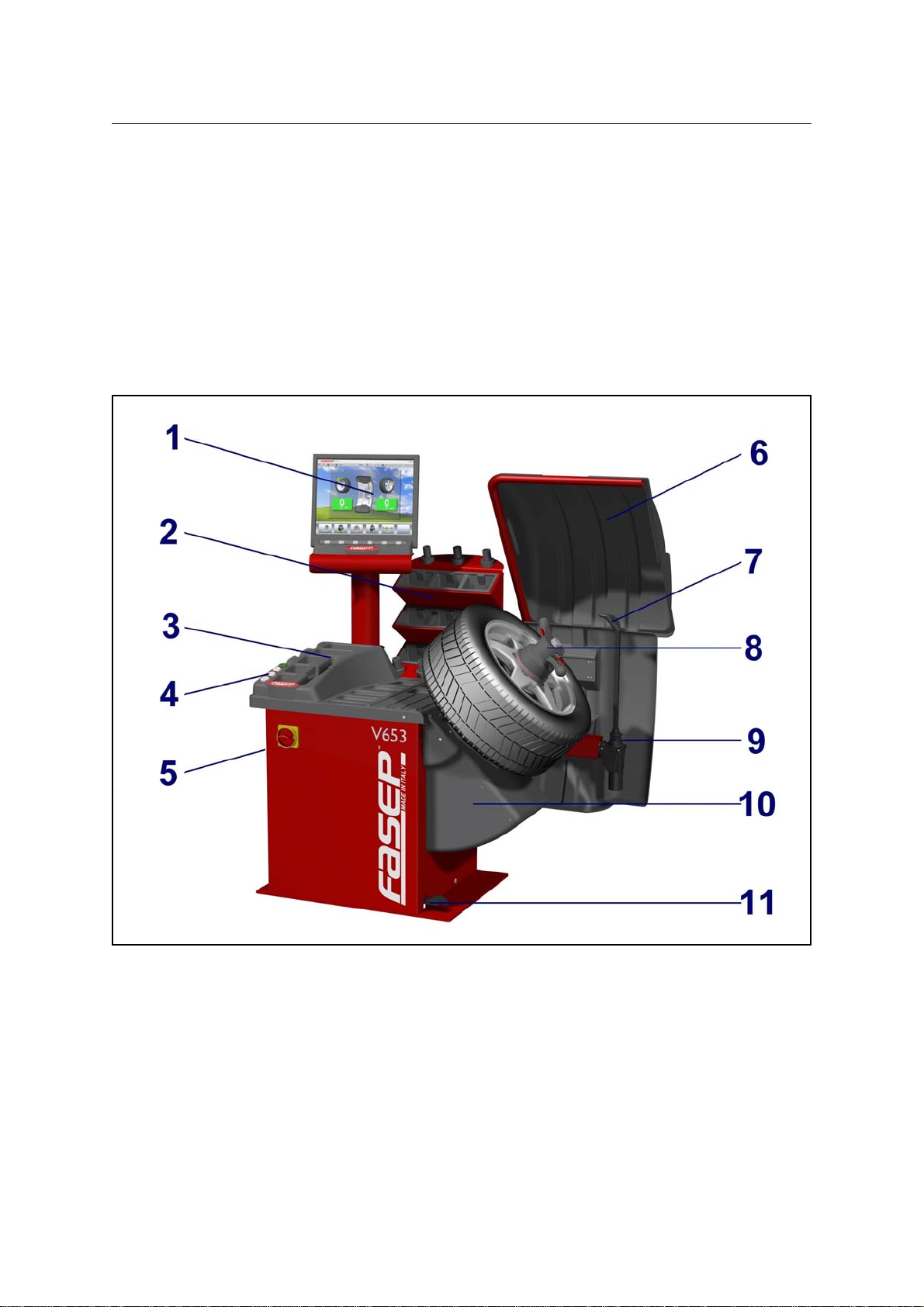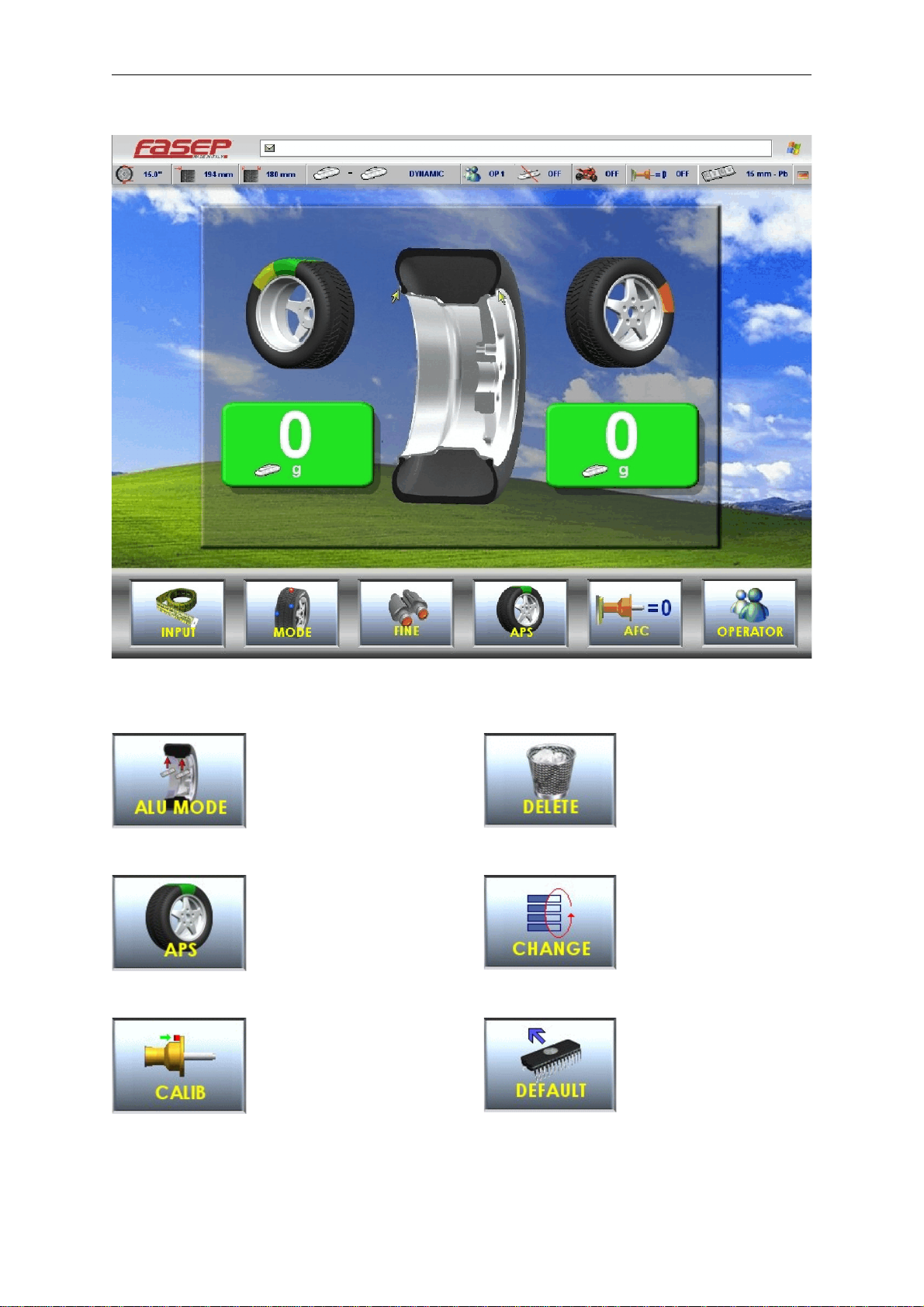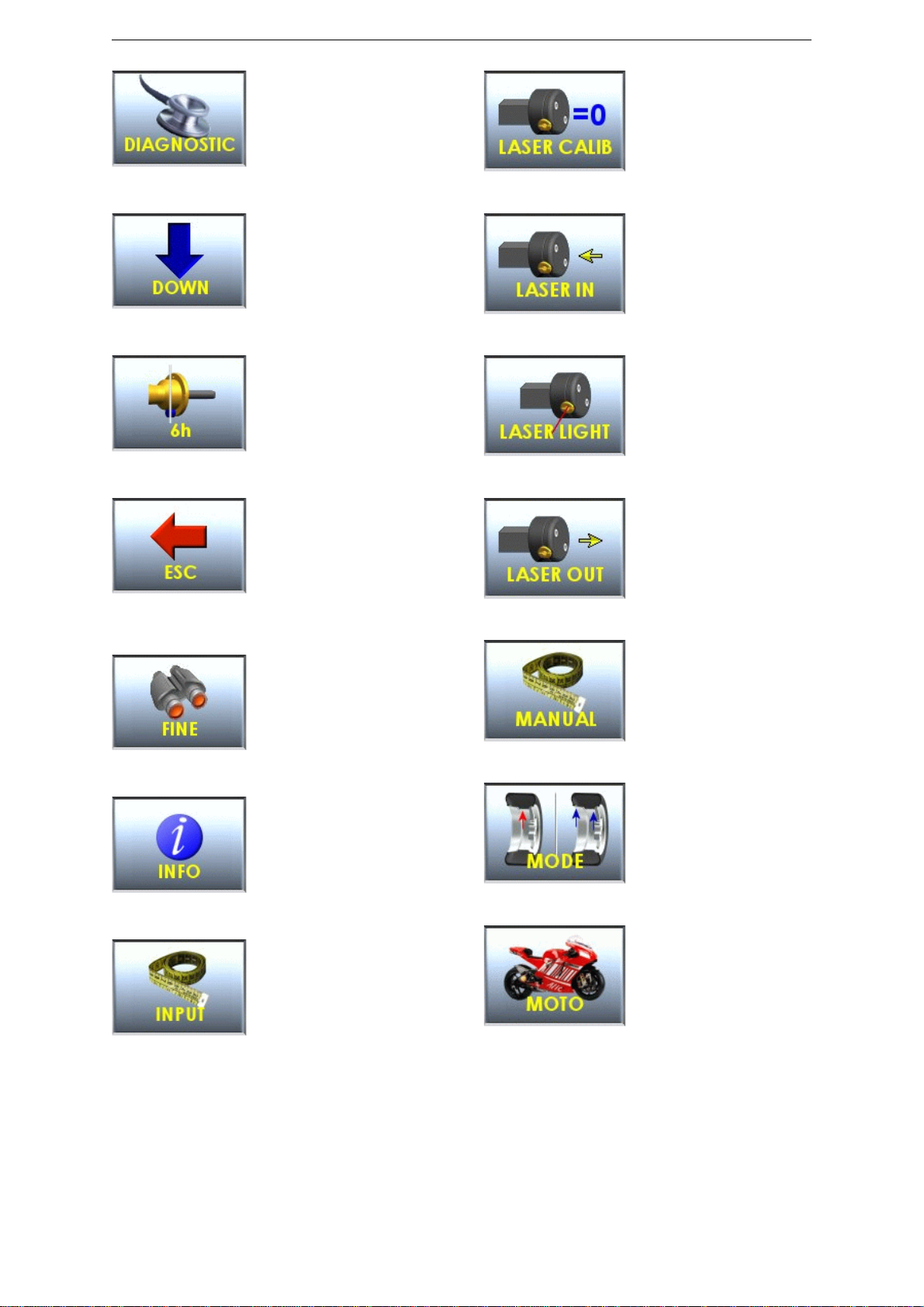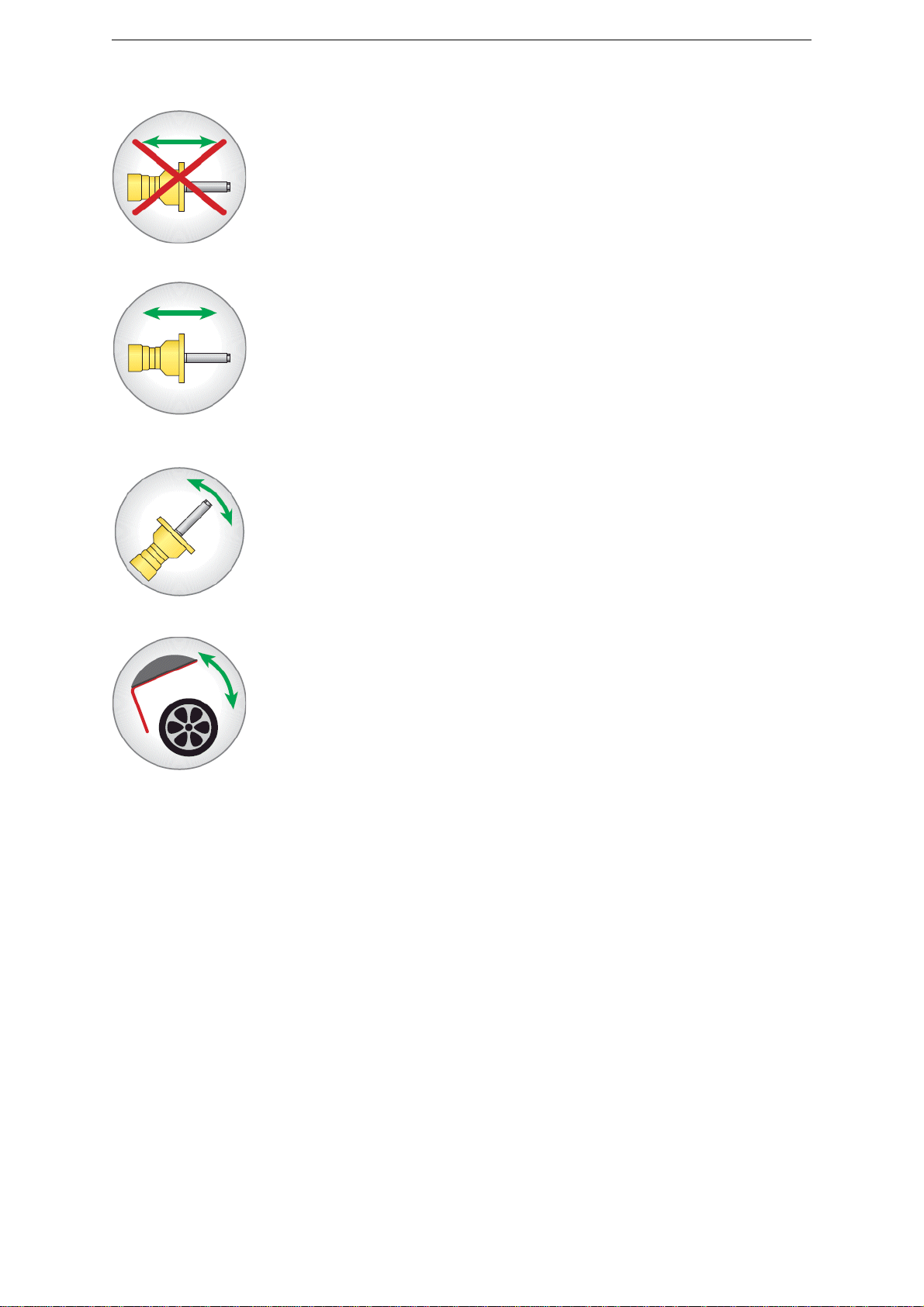Fasep 2000 srl Rev. 1.3
Videotronic V653.G2: User’s Manual 02 april 2010
iii
ORIGINAL INSTRUCTIONS
TABLE OF CONTENTS
WARNING .......................................................................................... ii
SYMBOLSANDCONVENTIONS ........................................................................ ii
1 PRESENTATION ............................................................................1-1
1.0 Intended Use .......................................................................1-1
1.1 Definitions .........................................................................1-1
2 INSTALLATION .............................................................................2-1
2.1 Movingtheunit......................................................................2-1
2.2 Assemblingtheunit ..................................................................2-1
2.3 Installation .........................................................................2-1
2.4 ElectricalHookup....................................................................2-1
2.5 Compressed air Hookup (PL models only) ................................................2-1
3 USEOFCONTROLPANEL....................................................................2-2
3.1 Meaning of the icons on the screen ......................................................2-2
3.2 Meaning of the command keys .........................................................3-1
4 CALIBRATIONOFWHEELBALANCER..........................................................3-1
4.1 How to calibrate the wheel balancer .....................................................3-1
4.2 How to control the calibration of wheel balancer and position weight ............................3-2
5 CalibrationALU-SE ..........................................................................4-1
6 CalibrationSME .............................................................................4-2
7 MEASUREMENTANDCORRECTIONOFUMBALANCE ............................................4-3
7.1 Placing the wheel rim on the wheel balancer ...............................................4-3
7.2 Input of Rim Dimensions (external measuring system version) .................................4-3
7.3 Input of Rim Dimensions (ALU-SE or LASER version) .......................................4-4
7.4 Detecting and correcting umbalance .....................................................4-4
7.5 How to apply the weight using ALU-SE applicator ...........................................4-5
7.6 How to apply the weight using LASER ....................................................4-5
7.7 HowtouseSPLITProgram ............................................................4-5
8 HOWTOOPTIMIZEUNBALANCEOFTHEWHEEL ................................................5-1
9 SPECIAL FUNCTIONS .......................................................................6-1
9.1 Language selection ..................................................................6-1
9.2 Setup .............................................................................6-1
9.3 Personalization .....................................................................6-1
9.4 Run-outcheckprogram ...............................................................6-1
APPENDIX ........................................................................................ A-2
A: Technicaldata ..................................................................... A-2
B: Environmental Data, Safety Features and Requirements .................................... B-1
C: Errors and Malfunctions recognized by the Computer ....................................... B-4
D: How to remove the battery from the product safely. ........................................ B-5