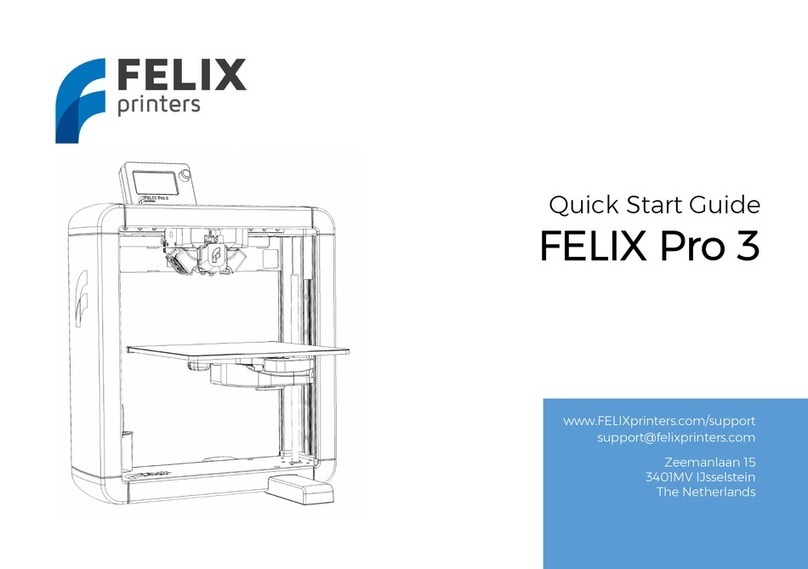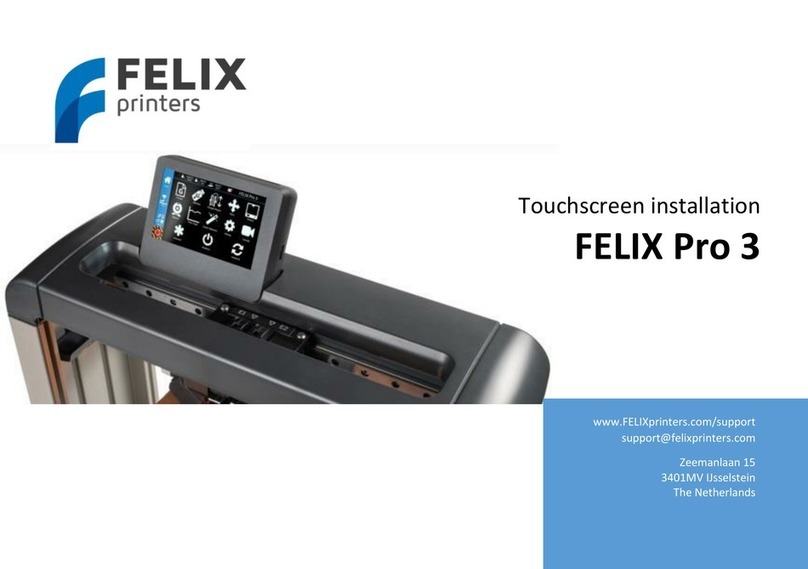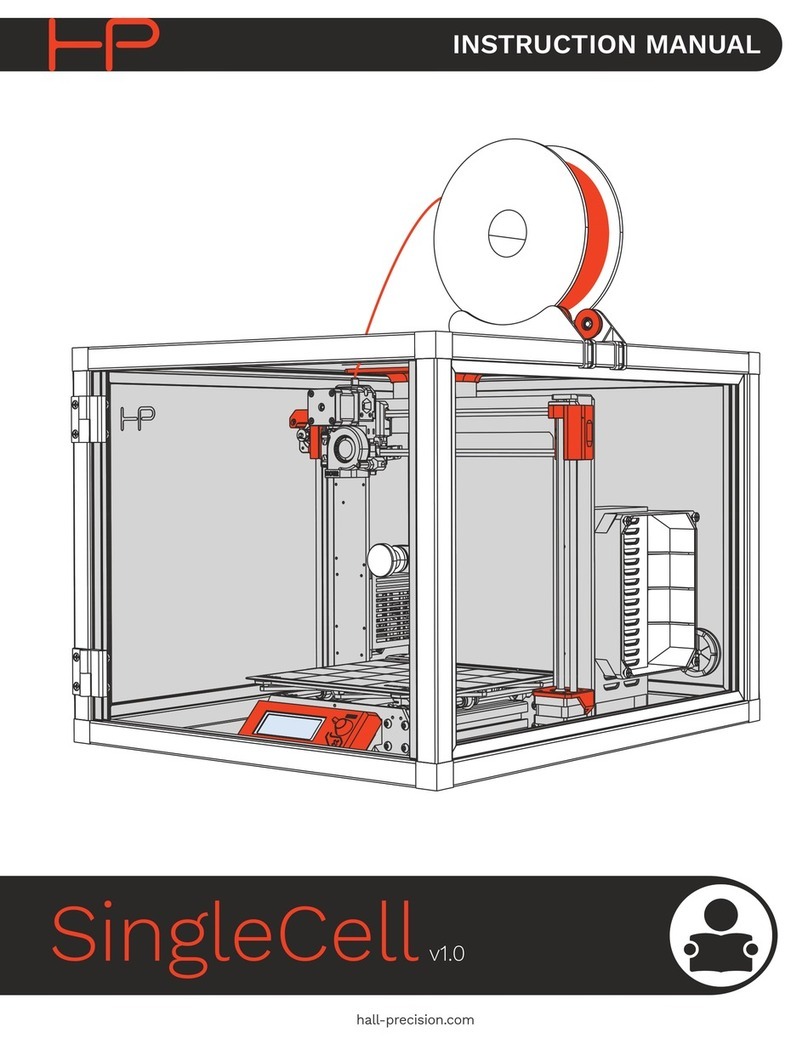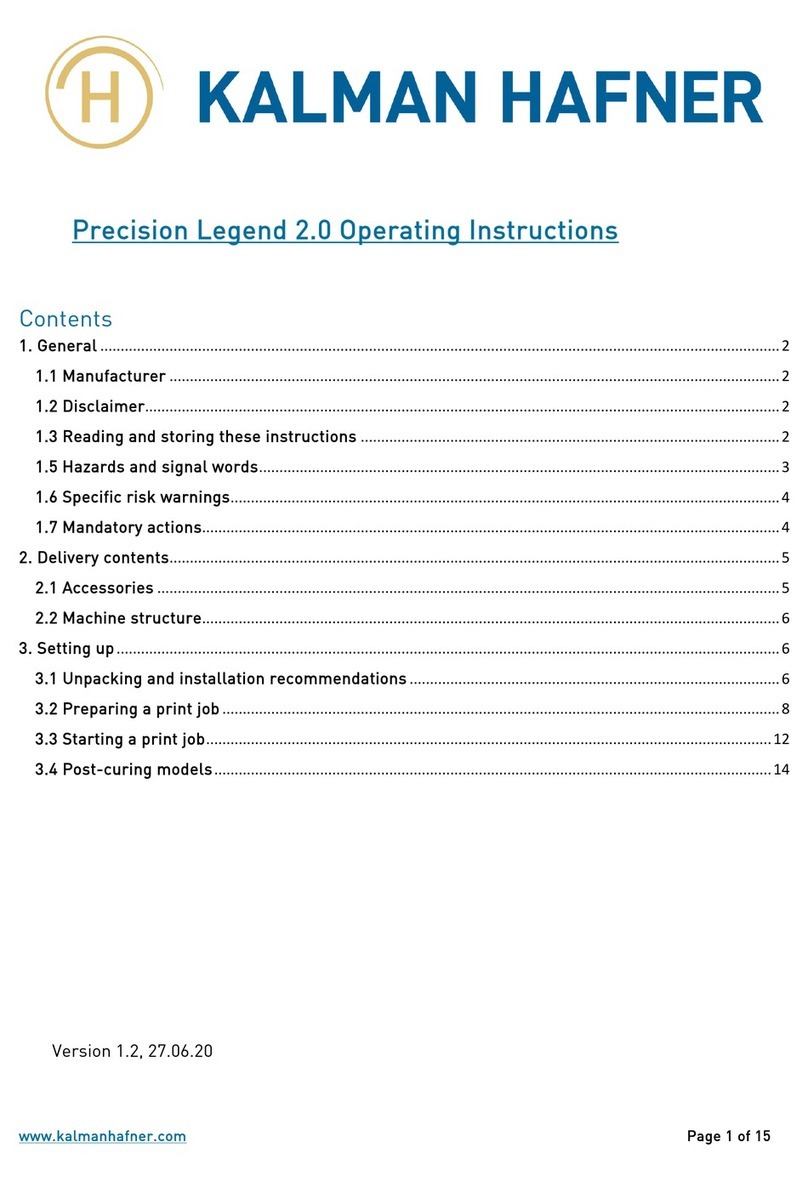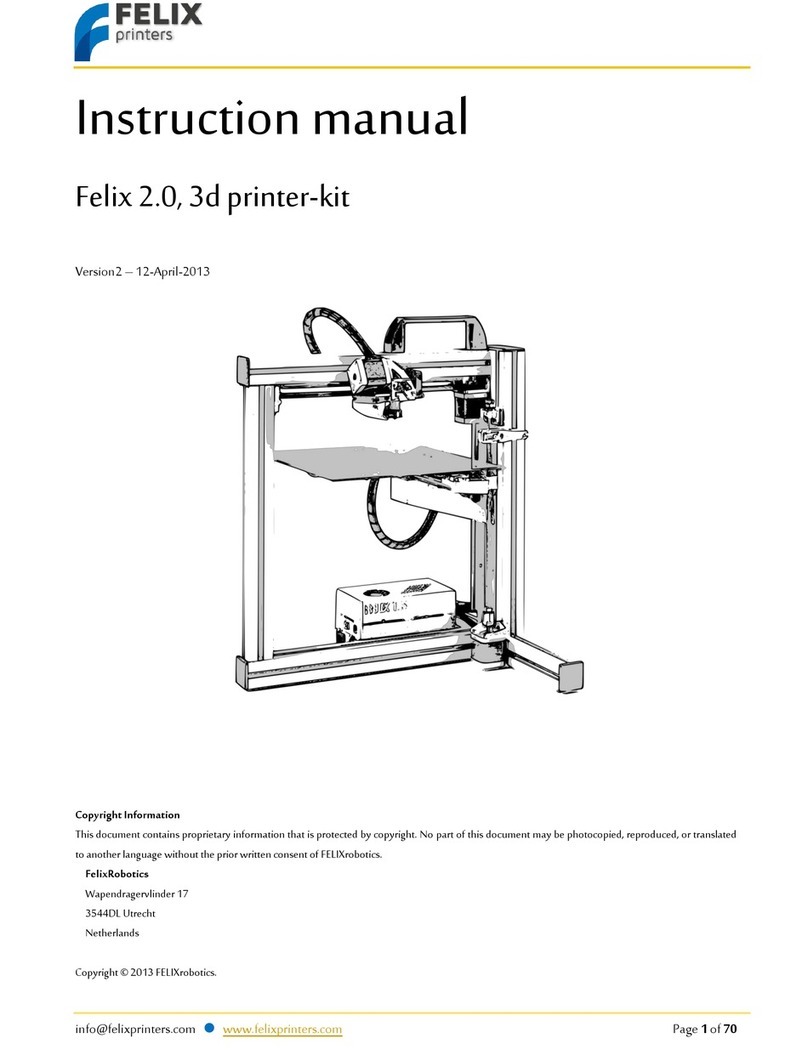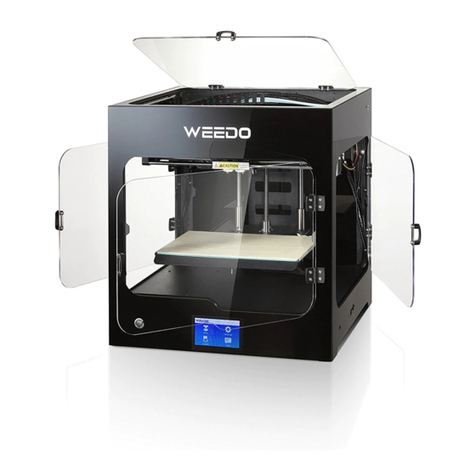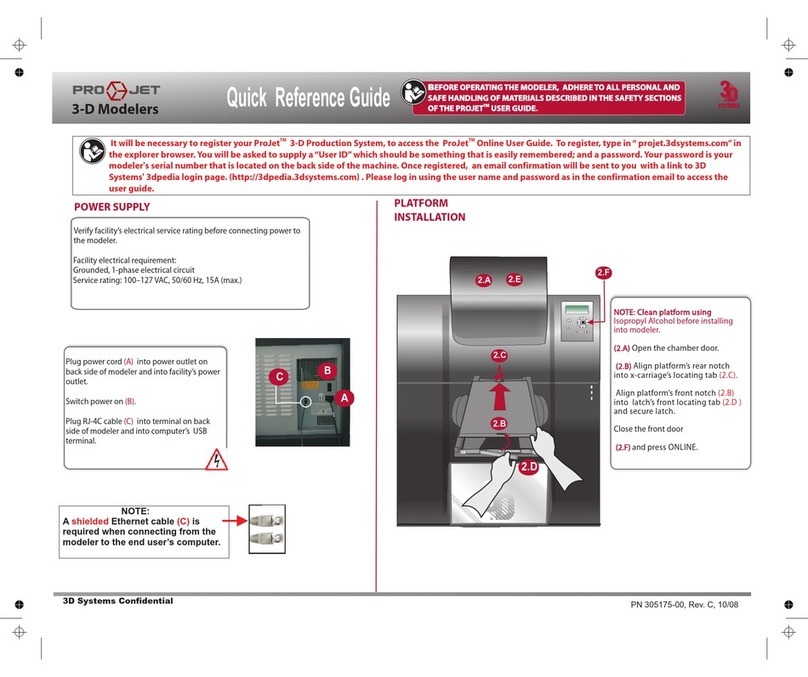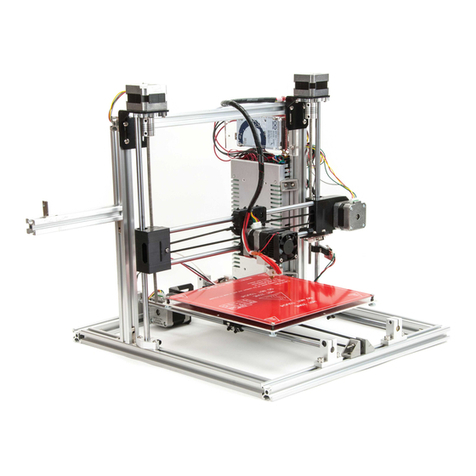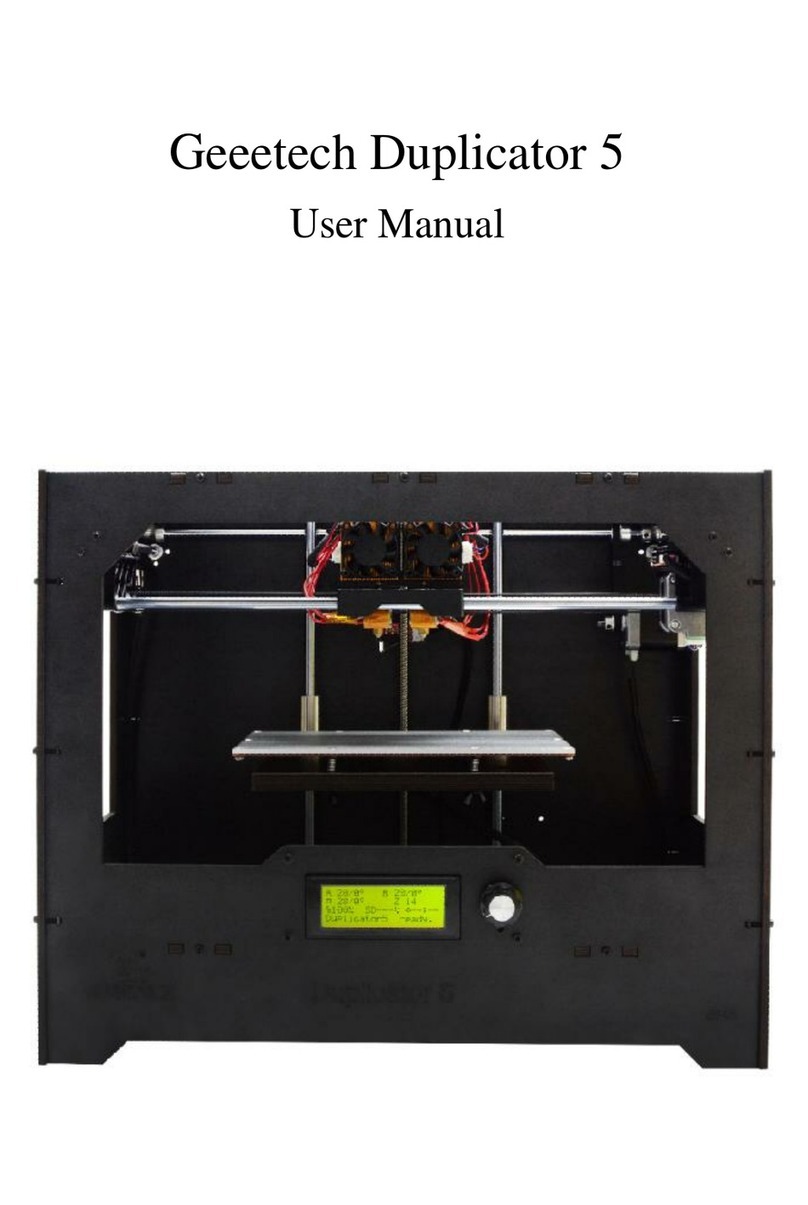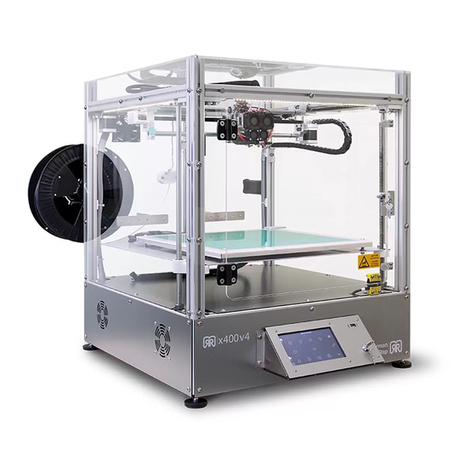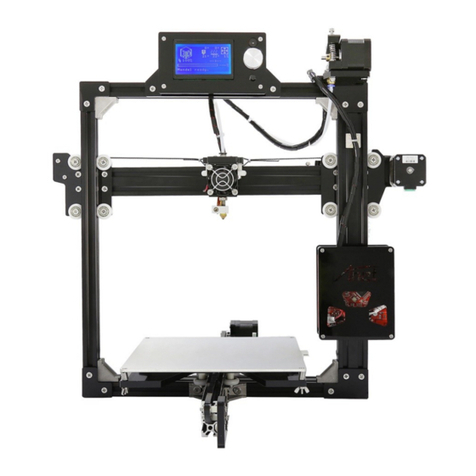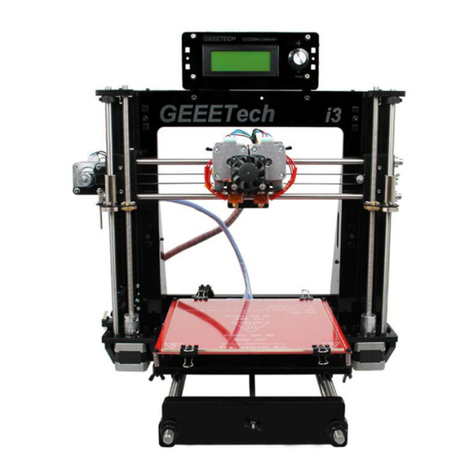1Introduction
Thank you for choosing FELIXprinters!
This manual describes how to assemble the FELIX Pro 3 Cover unit. This cover unit is also compatible with the FELIX
Pro 1 and 2
If you are unable to continue or have any questions, you can check at the support section of our website or you can
contact us directly:
Website: www.felixprinters.com/support
Telephone: +31 (0)30 30 31 387
Address: Zeemanlaan 15, 3401MV IJsselstein, The Netherlands
Kind regards,
FELIXprinters
2Contents
1Introduction.............................................................................................................................................................................. 1
2Contents.................................................................................................................................................................................... 1
3Bill of materials ........................................................................................................................................................................ 2
4Front Side.................................................................................................................................................................................. 4
4.1 Corner detail.................................................................................................................................................................... 5
4.2 Midbracket detail............................................................................................................................................................ 5
4.3 Hinge detail...................................................................................................................................................................... 6
4.4 Door handle detail ......................................................................................................................................................... 6
5Back Side................................................................................................................................................................................... 7
6Mount subassemblies to printer......................................................................................................................................... 8