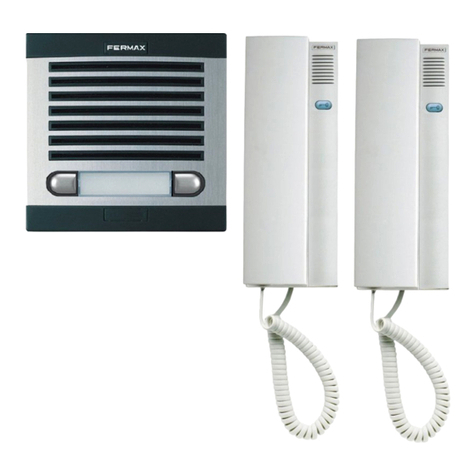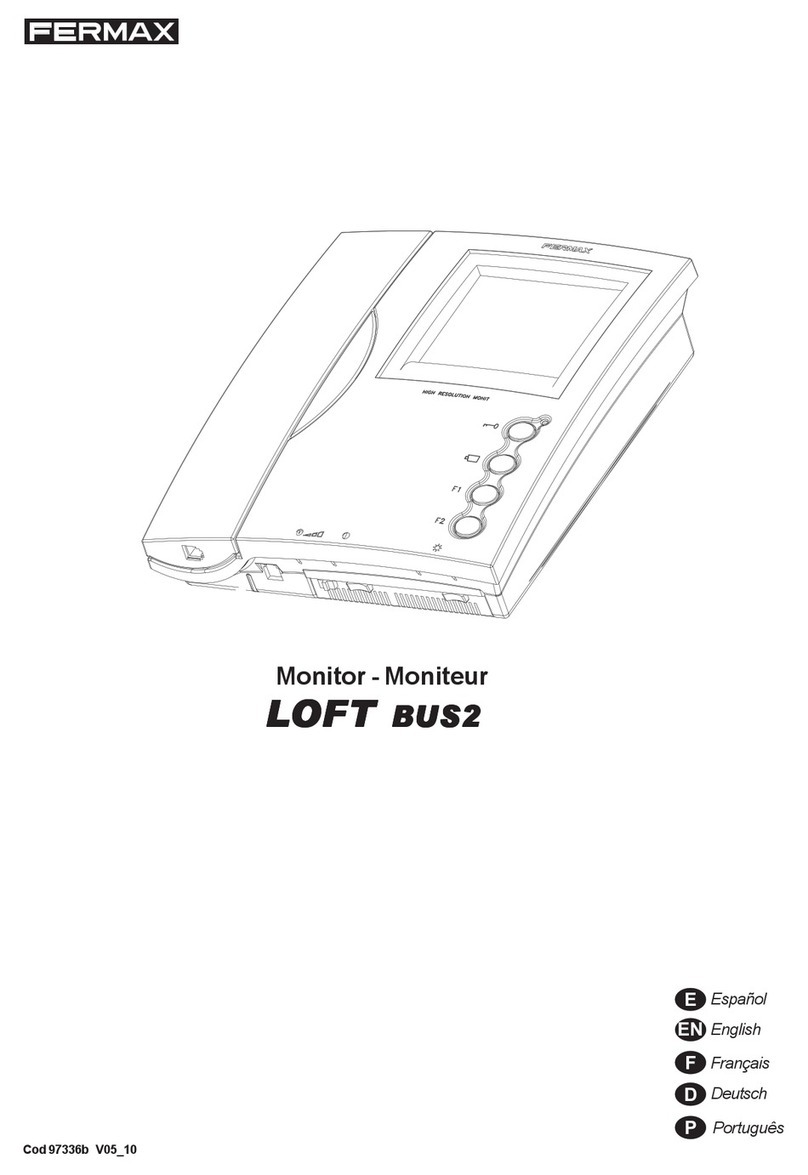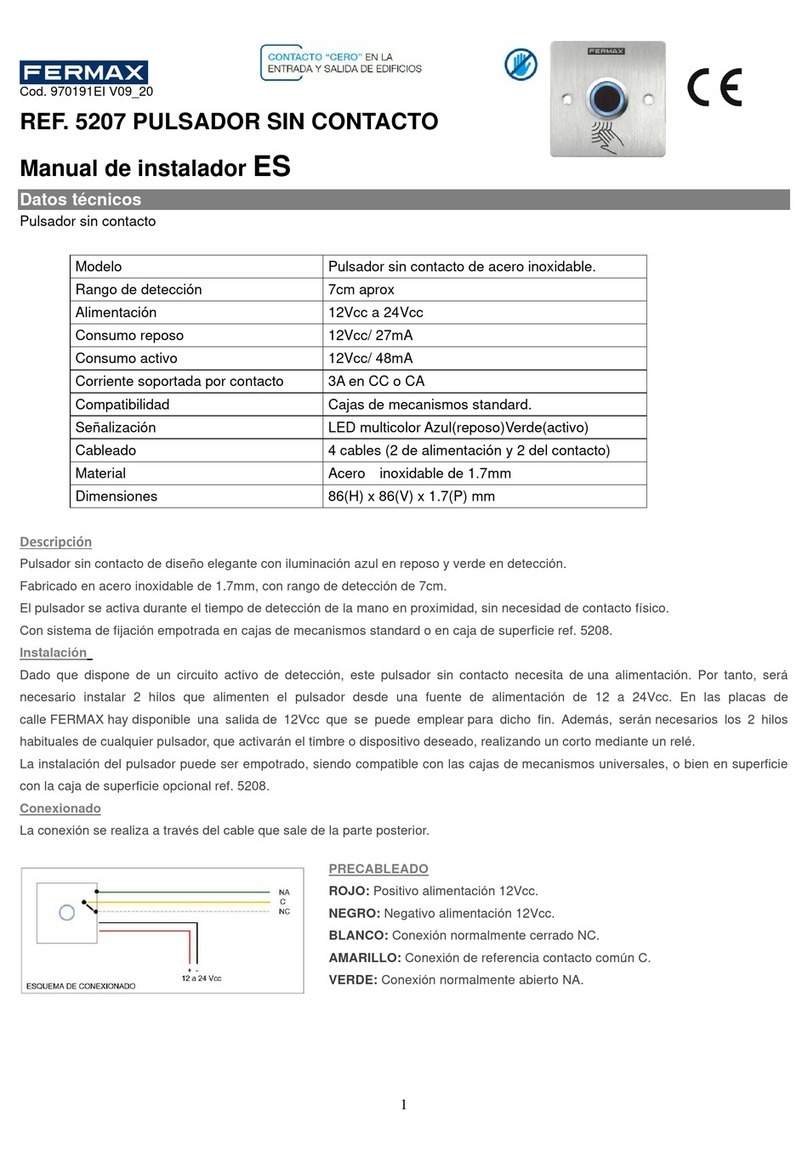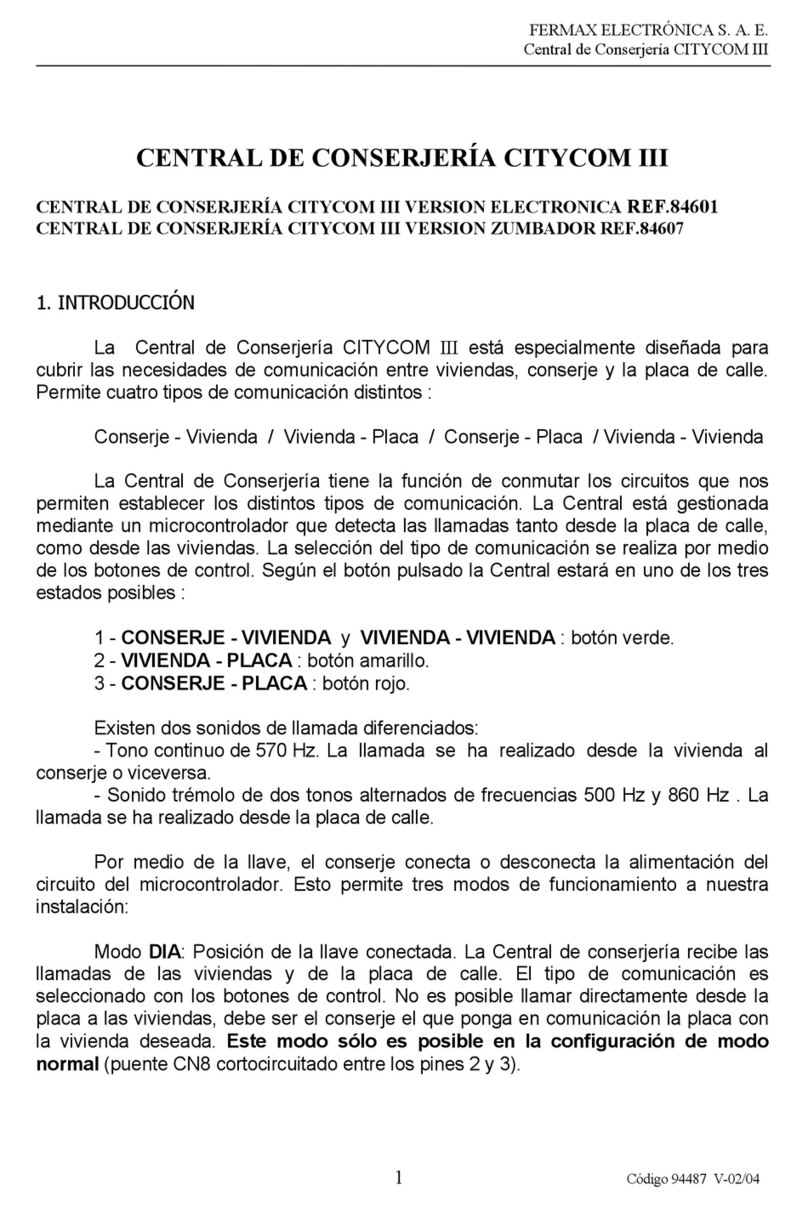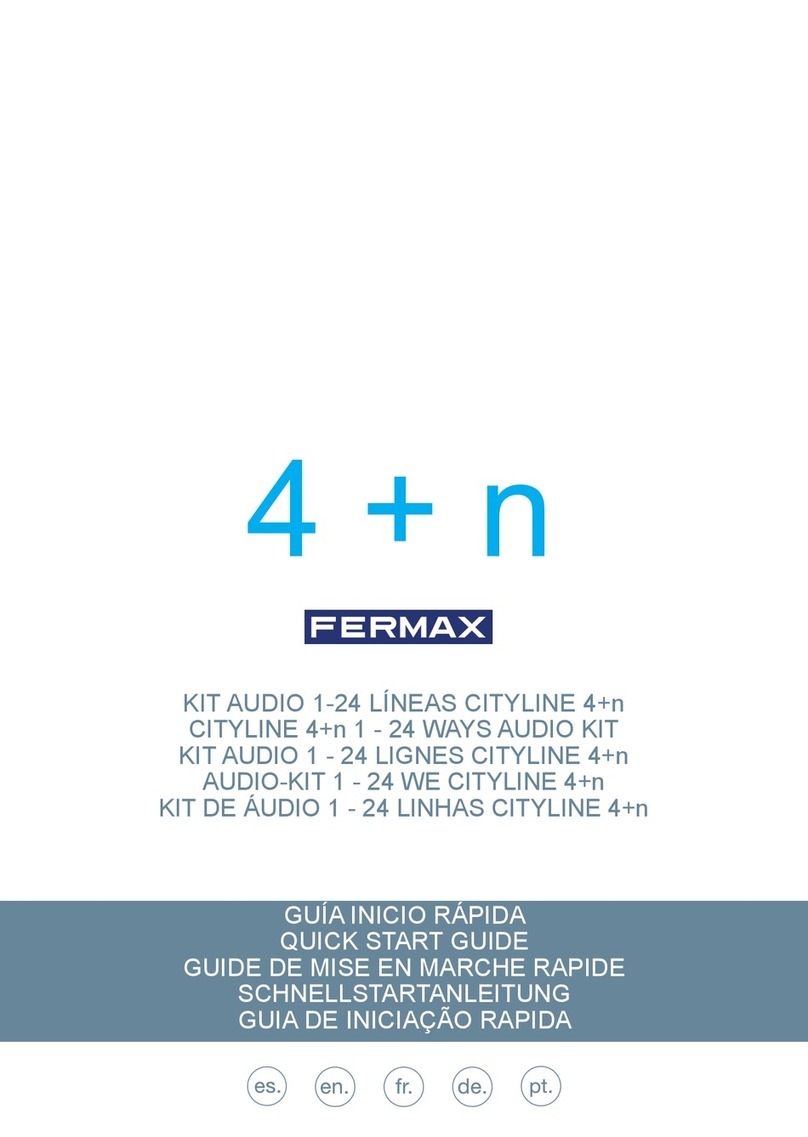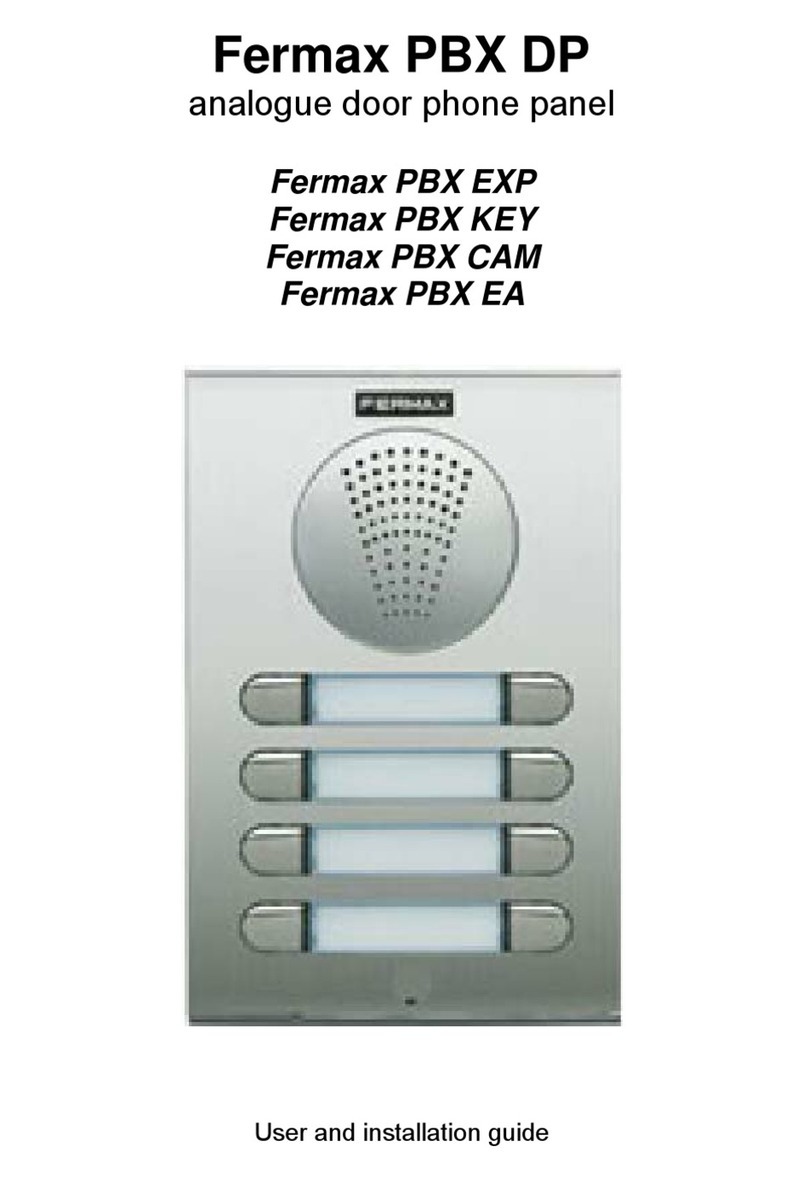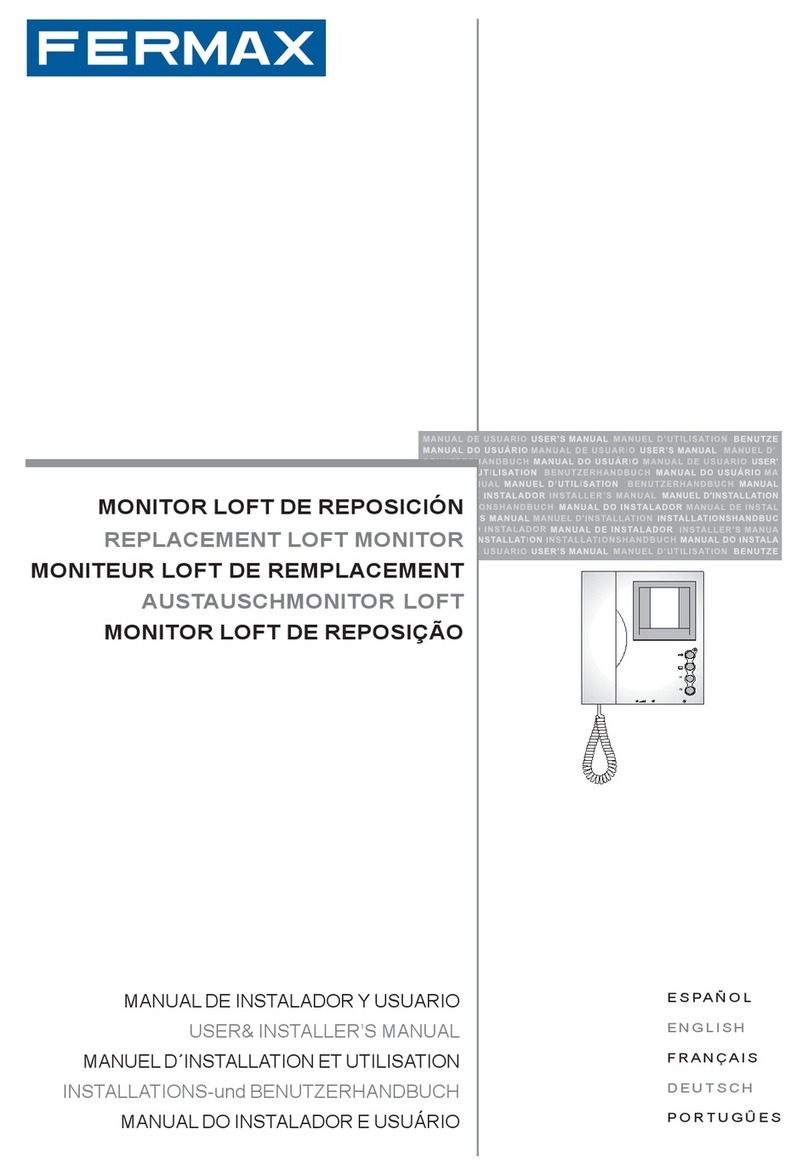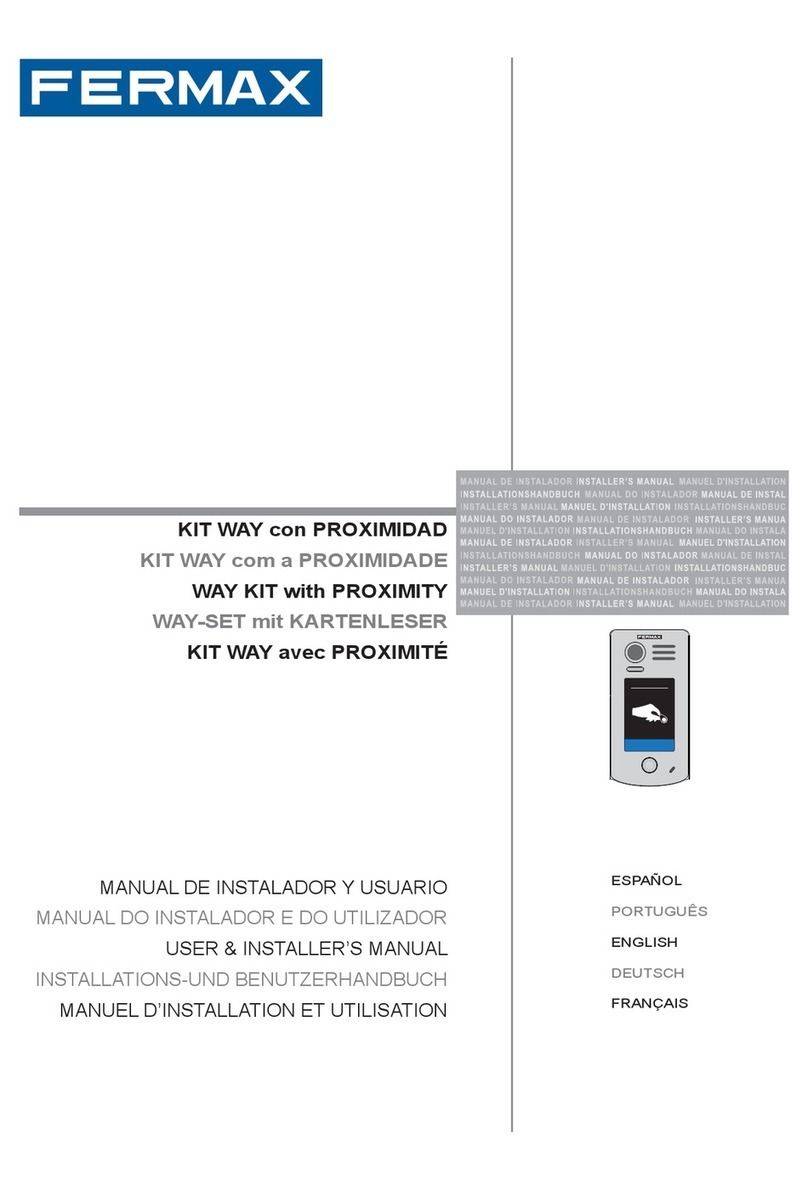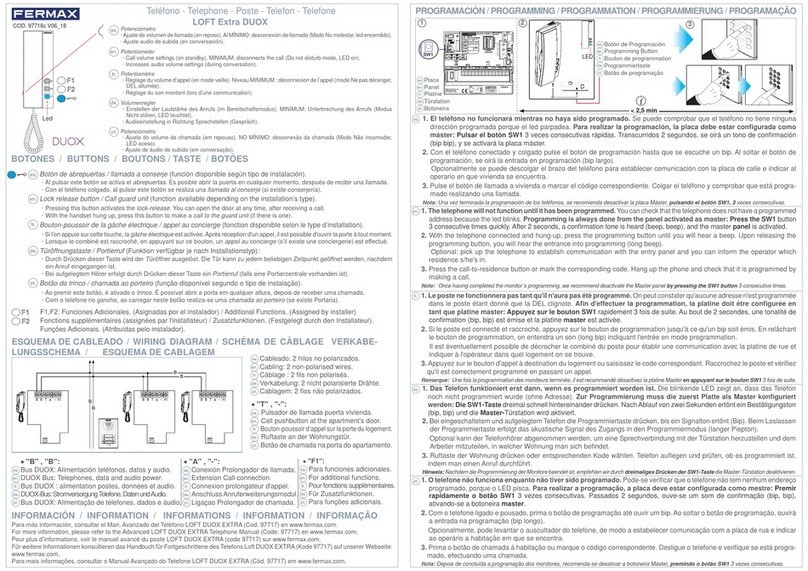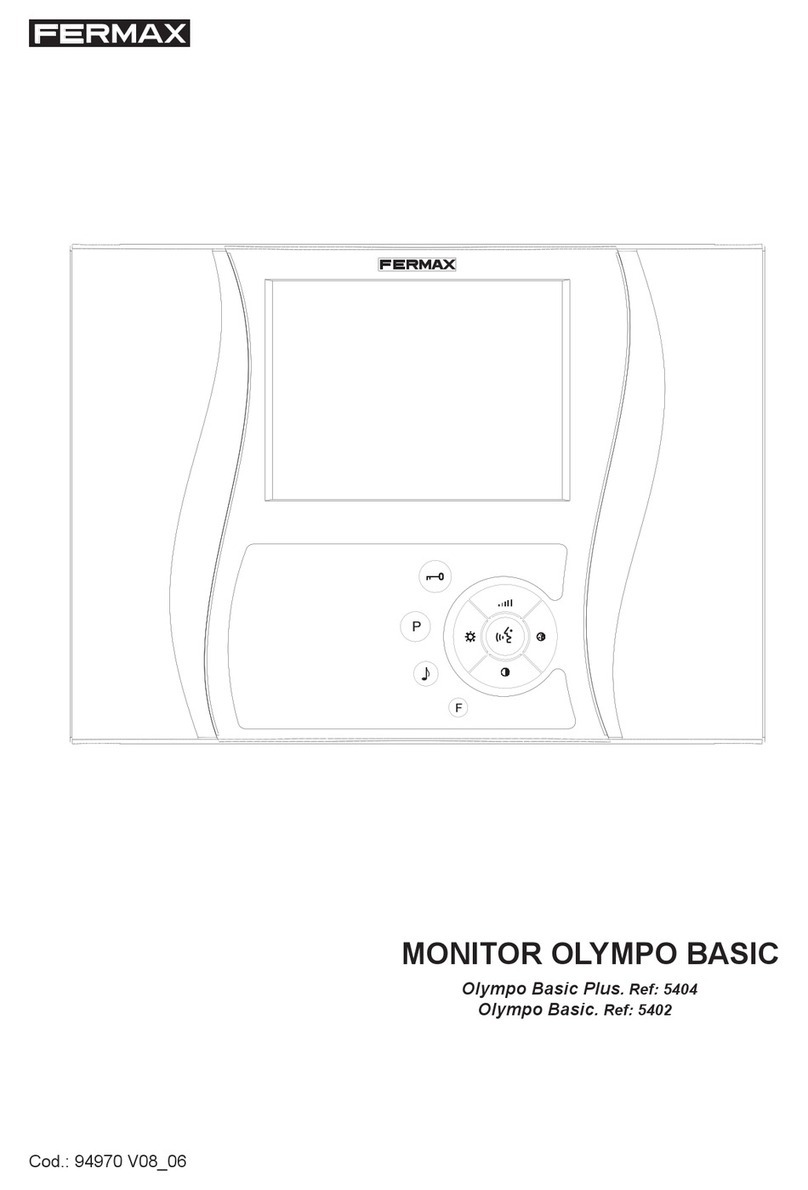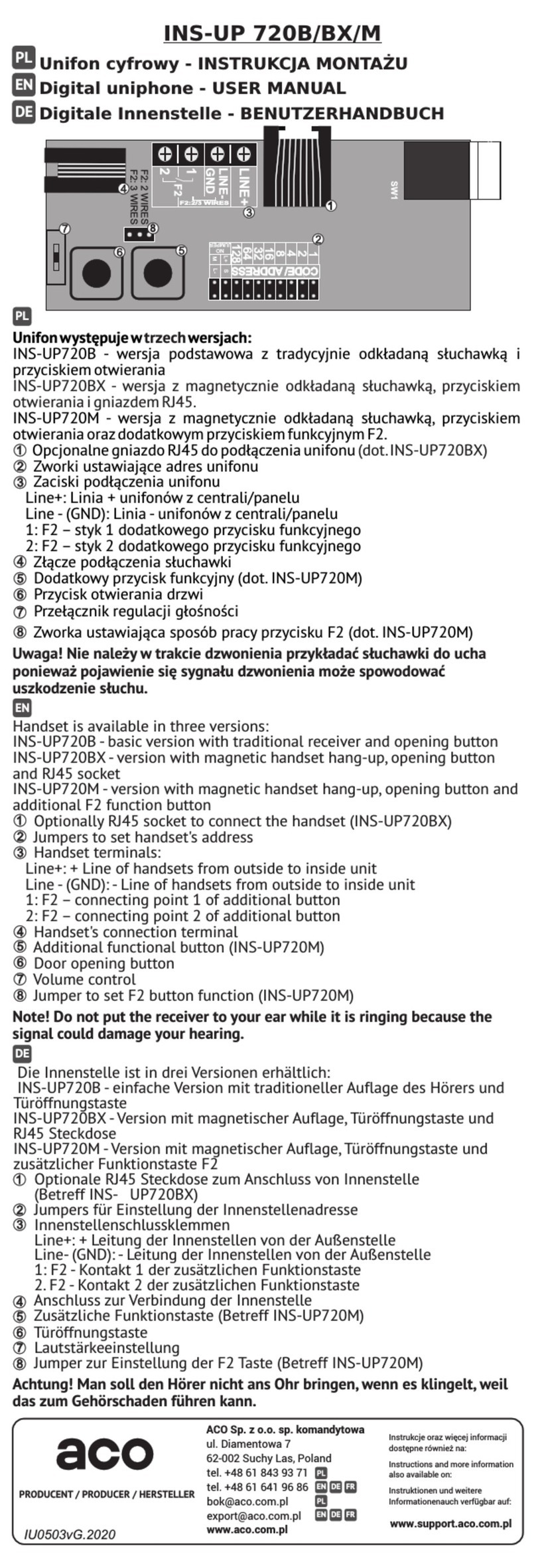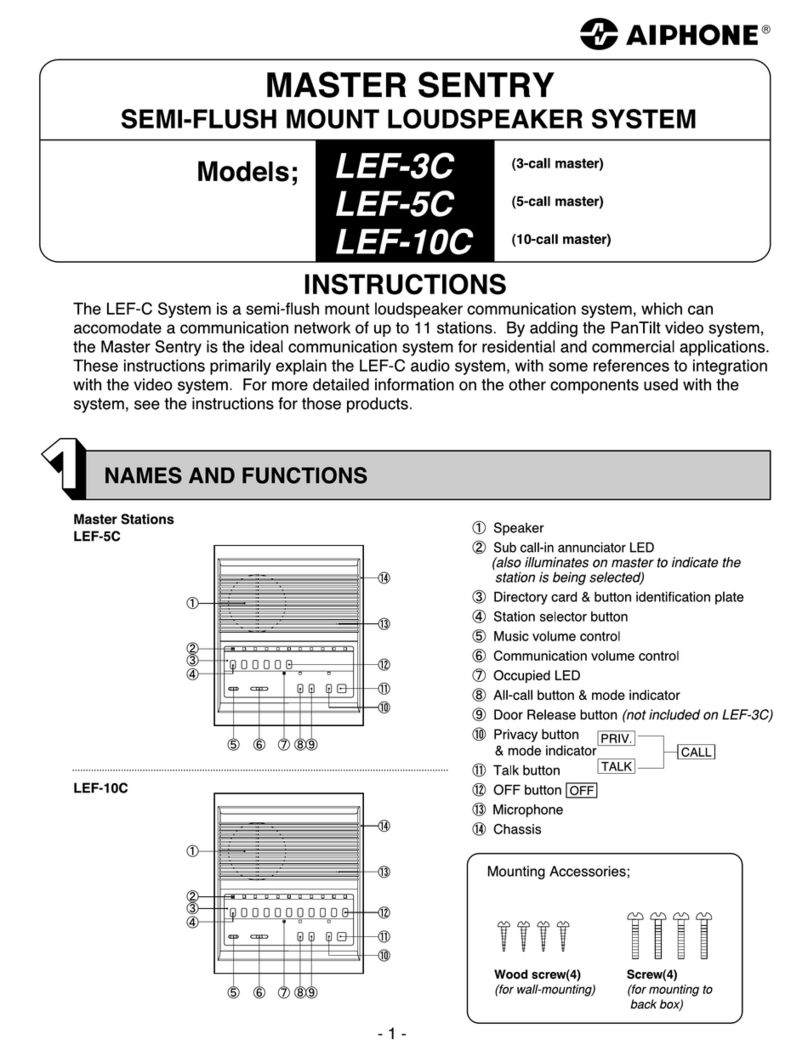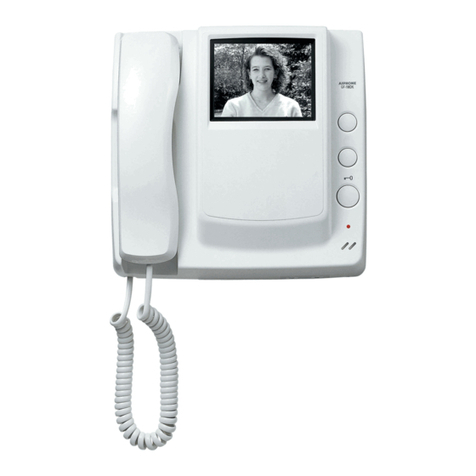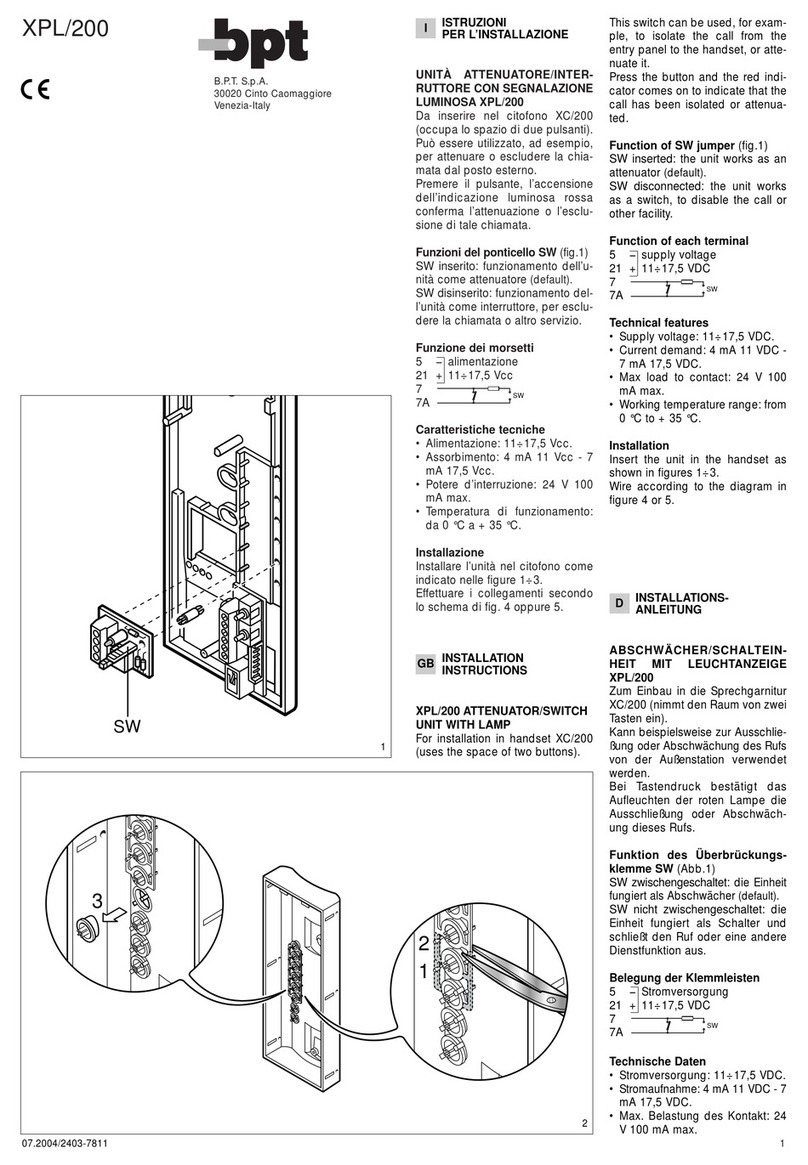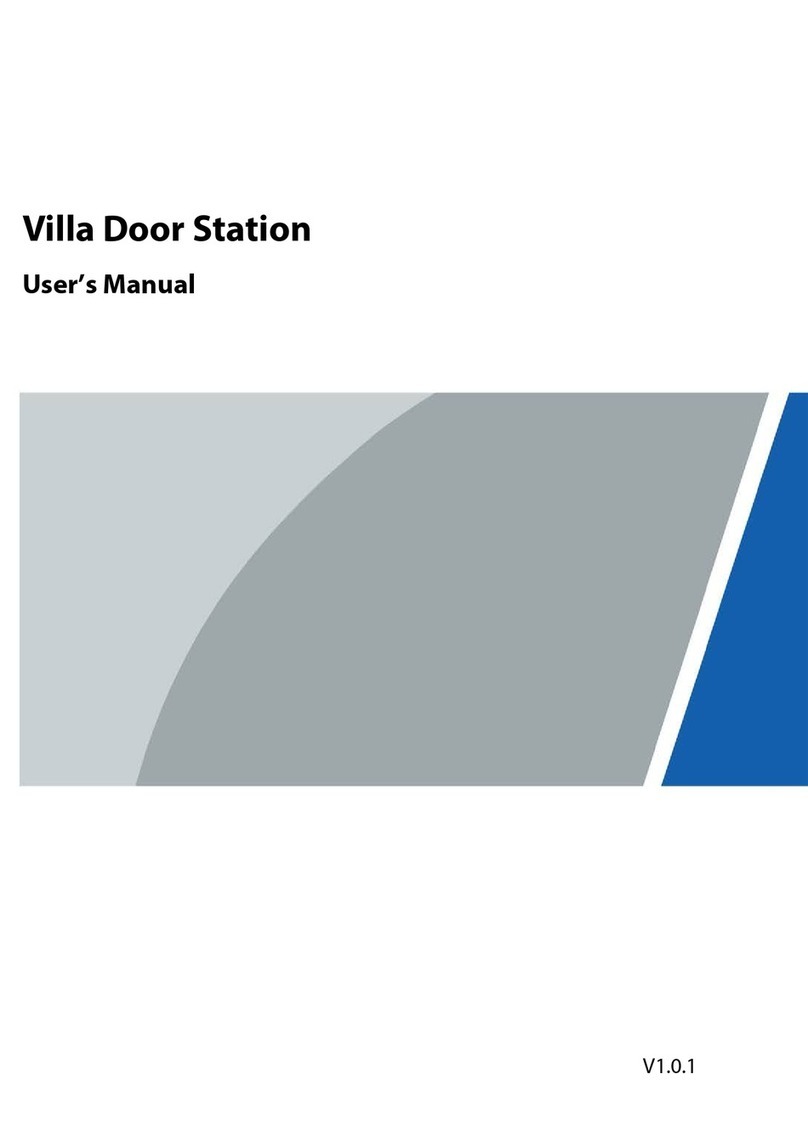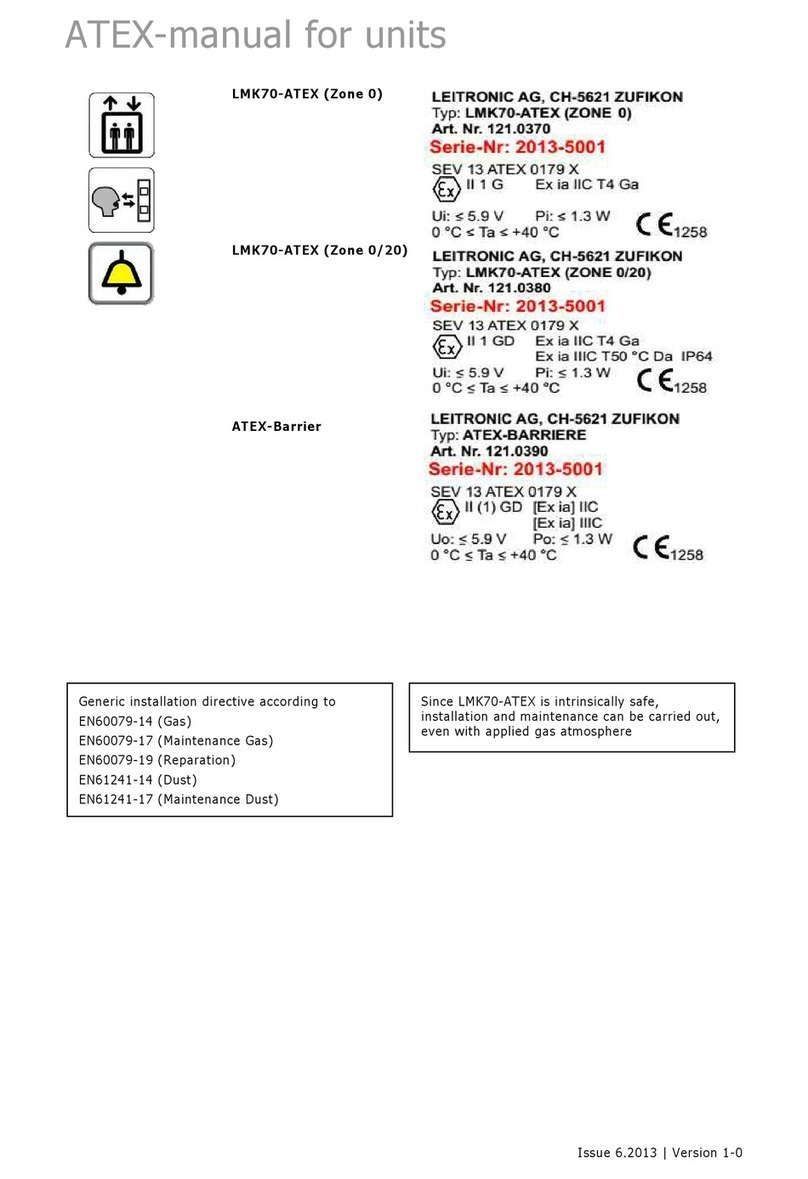PROGRAMACIÓN
PROGRAMMING
PROGRAMMATION
PROGRAMMIERUNG
PROGRAMAÇÃO
Selección de melodía - Ringtone Selection - Sélection de la mélodie - Ruftonauswahl - Selecção de
melodias
Melodía procedente de la placa principal.
Partiendo del estado de reposo:
· pulsar el botón durante 5" hasta escuchar un "beep", soltar, se escuchará la melodía de la placa principal y el led rojo parpadeará lentamente.
Se encuentra en el menú de configuración de "Selección de melodías".
· pulsar el botón F1 para seleccionar la melodía, (secuencia circular), la última escuchada será la escogida. Led rojo - parpadeo lento.
· pulsar el botón para seleccionar la melodía de la placa secundaria.
Melodía procedente de la placa secundaría.
· pulsar el botón F1 para seleccionar la melodía, (secuencia circular), la última escuchada será la escogida. Led rojo - parpadeo rápido.
Salir de selección de Melodías.
Estando en selección de melodías para placa secundaría pulsar el botón para volver al estado de reposo, (led rojo apagado).
Ringtone corresponding to the main panel.
From standby mode:
· press and hold the button for 5 seconds until you hear a «beep» then release, a ringtone will sound on the main panel and the red led will flash
slowly. This is found in the «Ringtone Selection» configuration menu.
· press the F1 button to select the ringtone, (circular sequence), the last one played will be the one selected. Red led - slow flash.
· press to select the secondary panel’s ringtone.
Ringtone corresponding to the secondary panel.
· press the F1 button to select the ringtone, (circular sequence), the last one played will be the one selected. Red led - slow flash.
Exit ringtone selection .
To return to standby mode while selecting the secondary panel’s ringtone simply press the button (red led off).
Mélodie provenant de la platine principale
À partir du mode veille :
·Appuyez sur la touche pendant 5 s jusqu’à ce qu’un bip soit émis. Relâchez la touche. La mélodie de la platine principale se déclenche et la DEL
rouge clignote lentement. Elle se trouve dans le menu de configuration de « Sélection des mélodies ».
·Appuyezsur la touche F1 pour sélectionner la mélodie (séquence circulaire). Ladernièreécoutéeestcellequiestchoisie.DELrouge-clignotementlent.
· Appuyez sur la touche pour sélectionner la sonnerie d’appel de la platine secondaire.
Mélodie provenant de la platine secondaire
·Appuyez sur la touche F1 pour sélectionner la mélodie (séquence circulaire). La dernière écoutée est celle qui est choisie. DEL rouge - clignotement
rapide.
Pour quitter le mode Sélection des mélodies
En mode Sélection des mélodies pour la platine secondaire, appuyez sur la touche pour revenir au mode veille (DEL rouge éteinte).
Ruftonauswahl von der Haupttürstation
Vom Bereitschaftsmodus ausgehend:
· Taste 5" gedrückt halten, bis ein Piepton ertönt, darauf hin Taste los lassen, anschließend erklingt die Rufton der Haupttürstation und die rote
LED blinkt langsam. Sie befinden sich im Konfigurationsmenü "Ruftonauswahl".
· Taste F1 drücken, um die Ruftöne sich anzuhören (Kreis-Sequenz), wobei der zuletzt gehörte Rufton automatisch ausgewählt wird. Die rote LED
blinkt langsam.
· Taste drücken, um den Rufton der Nebentürstation auszuwählen.
Ruftonauswahl von der Nebentürstation.
· Taste F1 drücken, die Ruftöne sich anzuhören (Kreis-Sequenz), wobei die zuletzt gehörte Rufton automatisch ausgewählt wird. Die rote LED blinkt
schnell.
Ruftonauswahl verlassen.
In der Ruftonauswahl für die Nebentürstation die Taste drücken, um in den Bereitschaftsmodus umzuschalten (rote LED aus).
Melodia proveniente da placa principal.
Partindo do estado de repouso:
· premir o botão durante 5", até ouvir um «bip»; ao soltar, ouvir-se-á a melodia da placa principal e o LED vermelho piscará lentamente. Encontra-
se no menu de configuração de «Selecção de melodias».
· premir o botão F1 para seleccionar a melodia, (sequência circular); a última melodia ouvida será a seleccionada. LED vermelho - piscar lento.
· premir o botão para seleccionar a melodia da placa secundária.
Melodia proveniente da placa secundária.
· premir o botão F1 para seleccionar a melodia, (sequência circular); a última melodia ouvida será a seleccionada. LED vermelho - piscar rápido.
Sair da selecção de Melodias.
Estando na selecção de melodias para placa secundária, premir o botão para regressar ao estado de repouso, (LED vermelho apagado).
5"
¸
BEEP
12
Programación dirección teléfono - Telephone Programming - Programmation adresse poste -
Programmierung der Telefonadresse - Programação direcção telefone
RESET DE PARÁMETROS
RESETTING PARAMETERS
RÉINITIALISATION DES PARAMÈTRES
RESET DER EINSTELLUNGEN
RESET DE PARÁMETROS
Mantener pulsado el botón durante 10" consecutivos. El teléfono genera un doble pitido corto y pone todos los parámetros por
defecto sin desprogramar el código de llamada.
Press and hold the button for 10 seconds. The telephone will emit a short double beep and will reset all parameters to their default
settings without deprogramming the call code.
Apuyez sur la touche et maintenez-la enfoncée pendant 10 secondes. Le poste émet un double bip bref et remet en place tous les
paramètres par défaut sans déprogrammer pour autant le code d’appel.
Taste 10" lang gedrückt halten. Das Telefon gibt zwei kurze Pieptöne aus und übernimmt die Werkseinstellungen. Die Rufkodes
werden davon nicht betroffen.
Manter premido o botão durante 10" consecutivos. O telefone emite um apito duplo curto e repõe todos os parâmetros predefinidos,
sem desprogramar o código de chamada.
5" ¸
BEEP
5" ¸
+
BEEP
2
3
Programación dirección teléfono desde placa de calle (principal).
1. Se debe partir desde el menú de configuración de "Selección de me-
lodías": pulsar el botón durante 5" hasta escuchar un "beep", soltar,
se escuchará la melodía de la placa principal y el led rojo parpadeará
lentamente. En este estado:
2. Pulsar el botón F1 y botón simultáneamente durante 5" hasta escu-
char una confirmación acústica (BEEP). Soltar, se envía comando de
configuración a placa (led azul parpadeando).
3. Pulsar el pulsador/codigo de llamada a vivienda desde placa. Se
escuchará el tono de confirmación en el teléfono. El teléfono está
programado.
Programming a telephone number from the entry panel (main).
1.Theuser shouldstart fromthe «RingtoneSelection» configurationmenu:
press and hold for 5 seconds until you hear a «beep» then release, a
ringtone will sound on the main panel and the red led will flash slowly.
While in this mode:
2. Press the F1 and the button simultaneously for 5 seconds until you
hear a tone (BEEP). Releasing the button sends a panel configuration
command (blue led flashing).
3. Press the button/residential call code from the panel. A confirmation
tone will sound on the telephone. The telephone is programmed.
Programmation adresseposteàpartirdelaplatine de rue (principale)
1. Cette programmation est effectuée à partir du menu de configuration
de « Sélection des mélodies ».Appuyez sur la touche pendant
5 s jusqu’à ce qu’un bip soit émis. Relâchez la touche. La mélodie de
la platine principale se déclenche et la DEL rouge clignote lentement.
Dans ce mode :
2.Appuyez sur la touche F1 et sur la touche en même temps pendant
5 s jusqu’à ce qu’un bip de confirmation soit émis. Relâchez. Une com-
mandede configurationest envoyéeà laplatine (laDELbleue clignote).
3.Appuyez surle bouton-poussoir/composez lecode d’appeldu logement
à partir de la platine. Une tonalité de confirmation est émise au niveau
du poste. Le poste est désormais programmé.
Programmierung der Telefonadresse über die Haupttürstation).
1.Gehen Sieim Konfigurationsmenüaufdie Einstellung«Ruftonauswahl»:
Taste 5" langgedrückt halten,bis ein Piepton ertönt,, daraufhinTaste
los lassen, anschließend erklingt der Rufton der Haupttürstation und
die rote LED blinkt langsam. In diesem Zustand:
2. Taste F1 und Taste gleichzeitig 5" lang gedrückt halten, bis zur Bes-
tätigung ein Piepton ertönt.Anschließend Taste los lassen, worauf ein
Konfigurationsbefehlan die Türstationübermittelt wird (LED blau blinkt).
3. Taste/Rufkode (Türstation>Wohnung) drücken. Das Telefon gibt einen
Piepton zur Bestätigung aus. Das Telefon ist nun programmiert.
Programação direcção telefone a partir da placa de rua (principal).
1. Partir do menu de configuração de «Selecção de melodias»: premir o
botão durante 5", até ouvir um «bip»; ao soltar, ouvir-se-á a melodia
daplaca principal eo LEDvermelho piscará lentamente.Neste estado:
2. Premir simultaneamente o botão F1 e o botão durante 5", até ouvir
umsinal sonorode confirmação(BIP).Ao soltar,éenviado umcomando
de configuração à placa (LED azul a piscar).
3. Premir o botão/código de chamada a um apartamento a partir da
placa. Ouvir-se-á o som de confirmação no telefone. O telefone está
programado.
1