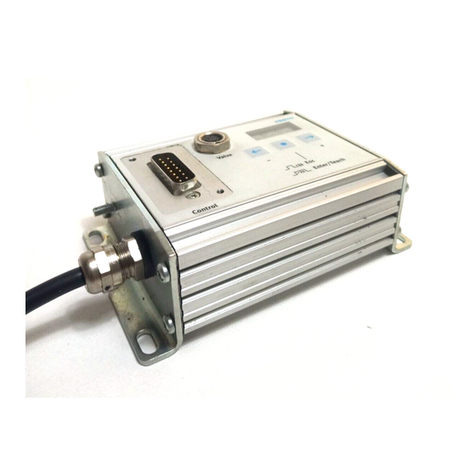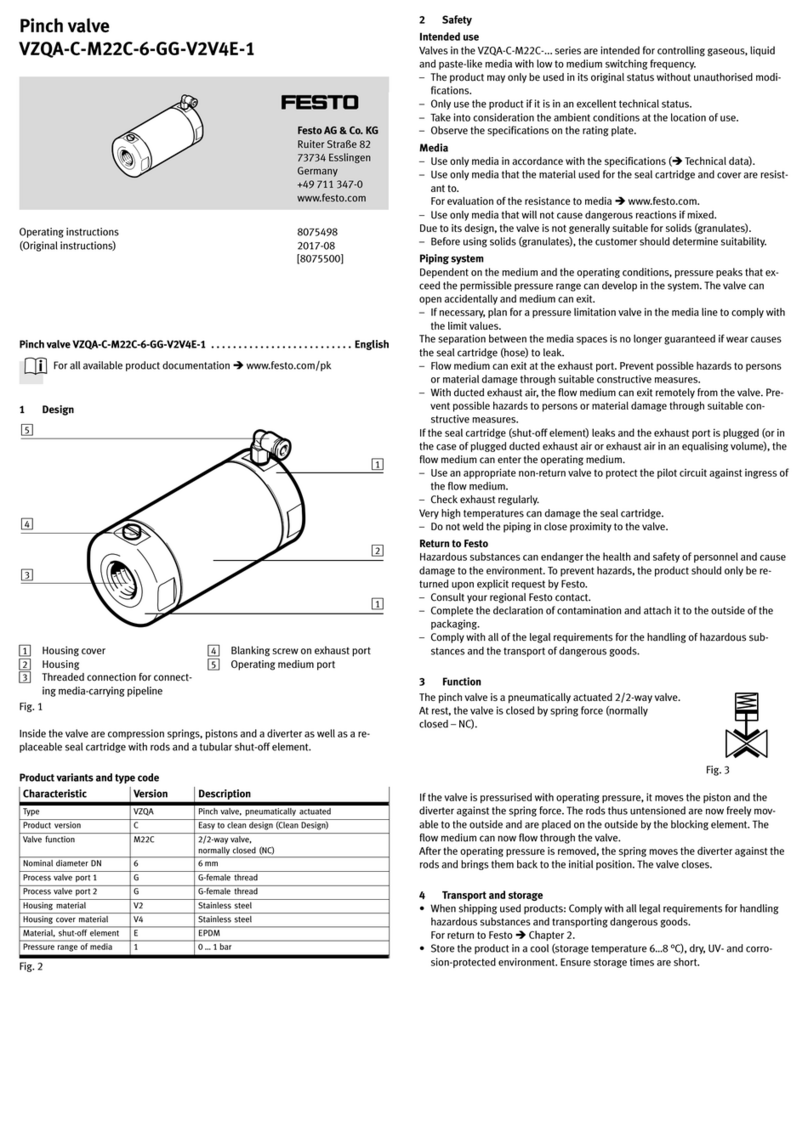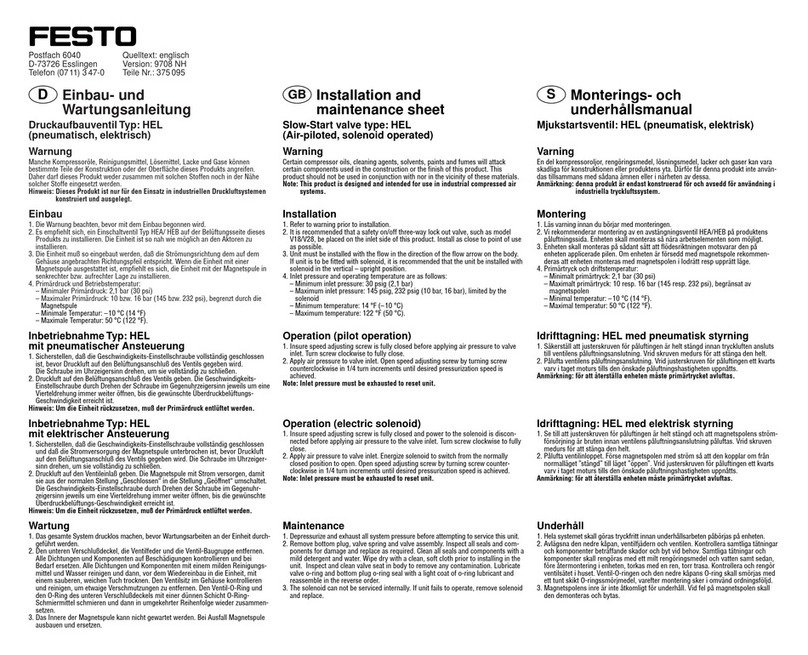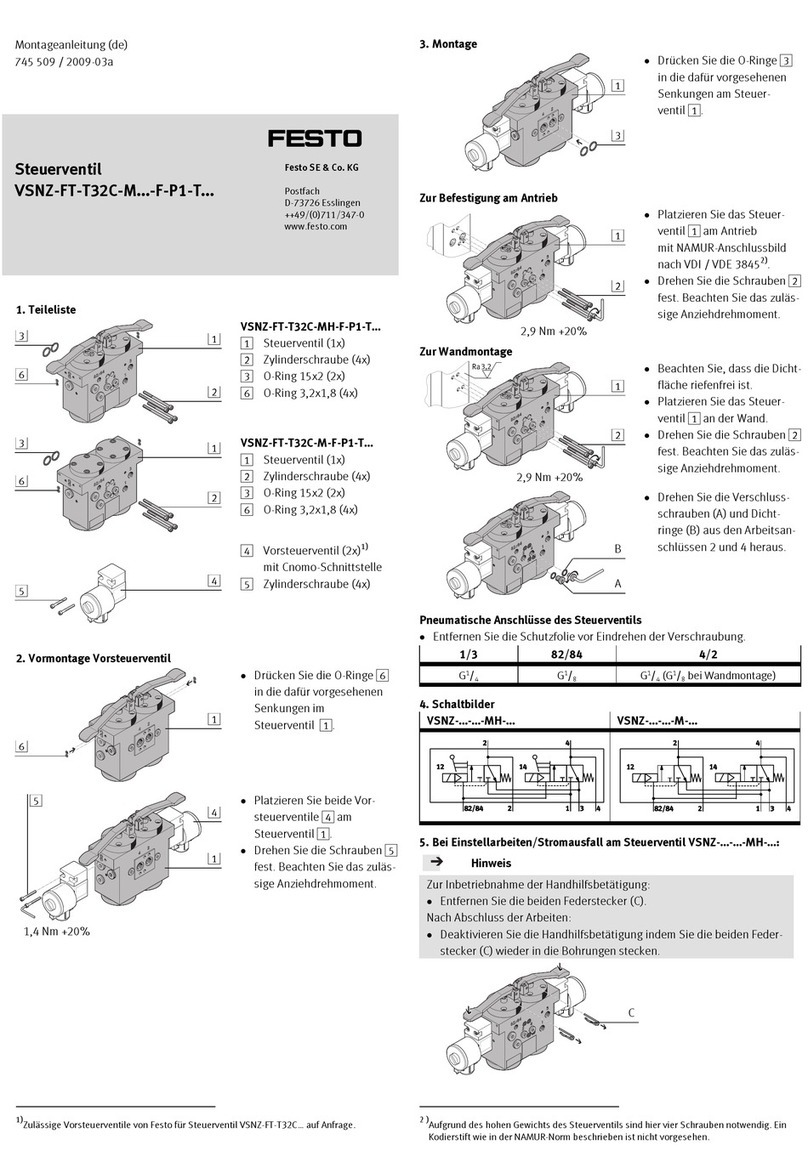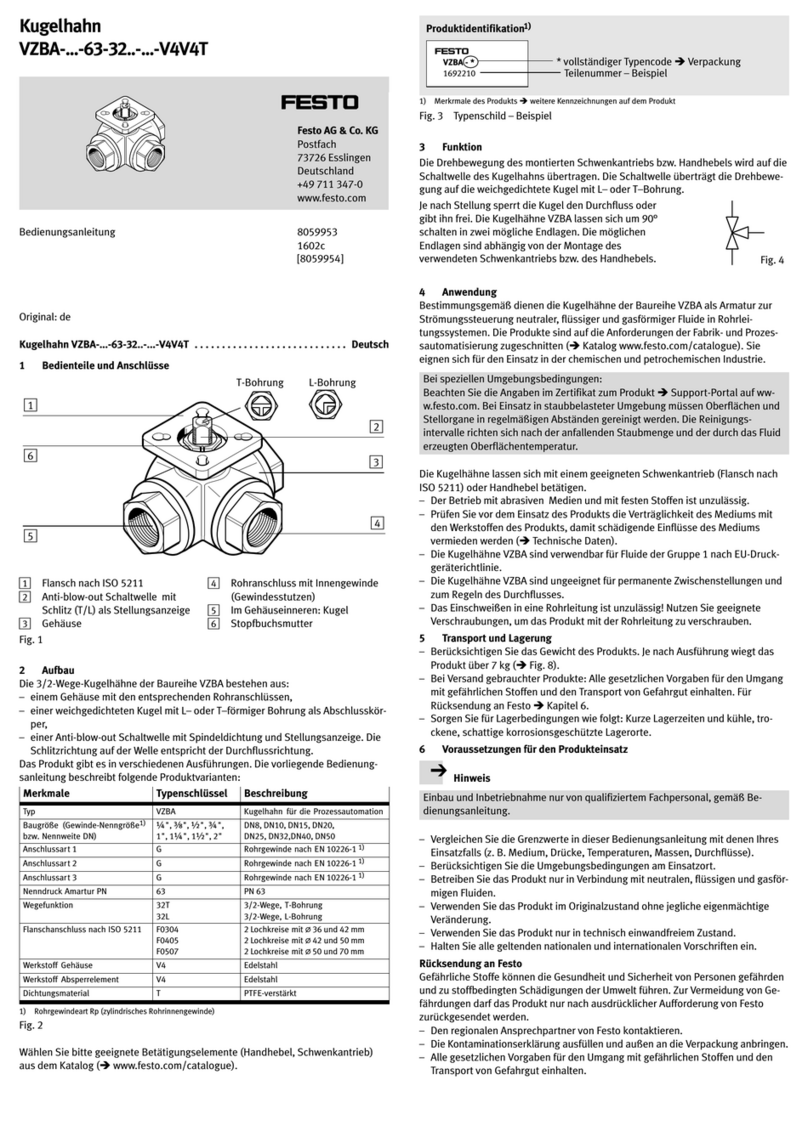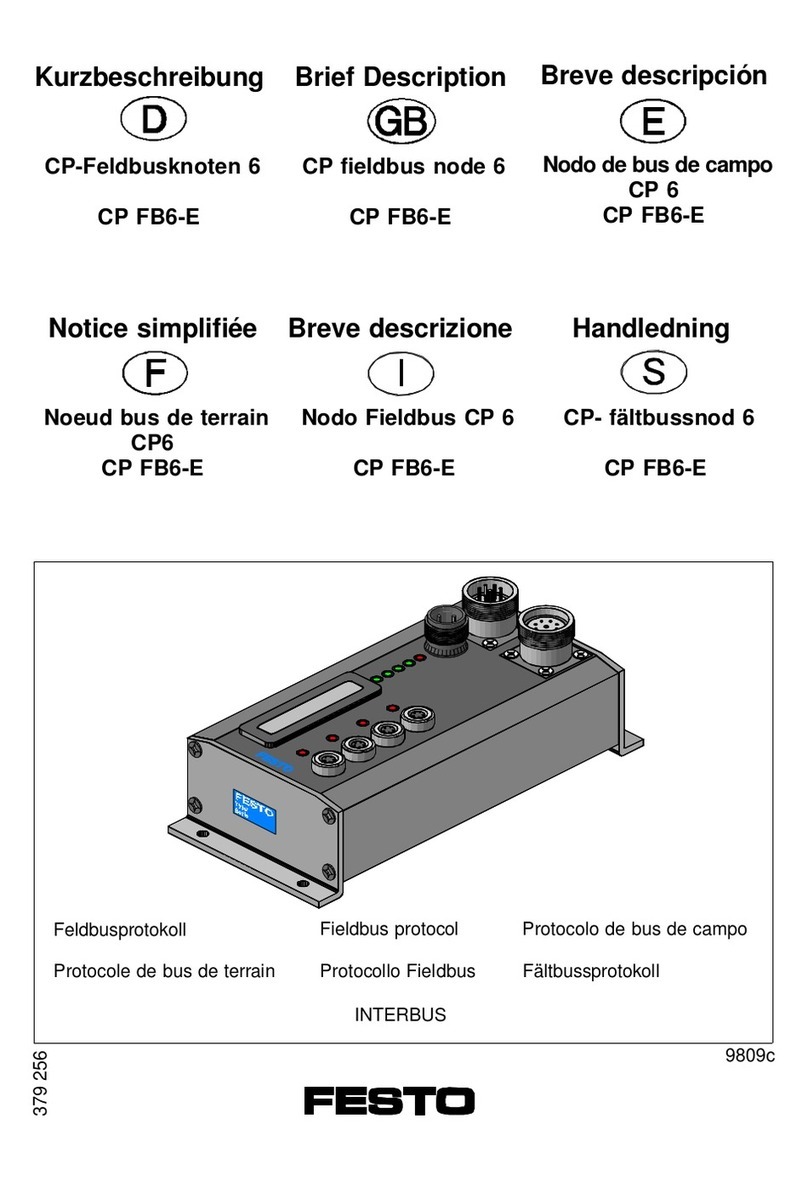Valve parameter: ID
Parameter no. 1
Description Provides valve identification for I-Port
Values In-line valve Flanged valve
0x01: 1/8" 10 bar 0x31: F6 10 bar
0x02: 1/8" 6 bar 0x32: F6 6 bar
0x03: 1/8" 2 bar 0x33: F6 2 bar
0x11: 1/4" 10 bar 0x41: F8 10 bar
0x12: 1/4" 6 bar 0x42: F8 6 bar
0x13: 1/4" 2 bar 0x43: F8 2 bar
0x21: 1/2" 10 bar
0x22: 1/2" 6 bar
0x23: 1/2" 2 bar
Comment Read only
Fig. 11
Note
When changing the unit for pressure specifications, the parameters for the limit
values and the input word (setpoint value) are not automatically converted.
When changing the unit, also change the parameters for the upper/lower limit
value and the input word (èFig. 17).
Valve parameter: Unit for pressure indications
Parameter no. 2
Description Defines the unit for pressure indications (limit values, pressure setpoint
specification and pressure actual value specification).
Bit Bit 1.0
Values Bit 1 0 Setting Resolution
0 0 mbar (preset) 1 mbar/bit
01kPa 1 kPa/bit
10psi 0.1 psi/bit
1 1 reserved
Comment To avoid accidental pressure fluctuations, set the input word before conversion
of the unit to zero.
Fig. 12
Valve parameters: Setting of the control behaviour (presets), output data type
and measured value smoothing
Parameter no. 3
Description Parameterised via this function number are:
– Control behaviour (presets): Defines the characteristic curve used for
controlling a setpoint pressure.
– Output data type: Offers 3 options for what is presented in the output word
(data format èFig. 16):
– Output of the current pressure value
– Output as comparator bit:
Bit 0 = 0: Pressure value is outside the control range
Bit 0 = 1: Pressure value is in the control range
– Combined output of current pressure value and comparator bit. Bit 0 is used
as the comparator bit, as above It is no longer used for representing
the pressure value.
– Measured value smoothing: Sets how strongly the measured values are
smoothed for limit monitoring. This can suppress possible malfunctions.
Bit Bit 1, 0: Control behaviour (presets)
Bit 3, 2: Output data type
Bit 5, 4: Measured value smoothing
Values Bit 543210
Control behaviour setting (presets):
x x x x 0 0 Reserved
x x x x 0 1 Fast
xxxx10 General (presetting)
xxxx11 Precise
Setting of output data type:
x x 0 0 x x Reserved
xx01x x Current pressure value in the output word
(presetting)
x x 1 0 x x Comparator bit (bit 0 in the output word)
x x 1 1 x x Current pressure value and comparator bit
Settings of measured value smoothing:
00x x x x No measured value smoothing (presetting)
0 1 x x x x Smoothing over 2 values
1 0 x x x x Smoothing over 4 values
1 1 x x x x Smoothing over 8 values
Comment Bold = presetting, x = value is unimportant for this setting
Fig. 13
Valve parameter: Condition counter solenoid coil
Parameter no. 8...11 Condition counter limit
Manual A limit value for a counter (condition counter) can be set for the internal
solenoid coil in the pilot control of the pressure regulator. A message is
displayed if the limit value is exceeded, which is sent to the IO-Link master.
Bytes 11 or 8: High byte or low byte of the limit value (32 bit values, hexadecimal)
Values FFFFFFFFh:Condition counter activated, but limit value inactive
(preset)
2DC6C0h:(Example) Condition counter activated and limit value
3,000,000dset.
0: Condition counter inactive (counter and diagnostic message
deactivated, counter reset, counter actual value can be read
through 0x6B.)
Fig. 14
Valve parameter: lower / upper limit
Parameter no. 12…13 Lower limit value
14…15 Upper limit value
Description The lower and upper limit values for the pressure and diagnostic messages are
set with these parameters. Undershooting or overshooting of limit values is only
signaled if the output word diagnostics is activated via the limit value
monitoring parameter (èFig. 10).
Byte 12 or 14 low byte
13 or 15 high byte
Values Presets
– Lower limit value = 0 (low byte = 0; high byte: 0)
– Upper limit value: Max. pressure value of the valve type (èFig. 17)
Remarks The upper limit value must always be greater than the lower limit value.
The limit values are checked for validity during parameterisation. If invalid
parameters are present and the module parameter “Monitoring of
parametrisation errors” is active, a corresponding error is signaled
(èChapter 12).
Fig. 15
Process Data
Input word (setpoint value, 16 bit)
Output word (pressure value, 16 bit)
LSB (bit 0) can be used as a comparator bit with parameterisation of output data.
Fig. 16
Proportional
pressure regulator
Control
range
Range of values 1)
input word (decimal)
Range of values 1)
input word (hex)
VPPM-...-0L2H-LK-S1 0 … 2 bar 0 … 2000/290/200 0h… 07D0h/0122h/00c8h
VPPM-…-0L6H-LK-S1 0 … 6 bar 0 … 6000/870/600 0h… 1770h/0366h//0258h
VPPM-...-0L10H-LK-S1 0 … 10 bar 0 … 10000/1450/1000 0h… 2710h/05AAh/03E8h
1) If mbar/psi/kPa is set as the pressure unit
Fig. 17
Recommended parameter sets VPPM size x" (presets èFig. 13)
Tube
length 1)
Open
system
Output volumes in ml
0 … 100 100 … 1000 > 1000
0 m 3 3 2 1
1 m 3 3 2 2
3 m 3 3 3 2
5 m 3 3 3 2
1) With tubing diameter 6 mm or 8 mm
Fig. 18
Recommended parameter sets VPPM ¼" and ½" (presets èFig. 13)
Tube
length 1) 2)
Open
system
Output volumes in ml
Size ¼"
0 … 500 500 … 2000 > 2000
Size ½"
0 … 2000 2000 … 10000 > 10000
0 m 3 1 2 3
1 m 3 1 2 3
3 m 3 2 3 3
5 m 3 3 3 3
1) With tubing diameter 8 mm or 10 mm (1/4")
2) With tubing diameter 12 mm or 16 mm (1/2")
Fig. 19
7 Operation
Note
When switching off the VPPM, first make sure that the setpoint value is set to 0,
then that the supply pressure and finally the supply voltage are switched off.