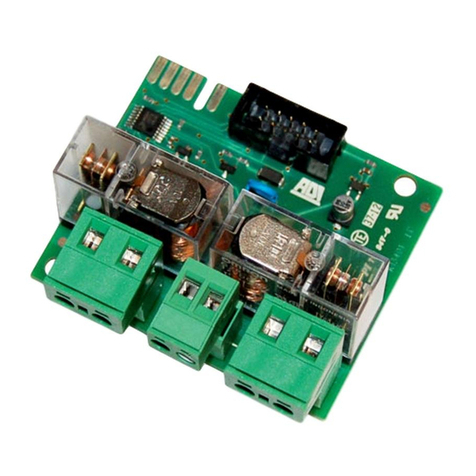ENG ISH
9
IMPORTANT REMARKS
For any installation problem please contact our Customer Service
at the number +39-0172.812411 operating Monday to Friday
from 8:30 to 12:30 and from 14:00 to 18:00.
V2 has the right to modify the product without previous notice;
it also declines any responsibility to damage or injury to people
or things caused by improper use or wrong installation.
m Please read this instruction manual very carefully before
installing and programming your control unit.
• This instruction manual is only for qualified technicians, who
specialize in installations and automations.
• The contents of this instruction manual do not concern the
end user.
• Every programming and/or every maintenance service should
be done only by qualified technicians.
AUTOMATION MUST BE IMP EMENTED IN COMP IANCE
WITH THE EUROPEAN REGU ATIONS IN FORCE:
EN 60204-1 (Machinery safety. electrical equipment
of machines, part 1: general rules)
EN 12445 (Safe use of automated locking
devices, test methods)
EN 12453 (Safe use of automated locking
devices, requirements)
• The installer must provide for a device (es. magnetotermical
switch) ensuring the omnipolar sectioning of the equipment
from the power supply. The standards require a separation of
the contacts of at least 3 mm in each pole (EN 60335-1).
• After making connections on the terminal board, use one
hose clamp to fix dangerous voltage wires near the terminal
board and another hose clamp to fix safety low voltage wires
used for accessories connection; this way, in case of accidental
detachment of a conducting wire, dangerous voltage parts
will not come into contact with safety low voltage ones.
• The plastic case has an P55 insulation; to connect flexible or
rigid pipes, use pipefittings having the same insulation level.
• nstallation requires mechanical and electrical skills, therefore
it shall be carried out by qualified personnel only, who can
issue the Compliance Certificate concerning the whole
installation (EEC Machine Directive 89/392, Annex A).
• The automated vehicular gates shall comply with the
following rules: EN 12453, EN 12445, EN 12978 as well as
any local rule in force.
• Also the automation upstream electric system shall comply
with the laws and rules in force and be carried out
workmanlike.
• The door thrust force adjustment shall be measured by means
of a proper tool and adjusted according to the max. limits,
which EN 12453 allows.
• Connect the earthing lead of the motors to the
electricity grid earth system.
• Observe all necessary precautions (e.g. anti-static
bracelet) for handling parts sensitive to
electrostatic discharges.
DEC ARATION OF CONFORMITY
V2 S.p.A. hereby declare that products EASY-TOP conform to the
essential requirements established in the following directives:
-2004/108/CEE (EMC Directive in accordance with standards
EN 55014-1, EN 55014-2, EN 61000-3-2, 61000-3-3)
- 2006/95/CEE (Low Voltage Directive in accordance with
standards EN 60335-1 + EN 60335-2-103)
- ROHS2 2011/65/CE
Racconigi, lì 28/01/2014
V2 S.p.A. legal representative.egale della V2 S.p.A.
Cosimo De Falco
DESCRIPTION OF THE CONTRO UNIT
The EASY-TOP digital control unit is an innovative V2 product
that guarantees safety and reliability for the automation of roller
shutters.
• 230 Vac output for 1 single-phase motor
• 230 Vac output for flashing light or timed courtesy light
• Plug-in adaptor for modular radio receiver MR2
• nput for key switch or pushbutton (START)
• nput for separate UP/DOWN commands
• nput for safety pushbutton (STOP)
• nput for safety photocell with automatic operating test
(PHOTO)
• Sensitive edge safety input (EDGE): can connect to a
mechanical or resistive rubber edge with automatic operation
test or to an optical edge with 30V DC power supply and by
adjusting the transmitter power
• nputs for limit switches (FCA-FCC) that can be used as an
alternative to the EDGE and F RE inputs
• nput for fire emergency or theft (F RE)
• Monitoring of the inputs on the display
• Logic of operation and programmable work times using the
keyboard and display
• Possibility of operating in DEAD MAN mode
TECHNICA
SPECIFICATIONS 230V models 120V models
Power supply 230V / 50Hz 120V / 60Hz
Max motor load 1100W 600W
Max accessories load
30 Vdc 3W 3W
Working temperature -20 ÷ +60 °C -20 ÷ +60 °C
Protection fuse F1 = 5A delayed F1 = 5A delayed
Dimensions 170 x 185 x 70 mm
Weight 800 g
Protection P55