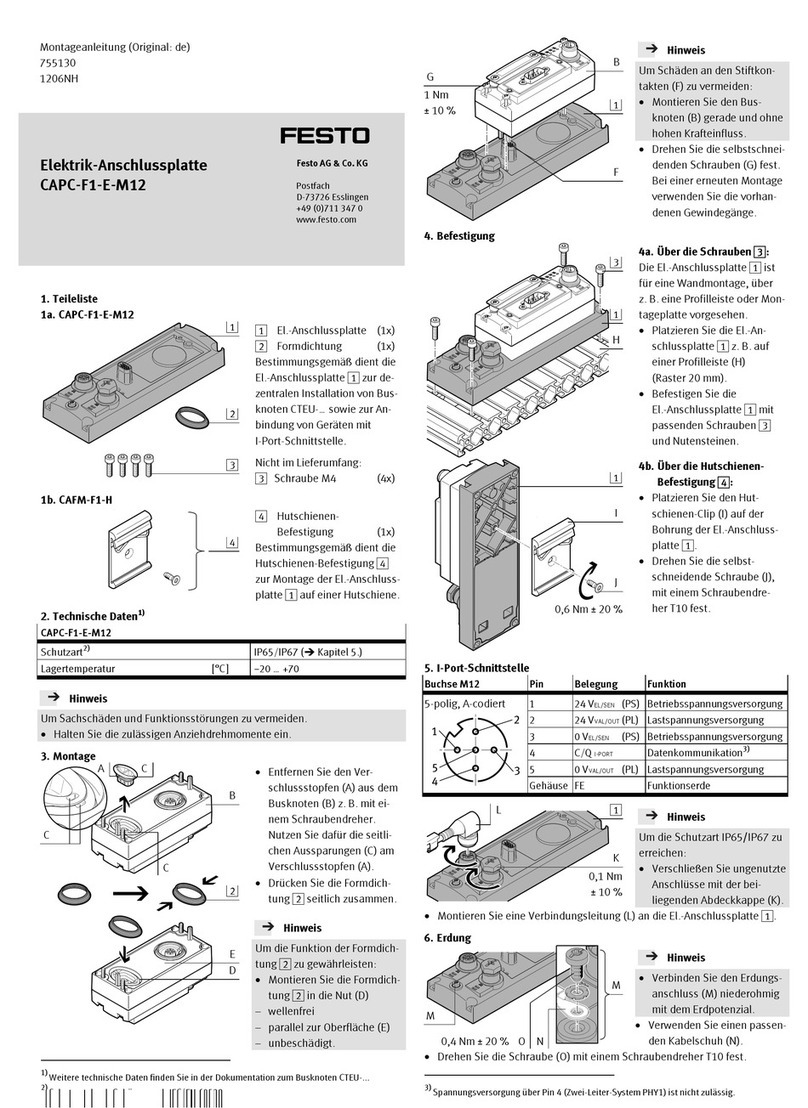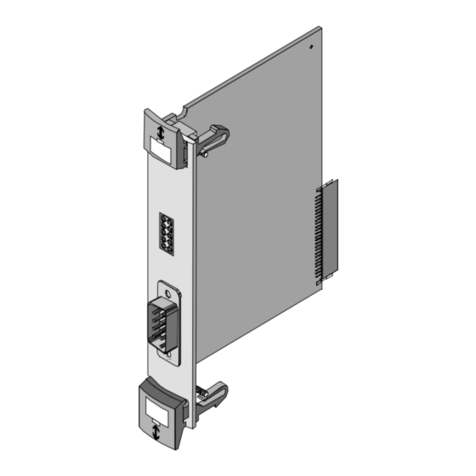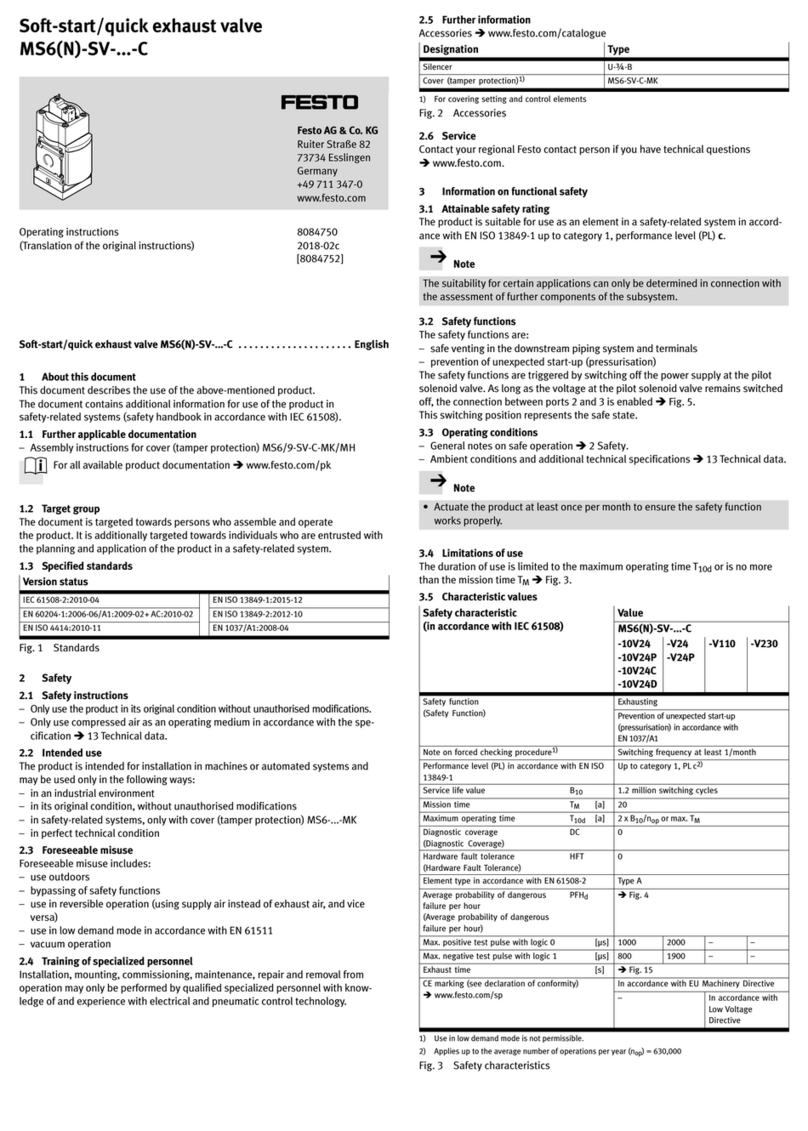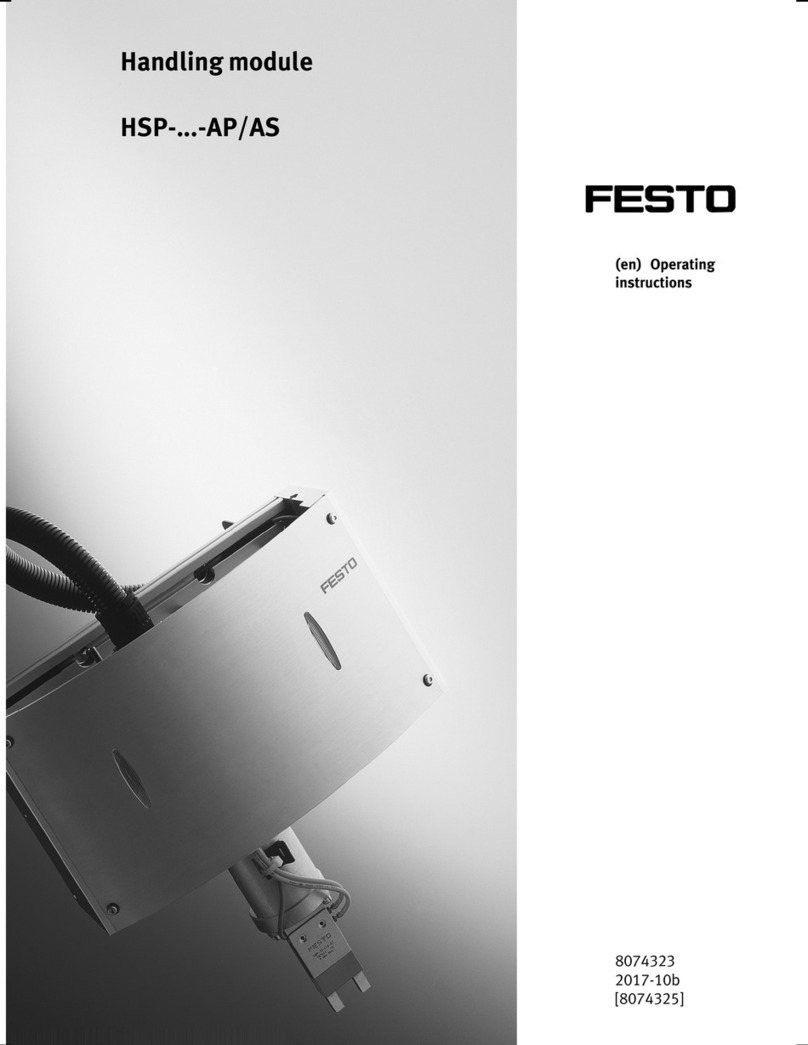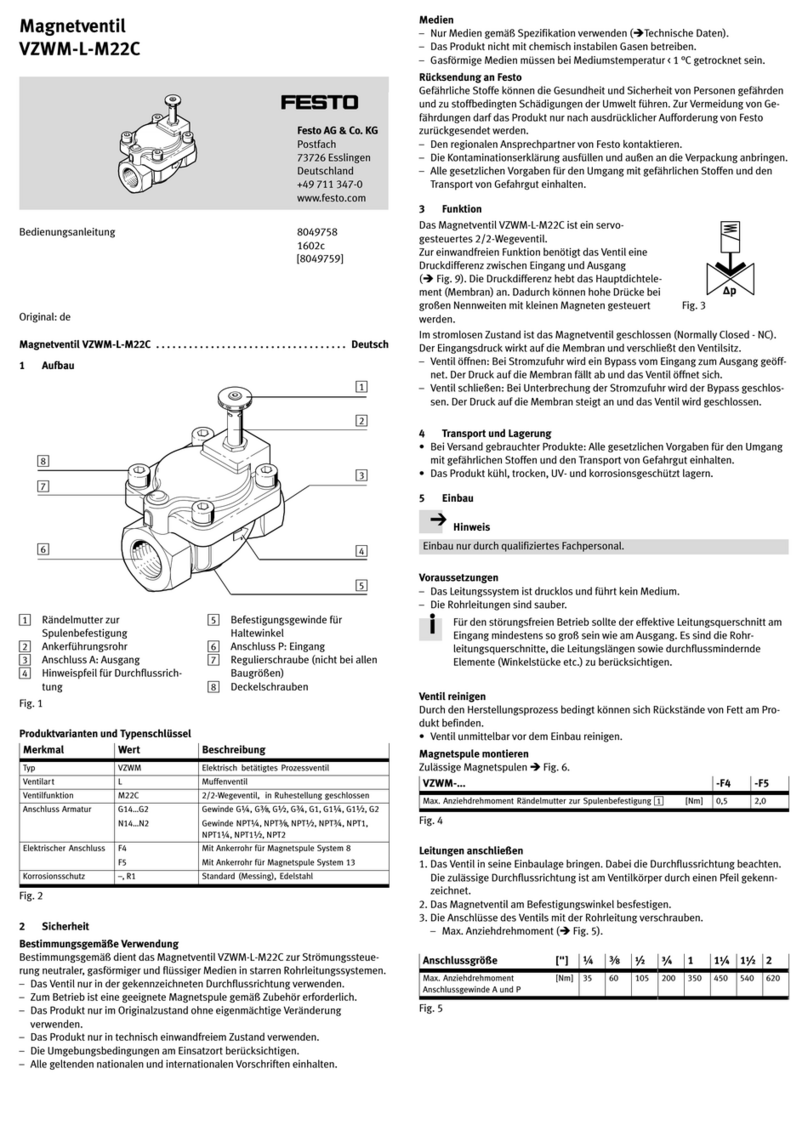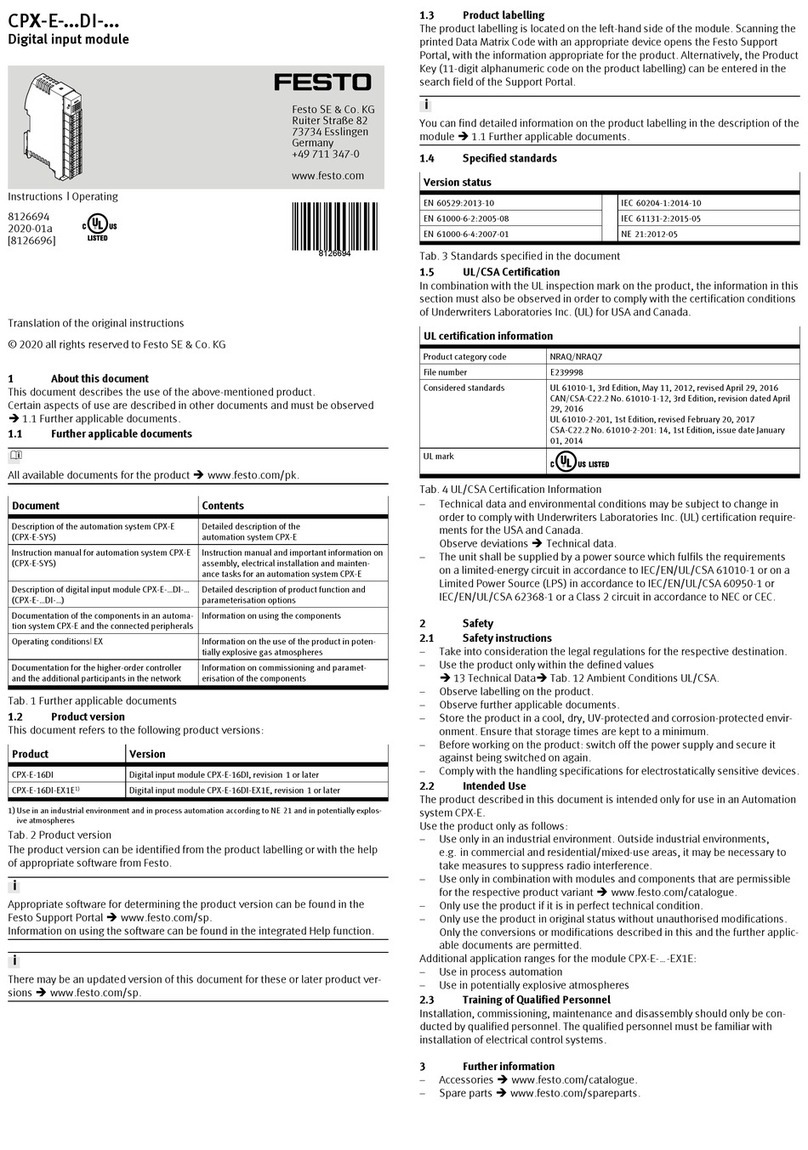EXCM-10
Festo AG & Co. KG
Postfach
73726 Esslingen
Germany
+49 711 347-0
www.festo.com
Brief description 8063874
1607b
[8063876]
Original: de
EXCM-10 English.....................................................
1 Safety
1.1 Safety instructions
Observe the safety instructions of this brief description as well as the complete
documentation of the products of the EXCM product family.
1.2 Intended use
The products of the EXCM product family are used to execute positioning tasks,
are intended for installation in machines or automated systems and are to be used
as follows:
– in a faultless technical condition,
– in its original condition without unauthorised modifications,
– within the limits of the respective product defined through the technical data
(è7 Technical data).
Note
In the event of damage caused by unauthorised manipulation or other than in
tended use, the guarantee is invalidated and the manufacturer is not liable for
damages.
2 Requirements for product use
Make this documentation available to the design engineer, installer and person
nel responsible for commissioning of the machine or system in which these
products are used.
Make sure that the specifications of the documentation are always complied
with. Also comply with the documentation for the other components and mod
ules.
Take into consideration the legal regulations applicable for the destination, as
well as:
– regulations and standards,
– regulations of the testing organizations and insurers,
– national specifications.
2.1 Technical prerequisites
General conditions for the correct and safe use of the products, which must be
observed at all times:
Observe the connection and ambient conditions specified in the technical data
of the products (è7 Technical data) and of all connected components.
Only compliance with the limit values or load limits permits operation of the
products in accordance with the relevant safety regulations.
Observe the instructions and warnings in this documentation.
2.2 Qualification of specialized personnel (requirements for staff)
The products may only be mounted and commissioned by trained personnel with
the corresponding qualifications in accordance with this documentation.
Qualified personnel must be familiar with:
– the installation and operation of electrical control systems,
– the Festo Configuration Tool (FCT),
– the applicable regulations for operating safety-engineering systems,
– the applicable regulations for accident prevention and occupational safety and
– the documentation of the corresponding products.
2.3 Range of applications and certifications
Standards and test values, which the products must comply with and fulfil, can be
found under “Technical data” (è7 Technical data). The product-relevant EU dir
ectives can be found in the declaration of conformity (èwww.festo.com).
2.4 Safety instructions for assembly, installation and repair
Warning
Danger from unexpected movement of the drive.
Switch off power to the system prior to all work and tests and secure it from
being restarted accidentally.
Make sure that no persons or objects are in the travel range of the drive.
Warning
Danger of electric shock.
Touching live parts causes severe injuries and can lead to death.
Switch off power to the system for all work and tests and secure it from being
restarted.
Switch the power supply back on only after the work is completely finished.
2.5 Protection against electric shock through protective extra-low voltage
(PELV)
Warning
Only use power sources which guarantee reliable electrical disconnection of
the operating voltage per EN 60204-1.
Also observe the general requirements for PELV power circuits as per
EN 60204-1.
3 Product overview
3.1 Product identification
This brief description refers to the following product:
– Two-dimensional gantry EXCM-10 with controller
3.2 Documentation
You can find the complete documentation of the products of the EXCM product
family as a pdf at èwww.festo.com/sp .
User documentation for the products of the EXCM product family
Type Table of contents
EXCM-10 Description of mechanical installation
EXCM-10/-30-...-E Description of commissioning
Help for the FCT framework User interface and functions of the FCT framework
èwww.festo.com
Help for the EXCM FCT plug-in User interface and functions of the EXCM plug-in for the
Festo Configuration Tool. èwww.festo.com
4 Mounting and installation
Note
Always observe the safety instructions when performing mounting and install
ation work.
Also observe the complete documentation of the corresponding products on
the accompanying data storage medium.
4.1 Mounting
The individual products are assembled as shown in the following table.
Product EXCM-101)
Mounting by
means of
2 ZBH 5 centring sleeves and 4 M5 screws
Slot nuts NST-5-M5
1) Mounting of the two-dimensional gantry EXCM-10 can be made alternatively with centring sleeves or
slot nuts.
4.2 Electrical installation
Electrical installation of the two-dimensional gantry EXCM-10 is not necessary,
since all components are already completely installed upon delivery. The gantry
only has to be connected to the power supply.
Controller (displays, connections and interfaces)
1
1Power supply [X1]