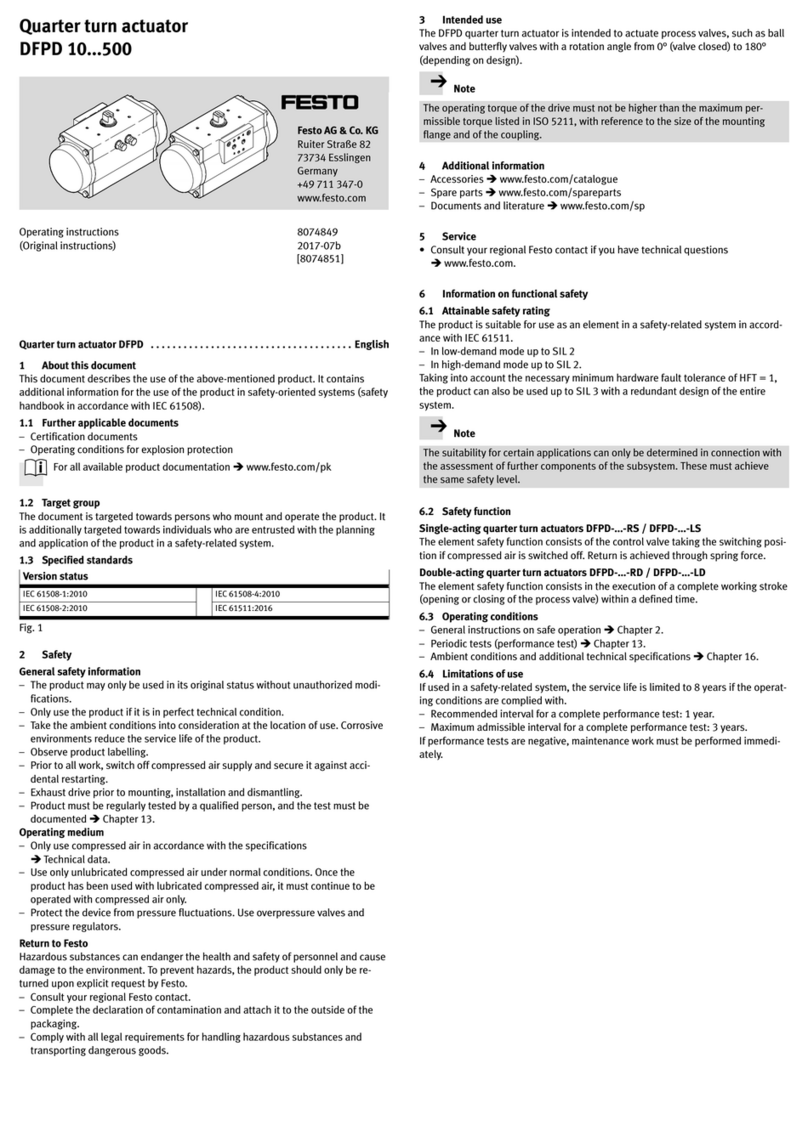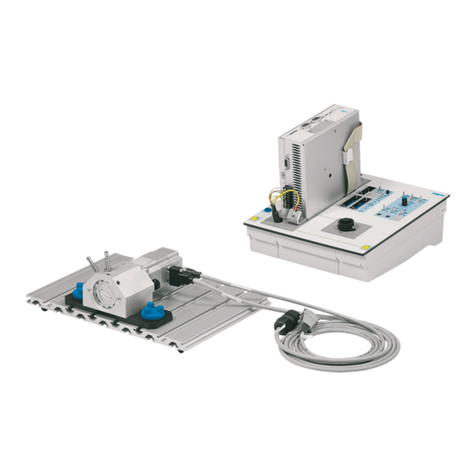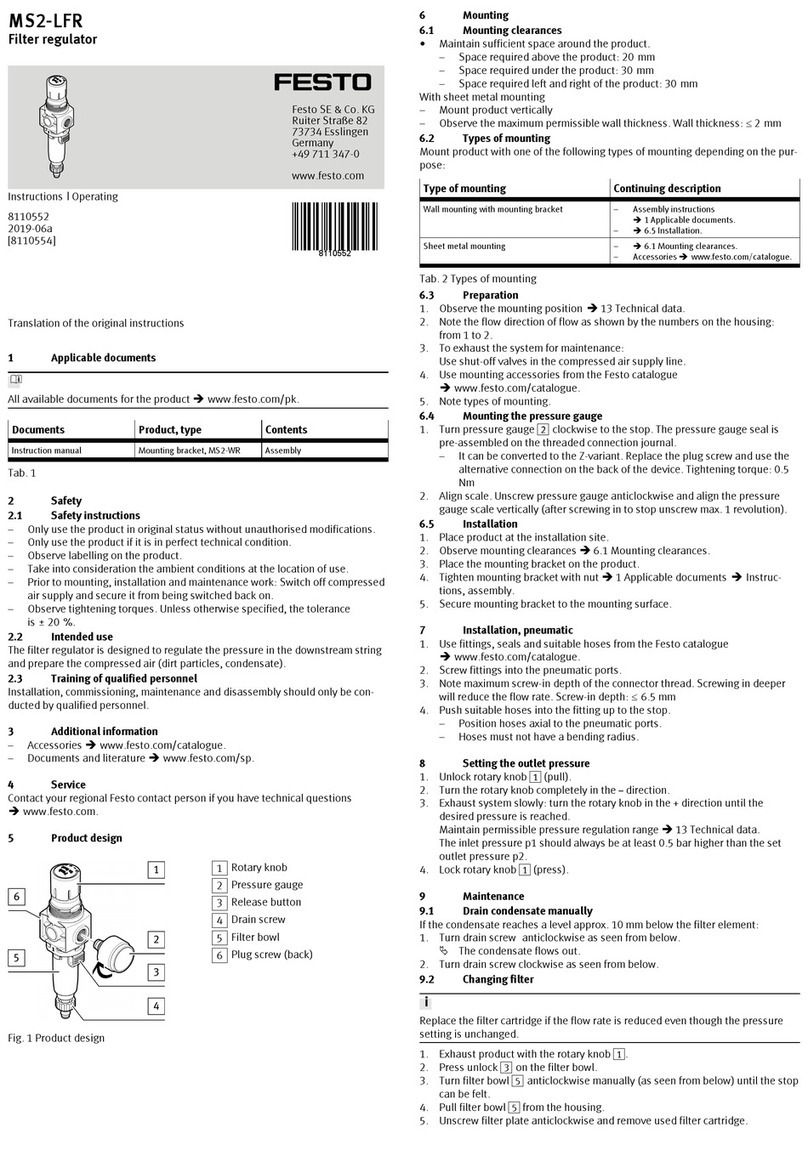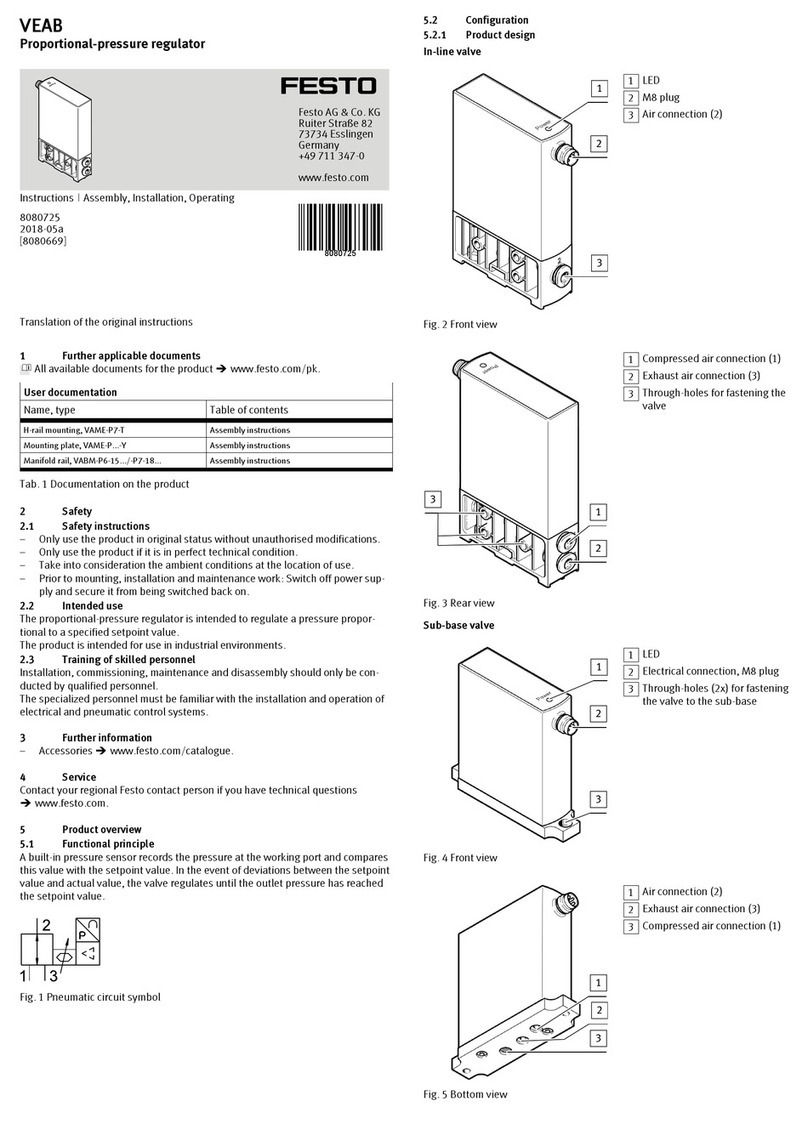CMMO-ST-C5-1-DIOP/DION
Festo AG & Co. KG
Ruiter Straße 82
73734 Esslingen
Germany
+49 711 347-0
www.festo.com
Brief description
Original instructions
8071645
2017-05a
[8071647]
Motor controller CMMO-ST English......................................
For all available product documentation èwww.festo.com/sp
This brief description is intended solely for initial information. The full description
of the motor controller CMMO-ST-C5-1-DIOP/DION includes the following docu
ments:
Designation Contents
Brief description
CMMO-ST-...1)
Brief equipment and functional description of the motor controller
for initial information
Manual
GDCP-CMMO-ST-EA-SY-...
Equipment and functional description of the motor controller for all
product variants
– Mounting
– Commissioning via web server/Festo Configuration Tool (FCT)
– Communication via I/O interface
– Technical data
Help system for the FCT
software
Descriptions of the Festo Configuration Tool (FCT) for
commissioning and parameterisation of:
– Configurable axis/motor combinations
– Positioning systems in Festo's Optimised Motion Series (OMS)
Description
GDCP-CMMO-ST-EA-S1-...
Use of the STO safety function (“Safe Torque Off”)
Parameter lists List with standard settings of the parameter files for positioning
systems in Festo's Optimised Motion Series (OMS)
Special documentation
CMMO-ST_SPU L1)
Requirements for operating the product in the USA and Canada in
accordance with certification by Underwriters Laboratories Inc. (UL).
1) The documentation is enclosed in printed format.
Fig. 1 Documentation on the CMMO-ST
1 Safety
Observe the safety instructions and warnings in the documentation of the motor
controller and the documentation of the other components used.
Before mounting and installation work: Switch off the supply voltage. Secure
against accidental reactivation. Only switch on the supply voltage again when
mounting and installation work is complete.
Never remove or insert a plug connector when the motor controller is powered.
Observe the handling specifications for electrostatically sensitive devices.
Only enable the controller if the drive has been professionally installed and fully
parameterised.
Do not perform any repairs on the motor controller. In the event of a defect:
Replace the complete motor controller.
Warning
Serious injury or damage to components as a result of collisions.
Make sure that there are no objects in the positioning range while the system
is connected to a source of electric power.
Make sure that nobody is in, or is able to reach into, the operating area of the
connected actuators
Secure the danger zone through suitable safeguarding measures, e.g. guards
and warnings.
Caution
Personal injury and material damage.
Falling loads in the event of a voltage failure or disconnection of the power sup
ply when installing the drive in an inclined or vertical position.
Secure loads through external safety measures (e.g. toothed latches or mov
able bolts).
Caution
High temperatures on the housing surfaces.
Touching the surface may cause a person to be startled and react in an uncon
trolled manner, with subsequent damages.
Protect the motor controller to prevent accidental touching.
Inform operating and maintenance staff about any potential hazards.
Before touching the product, e. g. for mounting or installation: Allow the mo
tor controller to cool down to room temperature.
1.1 Intended use of the CMMO-ST
The motor controller CMMO-ST is intended for controlling the following drives with
2-phase stepper motors from Festo:
– Positioning systems in the Optimised Motion Series (OMS) with axis/motor units
from Festo
– Configured drives (rotary/linear):
– Axes from Festo e.g. EGC, DNCE, DGE
– User-defined axes
Observe the specified standards as well as the regulations of the trade associ
ations, the German Technical Control Board (TÜV), the VDE regulations or the
relevant national regulations.
Observe the limit values for all additional components (e.g. sensors, actuators).
Use the CMMO-ST only as follows
– in perfect technical condition
– in its original condition, without unauthorised modifications
– within the limits of the product defined through the technical data
– within the specified service life of the switching elements for the safety function
– as an installed device in a control cabinet
Use outside the control cabinet is possible if all of the plug connectors are connec
ted and all unused interfaces are sealed with protective caps.
1.2 Intended use of the STO function
The STO function (“Safe Torque Off”) according to EN61800-5-2 is intended to
disconnect the torque from a motor that is connected to the CMMO-ST. The STO
function prevents an unexpected start-up of the connected motor. The STO func
tion should only be used for applications in which the specified safety characterist
ics suffice.
Safety characteristics
The STO function of the CMMO-ST fulfils the requirements for the following safety
characteristics:
– PL e/Cat. 3 according to ENISO13849-1
– SIL 3 according to EN61800-5-2
– SILCL3 according to EN62061
The achievable safety level depends on the other components used to implement
the safety function.
To protect against unintended motor start-up, the motor controller must be activ
ated via the connection [X3] with the category required for the application accord
ing to EN ISO 13849-1, e.g. via an external safety switching device.
Qualification of specialists (personnel requirements)
The product may only be placed in operation by a qualified electrotechnician who
is familiar with:
– installation and operation of electrical control systems
– the applicable regulations for operating safety-engineered systems
– the applicable regulations for accident prevention and occupational safety
– the documentation for the product
Diagnostic coverage (DC) for the safety function
Diagnostic coverage depends on the interconnection of the motor controller with
the control loop system as well as the implemented diagnostics measures.
If a potentially dangerous malfunction is recognised during the diagnostics, appro
priate measures must be taken to maintain the safety level.
Note
The motor controller cannot detect a cross circuit in the input circuit by itself.
If required, use a safety switching device with cross-circuit detection.