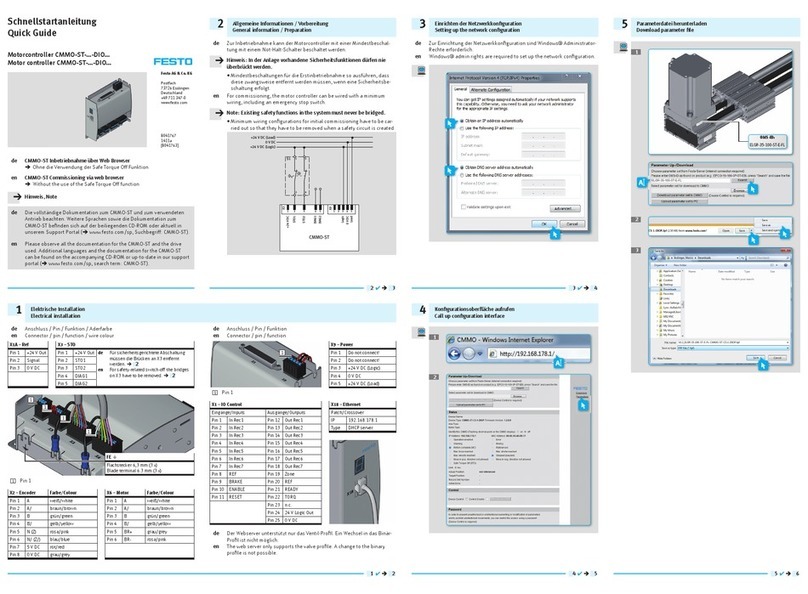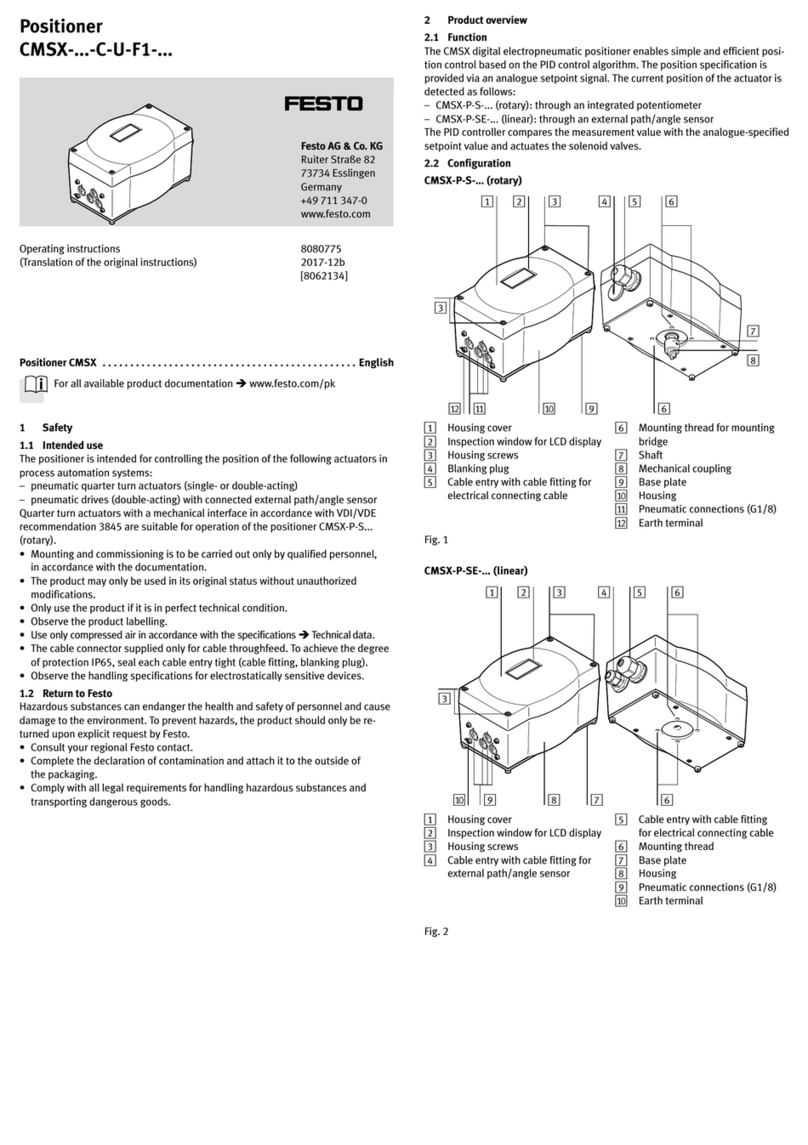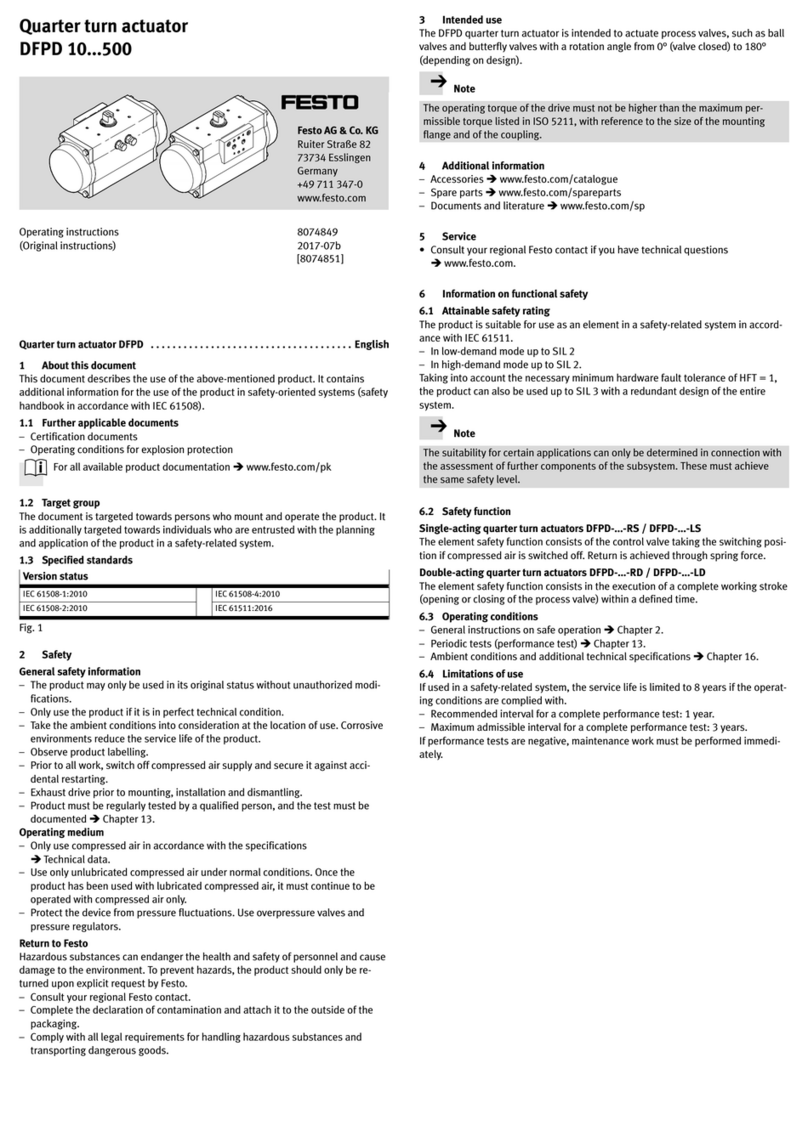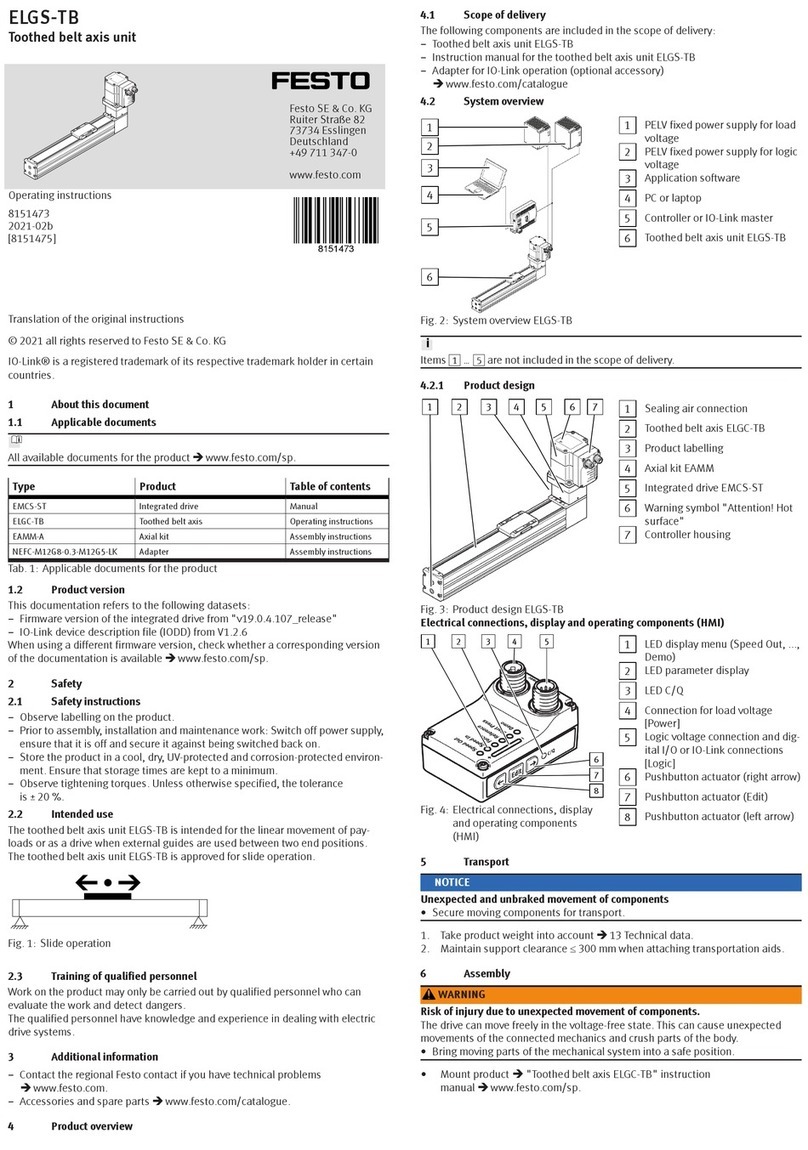5.8 [X18] Ethernet interface
Note
Unauthorised access to the device can cause damage or malfunctions. When
connecting the device to a network:
Protect the network from unauthorised access.
Measures for protecting the network include:
– Firewall
– Intrusion Prevention System (IPS)
– Network segmentation
– Virtual LAN (VLAN)
– Virtual Private Network (VPN)
– Safety at physical access level (Port Security).
Additional information èGuidelines and standards for security in information
technology, e.g. IEC 62443, ISO/IEC 27001.
Connection Pin Function
X18
8
1
1 TD+ Transmitted data +
2 TD– Transmitted data –
3 RD+ Received data +
4 – –
5 – –
6 RD– Received data –
7 – –
8 – –
Fig. 13 Ethernet interface connection [X18]
6 Commissioning
To commission the CMMO-ST (DHCP server) with Ethernet cable via parameterisati
on interface directly with the computer/notebook (DHCP client) (point-to-point
connection). 2 variants for commissioning:
– Simplified commissioning of positioning systems (OMS) via integrated webser
ver with English-language parameterisation and diagnostics website
(http://192.168.178.1)
– Complete commissioning of positioning systems and of configured drives with
FCT (Festo Configuration Tool)
The complete commissioning process for the motor controller is described
in the manual GDCP-CMMO-ST-LK-SY-… and in the Online Help for the
CMMO-ST plug-in of the FCT software.
The process control of the motor unit is performed by the control interface
with device profile FHPP (Festo Handling and Positioning Profile):
– Informations about the FHPP èDescription GDCP-CMMO-ST-LK-C-HP-...
– Function elements (CODESYS, ...) èwww.festo.com/sp
Prior to integration in the network:
Do not connect the motor controller to the network as a DHCP server if another
DHCP server is already enabled on the network.
For inclusion in a network, change the IP configuration of the motor controller
with FCT or webserver.
7 Technical data
Safety reference data and safety specifications
Safety function STO Safe Torque Off
Category 3 according to EN ISO 13849-1
Performance Level PLe according to EN ISO 13849-1
Safety Integrity Level SIL3 according to EN 61800-5-2
SIL Claim Limit SILCL3 according to EN 62061
(SIL Claim Limit)
DCavg [%] 90 Average diagnostic coverage
MTTFd[Years] 4500 Mean Time To dangerous Failure
HFT 1Hardware Failure Tolerance
PFH [1/hr.] 1.3 x 10-10 Probability of dangerous failure per hour
T
Proof Test Interval [Years] 20 Test interval
Duration of use [years] 20 according to EN ISO 13849-1
Type test The STO function has been certified by an independent test
ing body. CMMO-ST certificate èwww.festo.com/sp
Component/function Suitable for use in category-1 systems and above according
to ENISO138491
Fig. 14 Safety reference data and safety specifications
General technical data
Power supply [VDC] 24 ± 15%
Protection against electric shock PELV circuit
(Protected Extra-Low Voltage)
Current load voltage (X9.5) [A] 5.7 Nominal current
[A] 8 Peak current
Current logic supply (X9.3) [A] 0.3 Nominal current (without power supply for
outputs)
Supply of outputs on I/O interface: Each output
max. 0.1 A
Max. total current
consumption
[A] 9.4 configuration-dependent
Fault signal 7-segment display, LED C/Q
Parameterisation interface Ethernet TCP/IP IEEE802.3
Parametrization software – Festo Configuration Tool (FCT)
– Web server
Control interfaces
IO-Link/I-Port IEC 61131-9
Modbus TCP IEC 61158
Digital I/O (optional) – DIN ENABLE/DOUT READY
– 2 x DOUT (parameterisable)
Protective functions –I
2t monitoring
– Power section temperature monitoring
– Current monitoring
– Voltage failure detection
– Undervoltage monitoring
– Following error monitoring
– Software end-position detection
Degree of protection IP40 (with full pin allocation)
CE marking (declaration of conformity
èwww.festo.com/sp)
according to EU EMC directive 2004/108/EC1)
according to EU Machinery Directive 2006/42/EC
Approvals UL/RCM Mark
Type of mounting – H-rail
– Mounting plate
1) The component is intended for industrial use.
Fig. 15 General technical data
8 Diagnostics
8.1 7-segments display
The 7-segment display on the CMMO-ST
provides information about the current
operating mode, errors and warnings.
4 characters are always displayed in
succession, followed by a space.
The numbers of diagnostic messages in the Error or Warning categories are coded
in hexadecimal format.
During a firmware update the display
alternates between vertical and horizontal
segments.
The wave function enables a motor
controller to be identified within a network
that has multiple motor controllers.
The point flashes in the display of the
selected motor controller; the motor
controller “nods”.
1
1Point for wave function
(Identification in the network)
Display Operating mode/
event
Priority
B L E Bootloader error 1Error during the firmware update.
Switch the device off and back on again
(reset).
Restart the firmware download process.
If the error occurs repeatedly, please contact
your local Festo Service.
Exxx1) Faults 2 Error messages interrupt messages with a lower
priority and must be acknowledged.
Axxx1) Warning 3 Warnings have a lower priority than errors and
are not displayed if they occur when an error is
already displayed. Otherwise they are displayed
twice in succession. Warnings do not have to be
confirmed (acknowledged).
HHHH STO – Safe torque off 4The STO function has been requested.
P000 Homing 5 Normal operation
P070 Jog positive
P071 Inch negative
P1xx2) Positioning mode
P2xx2) High-power mode
P3xx2) High-speed mode
1) xxx =Fault number, hexadecimal
2) xx =Record number, decimal
Fig. 16 Messages on the 7-segment display