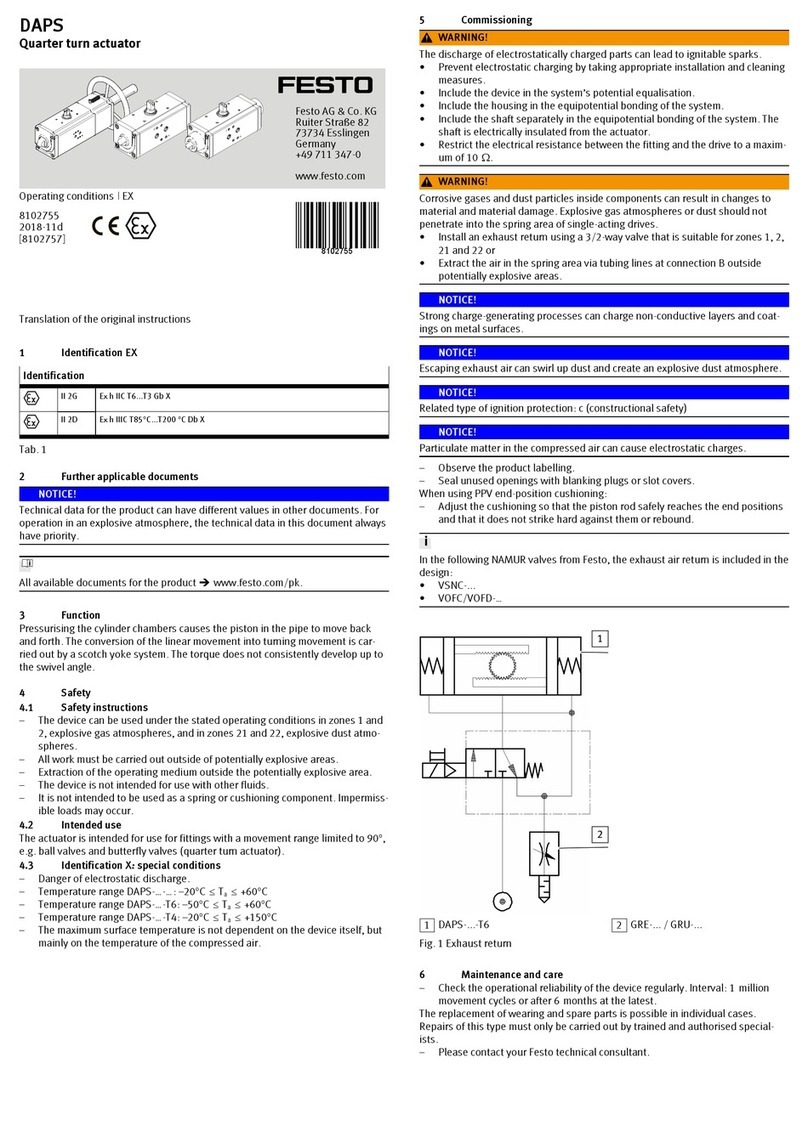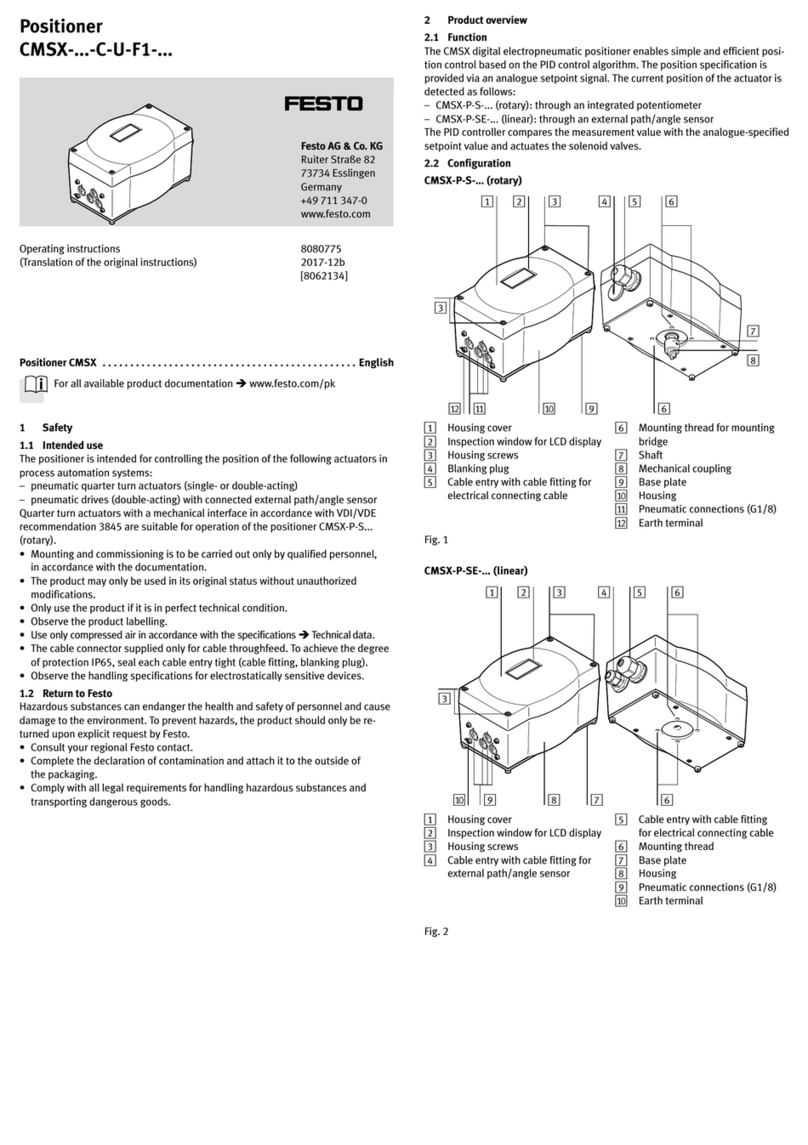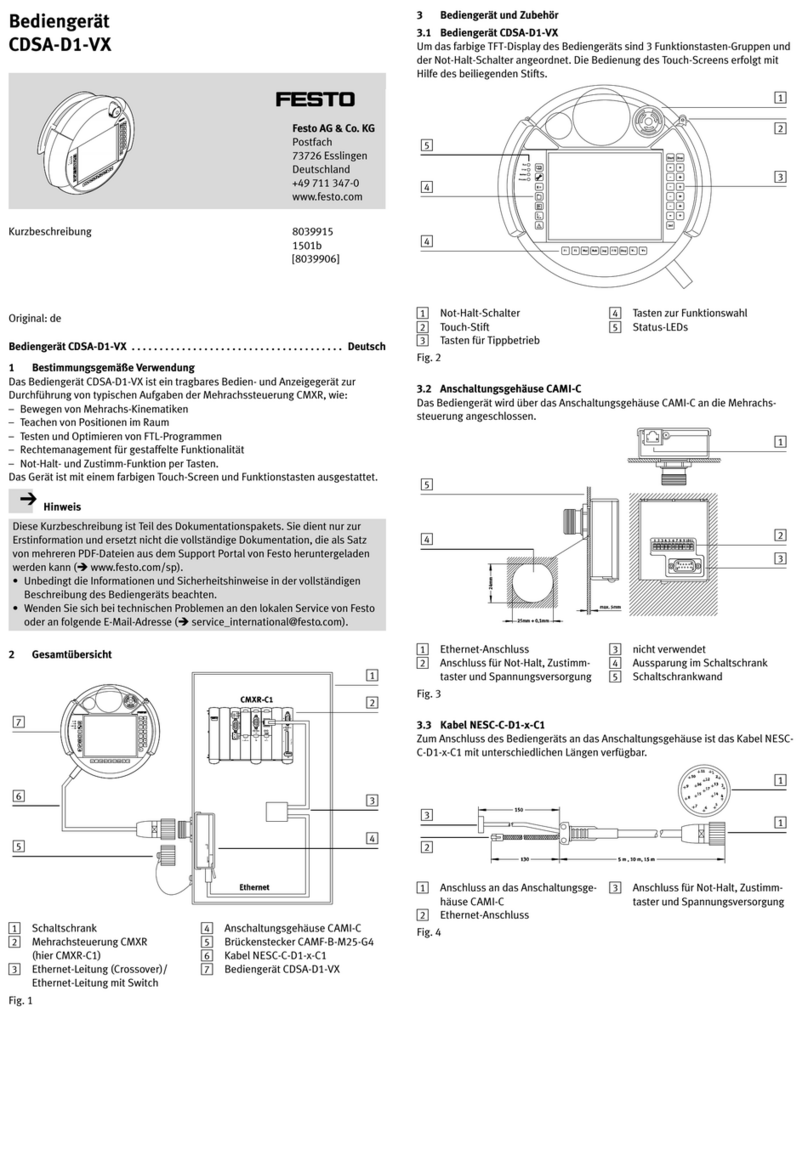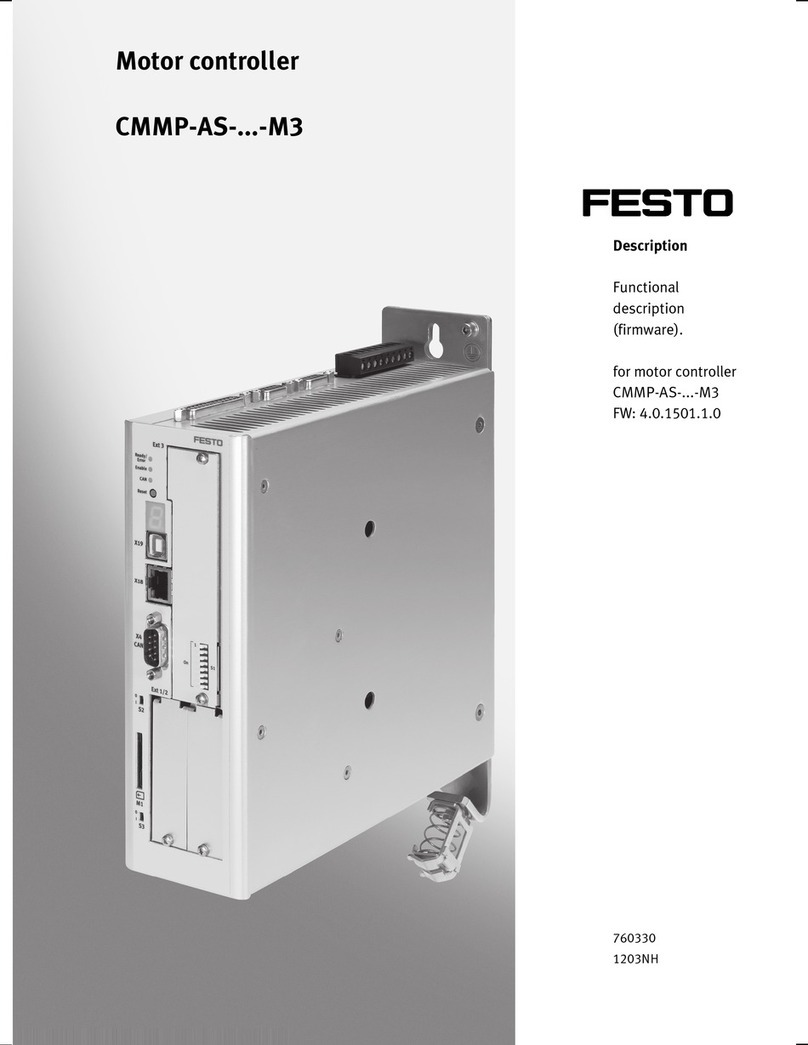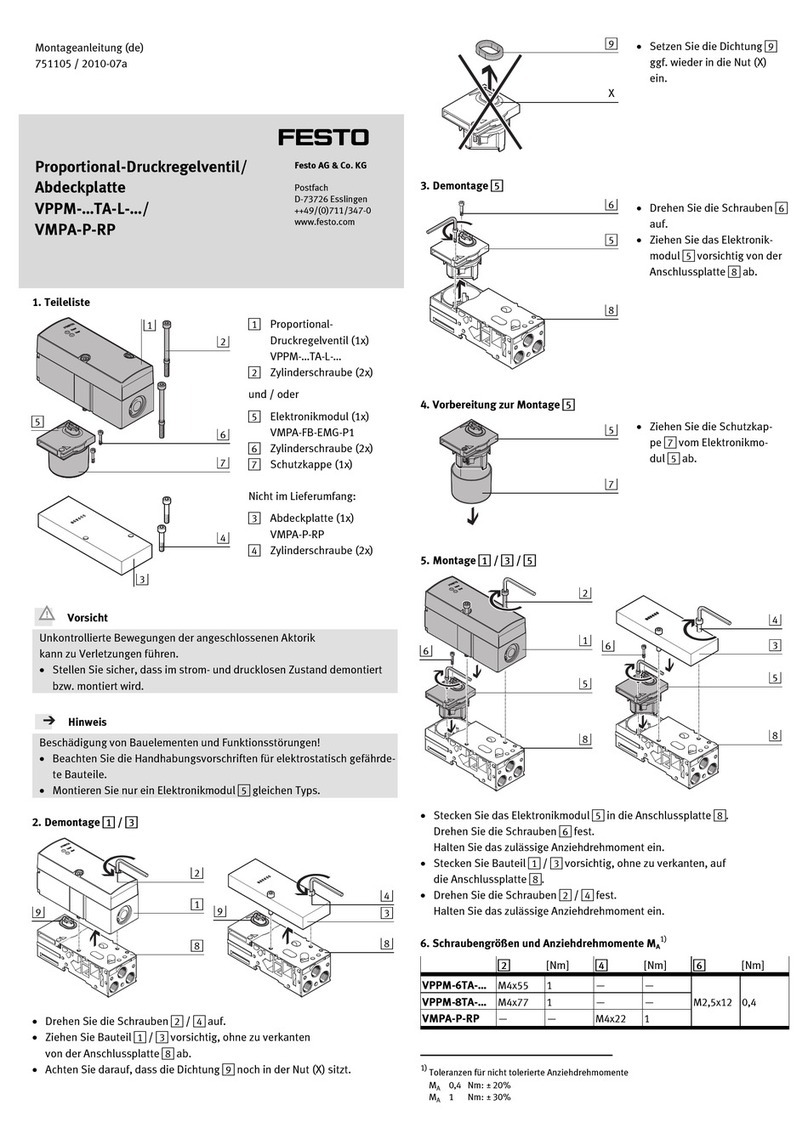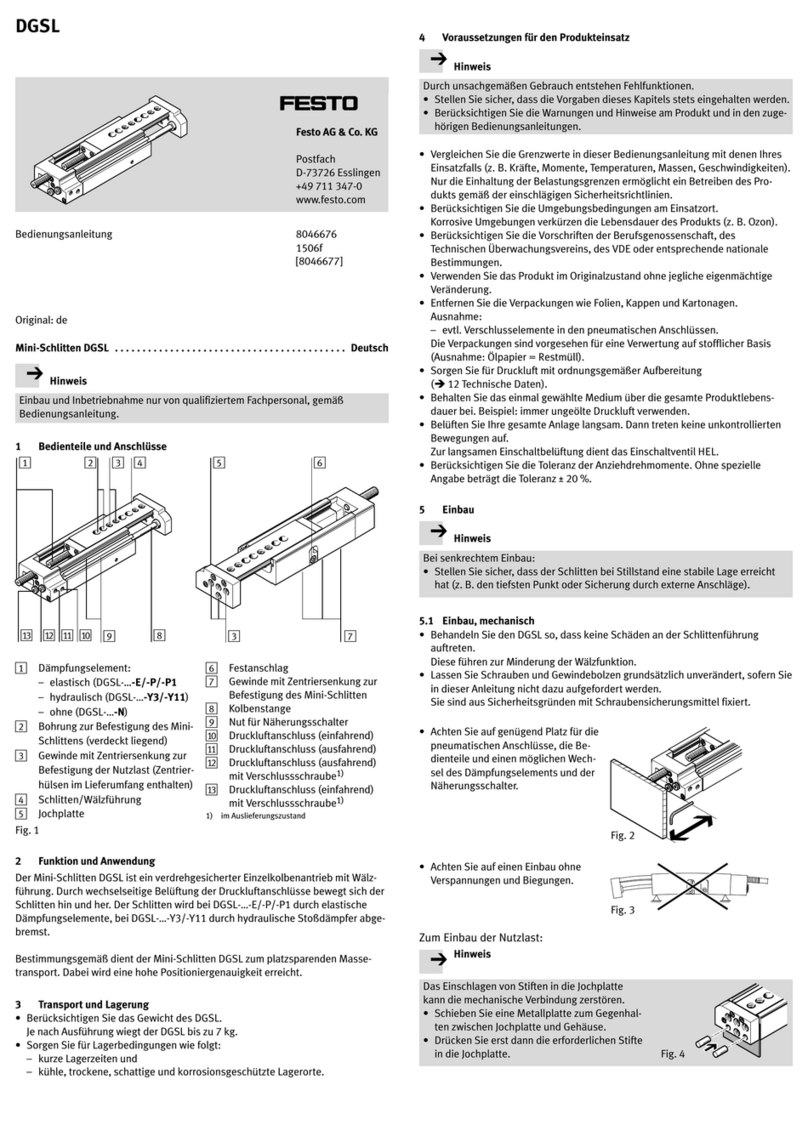Controller
CPX-E-CEC-...-PN
Festo AG & Co. KG
Ruiter Straße 82
73734 Esslingen
Germany
+49 711 347-0
www.festo.com
Instructions for use
(Original instructions)
8071195
2017-06
[8071197]
Controller CPX-E-CEC-...-PN (PROFINET IO) English.........................
1 About this document
This document describes the use of the above-mentioned product. Certain aspects
of use are described in other documents and must be observed
è1.1 Further applicable documents.
PI PROFIBUS PROFINET IO®, Modbus®, EtherCAT®, Windows®, CoDeSys®and
SoftMotion®are registered trademarks of the respective brand owner in certain
countries.
1.1 Further applicable documents
Document Table of contents
Description of system CPX-E Detailed description of the system CPX-E
Instructions for use of system CPX-E Instructions and important notes on mounting,
electrical installation and maintenance tasks for
system CPX-E
Description of controller CPX-E-CEC-...-PN Detailed description of controller CPX-E-CEC-...-PN
Device description file (GSDML) Definition of the modules in system CPX-E for
integration into a higher-order controller.
CoDeSys Installation and Start.pdf Handling CoDeSys
èInstallation directory of the software
CoDeSys_OPC_Ser ver_V3_User_Guide.pdf
Online help for CoDeSys V3 Detailed information on using the product with
CoDeSys V3 and the Festo extensions.
Online help for CoDeSys libraries Description of the function blocks for an expanded
function range of controller CPX-E-CEC
Fig. 1
All available documents for the product èwww.festo.com/pk.
1.2 Product version
This document refers to the following product versions:
Product Programming Version number
CPX-E-CEC-C1-PN With CoDeSys V3 Revision 01 and
above
CPX-E-CEC-M1-PN With CoDeSys V3 and SoftMotion Revision 01 and
above
Fig. 2
The product version can be identified from the product label or with the help of
appropriate software from Festo.
Suitable software for determining the product version is available on the
support portal of Festo èwww.festo.com/sp. Information on using the
software can be found in the integrated Help function.
There may be an updated version of this document for these or later
product versions.
Check whether a corresponding version of this document is available in
the Support Portal of Festo èwww.festo.com/sp.
1.3 Product labelling
The product label is located on the left-hand side of the module. Scanning the
printed Data Matrix Code with an appropriate device calls up the Festo Support
Portal, with information appropriate for the product. Alternatively, the product key
(11-digit alphanumeric code or product label) can be entered in the search field of
the Support Portal.
Detailed information on product labelling can be found in the description
of the module è1.1 Further applicable documents.
1.4 Specified standards
Version status
EN60529:2013-10 IEC 60204-1:2014-10
EN 61000-6-2:2009-04 IEC61158:2014-07
EN 61000-6-4:2011-09 IEC61784:2014-08
NE21:2012-05 IEC61918:2013-08
Fig. 3
2 Safety
2.1 General safety information
Take into consideration the legal regulations for the respective destination.
Use the product only within the defined values (è12 Technical data).
Observe product labelling.
Observe further applicable documents è1.1 Further applicable documents.
Protect the product during storage and operation from damaging influences.
Damaging influences include:
– Corrosion-causing coolant or other materials (e.g., ozone)
– Grinding dust, glowing chips or sparks
Before work on the product, make sure the voltage supply is switched off and
secured against reactivation.
Observe the handling specifications for electrostatically sensitive devices.
Activate the load voltage first when the system is properly installed, configured
and parameterised.
2.2 Use for intended purpose
The product described in this document is defined as an autonomous CoDeSys
controller for system CPX-E. Interfaces for PROFINET IO are available for
communication with a higher-order controller. An EtherCAT master interface
enables connection to lower-order devices è5 Product overview.
The product is used only as follows:
– Use only in an industrial environment: Outside of industrial environments,
e.g.incommercial and mixed-residential areas, actions to suppress interference
may have to be taken.
– Use only in combination with modules and components that are permissible for
the respective product variant èwww.festo.com/catalogue.
– Use in technically perfect original status without unauthorised modifications.
Only the conversions or modifications described in this and the other applicable
documents are permitted.
2.3 Training of specialized personnel
Installation, commissioning, maintenance and disassembly should only be
conducted by qualified personnel.
The qualified personnel must be familiar with installation and operation of
electrical control systems.
3 Further information
– Accessories èwww.festo.com/catalogue
– Spare parts èwww.festo.com/spareparts
4 Service
Contact your regional Festo contact person if you have technical questions
èwww.festo.com.
Including the following information will make it easier to process support
queries:
– Save/send the CoDeSys project from the project archive èMenu
command in CoDeSys V3: [File] [Project archive] [Save/send archive]
– Version of the programming environment èMenu command in
CoDeSys V3 [Help] [Information...] [Version information...]
– Controller data è Copy data properties with suitable software of
Festo, e.g. Festo Field Device Tool(FFT).