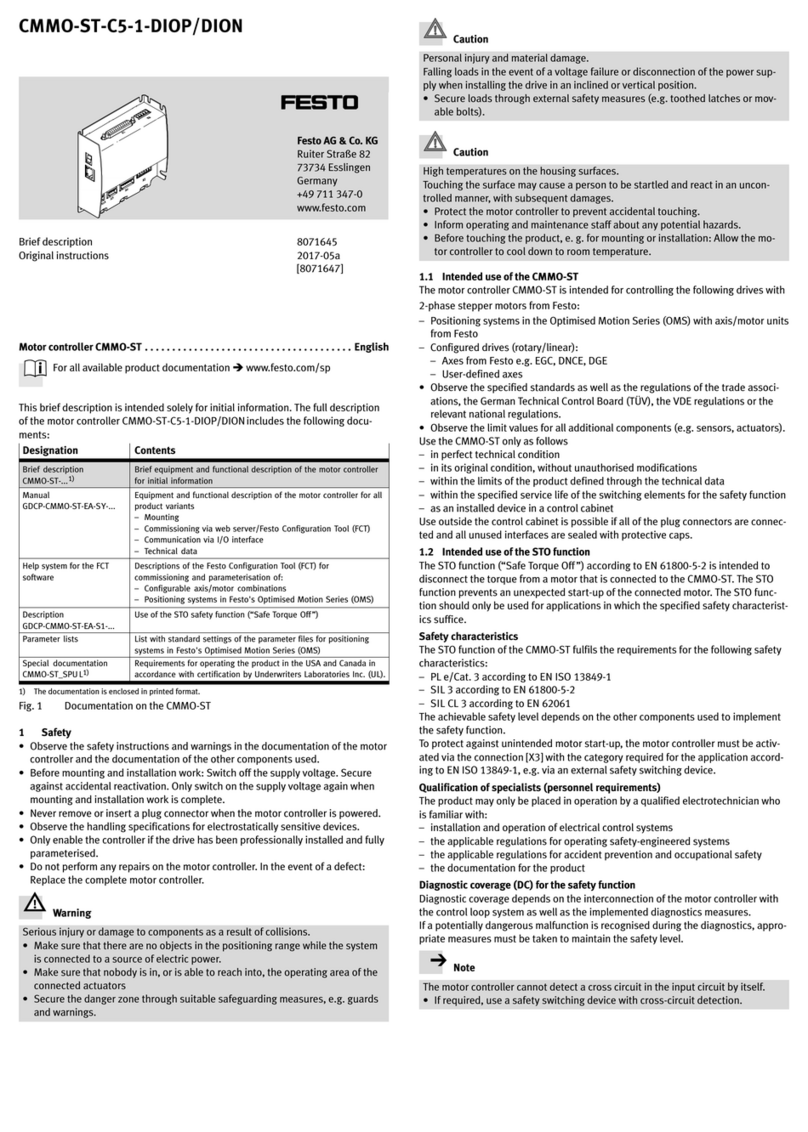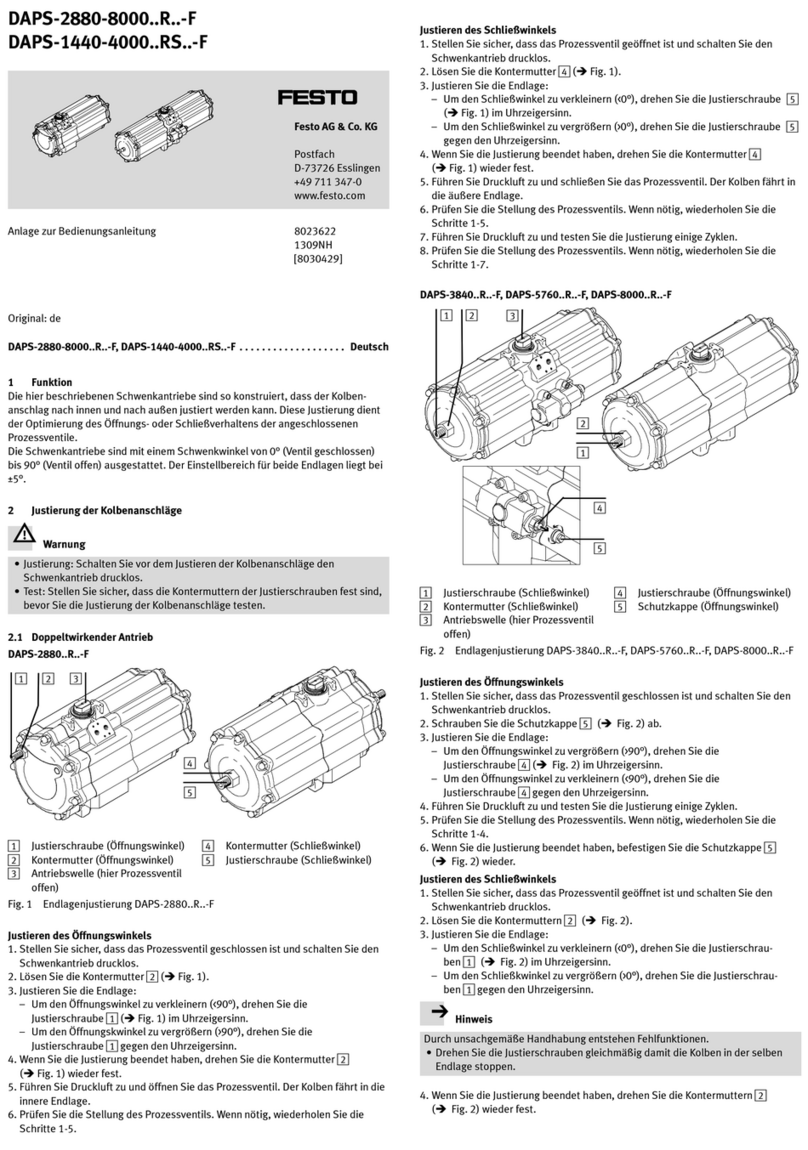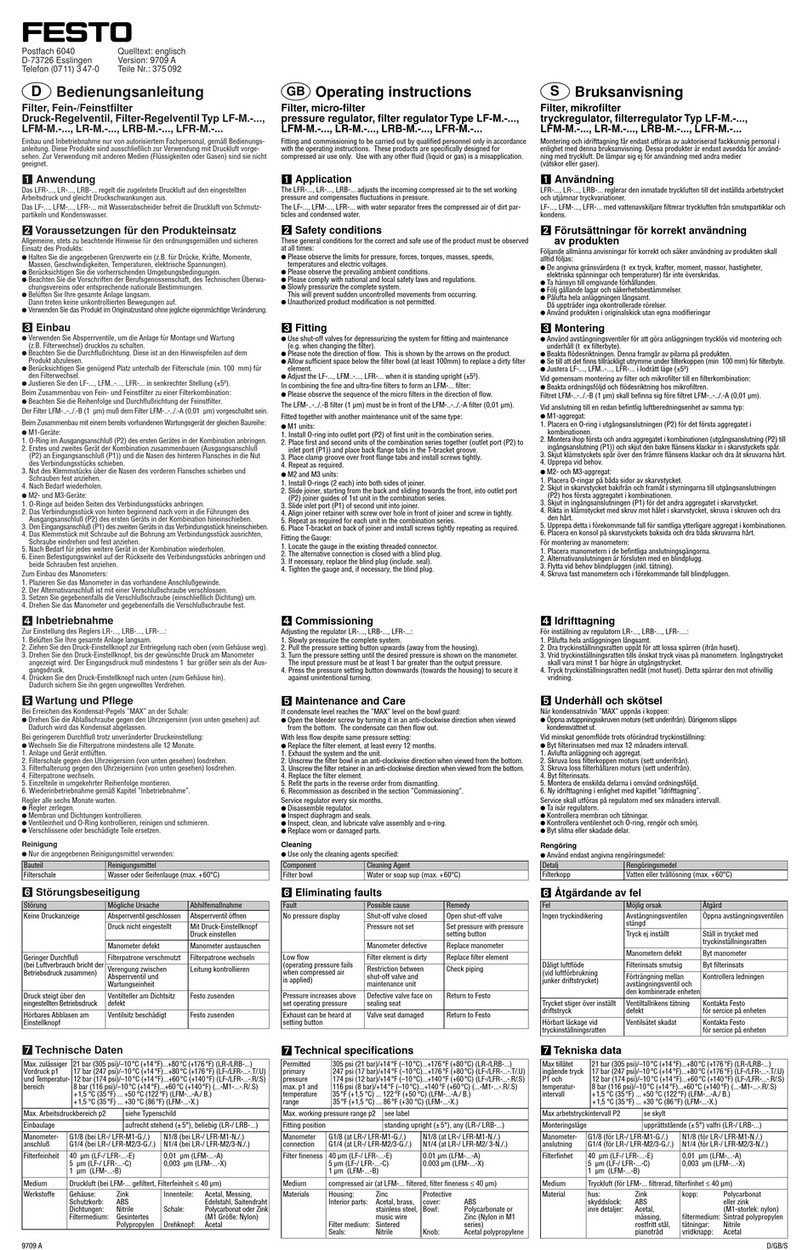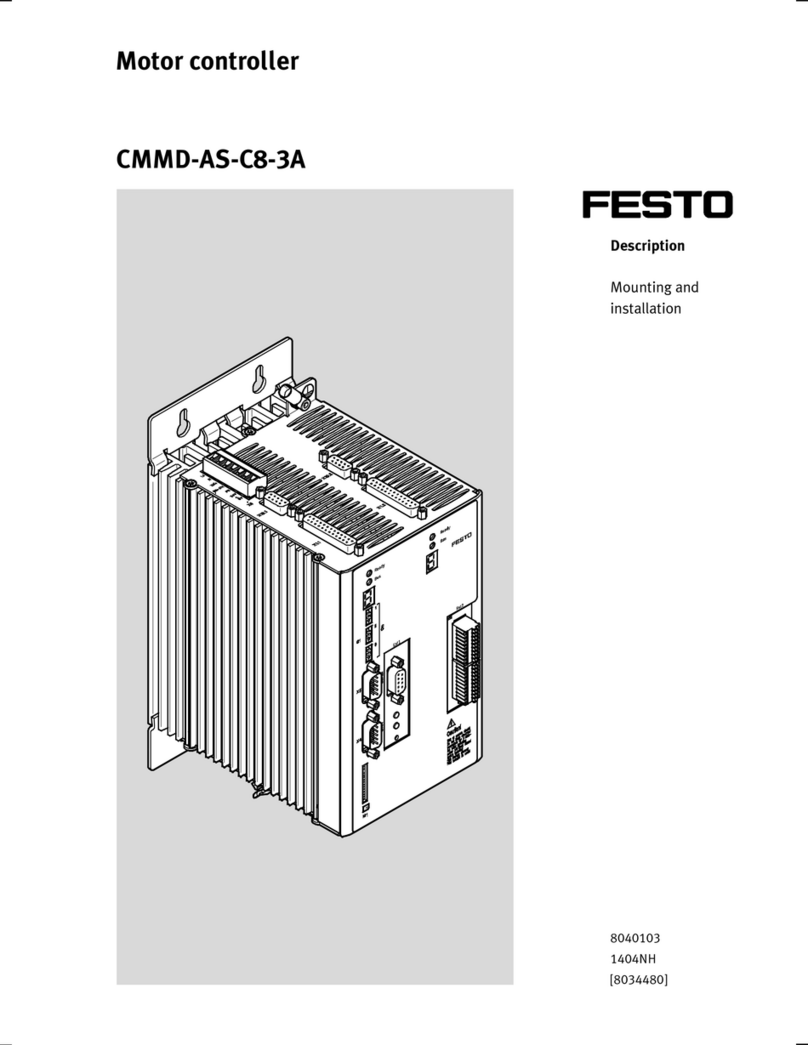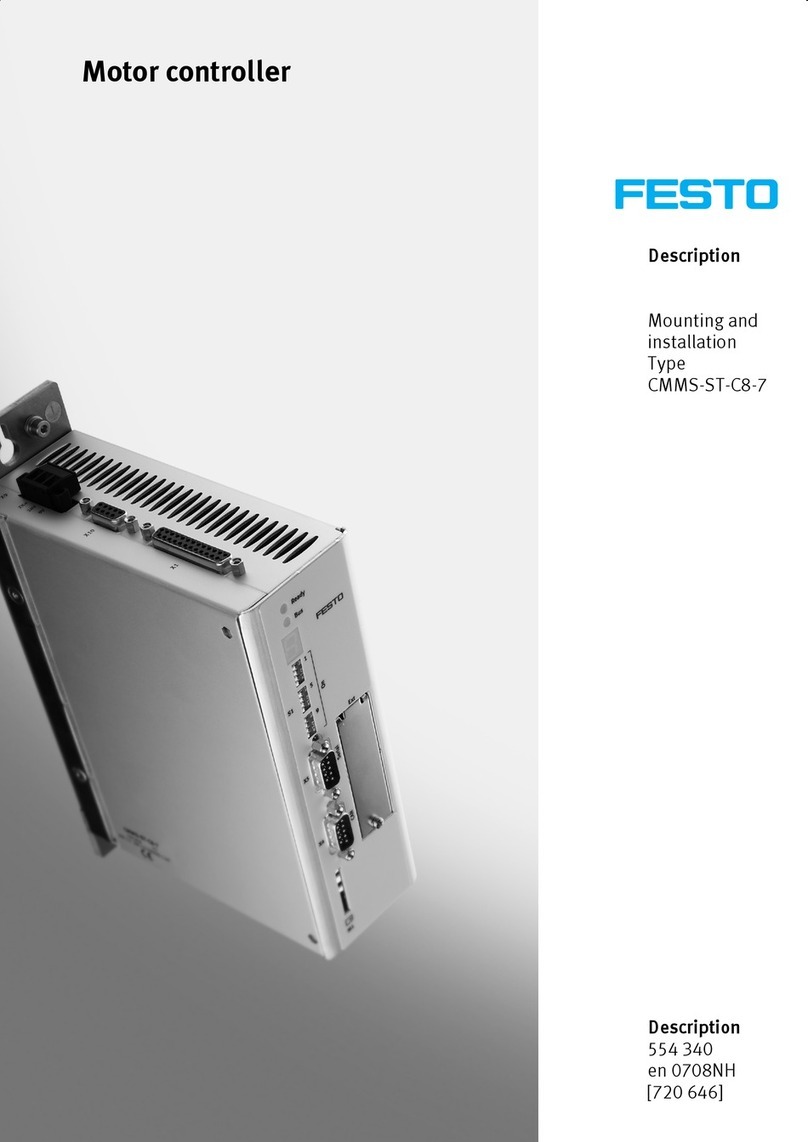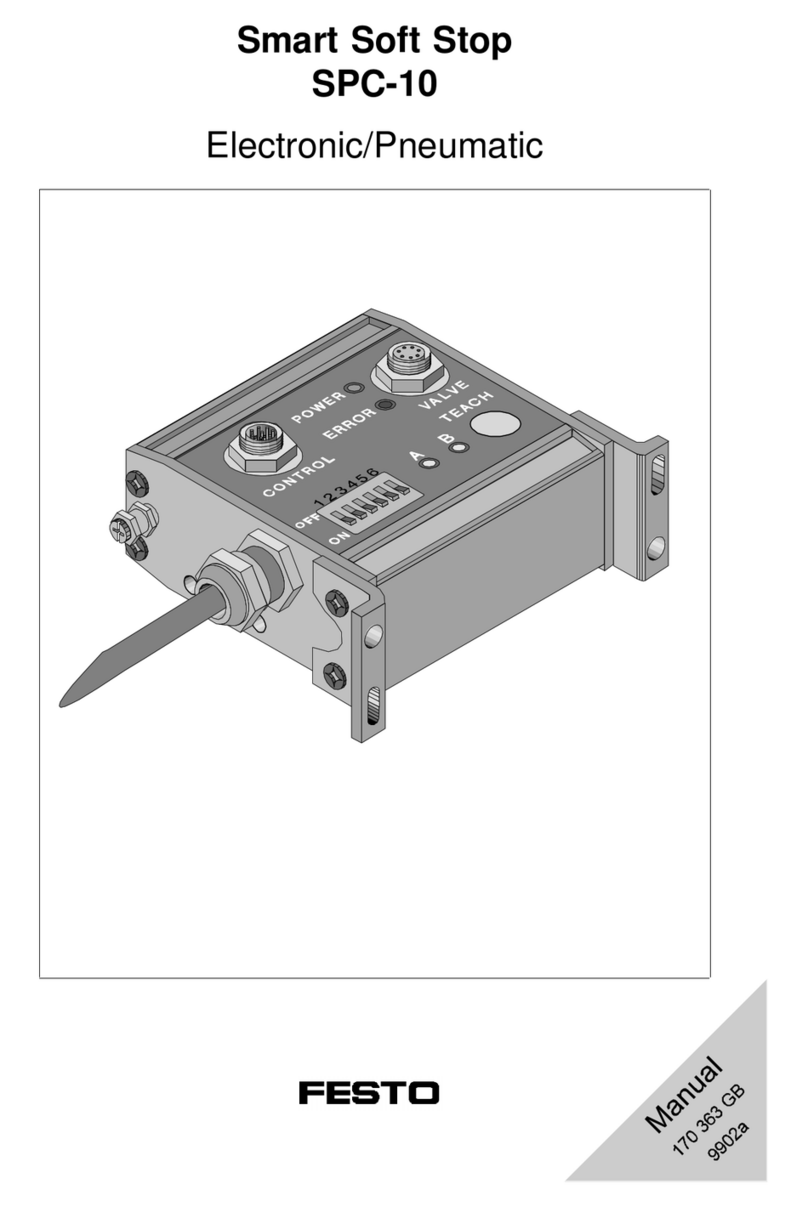NOTICE
The device can also be earthed directly.
• Use earth terminal è Fig. 2, position [6].
• Use the following earthing accessories (included in the scope of delivery):
• M3 screw
• Contact washer
• Wire the VPPE-... in accordance with the plug pattern.
Pin Colour 1) Allocation
1 brown + 24 V DC
2 white – setpoint value
3 blue GND
4 black + setpoint value 0 … 10 V
1) Colour is only valid for Festo accessory cables
Tab. 1: Pin allocation
8 Commissioning
NOTICE
• The VPPE-... interprets setpoint signals less than 0.1 V as 0 V and setpoint
signals less than 4.16 mA as 4 mA. In this case, the output pressure is set to
0 MPa by activation of the exhaust valve. As a result, a defined valve condition
is assured at w = 0.
• Safety position: if the voltage variant setpoint value cable breaks, the output
pressure is set to 0 MPa. If the current variant cable breaks or if the supply
voltage fails, the output pressure is maintained uncontrolled. Leakage results
in a change of pressure over the long term.
1. Connect the VPPE-... with a setpoint value signal. The VPPE has a so-called
“differential input”. The setpoint signal is applied to the contact pin 2 and pin
4, where the lower potential must be connected to the contact pin 2 and the
higher potential to the contact pin 4.
Contact pin 2 (– setpoint value) can be connected to contact pin 3 (GND).
2. Energise the VPPE-... with direct current (supply voltage UV = 24 V DC ± 10%).
3. Pressurise the VPPE-... to at least 0.1 MPa higher input pressure (p1) than
the maximum desired output pressure. This sets proportional output pressure
(p2).
The following output pressure range is then allocated to the setpoint value signal
range 0 … 10 V or 4 … 20 mA:
Setpoint value
signal range
Output pressure range of the variant
0.2 MPa 0.6 MPa 1 MPa
0 … 10 V or
4 … 20 mA
0.002 … 0.2 MPa 0.006 … 0.6 MPa 0.01 … 1 MPa
Tab. 2: Setpoint value signal range and associated output pressure range
8.1 Recommended parameter sets
The valves in all pressure variants are factory-set to Preset 2.
Preset recommendation Preset
1 2 3
Consumer volume < 0.5 l ~ 0.5 l > 0.5 l
Tab. 3: Recommended parameter sets
8.2 VPPE display and meaning
In the delivery status the display corresponds to the factory setting è 11.1 Reset
to factory settings.
Display Meaning Description
[An] Analogue Output: analogue
[bAr] bar Pressure unit
[Eco] ECO mode Display shutdown (adjustable)
[Frc] Force Manual setpoint specification
[HY] Hysteresis Spread, switch difference
[in] Setpoint value When the v button is pressed (1 s) [in] appears.
The setpoint value is displayed when the button
is released.
[Loc] Lock Input locked with PIN code
[n.Hi] Switch normally closed N/C contact (normally closed)
[n.Lo] Switch normally open N/O contact (normally open)
[OFS] Offset Zero point increase
(Outlet pressure without setpoint value)
[out] Actual value When the v button is pressed (1 sec.), [out]
appears. The actual value is displayed when the
button is released.
[PA] Kilopascal Pressure unit in KPa!
[Pin] Pin code Enter value for locking
(1 … 999)
[Pr1] Preset 1 è 8.1 Recommended parameter sets
Display Meaning Description
[Pr2] Preset 2 è 8.1 Recommended parameter sets
[Pr3] Preset 3 è 8.1 Recommended parameter sets
[PSi] psi Pressure unit
[rES] Reset
(factory setting)
Switch on device while pressing V + v + Edit
buttons. Observe note in section è 11.1 Reset
to factory settings.
[rnG] Range Pressure range adjustment
[Snr] Display serial number Switch on device while pressing v + Edit but-
tons: 6-digit serial number is displayed, first
[xxx.] then [xxx] alternating approx. every 2 sec.
[SOF] Display software version Switch on device while pressing V + Edit keys:
software version appears
[SP] Switching point è 7.2 Electrical installation
[SP.H] Switching Point high Upper switching point
è 7.2 Electrical installation
[SP.L] Switching Point low Lower switching point
è 7.2 Electrical installation
[SP.O.] Set Point ok Setpoint value reached
è 7.2 Electrical installation
[unL] Unlock Lock removed
Threshold value comparator è 7.2 Electrical installation
Window comparator è 7.2 Electrical installation
[._..] ECO mode activated A line moves through the display [._..] after x
seconds (adjustable)
Tab. 4: Indication on display
8.3 Configuring the output
–The display of the actual value at the analogue output [An] is 0 … 10 V or
4 … 20 mA depending on the ordered variant.
–If a switching output is selected, the following modes can be selected:
threshold value comparator, window comparator or SP.O.
Switching points (SP...) and hysteresis (HY)
The switching point is only active when a threshold value comparator or window
comparator is selected.
The value of the hysteresis specifies the tolerance for the deviation before a signal
change occurs at the output (Pin 5).
Setting SP.O.
The SP.O. signal indicates that the setpoint value has been reached in the range
(+/-) of the set hysteresis.
If the threshold value comparator is set
Switching characteristic NO (normally open)
Switching characteristic NC (normally closed)
Tab. 5: Window comparator