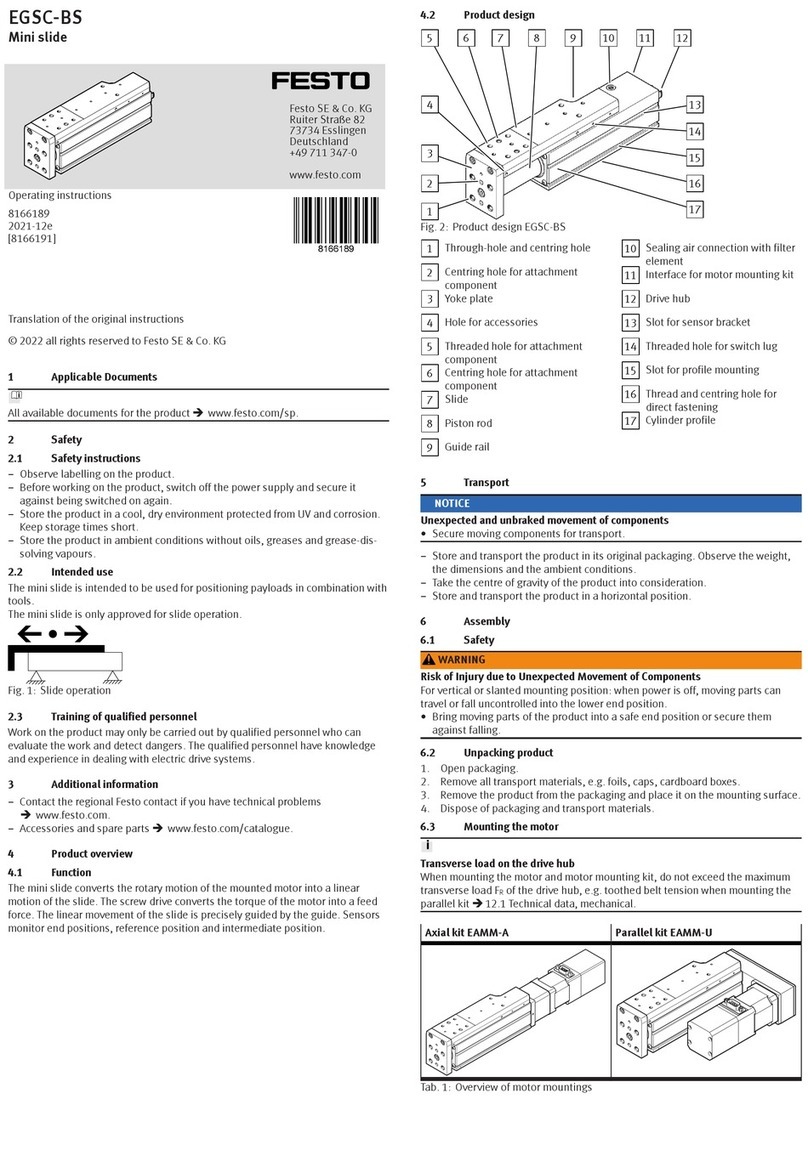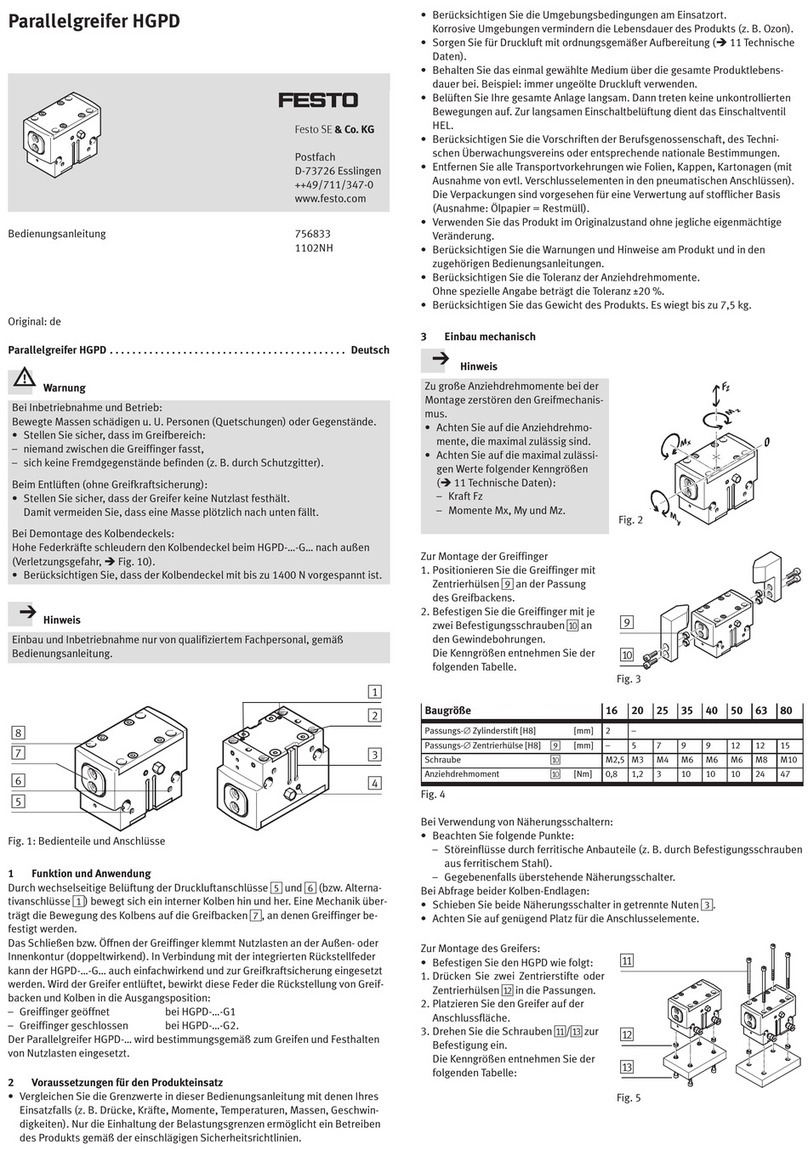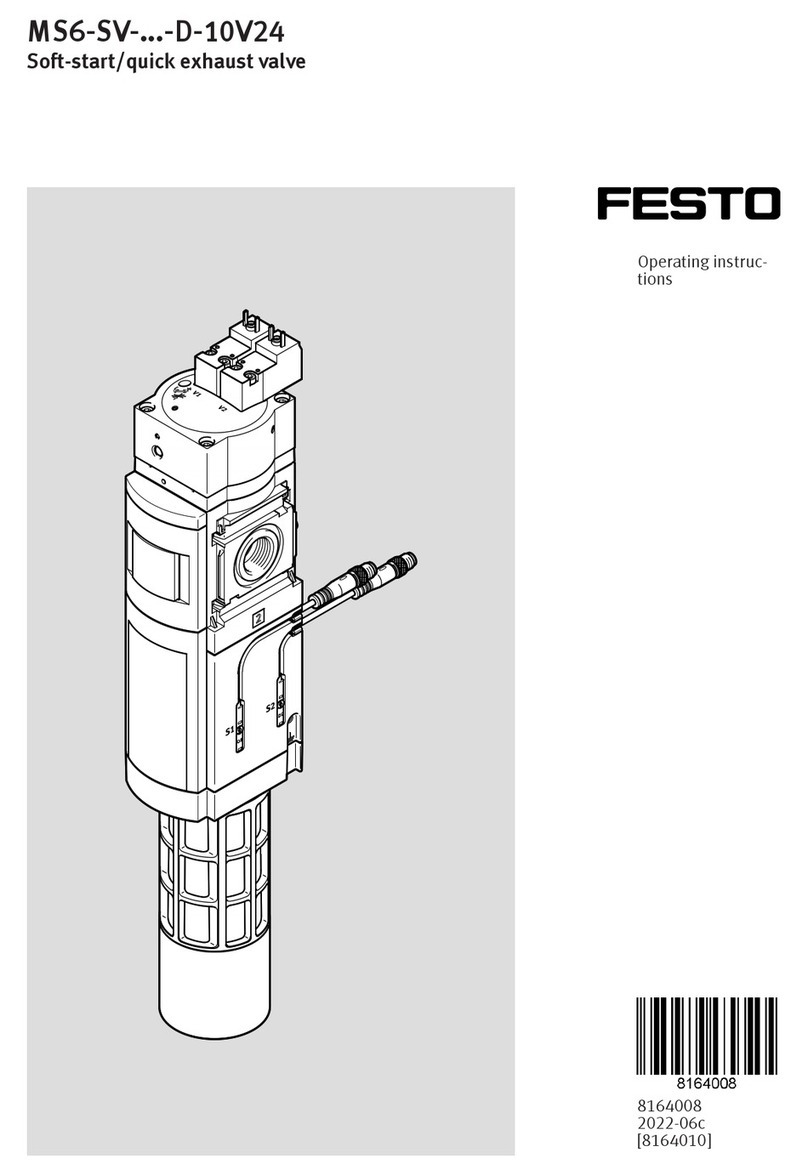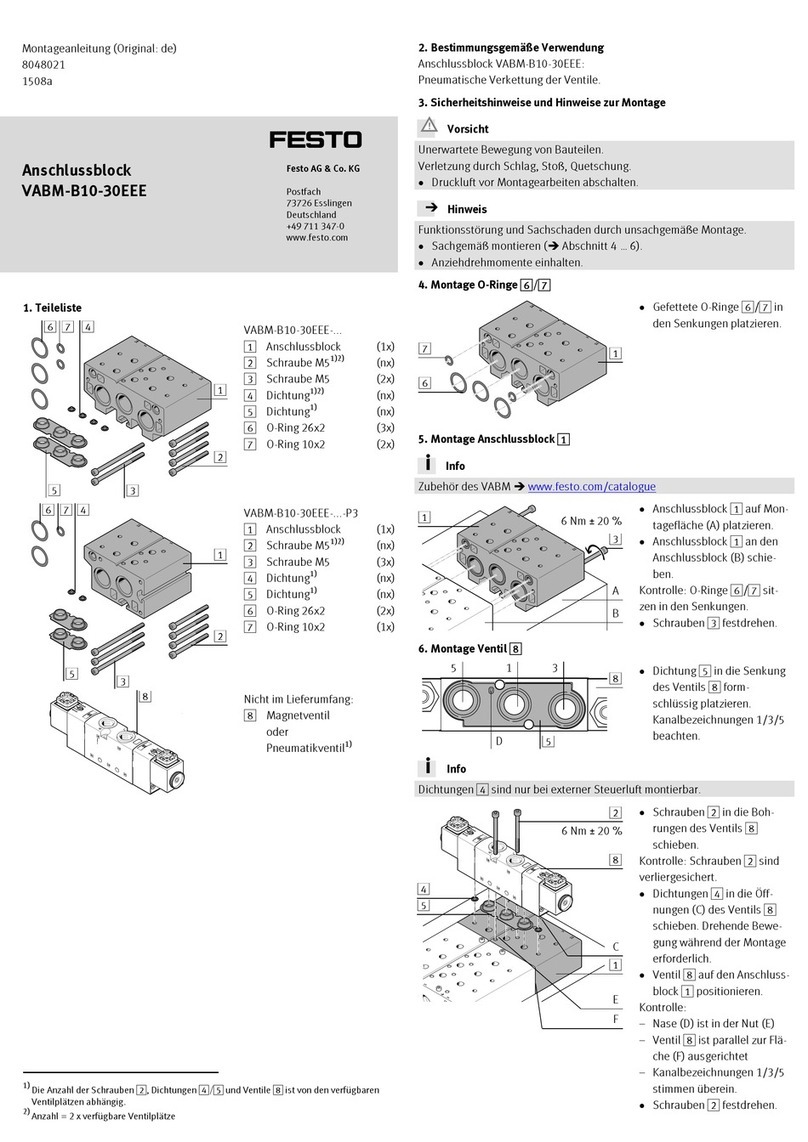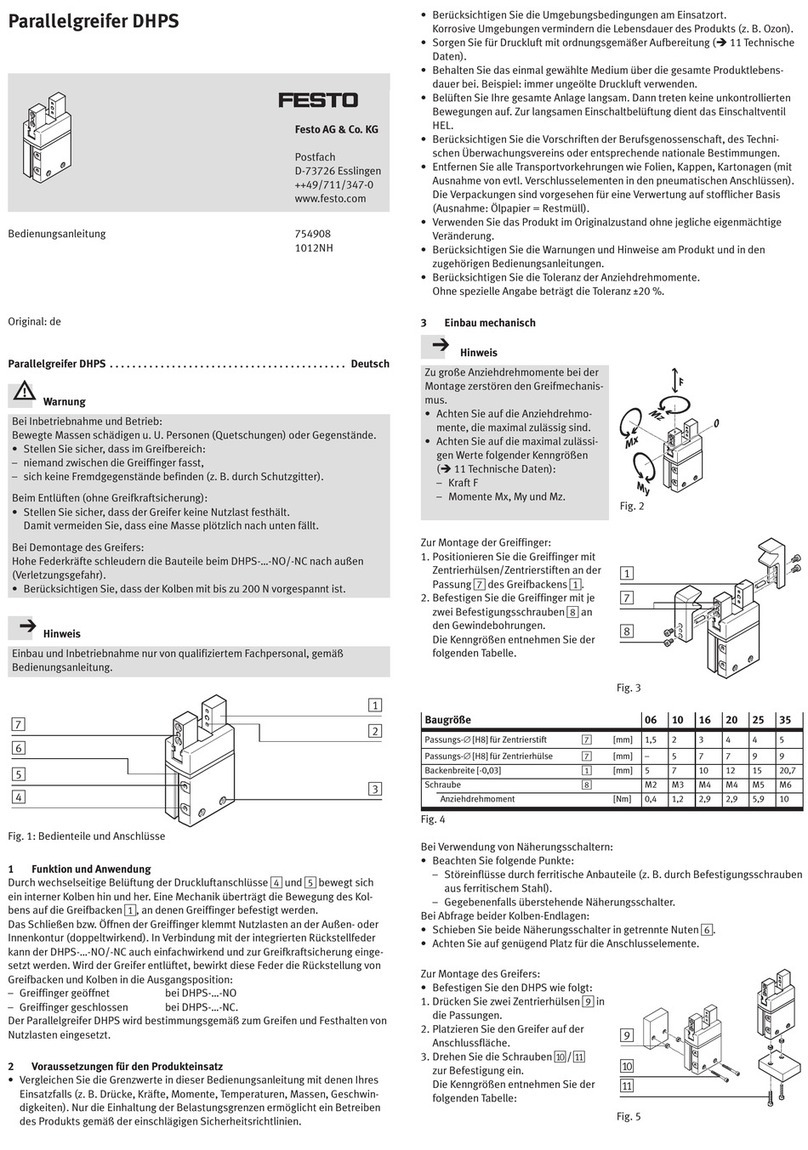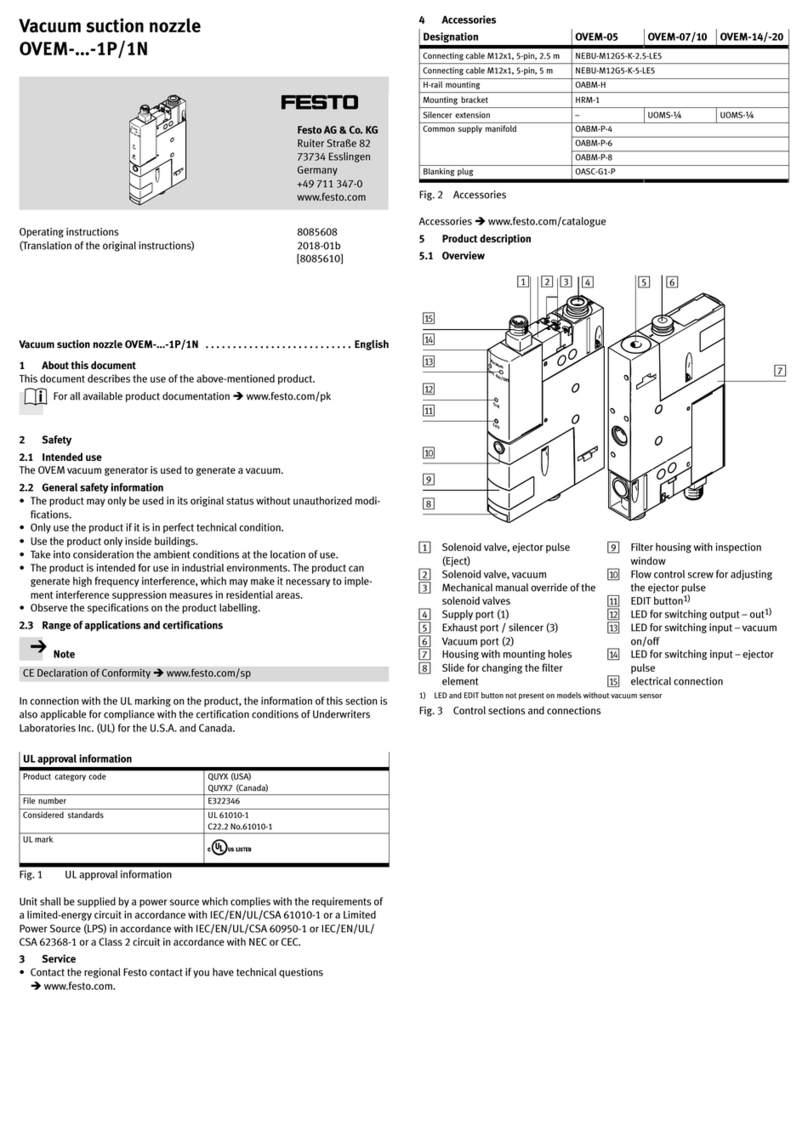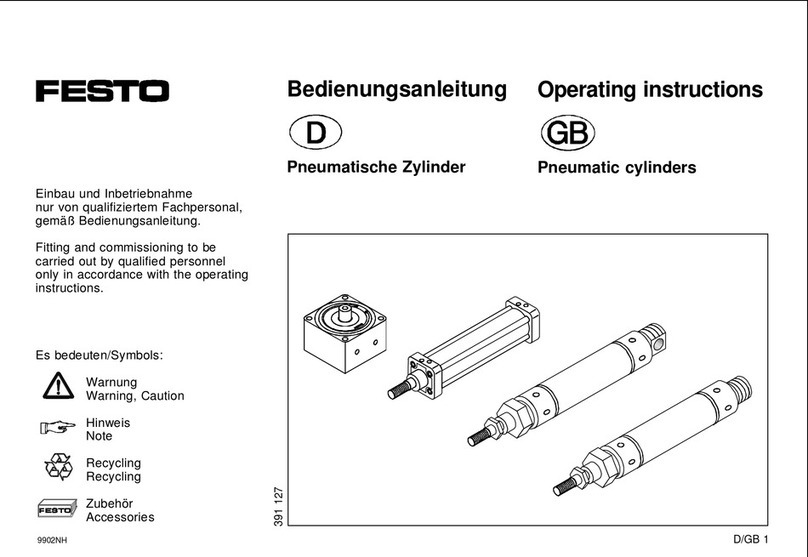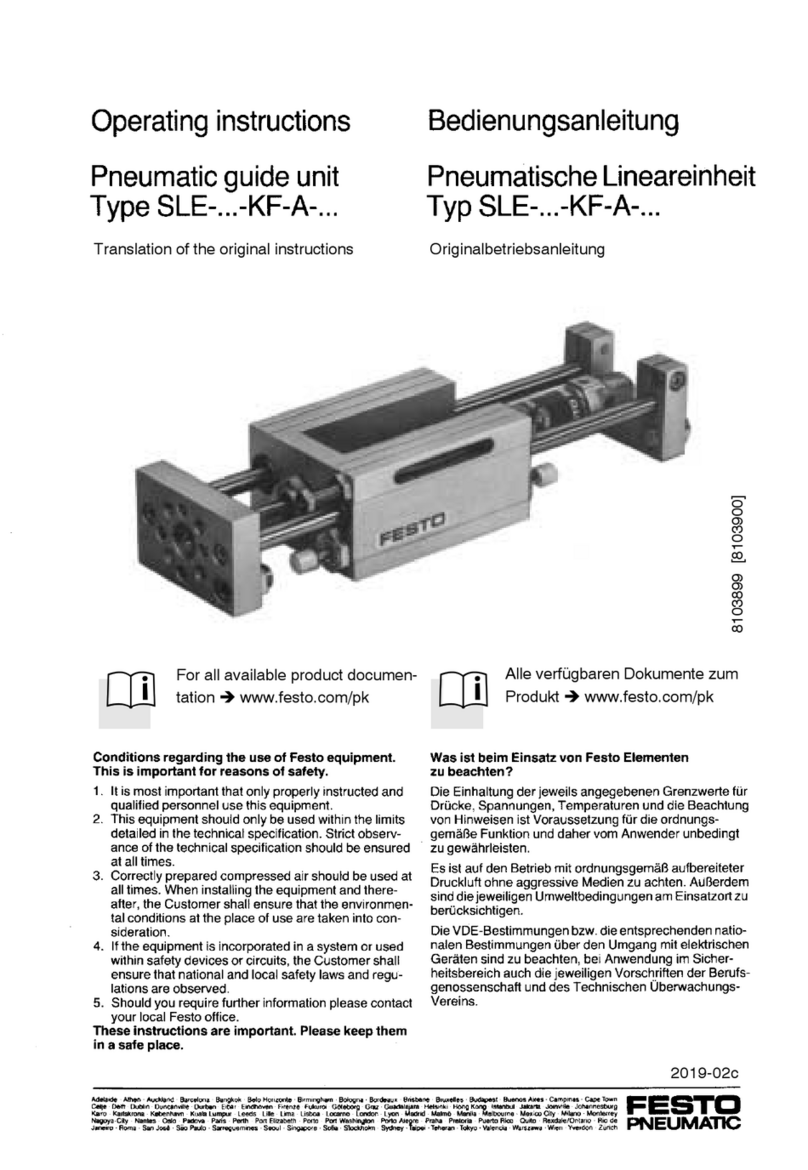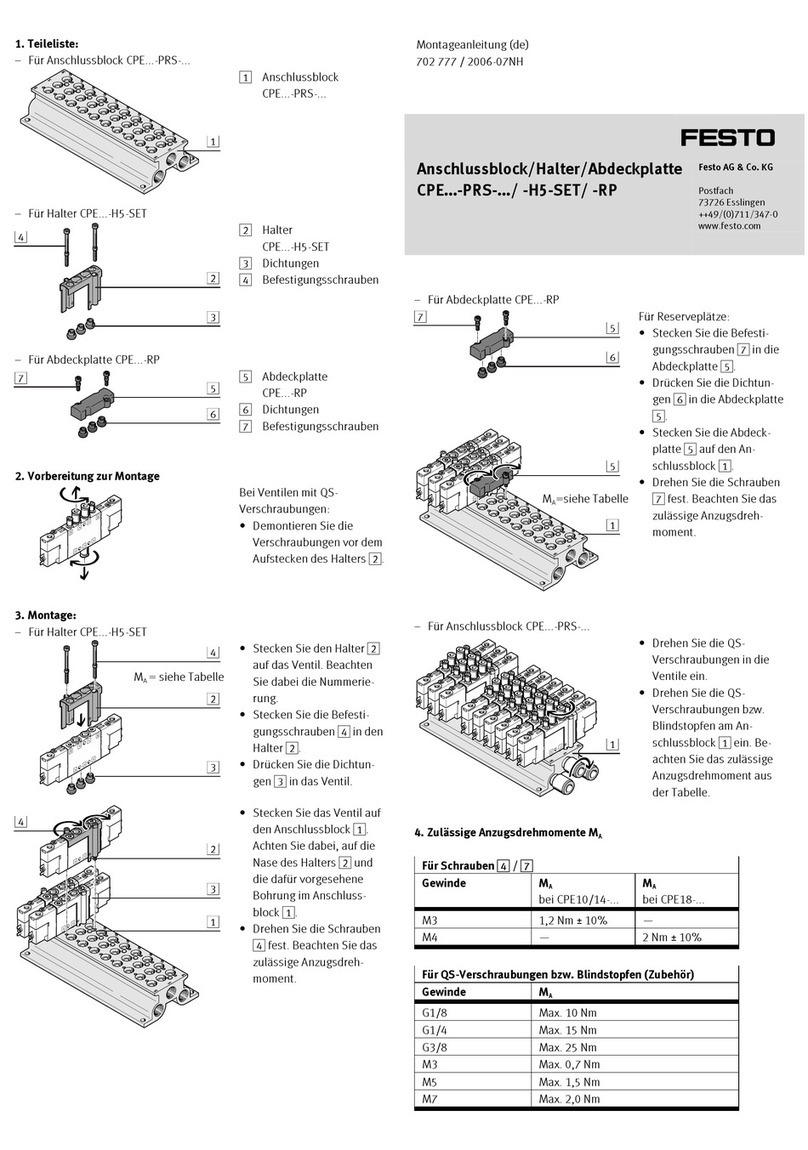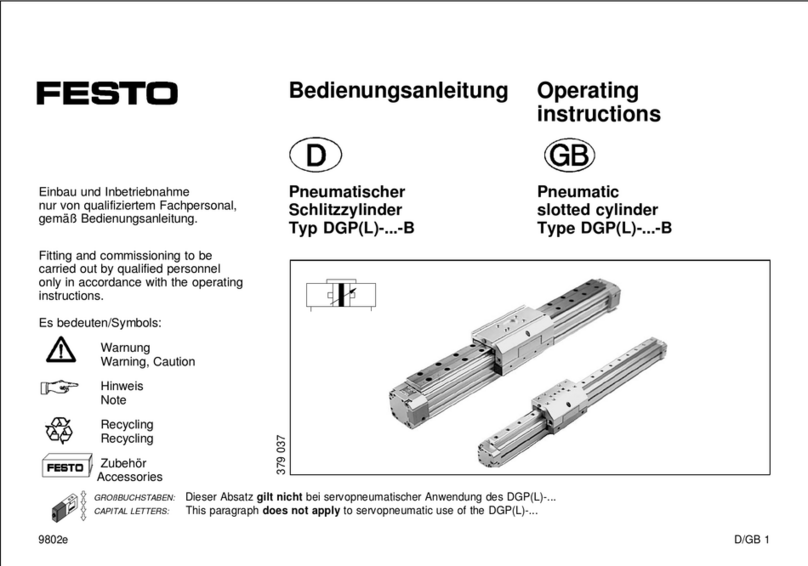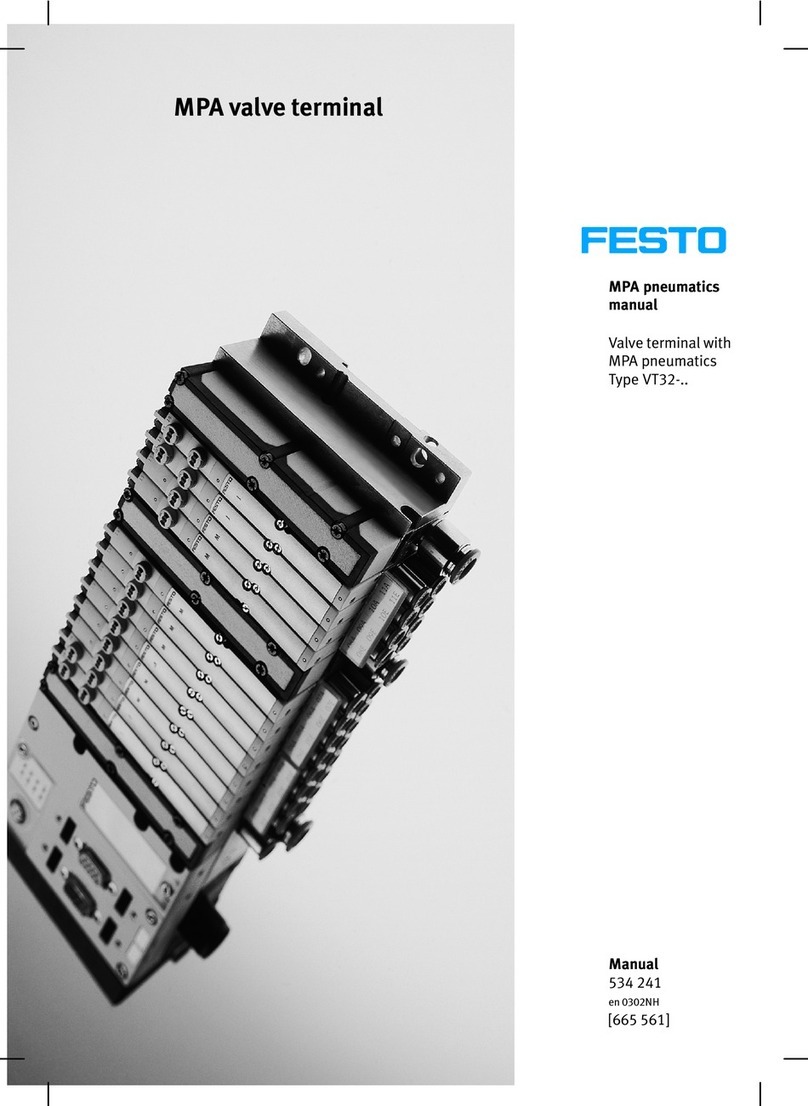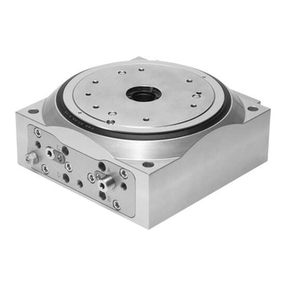Damage to the Device due to non-approved Potentials at the Pins
• Power connection: do not connect pin3 to high or low potential.
• Logic connection: do not connect pin2 and 3 to high potential if pin 1 is not
supplied with 24 V DC.
1. Connect the cables to the [Logic] and [Power] connections of the integrated
drive EMCS-ST.
2. Connect cables to the controller or IO-Linkmaster and to the PELV fixed power
supply units.
Wiring Diagram: DIO Operation (digital I/O)
1PELV fixed power supply for 24 V
DC load voltage supply
2Reset button for acknowledging an
error and triggering a restart
(optional)
3PELV fixed power supply for logic
power supply 24 V DC
4Higher-level open-loop control
(controller) with digital I/O
5EMCS-ST
Fig. 4 Wiring diagram: DIO operation (digital I/O)
Wiring Diagram: IO-Link Operation, Port Class A (with and without NEFC
Adapter)
Current Consumption of IO-Link Power Supply [Logic]
An input current of max. 300mA is required at pin 1 (L+) for operation.
1PELV fixed power supply for 24 V
DC load voltage supply
2IO-Link master with IO-Link inter-
face
3EMCS-ST
Fig. 5 Wiring diagram: IO-Link operation
1PELV fixed power supply for 24 V
DC load voltage supply
2Adapter NEFC
3IO-Link master with IO-Link inter-
face
4EMCS-ST
Fig. 6 Wiring diagram: IO-Link operation with adapter
Core colours of Festo cables:
BK=black, BN=brown, BU=blue, GN=green, GY=grey, PK=pink,
WH=white, YE=yellow
8 Commissioning
WARNING!
Risk of injury due to unexpected movement of components.
• Protect the positioning range from unwanted intervention.
• Keep foreign objects out of the positioning range.
• Perform commissioning with low dynamic response.
WARNING!
Severe, irreversible injuries from accidental movements of the connected actu-
ator technology.
Unintentional movements of the connected actuator technology can result from
exchanging the connecting cables of a servo drive or between servo drives.
• Before commissioning: All cables must be correctly assigned and connected.
WARNING!
Danger of burns from hot housing surfaces.
Metallic housing parts can reach high temperatures during operation.
Contact with metal housing parts can cause burn injuries.
• Do not touch metallic housing parts.
• After the power supply is switched off, let the device cool down to room tem-
perature.
• A new homing is only necessary if the reference end position Ref or the useful
range is changed.
• When homing, the Start Press Position PosStart Press is equated with the new
end position LimOut.
8.1 Commissioning "DIO Operation (digital I/O)"
Preparation
1. Check the mounting of the drive system.
2. Check wiring of power supplies [Power], [Logic] and digital I/O (DIO) [Logic].
Processing
1. Switch on load voltage.
2. Switch on logic voltage.
3. Wait for initialisation until LED C/Q lights yellow.
4. Parameterise (optional): Velocities (Speed In/Speed Out), Force/Torque
(Force), Reference End Position Ref (Reference) or Start Press Position PosStart
Press (Start Press).
è 9.3 Display and Operating Components (HMI)
è Tab. 3 Parameterise and Control Homing
è Tab. 4 Parameterise and Control End-to-End Operation
The drive system is ready for operation and can be controlled via the DIO control
interface (digital I/O). With the first motion task and after each restart, the posi-
tion of the reference end position "Ref" is re-initialised (drive first moves to the
reference end position "Ref" before the actual motion task is executed), LED C/Q
lights green.
8.2 Commissioning: IO-Link Operation
Preparation
1. Check the assembly of the drive unit.
2. Check the wiring of the power supplies [Power] and the IO-Link interface
[Logic].
3. Install the application software.
4. Open IODD file in the application software èwww.festo.com/sp.
Processing
1. Switch on load voltage.
2. Switch on logic voltage via IO-Link master.
3. Wait for initialisation until LED C/Q lights yellow.
4. Establish IO-Link connection with the drive system.
5. Parameterise (optional):
Reference endposition Ref (Reference), Velocities (SpeedIn/SpeedOut),
Force, Start Press PositionPosStart Press (PositionStartPress) or End posi-
tionLimOut (End PositionOut)
è Tab. 3 Parameterise and Control Homing
è Tab. 4 Parameterise and Control End-to-End Operation
The drive system is ready for operation and can be controlled via the IO-Link inter-
face. With the first motion task and after each restart, the position of the refer-
ence end position "Ref" is re-initialised (drive first moves to the reference end
position "Ref" independently of the motion task before the actual motion task is
executed), LED C/Q flashes green.