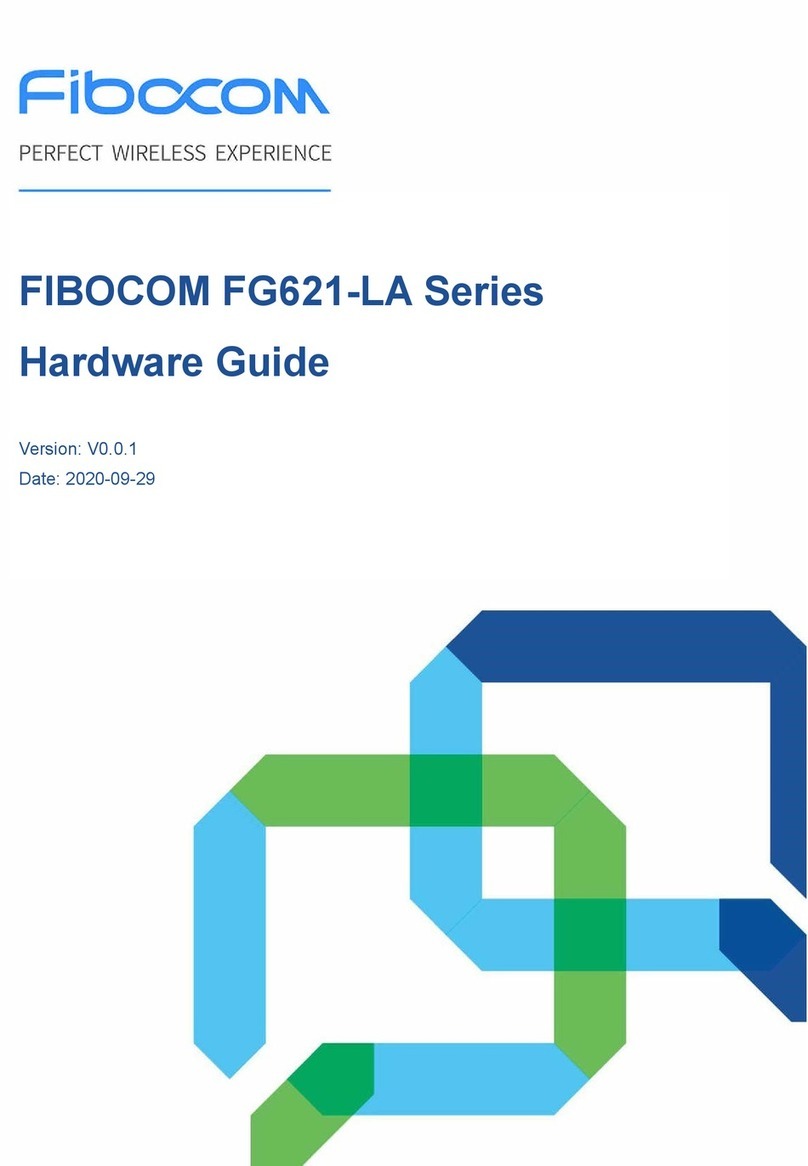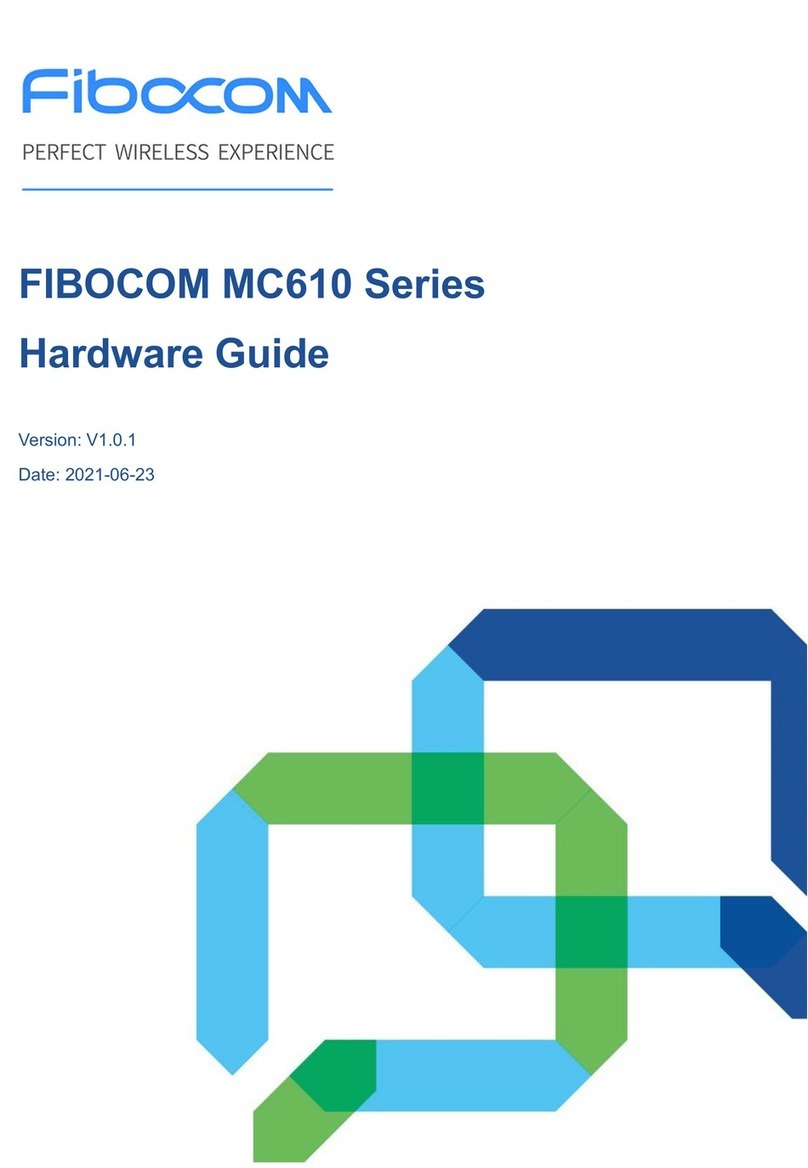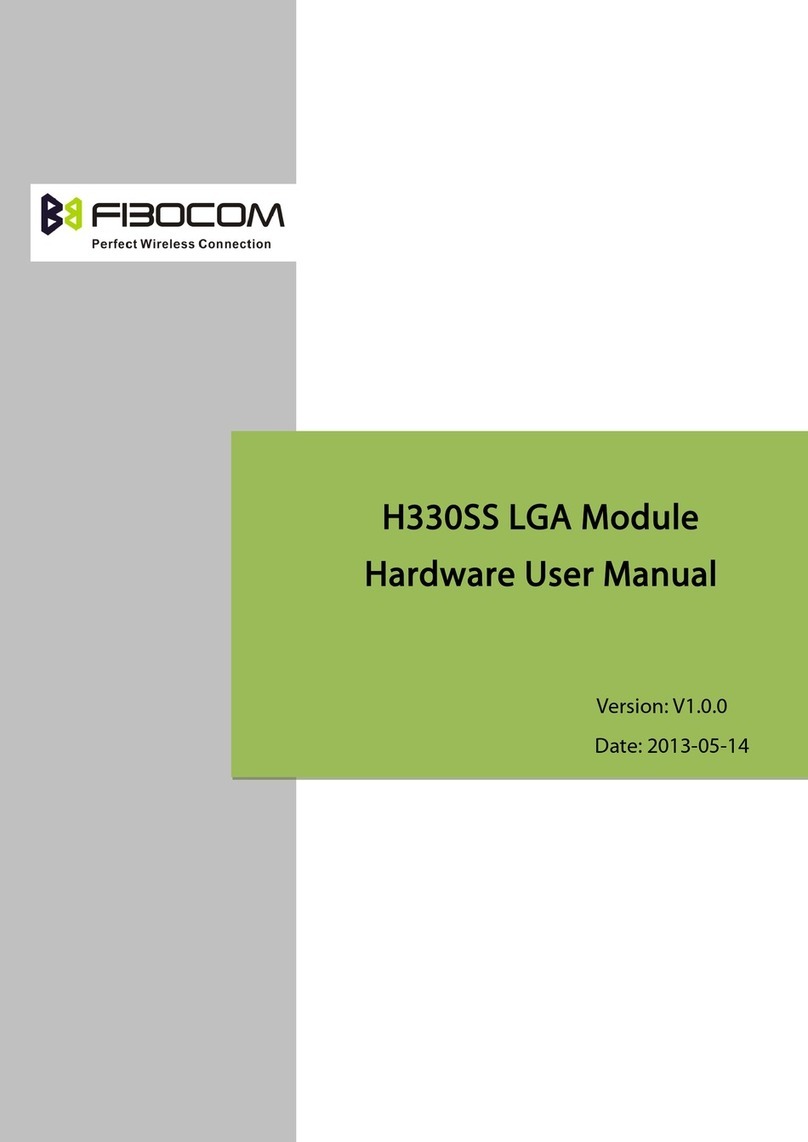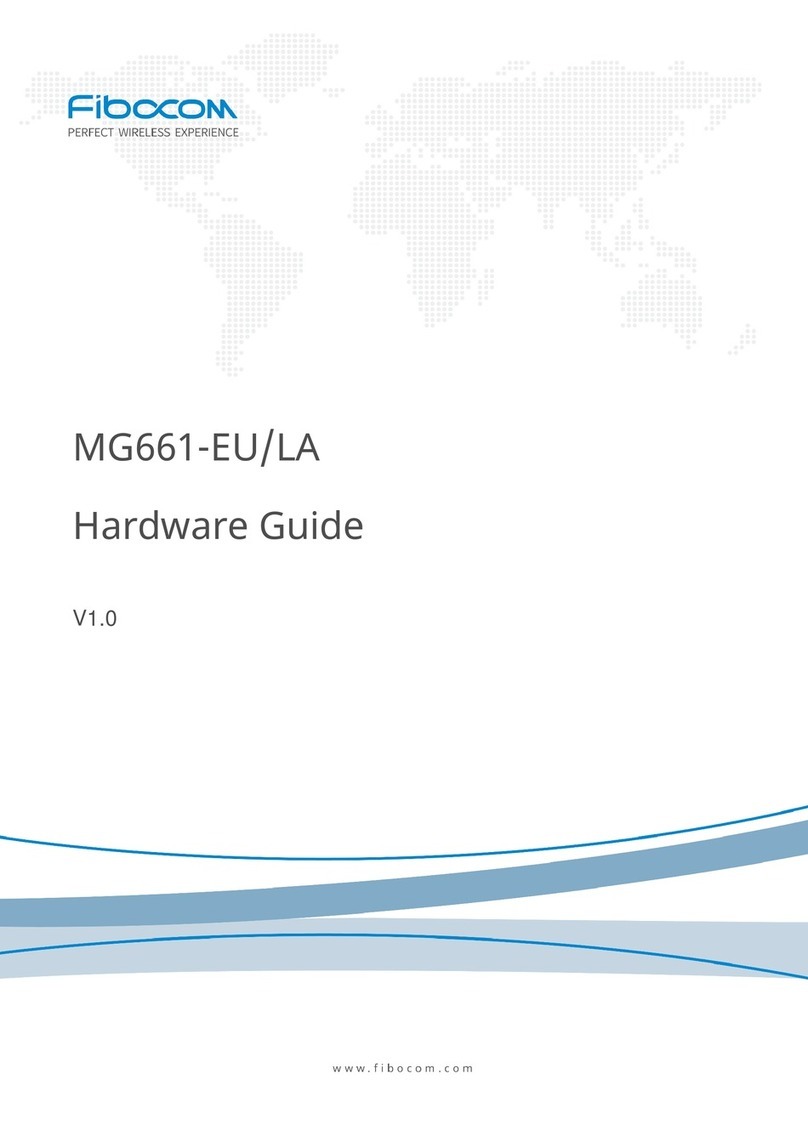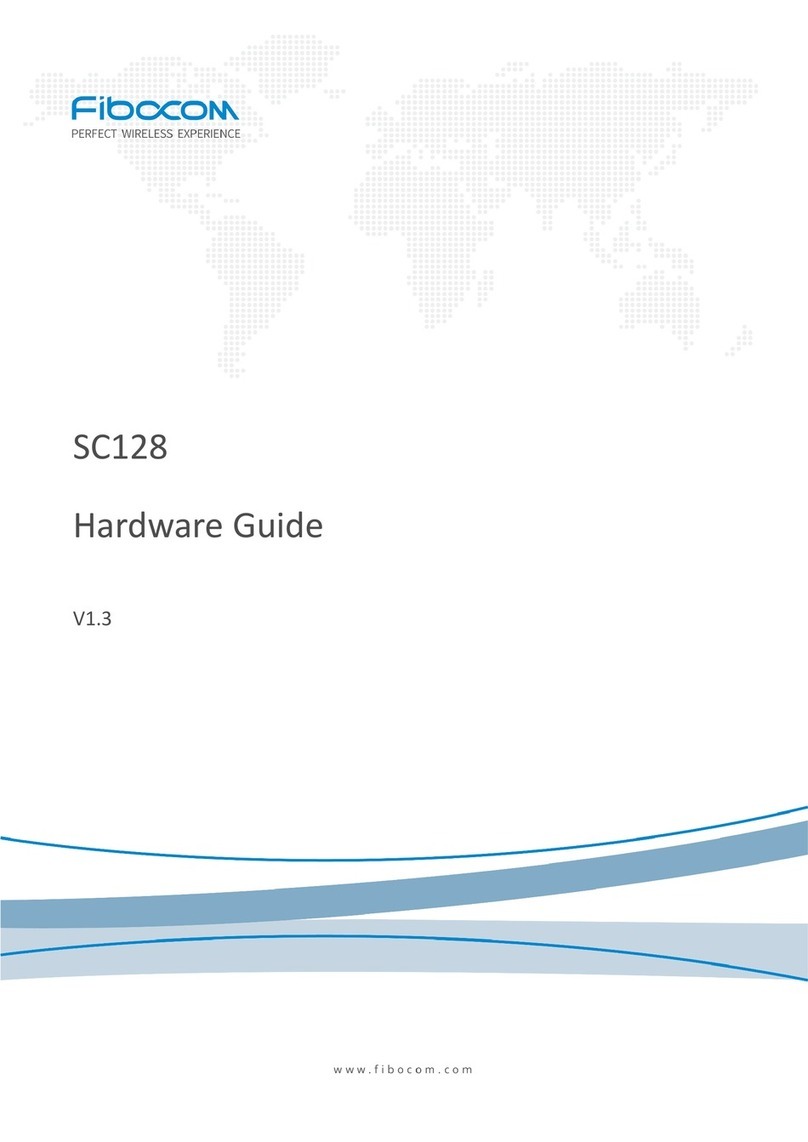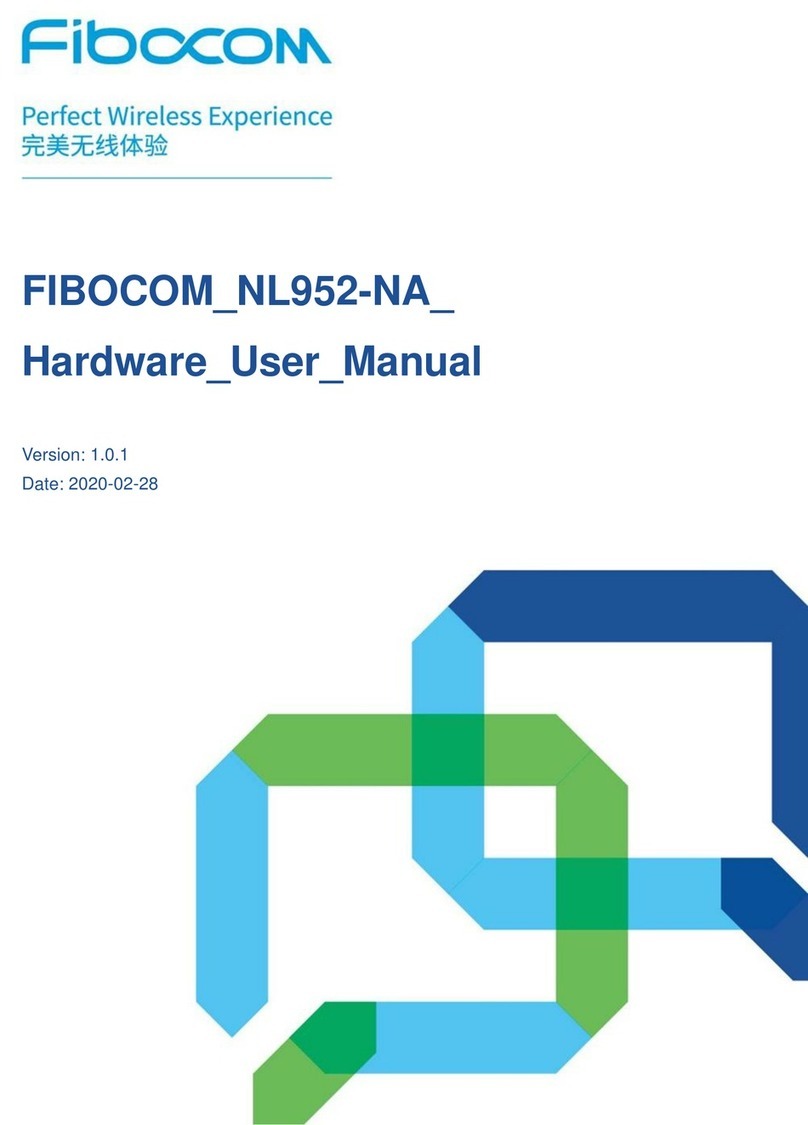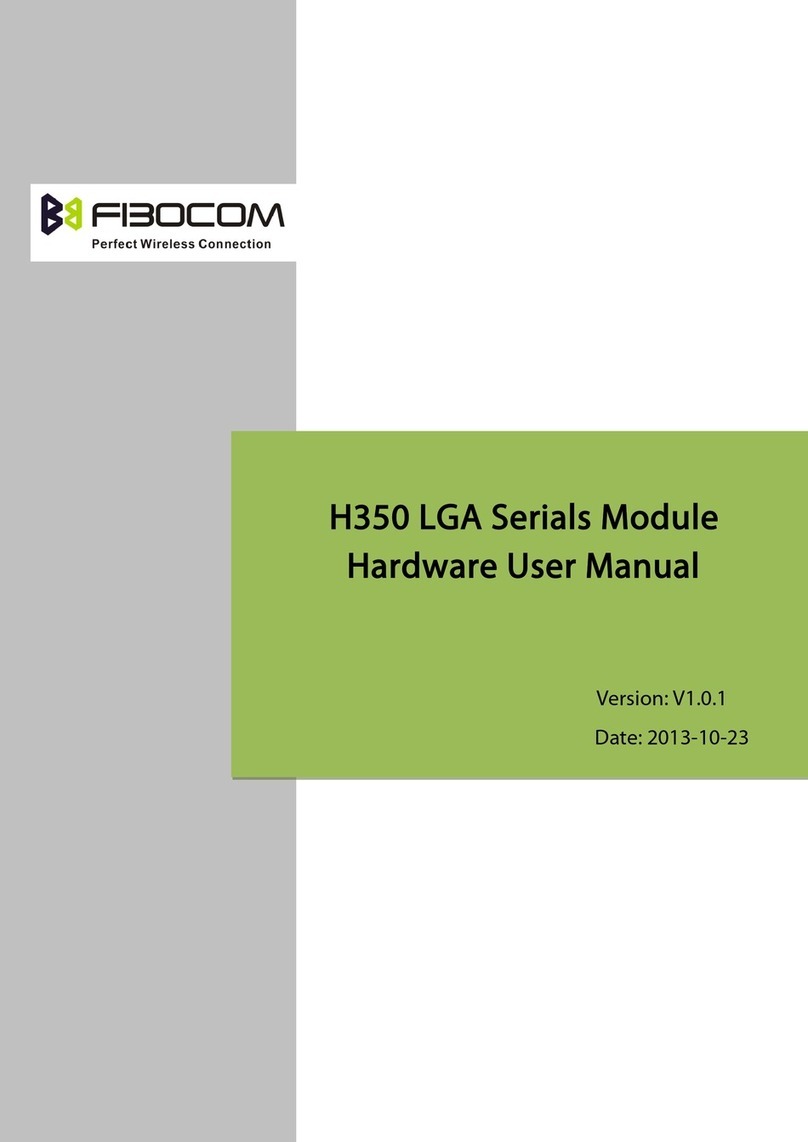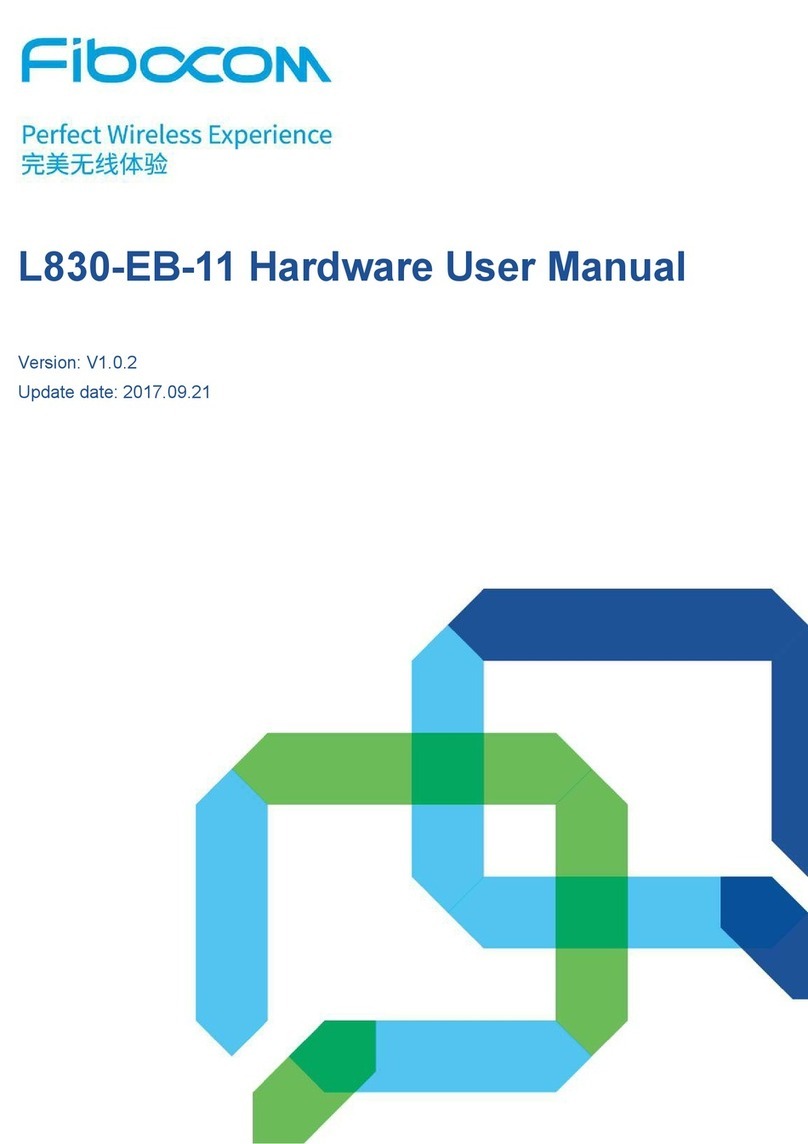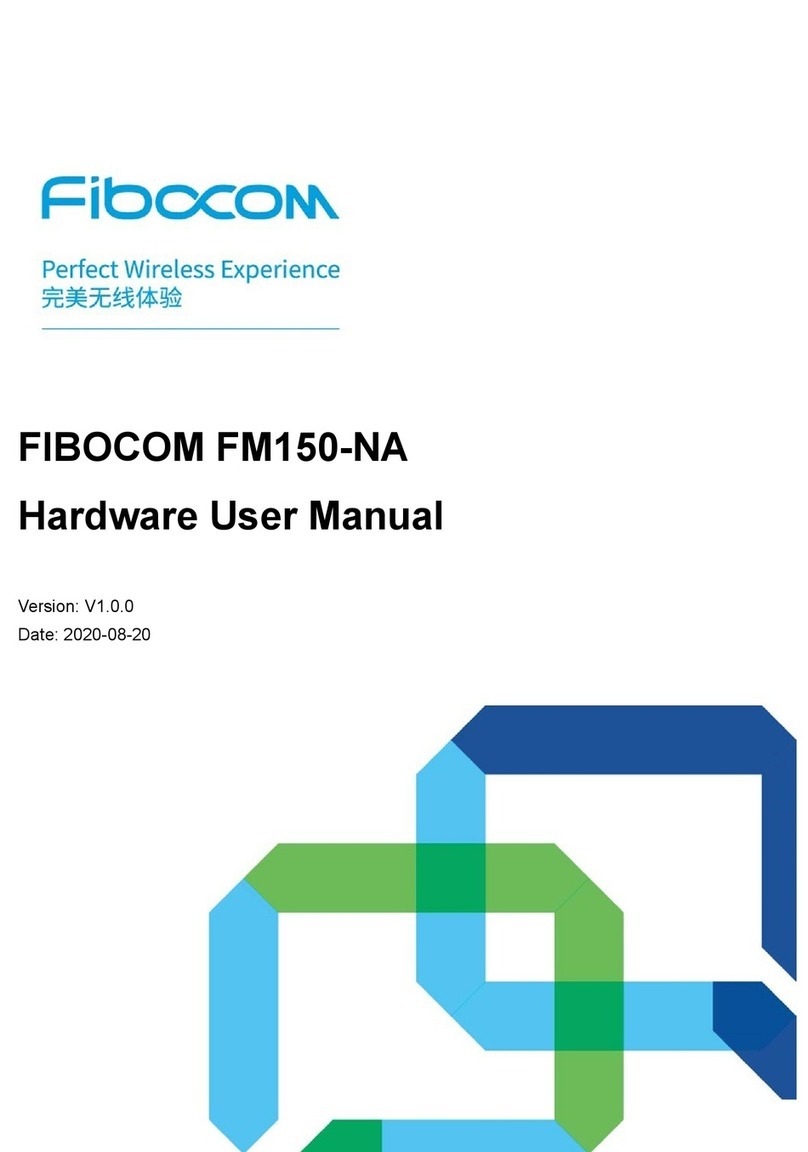EVK-GT8230 User Manual Page 4 of 22
Contents
1EVK Introduction.................................................................................................................................................................................. 5
1.1 Product Review...................................................................................................................................................................... 5
1.2 Developer Board Structure ............................................................................................................................................... 5
1.3 Block Diagram........................................................................................................................................................................ 6
2EVB Function Description................................................................................................................................................................. 7
2.1 Power Supply ......................................................................................................................................................................... 7
2.1.1 Direct Power Supply................................................................................................................................................... 7
2.1.2 Power Adaptor ............................................................................................................................................................. 8
2.1.3 Power Supply Peripherals ........................................................................................................................................ 8
2.2 UART1 (COM) .......................................................................................................................................................................... 9
2.3 UART1 (USB)..........................................................................................................................................................................10
2.4 USB Interface........................................................................................................................................................................11
2.5 UART2(COM)..................................................................................................................................................................11
2.6 SIM Card Interface ..............................................................................................................................................................12
2.7 Audio.......................................................................................................................................................................................12
2.7.1 Audio1...........................................................................................................................................................................13
2.7.2 Audio2...........................................................................................................................................................................13
2.7.3 Speaker
.........................................................................................................................................................................14
2.8 RESET Button........................................................................................................................................................................14
2.9 Test Point................................................................................................................................................................................15
2.10 Default Jumper Switch .....................................................................................................................................................18
3Adapter Introduction.......................................................................................................................................................................19
3.1 Adapter Overview ..............................................................................................................................................................19
3.2 Appearance...........................................................................................................................................................................19
3.3 Adapter Structure...............................................................................................................................................................20
3.4 Adapter Operation .............................................................................................................................................................21
3.4.1 Work with GT8230 ....................................................................................................................................................21
3.4.2 Only Adapter...............................................................................................................................................................21
3.5 Installation.............................................................................................................................................................................21