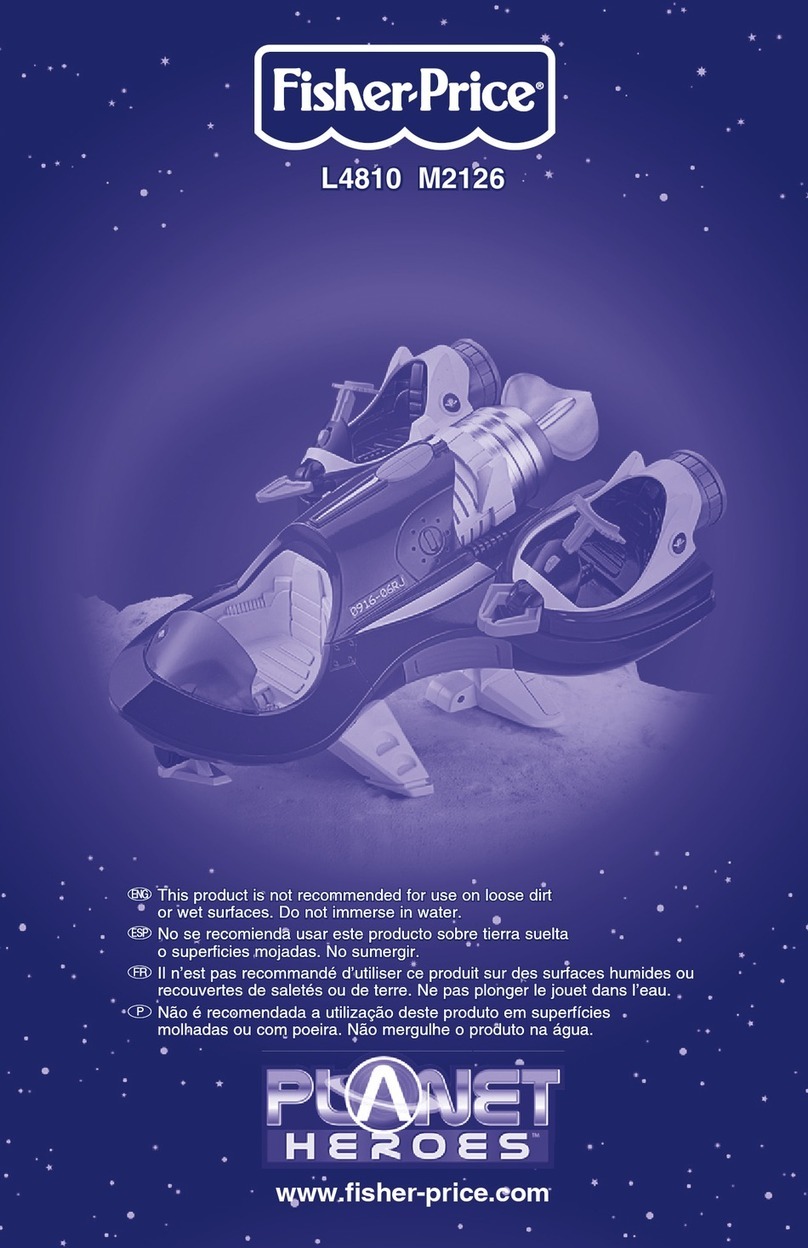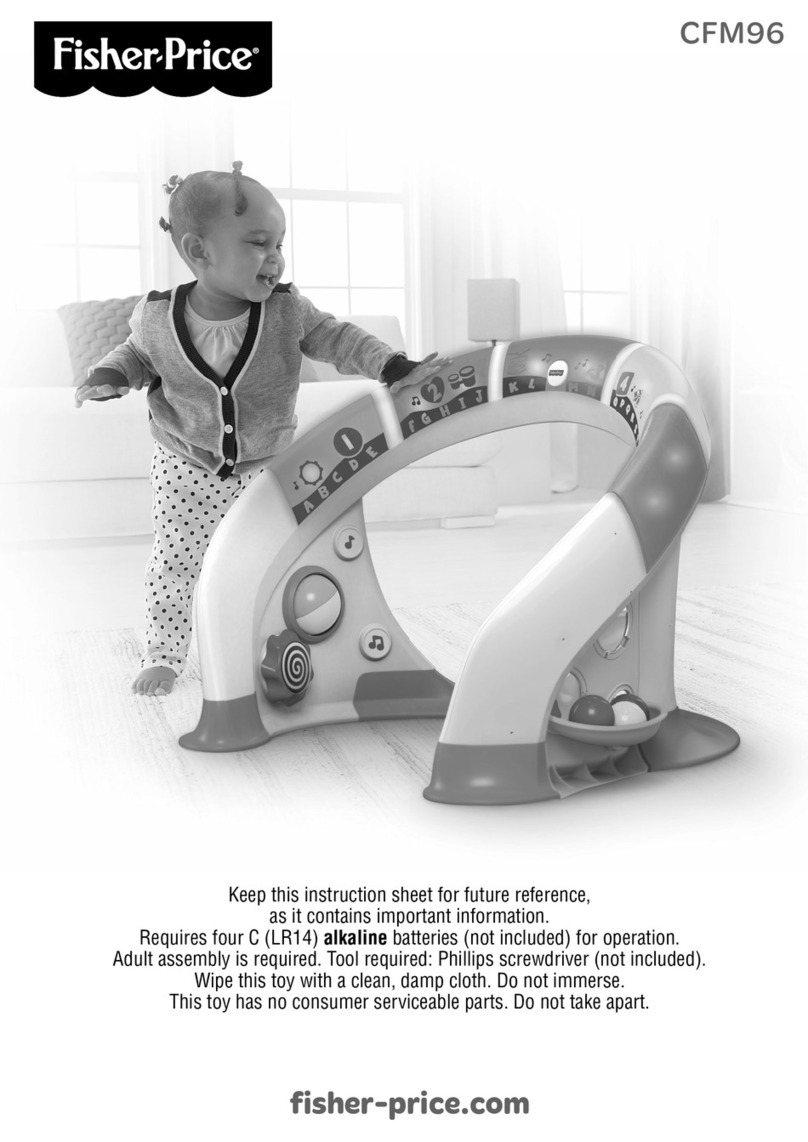Fisher-Price HOT WHEELS SMART CYCLE L1774 User manual
Other Fisher-Price Toy manuals

Fisher-Price
Fisher-Price W9859 User manual

Fisher-Price
Fisher-Price BFT56 User manual

Fisher-Price
Fisher-Price 74122 User manual

Fisher-Price
Fisher-Price K8845 User manual

Fisher-Price
Fisher-Price LITTLE PEOPLE GXF15 User manual

Fisher-Price
Fisher-Price M4046 User manual

Fisher-Price
Fisher-Price CDG07 User manual

Fisher-Price
Fisher-Price V4436 User manual

Fisher-Price
Fisher-Price GEO TRAX B1836 User manual

Fisher-Price
Fisher-Price LittlePeople Motorized Big Top Train 77706 User manual

Fisher-Price
Fisher-Price W2811 User manual
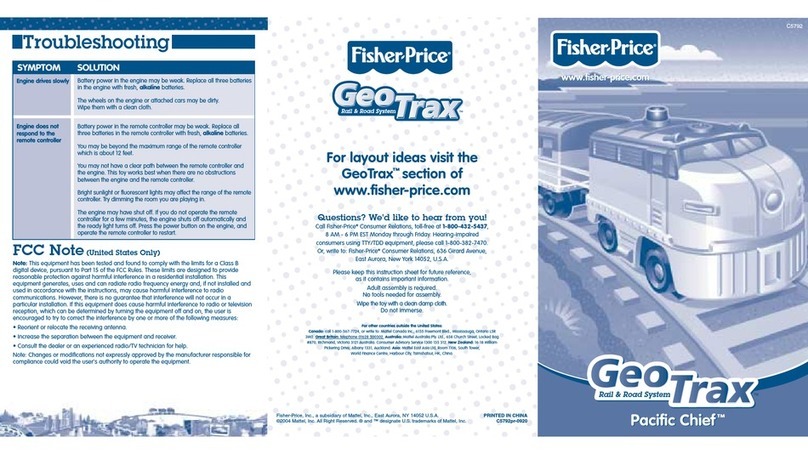
Fisher-Price
Fisher-Price GeoTrax Pacific Chief C5792 User manual
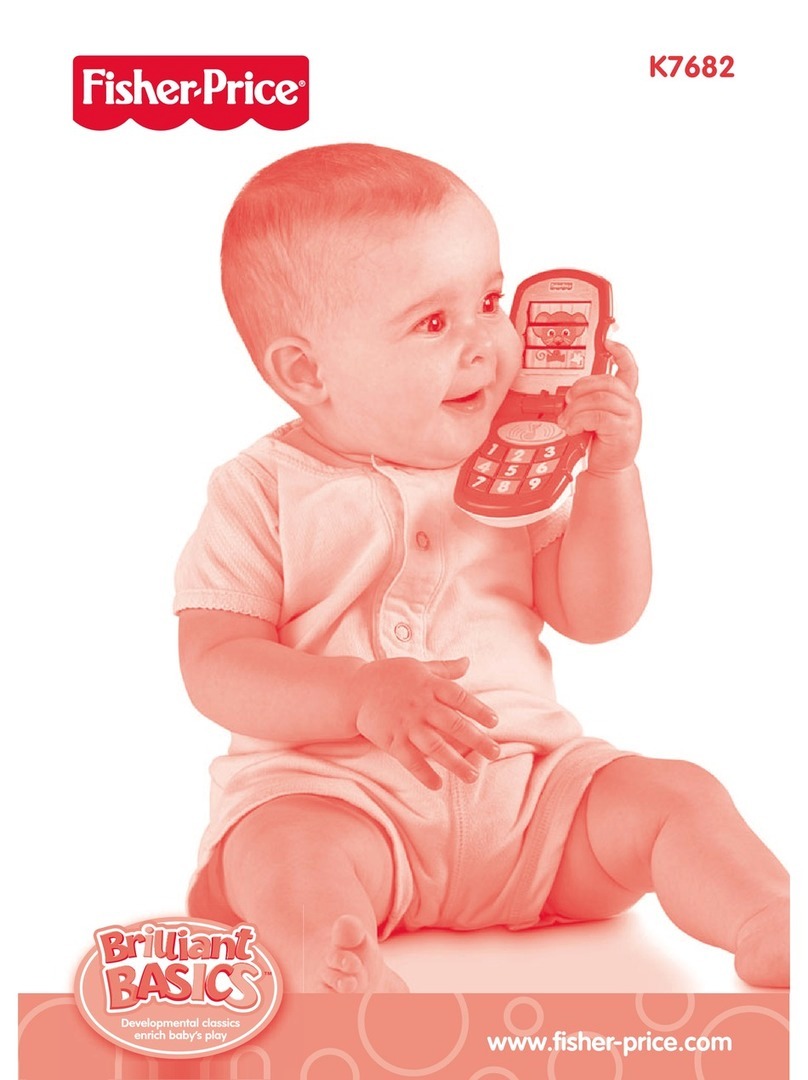
Fisher-Price
Fisher-Price K7682 User manual
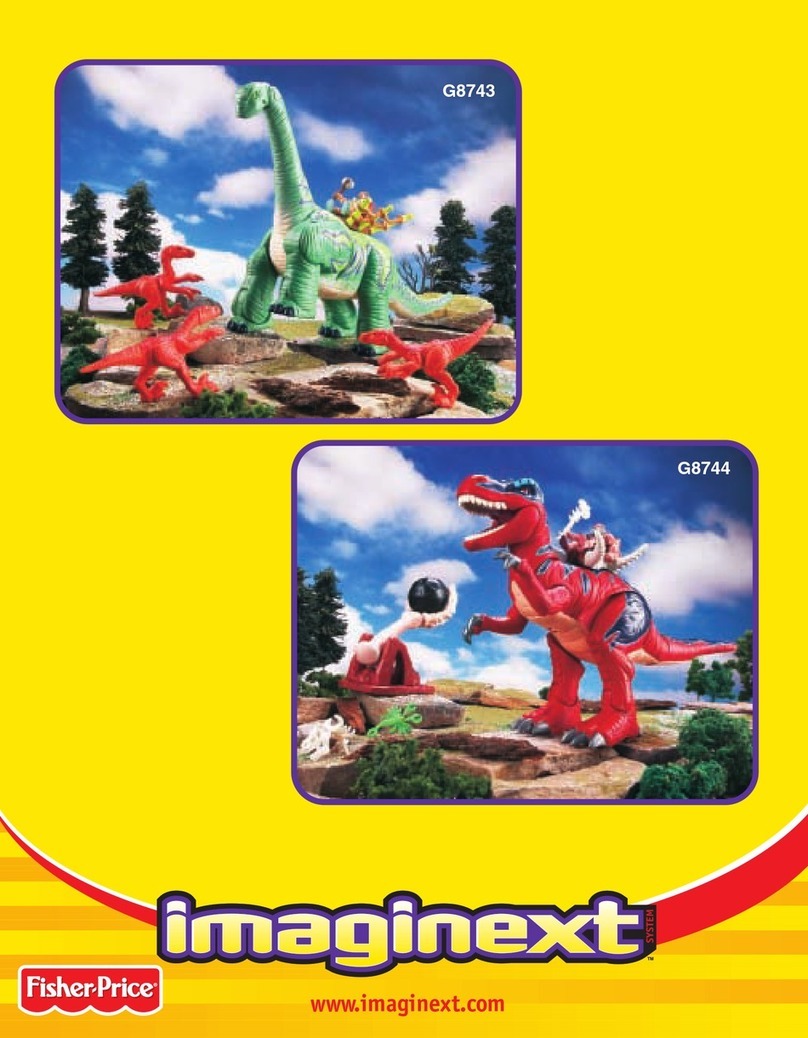
Fisher-Price
Fisher-Price Imaginext Thunder The Brontosaurus User manual

Fisher-Price
Fisher-Price GEOTRAX T6200 User manual

Fisher-Price
Fisher-Price K9873 User manual

Fisher-Price
Fisher-Price TRAIL RAIDER R1502 Use and care manual

Fisher-Price
Fisher-Price Amazing Animals User manual

Fisher-Price
Fisher-Price R9698 User manual

Fisher-Price
Fisher-Price X7759 User manual