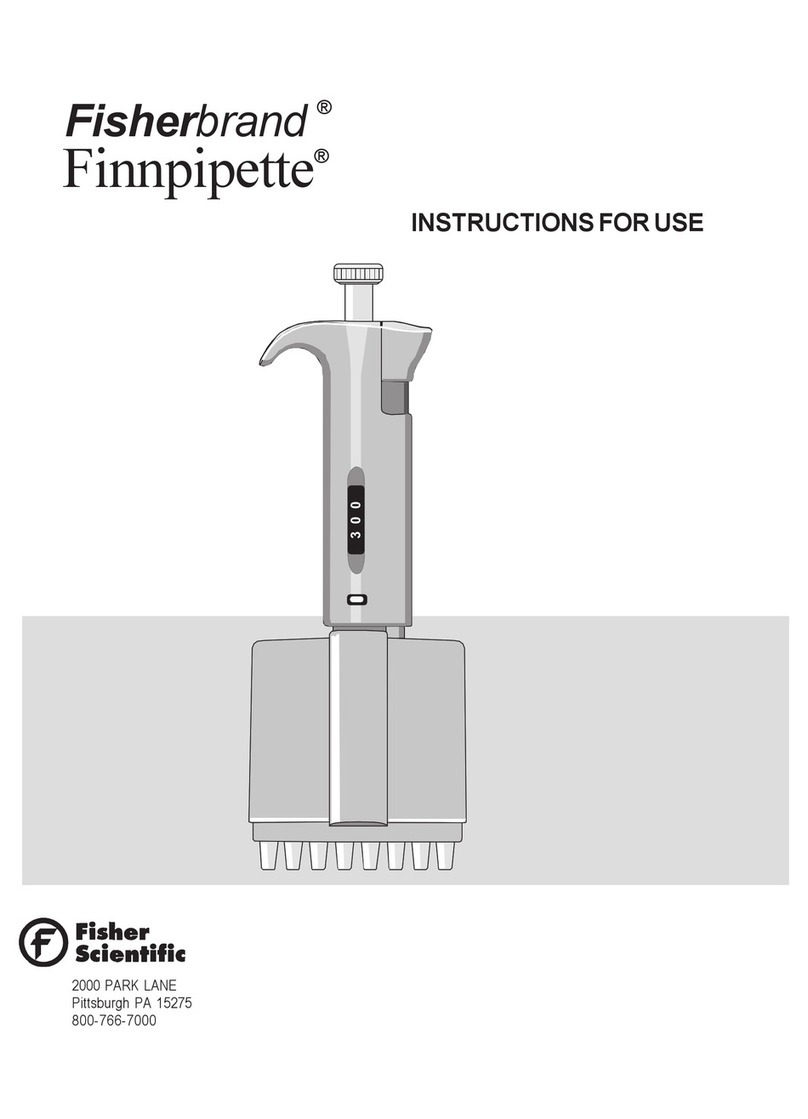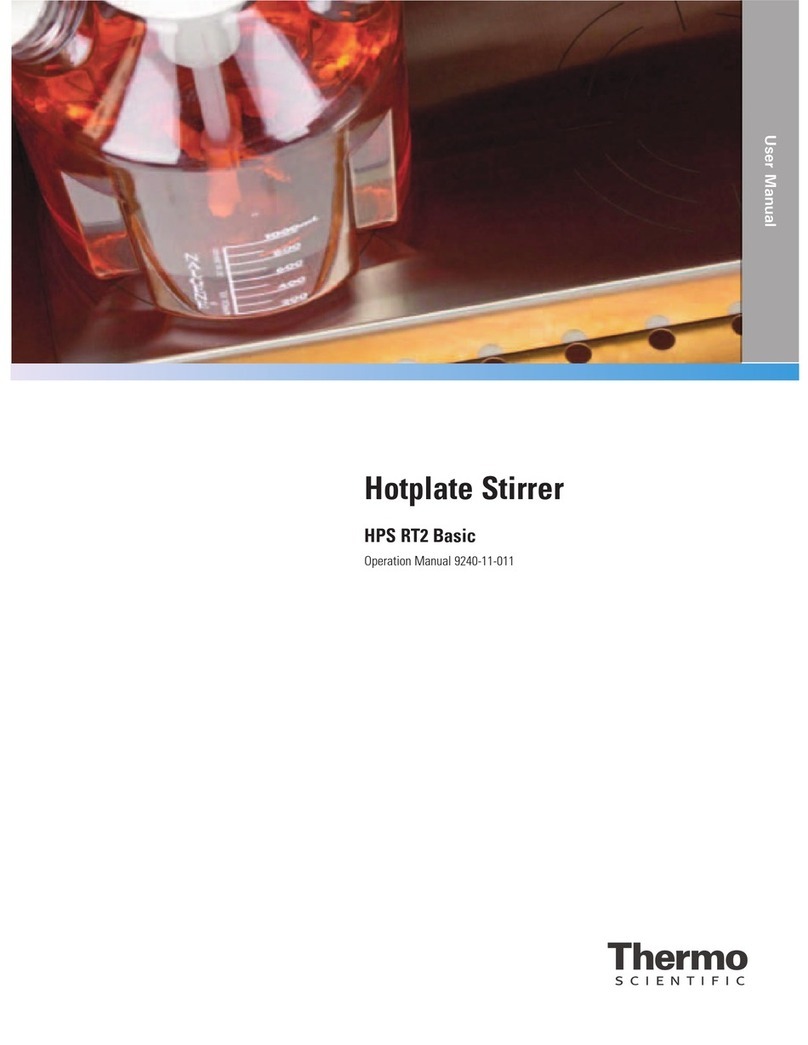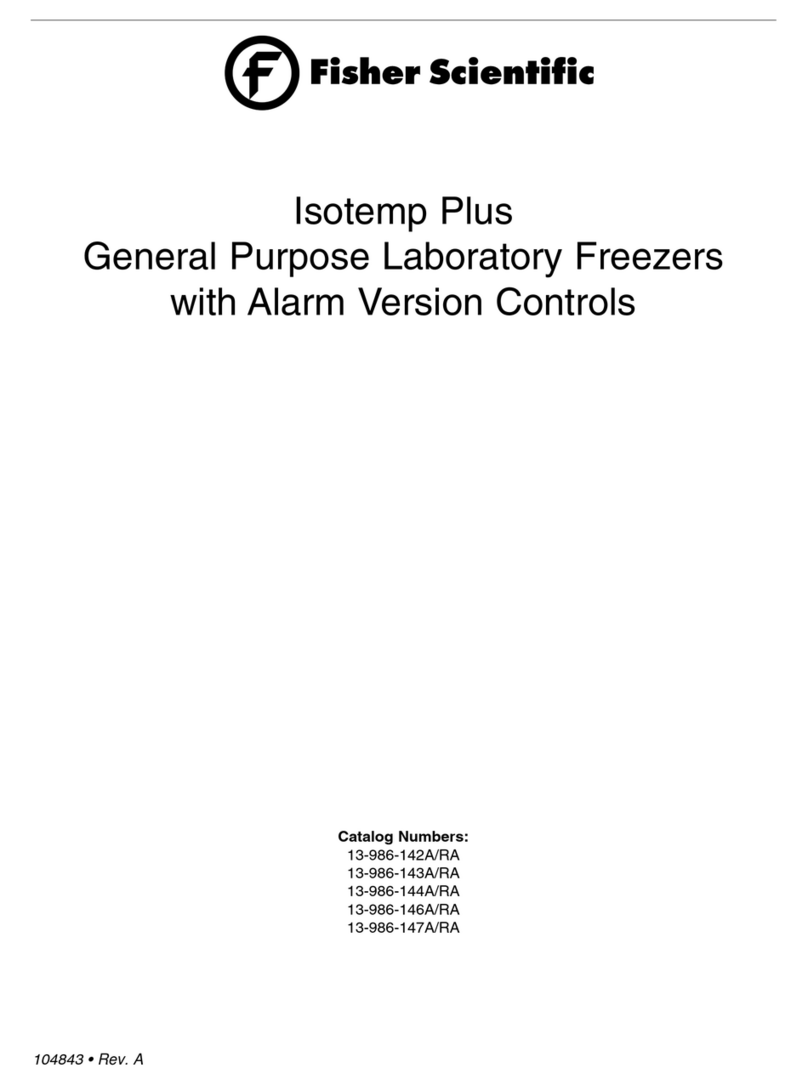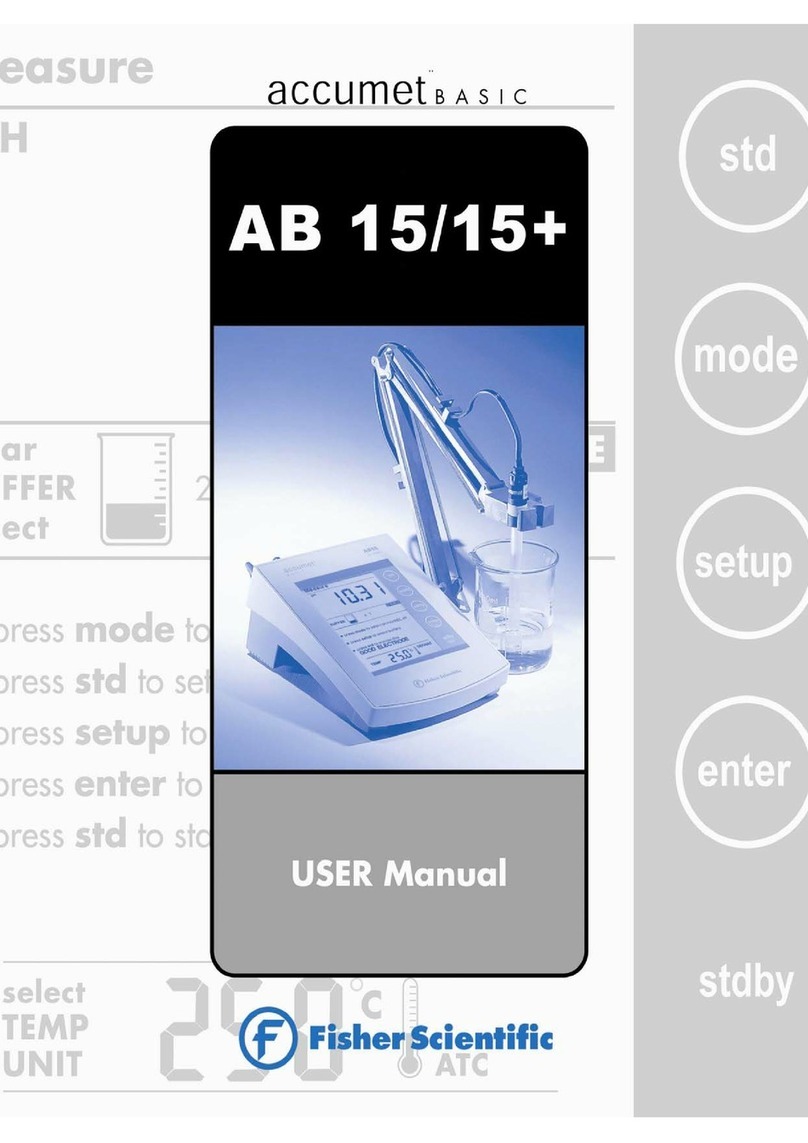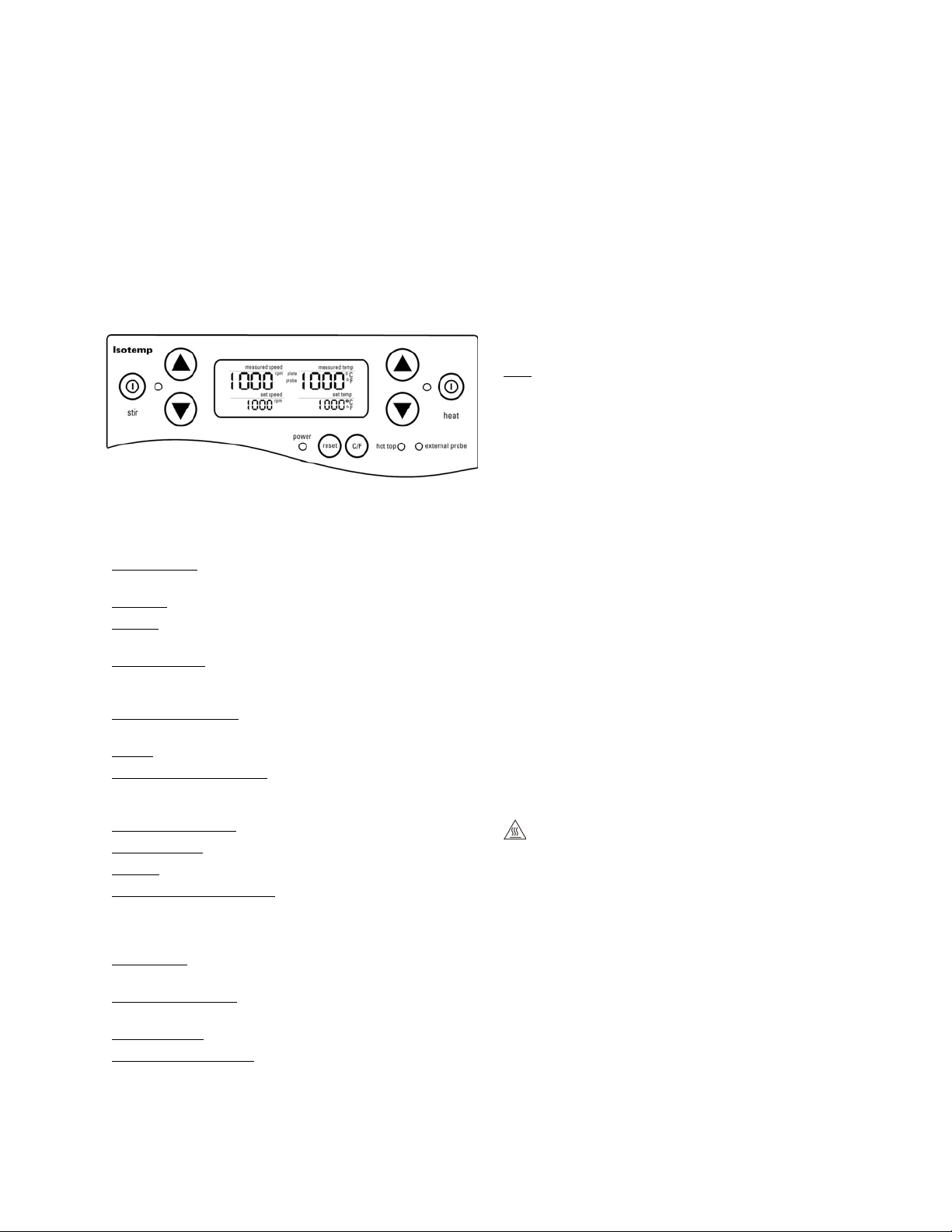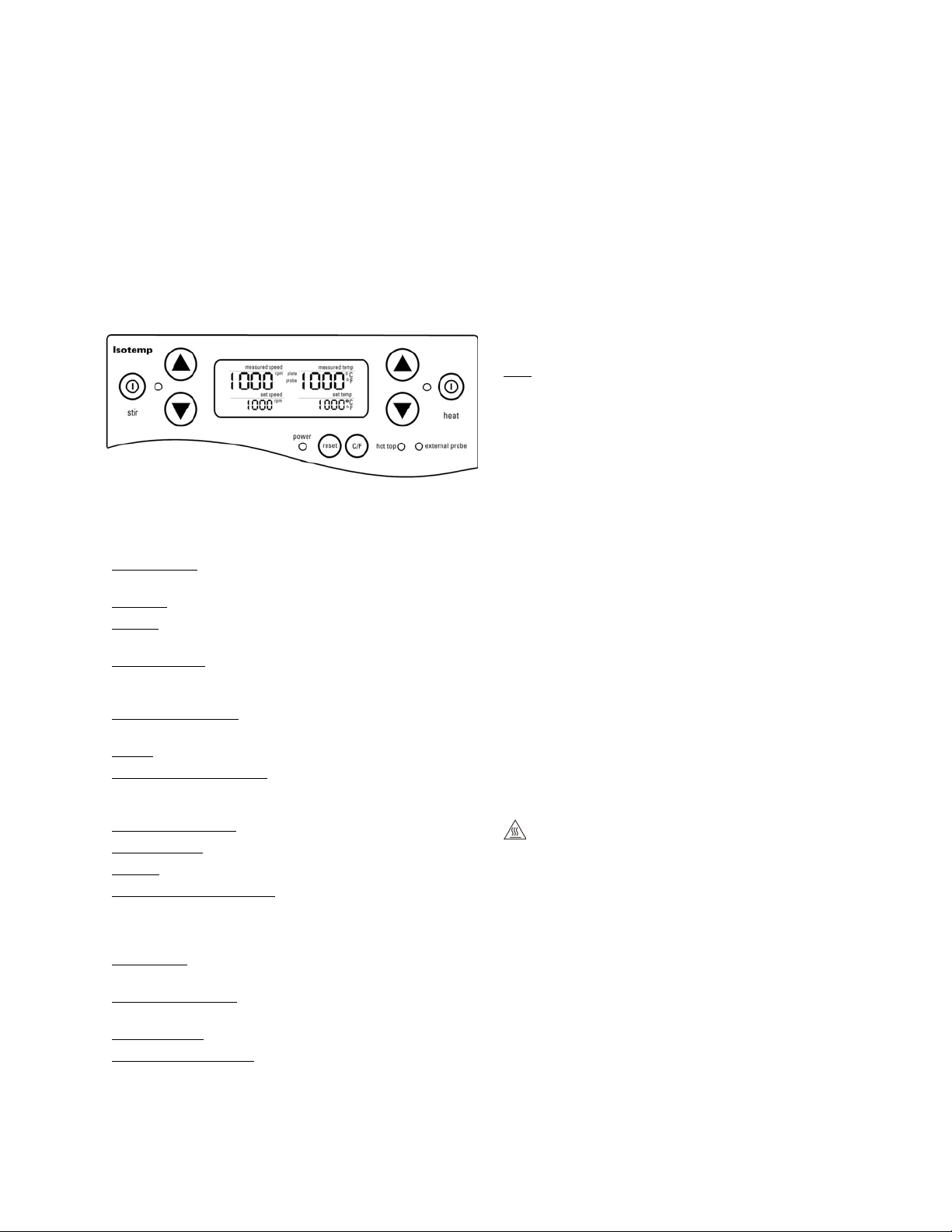
Instruction Part # 104612 Rev. B Technical Service: 1-800-926-0505
Fisher Scientific Co. LLC Customer Service: 1-800-766-7000
2
Environmental Requirements:
WARNING:
Do not use in highly corrosive atmospheres; corrosive fumes and
spills may damage top and internal components, creating shock
hazard.
Ambient Temperature: 10-40°C
Relative Humidity: 0 to 90% (non-condensing)
Maximum Altitude: 2000 M
Pollution Degree: 2
Over-voltage Category: II
Main supply voltage fluctuations not to exceed ±10% of rated
voltage.
Packing List:
Each stirrer, hotplate, or stirring hotplate comes complete with an
instruction sheet and warranty card. Each stirring unit is supplied
with one stir bar.
Controls and Indicators:
The unit contains the following controls and indicators:
(Depending on which unit you have, some of the functions
described may not apply to your unit.)
Power Indicator: Lights when unit is plugged in and power is
being supplied to the unit. There is no separate power switch.
Reset Key: Resets set stir speed and temperature to minimum.
C/F Key: Sets the indicated temperature in degrees Centigrade or
Fahrenheit.
Hot Top Indicator: Lights when the temperature of the top surface
is above 40°C and is no longer safe to touch. Unit must remain
plugged in for indicator to function.
External Probe Indicator: Lights when external temperature probe
is plugged in.
Stir Key: Sets stirring action on or off.
Stir Up and Down Arrow Keys: Set stir speed from approximately
60 to 1,200 RPM. Hold the up arrow key to increase the set speed.
Hold the down arrow key to decrease the set speed.
Measured Speed Display: Shows actual stir speed.
Set Speed Display: Shows setting of desired stir speed.
Heat Key: Sets heater on or off.
Heat Up and Down Arrow Keys: Sets heat level supplied through
the top plate. Hold the up arrow key to increase the set
temperature. Hold the down arrow key to decrease the set
temperature.
Heat Indicator: Lights when the heating function in enabled. (Not
on stirrer only models.)
Measured Temp Display: Shows actual temperature of top plate
(or sample when using optional temperature probe).
Set Temp Display: Shows setting of desired temperature.
Plate and Probe Indicators: Show whether temperature being
displayed is being measured at the top plate or through the optional
temperature probe. When probe is plugged in, probe temperature is
displayed.
Operation:
Follow this general procedure when operating the stirrer, hotplate,
or stirring hotplate.
1. Before using the unit, be sure to read, understand, and follow
all safety information contained in these instructions.
2. Using the supplied power cord, plug unit into suitable power
outlet. The power indicator lights to show that the unit is
operational. The unit starts operating at the previous values for
stir speed and temperature. To stop the unit from functioning
and to return the stir speed and temperature to zero, press the
reset key.
3. To set the stir speed, press the stir key so the stir indicator
lights. To increase the stir speed, press and hold the stir up
arrow key. To decrease the stir speed, press and hold the stir
down arrow key. As you hold either of the arrow keys, the
value will start changing gradually, then change more quickly
as you continue holding the arrow key. The display shows the
measured speed and set speed. To turn off the stir function,
press the stir key so the stir indicator goes off.
Note: If the stirring bar decouples when boiling liquids, decrease
stirring speed to facilitate recoupling.
4. To set the temperature, press the heat key so the heat indicator
lights. Note that the unit is indicating °C (Centigrade) or °F
(Fahrenheit). To change the indication to Centigrade or
Fahrenheit, press the C/F key. To increase the temperature,
press and hold the heat up arrow key. To decrease the
temperature, press and hold the heat down arrow key. The
display shows the measured temperature and set temperature.
To turn off the heat function, press the heat key so the heat
indicator goes off.
Note: •When using the internal sensor (not external,
optional probe), it will be necessary to set the
temperature higher for the sample to achieve the
desired temperature. How much more will depend on
size, shape, and mass to be heated. The internal
sensor measures middle top surface temperature and
does not include an offset for a sample of unknown
size, shape, and mass. Two examples for
explanation purposes: Single 1”x 3” slide set in the
center of the top to evaporate liquid will be very
close to the correct temperature on the display. A
liter of water in a beaker will be off considerably
because of the large mass and surface area to
dissipate heat.
•To get the fastest heat up times set control to
maximum set point. Lower set points will ramp
slower to desired temperature. This is true with
either sensor (internal sensor or external probe).
WARNING:
During normal operation of the hotplate or stirring hotplate, the top
plate can become hot enough to cause severe burns. Avoid contact.
The top surface of the hotplate can remain hot without visual
indication for some time after heat is turned off or the power cord
is unplugged.
5. To stop the unit from functioning and to return the stir speed
and temperature to minimum, press the reset key.
Included with stirring units is a stir bar coated with Teflon
Fluorocarbon Resin. (Teflon Fluorocarbon Resin is a trademark of
E.I. DuPont de Nemours and Company.)
The hotplate/stirrer unit is equipped with a built-in support rod
holder located on the back of the unit. It will accommodate rods up
to 0.5” (13mm) diameter. Accessories are available from Fisher
(in the catalog under the Flexaframe and Castaloy sections) for this
unit.