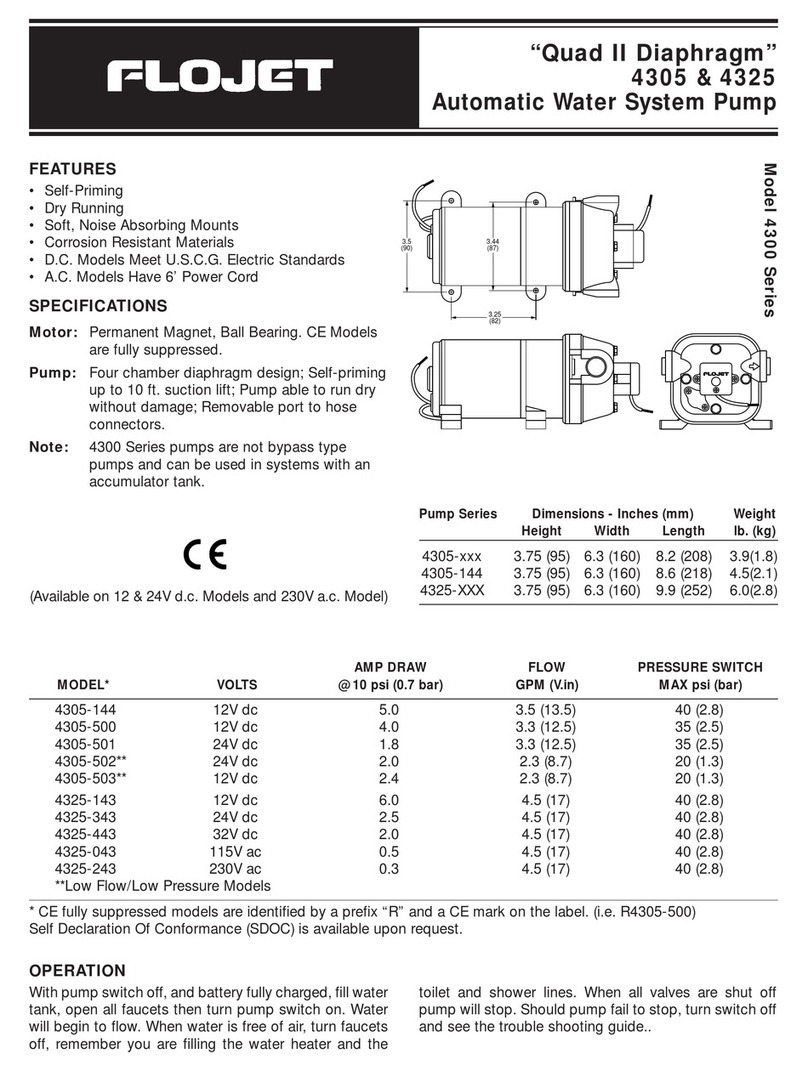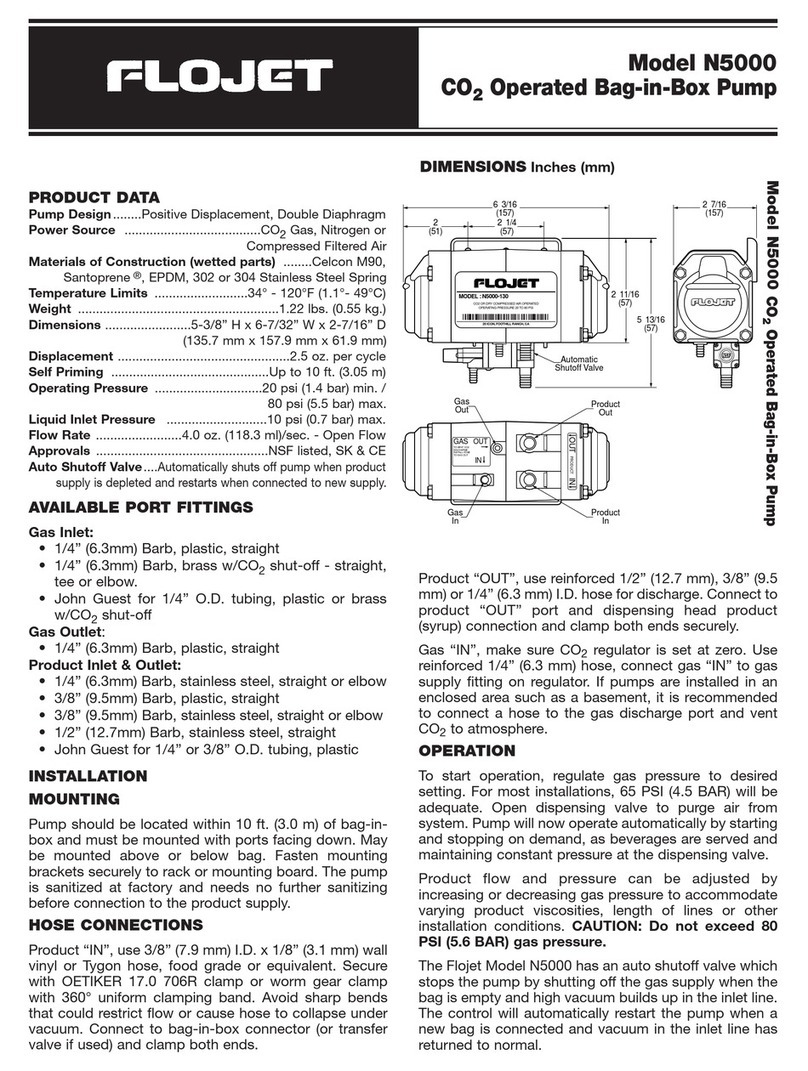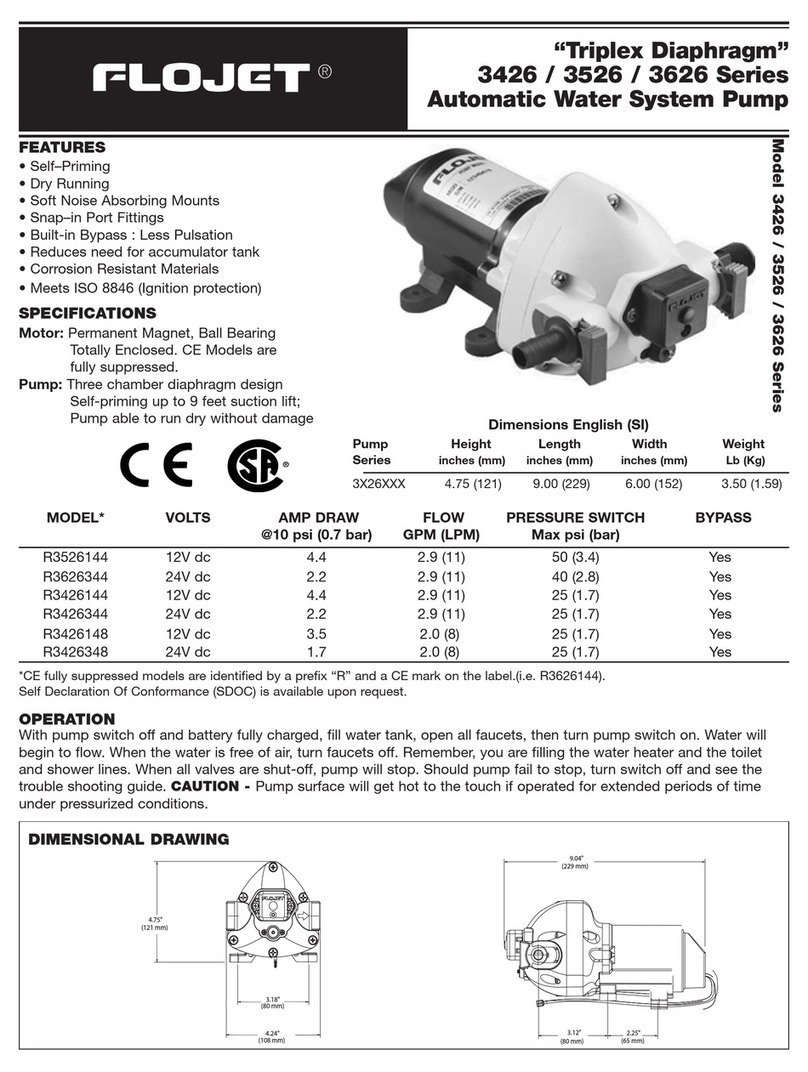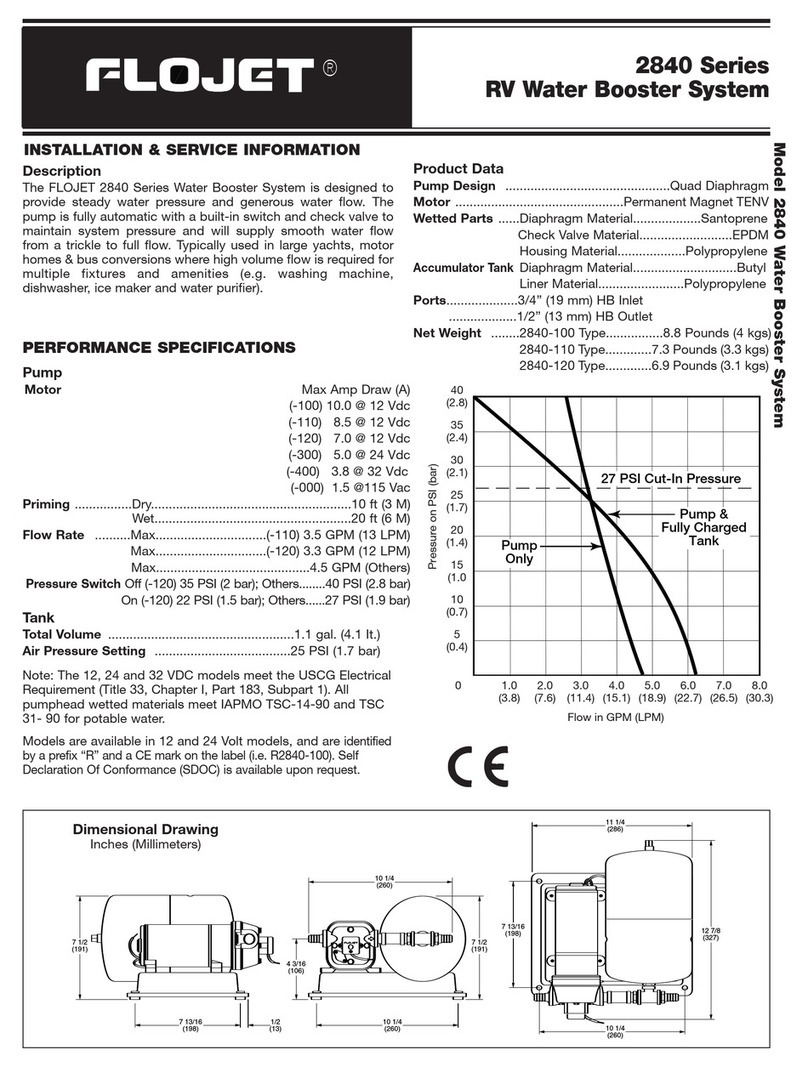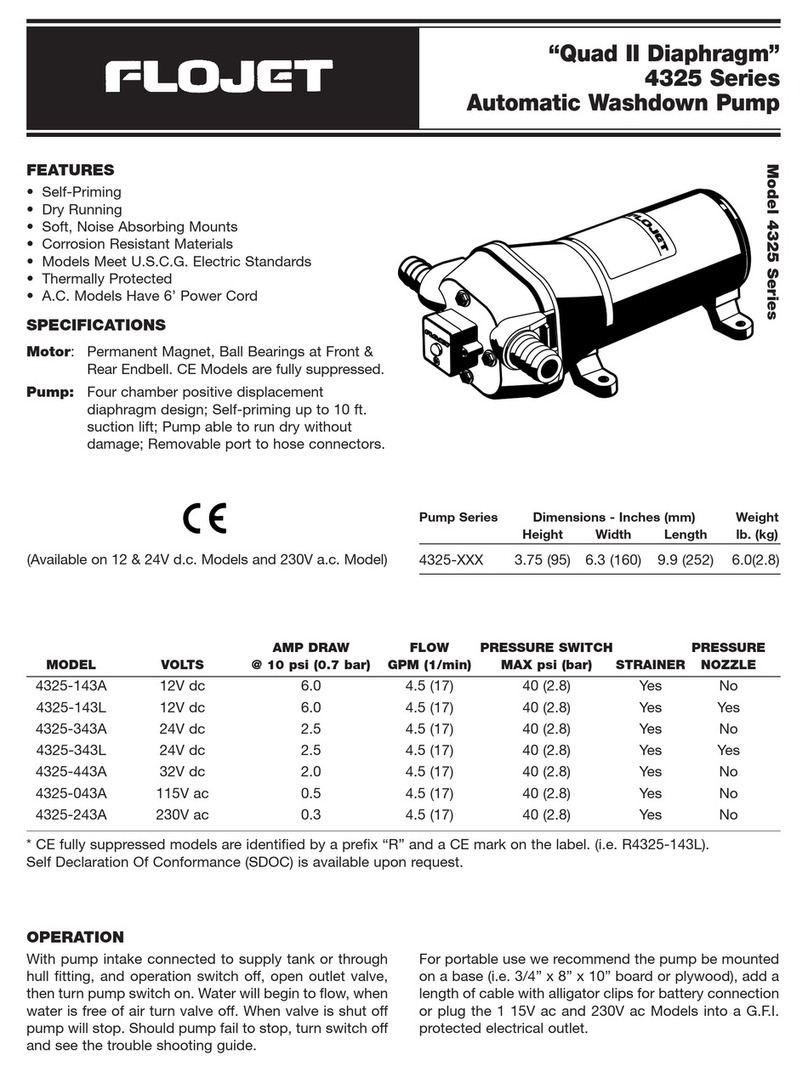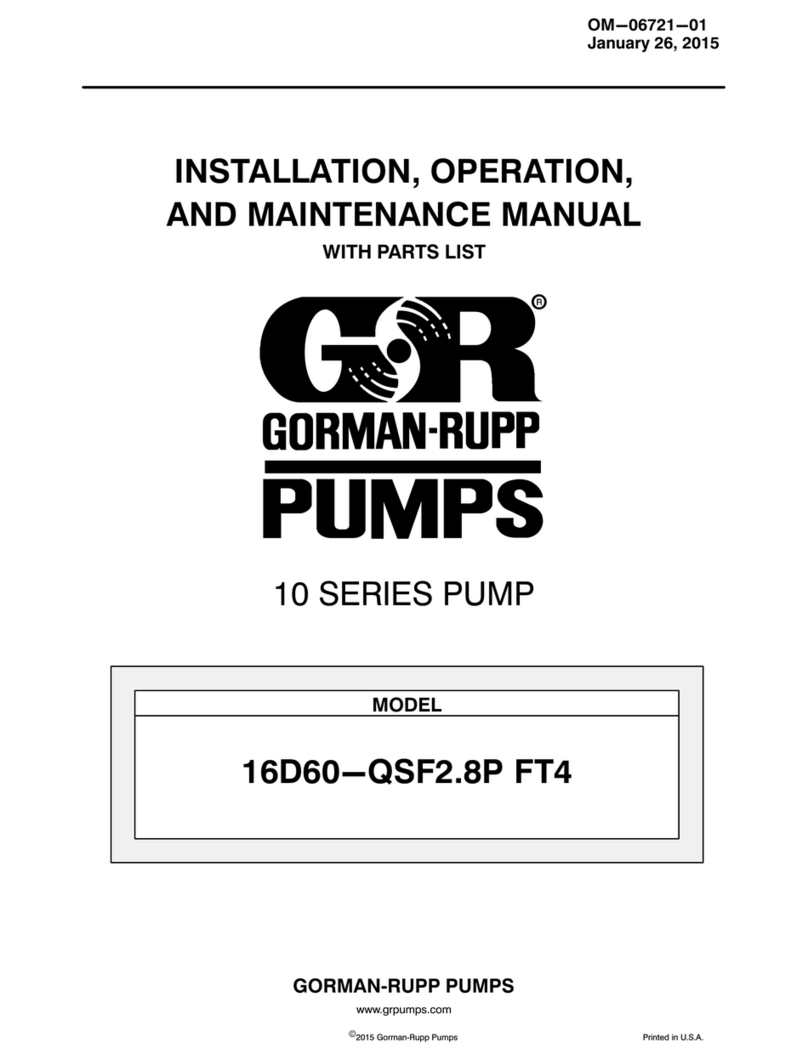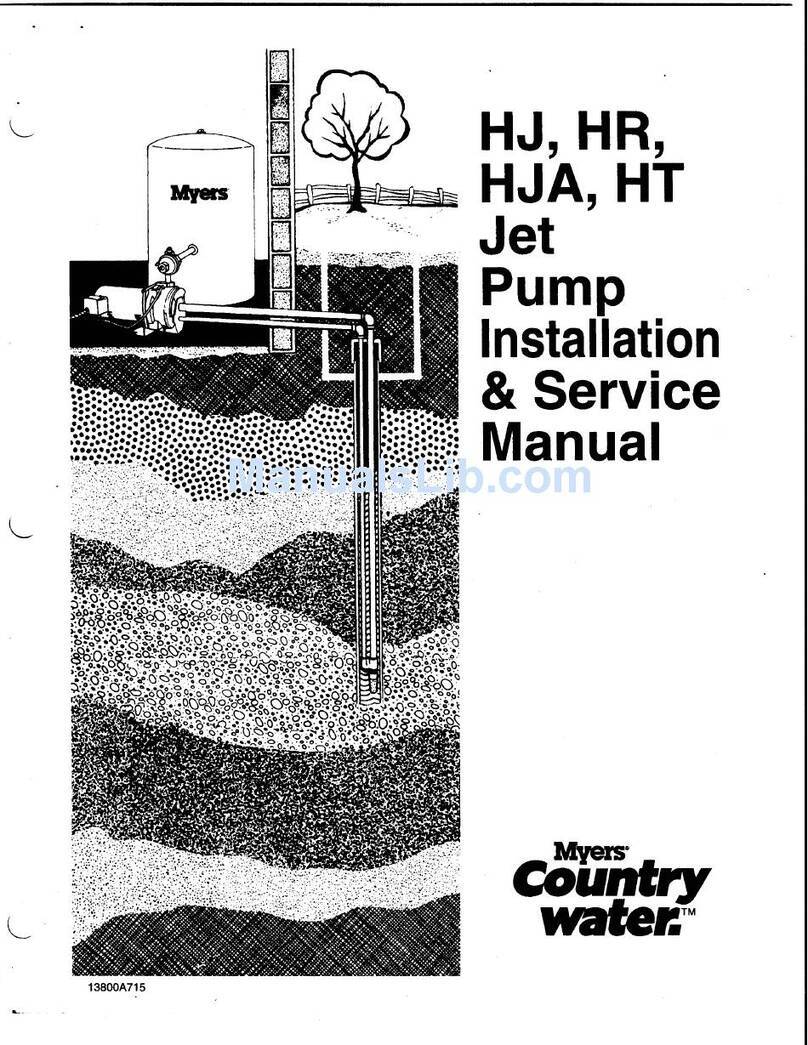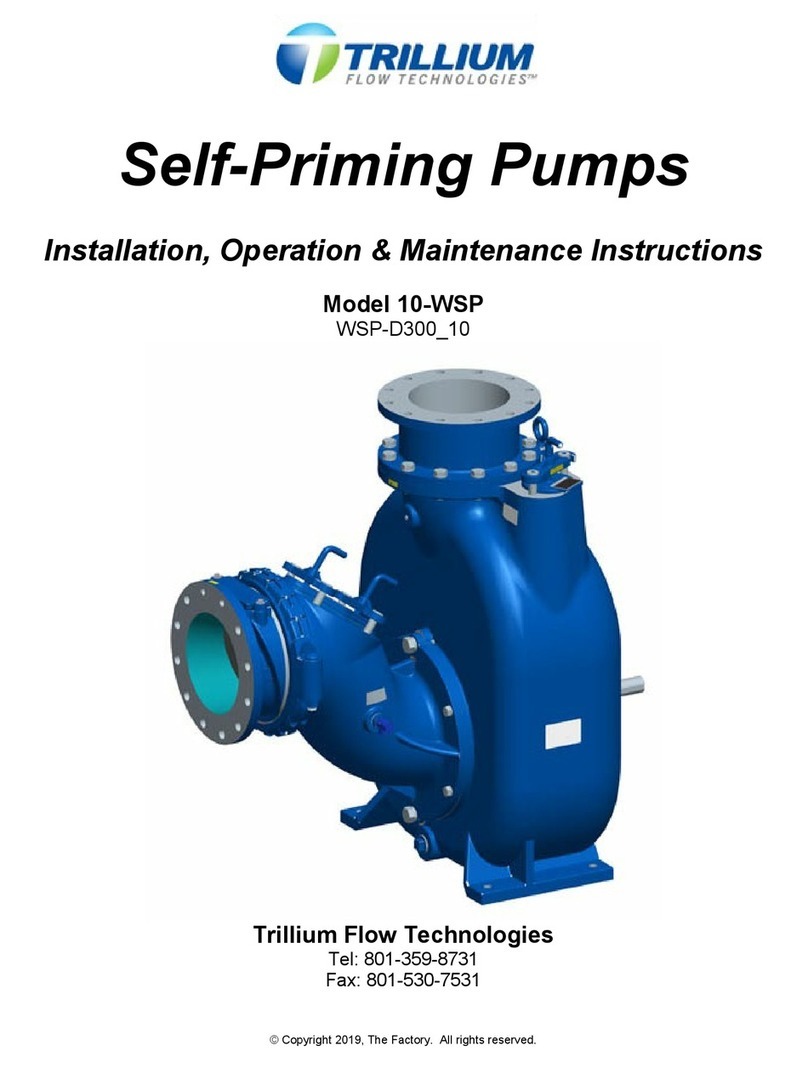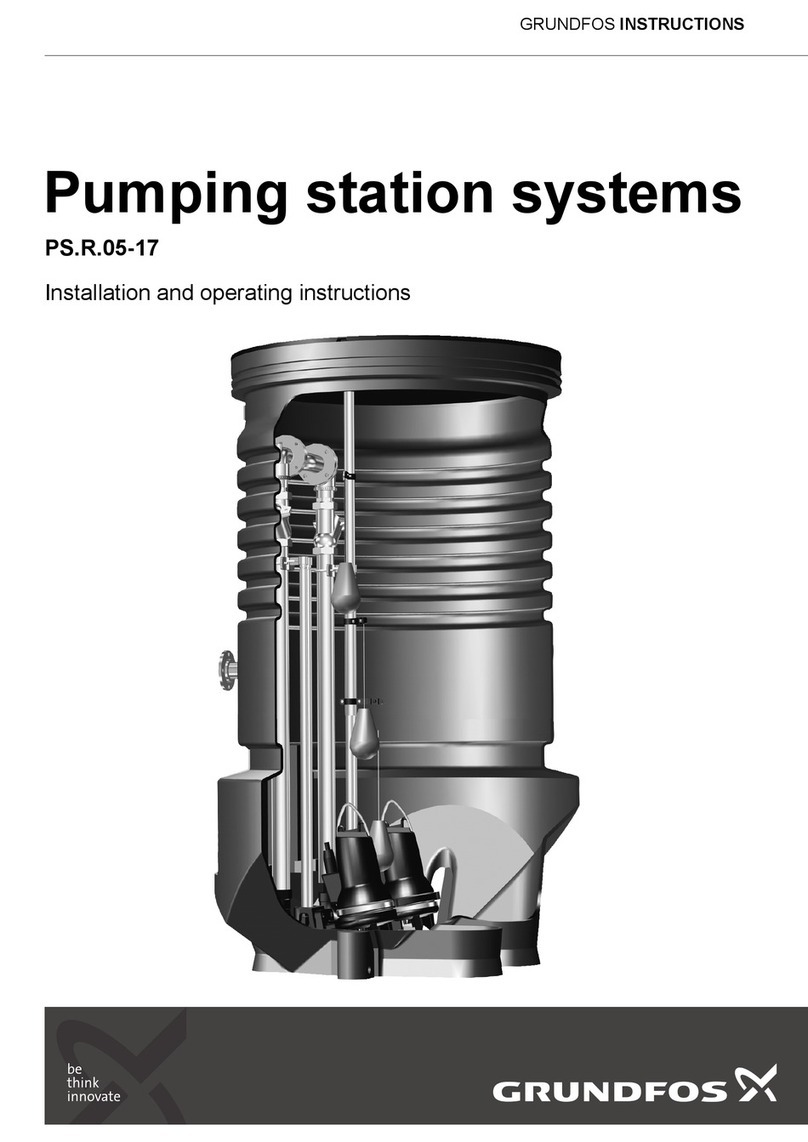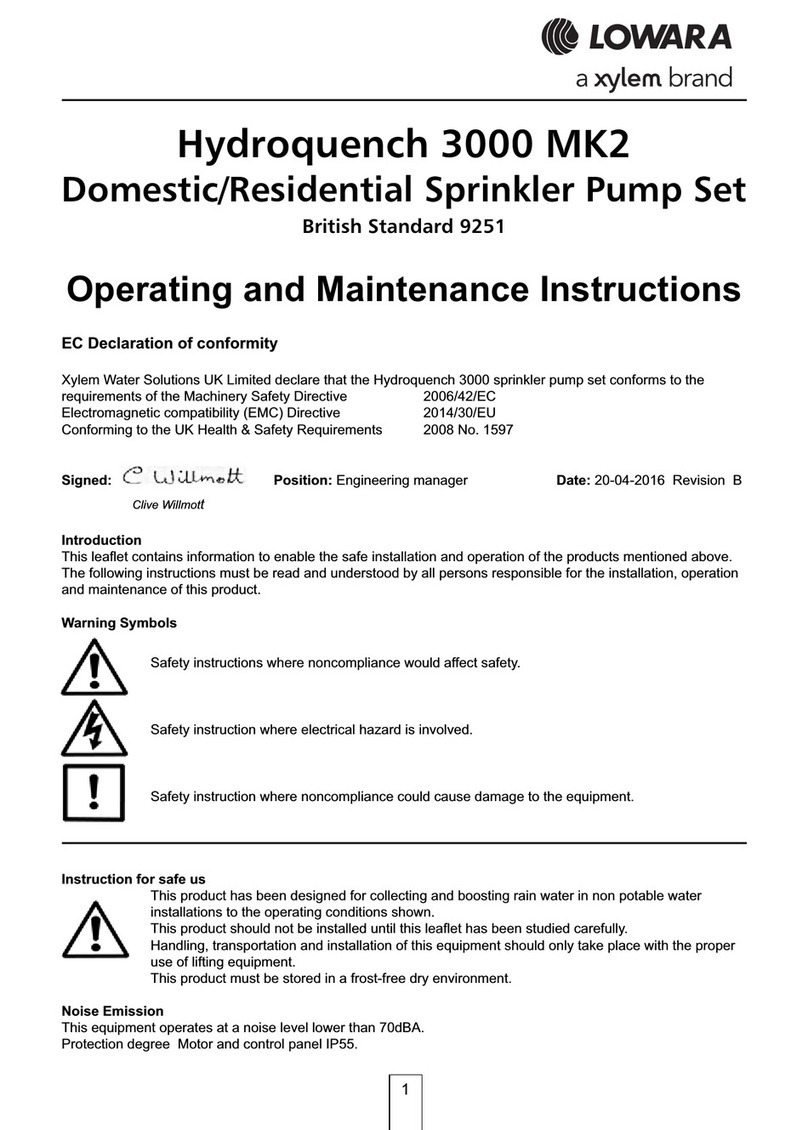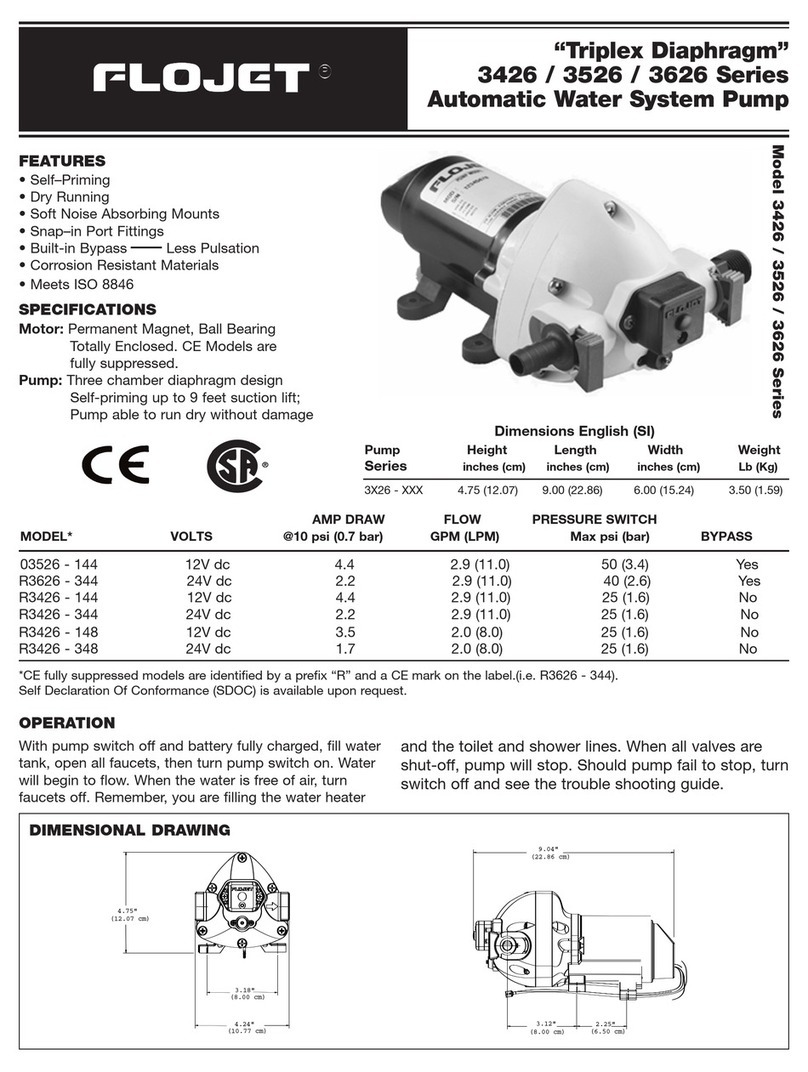KEY PART NO. DESCRIPTION PUMP DASH NO.
1 02029-034A 115 VAC Motor 030, 501, 504, 505
02039-033A 230 VAC Motor 502, 503
02059-001A 24 VAC Motor 330
4 11028-102 Base Assy (3, 4 & 5) All 2125 S
13 20028-057 Valve Chmbr Kit STO All 2125 S
2 20115-122 Endbell/Brush Assy 030, 501, 504, 505
20115-123 Endbell/Brush Assy 330
20115-124 Endbell/Brush Assy 230, 502, 503
16 20131-001 P/H & Bearing Cvr Screws All 2125 S
6 20131-002 Baseplate Screws All 2125 S
5 20132-000 Grommets All 2125 S
3 20145-100 TIM 24 VAC Kit 330
20145-101 TIM 115 VAC Kit 030
20145-102 TIM 230 VAC Kit 230, 503
20177-100 TIM 115 VAC Kit 501, 504, 505
20177-101 TIM 230 VAC Kit 502
KEY PART NO. DESCRIPTION PUMP DASH NO.
15 20244-104 SW Cover 24 VAC Kit 330
20244-105 SW Cover 115 VAC Kit 030, 501, 504, 505
20244-106 SW Cover 230 VAC Kit 230, 502, 503
14 20316-016A U/Housing (50 PSI) 030, 230, 330
20316-033A U/Housing (45 PSI) 501, 502, 504
20316-034A U/Housing (50 PSI) 503
20316-047A U/Housing (45 PSI) 505
10 20428-100 Bearing Cover All 2125 S
9 21033-000 0 Cam/Bearing All 2125 S
21033-001 1 Cam/Bearing All 2125 S
11 21041-001 Inner/Outer Pistons All 2125 S
7 21131-000 Cam/Bearing Screws All 2125 S
12 21195-003 Dia/Pist Kit STO All 2125 S
8 91008-000 Cam/Bearing Set Screw All 2125 S
TROUBLE SHOOTING
1.Pulsating flow - pump cycling on and off:
• Restricted pump delivery. Check discharge lines, fittings, valves.
• Check motor speed and pressure adjustments.
2. Failure to prime - Motor operates, but no pump discharge:
• Empty product bag.
• Bag connector not fully engaged.
• 0obstruction in product discharge line or dispensing valve.
• Air leak in intake line.
• Punctured pump diaphragm.
• Defective pump check valve.
• Faulty pump.
• Leak or break in product inlet or discharge line.
3. Pump contInues to operate when product is “Sold Out”:
• Leak in suction line or faulty automatic shutoff.
• Punctured pump diaphragm.
• Discharge line leak.
• Insufficient voltage to pump.
• Defective pump check valve.
4. Low pressure at dispensing valve:
• Excessive line restriction due to undersize tubing or fittings.
• Check pressure adjustment.
• Check motor speed adjustment.
• Air leak at pump intake.
• Accumulation of debris inside pump and plumbing.
• Worn pump bearing (excessive noise).
• Punctured pump diaphragm.
• Defective motor. Defective pump check valve.
© Copyright 2001, ITT Industries Printed in U.S.A. All Rights Reserved Form: 81000-128 10/00
UNITED KINGDOM
Flojet, Unit 1, Avant Business Centre
Denbigh West Industrial Estate
Milton Keynes, Bucks, England MK1 1DL
Tel: 44 1908 370088
Fax: 44 1908 373731
U.S.A.
Flojet
20 Icon
Foothill Ranch, CA 92610-3000
Tel: (949) 859-4945
Fax: (949) 859-1153
LIMITED WARRANTY
FLOJET warrants this product to be free of defects in material and/or workmanship
for a period of one year after purchase by the customer from FLOJET. During this
one year period, FLOJET will at its option, at no charge to the customer, repair or
replace this product with a new or reconditioned product, but not remove or install,
in the event that it is found to be defective in material and/or workmanship.
This Limited Warranty does not include service to diagnose a claimed malfunction
in this product at any location other than at Flojet’s corporate head-quarters, nor to
repair damage due to improper installation, incompatibility with accessories not
manufactured by FLOJET, external electrical fault, accident, or misuse.
All other express and implied warranties for this product including the warranties of
merchantability and fitness for a particular purpose, are hereby disclaimed. The
product covered by this warranty is marketed and sold by FLOJET as a business
rather than consumer product. (Some jurisdictions do not allow the exclusion of
implied warranties nor limitations on how long an implied warranty lasts, so the
above limitations may not apply to you.)
If this product is not free of defect as warranted above, your sole and exclusive
remedy shall be repair or replacement as provided herein. In no event will FLOJET
be liable to customer or to any third party for any damages in excess of the
purchase price of the product. This limitation applies to damages of any kind
including any direct or indirect damages, lost profits, lost investment capital or
savings, or other special, incidental, tort or otherwise, or whether arising out of the
use or inability to use such product even if FLOJET has been advised of the
possibility of such damages or of any claim by any other party. (Some jurisdictions
do not allow the exclusion or limitation of incidental or consequential damages for
some products, so the above limitations or exclusions may not apply to you.)
This warranty gives you specific legal rights. You may also have other rights which
may vary from jurisdiction to jurisdiction.
5. Pump fails to restart automatically after bag replacement:
• Bag connector not fully engaged.
6. Pump fails to stop when dispensing valve is closed.
• Leak in discharge line. • Defective pump check valve.
• Empty product bag and • Insufficient voltage to pump.
• Faulty auto shutoff. • Speed control set to low.
• Faulty pump.