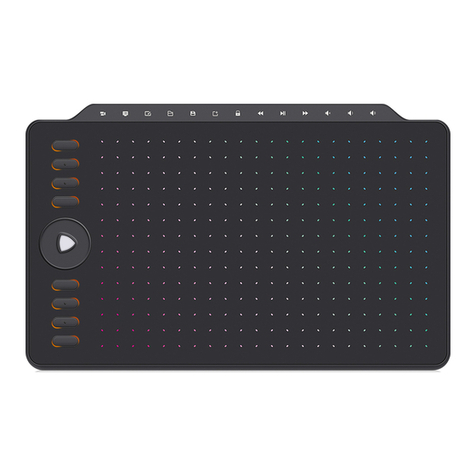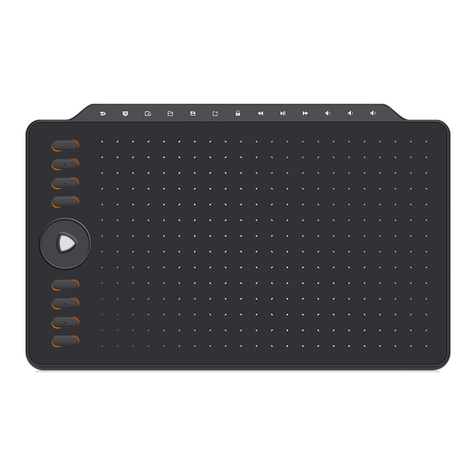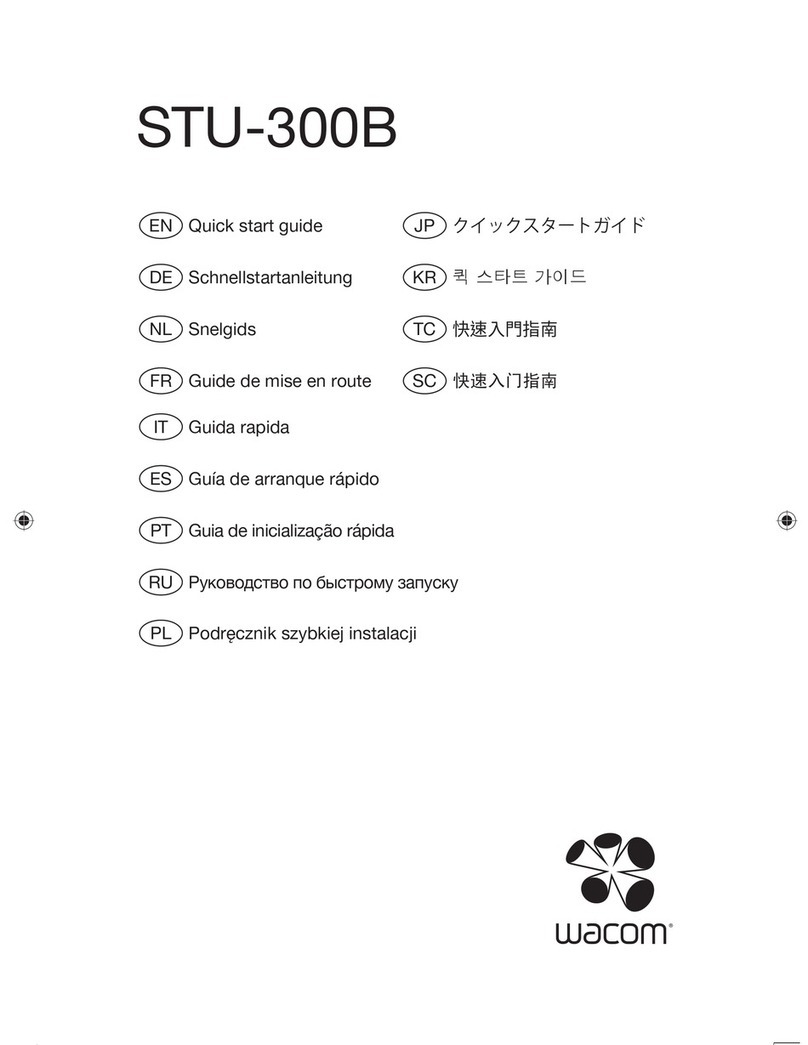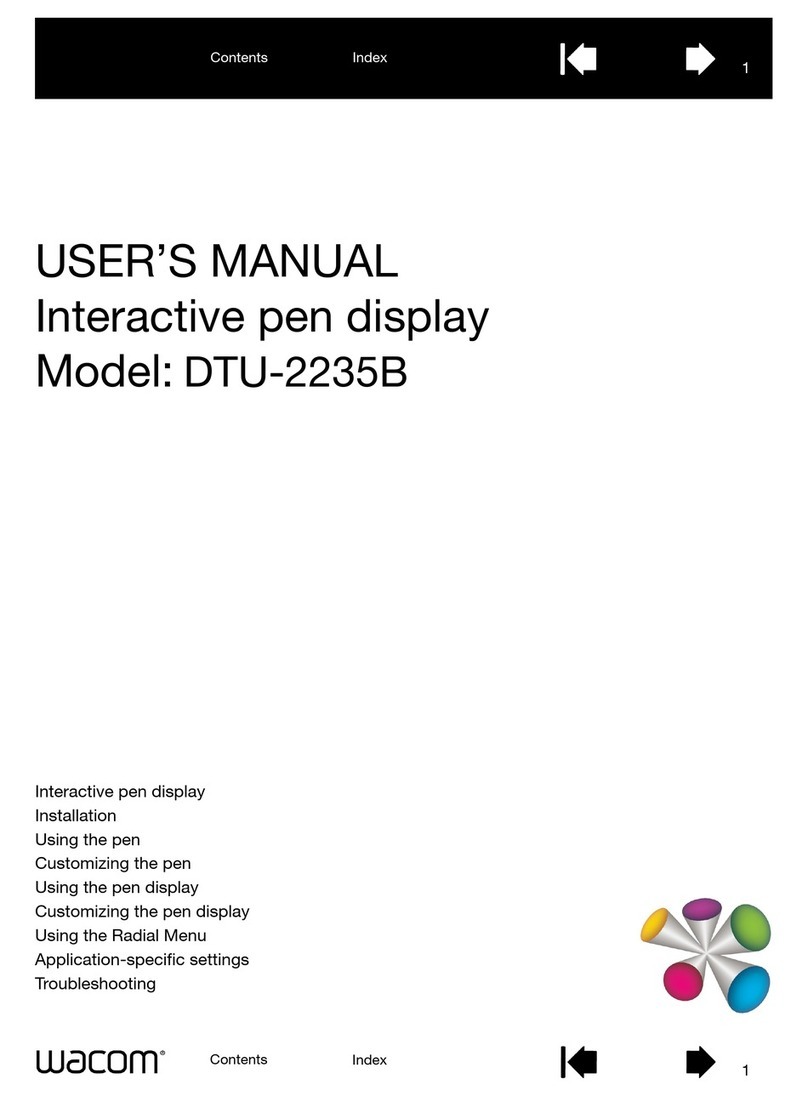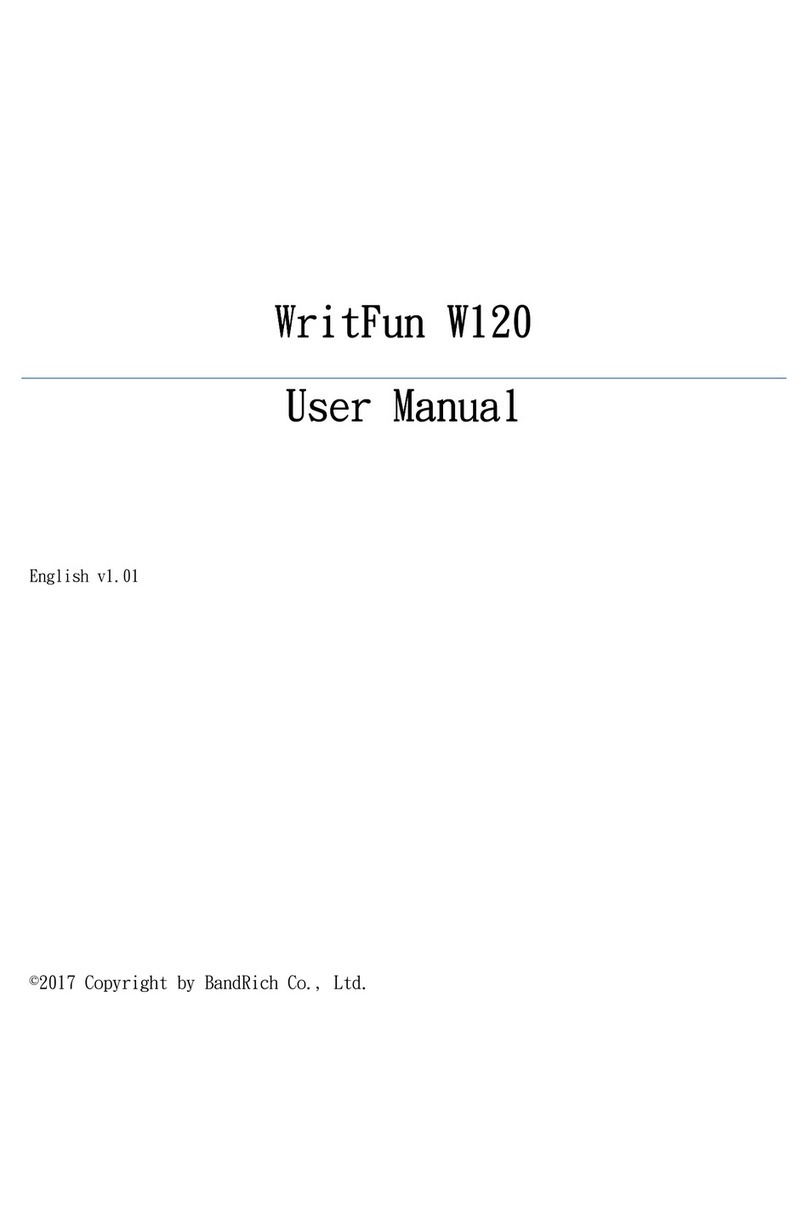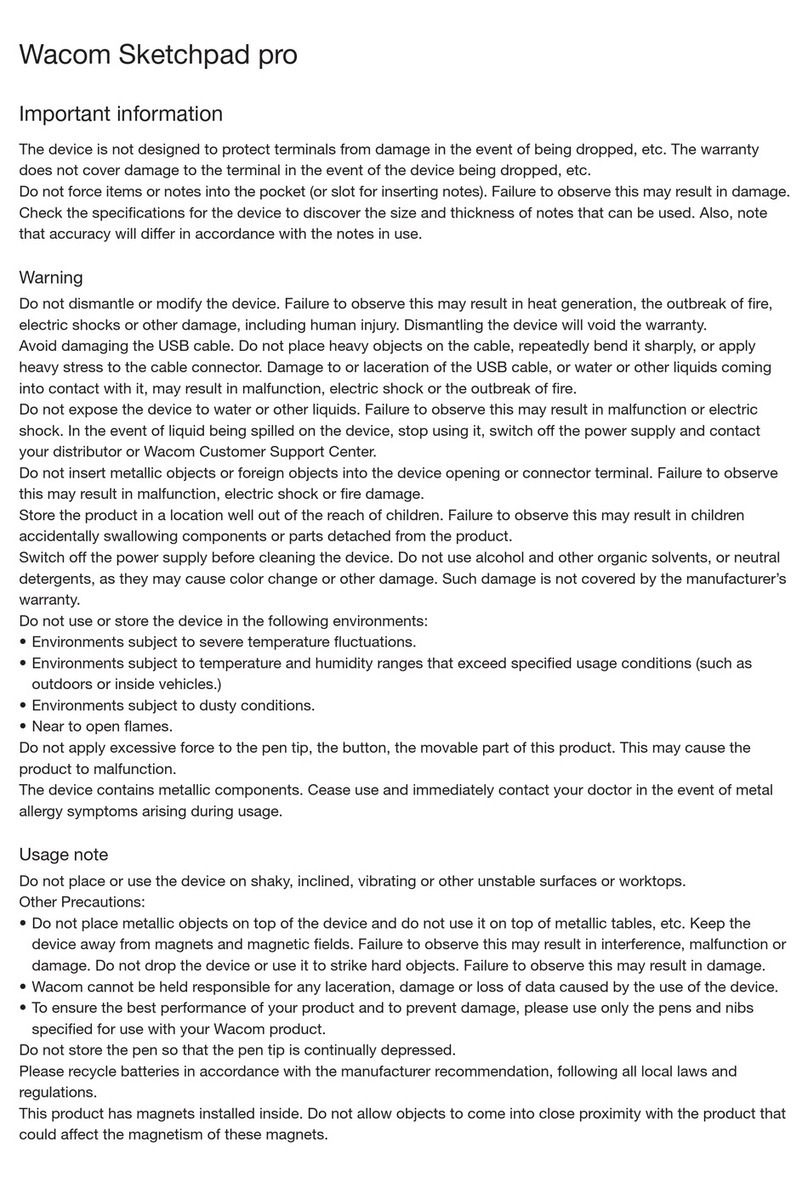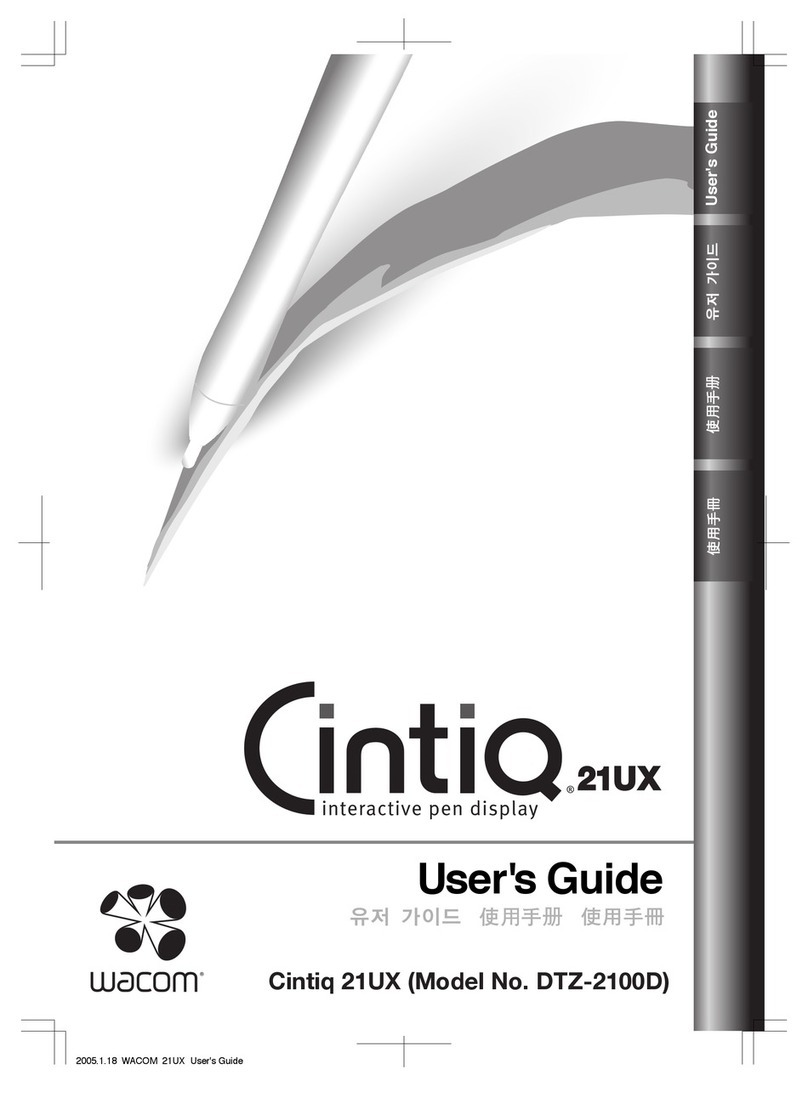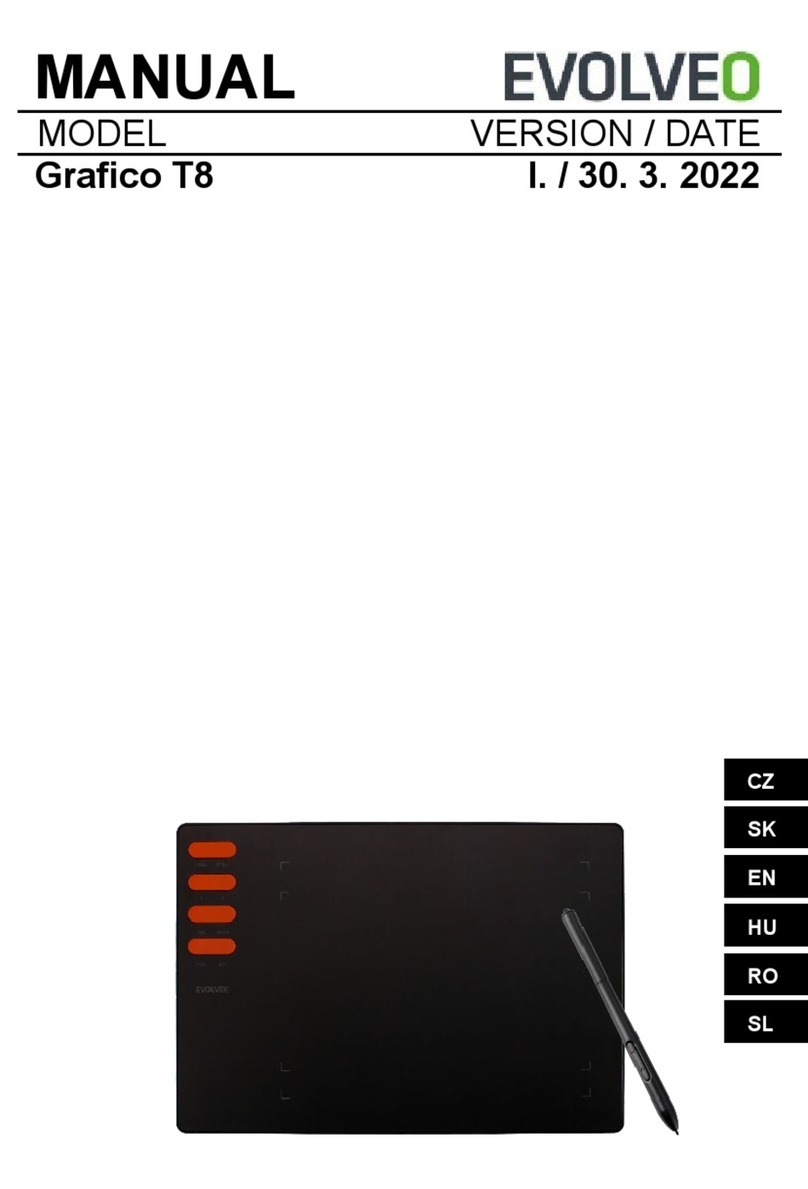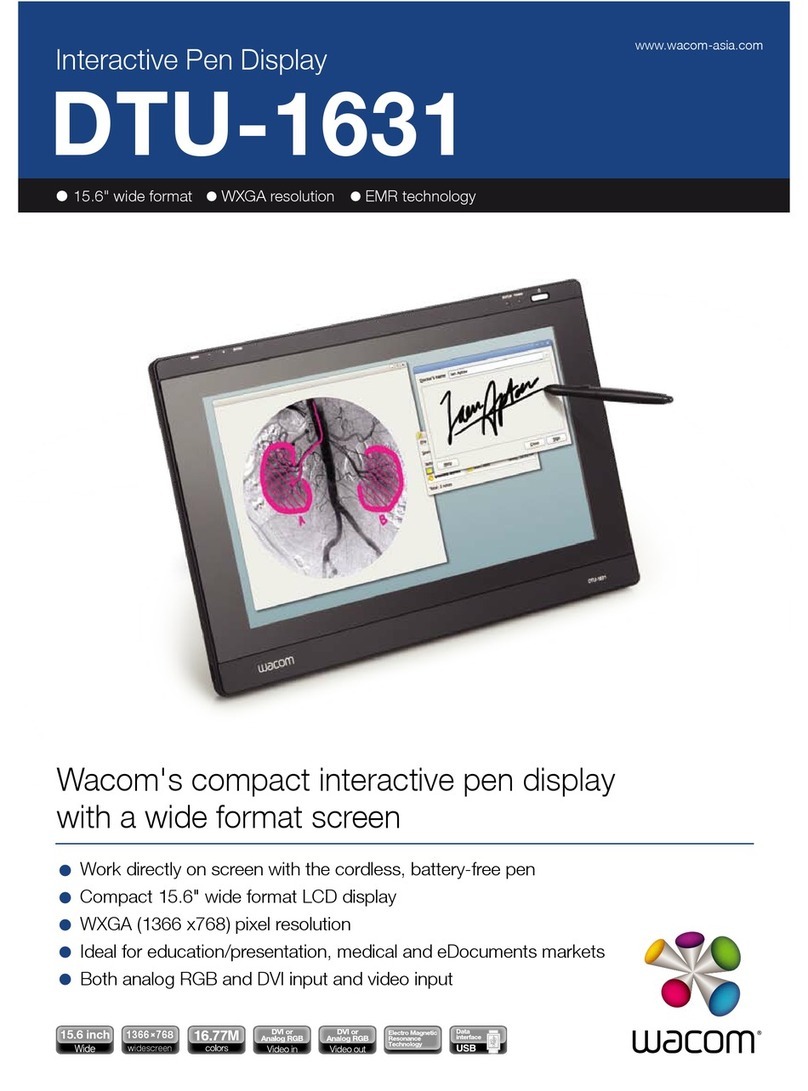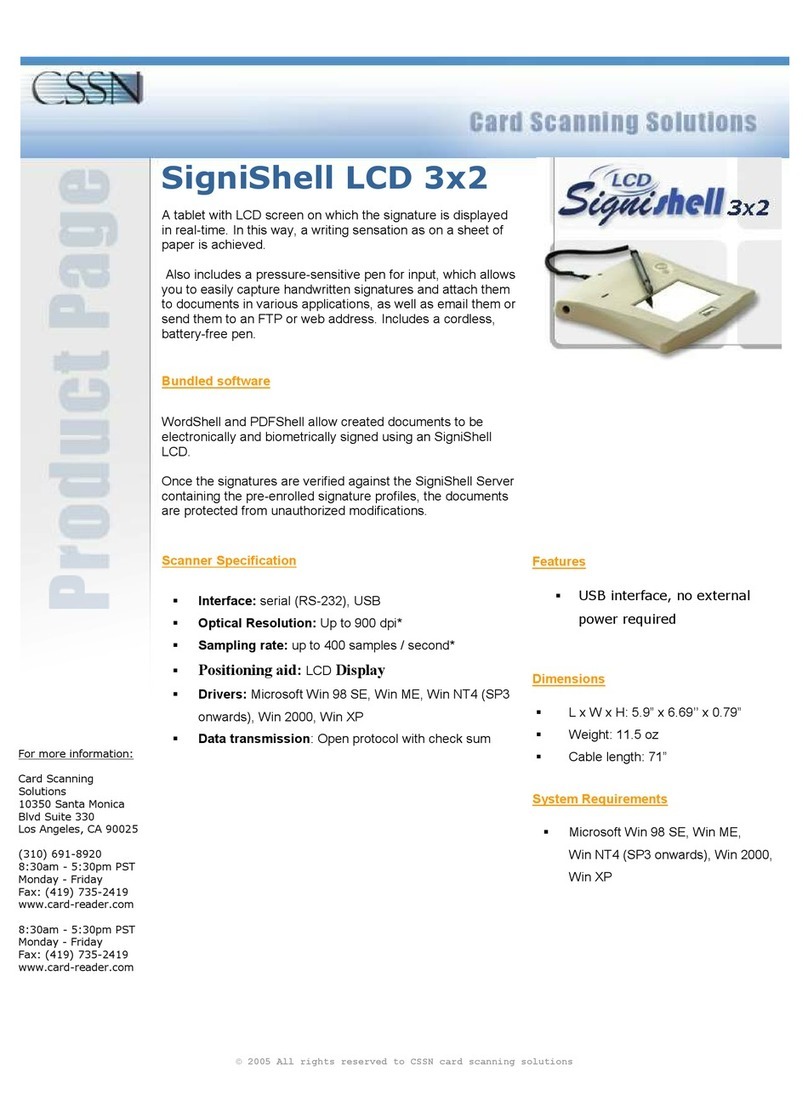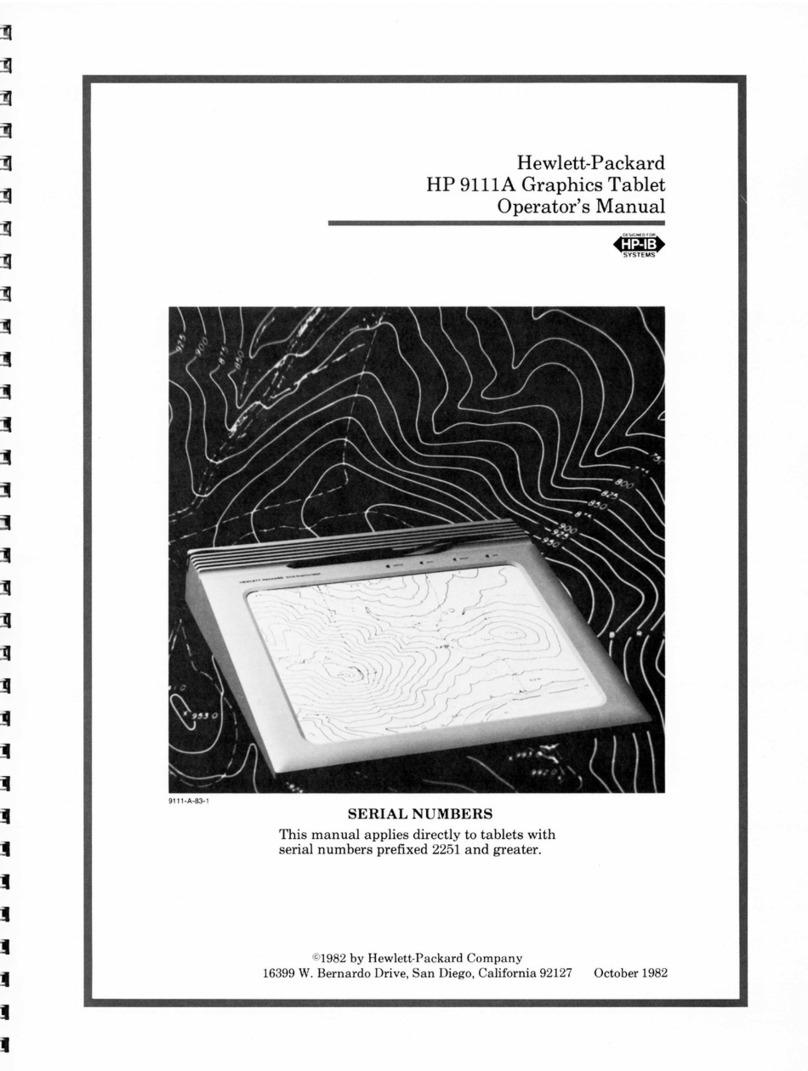Contents
Precautions
2
Contents
3
1.
ProductOverview
...................................................................................................................................... 4
1.1
Tablet Introduction
4
1.2
Product and Accessories
4
1.3
Connnecting to Computer
5
1.4
Connect to Android Phone/Tablet
6
1.5
Driver Installation
8
1.6
Digital Pen Overview
9
2.
Function Setting
......................................................................................................................................10
2.1
Device Connection Prompt
10
2.2
Working Area Setting
11
2.3
Shortcuts Keys Function Setting
14
2.4
Pen Buttons Function Setting
17
2.5
Pressure Sensitivity Setting
19
2.6
Pen Pressure Testing
20
2.7
Enable the Windows Ink Feature
21
2.8
Disable Pen Tip
22
2.9
Mouse Mode
23
2.10
Customize Press Keys and Pressure Curve
24
2.11
Setting
26
3.
Specifications
...........................................................................................................................................30
4.
Trouble Shooting
....................................................................................................................................31
5.
ContactUs for After-sales Service
........................................................................................................32