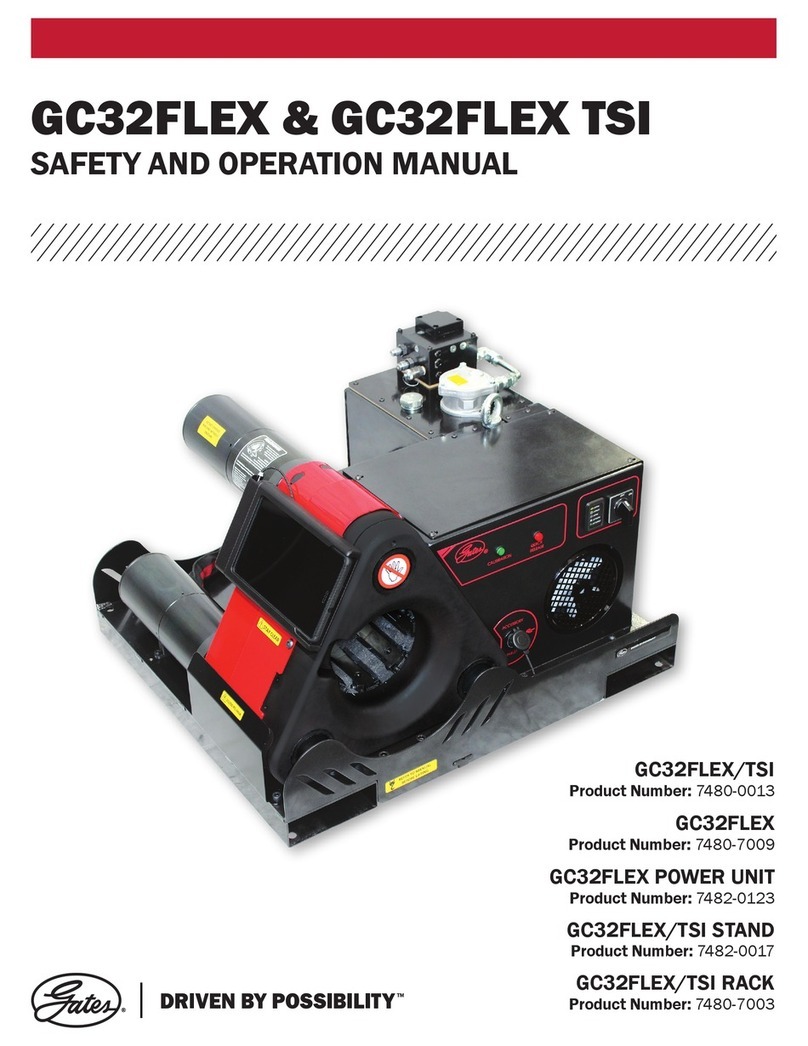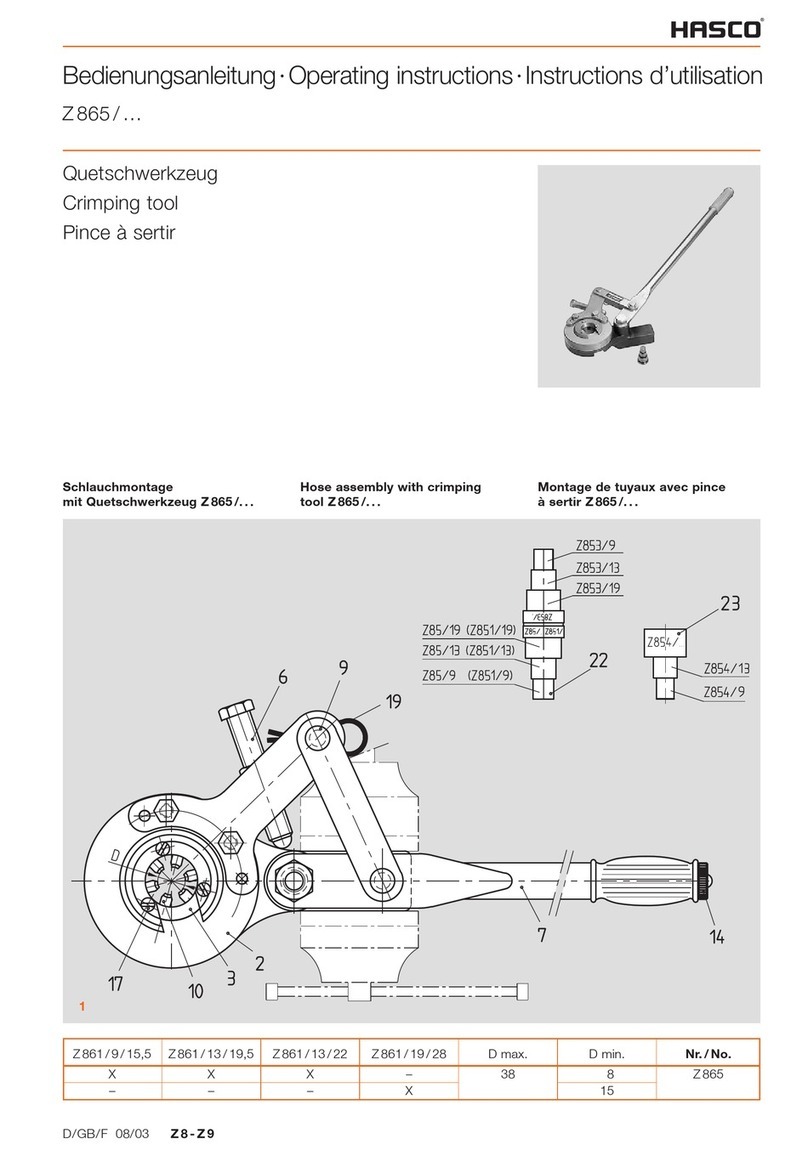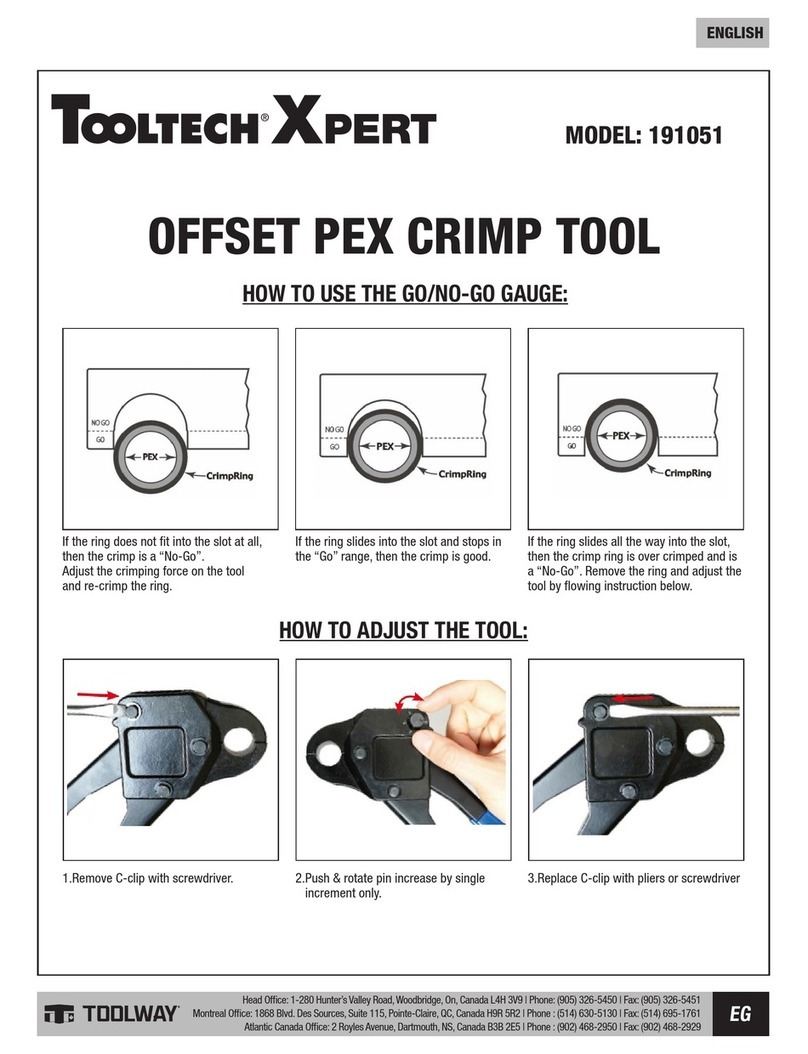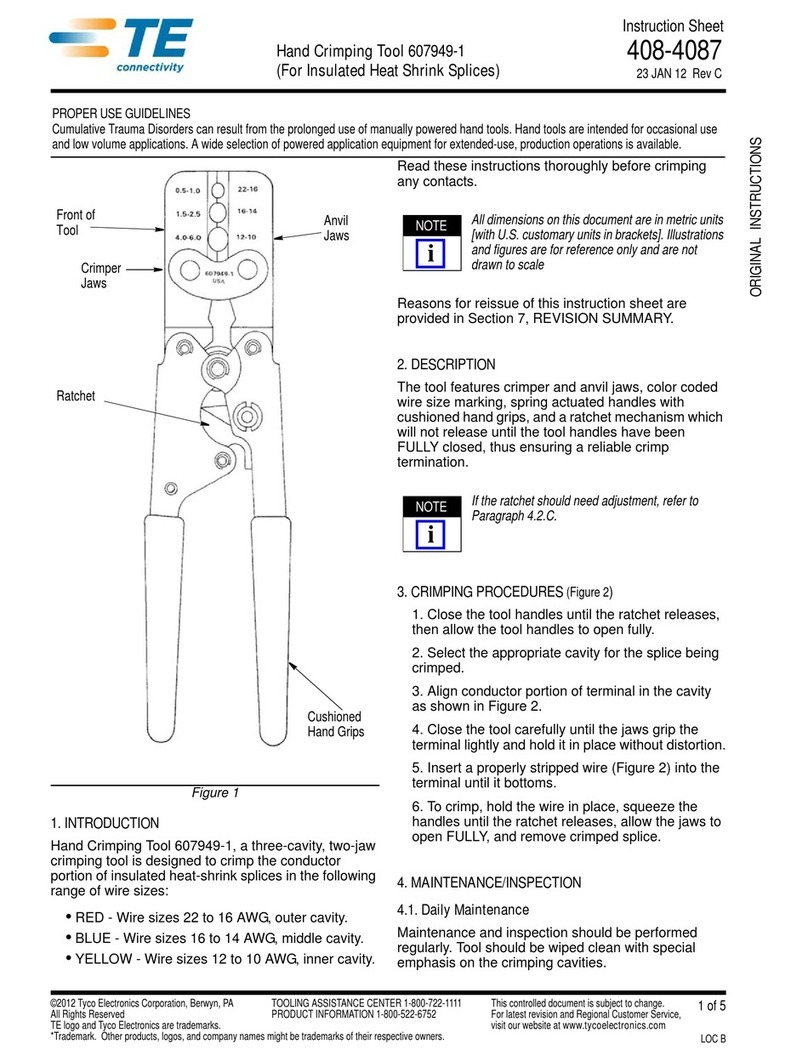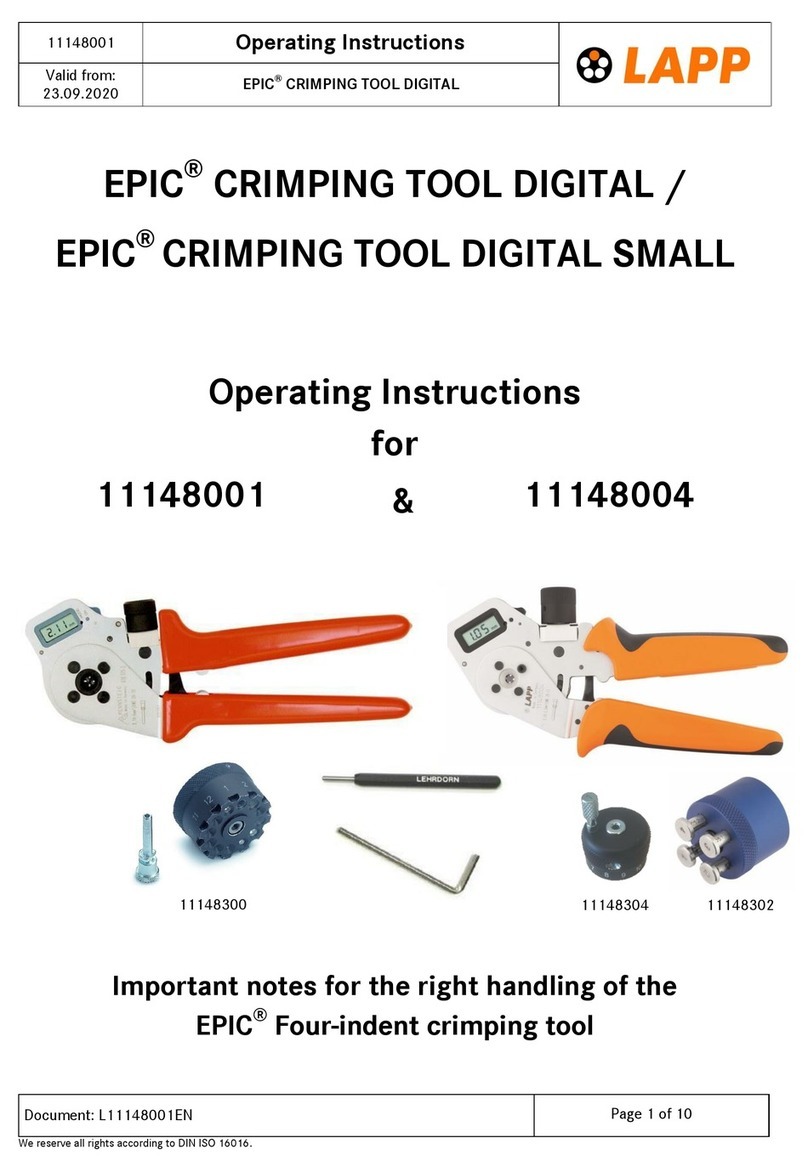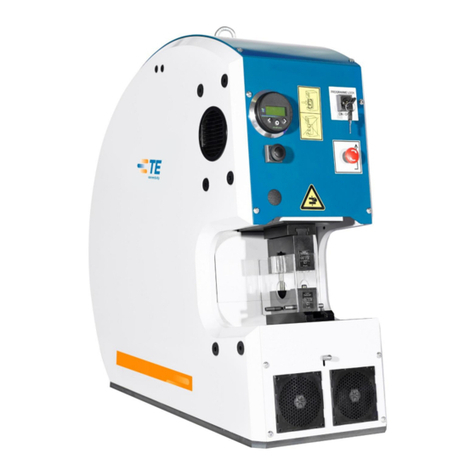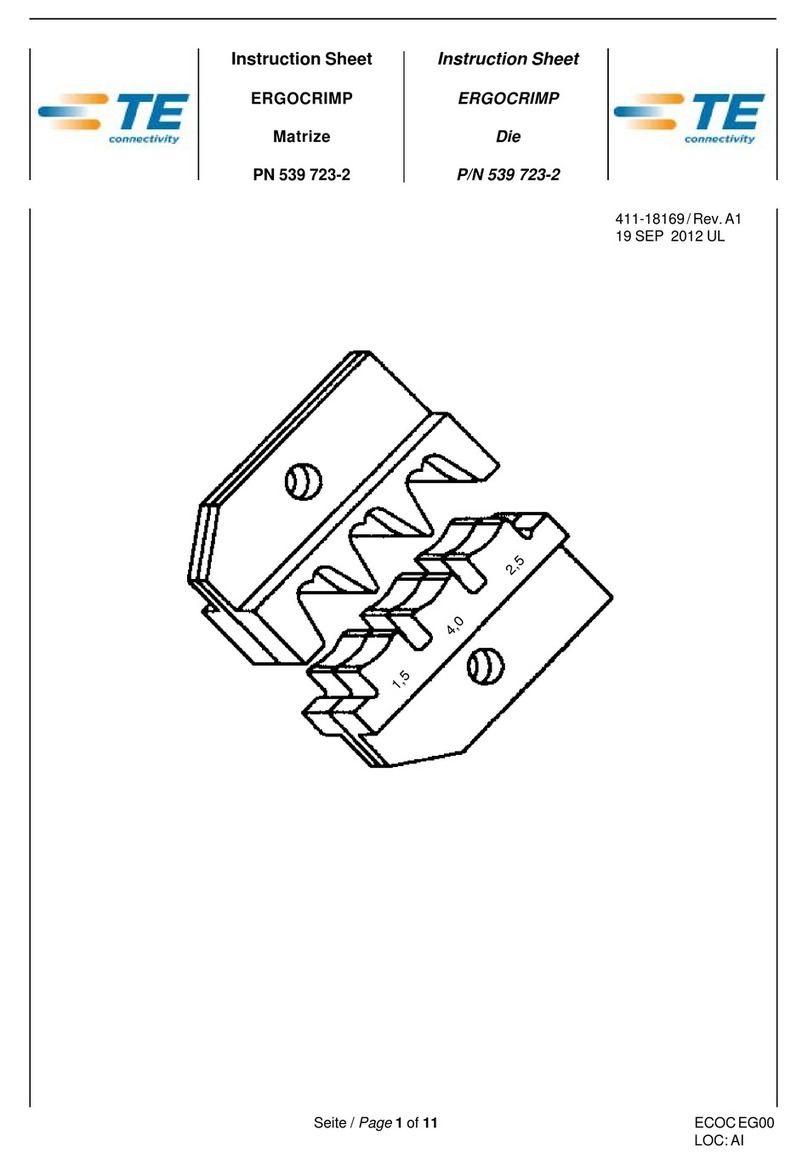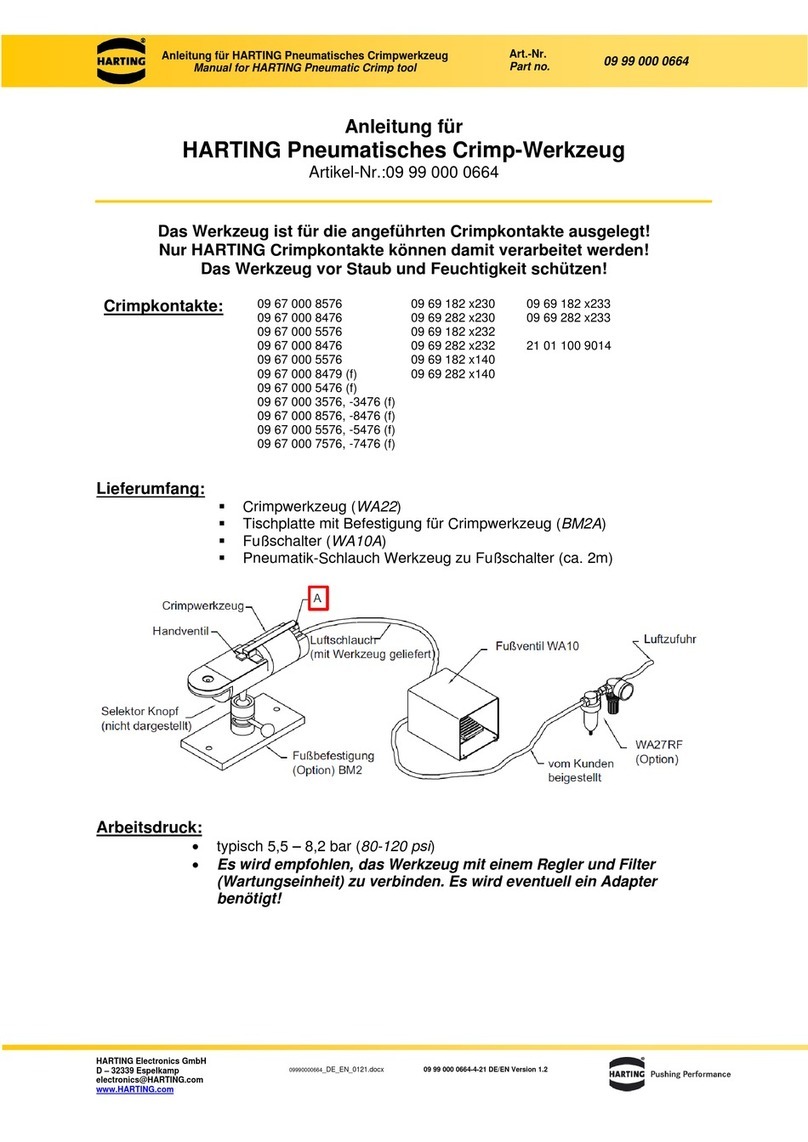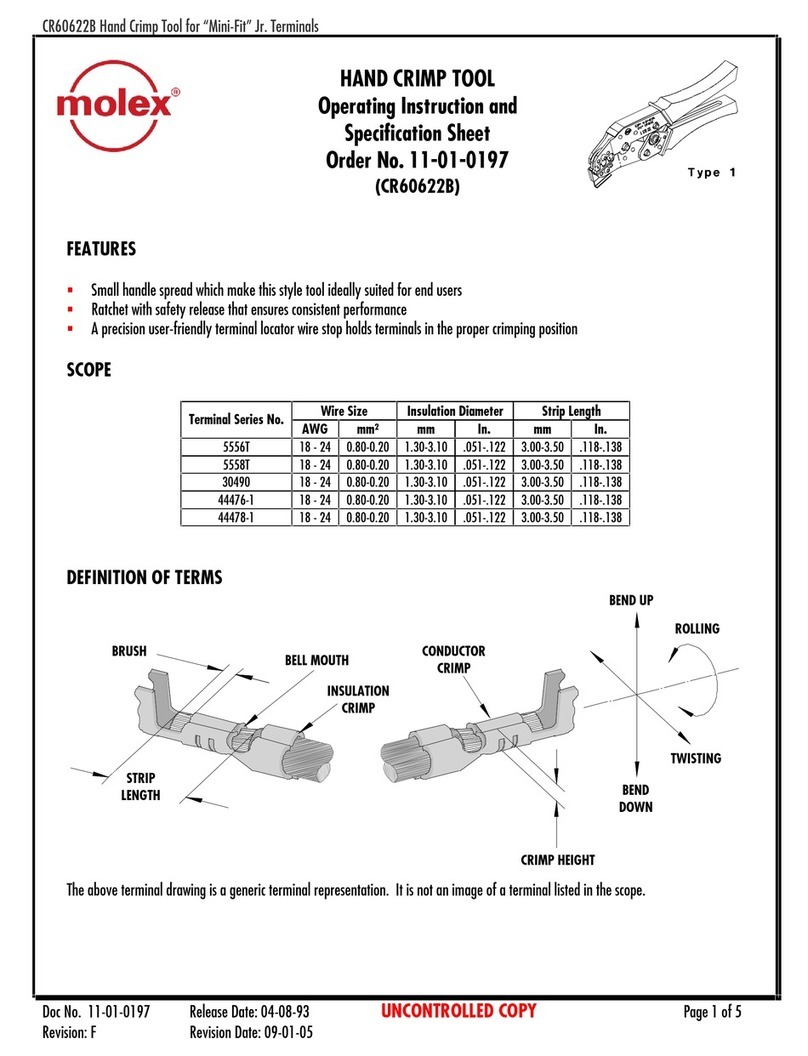i
GATES.COM Table of ConTenTs
Gates GC20 Cortex
TABLE OF CONTENTS
Specifications....................................................................................................................1
Gates GC20 Cortex................................................................................................................................2
Setup..................................................................................................................................4
Install the Crimper.................................................................................................................................4
Set up the Tablet...................................................................................................................................9
Calibrate the Crimper.........................................................................................................................13
Tablet Menu Map..........................................................................................................19
Pull-Down Menu.................................................................................................................................19
People and Account Menu................................................................................................................21
Main Screen.......................................................................................................................................22
Tablet Operation........................................................................................................... 23
Administrator and Operator Accounts..............................................................................................23
To Create an Administrator Account.................................................................................................24
To Add an Operator............................................................................................................................25
To Give an Operator Account Administrator Access........................................................................27
View Video Tutorials, Catalogs, and Images.................................................................................... 28
Use Reference Tools..........................................................................................................................28
Hose Preparation..........................................................................................................30
Two-Piece Couplings..........................................................................................................................30
Megacrimp®Pre-Assembled Couplings........................................................................................... 32
Operating Instructions................................................................................................. 34
Do a Crimp.........................................................................................................................................35
Using the Optional Notched Cone.................................................................................................... 45
Measuring Crimp Diameter.........................................................................................47
To Properly Measure a Crimp Diameter............................................................................................47
When Using 21 and 22 Dies.............................................................................................................47
When Not Using 21 and 22 Dies......................................................................................................48
Next Steps when Using or Not Using 21 and 22 dies.....................................................................49
Maintenance..................................................................................................................50
Lubricate............................................................................................................................................ 50
Check Oil Level.................................................................................................................................. 50
Change the Oil................................................................................................................................... 51
Inspect Die Sets.................................................................................................................................51
Lubricate Die Sets with Molykote “G”, part 7482-3011.................................................................52
Inspect Hose Assemblies..................................................................................................................52
Perform a Maintenance Calibration.................................................................................................53
Maintenance Log...............................................................................................................................55
Check for Software and Content Updates....................................................................................... 57
A Firmware Update............................................................................................................................ 59