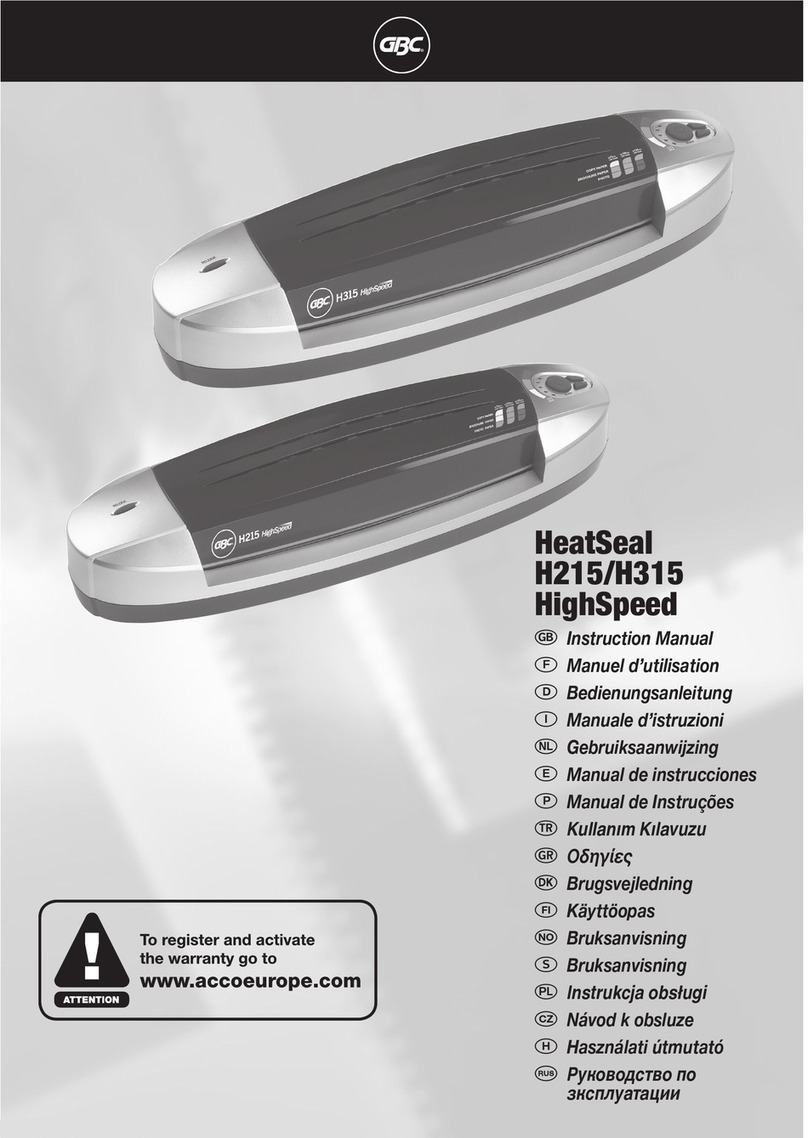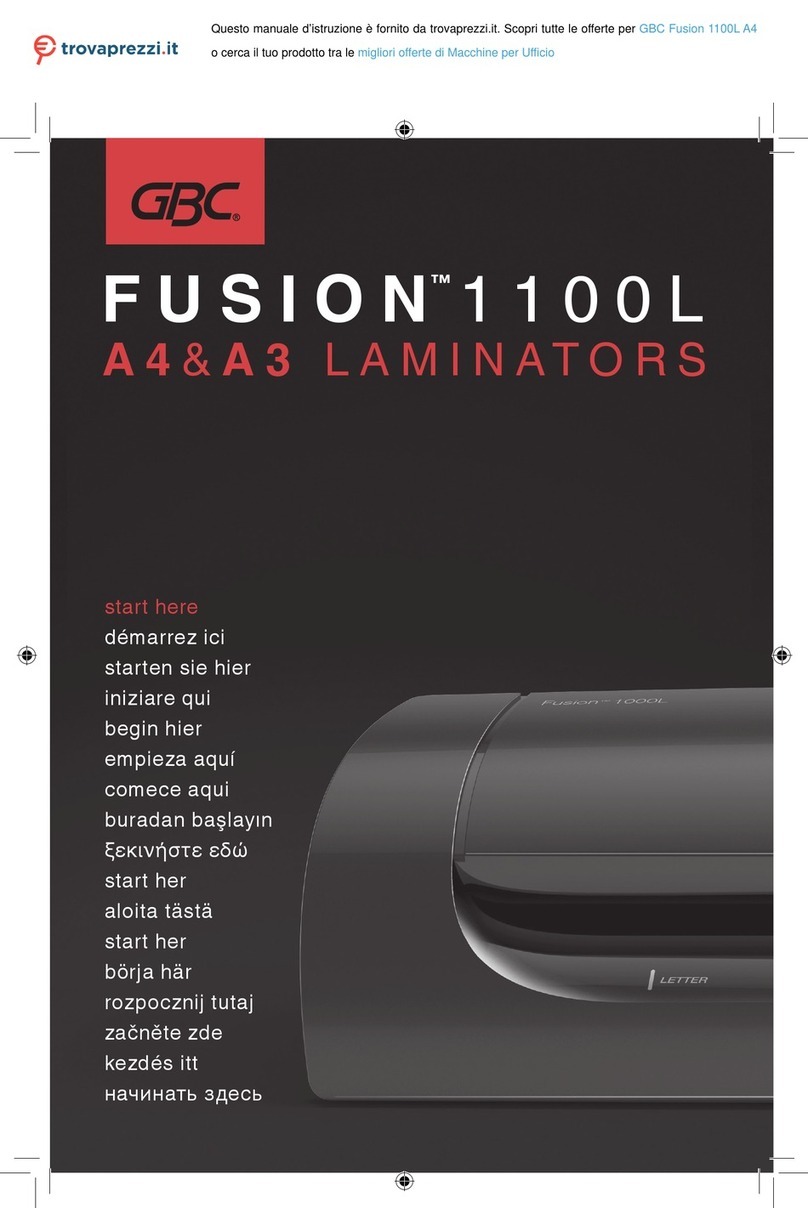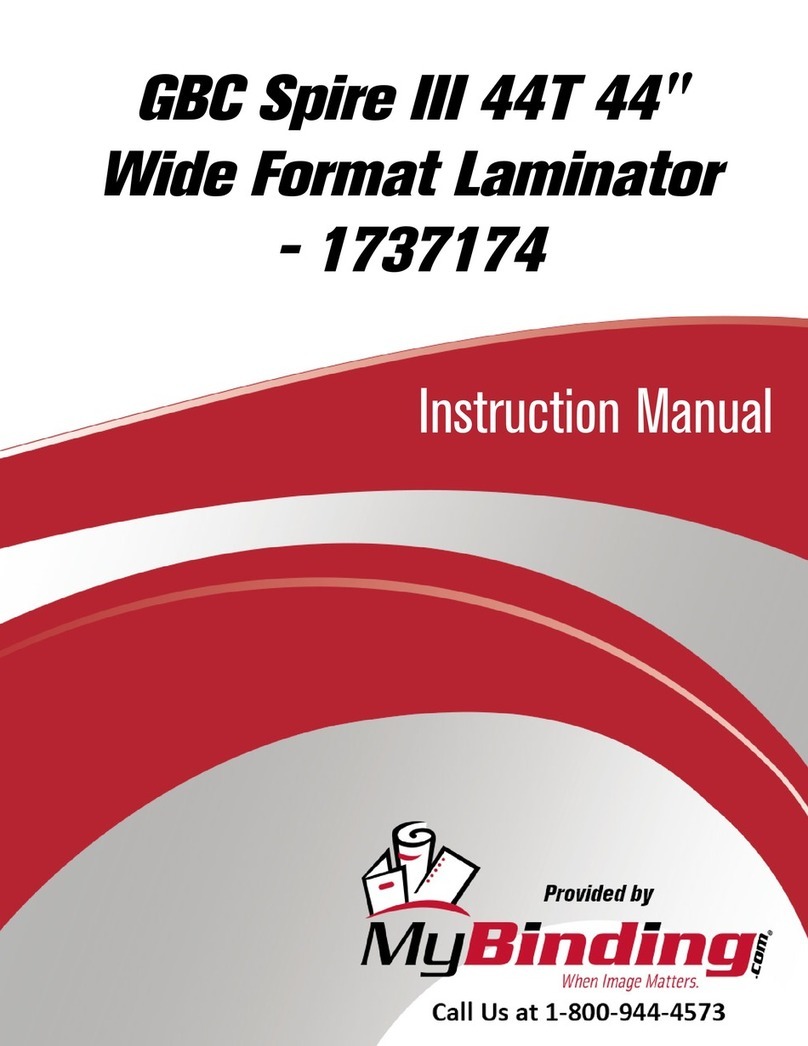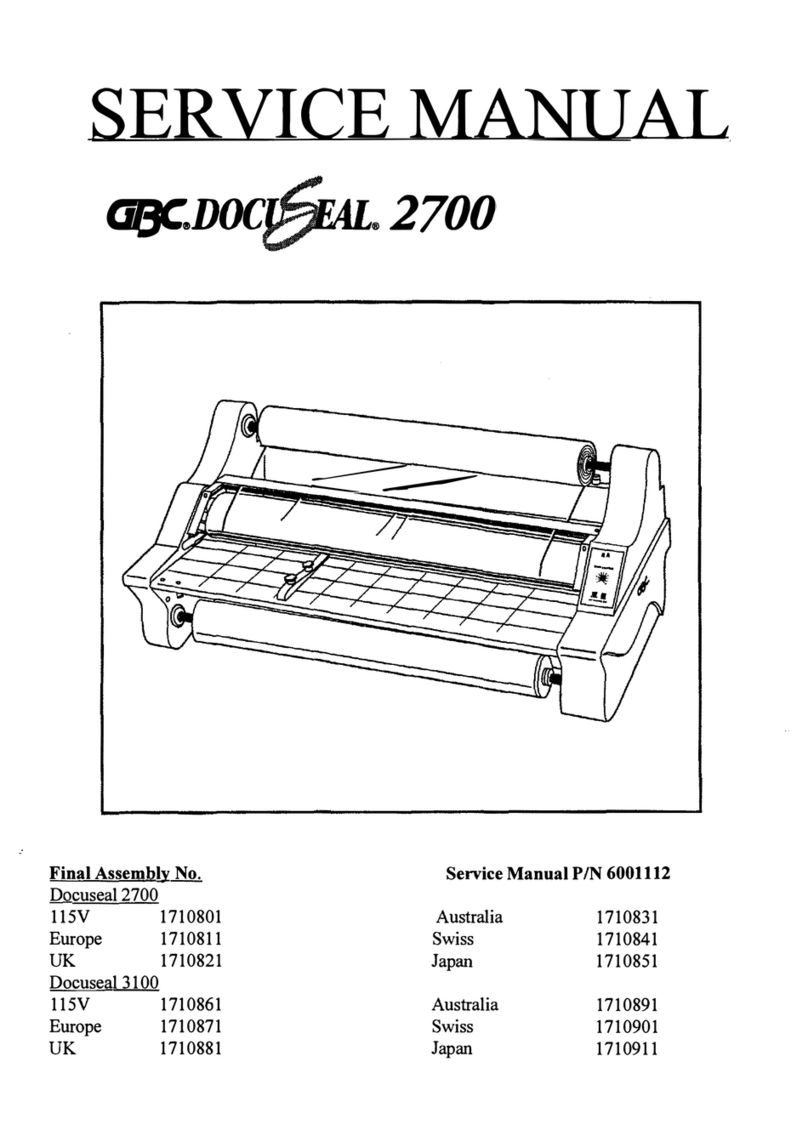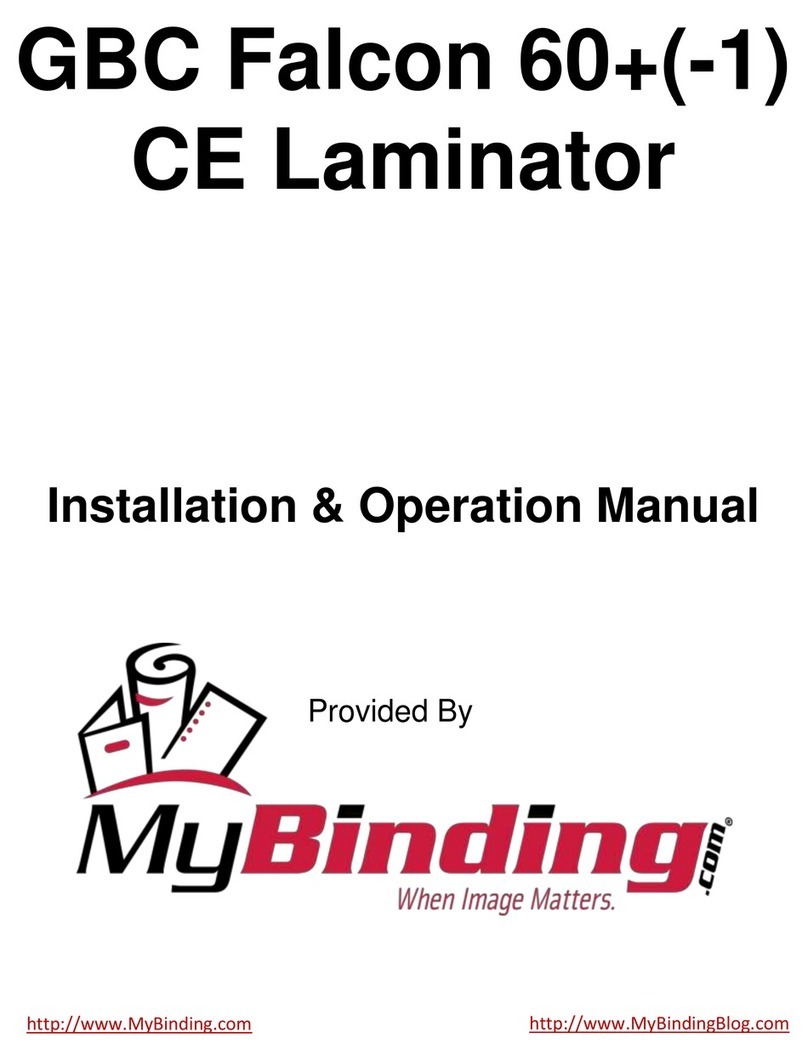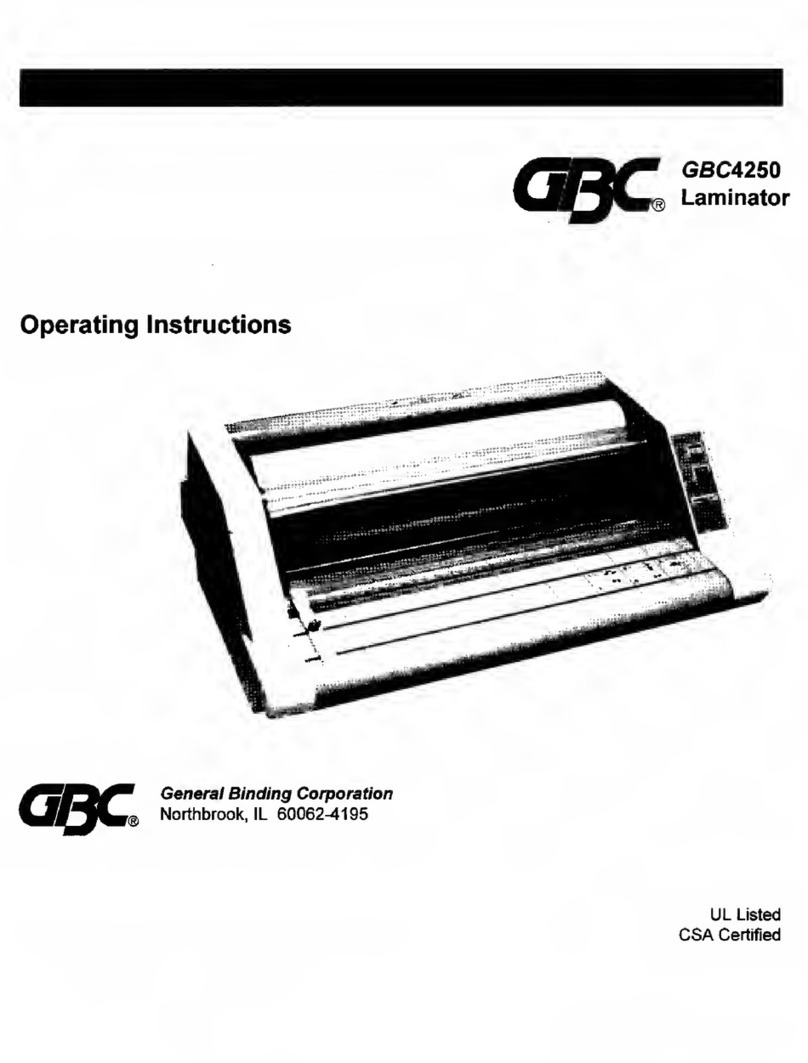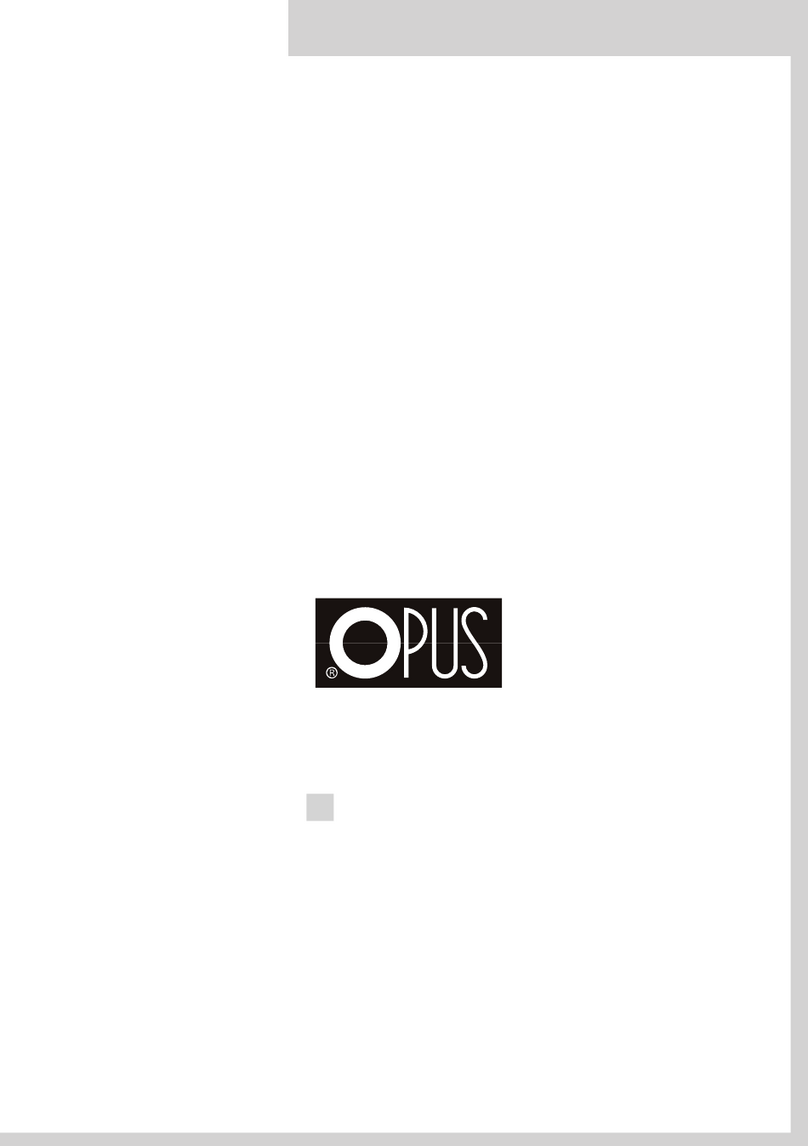laminating
NOTE: For added safety and environmental reasons the laminator will automatically stop heating
after minutes of activity You will see a green and orange light to indicate this state
Reset to before next usage
1 On the front of the laminator there are line indicators to help you feed your pouch accurately
Using the indicators feed the sealed edge of the pouch into the laminator The laminator will grip
the pouch and guide it through
2 Upon exiting remove your laminated item immediately and lay on a at surface to ensure optimal
quality
3 When you are nished laminating push the slider switch back to the position and unplug
Manual Release
NOTE: If the pouch does not appear at the back of the laminator or you have
misfed the pouch press and hold the release button indicated with
the and pull the pouch towards you out of the laminator
Feed a cleaning card or sheet of paper through the laminator to clean
the rollers before continuing
cleaning
mWARNING: UNPLUG THIS PRODUCT BEFORE CLEANING THE EXTERIOR.
WIPE EXTERIOR ONLY WITH A DAMP CLOTH AND DO NOT USE
DETERGENTS OR SOLVENTS.
Regularly feed a cleaning card or sheet of paper through the laminator to clean the
rollers Cleaning sheet order code EK
guarantee
Operation of this machine is guaranteed for two years from date of purchase subject to normal
use Within the guarantee period ACCO Brands Europe will at its own discretion either repair
or replace the defective machine free of charge Defects due to misuse or use for inappropriate
purposes are not covered under the guarantee Proof of date of purchase will be required
Repairs or alterations made by persons not authorised by ACCO Brands Europe will invalidate
the guarantee It is our aim to ensure that our products perform to the specications stated
This guarantee does not aect the legal rights which consumers have under applicable national
legislation governing the sale of goods
GB
FUSION™1100L A4&A3 LAMINATORS 7