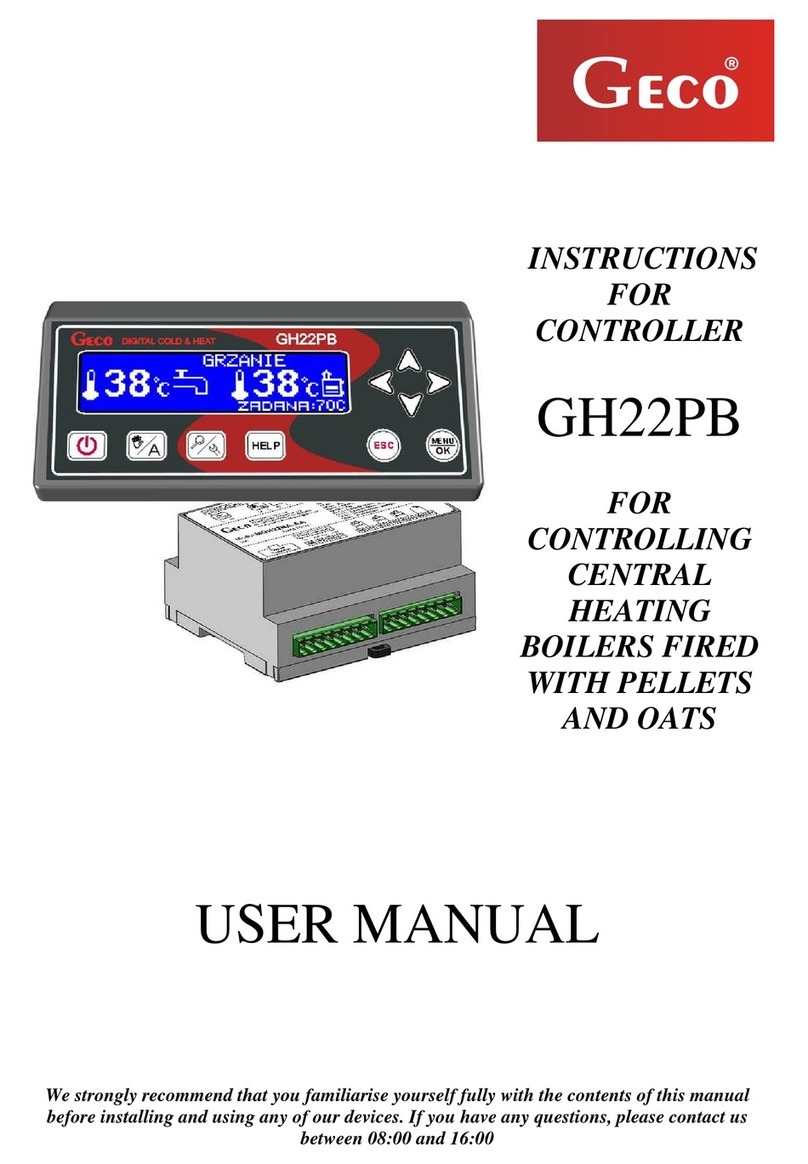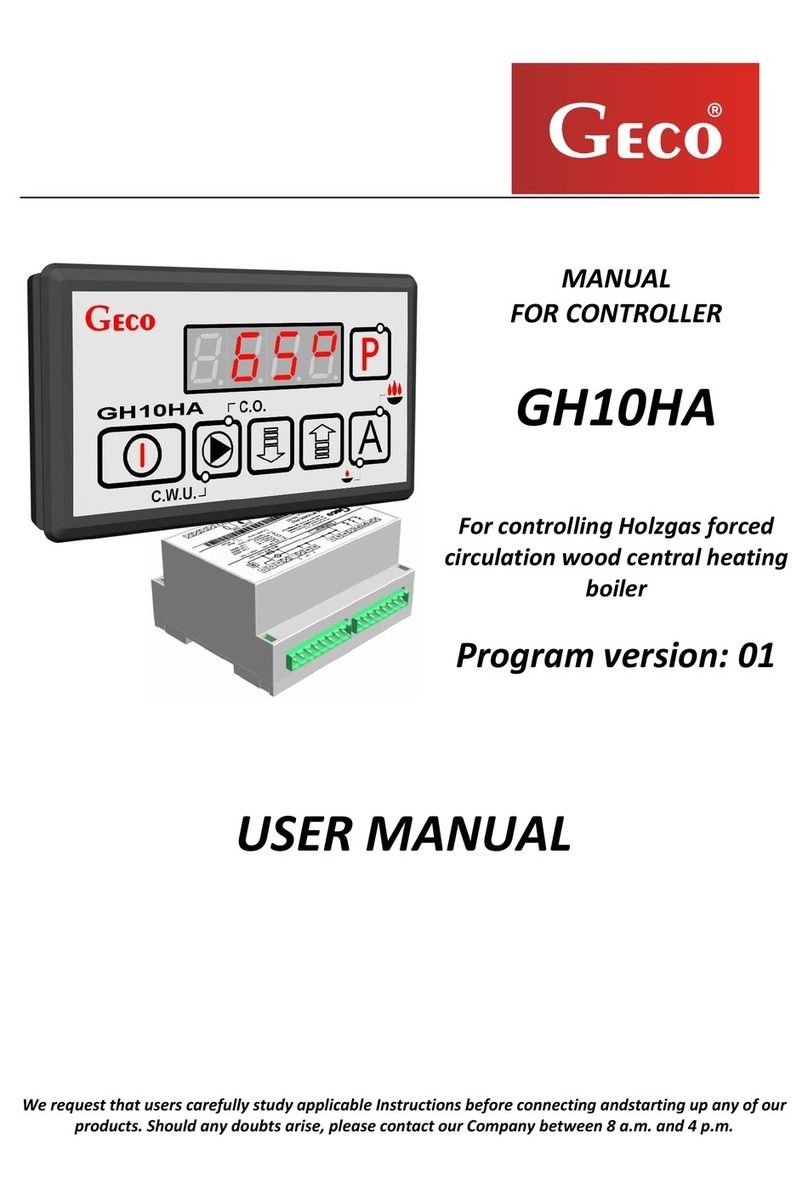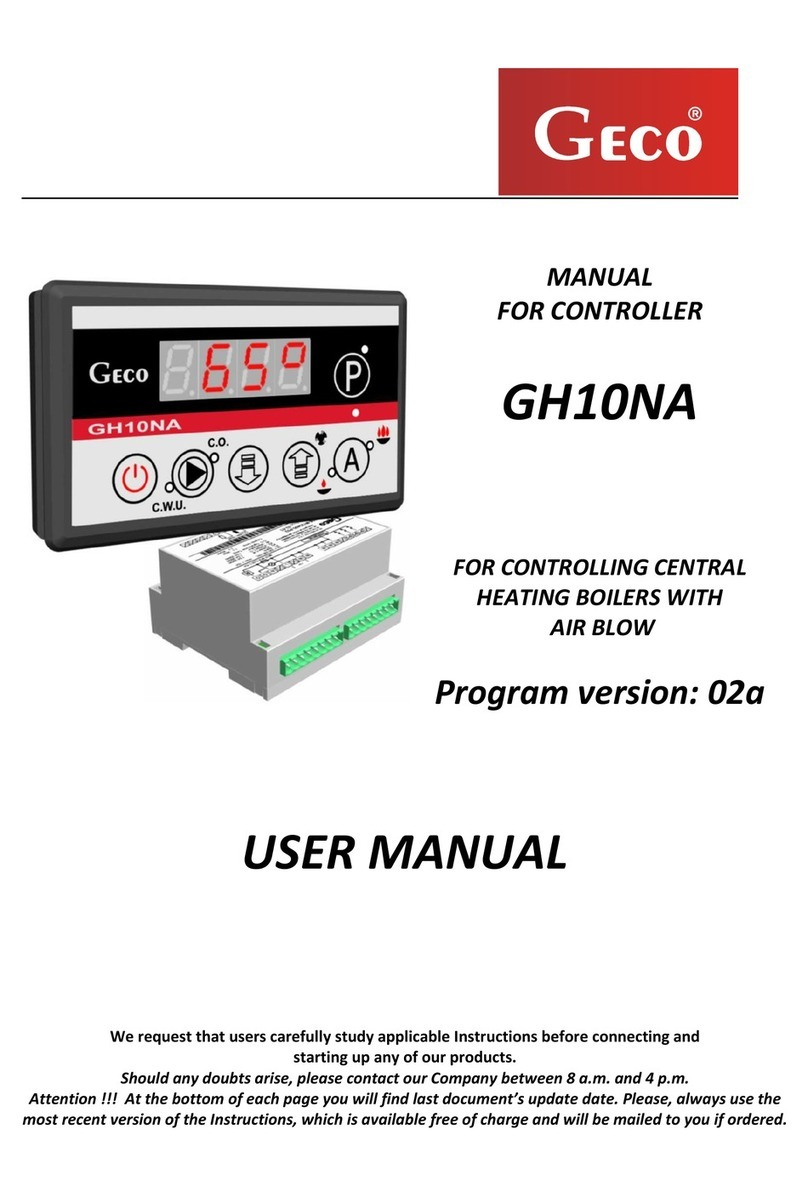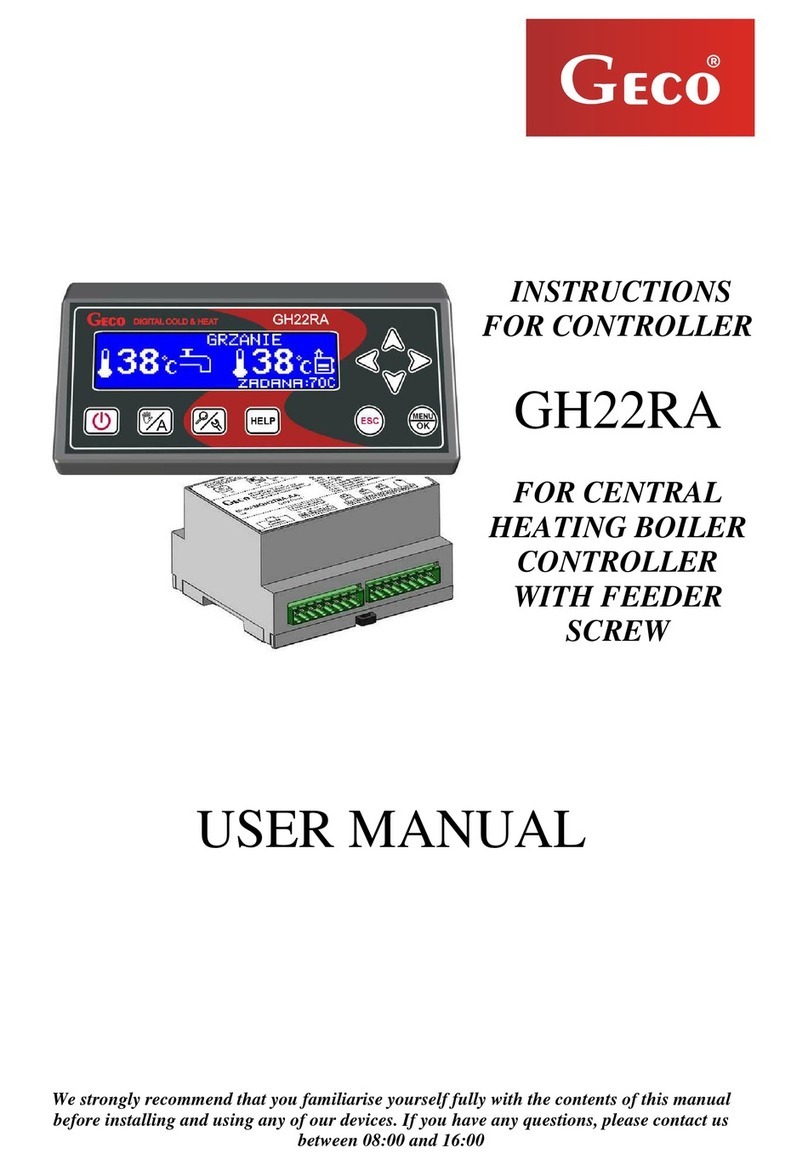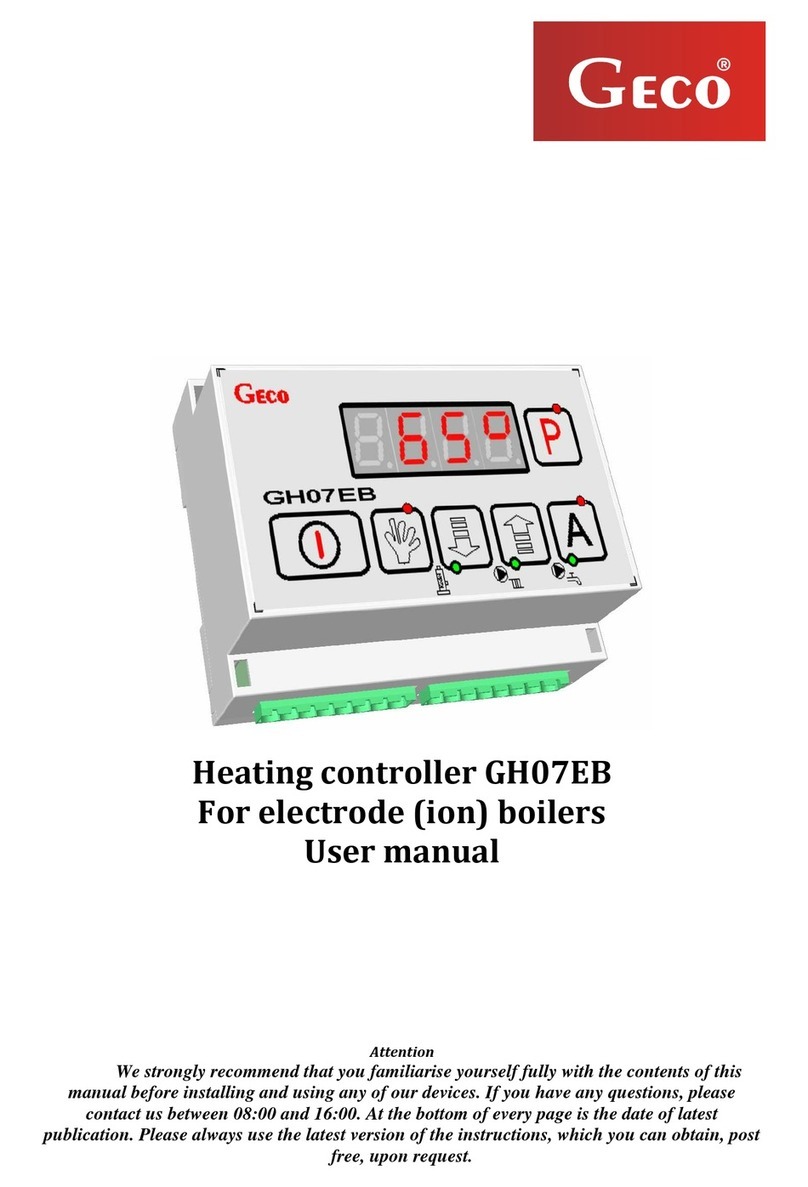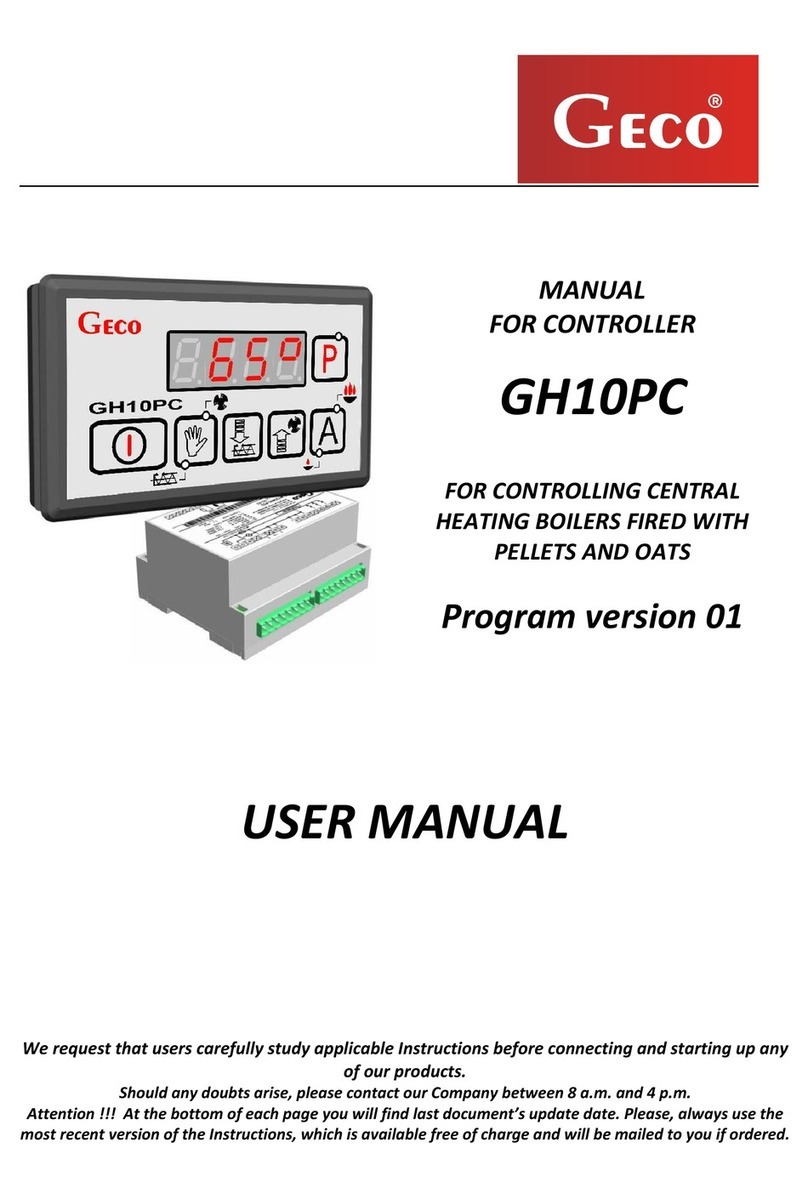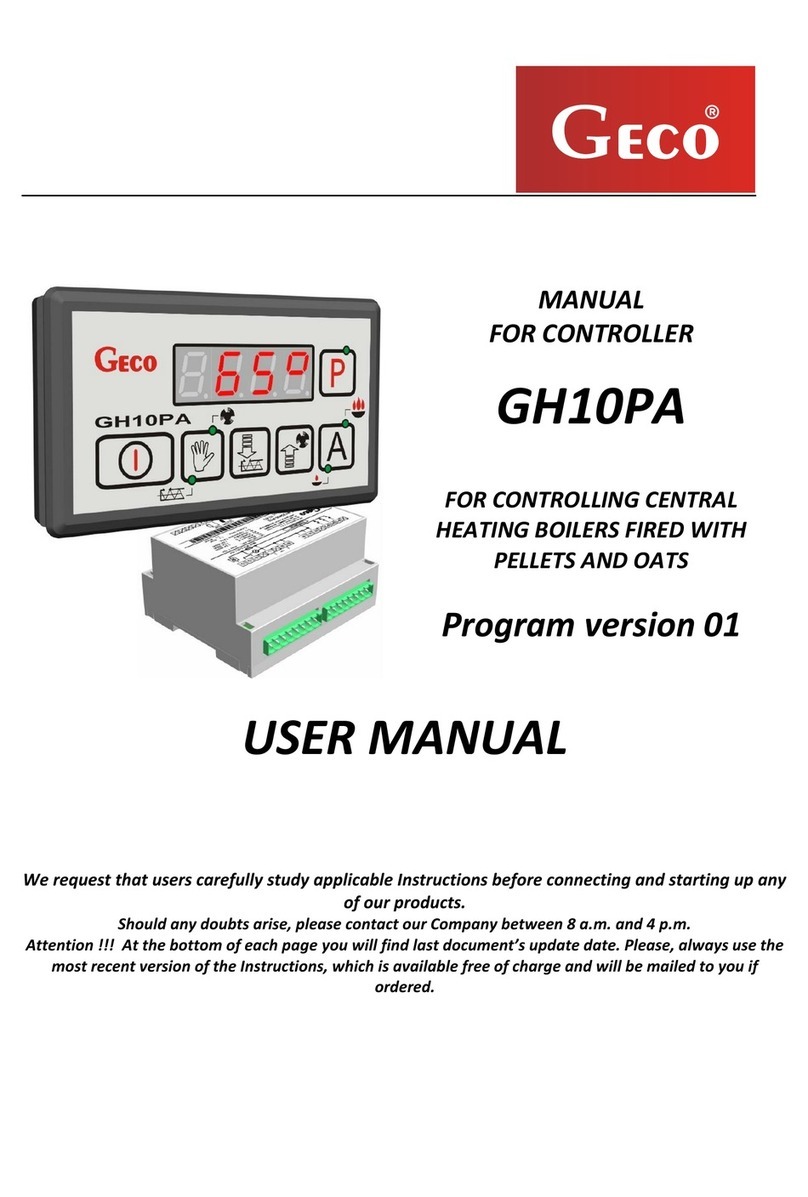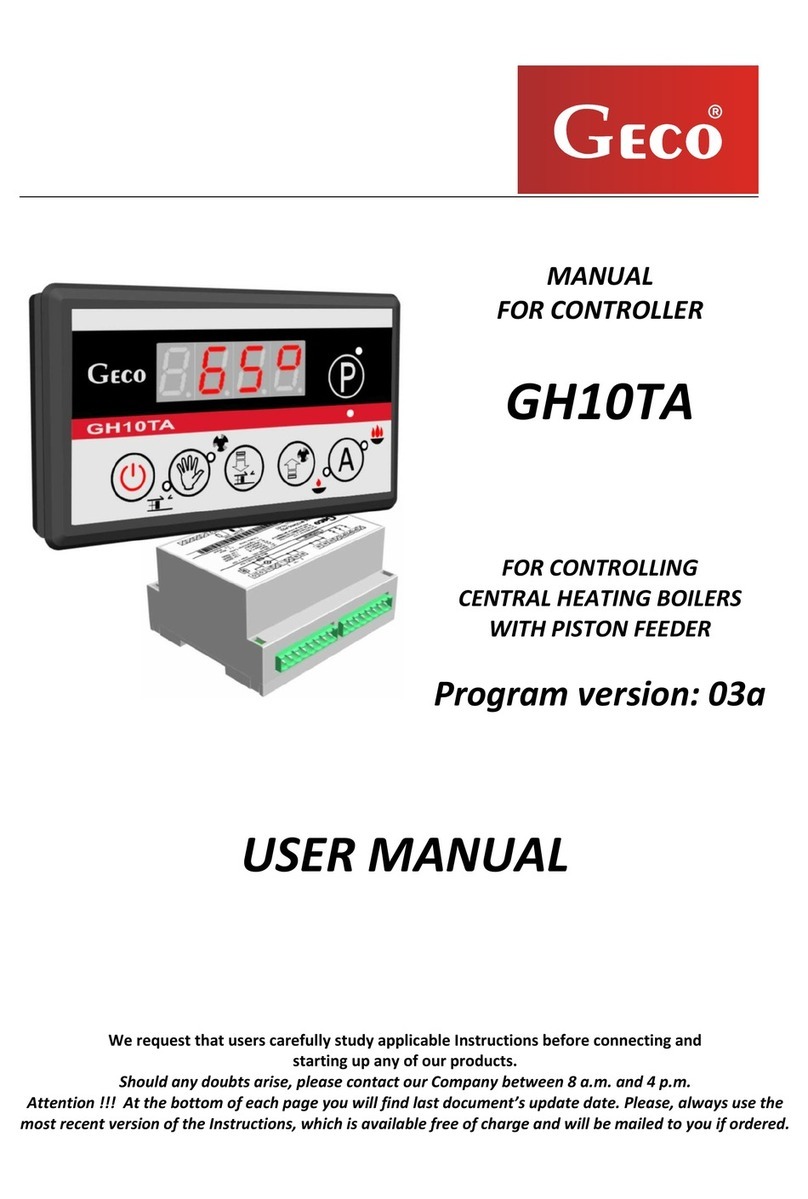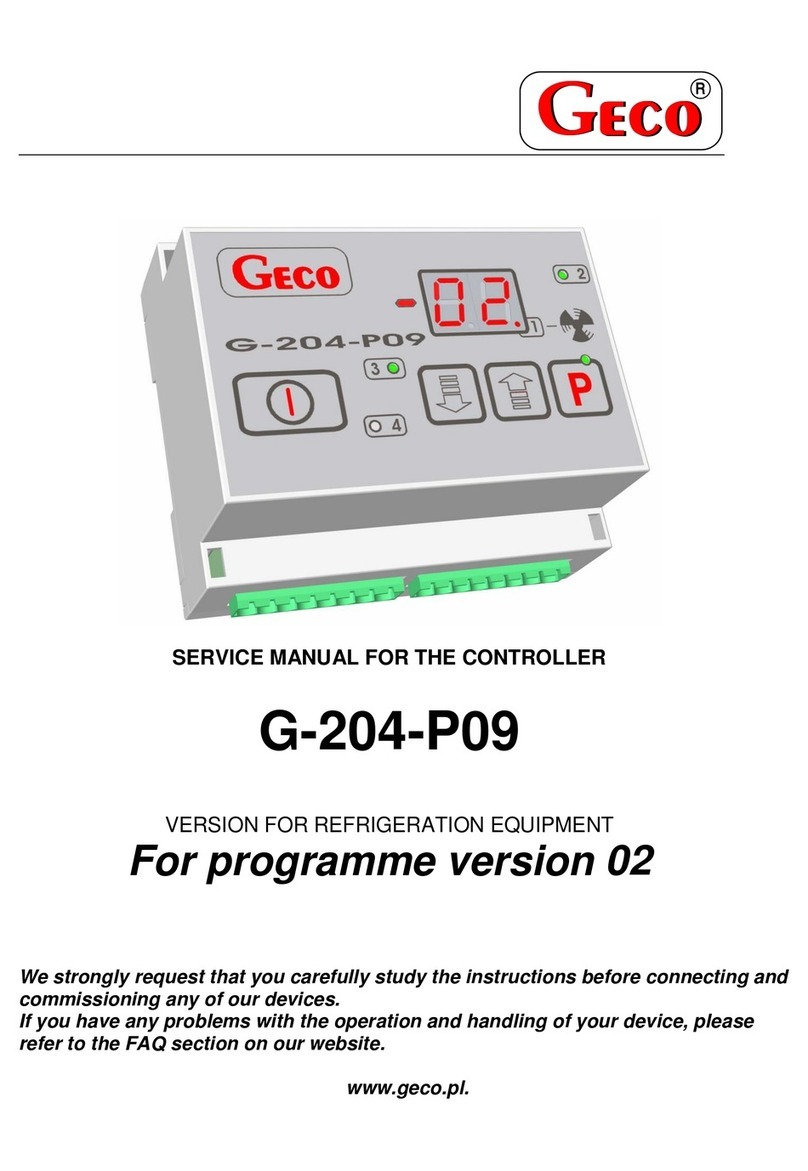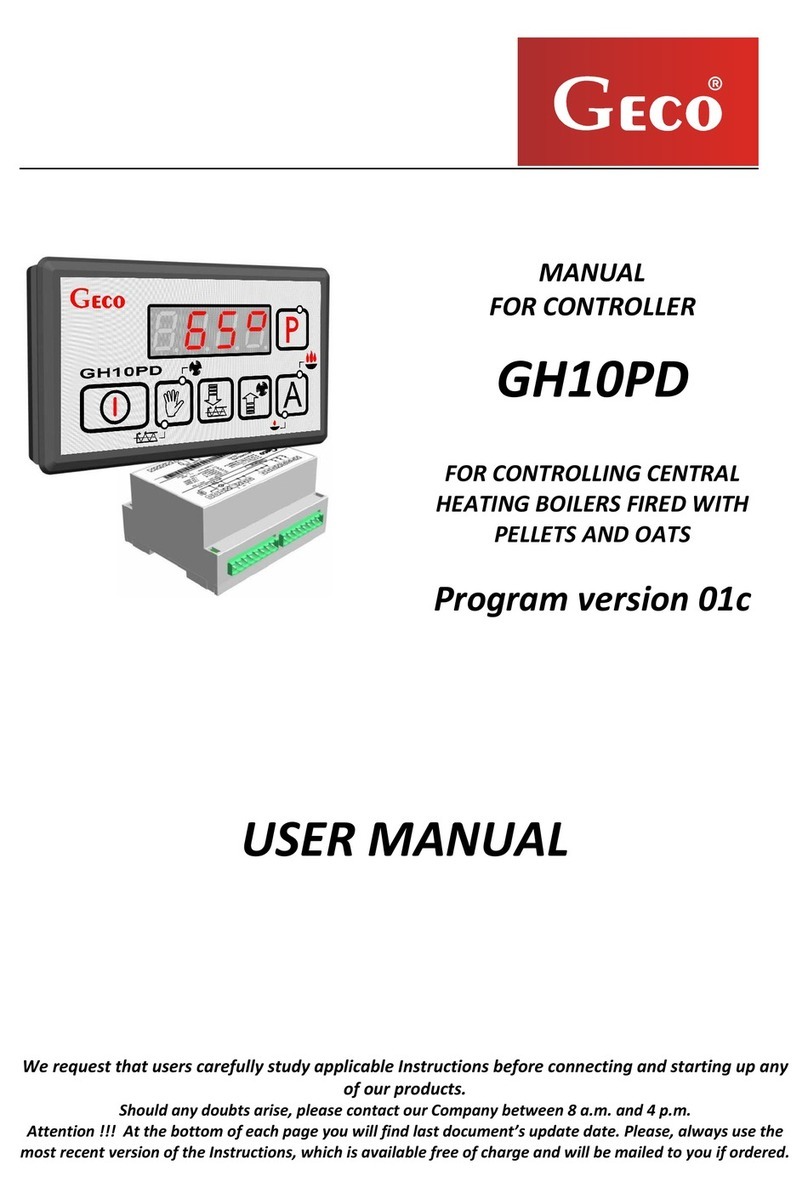SERVICE MANUAL GH11NB
August 2014 2
TABELE OF CONTENTS
1. INTRODUCTION ...............................................................................................................................3
1.1. GRAPHIC SYMBOLS................................................................................................................................3
1.2. KEYBOARD AND FUNCTION KEYS .............................................................................................................4
2. GENERAL FEATURES.........................................................................................................................4
3. TECHNICAL DATA.............................................................................................................................5
4. ELECTRICAL SYSTEM AND CONNECTION RULES.................................................................................6
5. QUICK START...................................................................................................................................6
6. THE GH11NB OPERATION................................................................................................................7
6.1. OPERATED HEATING SYSTEM ..................................................................................................................7
6.2. AUTOMATIC OPERATION MODE...............................................................................................................8
6.3. MANUAL OPERATION MODE ................................................................................................................10
6.4. VIEWING TEMPERATURES.....................................................................................................................10
6.5. ALARM CONDITIONS ...........................................................................................................................11
6.6. POWER OUTAGE.................................................................................................................................11
6.7. BOILER BURNOUT DETECTION...............................................................................................................11
7. USER SETTINGS..............................................................................................................................12
7.1. BOLIER TEMPERATURE SETTING (U0).....................................................................................................12
7.2. FAN SPEED (U1) .................................................................................................................................13
7.3. HUW/ RETURN TEMPERATURE SETTING (U2)........................................................................................13
7.4. ANTI-LEGIONELLA FUNCTION (U3) ........................................................................................................13
8. OPERATING THE HUW BOILER........................................................................................................14
8.1. INSTALATION AND CONNECTIONS ..........................................................................................................14
8.2. CONFIGURATION OF ADDITIONAL PUMP..................................................................................................15
8.3. HUW PRIORITY..................................................................................................................................15
8.4. SUMMER MODE .................................................................................................................................15
8.5. STANDARD THERMOSTAT .....................................................................................................................16
9. ROOM PANEL GA01HA - GECO ......................................................................................................16
10. TEMPERATURE LIMITER (STB).....................................................................................................18
10.1. OPERATION PRINCIPLE .....................................................................................................................18
10.2. STB FUNCTION RESTART (MANUAL)....................................................................................................18
11. PROCEDURE IN THE CASE OF CONTROLLER DAMAGE ..................................................................19
12. CONNECTION DEVICES TO THE GH11NB CONTROLLER.................................................................22
13. INFORMATION ON LABELLING AND COLLECTION OF WORN OUT ELECTRICAL AND ELECTRONIC
EQUIPMENT .........................................................................................................................................23
14. NOTES........................................................................................................................................23