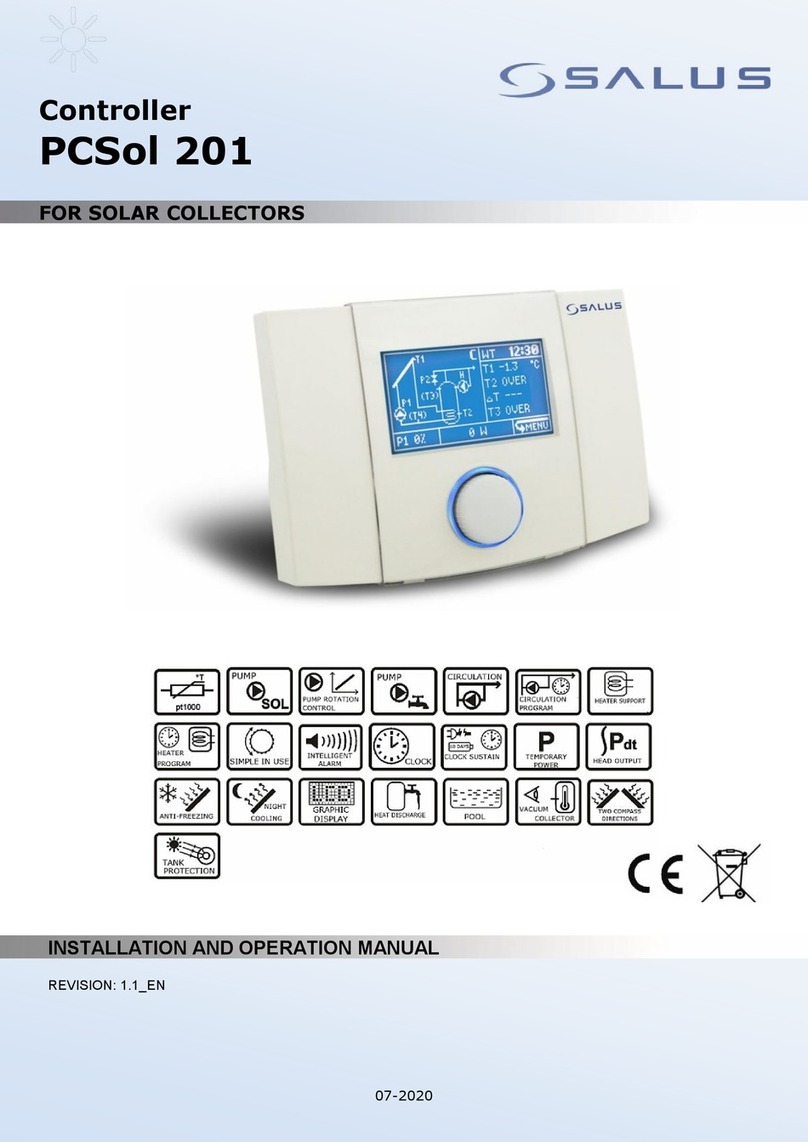MODE
MODE +Hr
+Hr
<
<
MODE
MODE +Hr
+Hr
<
<
+Hr
+Hr
+Hr
<
<
+Hr
+Hr
+Hr
<
<
MODE
MODE +Hr
+Hr
<
<
MODE
MODE +Hr
+Hr
<
<
MODE +Hr
<
<
SELECT SET
<
<
<
<
<
<
<
<
<
<
<
<
<
<
<
<
<
<
The circle will be rotating for EP110 and for EP210/EP310 will
remain steady when the relay output is ON. For EP210 and EP310
the and/or icon will be visible on the screen.
Setting date and time
Operating modes
Press Up or Down to set the Daylight Saving
Time On or Off. Tap on Set to confirm.
Press Up or Down to set the day. Tap
on Select to confirm.
Press Up or Down to set the year.
Tap on Select to confirm.
Press Up or Down to set the month.
Tap on Select to confirm.
3 sec
Choose your clock format
and press Select.
Press Up or Down to set the hour.
Press Select to confirm.
Press Up or Down to set the minutes. Tap
on Select to confirm.
Press and hold the indicated
buttons together for 3 sec.
All three models have the following five Operating modes. You can select them by
pressing the MODE button.
Operating Mode Function
ON Continuously on
ONCE On for 1 period a day, from Program 1 ON to Program 3 OFF
AUTO Automatic program control
ADV
OFF Continuously off
Note: In ONCE or AUTO mode, by long pressing the MODE button, the
controller will switch automatically to ADV. You can cancel the ADV by
long pressing the MODE key. The device will then return to ONCE or
AUTO mode.
Please repeat the procedure for all the programmes and channels
that are available for this model.
Note: Don’t forget to move the jumpers to 24h in order to have
the individual programme active. After that please follow the
same instructions as for the 5-2 days programme.
Please repeat the procedure for the other 2 programmes available for
weekdays and the 3 programmes available for weekends. At the end
press Set to confirm your choices.
Please repeat the procedure for all the programmes and channels that
are available for this model.
Programming the EP110; EP210; EP310
Change the channels for EP210/ EP310
Other Functions
5-2 Days Programme
EP110 (1 Channel) EP210 (2 Channels) EP310 (3 Channels)
Weekdays
3 sets of time/channel
Weekends
3 sets of time/channel
Total: 6 settings/week
Weekdays
3 sets of time/channel
Weekends
3 sets of time/channel
Total: 12 settings/week
Weekdays
3 sets of time/channel
Weekends
3 sets of time/channel
Total: 18 settings/week
Individual days programme
EP110 (1 Channel) EP210 (2 Channels) EP310 (3 Channels)
1 Day
3 sets of time/channel
Total: 21 settings/week
1 Day
3 sets of time/channel
Total: 42 settings/week
1 Day
3 sets of time/channel
Total: 63 settings/week
EP110
EP210
EP310
Press Set, then Up or Down to select weekdays
or weekends. Press Select to confirm.
Press Up or Down to set the hour.
Press Select to confirm.
Press Set, then Up or Down to select weekdays
or weekends. Press Select to confirm.
Press Up or Down to set the hour.
Press Select to confirm.
Press Set and Up or Down to select
weekdays or weekends. Tap on
Select to confirm.
Press Up or Down to set the hour.
Press Select to confirm.
For changing the channel of your device (CH and/or HW) press the
Mode button with the desired channel. The procedure is the same
for EP210/EP310.
Press CH Mode for Central Heating Press HW Mode for Hot Water
1. +Hr Program Override (Boost)
This function is available in ONCE/AUTO/ADV/OFF. After pressing the button, the
function will be immediately applied. You can override the program for maximum
9 hours. For cancelling the Boost function, press the button repeatedly until
the +8 hours dissapears.
2. BL/Holiday function
Press the button once and the backlight will be turned on.
Press and hold the button for 3 seconds to activate the Holiday Mode.
Press and hold the button for 3 seconds to cancel the Holiday Mode.
3. Factory Reset
If you want to return to the factory settings please press the Reset button once
(use a pin for this action).
You can create personalized programmes for your controller. You have the option
to choose between a 5-2 days programme or a daily one by using the jumpers.
+HR
MODE
MODE +Hr
+Hr
<
<
MODE
MODE
MODE
1
2
MODE
MODE
MODE
1
2
When device is in Auto or Once mode, pressing Advance
(ADV) will move unit into the next program. When the
ADV function ends the device will return to normal
program.
SELECT SET
SELECT SET
SELECT SET
SELECT SET SELECT SET
SELECT SET
SELECT SET
SELECT SET
SELECT SET
SELECT SET
SELECT SET SELECT SET
SELECT SET
SELECT SET
SELECT SET
SELECT SET
MODE +Hr
MODE +Hr
MODE +Hr
MODE +Hr
MODE +Hr
MODE +Hr
MODE +Hr MODE +Hr
MODE +Hr