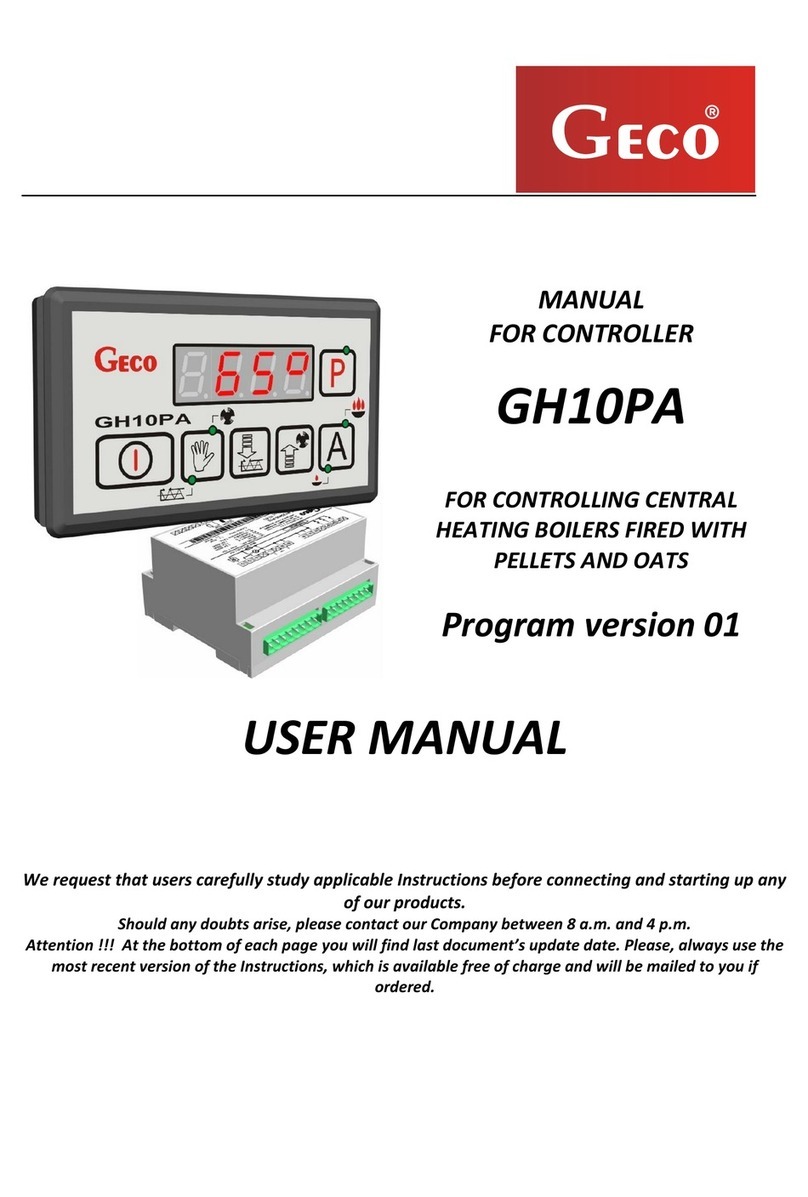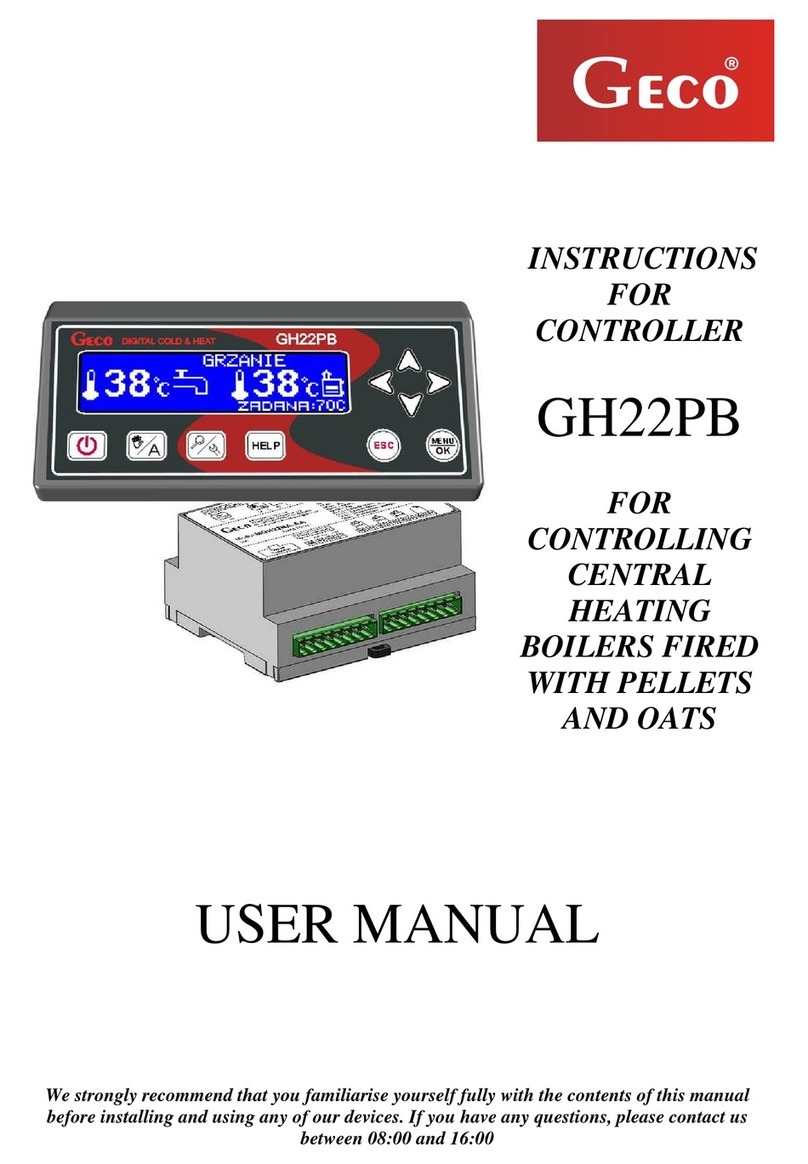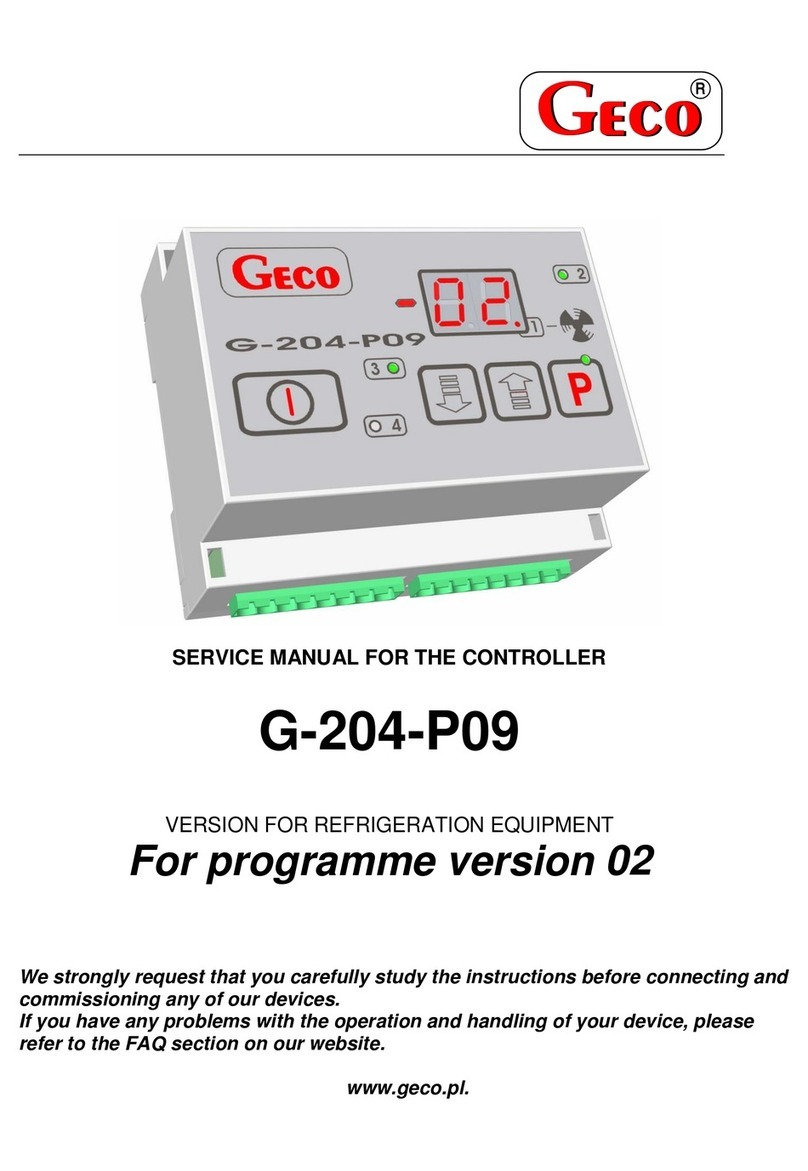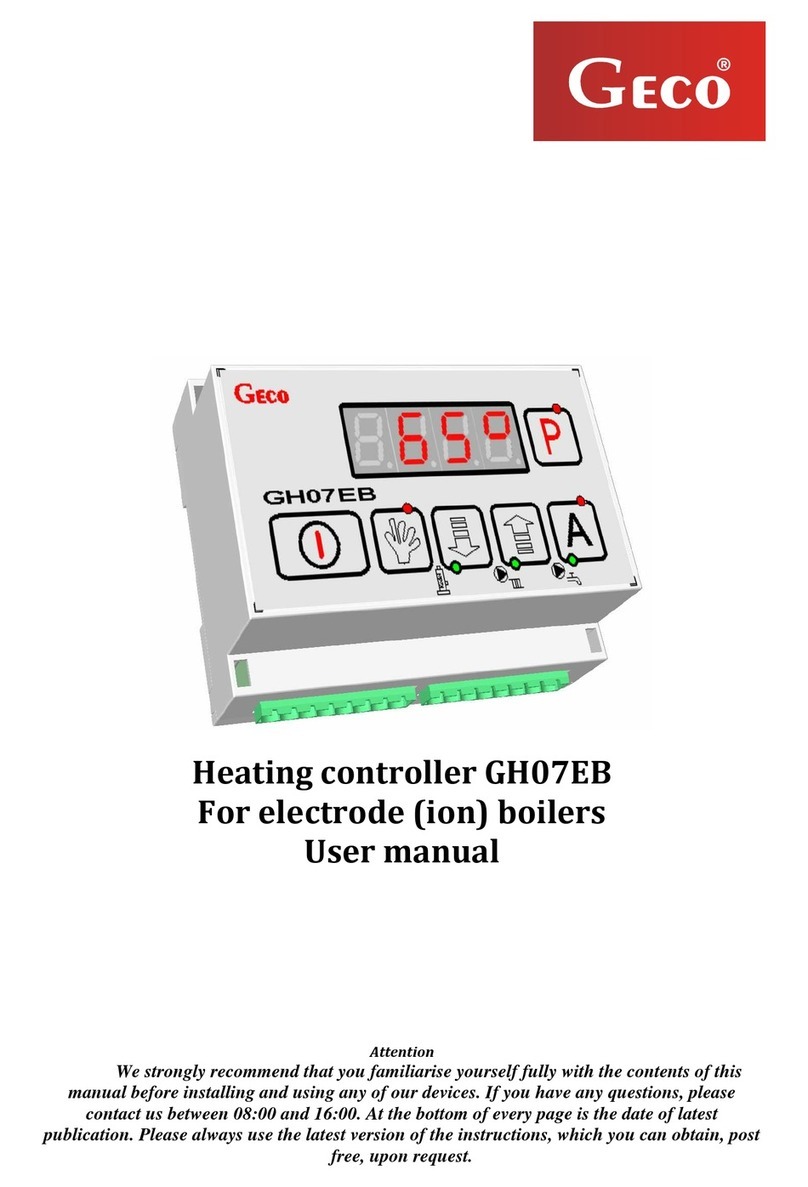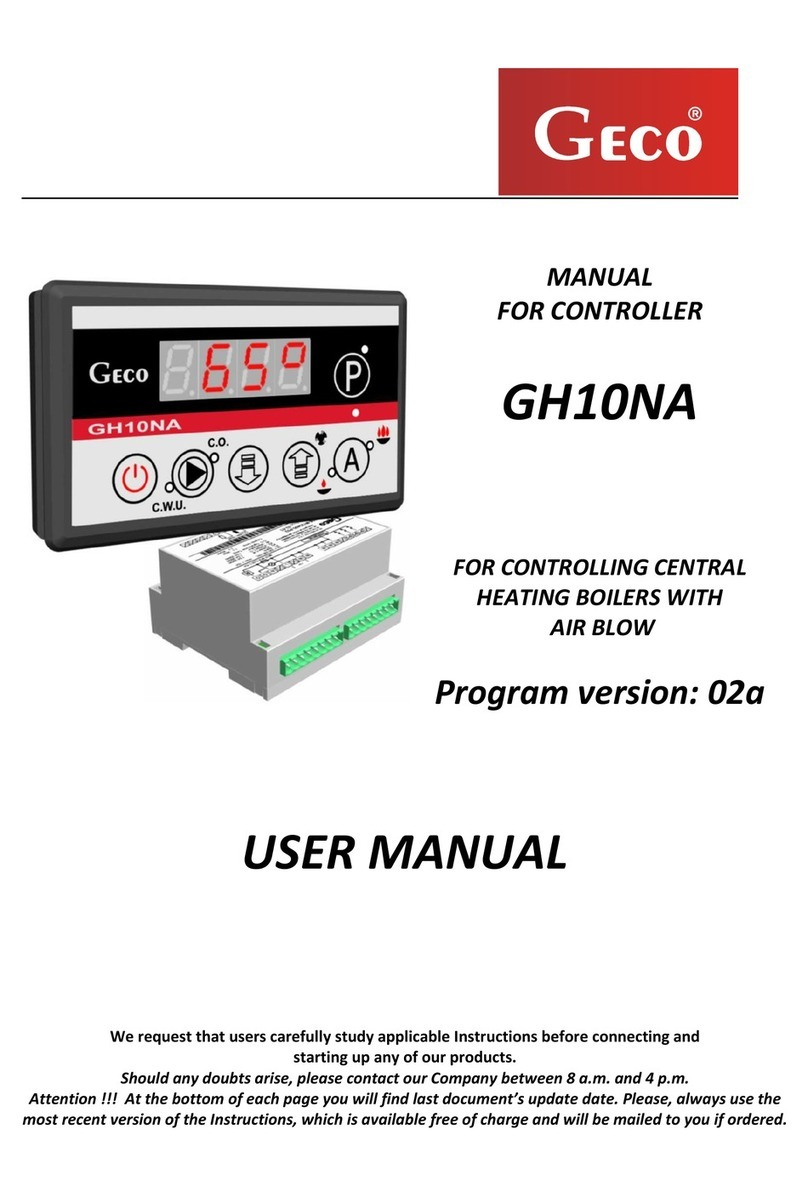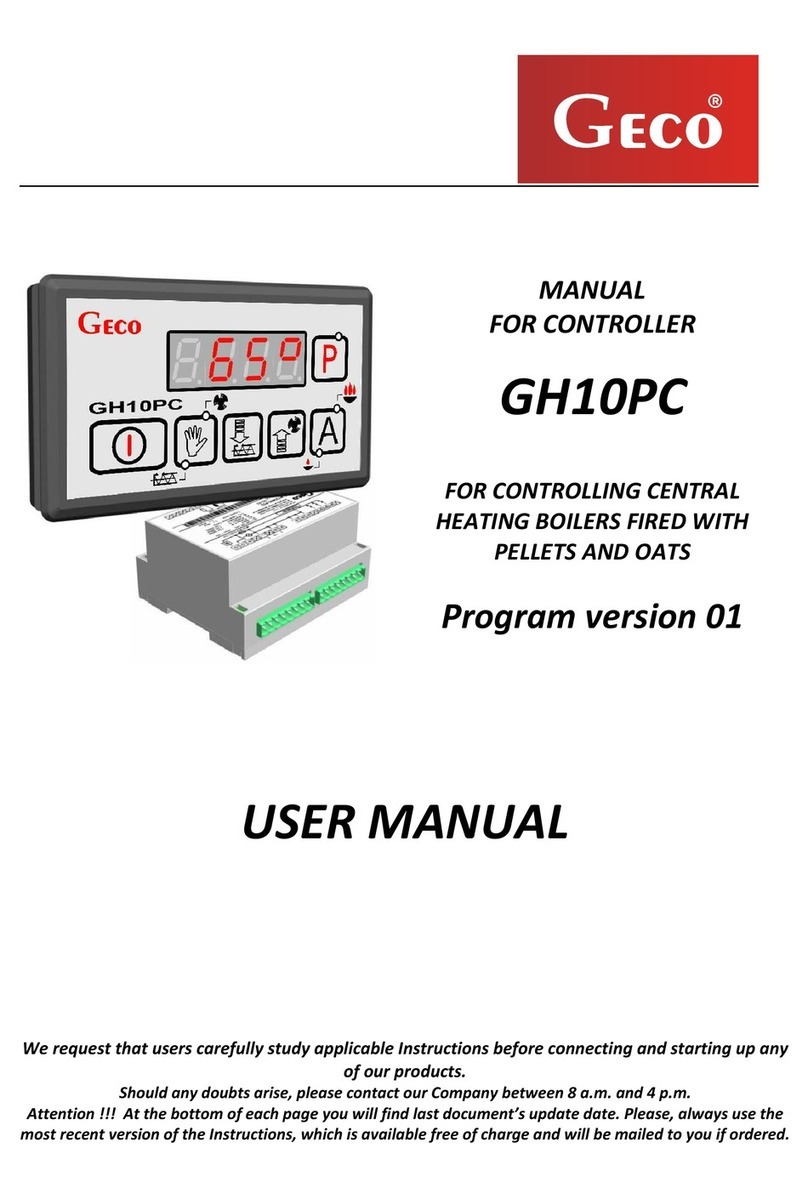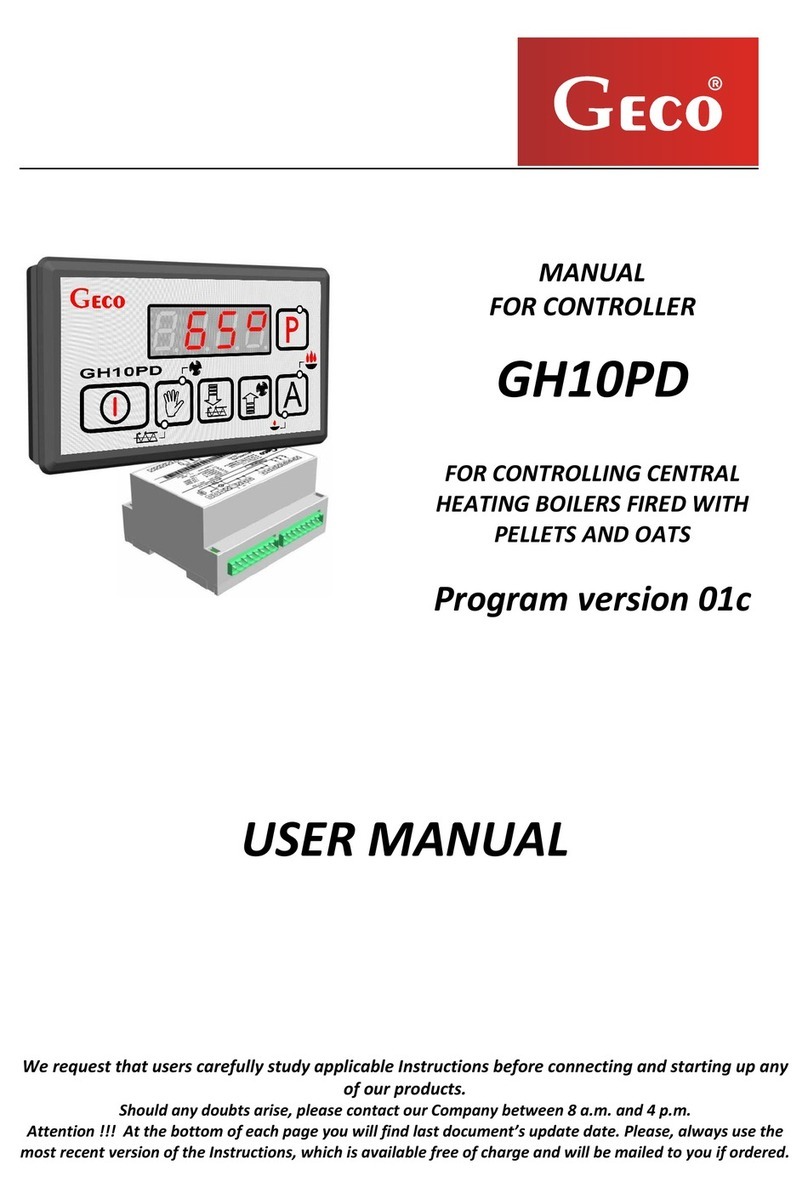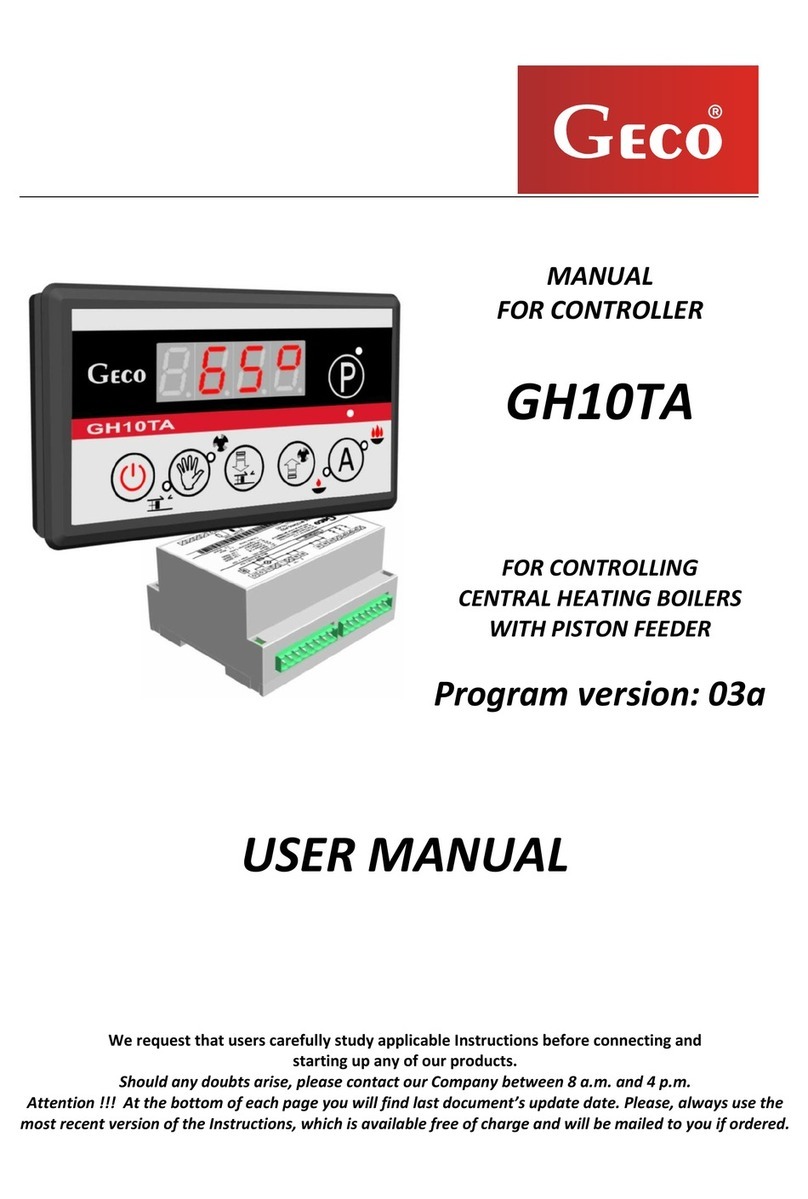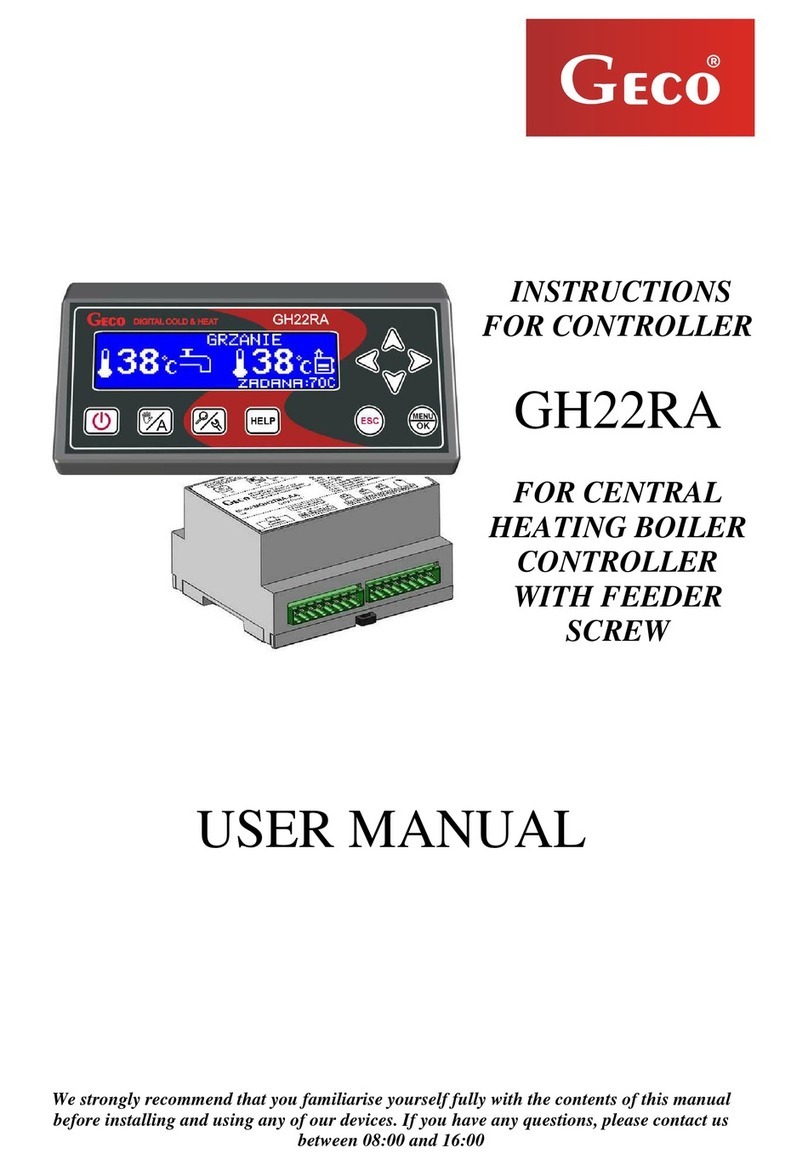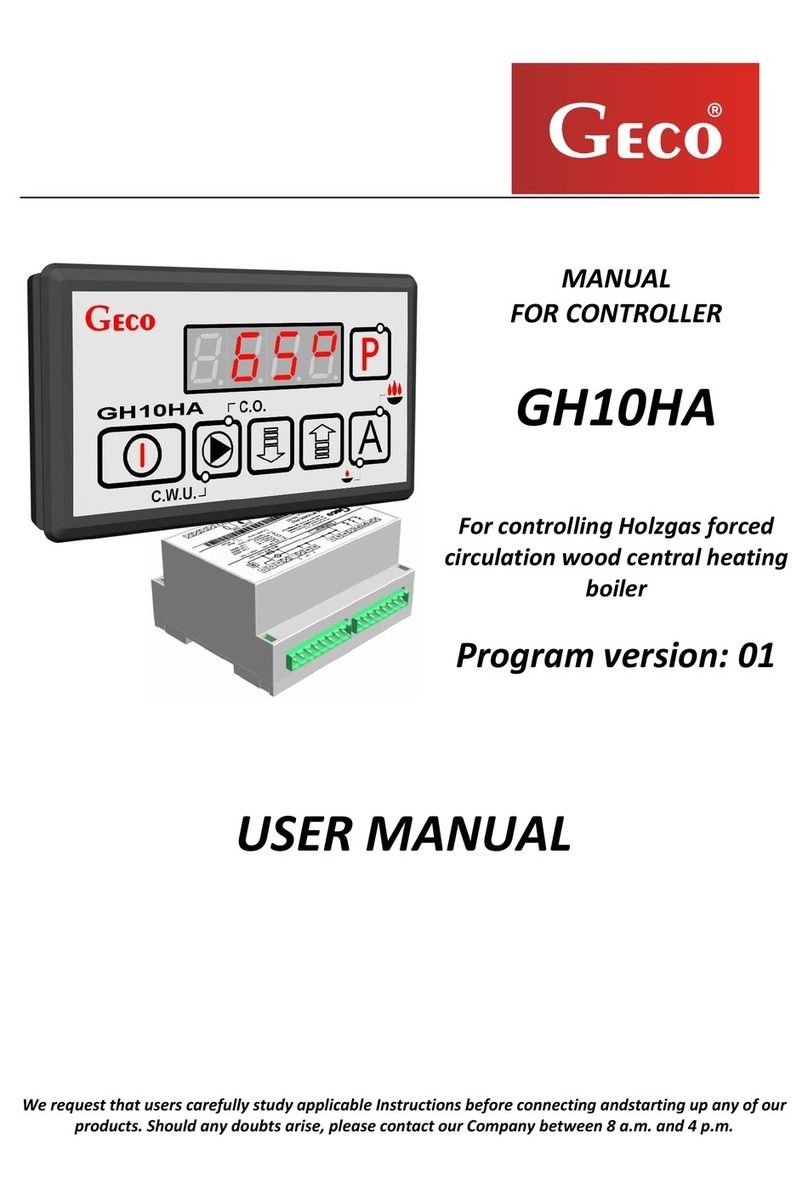USER’S MANUAL G-406-P09 STRONA 4
PPUH „GECO” Sp. z o.o. Edition II RELEASE DATE 2010-12-02
3. WIRING SYSTEM AND RULES OF CONNECTION
1. The boiler house should be equipped with the 230V/50Hz wiring system, in accordance with
applicable regulations.
2. Irrespective of the wiring system kind, the plug-in sockets should be equipped with the
protective terminal. The application of the socket without the protective terminal
connected is a shock hazard!
3. The controller should be connected to the separate power supply line, protected by means of
the 16A rapid fuse and the residual current circuit breaker, with activation current 30 mA
maximum. The connection of any other equipment to this line is not allowed!
4. The clamp conductor joints used are certified for continuous load of 16 A. As the fine thread
and special metal sheets preventing conductors cutting have been applied, a perfect contact is
achieved with slight screwing of the conductor. Applying larger force may lead to breaking
the thread.
5. The power supply cables must be firmly attached along their entire length and should not
catch the water coat or the outlet to the chimney.
6. Following the connection of the unit to the power supply, the unit may be energized
irrespective of switching on or off by means of the pushbutton, therefore any repairs
may be performed only when the voltage is disconnected from the fuse!
4. SBR G-406-P09 OPERATION AND ADJUSTMENT METHODS
4.1. Temperature measurement
The controller measures the temperature within the range of 0 degree Centigrade to 100 degree
Centigrade. The temperature is displayed with the delay of one second. Where the malfunction occurs
to the temperature sensor, or temperature value is found beyond the above-mentioned range and the
equipment is not found in the mode of 60 second-waiting for power supply voltage stabilization
following power failure, the controller reports the malfunction to the sensor. This causes both the
deactivation of all activated equipment, i.e. fan, feeding screw and pump, and switching to the
manual operation mode, the following symbols being then displayed:
AL1 symbol, if the flow water temperature sensor has got broken,
AL2 symbol, if the feeding screw temperature sensor has got broken,
AL3 symbol, if the utility hot water temperature sensor has got broken.
The occurrence of the temperature exactly equal to 100 degrees Celsius will cause the display to
show 00
o
.
4.2. Controller interlock through the room thermostat
If the external room thermostat is connected to the G-406-P09 unit (see figure 2), which will
be activated, i.e. will cause the output terminals to join, when the temperature preset for the heated
rooms is exceeded, the unit in question will enter the interlock status.
When the room panel of our manufacture is connected to the controller, the digital inputs of
the thermostat will remain inactive.