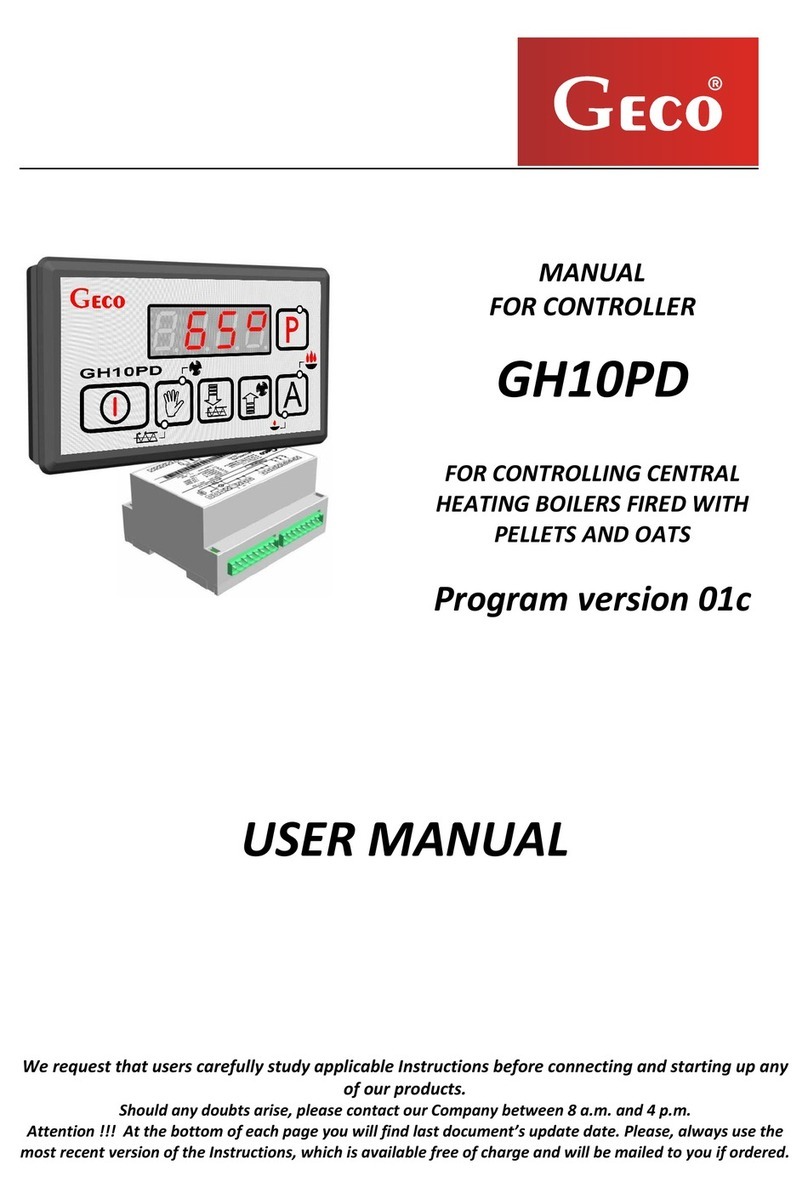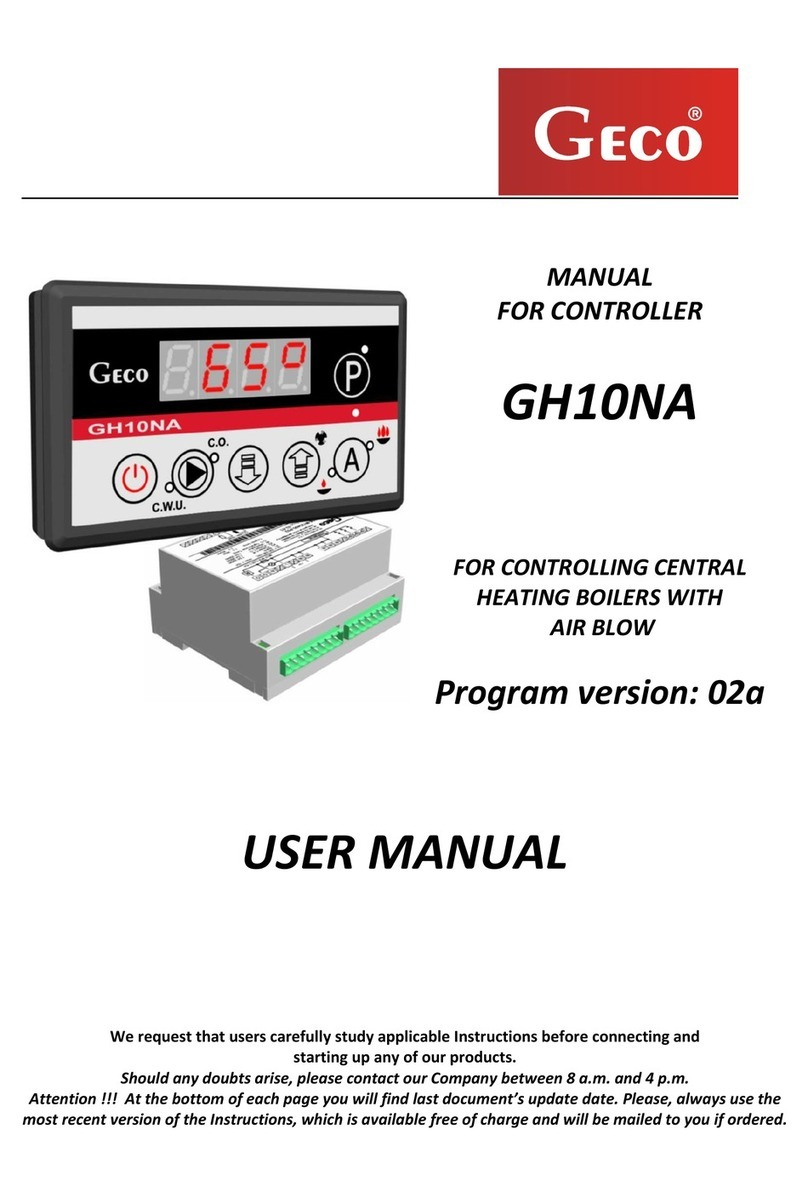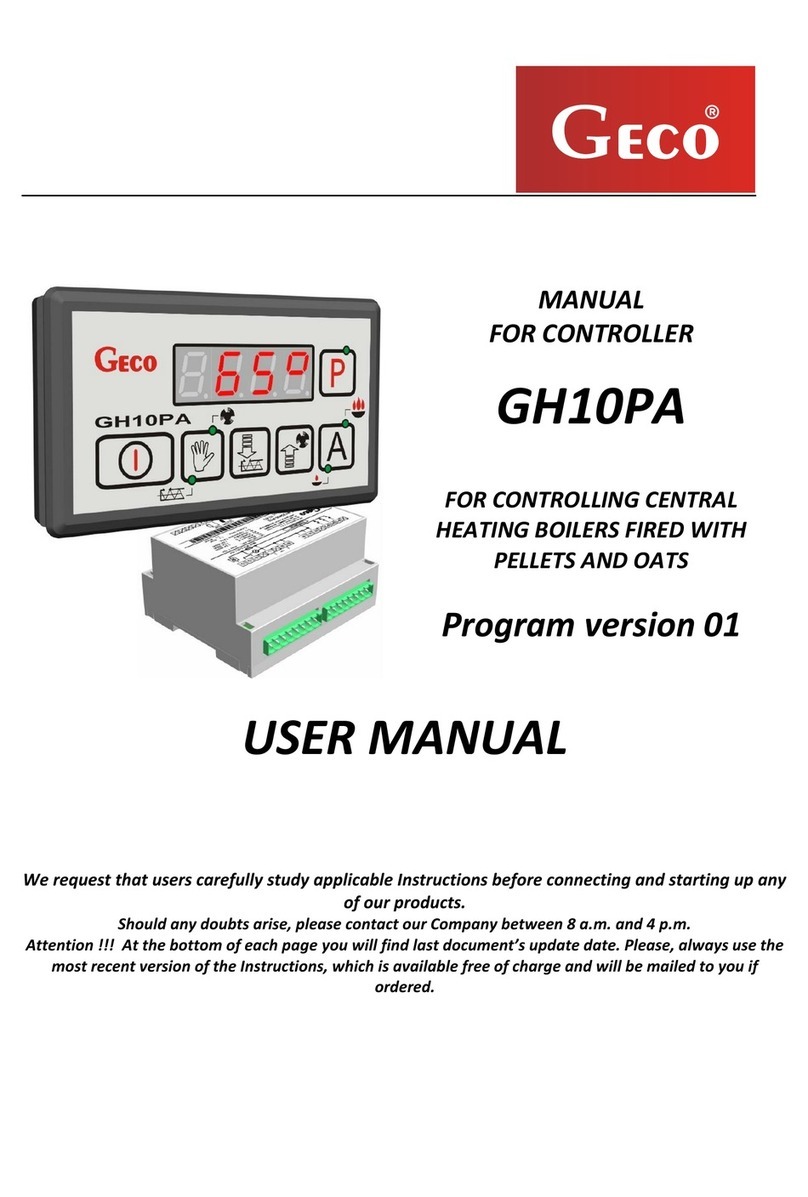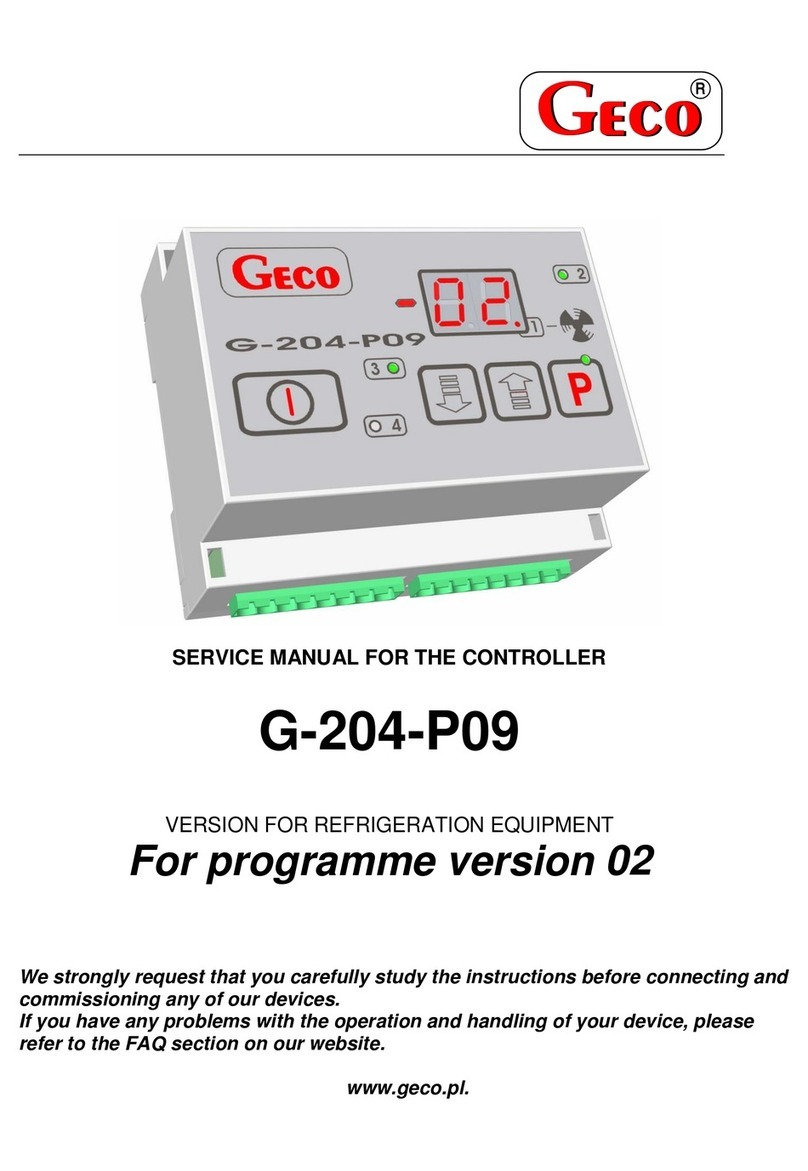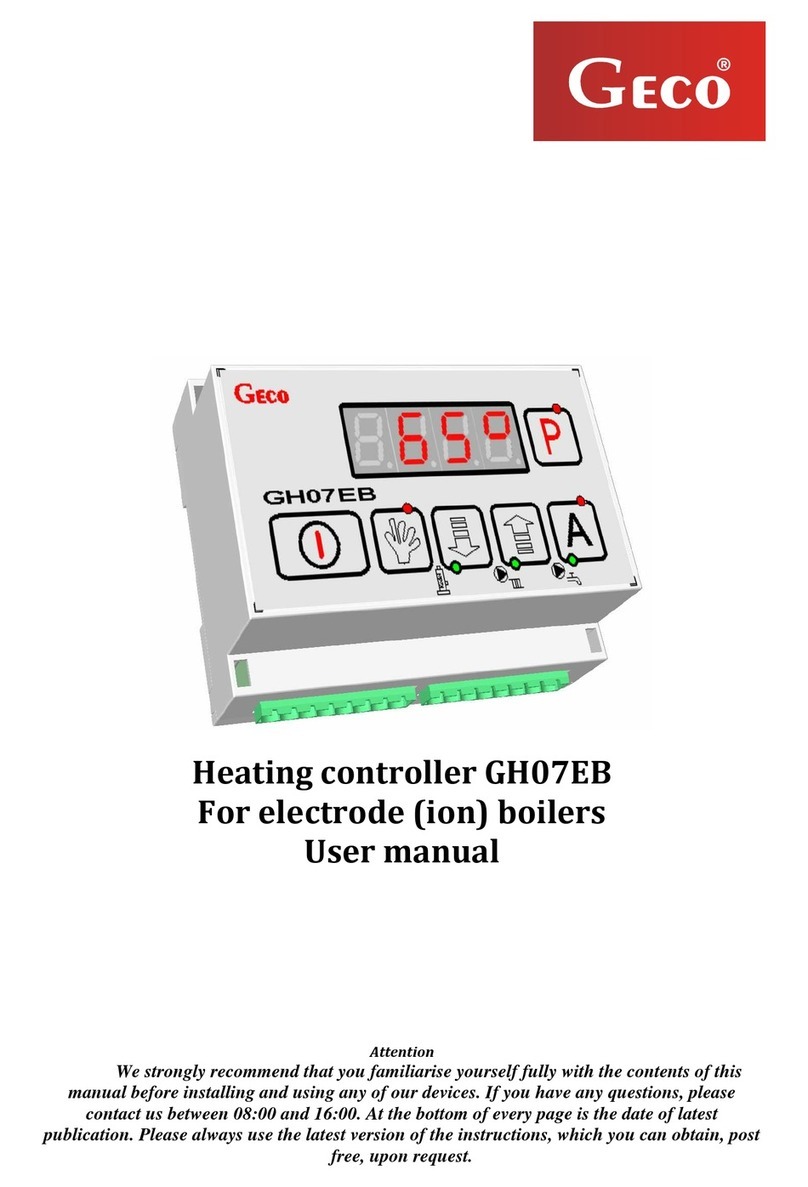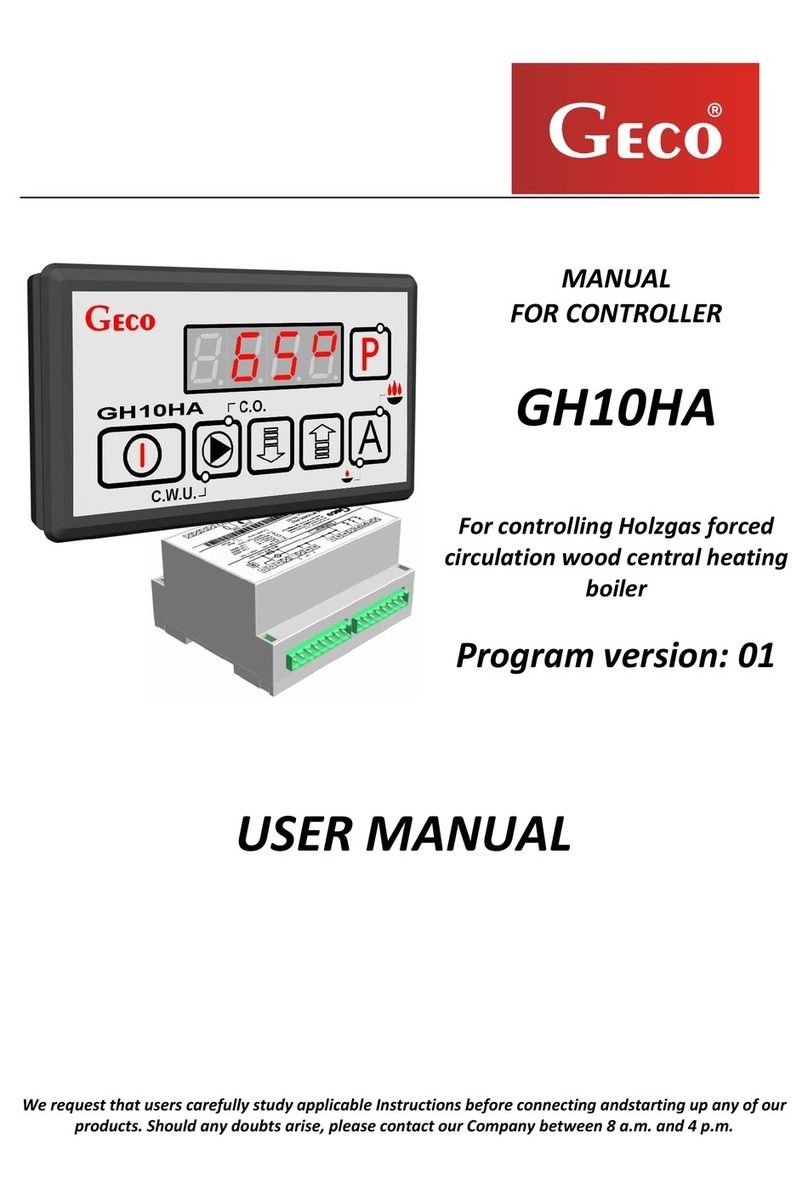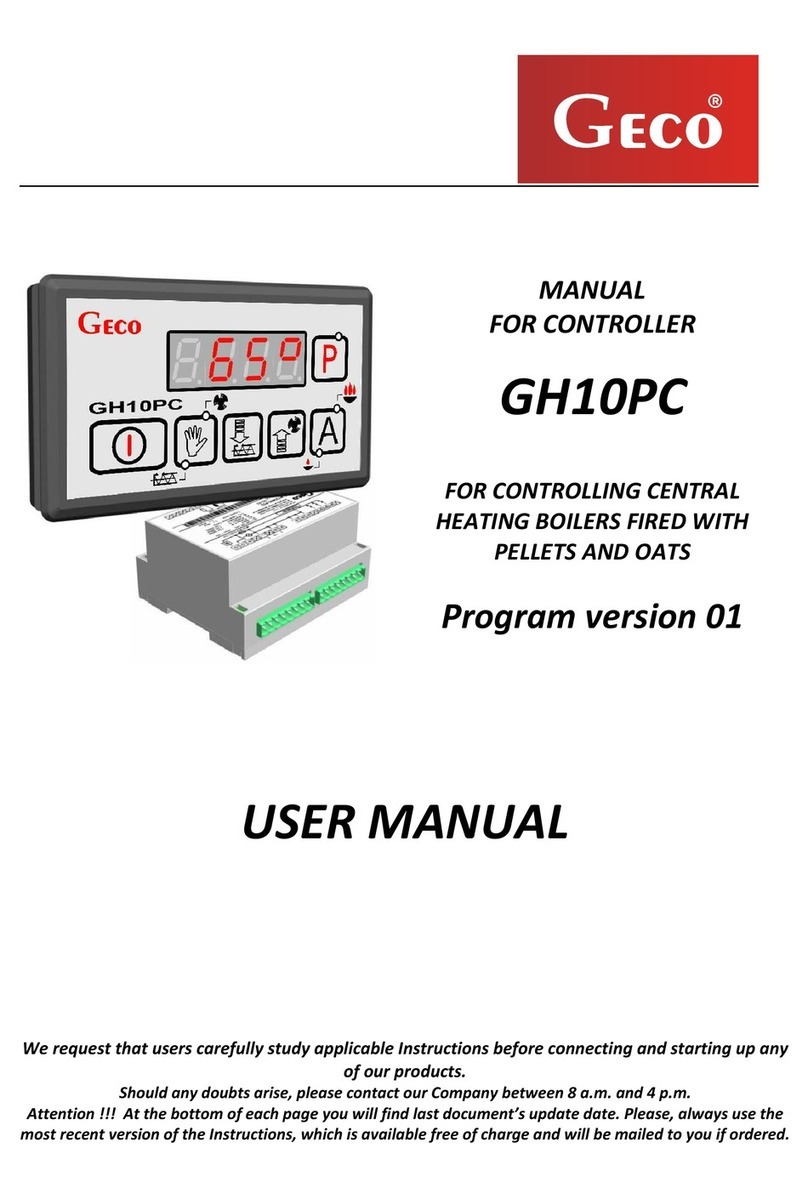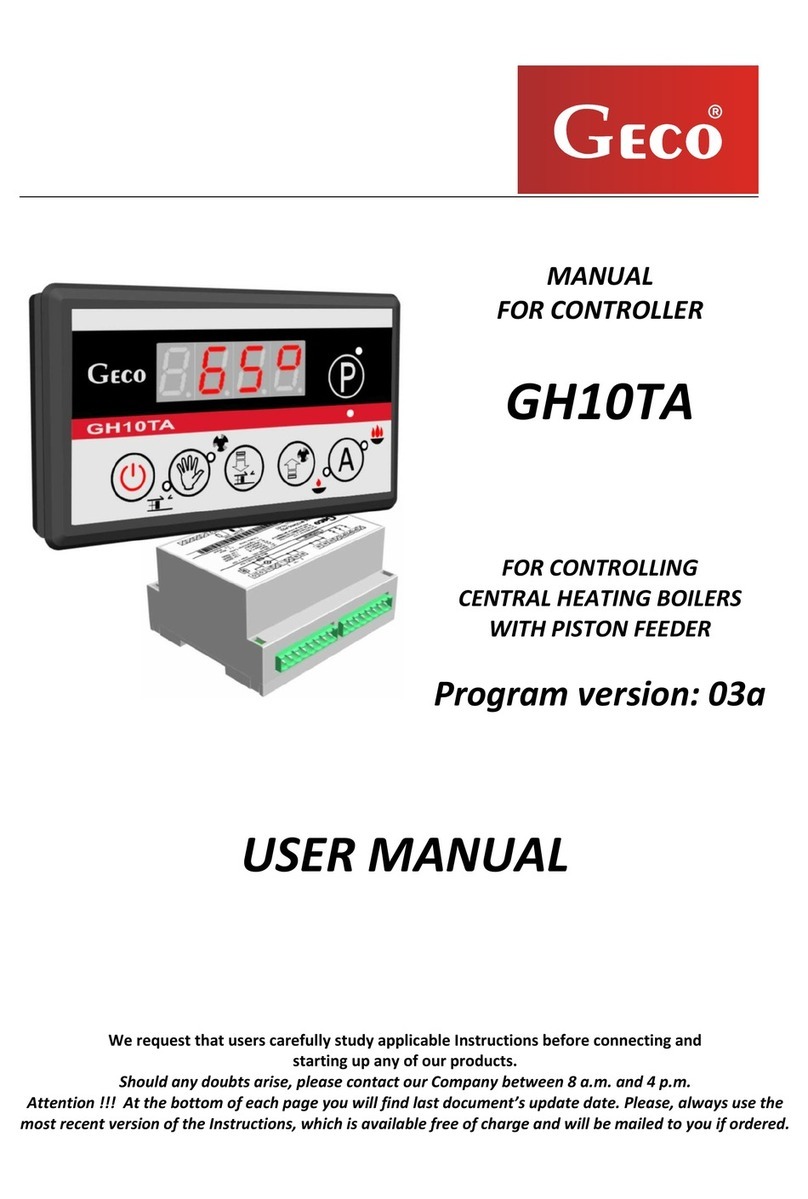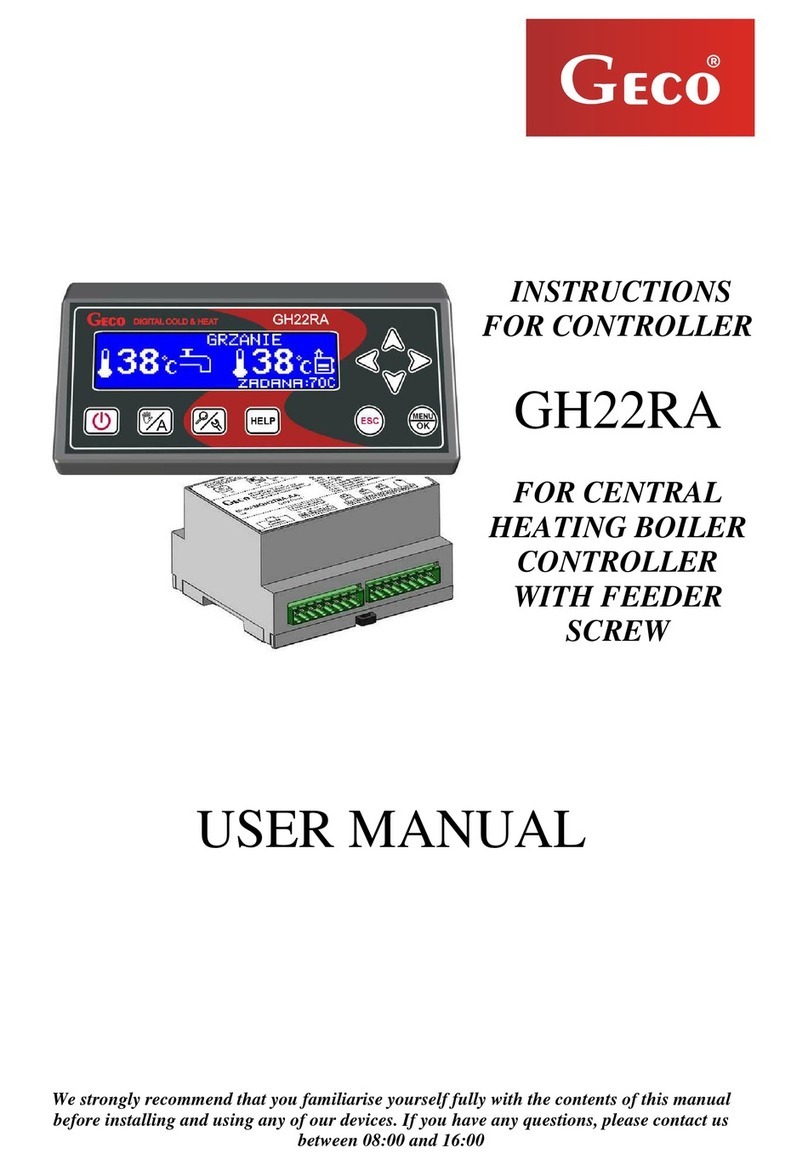User Instructions for GECO GH22PB controller
______________________________________________________________________________
Page 2 Edition I November 2014
Table of contents
1.
DESCRIPTION OF CONTROLLER ..........................................................................................................................3
2.
TECHNICAL SPECIFICATIONS...............................................................................................................................3
3.
REQUIREMENTS FOR ELECTRICAL INSTALLATION....................................................................................................4
4.
GRAPHIC AND TEXT DESCRIPTIONS OF DRIVER CONNECTION................................................................................4
5.
CONTROLLER MODES................................................................................................................................................6
5.1.
S
TANDB MODE
.................................................................................................................................................7
5.2.
A
UTOMATIC MODE
–
F
IRING UP
..............................................................................................................................7
5.3.
A
UTOMATIC MODE
-
H
EATING
................................................................................................................................7
5.4.
A
UTOMATIC MODE
-
SUSTAIN
.................................................................................................................................8
5.5.
M
ANUAL MODE
...................................................................................................................................................8
5.6.
A
LARM
/
WARNING MODE
....................................................................................................................................9
6.
OPERATING THE CONTROLLER.........................................................................................................................10
6.1.
C
ONTROLLER FASCIA PANEL
.............................................................................................................................10
6.2.
O
PERATING THE CONTROLLER
–
MAIN SCREEN
..................................................................................................11
6.3.
P
REVIEW OF S STEM OPERATIONS
....................................................................................................................11
6.4.
H
ELP BUTTON
....................................................................................................................................................12
6.5.
M
ANUAL MODE
.................................................................................................................................................13
6.6.
C
ONTROLLER MENU
–
G
RAPHIC TREE
................................................................................................................14
7.
DESCRIPTION OF ADDITIONAL FUNCTIONS ...................................................................................................20
7.1.
DHW
PRIORIT
(
HOT WATER
)........................................................................................................................20
7.2.
S
UMMER FUNCTION
..........................................................................................................................................20
7.3.
A
NTI
-
LEGIONELLA FUNCTION
............................................................................................................................20
7.4.
GA03HA
ROOM PANEL
....................................................................................................................................21
7.5.
S
TANDARD ROOM TERMOSTAT
.........................................................................................................................22
7.6.
F
UEL FEEDER TEMPERATURE DETECTION
..........................................................................................................23
7.7.
B
OILER EXTINGUISHED DETECTION
...................................................................................................................23
7.8.
A
NTI
-S
TOP FUNCTION
......................................................................................................................................24
7.9.
S
TANDARD MODE
.............................................................................................................................................24
7.10.
G
RID MODE
......................................................................................................................................................24
7.11.
P
UMP ONL MODE
............................................................................................................................................25
7.12.
O
PERATION HISTOR
.......................................................................................................................................25
7.13.
R
EED RELA
....................................................................................................................................................25
8.
S STEM INSTALLATION......................................................................................................................................26
8.1
H
EATING INSTALLATION NUMBER
1..................................................................................................................26
8.2
H
EATING INSTALLATION NUMBER
2..................................................................................................................27
8.3
H
EATING INSTALLATION NUMBER
3..................................................................................................................28
9.
CONTROLLER ALGORITHMS FOR TECHNOLOGICAL DEVICES .....................................................................29
9.1
FIRING UP MODE - FAN, FEEDER, HEADER...........................................................................................29
9.2
HEATING MODE – FAN...............................................................................................................................30
9.3
HEATING MODE – FEEDER .......................................................................................................................30
9.4
MAINTAIN MODE – FEEDER AND FAN....................................................................................................31
9.5
CH PUMP – FIRING UP, HEATING, MAINTAIN MODE. ..........................................................................31
9.6
DHW/MIXER PUMP – FIRING UP, HEATING, MAINTAIN MODE. ........................................................31
9.7
CONTAINER FEEDER – FIRING UP, HEATING, MAINTAIN MODE. ......................................................31
10. ALARMS...................................................................................................................................................................32
11.
TEMPERATURE LIMITER (STB). ...................................................................................................................38
12.
LOSS OF POWER ..............................................................................................................................................39
13.
INFORMATION REGARDING THE LABELING AND DISPOSAL OF WASTE ELECTRONIC AND
ELECTRICAL EQUIPMENT ............................................................................................................................................39