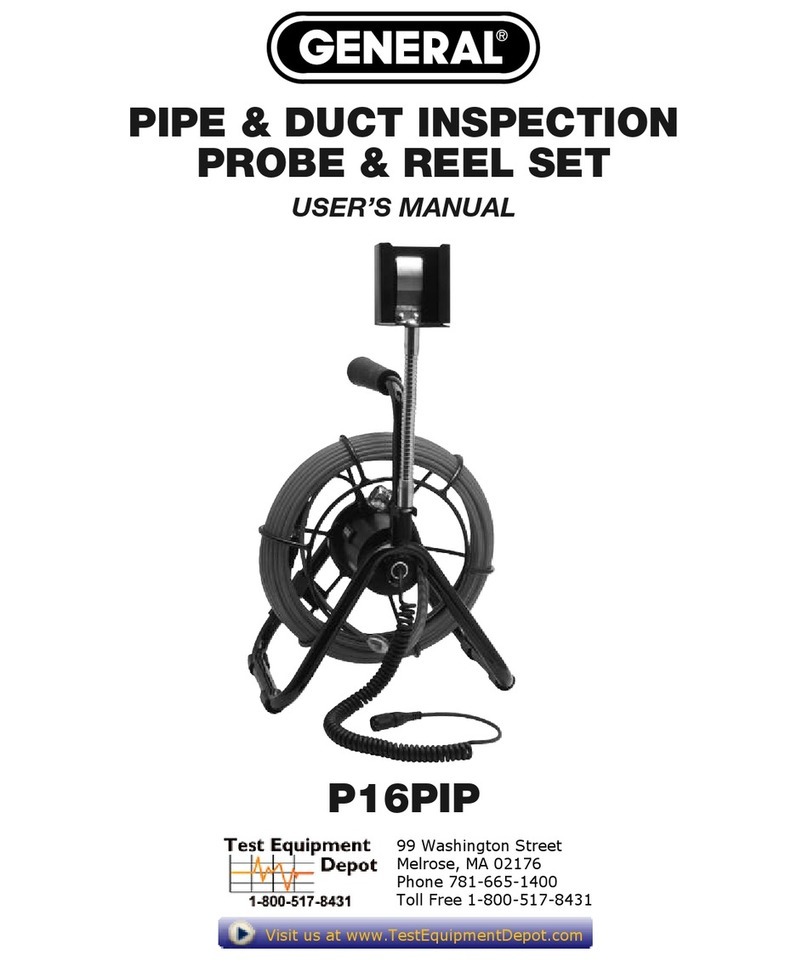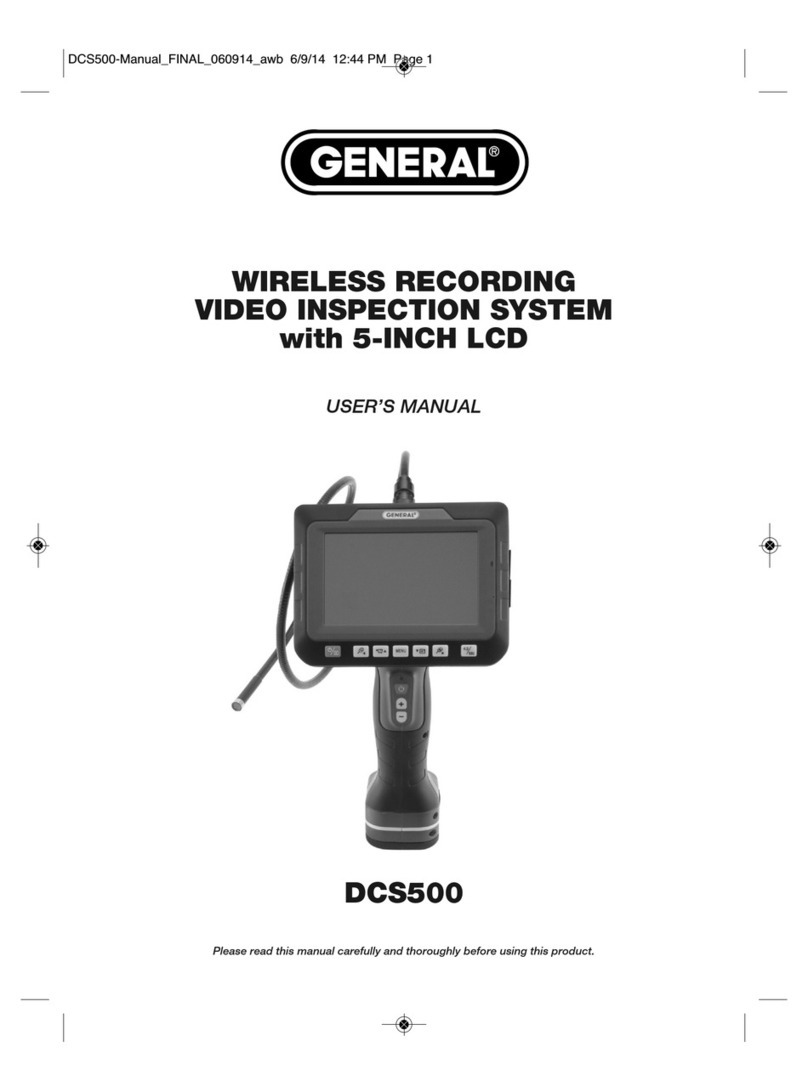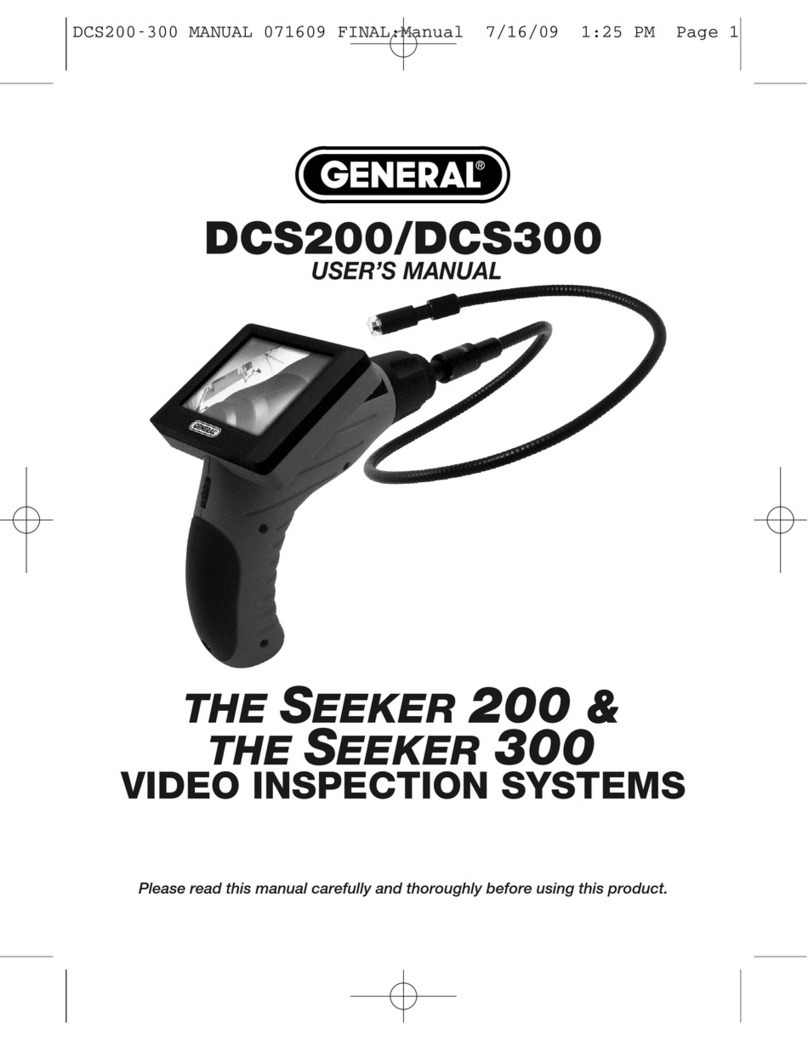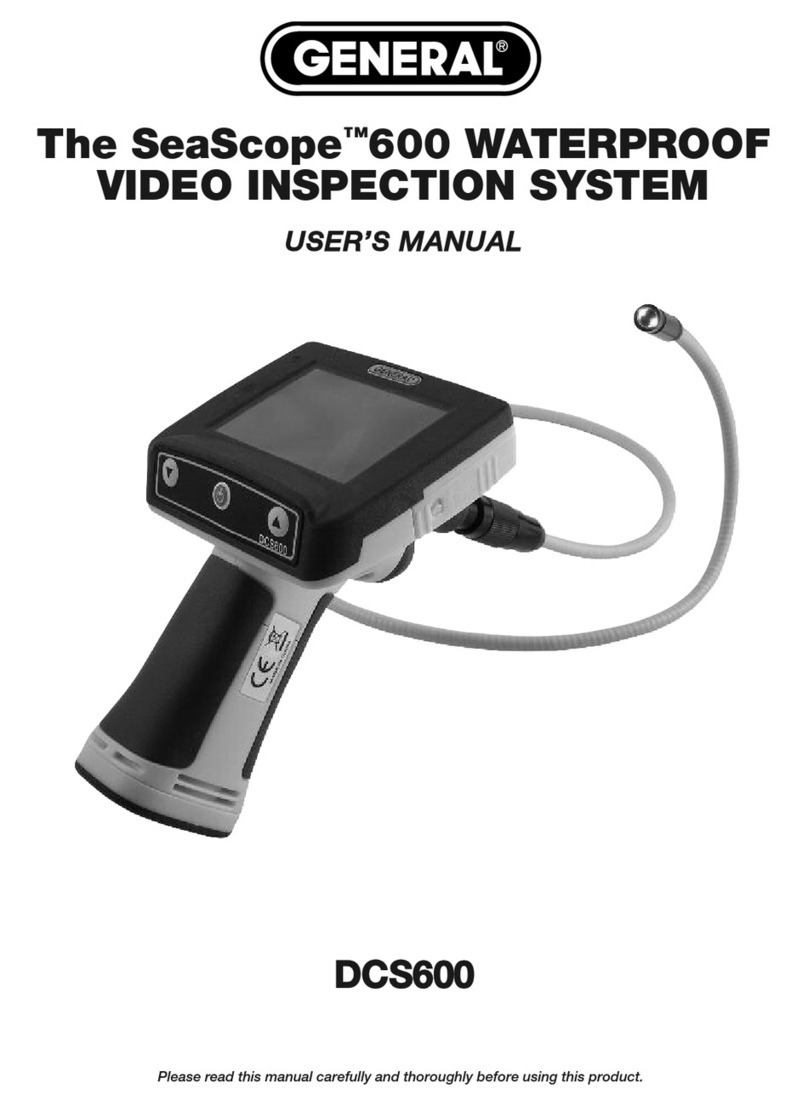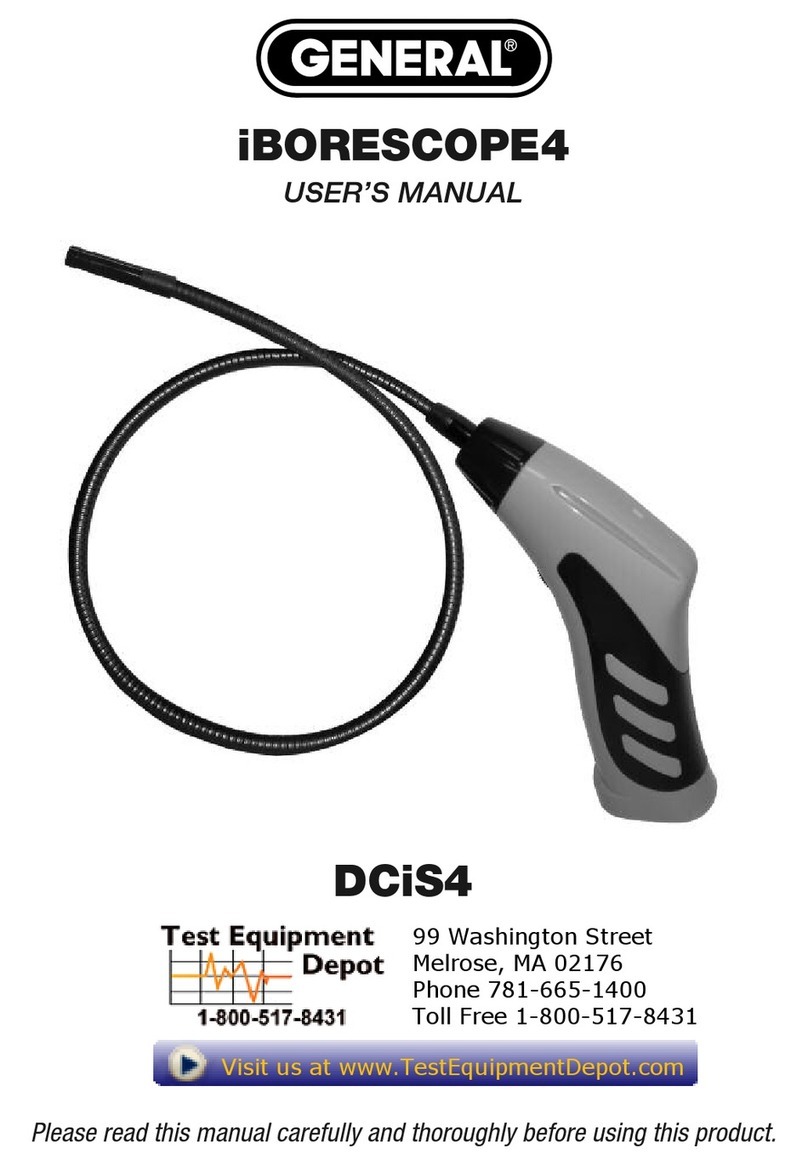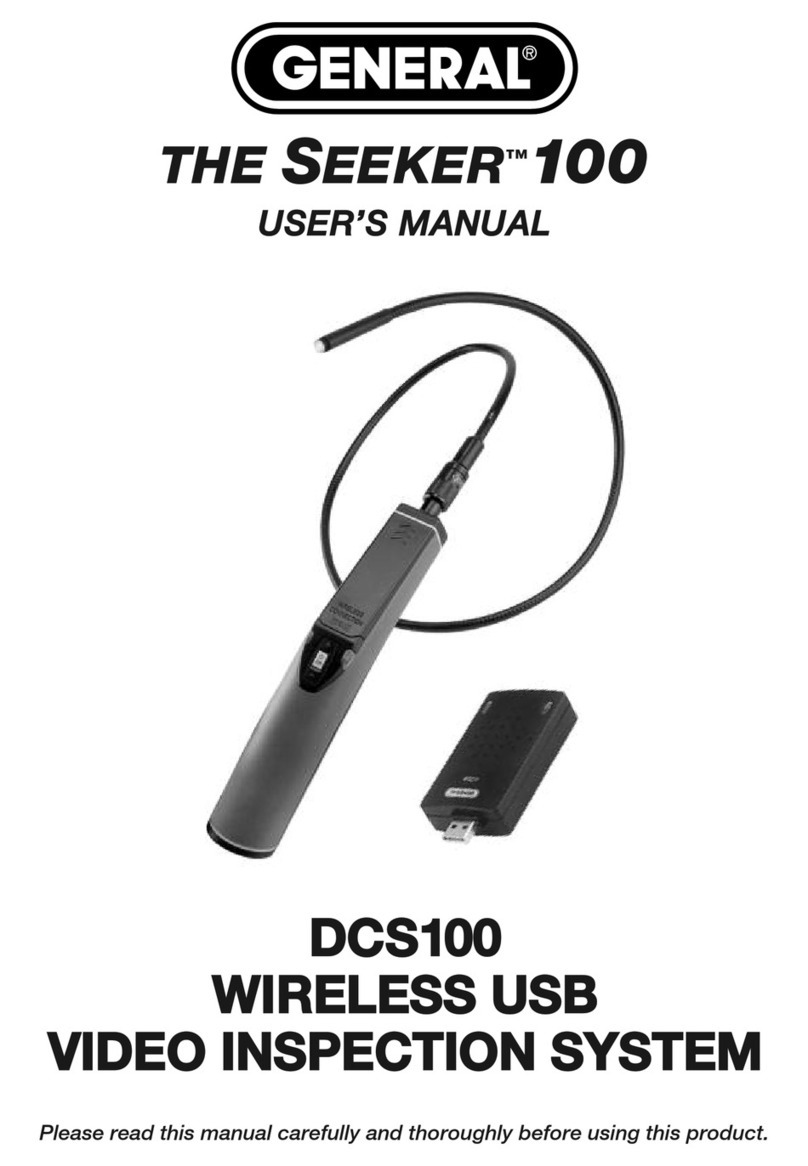ATTACH VIDEO CABLE (OPTIONAL)
If you wish to view video captured by the
scope’s probe on an NTSC-format television,
insert the mini-plug end of the supplied
video cable into the Video jack on the right
side of the monitor (Fig. 1, Callout 1). Plug
the yellow RCA connector at the other end
of the cable into the television’s “Video In”
jack.
owever, be aware that using the video cable
exposes the scope’s monitor to water
damage because doing so requires leaving
the waterproof door over the Video jack open.
With the video cable attached, you can still
use the probe to perform underwater inspections. But if you accidentally “dunk” the unit, it will
be permanently damaged. Such “accidental damage” is specifically NOT covered by the
Wet/Dry Scope’s limited warranty (see p. 11).
To access the Video jack, open the waterproof door covering it (see top photo above) by using
your thumb to push the spring-loaded latch on the door up. Without removing your thumb, use
it to slide the door to the right. Once you see the metal of the door’s hinge at left, use your
index finger to flip the door open and expose the Video jack (see bottom photo above).
When you are done using the video cable to view inspection video on an external monitor,
remember to swing the door shut. The door is only secure and waterproof when you hear its
spring-loaded latch click.
INSTALLING ACCESSORIES (DCS605 ONLY)
The DCS605 comes with three accessories (see left photo below) in a Ziploc bag that attach to
the camera-tipped end of the probe. Each accessory has a specific purpose:
• The 45° mirror lets the probe see around corners.
• The pickup hook lets you retrieve otherwise inaccessible items seen by the probe—
for example, a wedding ring accidentally dropped down a sink drain.
• The magnetic hook lets you retrieve lost or dropped metal objects—nuts and bolts,
for example—located by the probe.
To attach an accessory to the DCS605 probe, simply screw it into the end of the camera
head (see right photo at right).
To detach an accessory from
the DCS605 probe, unscrew it
from the camera head.
8
Push latch up
Video jack
Slide door
to the
right
The DCS605’s three screw-on probe-tip accessories