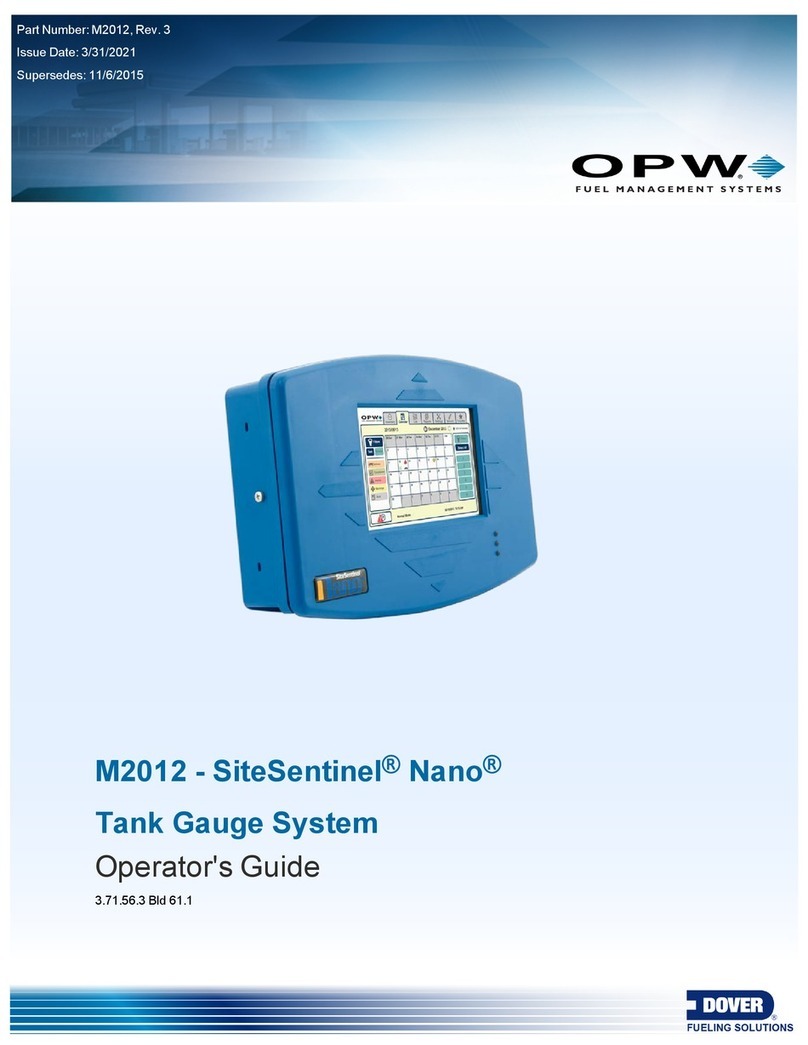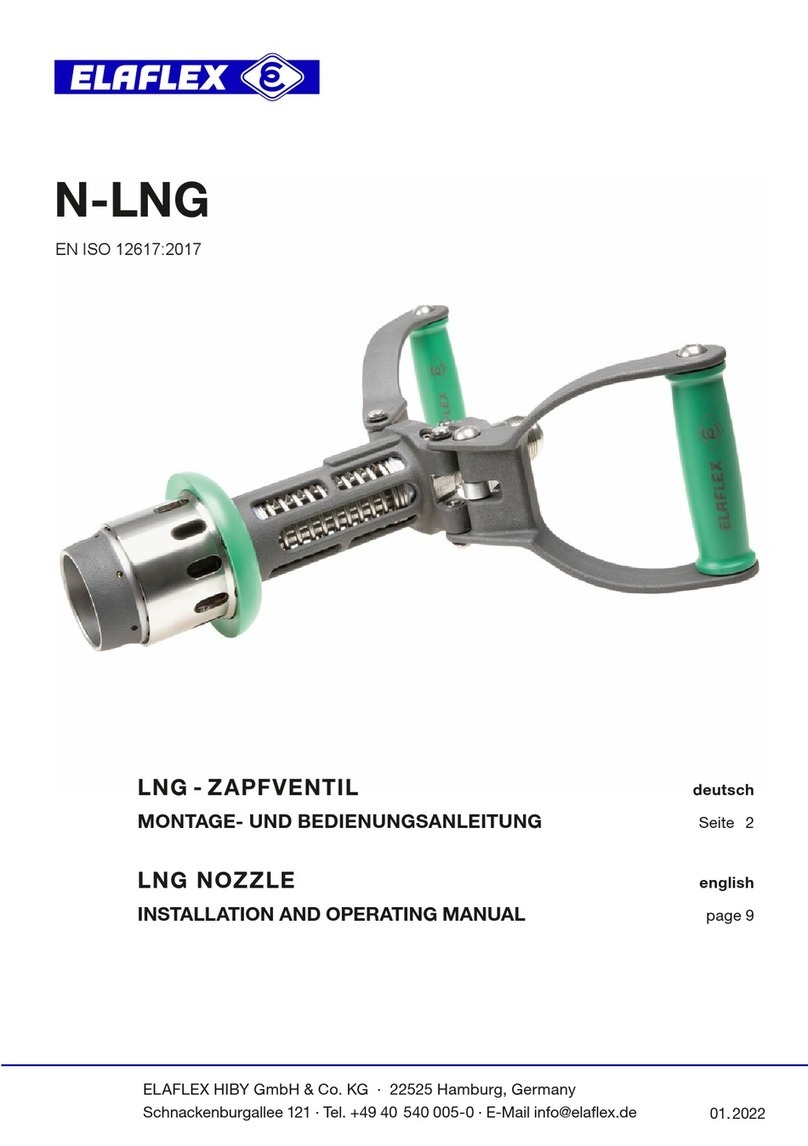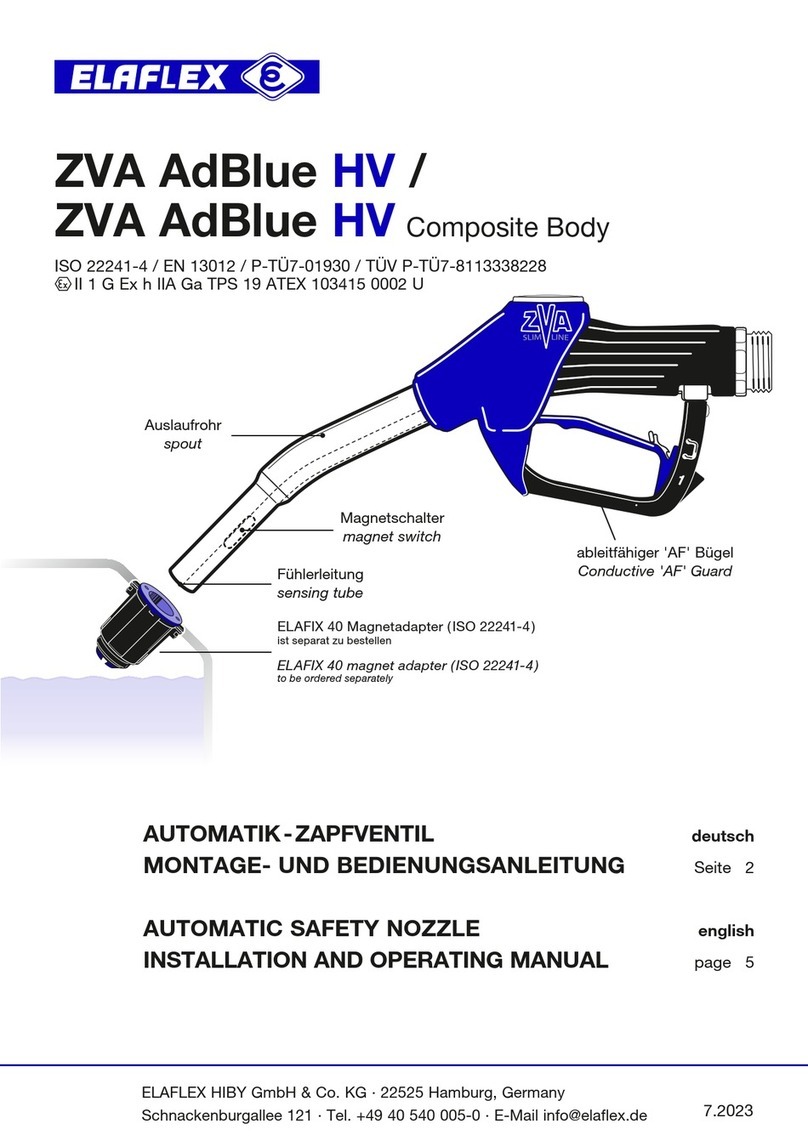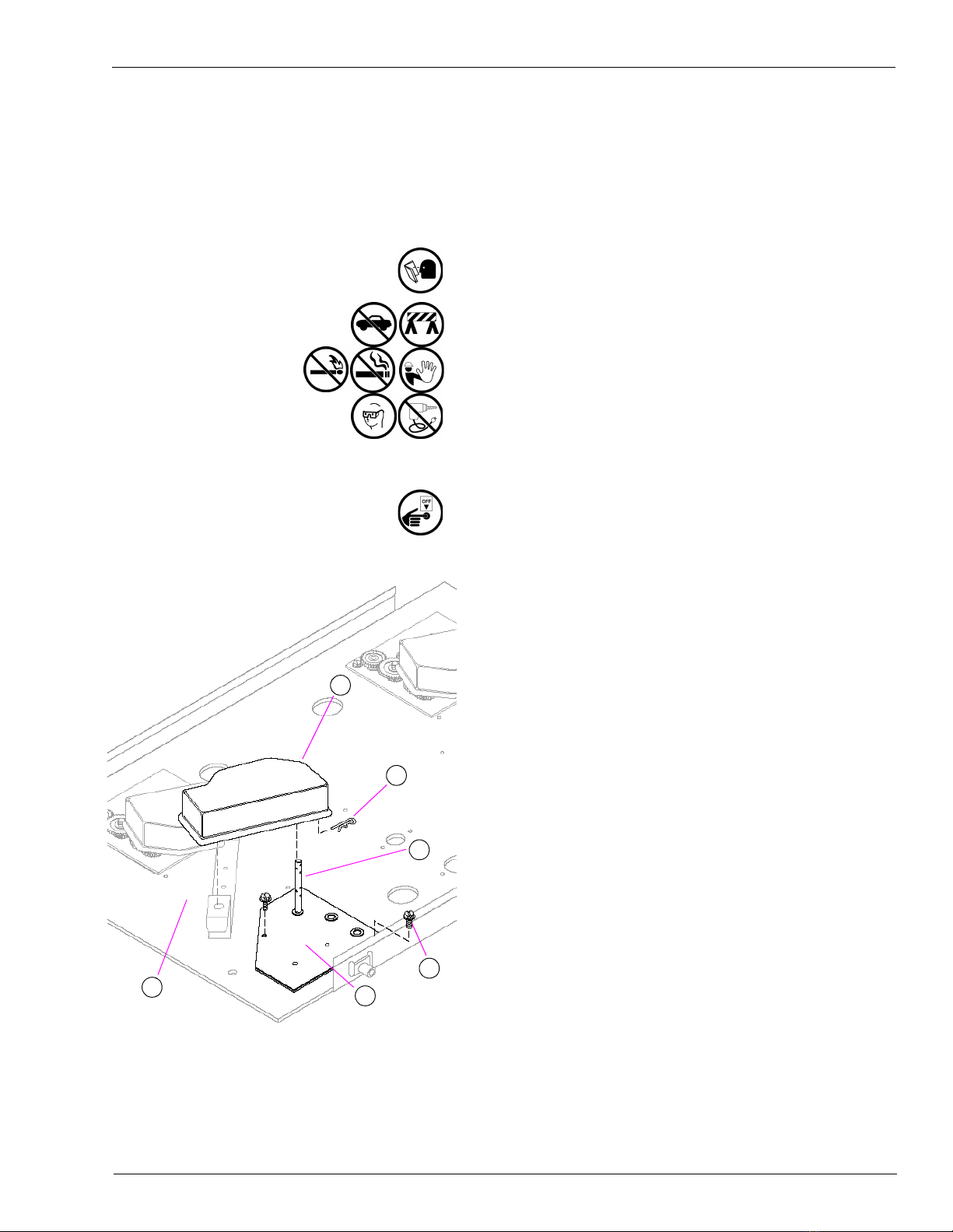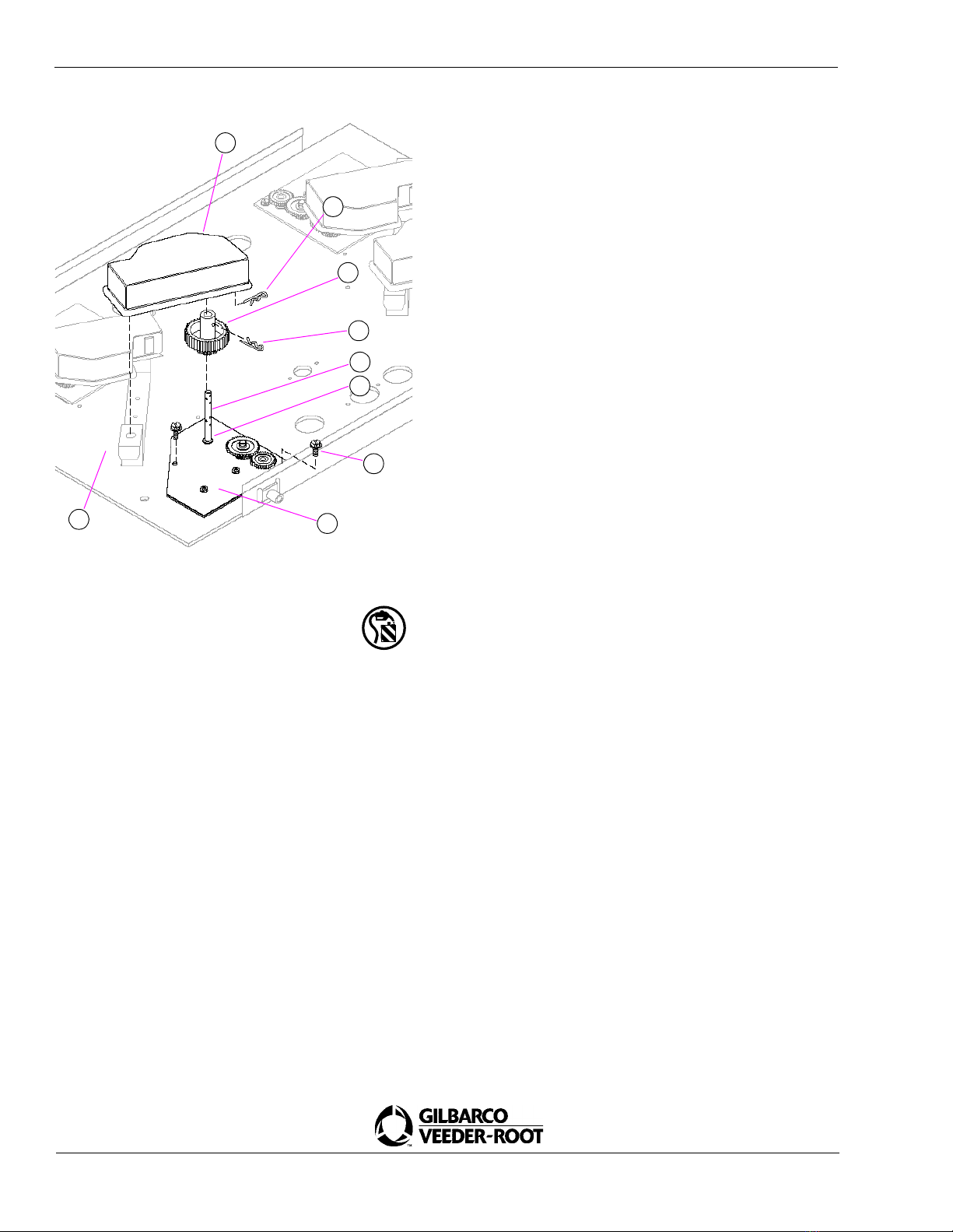GILBARCO VEEDER-ROOT K35489 User manual
Other GILBARCO VEEDER-ROOT Petrol Station Equipment manuals

GILBARCO VEEDER-ROOT
GILBARCO VEEDER-ROOT FlexPay IV Quick start guide

GILBARCO VEEDER-ROOT
GILBARCO VEEDER-ROOT FlexPay IV Insite360 Encore User manual
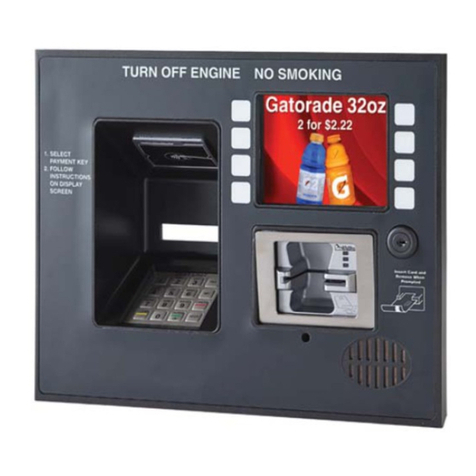
GILBARCO VEEDER-ROOT
GILBARCO VEEDER-ROOT FlexPay IV CRIND Advantage Series User manual

GILBARCO VEEDER-ROOT
GILBARCO VEEDER-ROOT Latitude LS-100 User manual
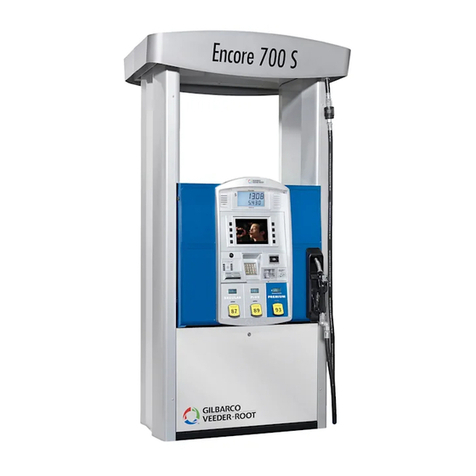
GILBARCO VEEDER-ROOT
GILBARCO VEEDER-ROOT Encore 700 S Guide
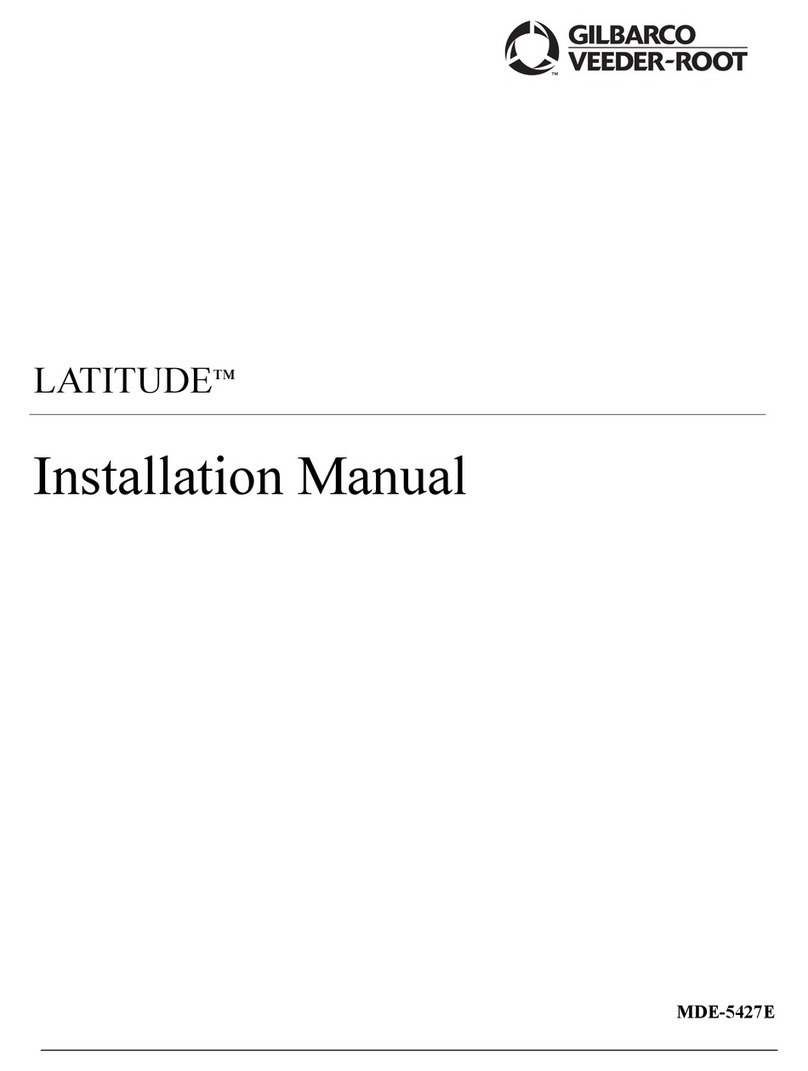
GILBARCO VEEDER-ROOT
GILBARCO VEEDER-ROOT Latitude LS-100 User manual

GILBARCO VEEDER-ROOT
GILBARCO VEEDER-ROOT Encore 300 Series User manual
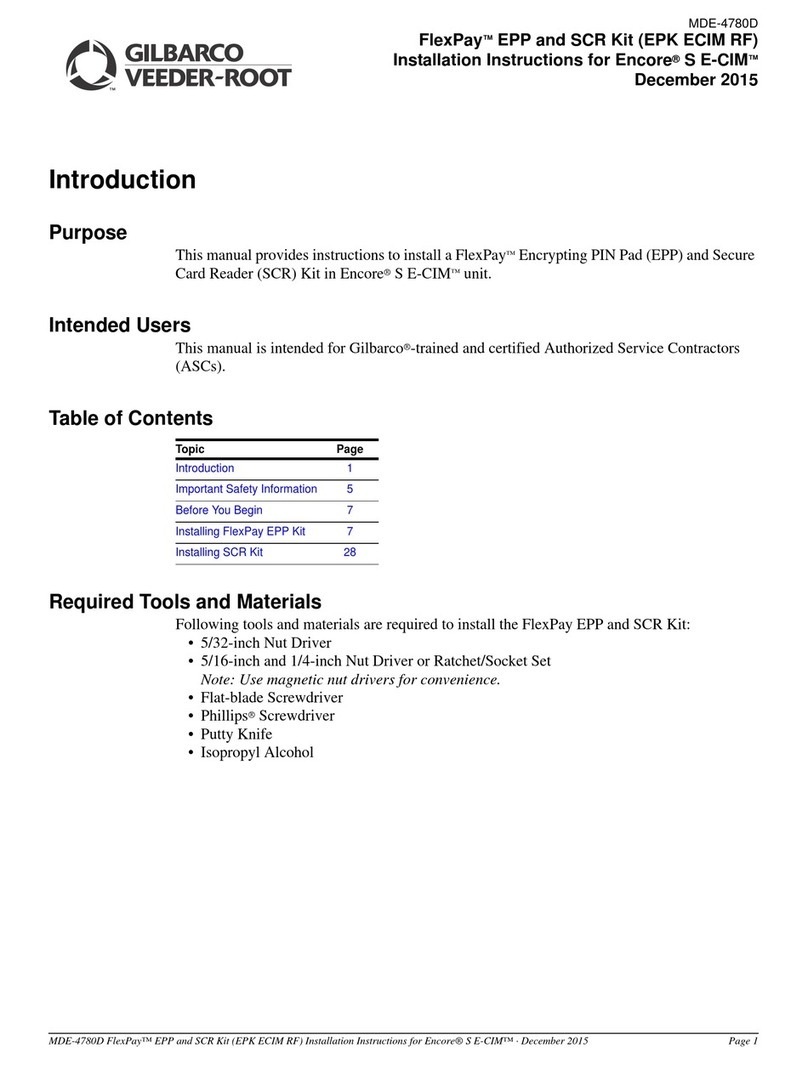
GILBARCO VEEDER-ROOT
GILBARCO VEEDER-ROOT FlexPay EPK ECIM RF User manual
Popular Petrol Station Equipment manuals by other brands

Tokheim
Tokheim Quantium 310 Maintenance manual
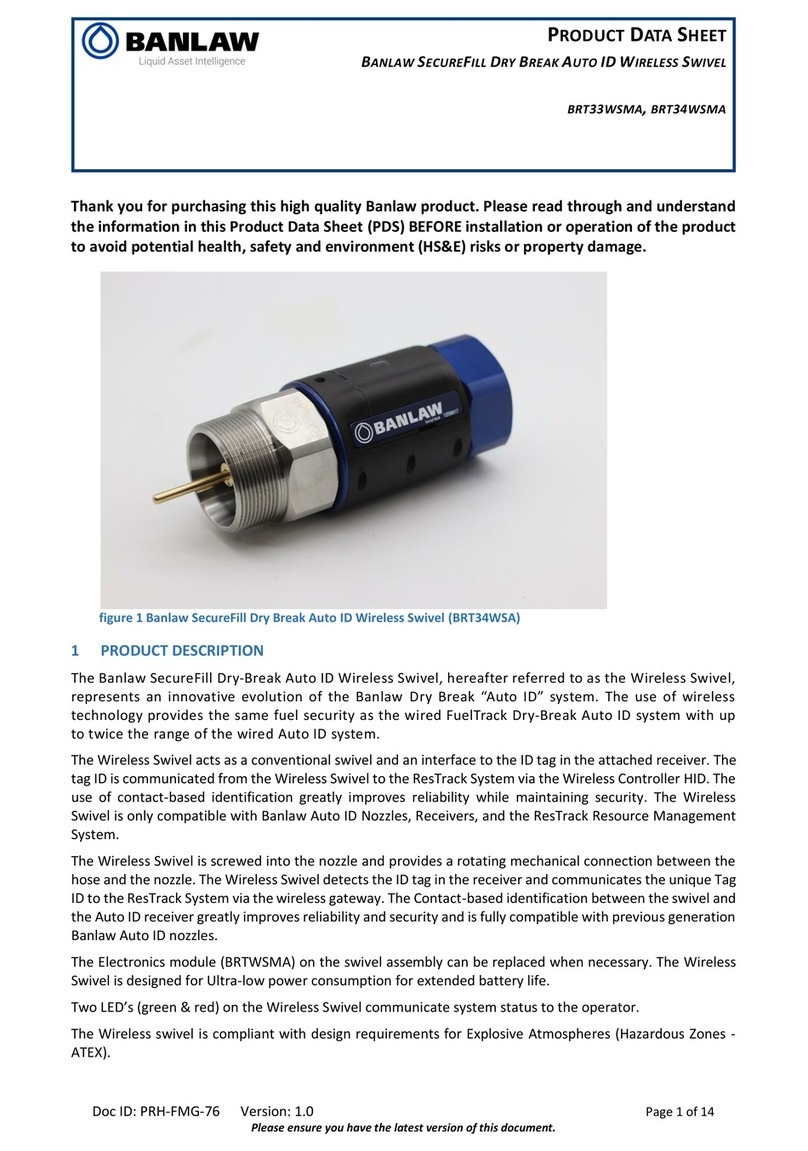
BANLAW
BANLAW BRT33WSMA Product data sheet
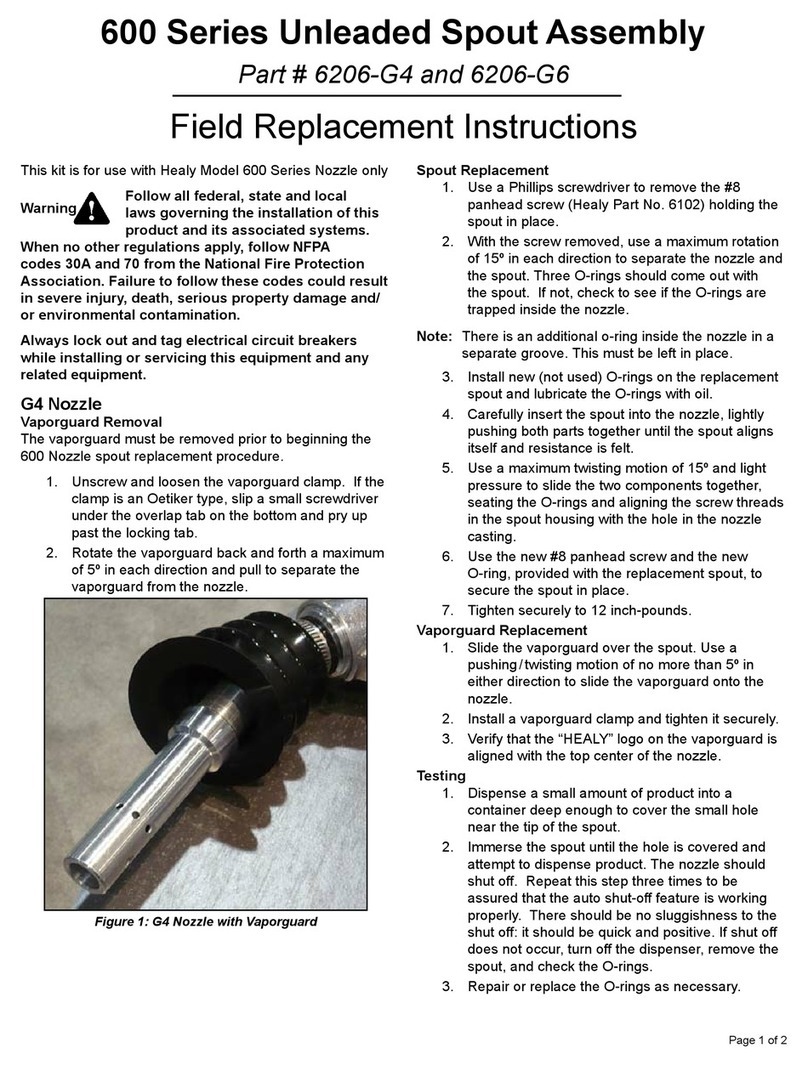
Franklin Fueling Systems
Franklin Fueling Systems 600 Series Field Replacement Instructions

Tokheim
Tokheim TQM manual
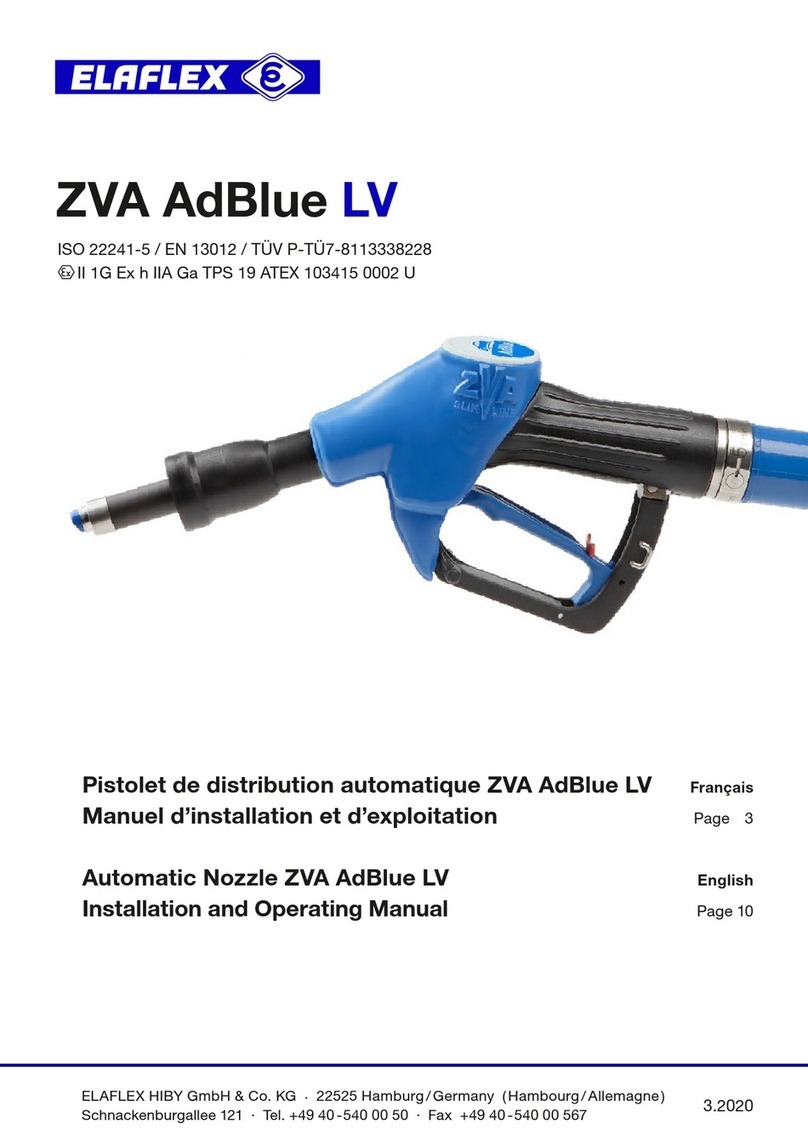
Elaflex
Elaflex ZVA AdBlue LV Installation and operating information

Elaflex
Elaflex ZVA AdBlue LV Installation and operating manual
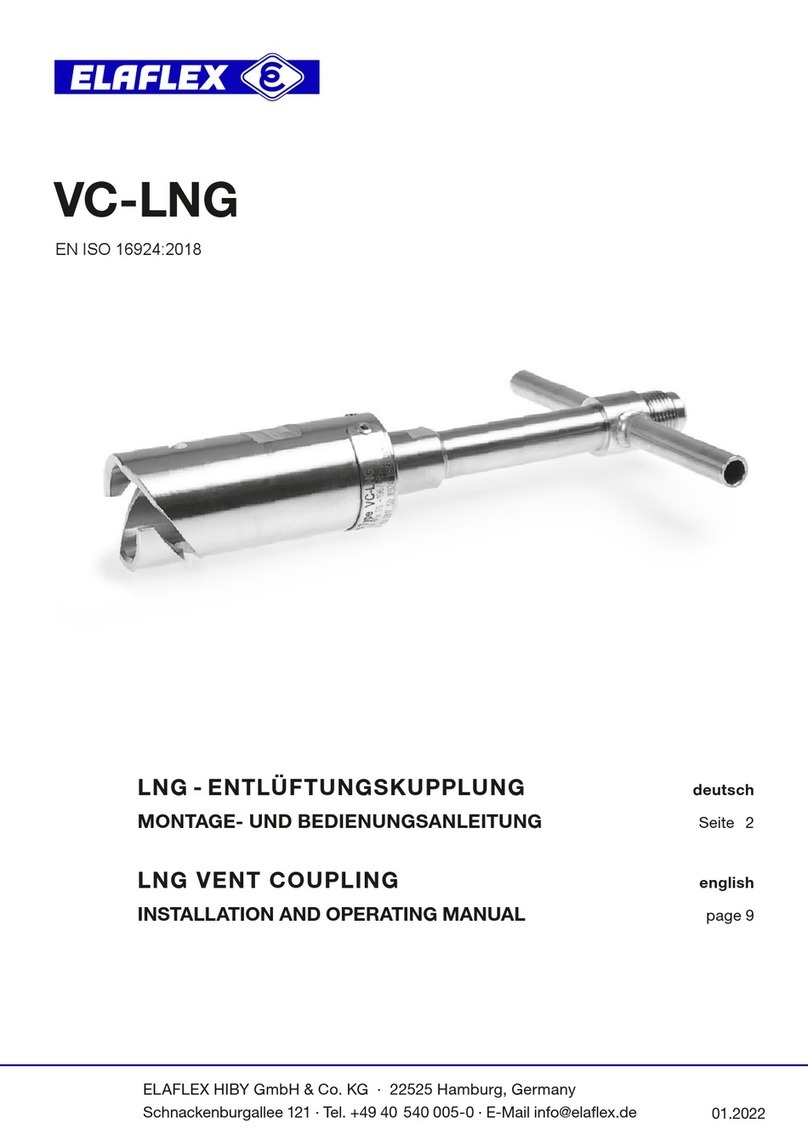
Elaflex
Elaflex VC-LNG Installation and operating manual
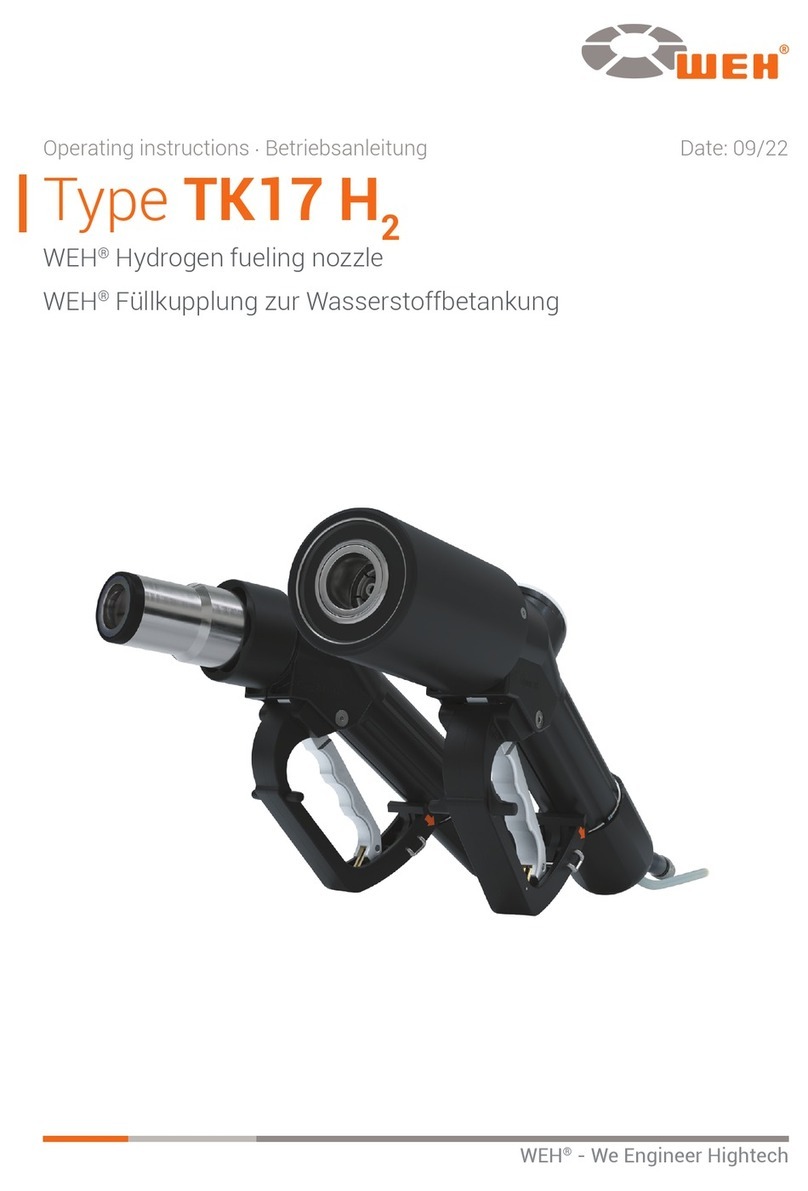
Weh
Weh TK17 H2 operating instructions

Elaflex
Elaflex ZVA Slimline 2 Installation and operating information

Elaflex
Elaflex LNG 13 Installation and operating manual

GÜDE
GÜDE 40013 Translation of the original instructions
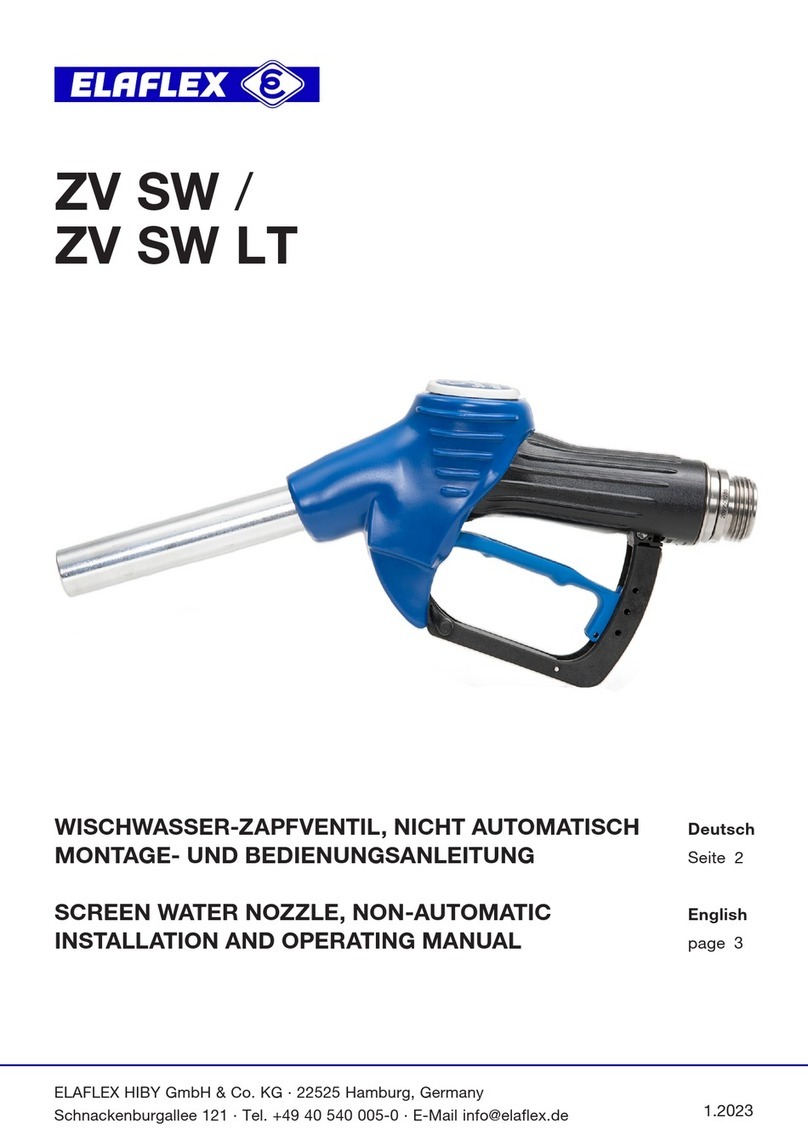
Elaflex
Elaflex ZV SW Installation and operating manual