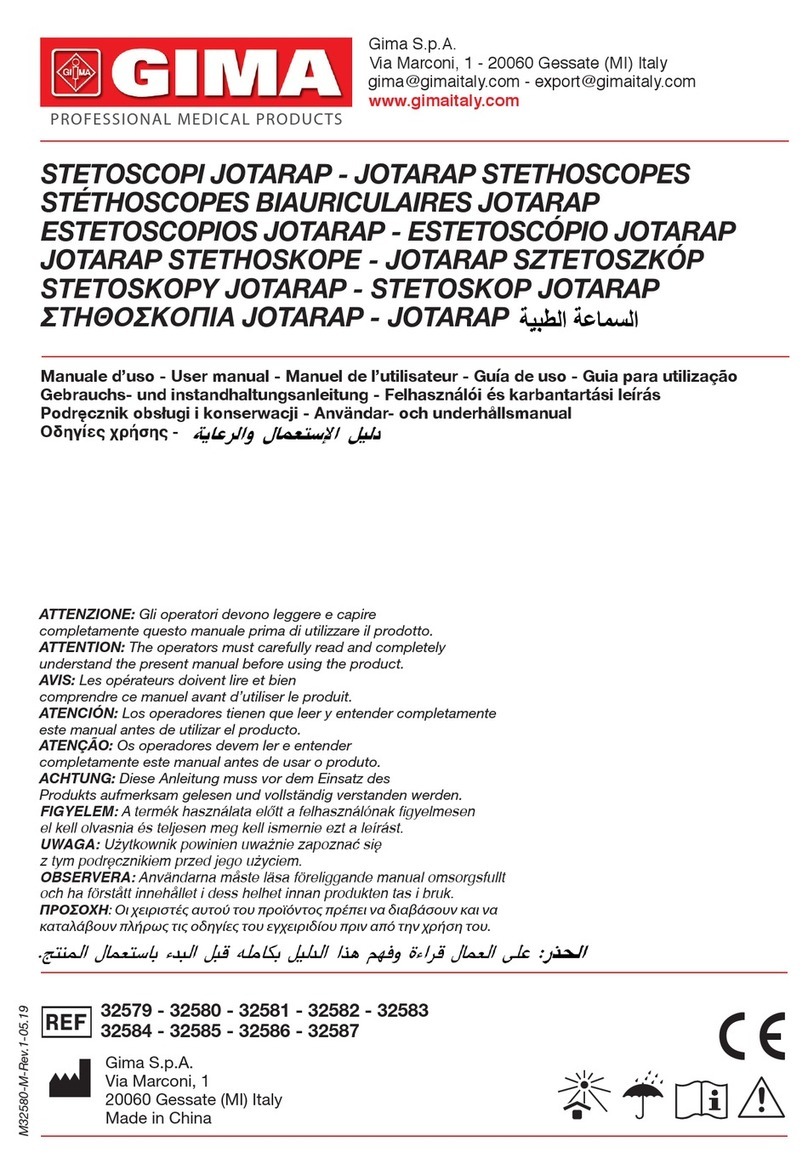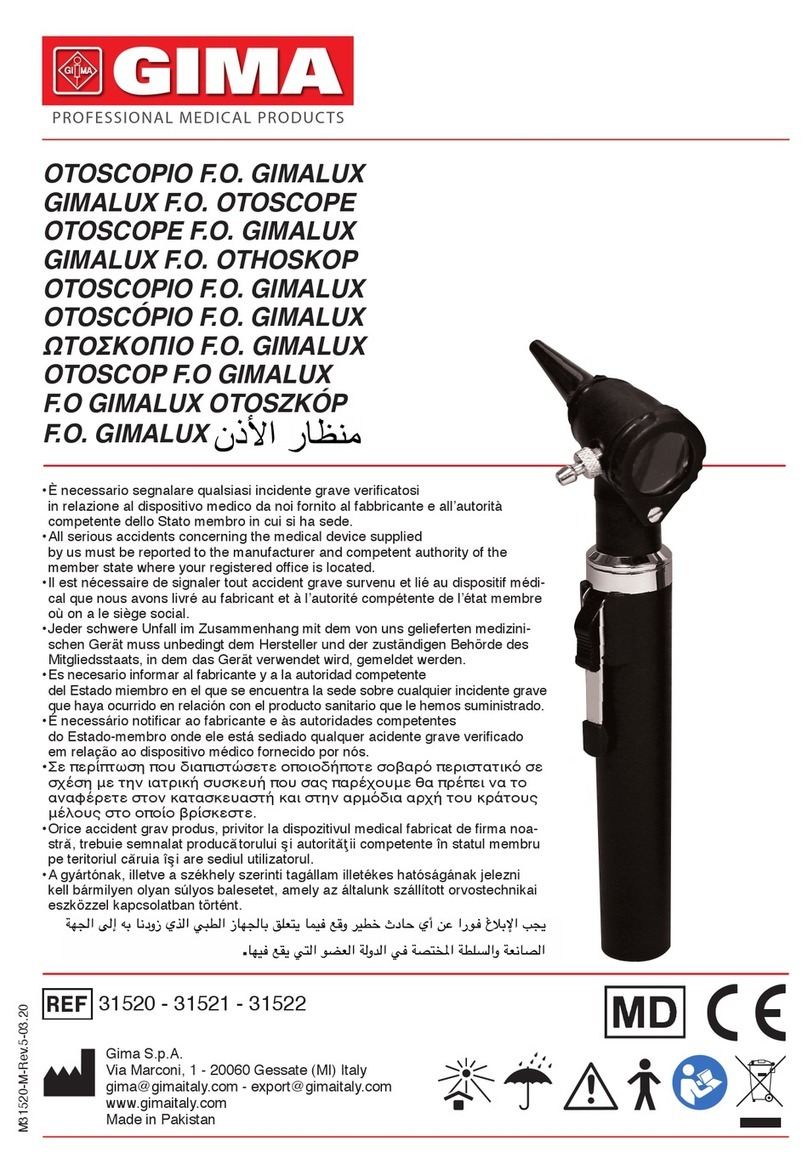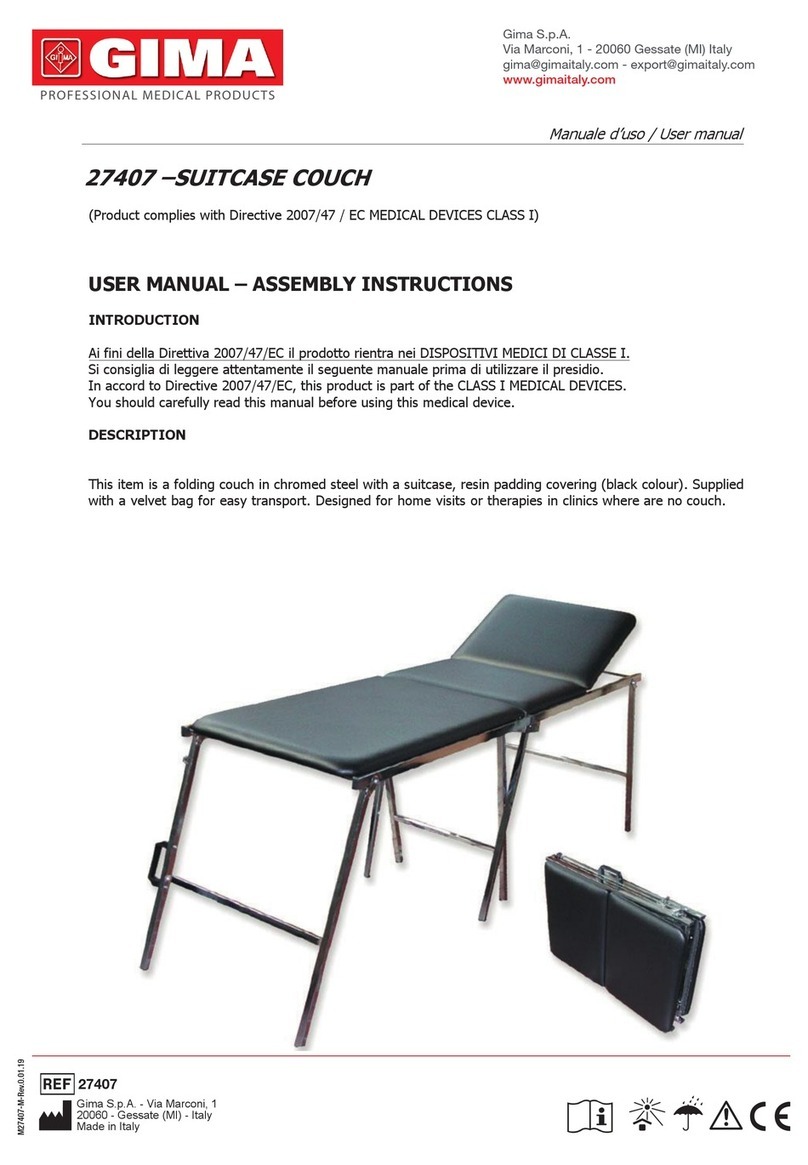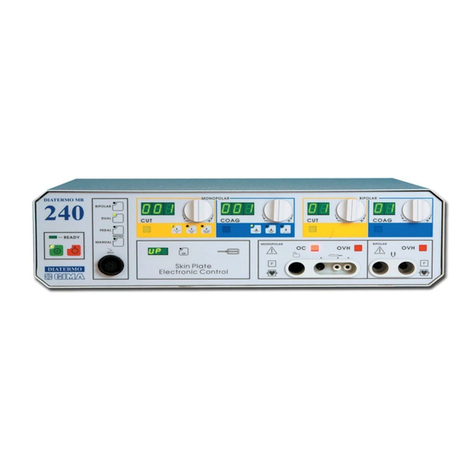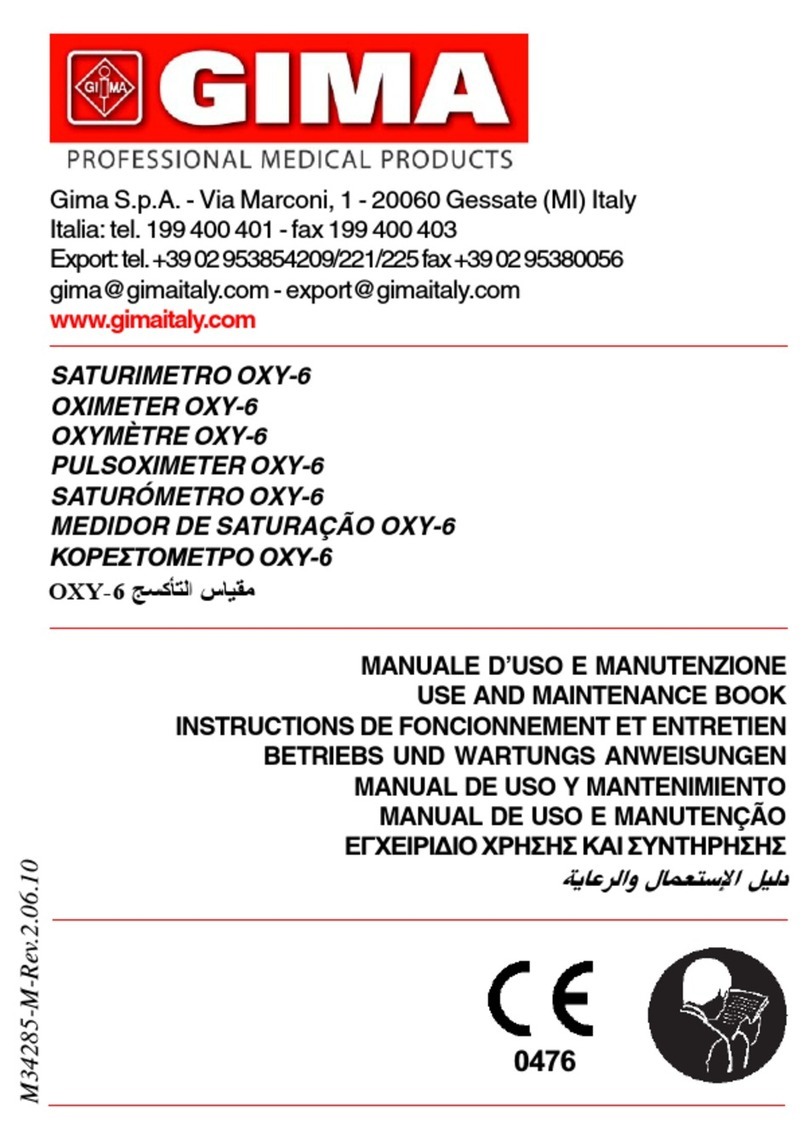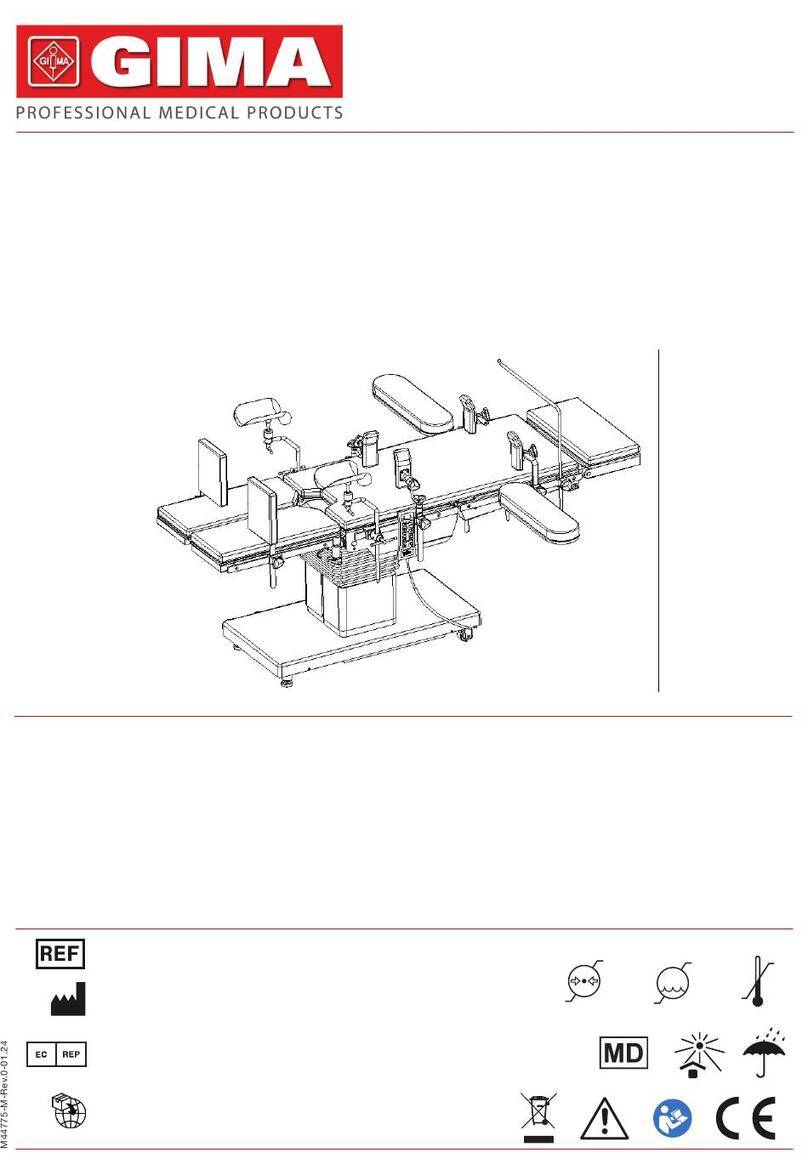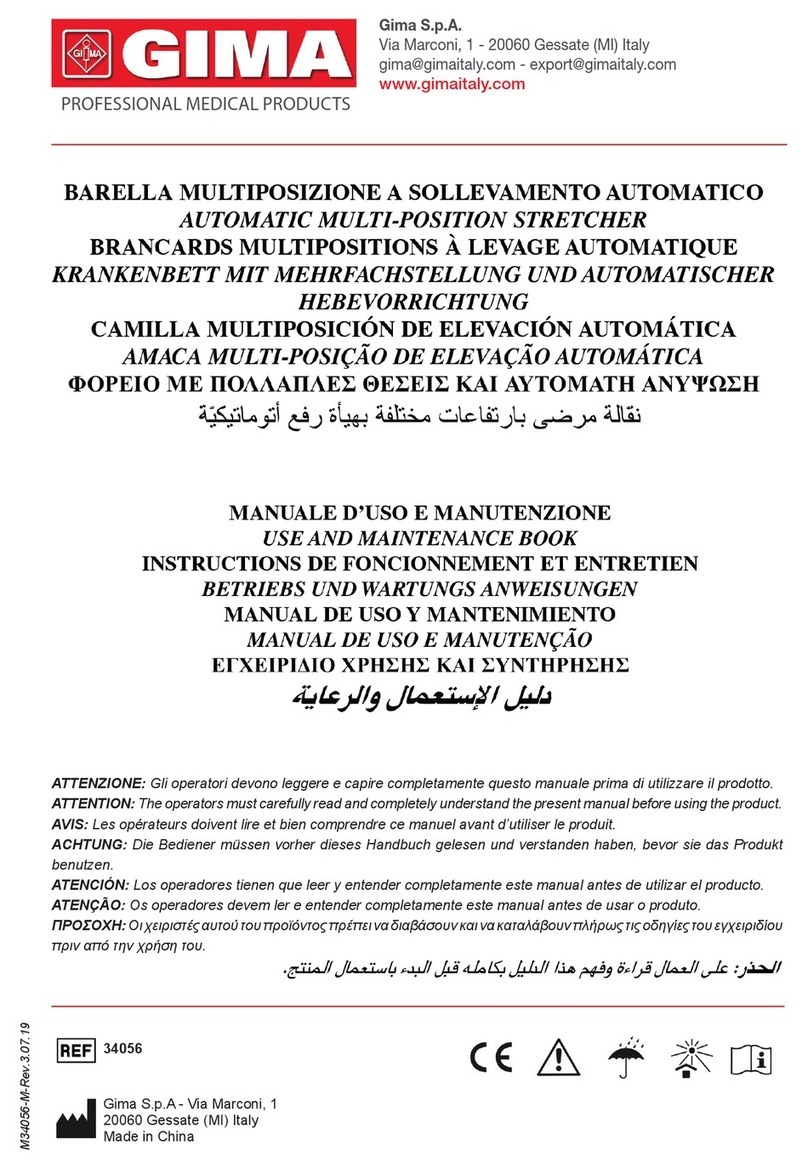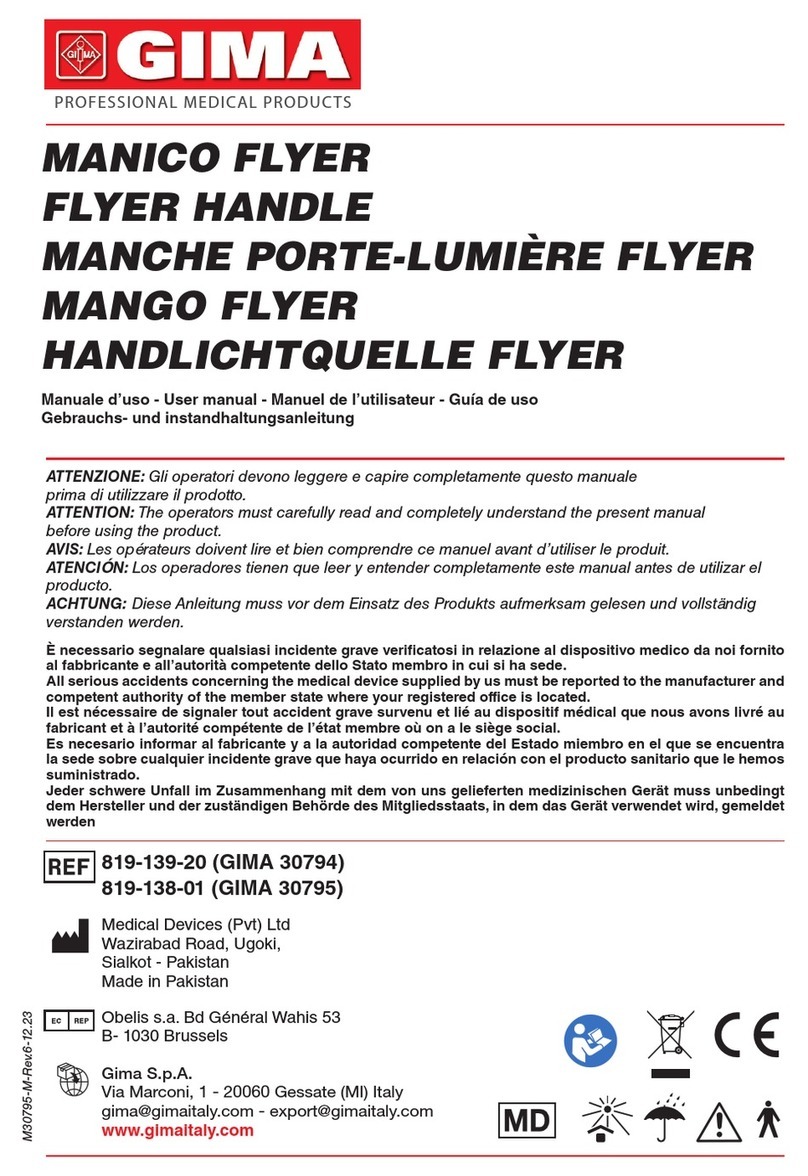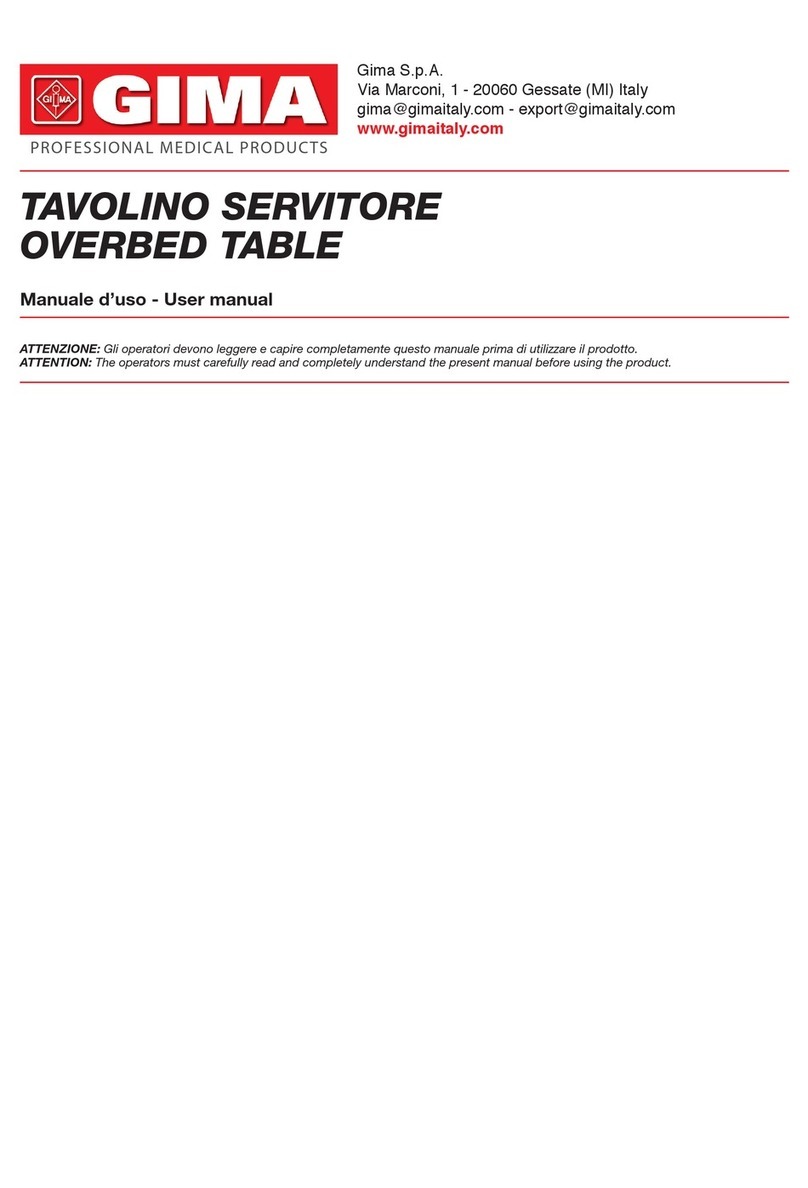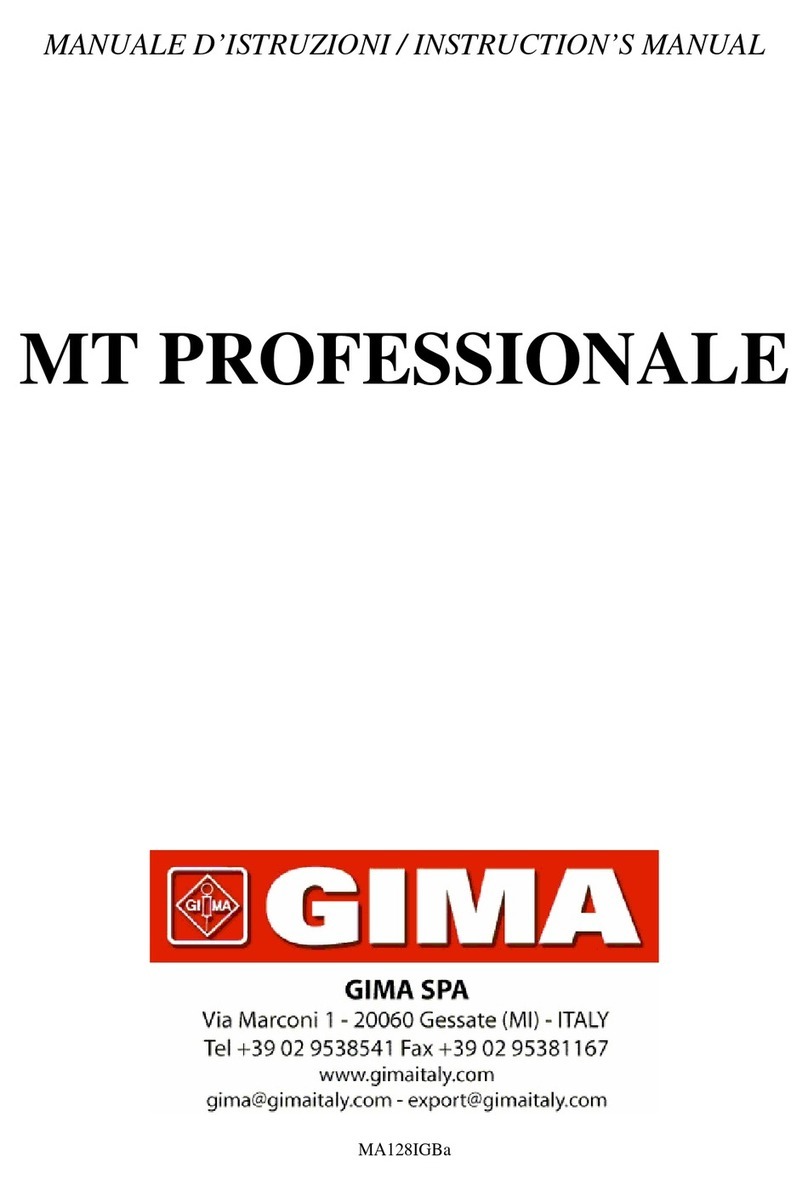Cardiogima 1M QUICK GUIDE Rev. Feb 2008 Cardiogima 1M QUICK GUIDE Rev. Feb 2008
GIMA SPA www.gimaitaly.com GIMA SPA www.gimaitaly.com
he modes menu:
It is possible to select the Modes Menu pushing the key (12) and on the display will be
shown:
- Traces: 3
- Mode: Standard
- Grid: off
- Table: on
-Frame: 5 sec.
-Exit
It is possible to change the mode pushing the keys (10) (11) and the key (12) to
confirm it. To continue the work with the new settings select “Exit” and press the
Menu key (12).
Printing races:
Manual mode, in real time: at any time, pressing the (3) “Manual” key.
To stop the print push again the same key .
Isochronous mode (suggested): pushing the key (4) the first leads group will
be printed and in the same time the other leads are acquired and printed in sequence
for 5 or 10 seconds according to the frame length set-up.
Basic model:
After traces hard copy, the message “MEMORY DATA” will be displayed.
It is also possible to modify the parameters (paper speed, sensitivity of
recording .….…) and to reprint the traces in memory pushing the key “Copy” (2).
To exit this mode press again the key (4).
Parameter calculation model:
After traces hard copy, the table with parameter calculation will be printed and the
the machine, automaticly, returnes to normal operation.
Sequential mode: pushing the key (2), all the electrocardiograph leads are acquired
and printed in real time. The print can be stopped pressing the key (2) at any time.
Loading the thermal paper:
When the thermal paper is finished , the “PE” message appears on the display.
Open the printer cover, insert the paper roll into the printer van with the thermo
sensible side down and finally close the printer cover. Keep pushing the feed key (1)
until the paper comes out of the printer straight..
The paper used – of high quality – can be diagrammed or white; in this case it is
necessary to program the electrocardiograph for the Grid Print (v. The Modes Menu).
2
Batteries charge
:
At the first utilisation the batteries must be charged. During the first charge, it is
suggested to turn off the instrument..
Connect the line power supply to the charge connector placed on the back side, near
the main switch.
When the “BL” message appears on the display it is necessary to recharge the
batteries.
During charging a dynamic charge bar appears on the display, with the message
“battery charging”.
At the charge end the charge bar will stop and the “ HARGED FINISHED” message
will be shown, then is possible to disconnect the charger.
It is a good practice to disconect the charger, after charge finished.
ATTENTION: use only the original line power supply.
Heart
Rate
Traces Name
Recording Sensitivity
Paper Speed Filters
Traces
Number
Paper Error
(BL Battery
Low
EE Disconnected
Electrodes)
3
I 10mm/mV 25mm/s 60
LP
HP
N5
……………………………………