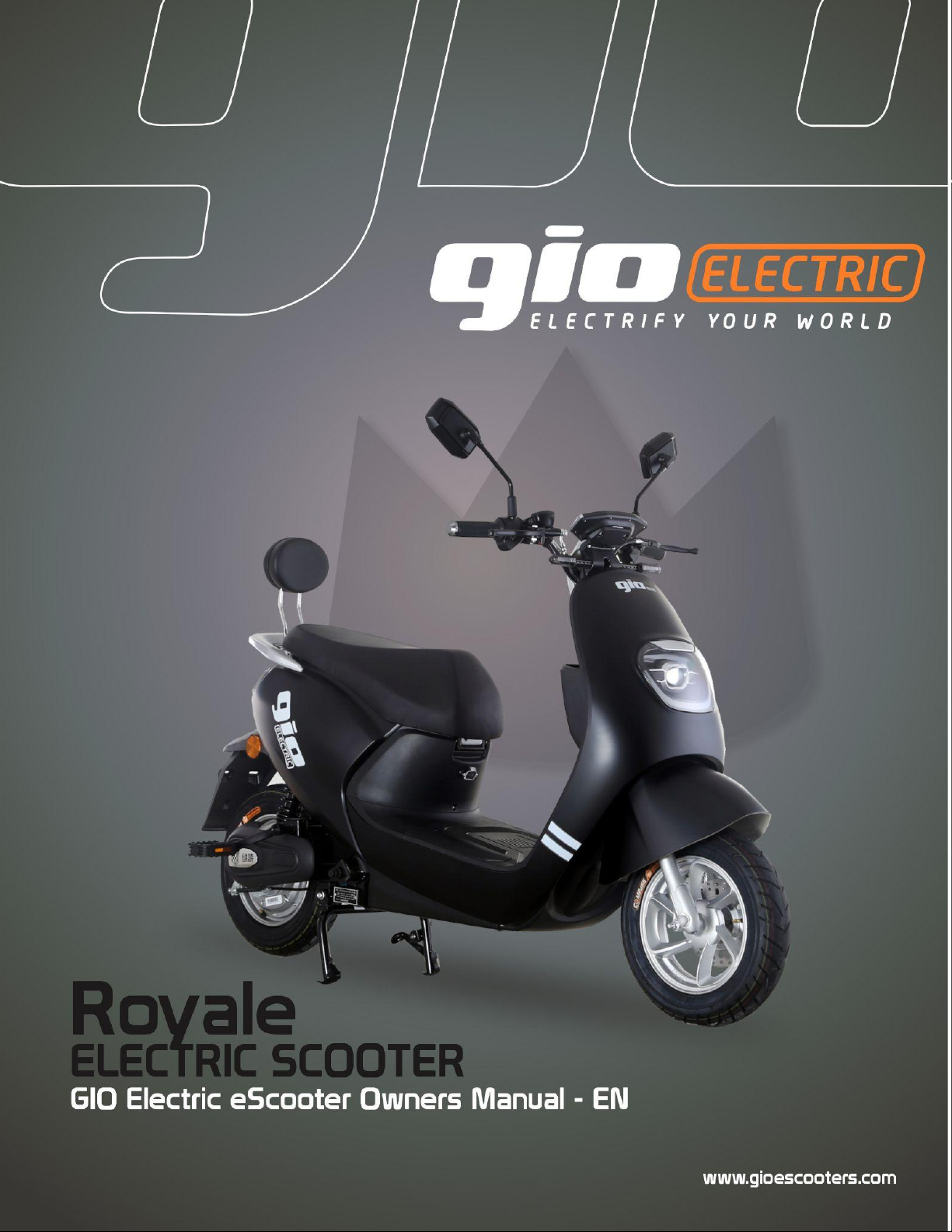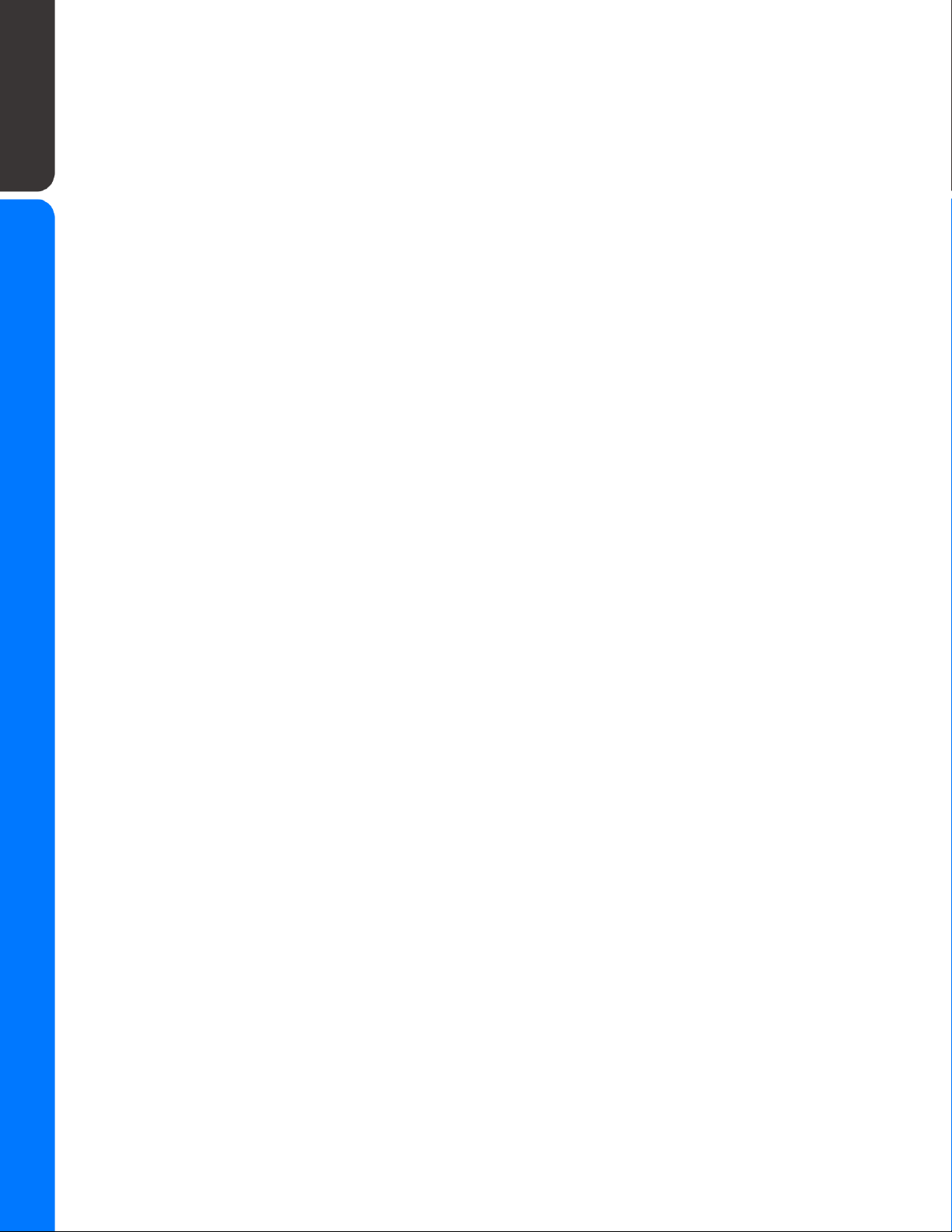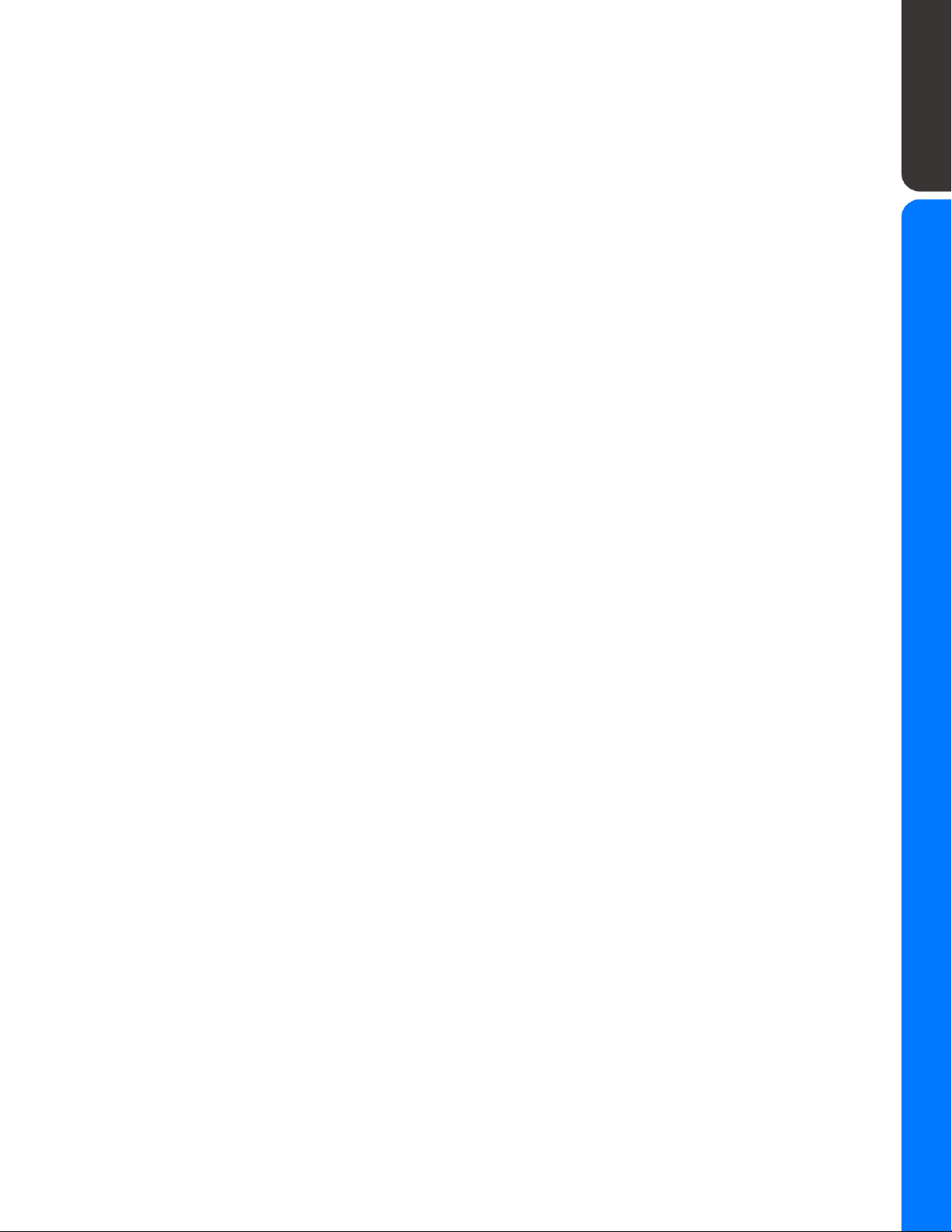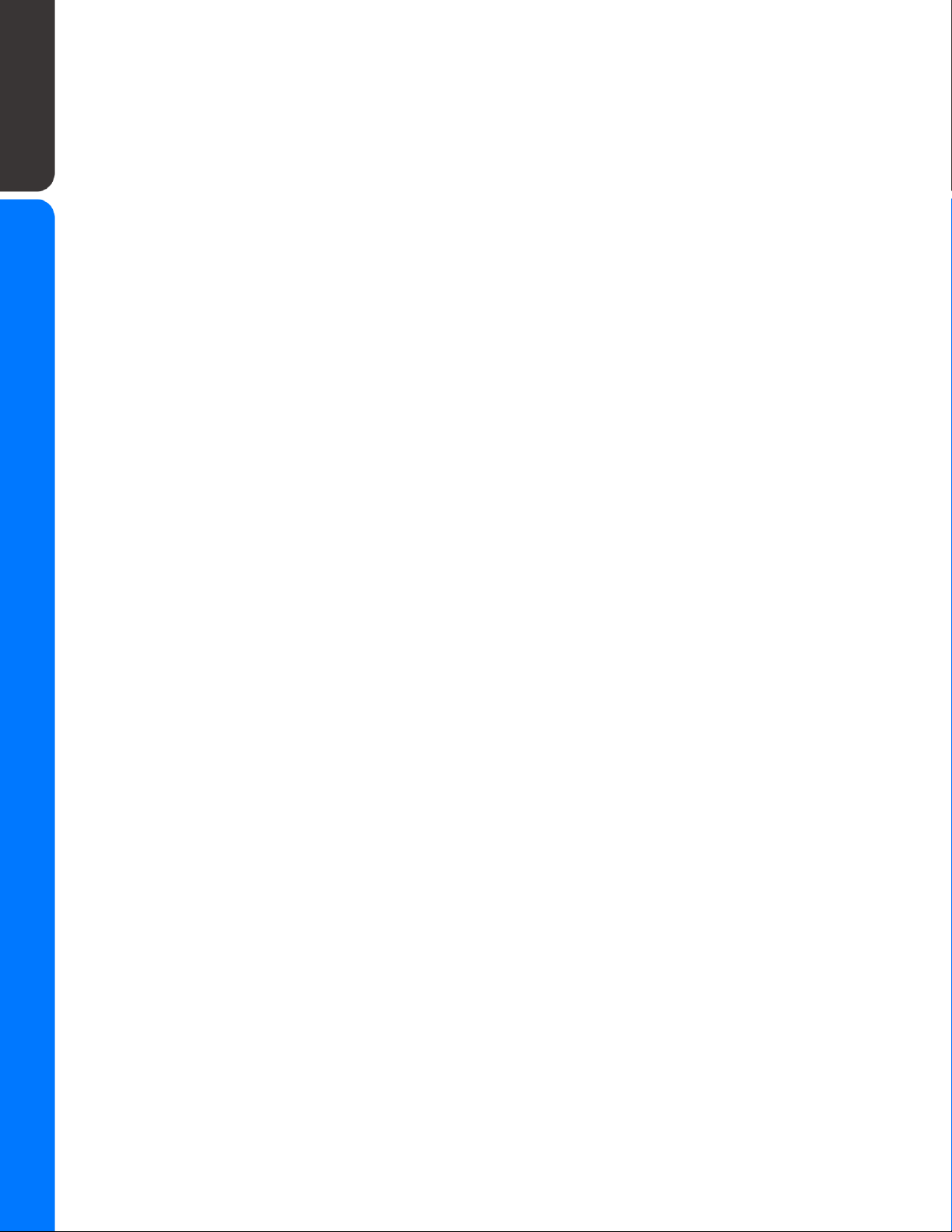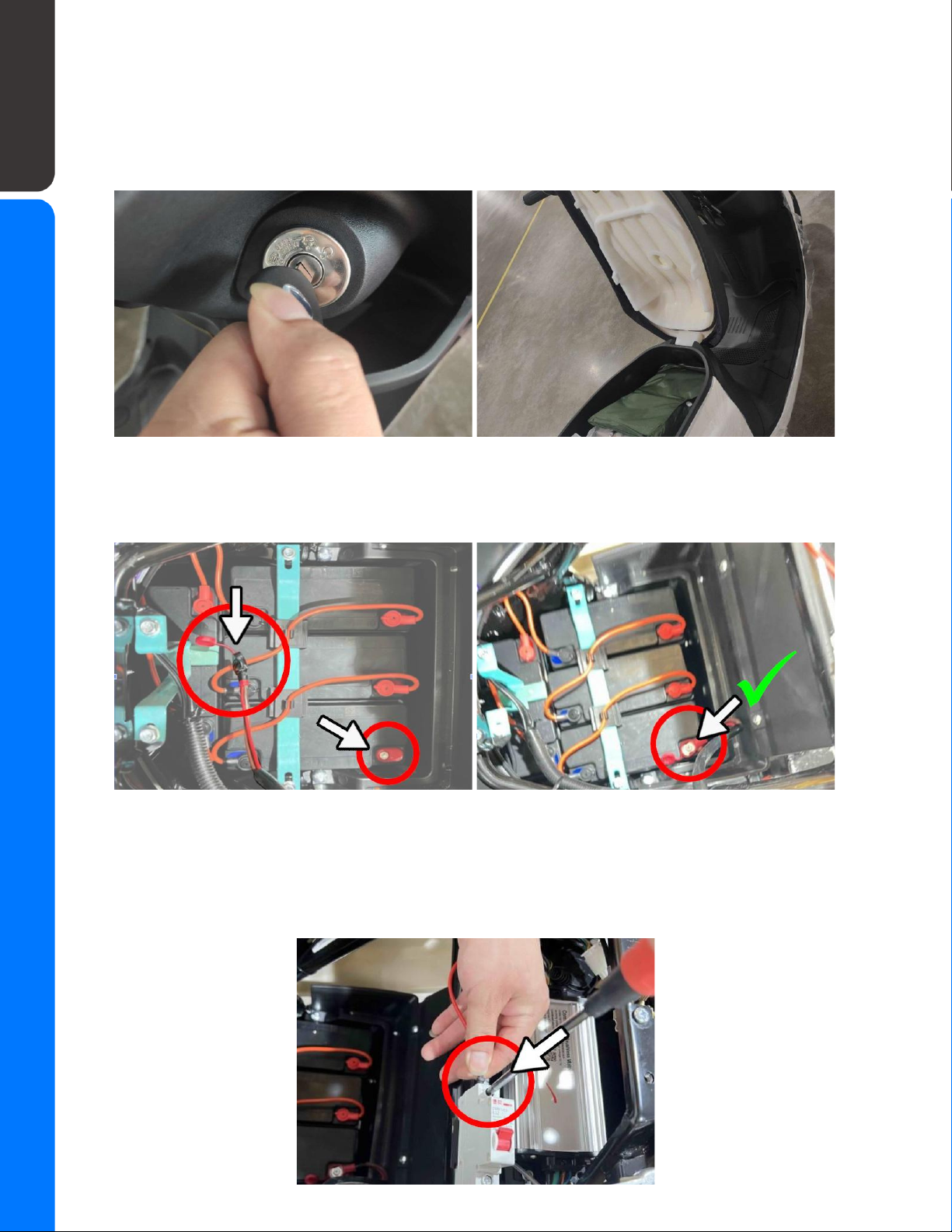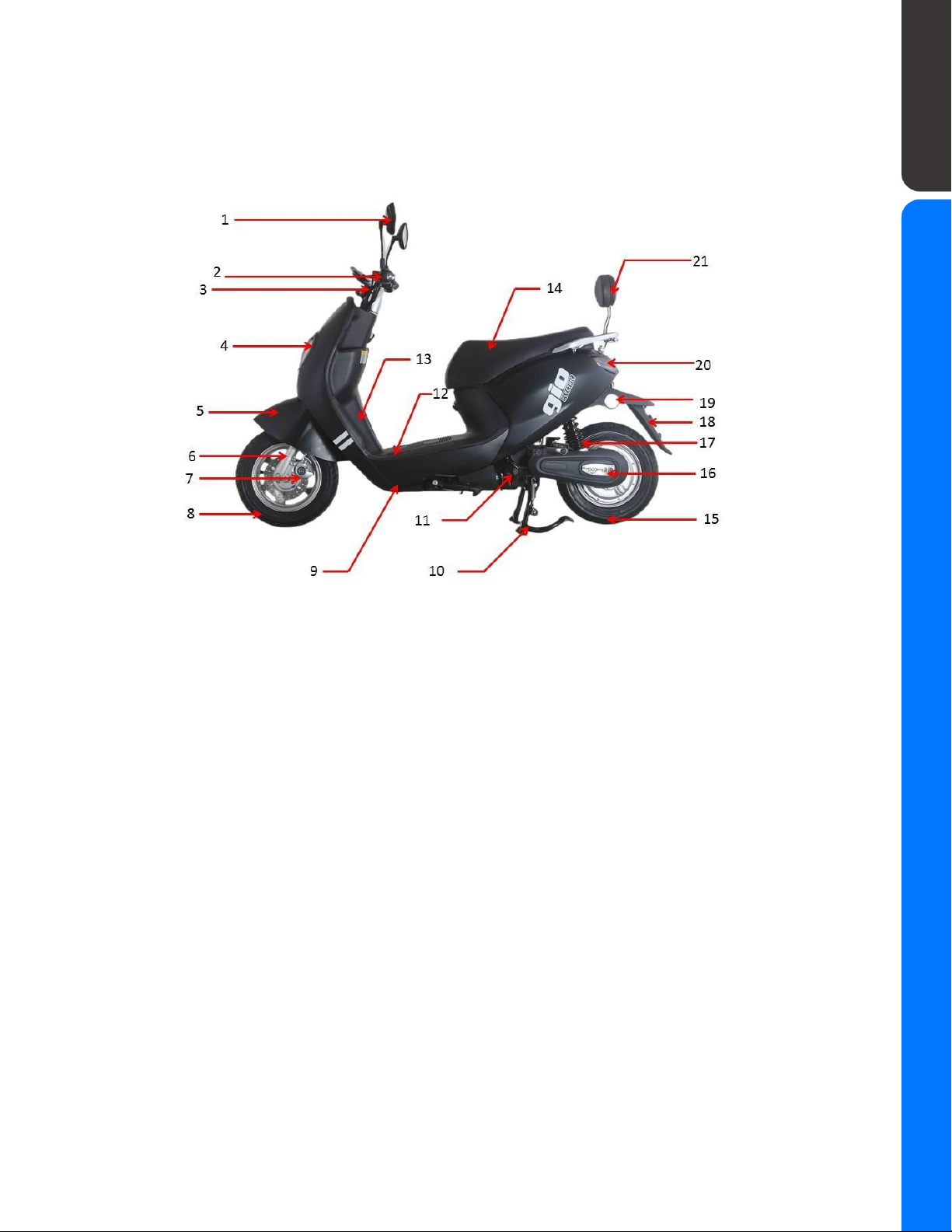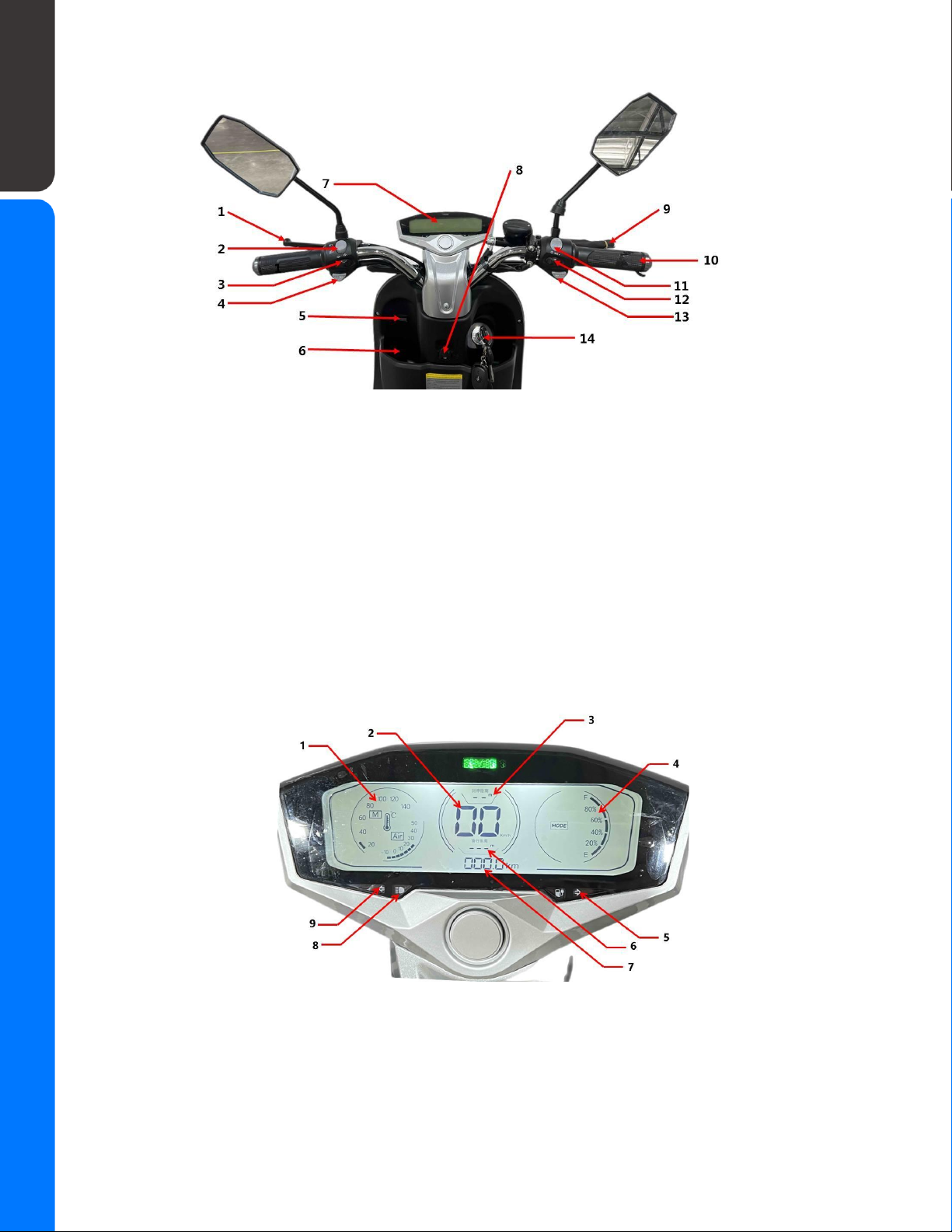Safe Operations Guide
Do not ride while using headphones/cell phones as they mask traffic sounds and
emergency vehicle sirens, and cause distracted driving which can lead to accidents
Never consume drugs or alcohol before or while operating your GIO electric scooter,
they can impair your judgment and reaction time.
Never stand on a scooter whether moving or not.
Always keep both hands on the handlebars and both feet on the footrest during
operation. Always be alert to your surroundings.
Do not turn at excessive speeds or make sudden or sharp turns.
Never operate your GIO electric scooter without wearing an approved helmet that fits
properly.
Before riding your GIO electric scooter, check throttle control and brakes for proper
operation.
Always inspect your GIO scooter before each use to make sure it is in safe operating
condition. Check for loose screws, nuts, bolts, parts, brakes, drive chain, etc.
Always follow the inspection and maintenance procedures described in this manual.
Always maintain proper tire pressure as described in this manual. Type of tire and
inflation can affect scooter handling
Do not operate near flammable liquids or materials Never attempt to repair when power
is on
⚠
DO NOT MAKE ANY ALTERATIONS OR MODIFICATIONS TO THIS GIO
E-SCOOTER OR ADD ANY PARTS NOT AUTHORIZED BY GIO EXCEPT THOSE
DISCUSSED IN THIS MANUAL OR THOSE REQUIRED BY LAW. DO NOT REMOVE
ANY REFLECTORS, LIGHTS OR OTHER STANDARD EQUIPMENT. FAILURE TO
FOLLOW THESE OPERATION INSTRUCTIONS CAN RESULT IN SERIOUS INJURY
OR DEATH OR COULD RESULT IN AN ELECTRICAL SHORT AND OR FIRE.
⚠
GIO ELECTRIC NOR ANY AUTHORISED GIO DEALERS IS NOT RESPONSIBLE
FOR THE CONSEQUENCES OF FAILURE TO COMPLY WITH STATE AND LOCAL
REGULATIONS RELATING TO THE USE OF THIS ELECTRIC SCOOTER!
3