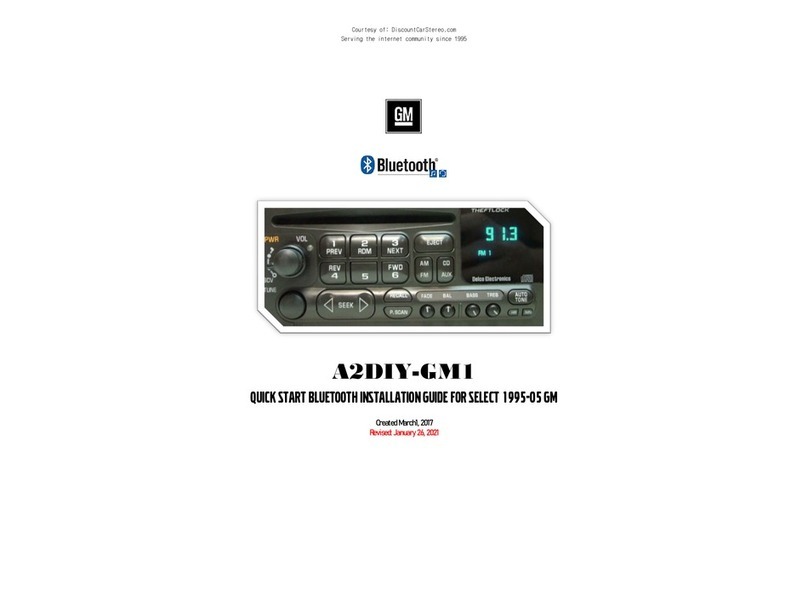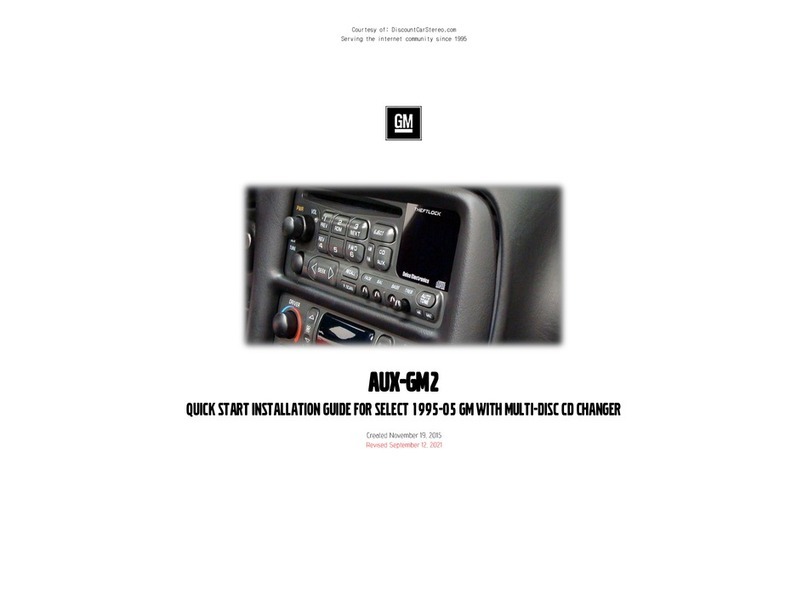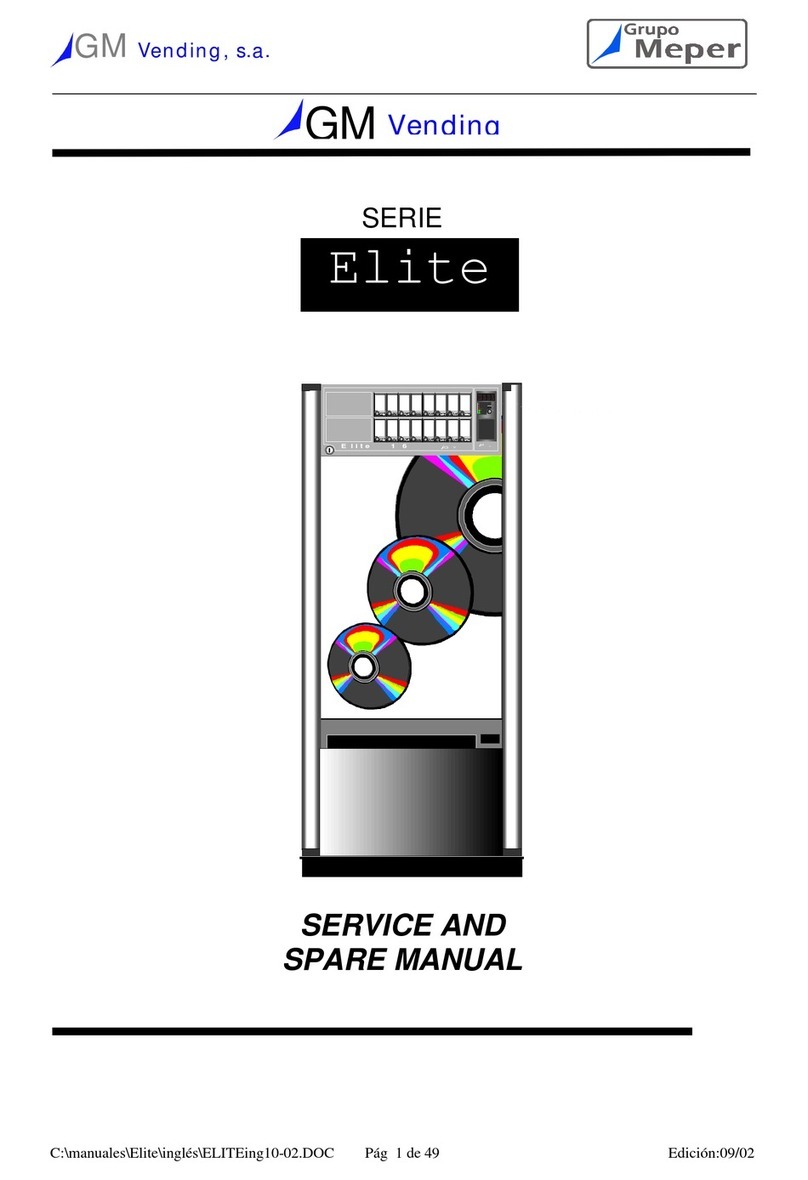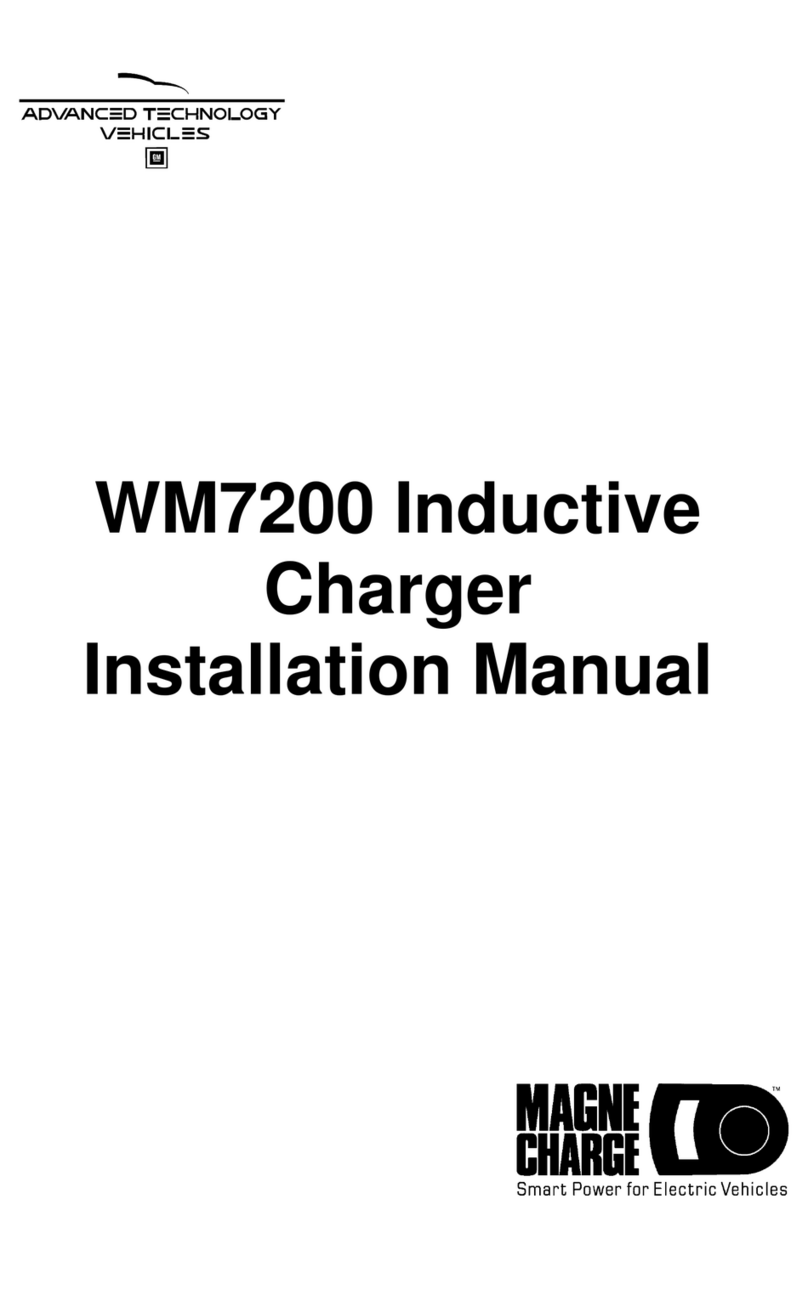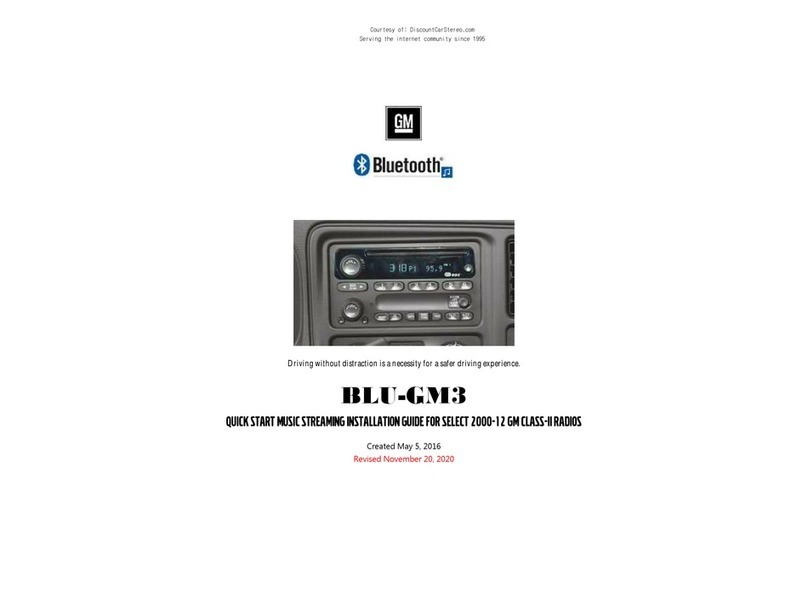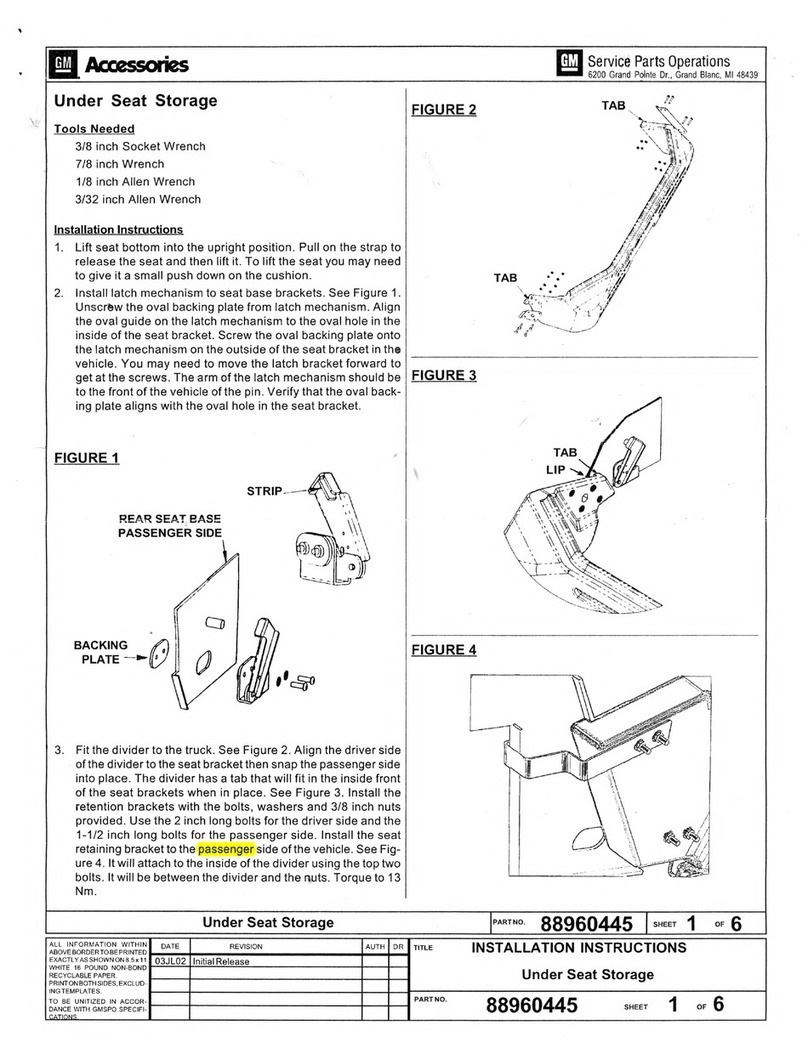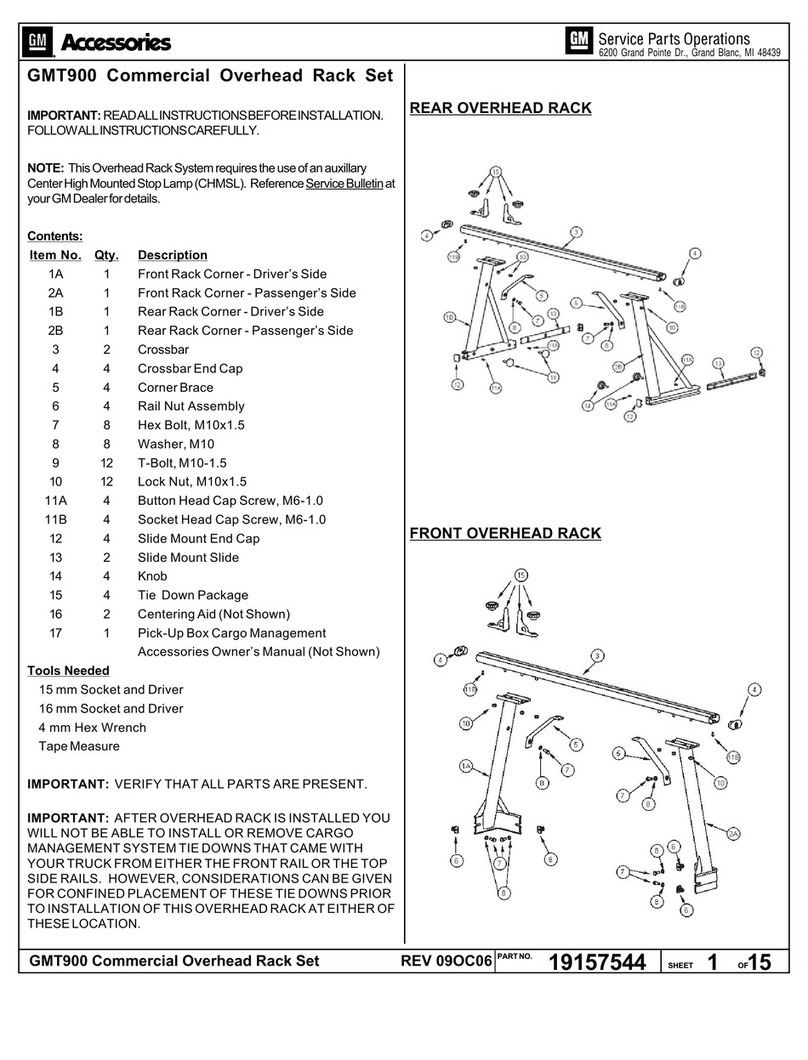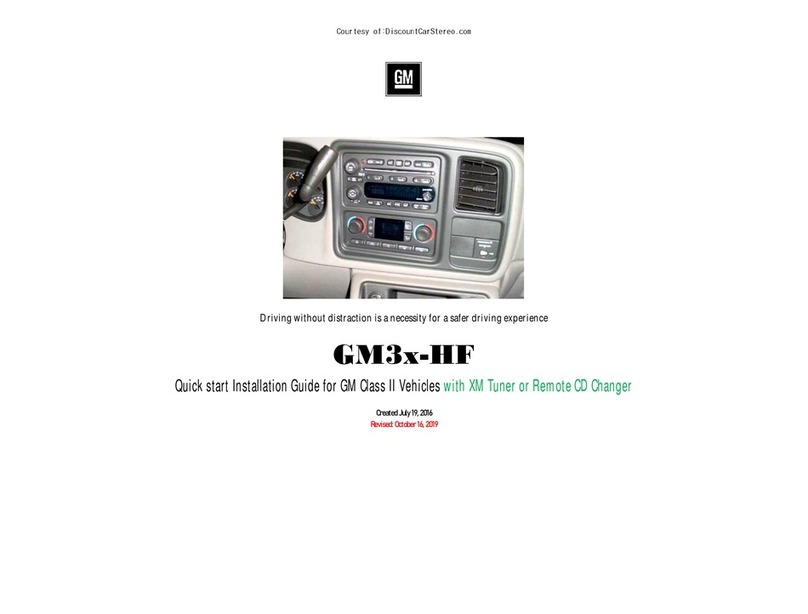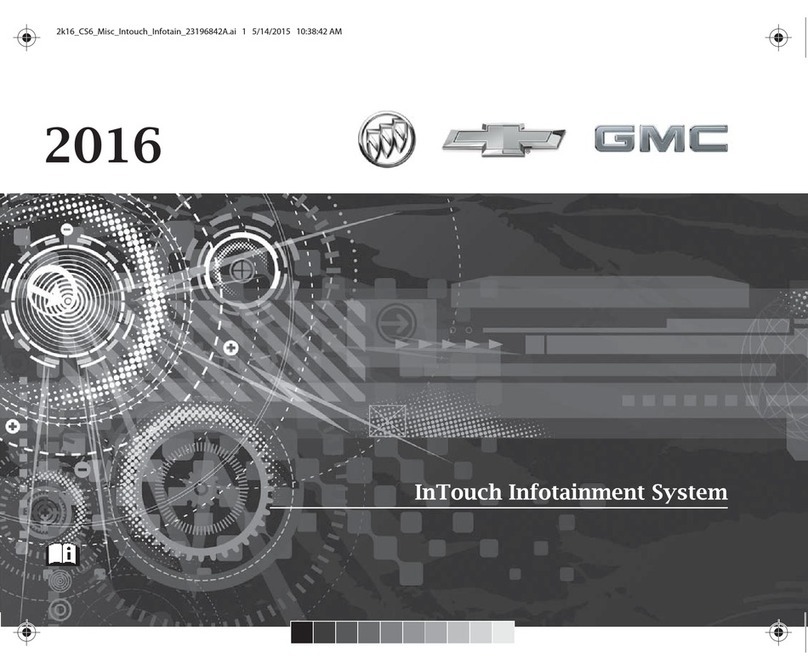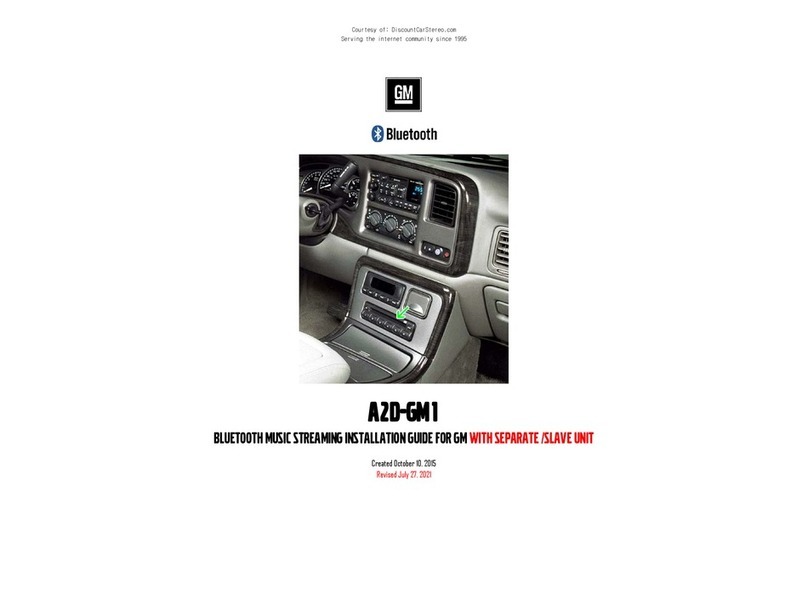Frequently
FrequentlyFrequently
Frequently
asked questions
asked questionsasked questions
asked questions
1.
1.1.
1. Does the A2D
Does the A2DDoes the A2D
Does the A2D-
--
-GM
GMGM
GM1
11
1
work in vehicles with a CD Changer
work in vehicles with a CD Changerwork in vehicles with a CD Changer
work in vehicles with a CD Changer?
??
?
YES
YESYES
YES;
;;
; BUT
the CD Changer no longer functions
the CD Changer no longer functionsthe CD Changer no longer functions
the CD Changer no longer functions.
2.
2.2.
2. My
MyMy
My
Vehicle has a Slave Cassette,
Vehicle has a Slave Cassette, Vehicle has a Slave Cassette,
Vehicle has a Slave Cassette, will th
will thwill th
will the A2D
e A2De A2D
e A2D-
--
-GM
GMGM
GM1
11
1
work
workwork
work?
??
?
YES
YESYES
YES;
;;
; this adapter takes the place of the Slave Cassette. The Cassette
player no longer plays
once the A2D
once the A2Donce the A2D
once the A2D-
--
-GM
GMGM
GM1
11
1
is installed
is installedis installed
is installed.
..
.
3. If in the future I decide to
If in the future I decide to If in the future I decide to
If in the future I decide to remove the A2D
remove the A2Dremove the A2D
remove the A2D-
--
-GM1,
GM1, GM1,
GM1, will I have any
will I have any will I have any
will I have any
troubles with the wiring
troubles with the wiringtroubles with the wiring
troubles with the wiring?
??
?
NO
NONO
NO;
; ;
; the A
AA
A2D
2D2D
2D-
--
-GM
GMGM
GM1
11
1 plug-n-play harness does not interfere with the
factory wiring integrity. With the A2D-GM1 disconnected, the Slave
unit will work just as it did prior to installing the adapter.
4. I purchased the A2D
I purchased the A2DI purchased the A2D
I purchased the A2D-
--
-GM1 but could not install it because it has a
GM1 but could not install it because it has a GM1 but could not install it because it has a
GM1 but could not install it because it has a
9
99
9-
--
-way plug and my radio has a 32
way plug and my radio has a 32way plug and my radio has a 32
way plug and my radio has a 32-
--
-way plug.
way plug.way plug.
way plug.
If your vehicle has the required CD Changer slave unit) but Radio has
a 32-way plug, the A2D-GM1 must be installed at the Slave Unit CD
Changer) location in the vehicle.
5. Can I use the A2D
Can I use the A2DCan I use the A2D
Can I use the A2D-
--
-GM
GMGM
GM1
11
1
for Bluetooth hands free calling?
for Bluetooth hands free calling?for Bluetooth hands free calling?
for Bluetooth hands free calling?
NO;
NO;NO;
NO; the A2D-GM1 dos not support Hands-Fee Calling but does
support wireless Audio Streaming.
Call 804-717-5717 or email support@discountcarstereo.com
© 1995-17 Discount Car Stereo, Inc. All rights reserved. Information in this document
is su ject to change without notice. Other products and companies referred to herein
are trademarks or registered trademarks of their respective companies or mark
holders.