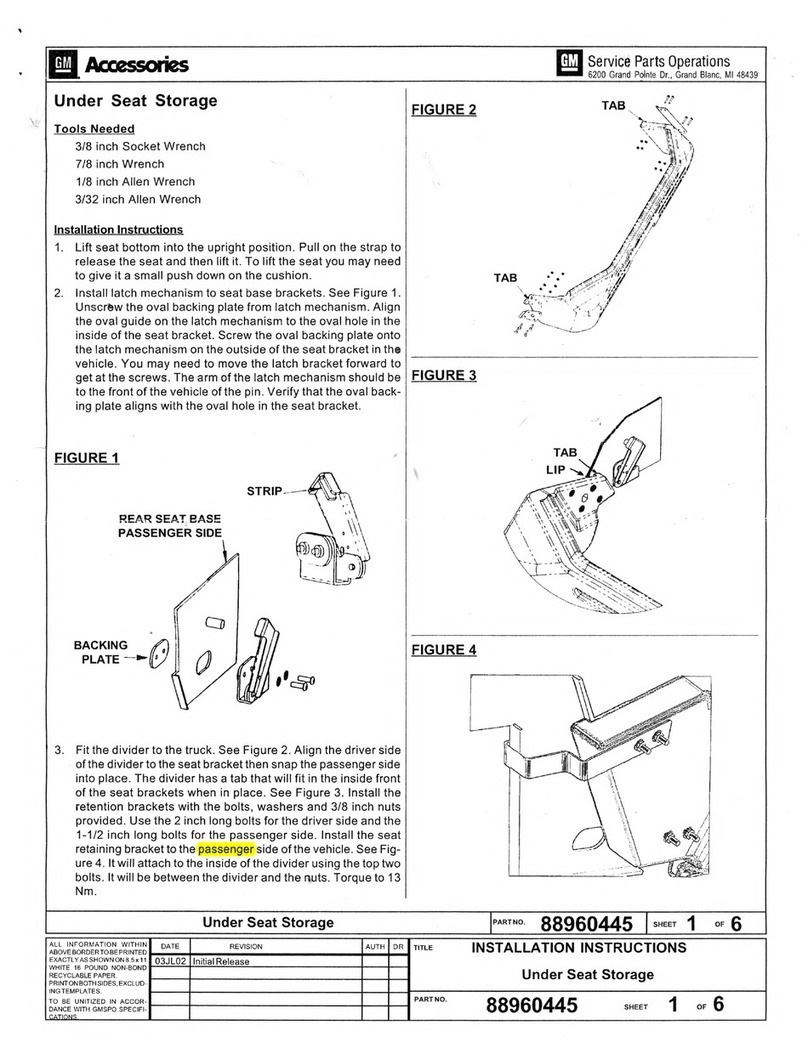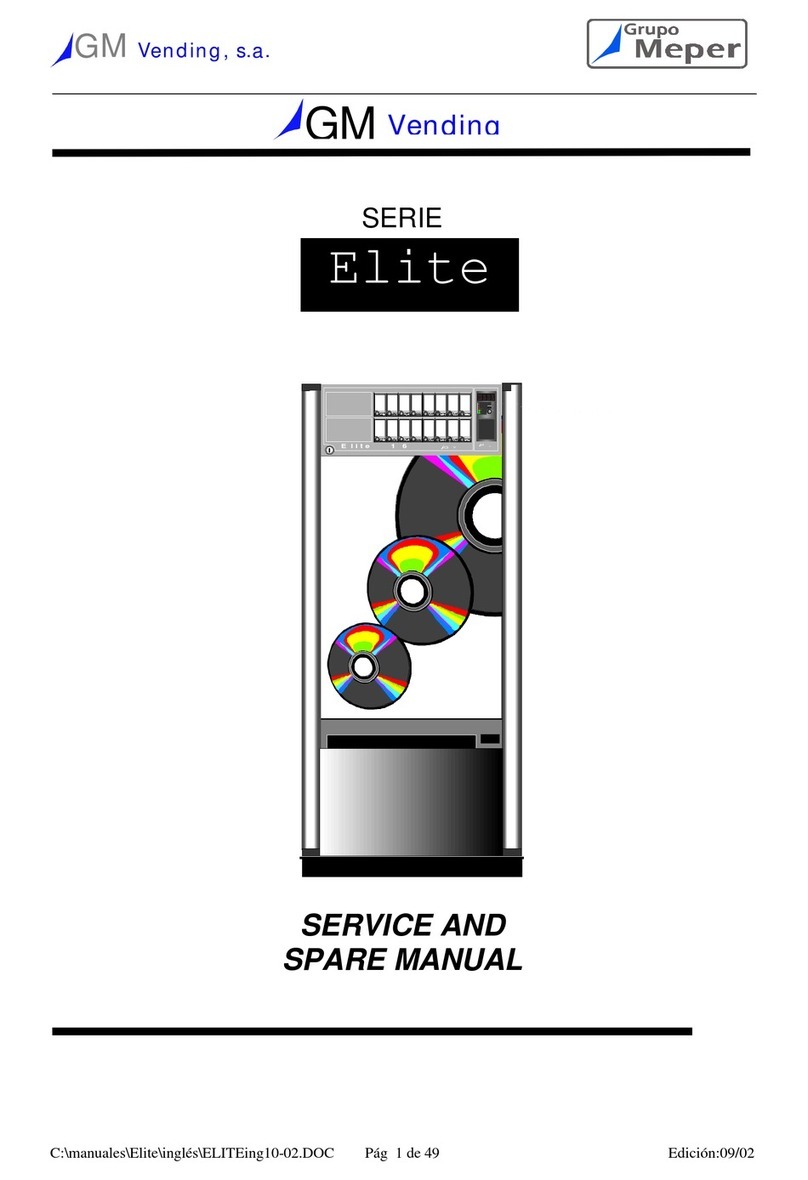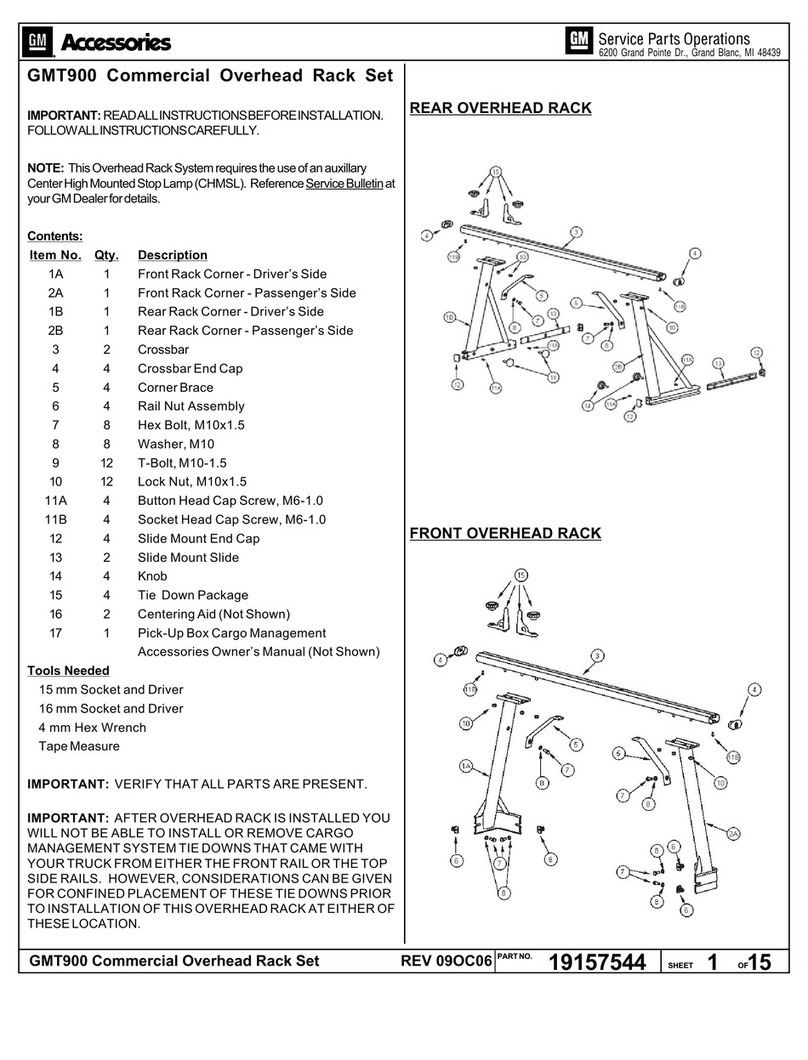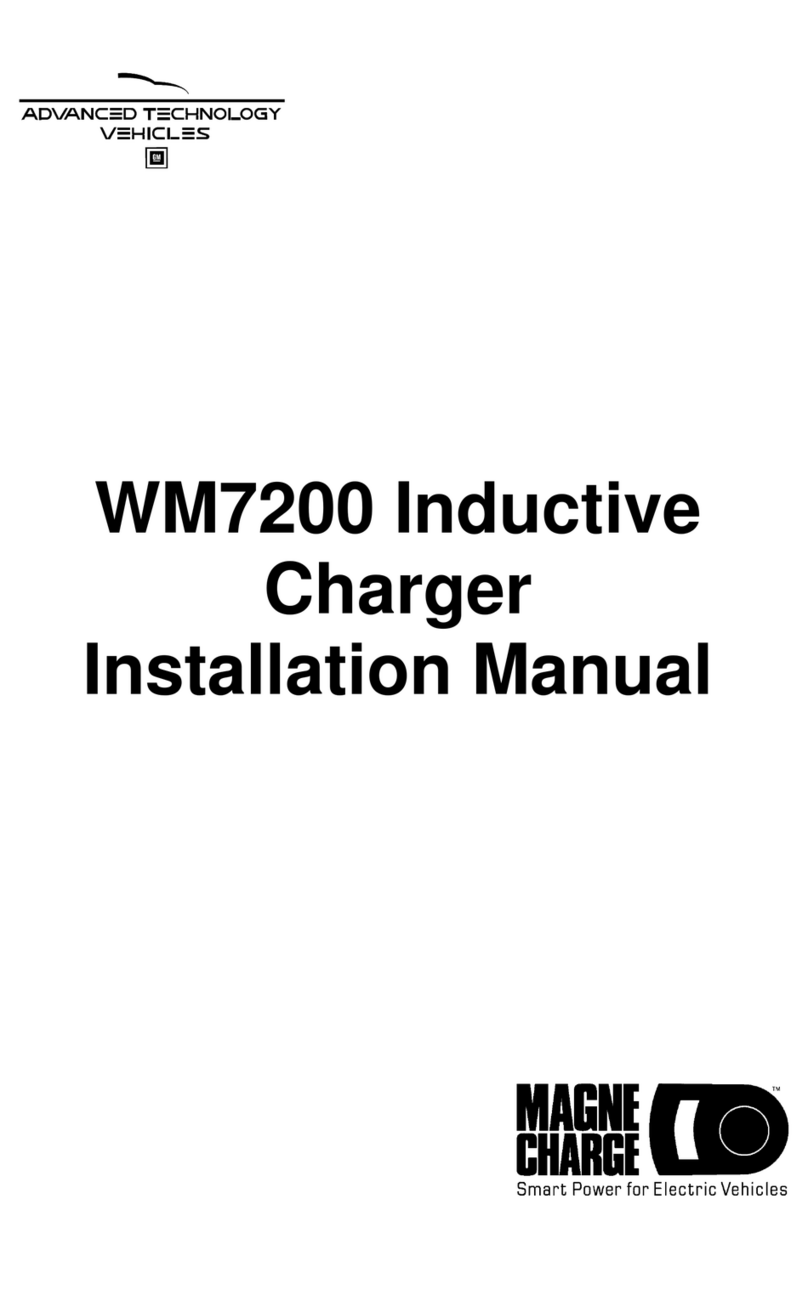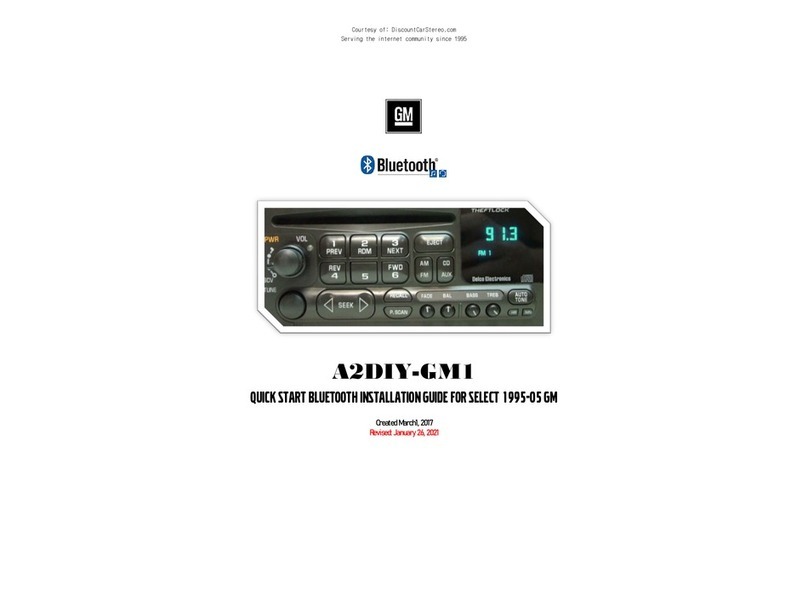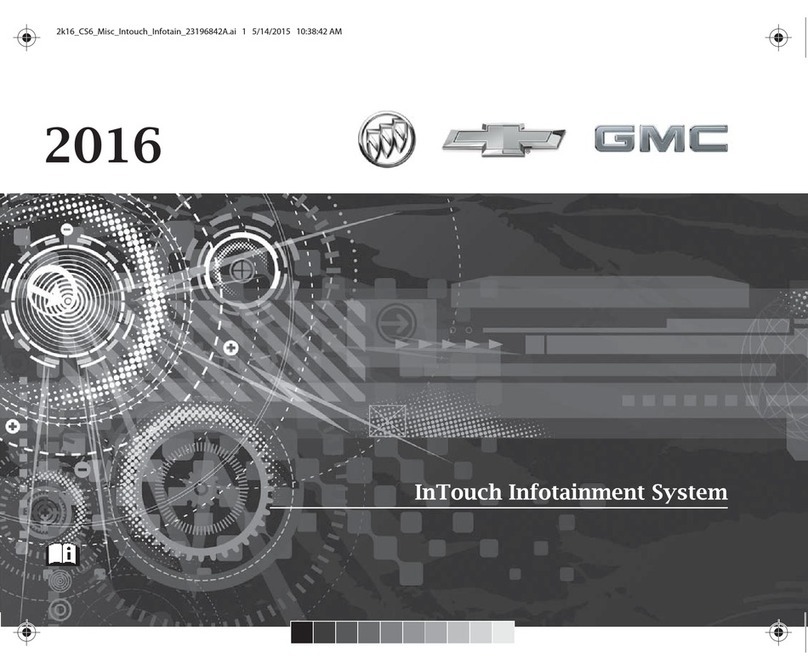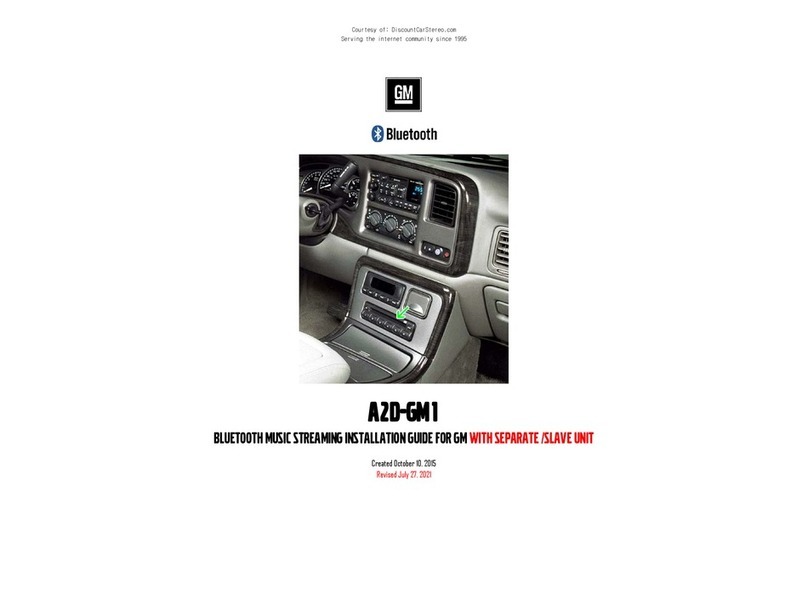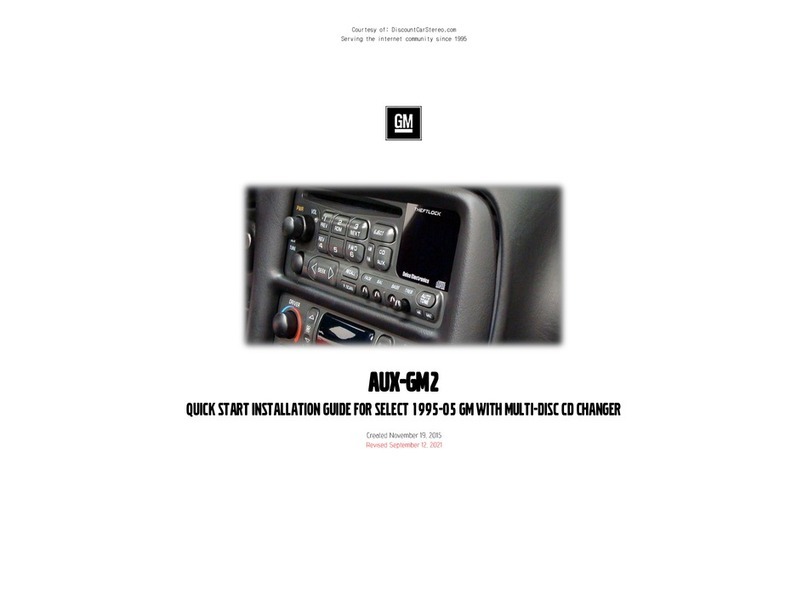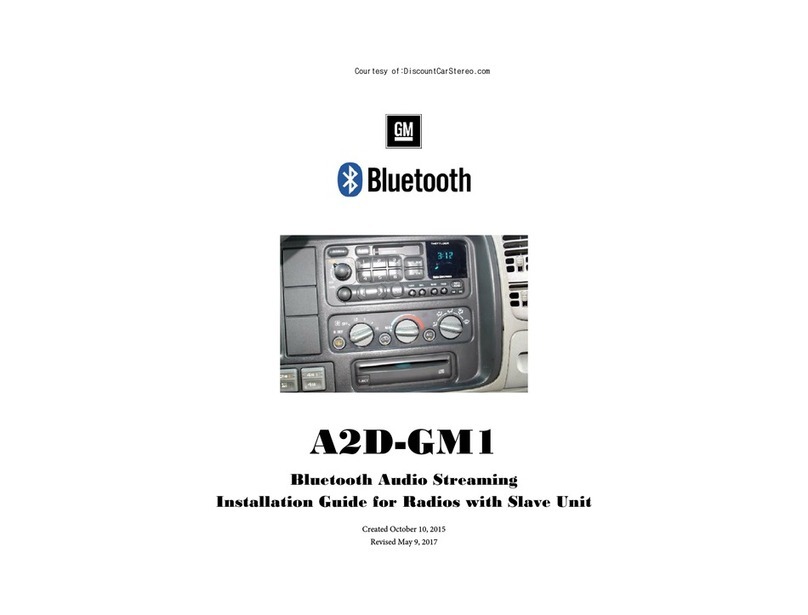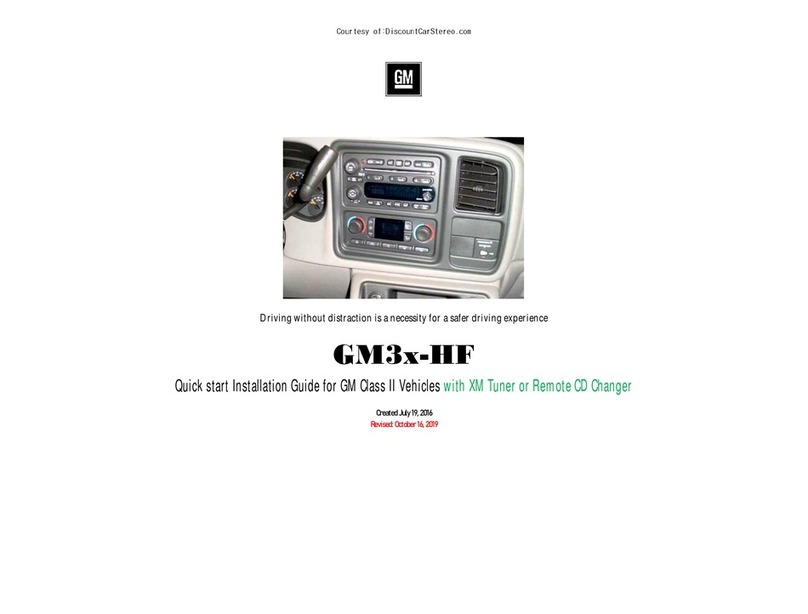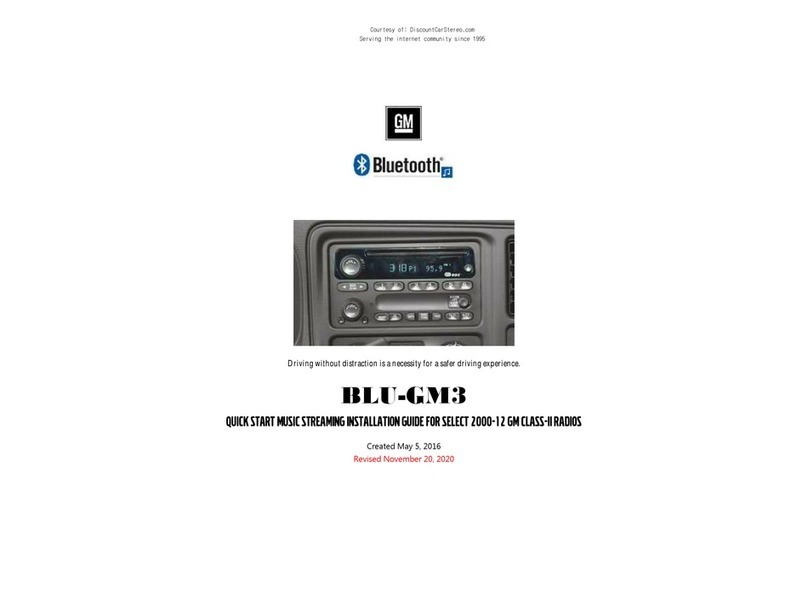1. Does the AUX-GM3 work in vehicles with a 6-CD changer radio (the
changer is built-into radio)
YES; BUT vehicle MUST also have an External (remote) device (e.g., CD
changer or XM tuner) otherwise the AUX-GM3 will not work.
2. My GM radio has the option for a remote changer (CD/AUX button).
Does it have to be installed in vehicle before buying this cable?
YES; a working external CD changer or XM tuner must be installed in order
to use this product
3. My GM radio is XM ready (Band button); will the AUX-GM3 work?
NO;XM ready means the XM tuner module is not yet installed. Vehicle MUST
have an XM Tuner module, remote CD changer or RSE for the AUX-GM3 to
work.
4. What is an XM Tuner module? Is that built-into the AM/FM radio?
NO; XM module is not built-into the AM/FM radio, but a metal box installed in
a remote area of the vehicle and required for the AUX-GM3 to work.
5. Will I be able to use Speakerphone option on my smartphone?
Yes! When in a call enter speakerphone mode on smartphone at which point
you will hear the caller’s voice on car speakers.
6. My XM subscription has expired, will the AUX-GM3 still work?
YES; The AUX-GM3 will work because vehicle has required XM tuner module.
7. My XM subscription has expired but plan to review at a later date.
What playback option should I select?
Select “Subscribed” from option so to allow XM playback upon renewal.
Note: If expired version is selected, XM will not play upon reneval.
8. I’m not the original owner and don’t know if vehicle has XM Tuner. How
can I find out without ripping the car apart?
Turn radio “ON”, press the “BAND” button repeatedly as the radio cycle
through AM/FM/XM1/XM2. If only AM/FM is displayed, your vehicle does not
have an XM tuner module.
9. I have all three options (remote changer, XM and DVD); do I need to
disconnect anything for the AUX-GM3 to work
NO; the AUX-GM3 requires at least one factory option and all options remain
connected and functional, however, if XM is the only option in your vehicle
with expired subscription, but plans to subscribe at a later date, purchase
“Subscribed” version.
10. What is the difference between the AUX-GM3 and AUX-GM3X?
The only difference is where they connect to vehicle. The AUX-GM3 connects
to the radio in the dash, and the AUX-GM3X connects to the XM Tuner
module in remote area of the vehicle. (See plugs below)
** Any reference to External or remote CD changer are to those installed in lower dash, center
armrest, hatch, trunk etc. and not the 6-CD changer built-into AM/FM radio.
GM remote/external CD changer
Fig. 7
Disclaimer
• This product has no affiliation with GM
• We’re not liable for misuse of this product.
•Whenever possible professional installation is recommended.
Email support@discountcarstereo.com
© 1995-2021-10-15 Discount Car Stereo, Inc. All rights reserved. Information in this document is
subject to change without notice. Other products and companies referred to herein are
trademarks or registered trademarks of their respective companies or mark holders.