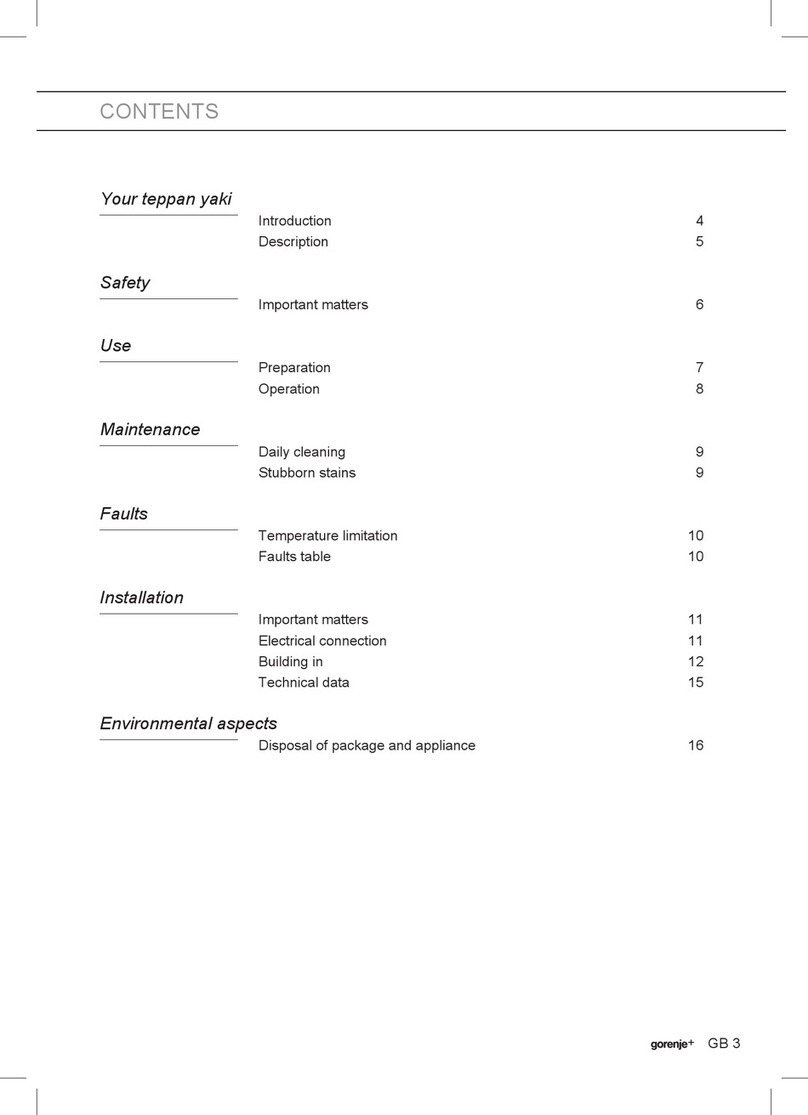Gorenje WCIU2090A1 Technical manual
Other Gorenje Kitchen Appliance manuals
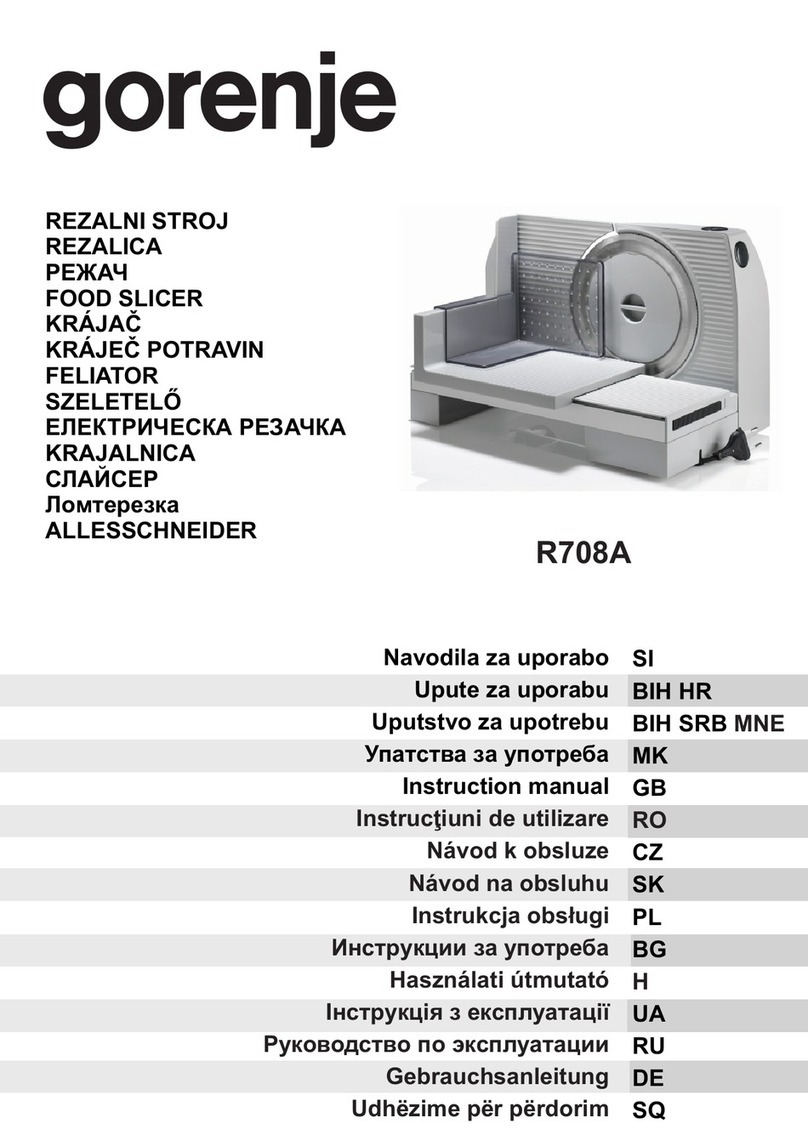
Gorenje
Gorenje R708A User manual

Gorenje
Gorenje HBX602RLBK User manual

Gorenje
Gorenje BFM900BY User manual
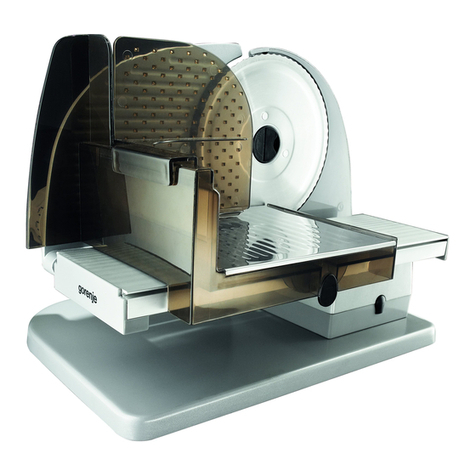
Gorenje
Gorenje R 805 A Manual
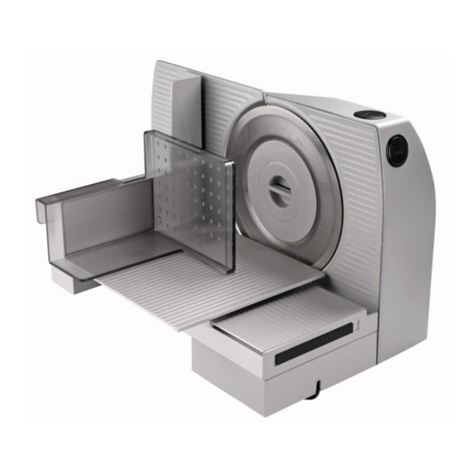
Gorenje
Gorenje R707A User manual

Gorenje
Gorenje VS 120 E User manual
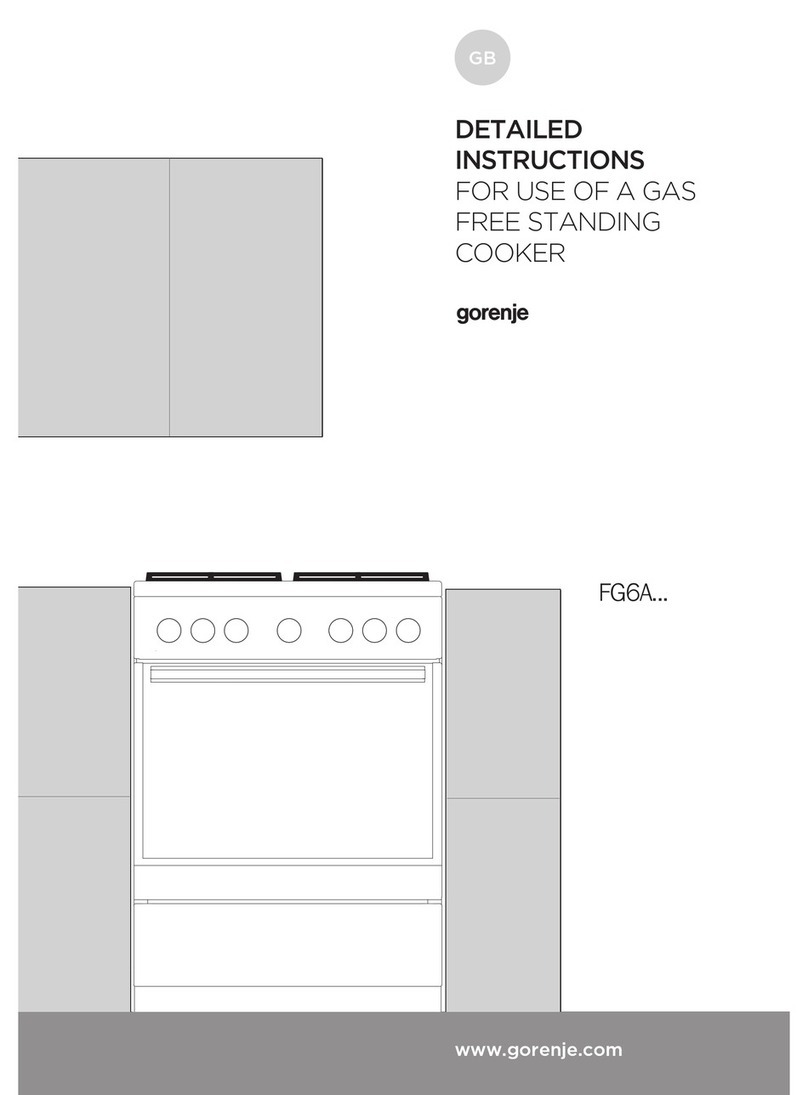
Gorenje
Gorenje FG6A Series Operating and maintenance manual

Gorenje
Gorenje FDK 24 DW User manual

Gorenje
Gorenje Pantry kitchen User manual

Gorenje
Gorenje K52CLI Technical manual

Gorenje
Gorenje BM 900 WII User manual

Gorenje
Gorenje MCB6BA User manual

Gorenje
Gorenje SM701I User manual

Gorenje
Gorenje R401W User manual

Gorenje
Gorenje OP650W User manual

Gorenje
Gorenje SM703GCG User manual

Gorenje
Gorenje HBX601QB User manual

Gorenje
Gorenje R606E User manual
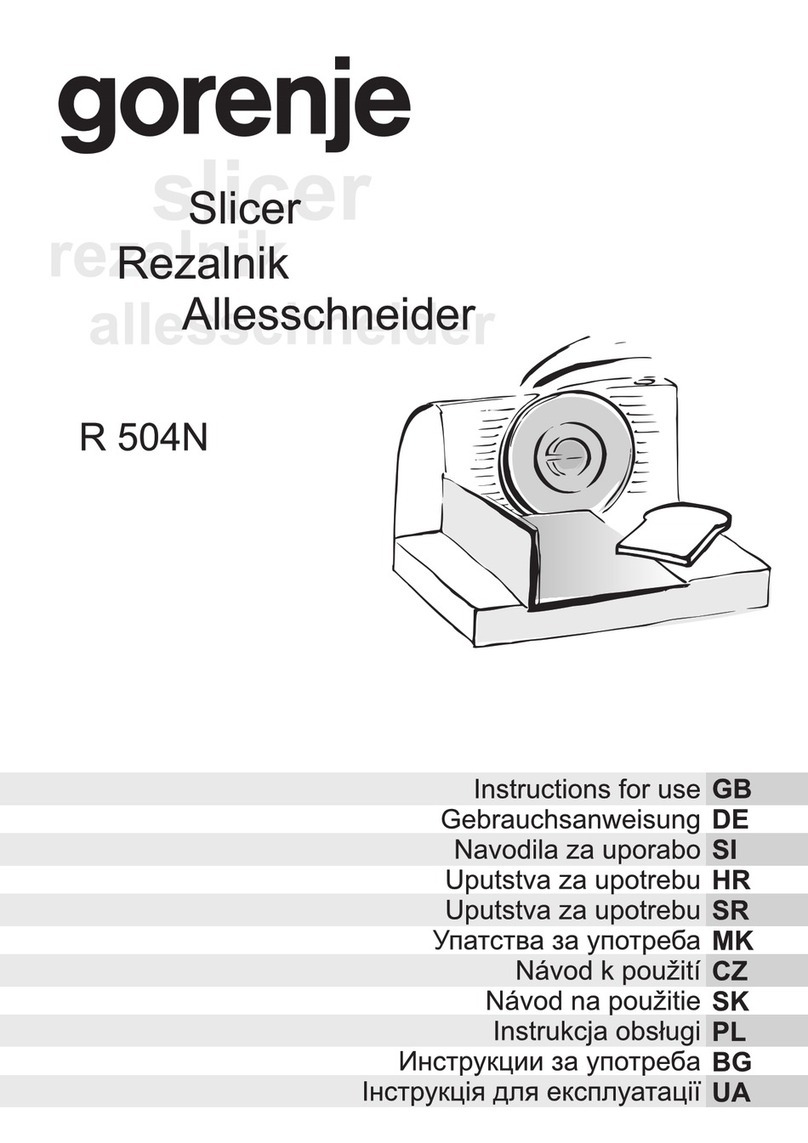
Gorenje
Gorenje R 504N User manual

Gorenje
Gorenje HBX884QE User manual
Popular Kitchen Appliance manuals by other brands

Tayama
Tayama TYG-35AF instruction manual

AEG
AEG 43172V-MN user manual

REBER
REBER Professional 40 Use and maintenance

North American
North American BB12482G / TR-F-04-B-NCT-1 Assembly and operating instructions

Presto
Presto fountain popper instruction manual

Westmark
Westmark 1035 2260 operating instructions