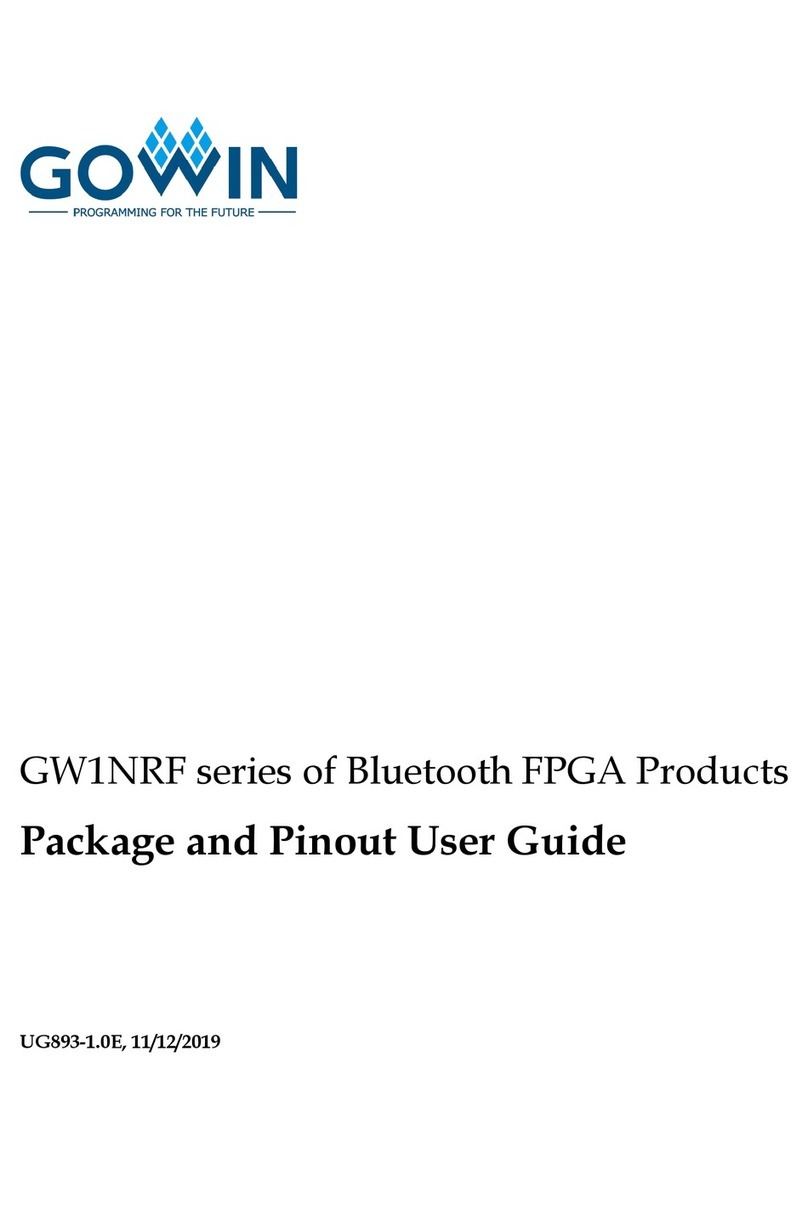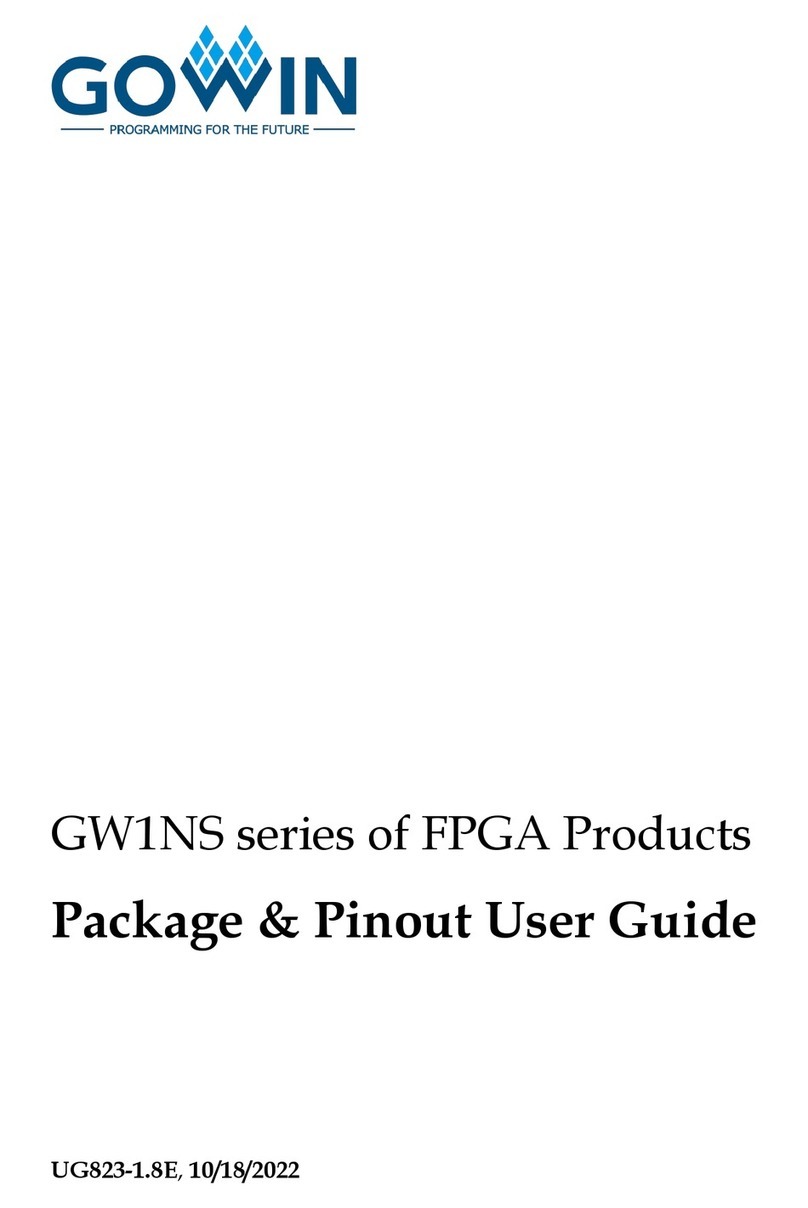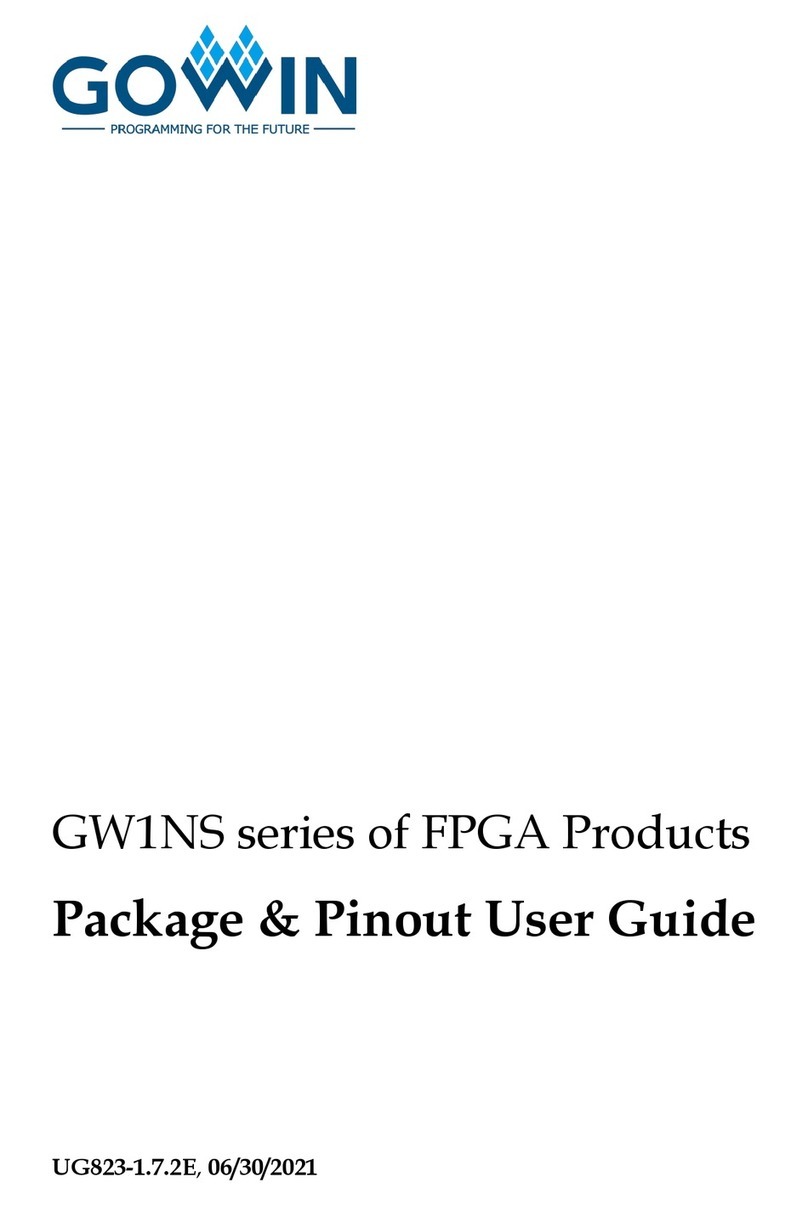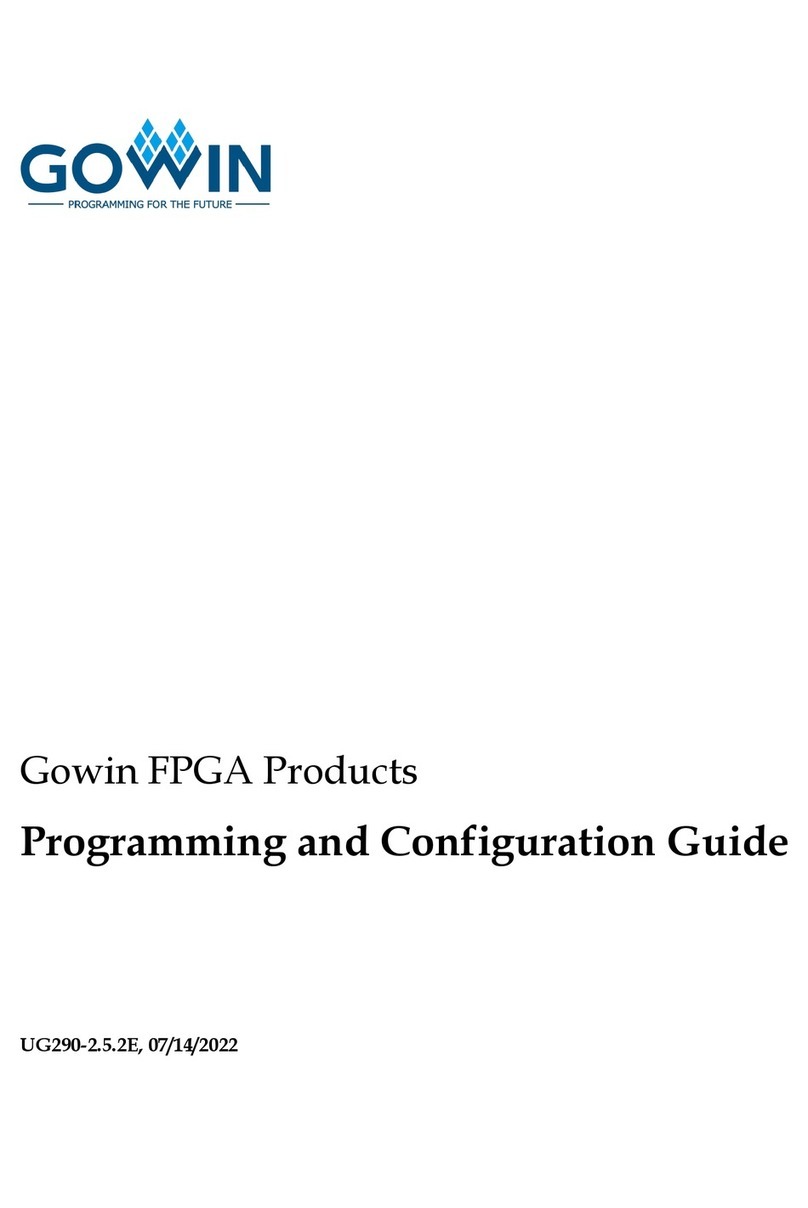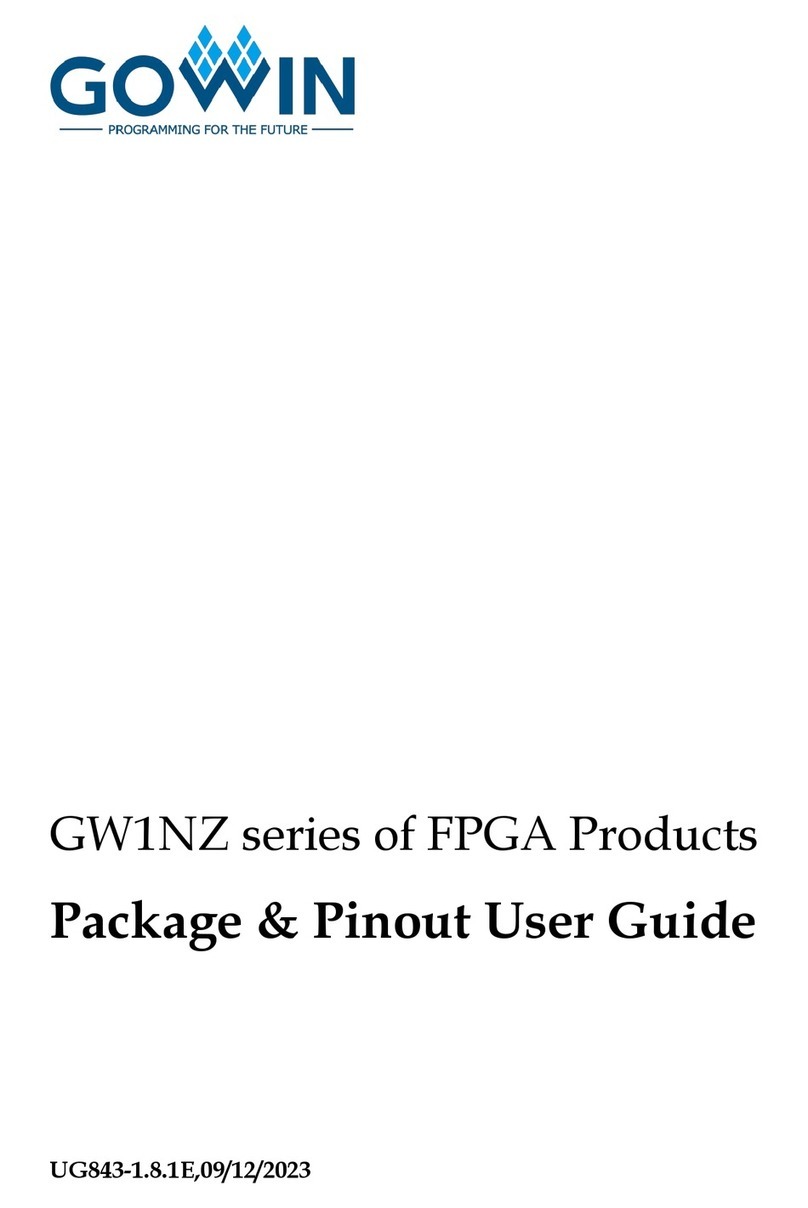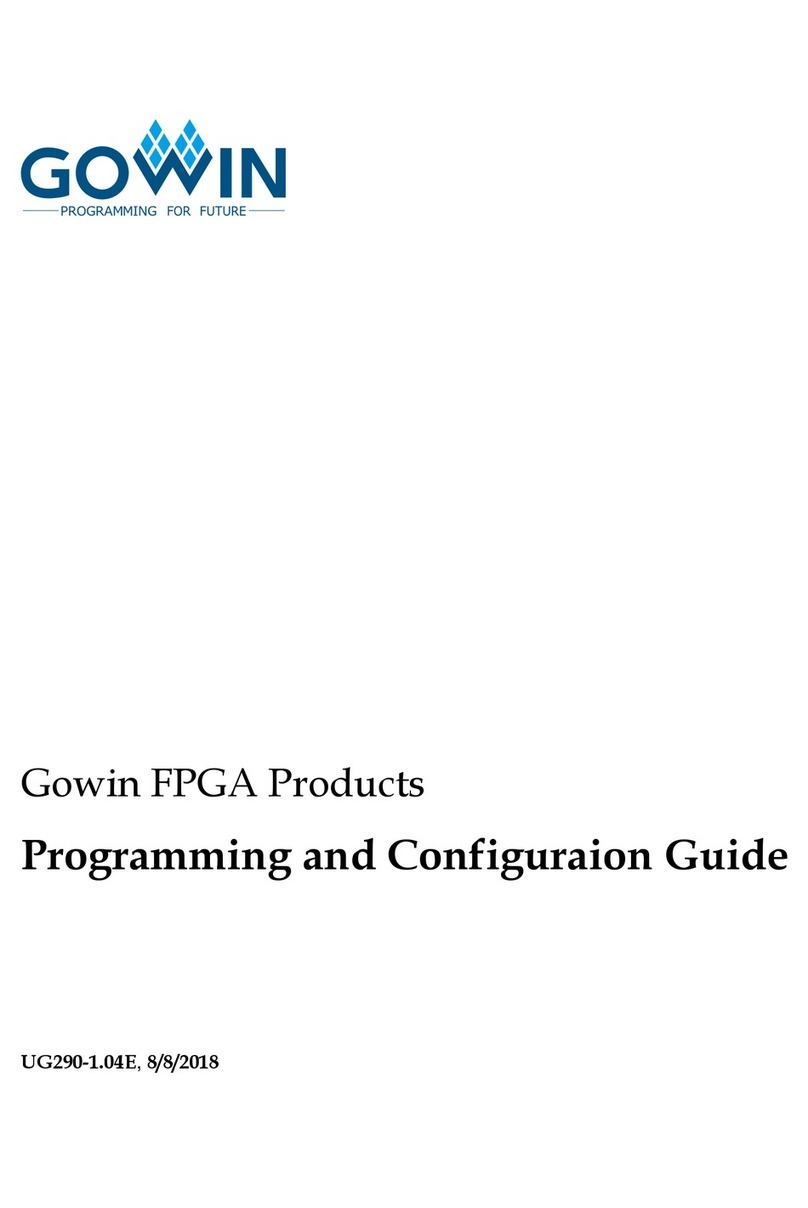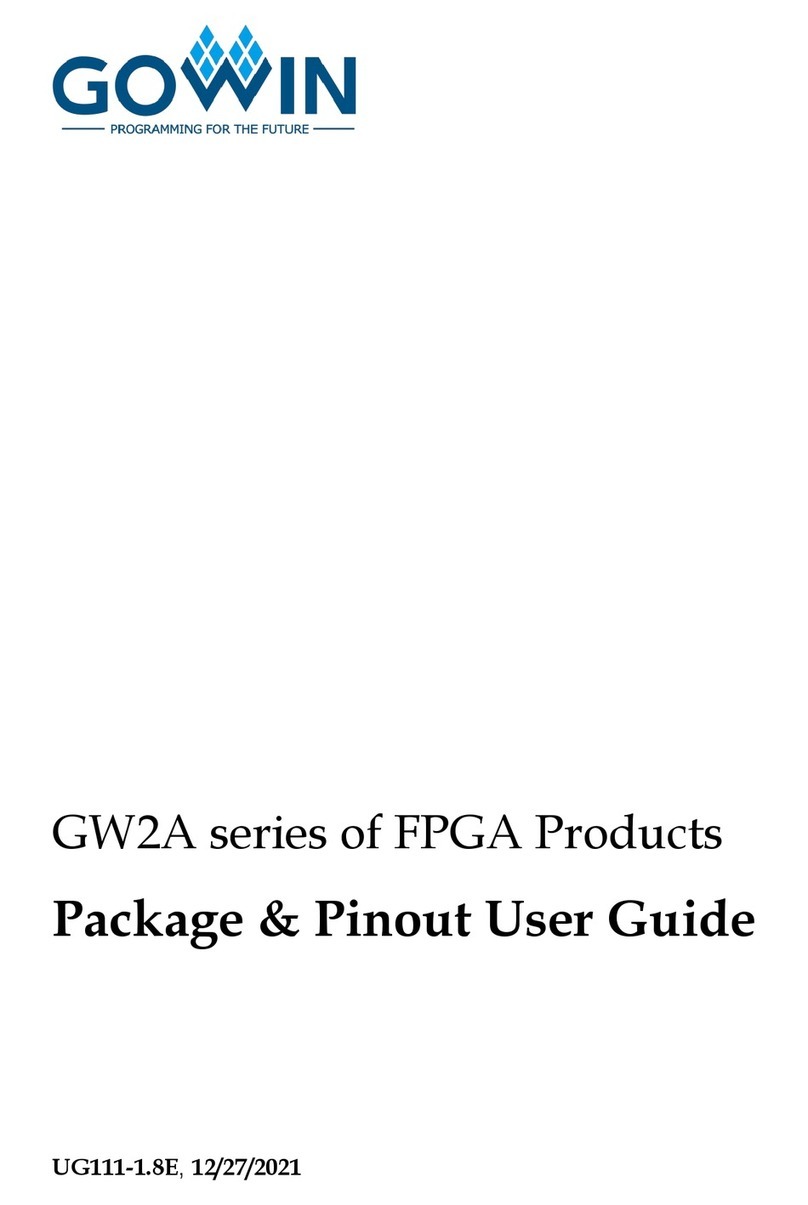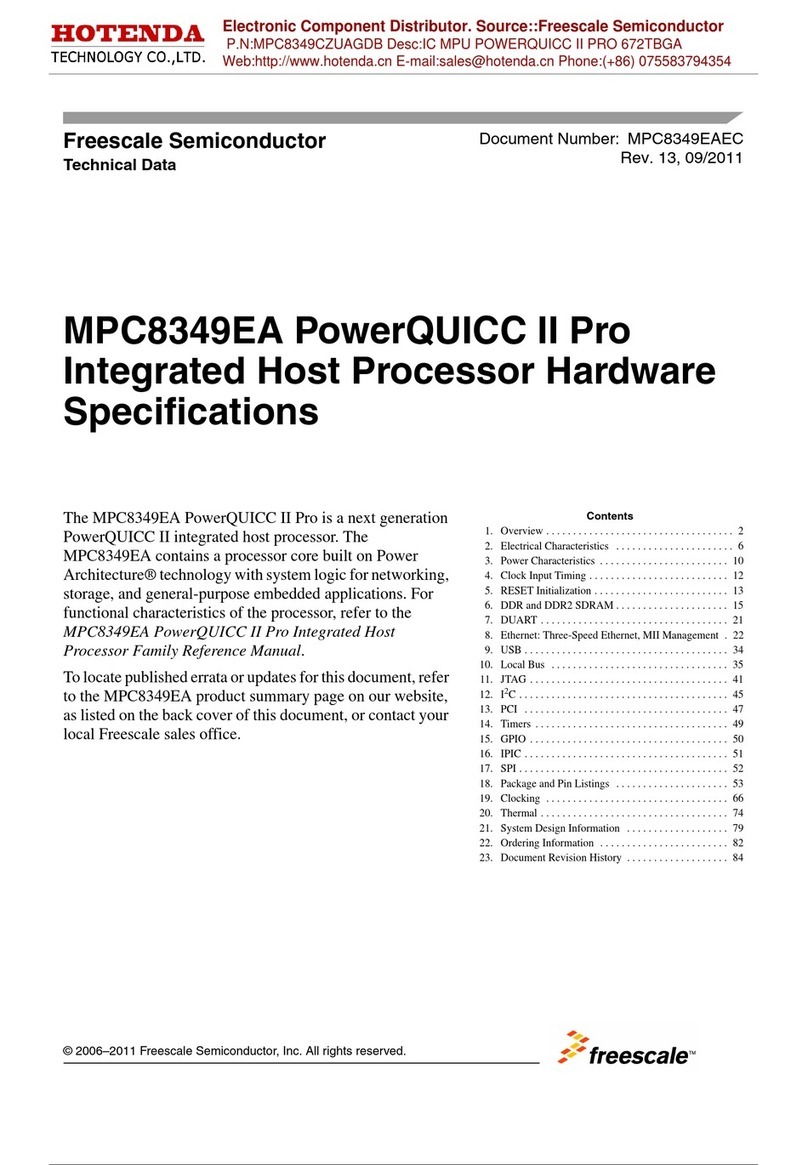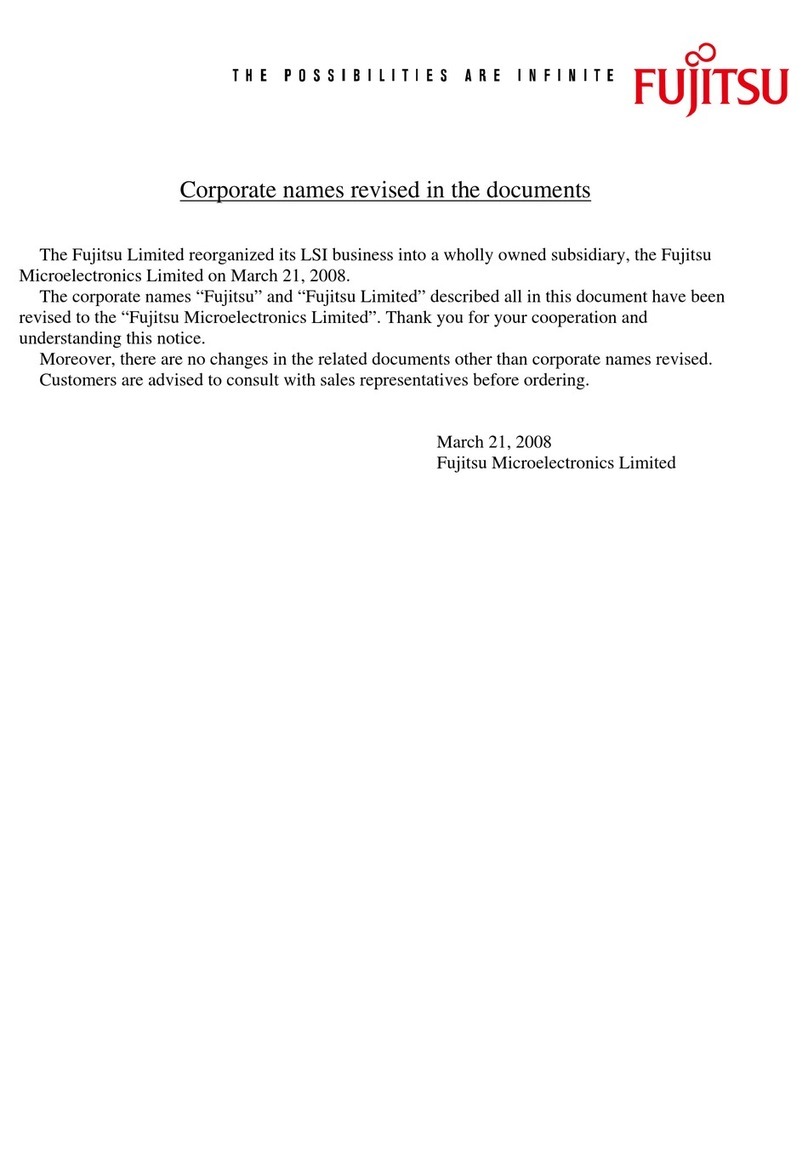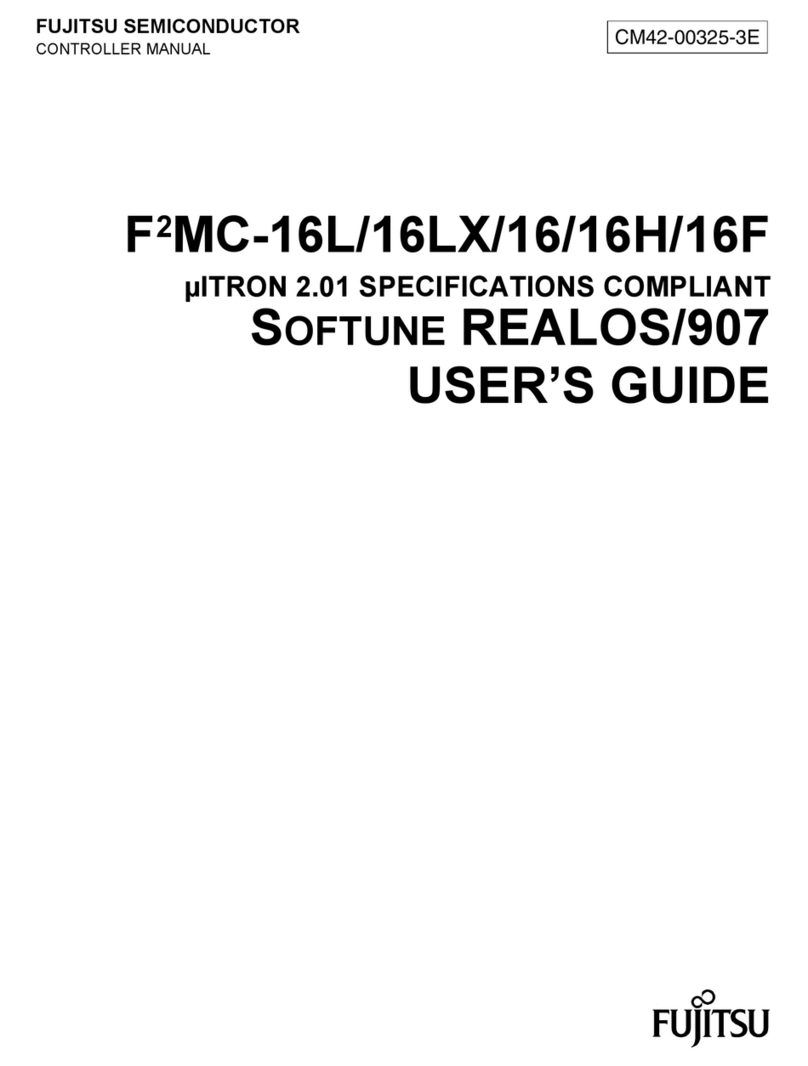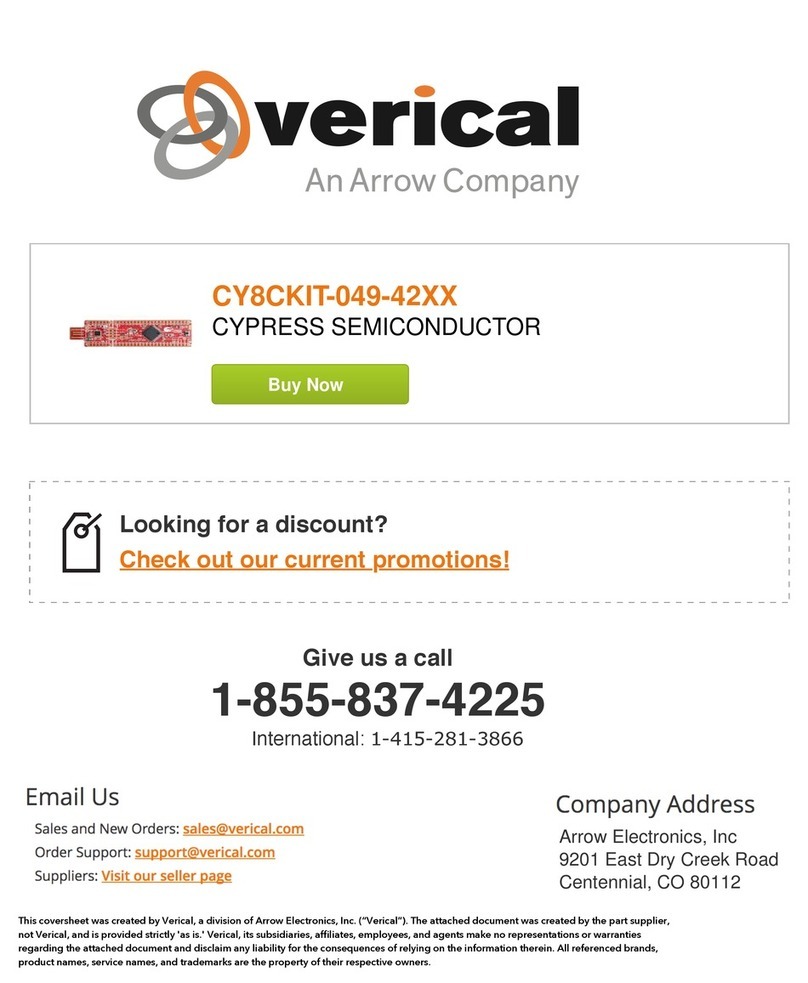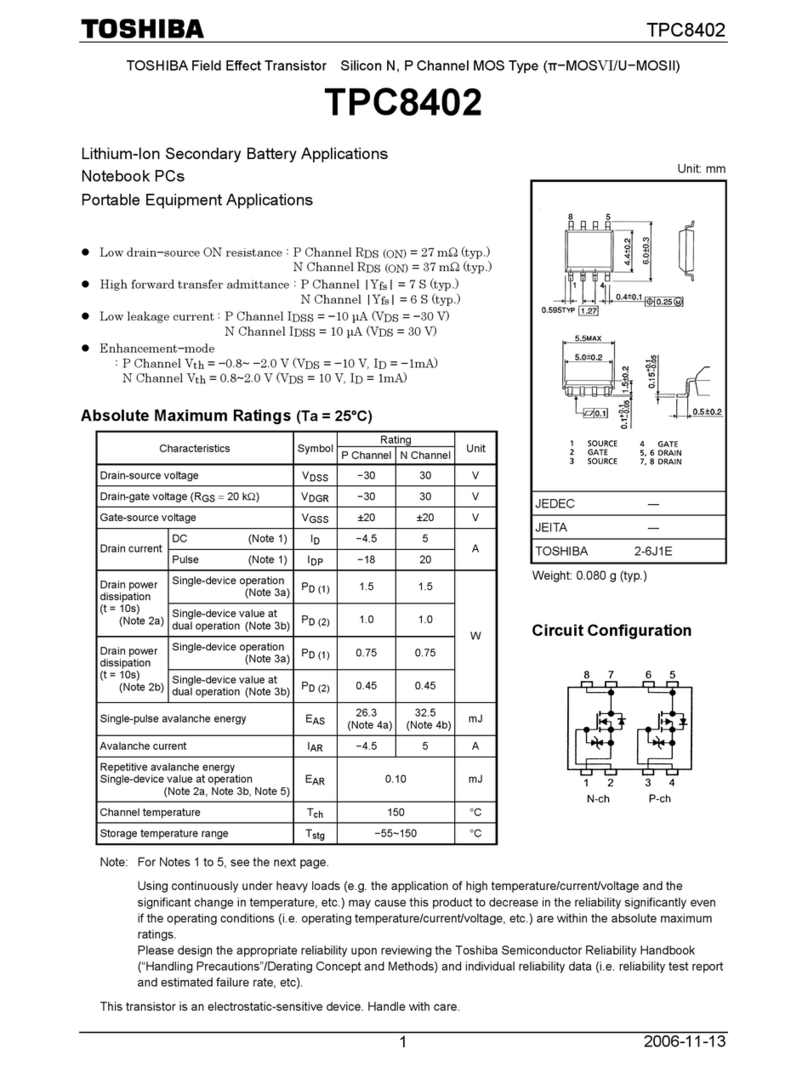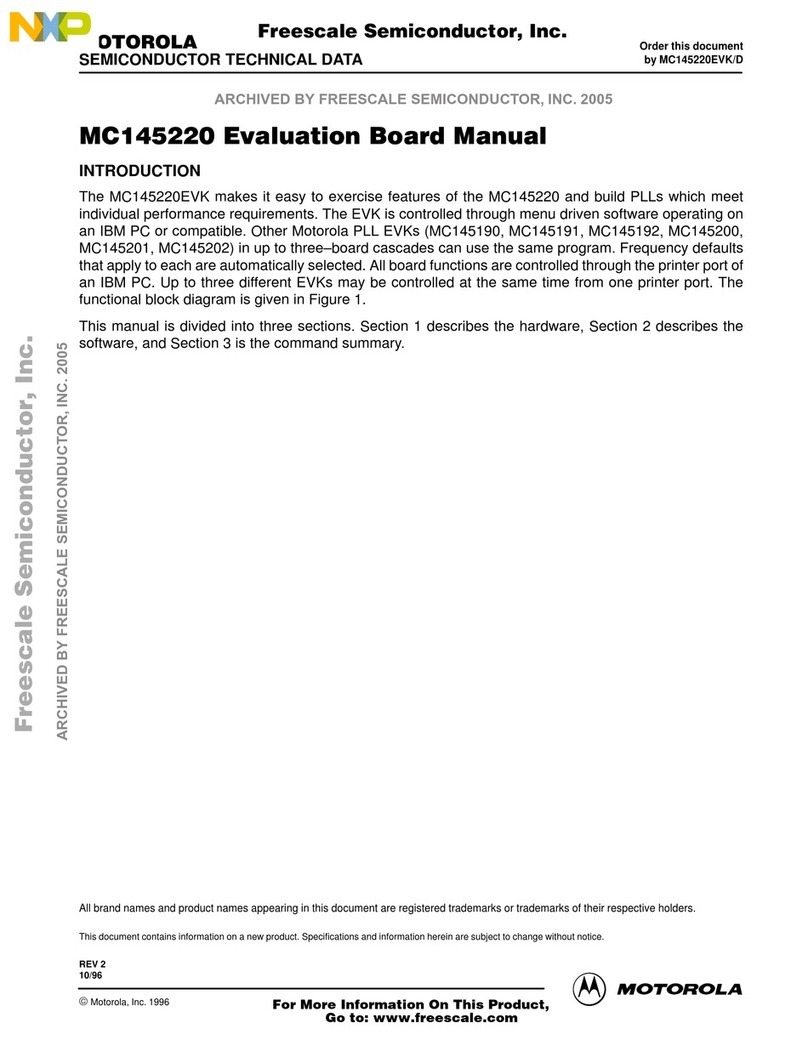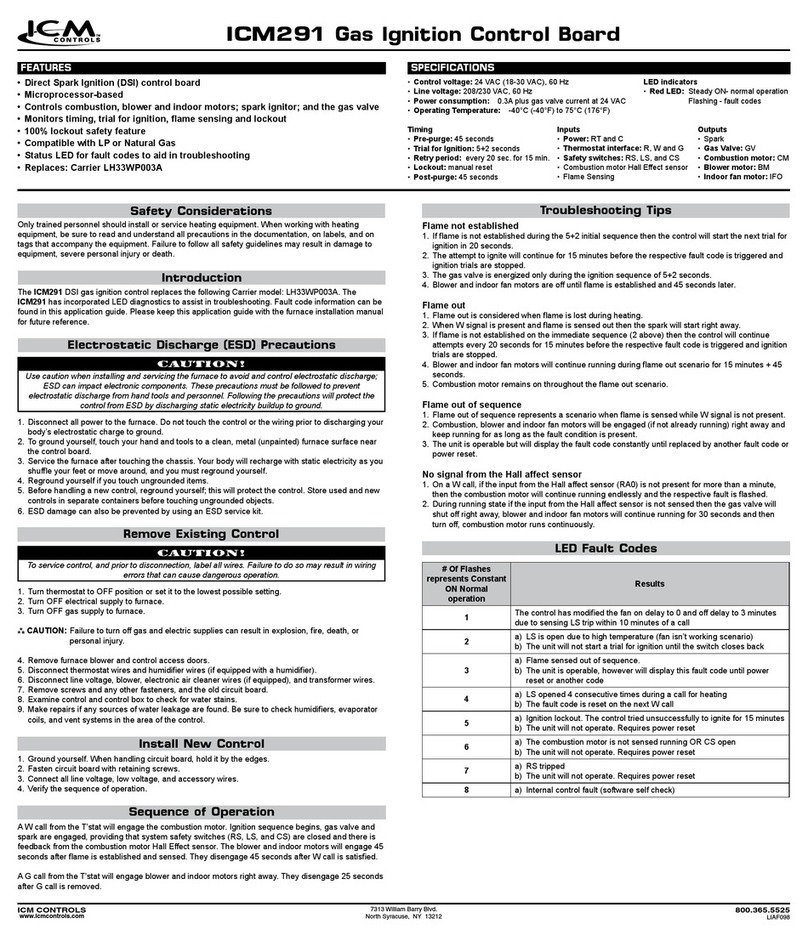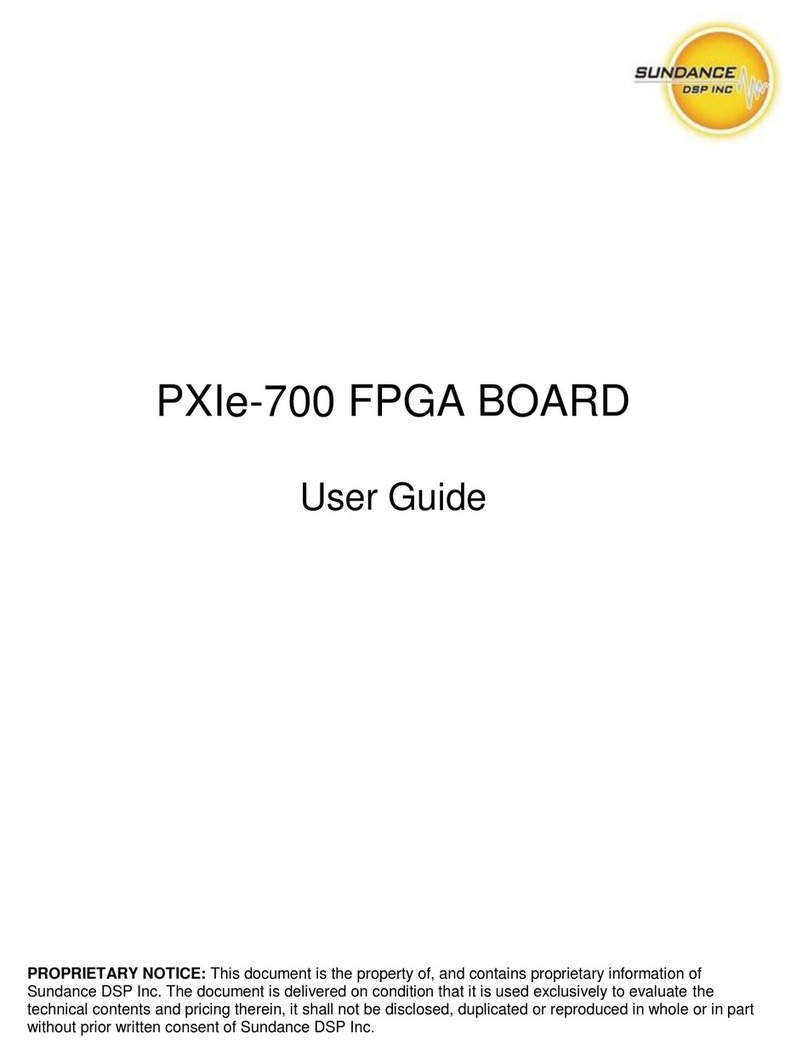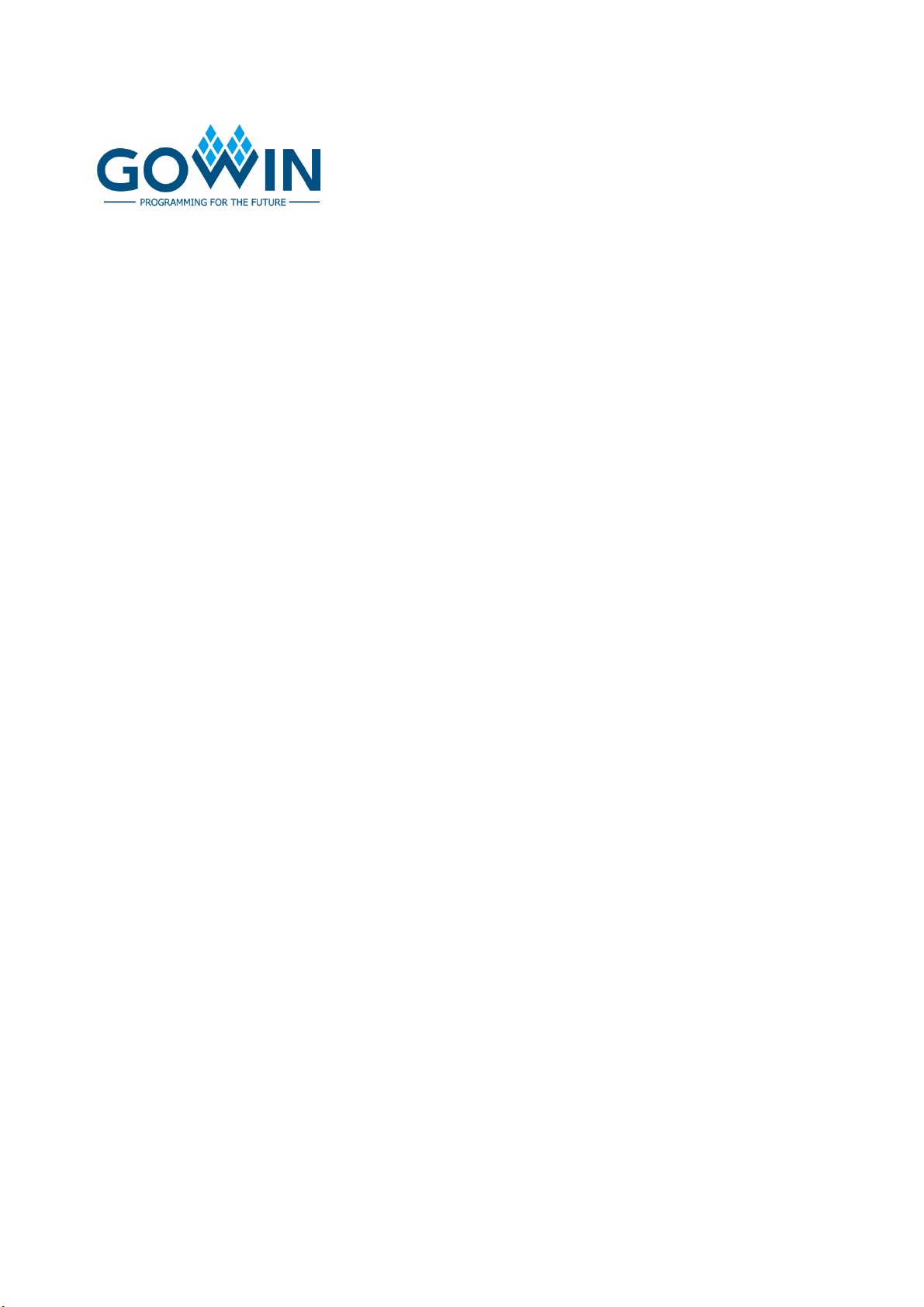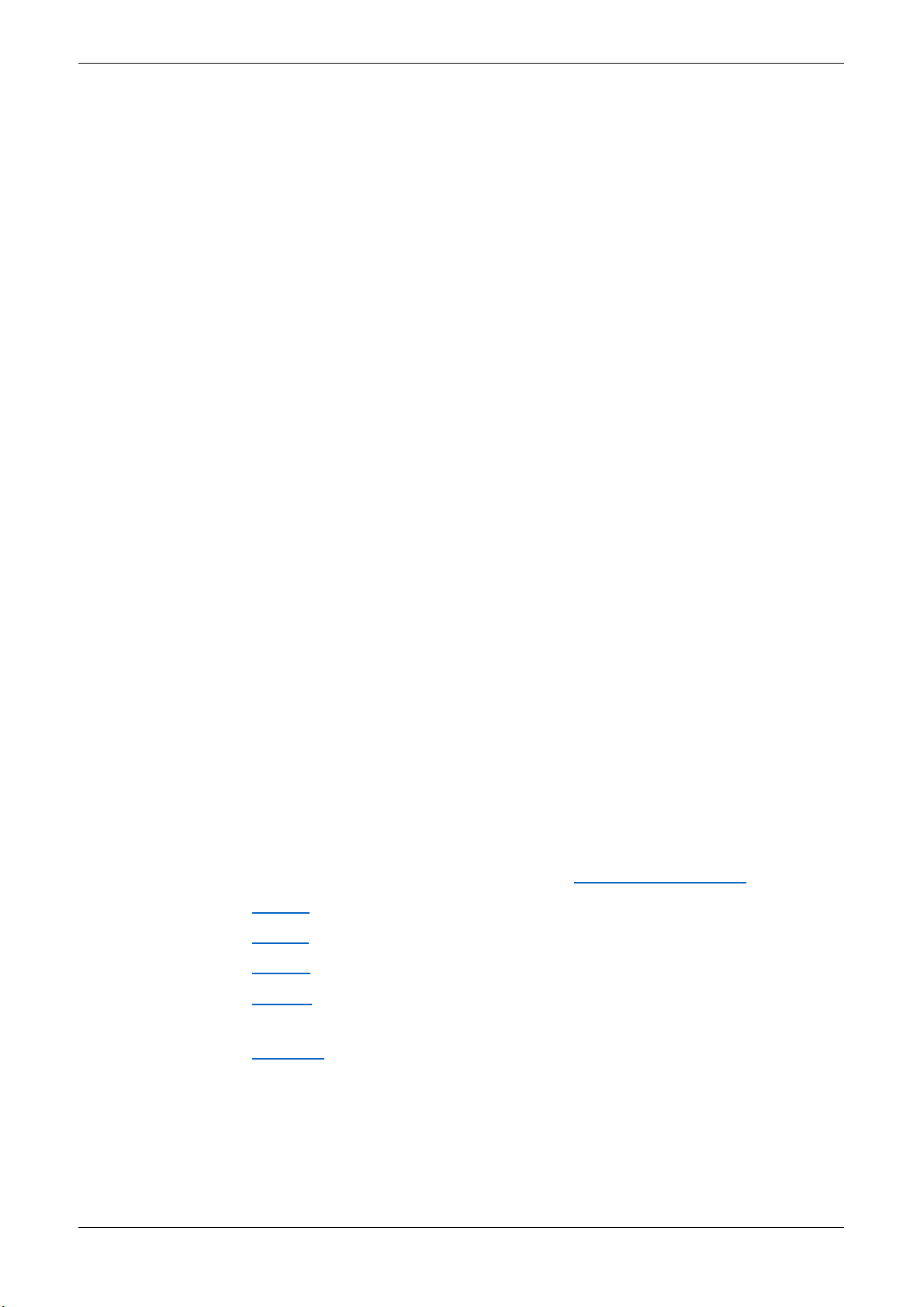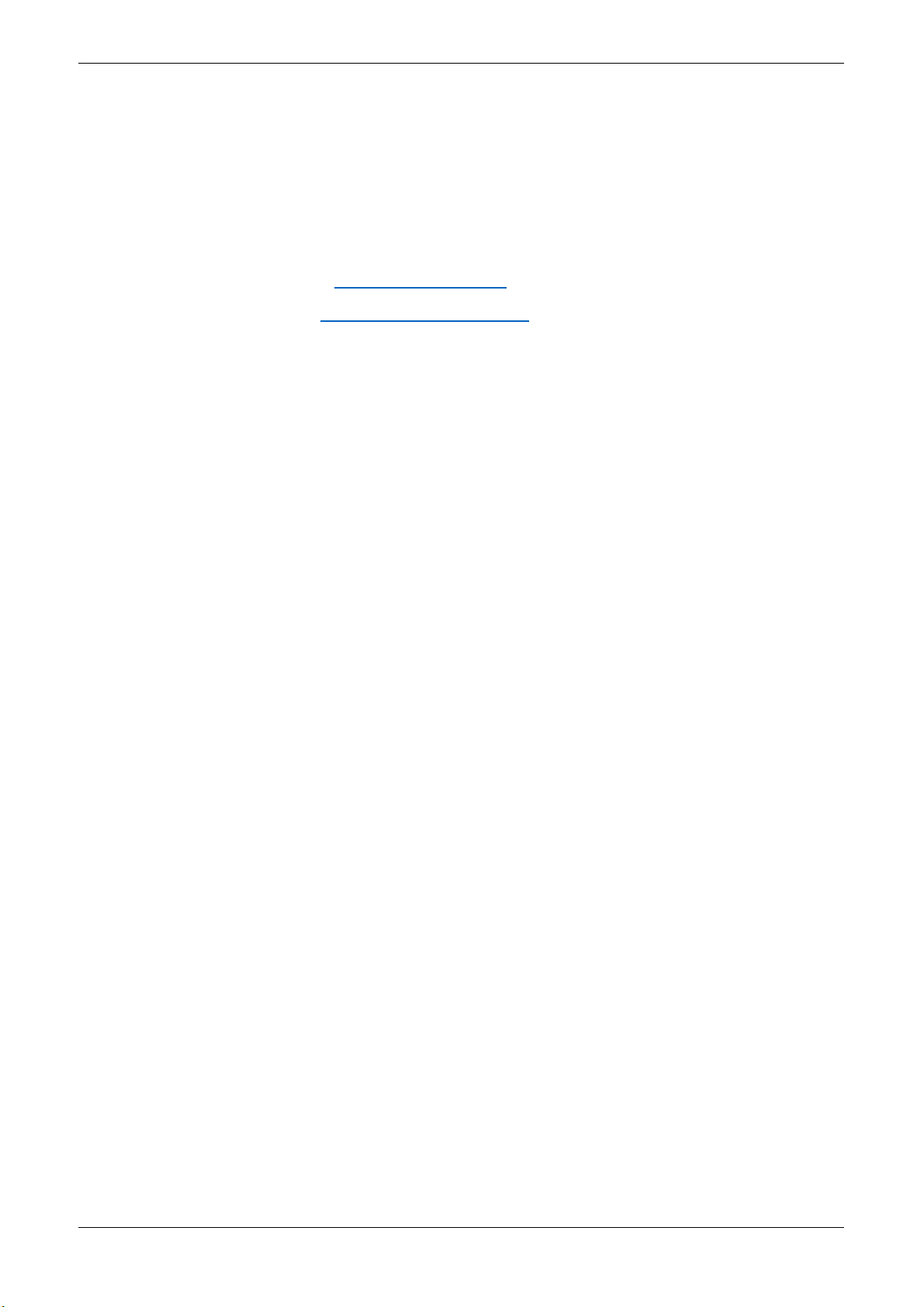Contents
Contents ............................................................................................................... i
List of Figures.................................................................................................... iii
List of Tables...................................................................................................... iv
1About This Guide .......................................................................................... 1
1.1 Purpose..........................................................................................................................1
1.2 Supported Products ........................................................................................................1
1.3 Related Documents ........................................................................................................1
1.4 Terminology and Abbreviations........................................................................................2
1.5 Support and Feedback....................................................................................................3
2Introduction ................................................................................................... 4
2.1 Overview ........................................................................................................................4
2.2 Development Kit .............................................................................................................5
2.3 PCB Components...........................................................................................................6
2.4 System Block Diagram....................................................................................................7
2.5 Features .........................................................................................................................8
2.6 Development Board Description......................................................................................9
3Development Board Circuit ........................................................................ 11
3.1 FPGA Module ...............................................................................................................11
3.2 Download .....................................................................................................................11
3.2.1 Overview ...................................................................................................................11
3.2.2 USB Download Circuit................................................................................................12
3.2.3 Download Flow ..........................................................................................................12
3.2.4 Pinout ........................................................................................................................12
3.3 Power Supply ...............................................................................................................13
3.3.1 Overview ...................................................................................................................13
3.3.2 Power System Distribution .........................................................................................14
3.3.3 FPGA Power Pinout ...................................................................................................15