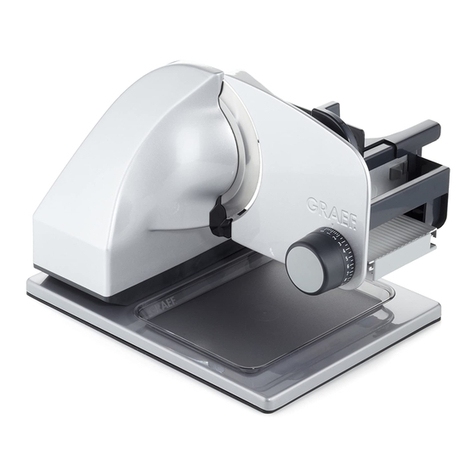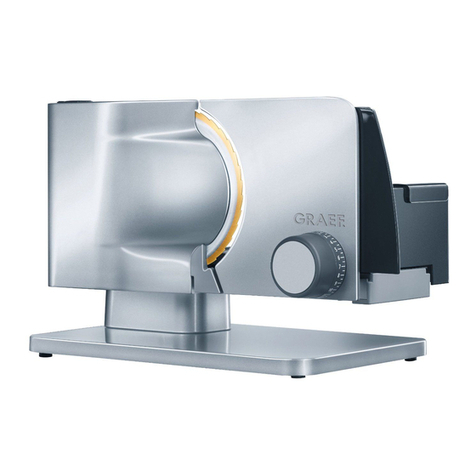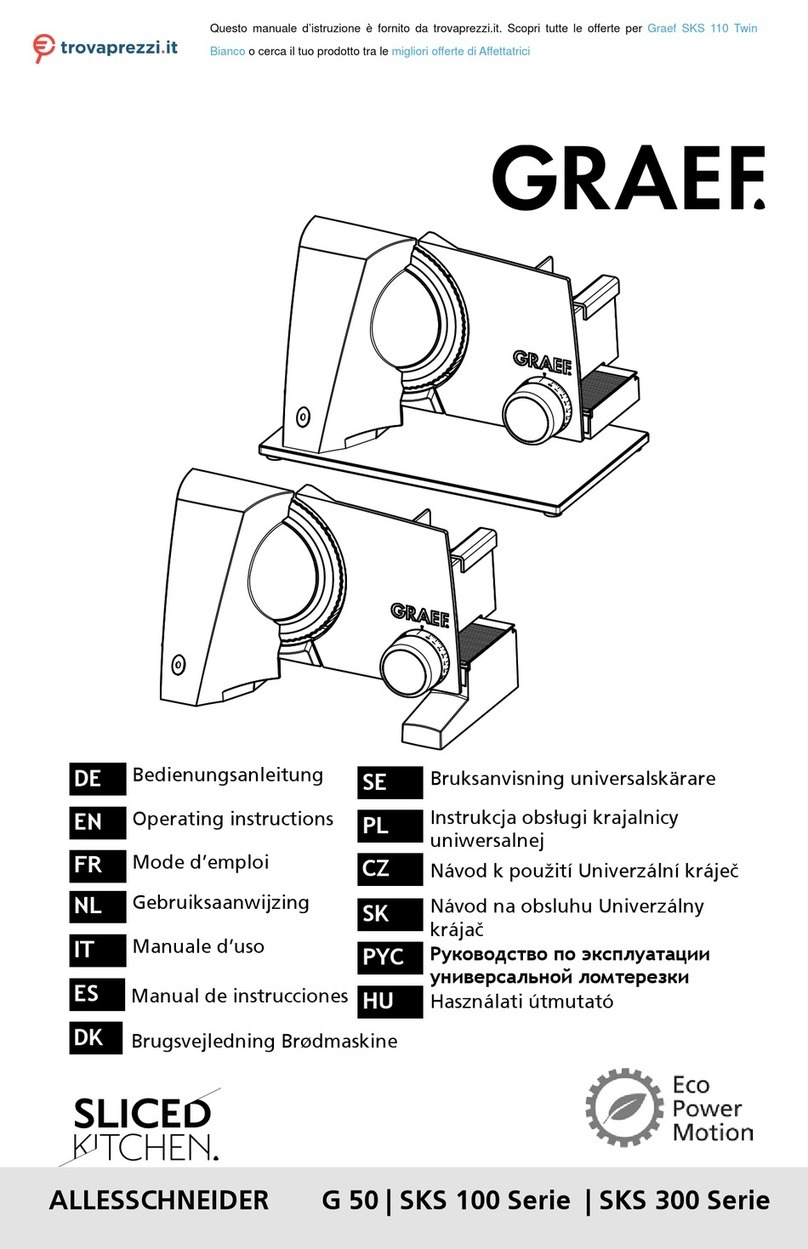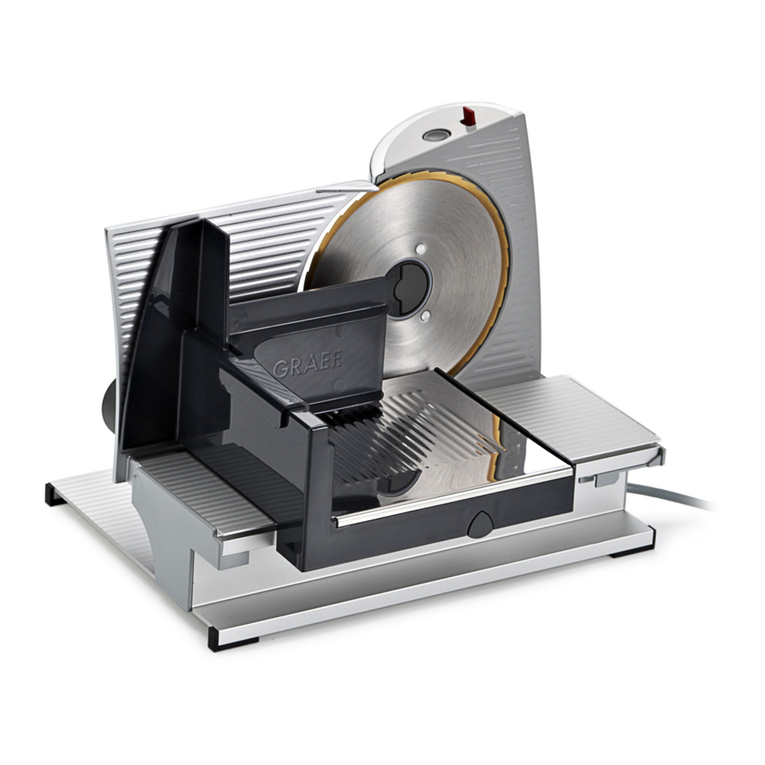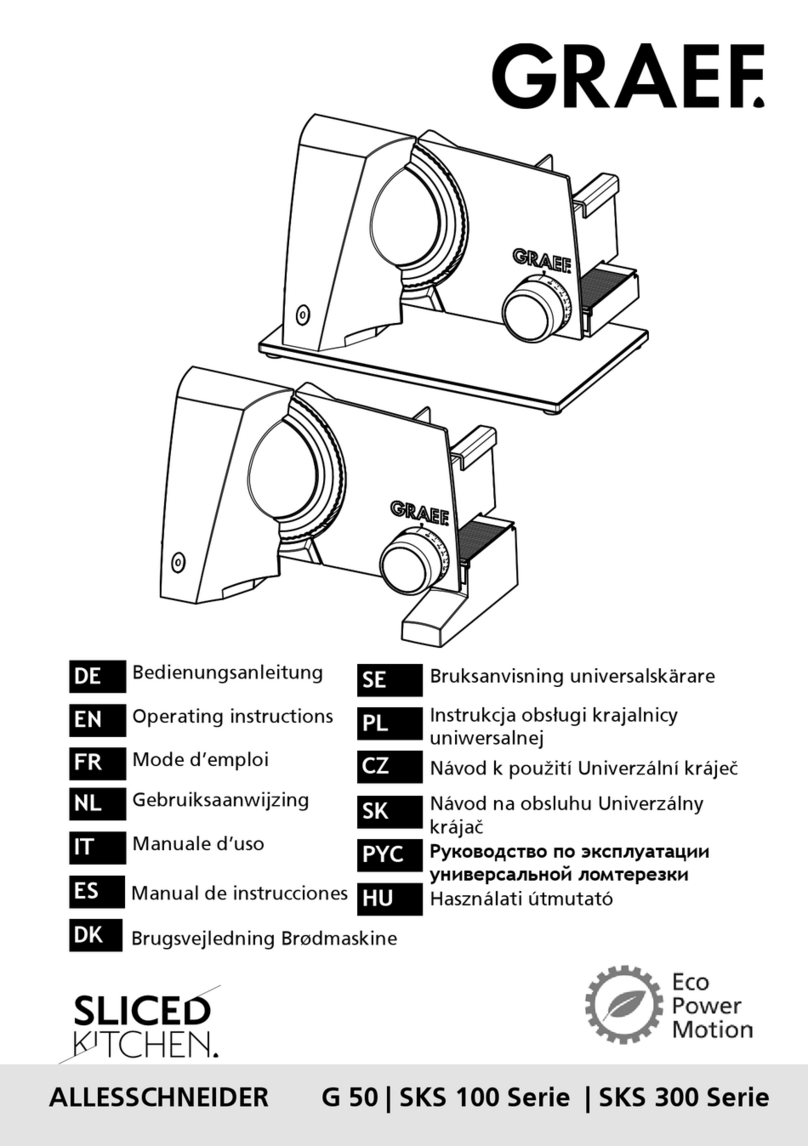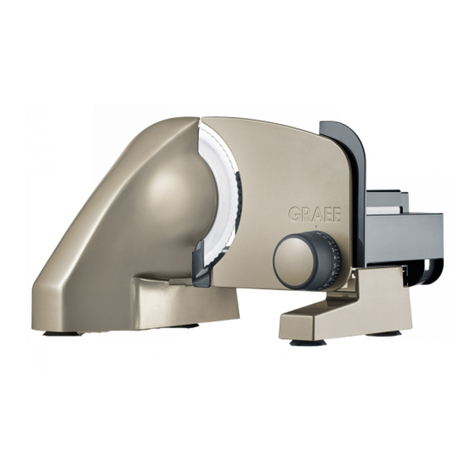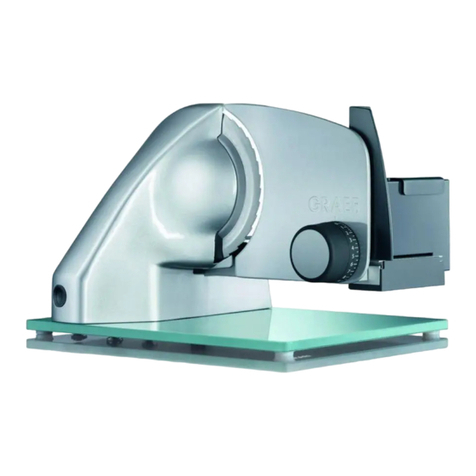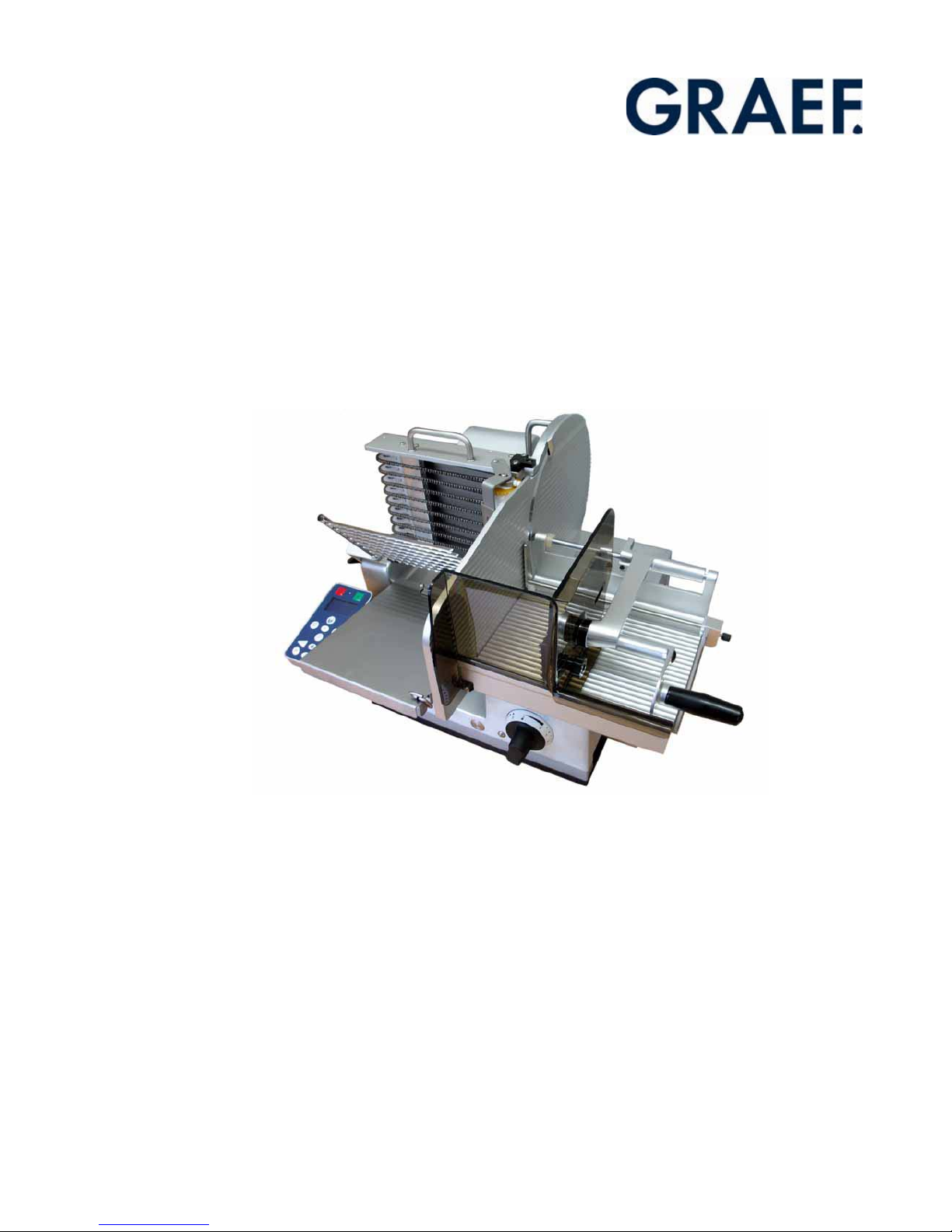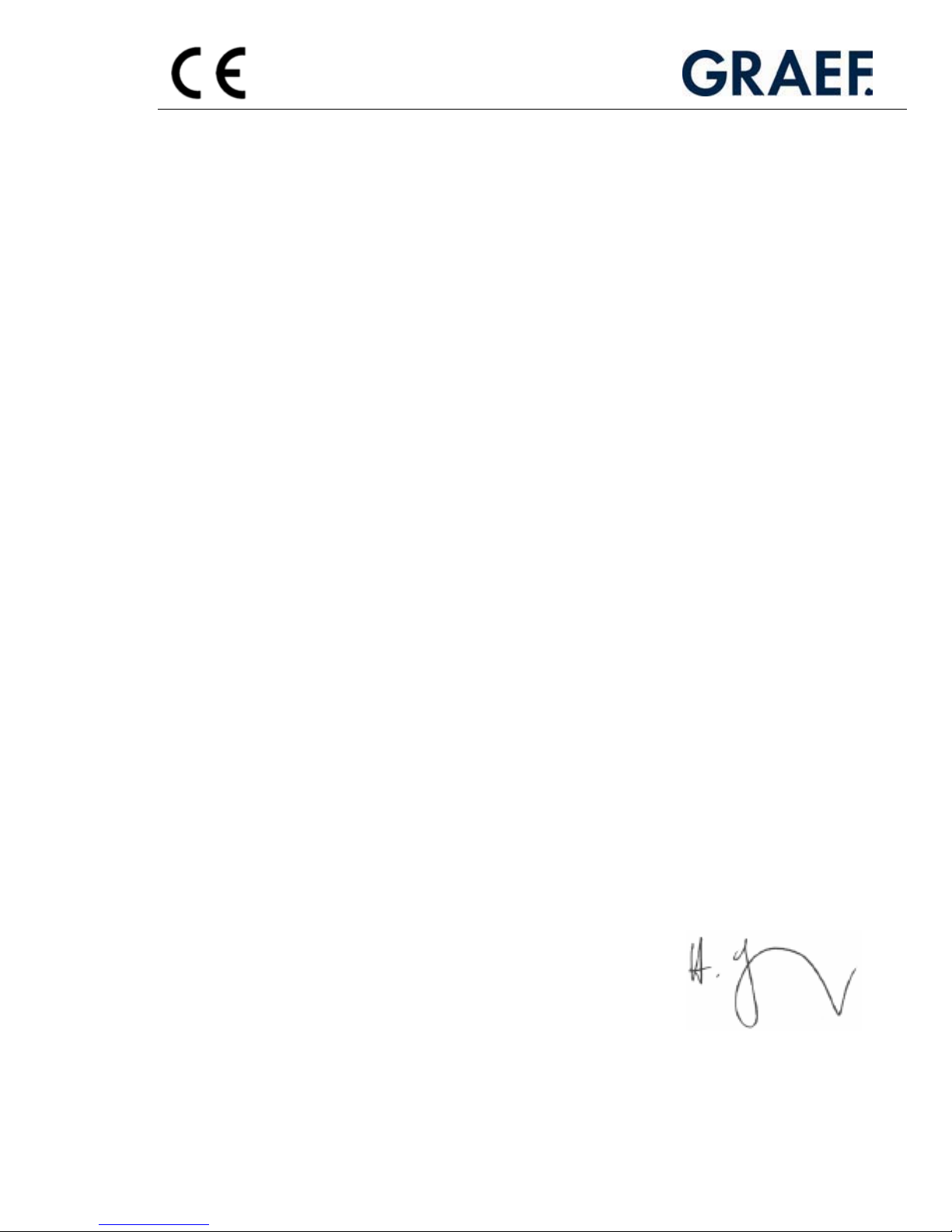2
1 General Information ........................................................................................................5
1.1 Safety – Notes on the Warranty................................................................................5
1.1.1 Set-up and Instruction.....................................................................................5
1.1.2 Proper Use ......................................................................................................7
1.1.3 Natural Wear...................................................................................................8
1.1.4 Potential Sources of Danger............................................................................8
1.1.5 Workplace.......................................................................................................9
1.1.6 Authorised Users.............................................................................................9
1.1.7 Protective Clothing and Equipment.................................................................9
2 Description.....................................................................................................................10
2.1 Designation of the Machine Parts ...........................................................................10
2.2 Protective Devices...................................................................................................11
2.3 Technical data.........................................................................................................12
2.4 Basic Machine Equipment.......................................................................................13
2.5 Options ...................................................................................................................14
2.5.1 Additional Menu Standard Functions............................................................14
2.5.2 PLU Programming .........................................................................................14
3 Operation.......................................................................................................................15
3.1 Operating Controls..................................................................................................15
3.1.1 Operating Console ........................................................................................15
3.2 Programs.................................................................................................................17
3.2.1 Slicing in the Standard Mode (PLU 0000)......................................................17
3.2.2 Offset Function (Machines without Calibration Recognition)........................20
3.3 Using the Paper Clamp ...........................................................................................21
3.4 Slicing .....................................................................................................................21
3.5 HA 810 with Vario-Slice Carriage............................................................................23
3.5.1 Tilting the Carriage to the V Position ............................................................24
3.5.2 Tilting the Carriage to the Normal Position...................................................24
3.5.3 Cutting with the VS Carriage ........................................................................25
3.6 The Start Program ...................................................................................................25
3.7 Changing the Standard Program (PLU=0000).........................................................27
3.7.1 The “M+PLU” Additional Menu ...................................................................27
3.7.2 The “M” Additional Menu (OPTION HA 800) ...............................................30
3.7.3 Slicing in the PLU Mode ................................................................................34
3.7.4 Programming a PLU ......................................................................................35
4 Cleaning ........................................................................................................................40
4.1 Preparing for Cleaning ............................................................................................40
4.1.1 Disassembly of the Removable Parts.............................................................41
4.2 Cleaning the Different Parts of the Machine ...........................................................43
4.2.1 Blade and Blade Ring....................................................................................43
4.2.2 Carriage ........................................................................................................44
4.2.3 Chain Frame..................................................................................................45
4.3 Cleaning Schedule...................................................................................................47