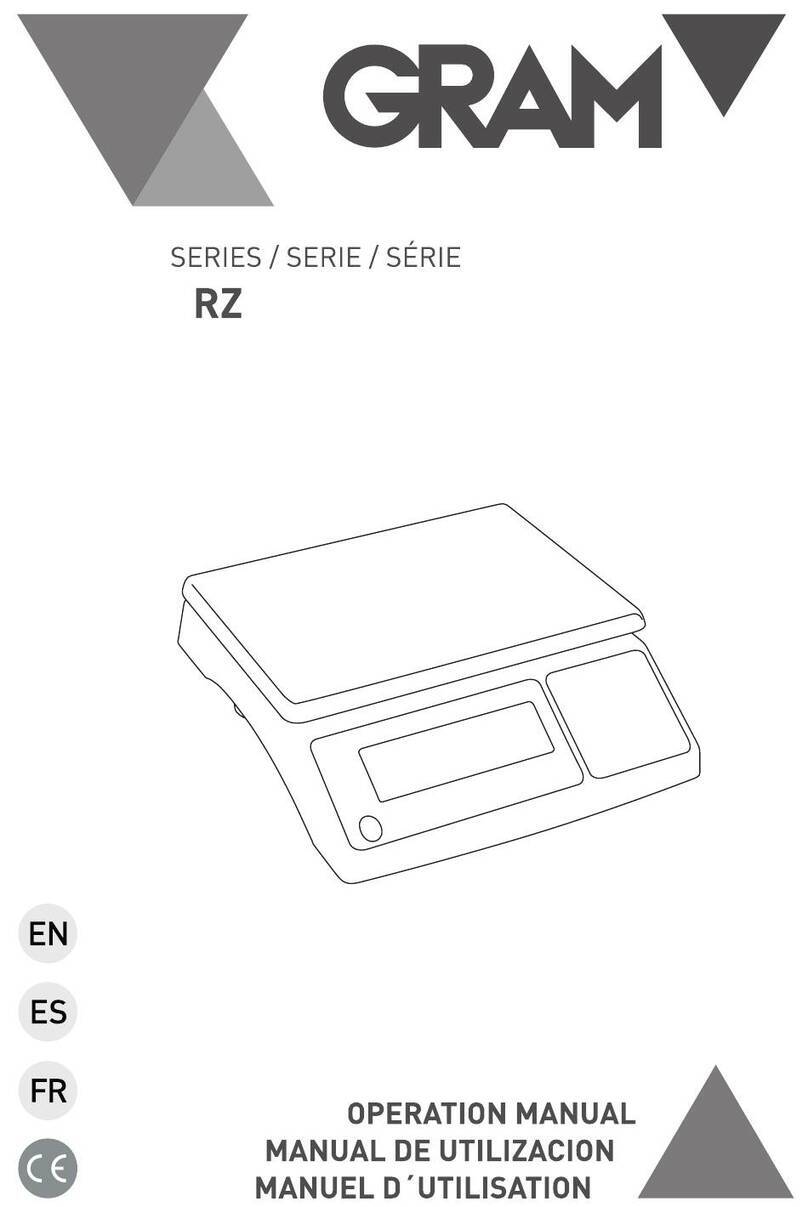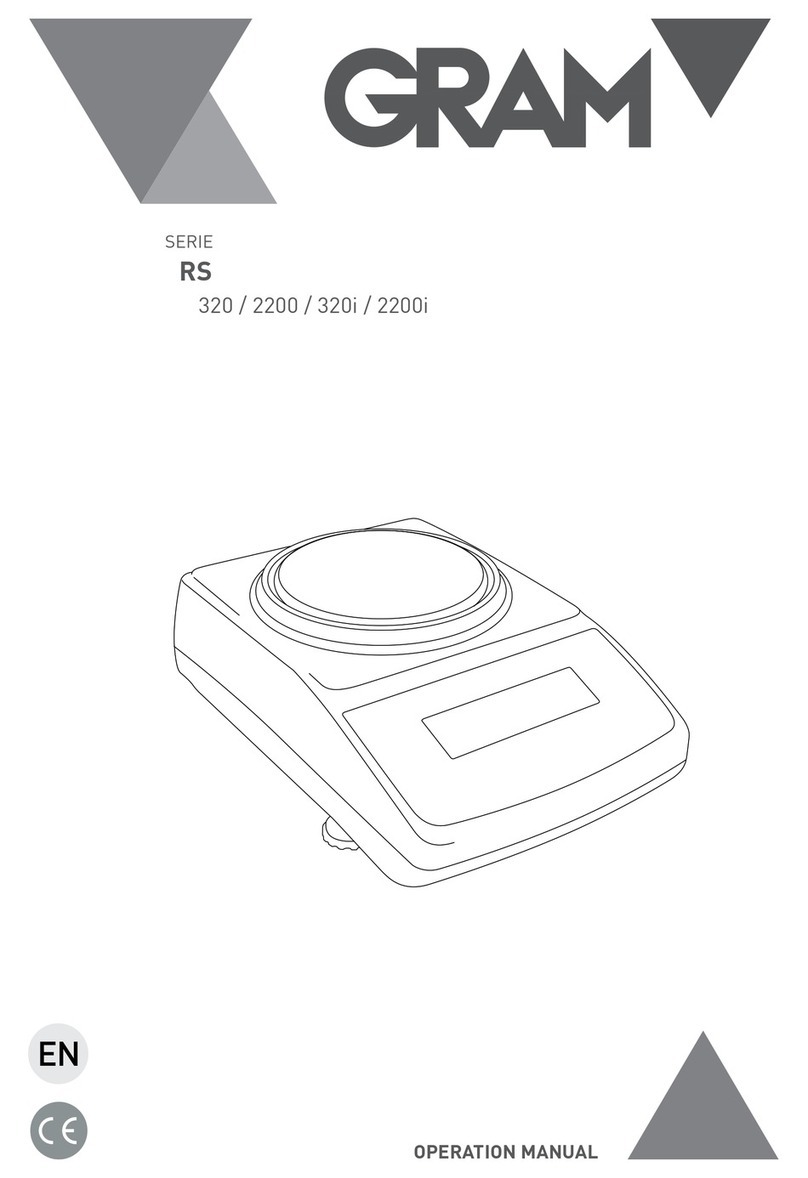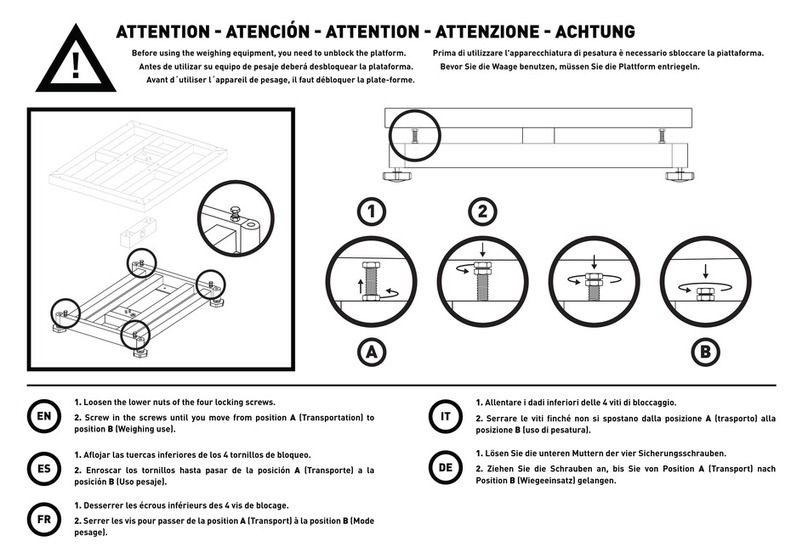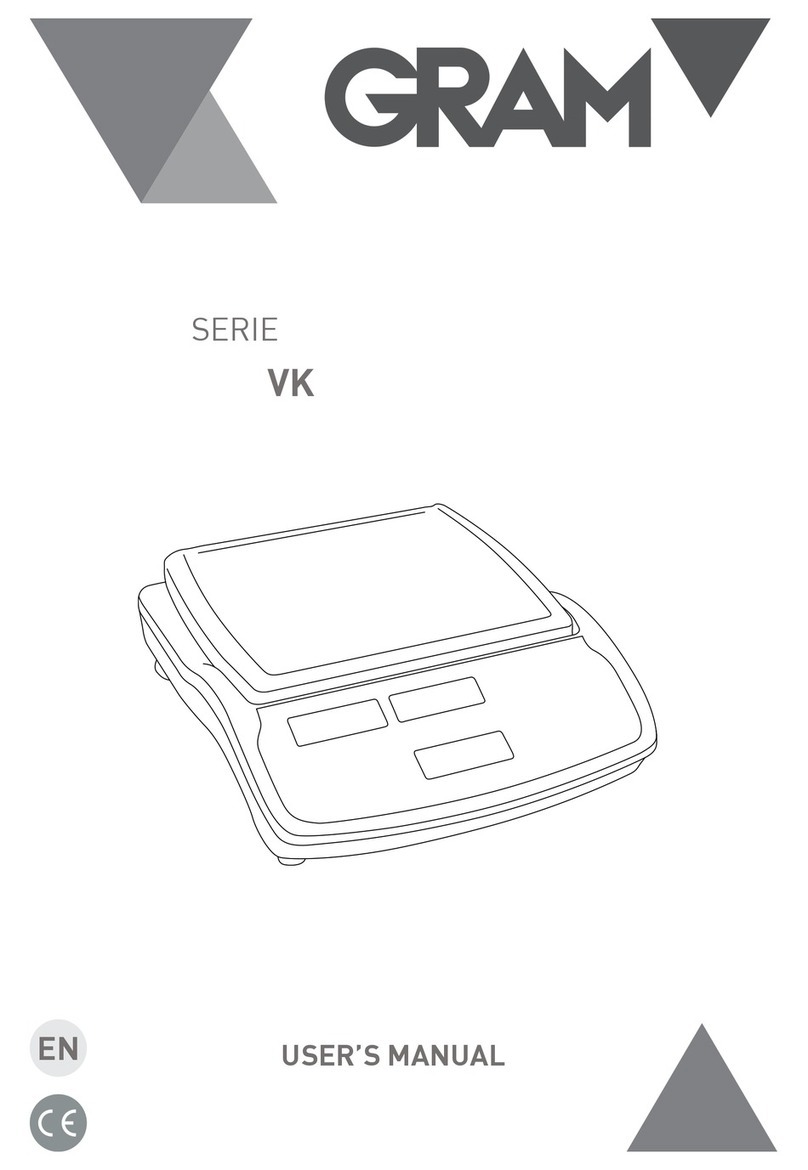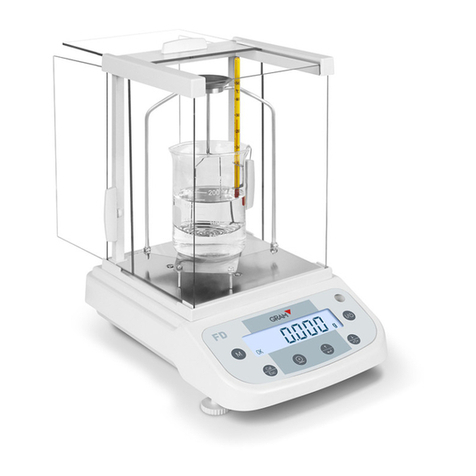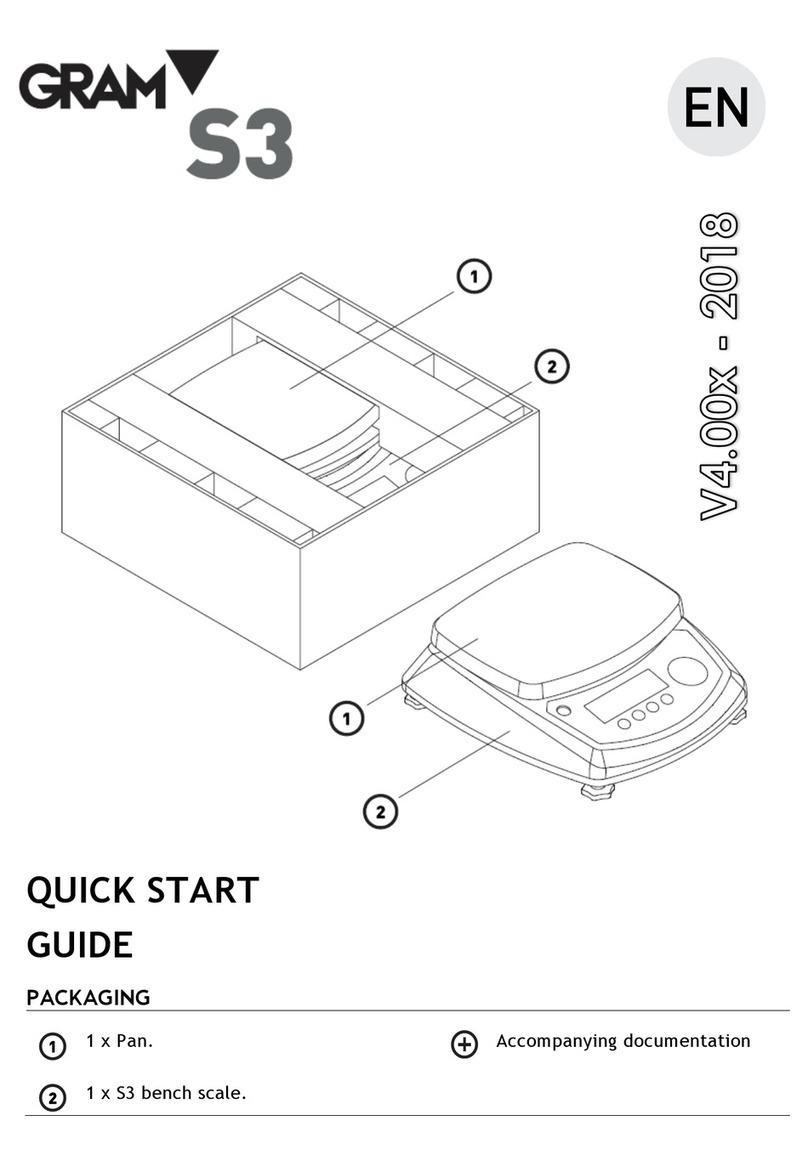6
SOMMAIRE Français
Recommandations pour une optimisation maximale 44
Déballage 44
Mise en marche 46
Description de l’écran 47
Description du clavier 48
Selection des unités de pesée 49
Retour a zero 49
Tare 49
Alarme de surcharge 49
Fonction de compte-pieces 50
Fonction de pourcentages (%) 50
Parametres pour la configuration 51
Calibrage 52
Calibrage rapide 52
Sélection de l’unité principale 53
Sélection d’autres unités de pesée 53
Déconnection automatique 53
Sélection de la transmission de données 54
Sélection de la vitesse de transmission de données 54
Sélection du filtre de stabilité 55
Sélection du retour à zéro 55
Sélection du zéro automatique 56
Echantillonnage automatique en fonction compte-pieces 56
Sélection de l’eclairage automatique de l’écran 57
Sortie de données RS-232 58
Cable de connexion de PC à Balance 58
Format data 58
Exemple de transmission 59