Growatt MIN TL-X Manual
Other Growatt Measuring Instrument manuals

Growatt
Growatt Shine GPRS-F User manual
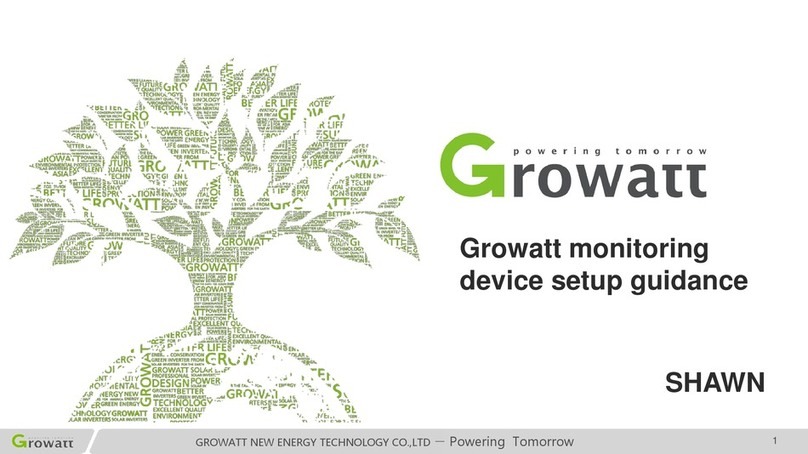
Growatt
Growatt ShineLink-X User manual

Growatt
Growatt MOD 3-15KTL3-X User manual
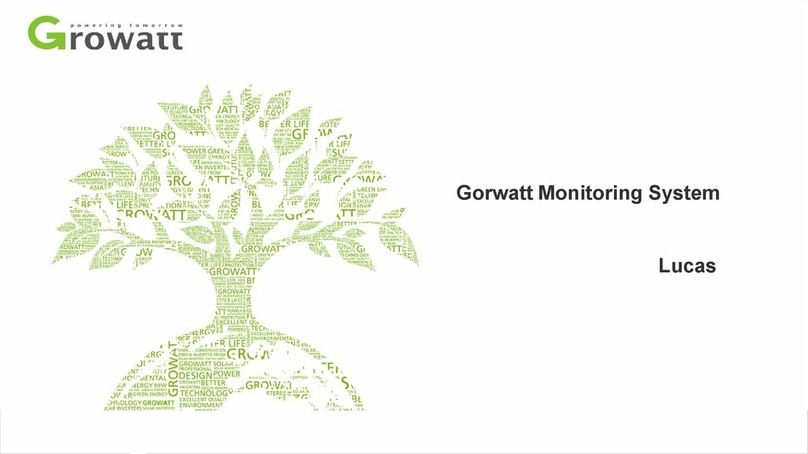
Growatt
Growatt Lucas User manual

Growatt
Growatt ShineWiFi-X User manual

Growatt
Growatt SPH Series User manual

Growatt
Growatt Shine3G Instruction sheet
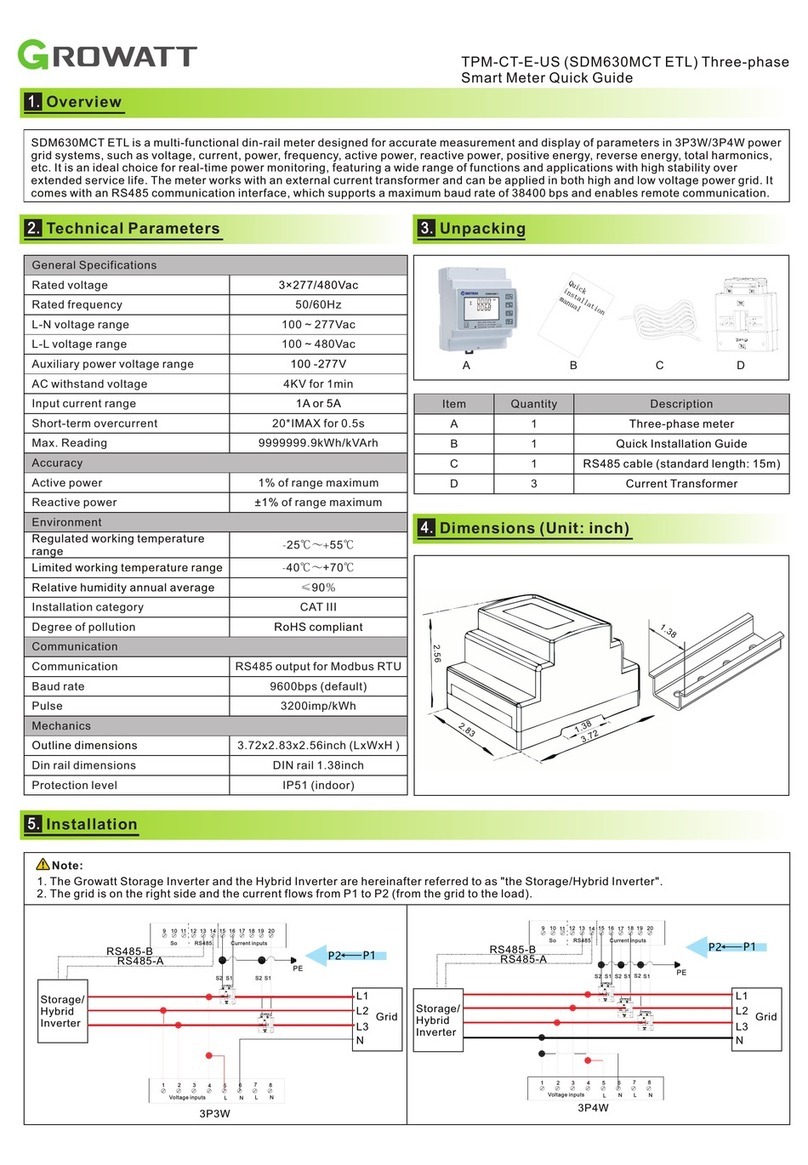
Growatt
Growatt TPM-CT-E-US User manual
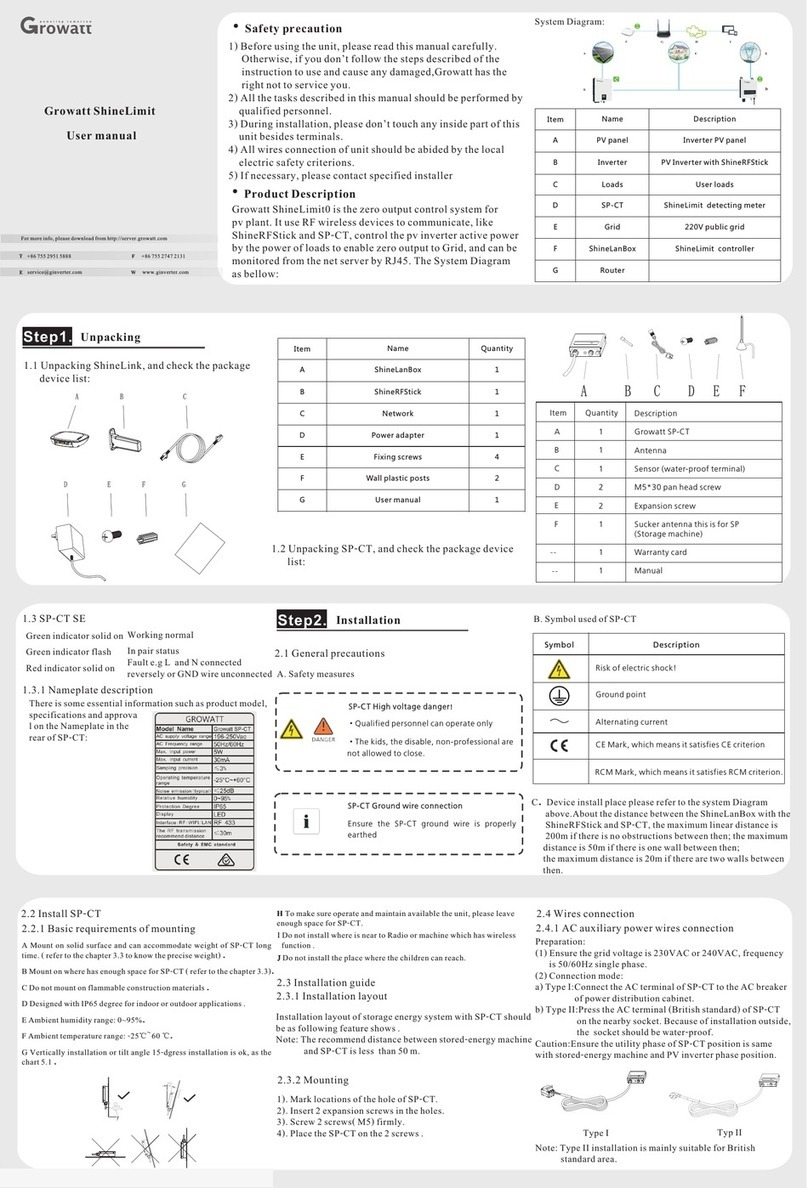
Growatt
Growatt ShineLimit User manual

Growatt
Growatt ShineWiFi-S Instruction sheet
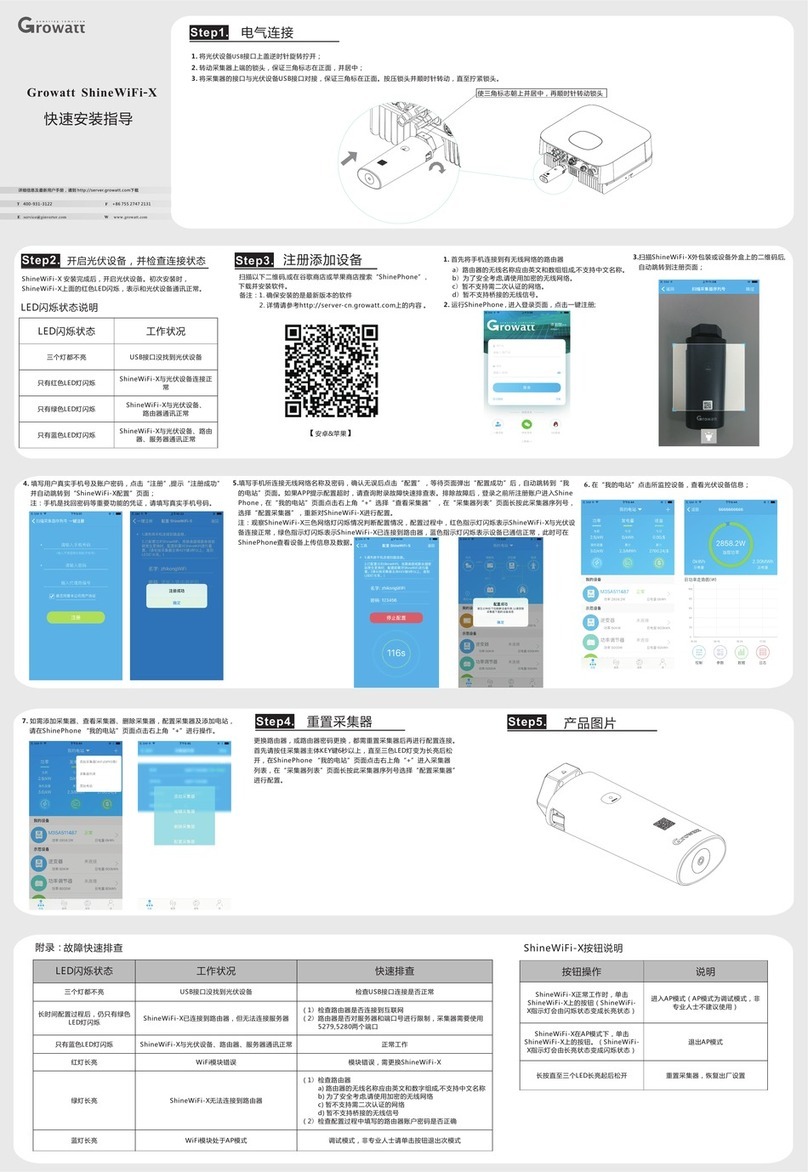
Growatt
Growatt ShineWiFi-X User manual
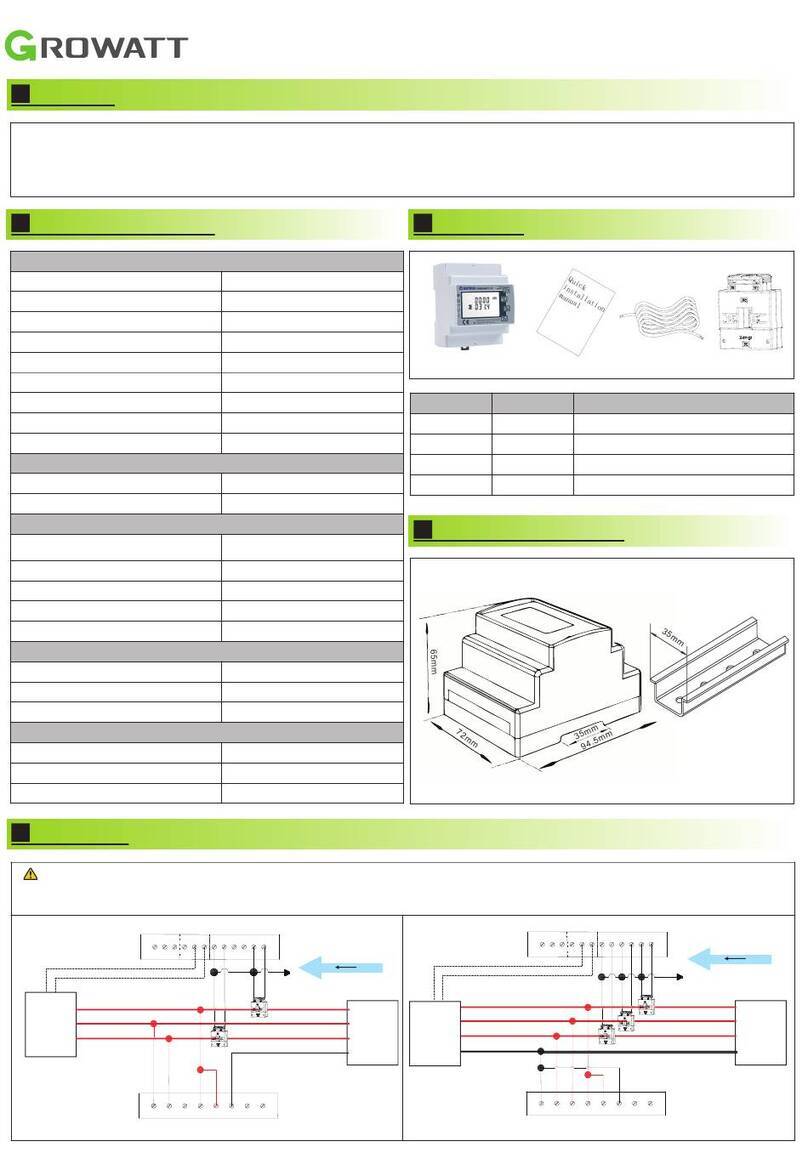
Growatt
Growatt TPM-CT-E-EU User manual

Growatt
Growatt ShineWiFi-X User manual

Growatt
Growatt Smart Meter-US User manual

Growatt
Growatt TPM-E SDM630-Modbus V3 User manual

Growatt
Growatt ShineLink-X Operating and maintenance instructions
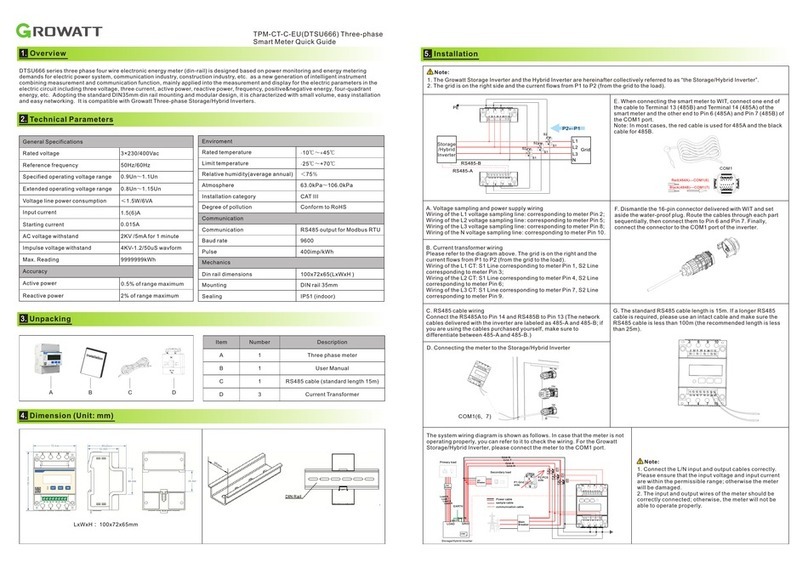
Growatt
Growatt TPM-CT-C-EU User manual

Growatt
Growatt ShineVision User manual

Growatt
Growatt ShineWiFi-X Instruction sheet

Growatt
Growatt ShineWiFi Instruction sheet




























