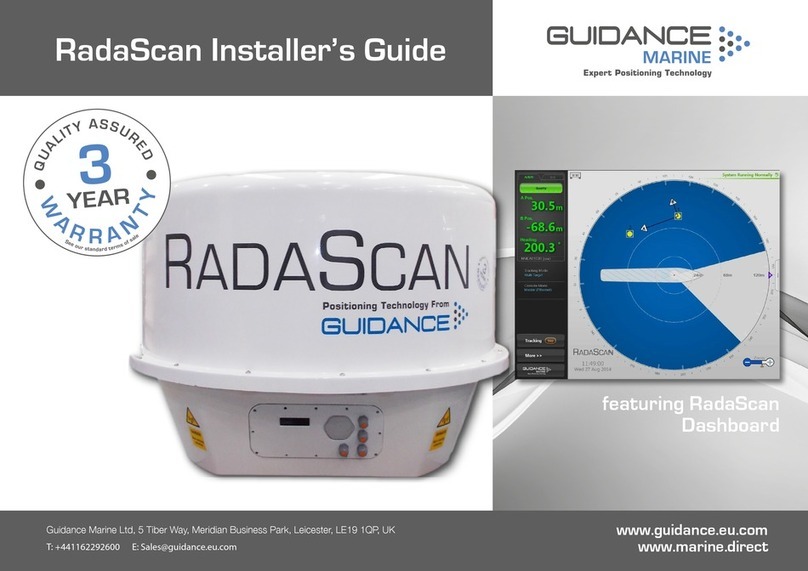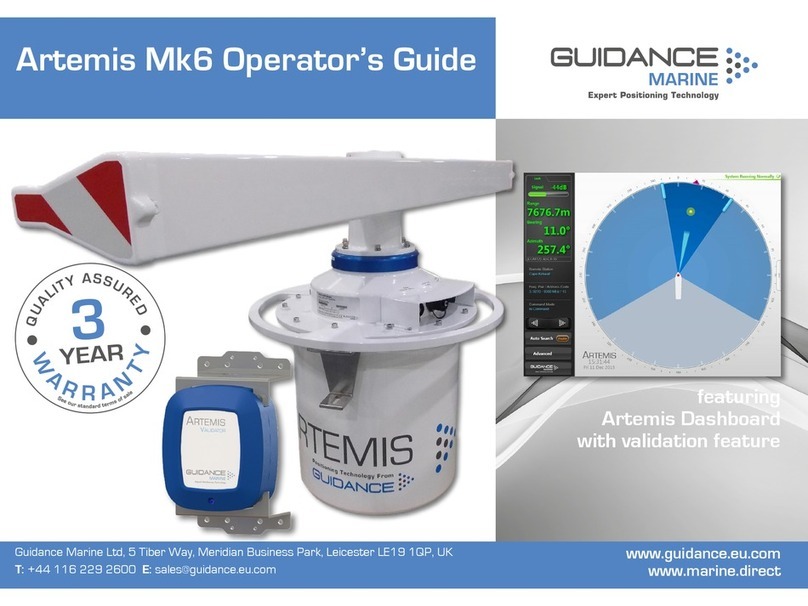Introduction
Welcome ................................................................................................................... 6
System Overview....................................................................................................... 7
Important Safety Notes.............................................................................................. 8
Non-ionising Radiation.......................................................................................................8
Risk of Electric Shock ........................................................................................................8
Isolating the Sensor ...........................................................................................................8
Lifting the Sensor...............................................................................................................8
Serial Numbers and Software Versions ...................................................................... 9
Product Labels ..................................................................................................................9
Software Version Information .............................................................................................9
To Display the About System Pane ....................................................................................9
Installing the Sensor Hardware and Software
Mounting the Sensor ............................................................................................... 11
Avoiding Other Sources of Radiation................................................................................12
Operating Area Astern (e.g. PSV) .....................................................................................13
Operating Area Forward (e.g. Shuttle Tanker) ...................................................................14
Operating Area to Port or Starboard (e.g. Track and Follow).............................................15
Sensor Dimensions.................................................................................................. 16
Mounting Template .................................................................................................. 17
Universal Mounting Bracket ..................................................................................... 18
Sensor Connections—Direct ................................................................................... 19
Sensor Connections—Separate Connection Box..................................................... 20
Cable Routing Diagram - Direct Connection ............................................................ 21
Cable Routing Diagram - Separate Connection Box ................................................ 22
Cable Routing Diagrams - Processor and Monitor Options ...................................... 23
Sensor Information Display ...................................................................................... 24
Installing the Sensor Software.................................................................................. 26
Installing the Marine Processor
Installing RadaScan View Client Software onto a Type 3 Marine Processor .............. 28
Installing RadaScan View Client Software onto other Types of Computer................. 29
Conguring the RadaScan View System
Using the RadaScan Service Interface ..................................................................... 31
Network Communication Settings ........................................................................... 32
Vessel Definition....................................................................................................... 34
Blanking Zone ......................................................................................................... 38
DP Feed Configuration ............................................................................................ 39
Information Tabs ...................................................................................................... 41
Installing Responders
Responder Overview ............................................................................................... 44
Positioning Responders........................................................................................... 46
Mounting Responders ............................................................................................. 47
Charging Responders.............................................................................................. 49
Operating Responders ............................................................................................ 50
Appendices
International Standards Compliance ........................................................................ 52
RadaScan View Transceiver .............................................................................................52
RadaScan Responders ....................................................................................................52
Part Numbers.......................................................................................................... 53
DP Message Types.................................................................................................. 54
UPS and Cable Specifications ................................................................................. 58
Installation Checklist ................................................................................................ 59
Index ....................................................................................................................... 61
Table of Contents
4