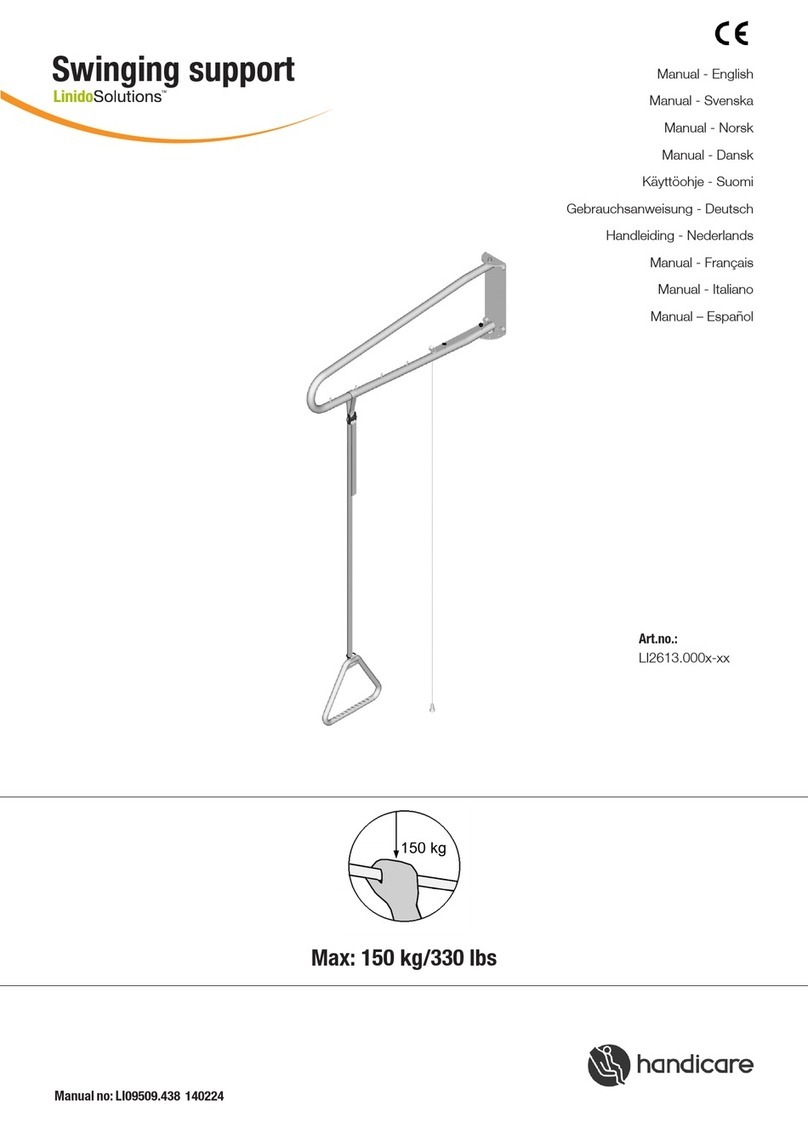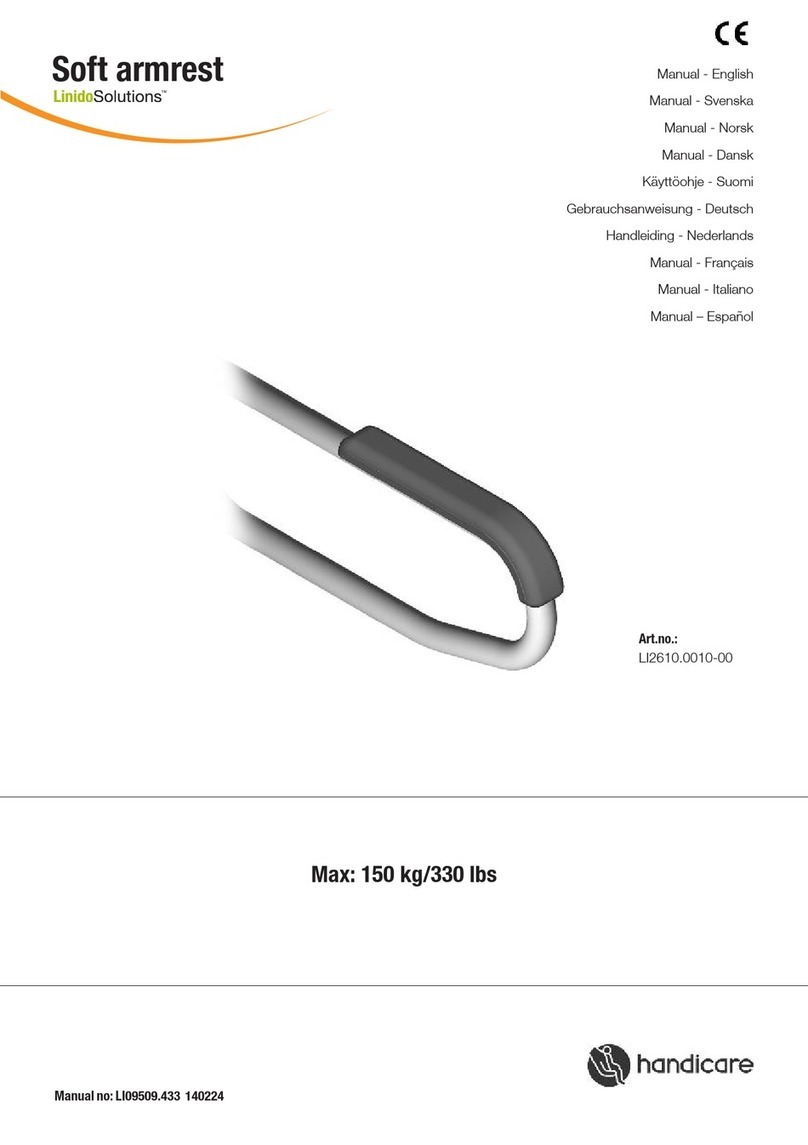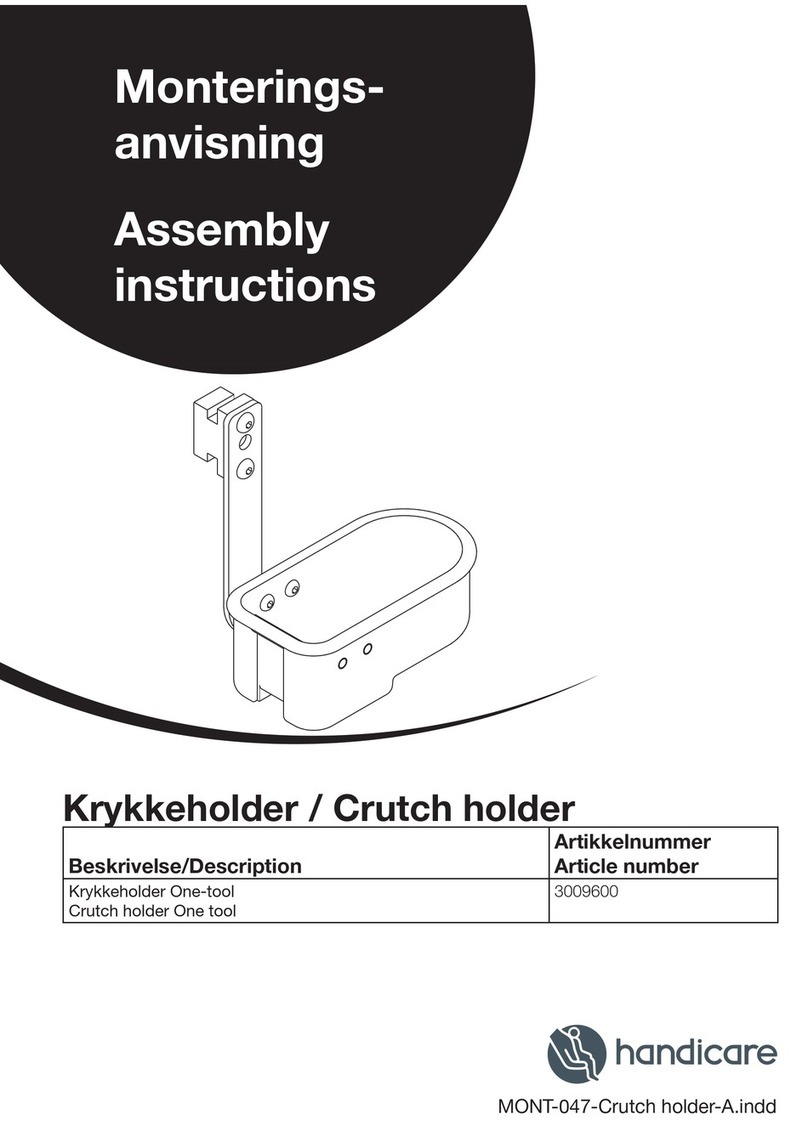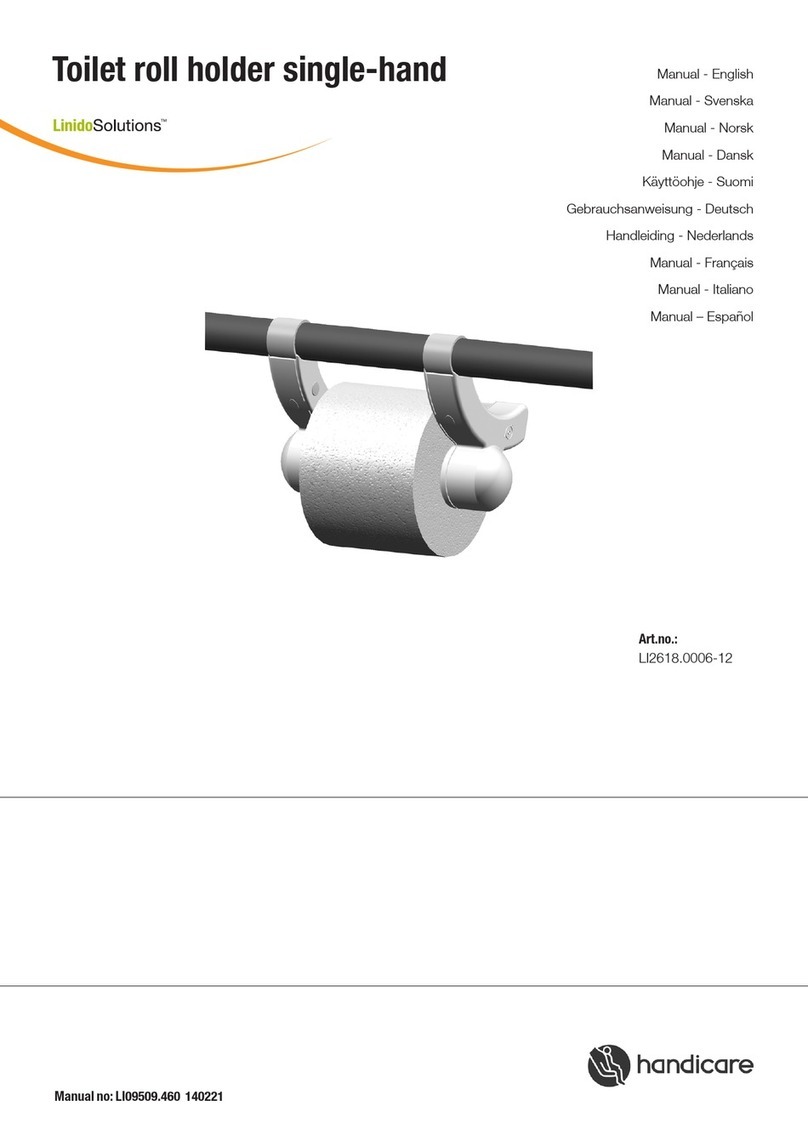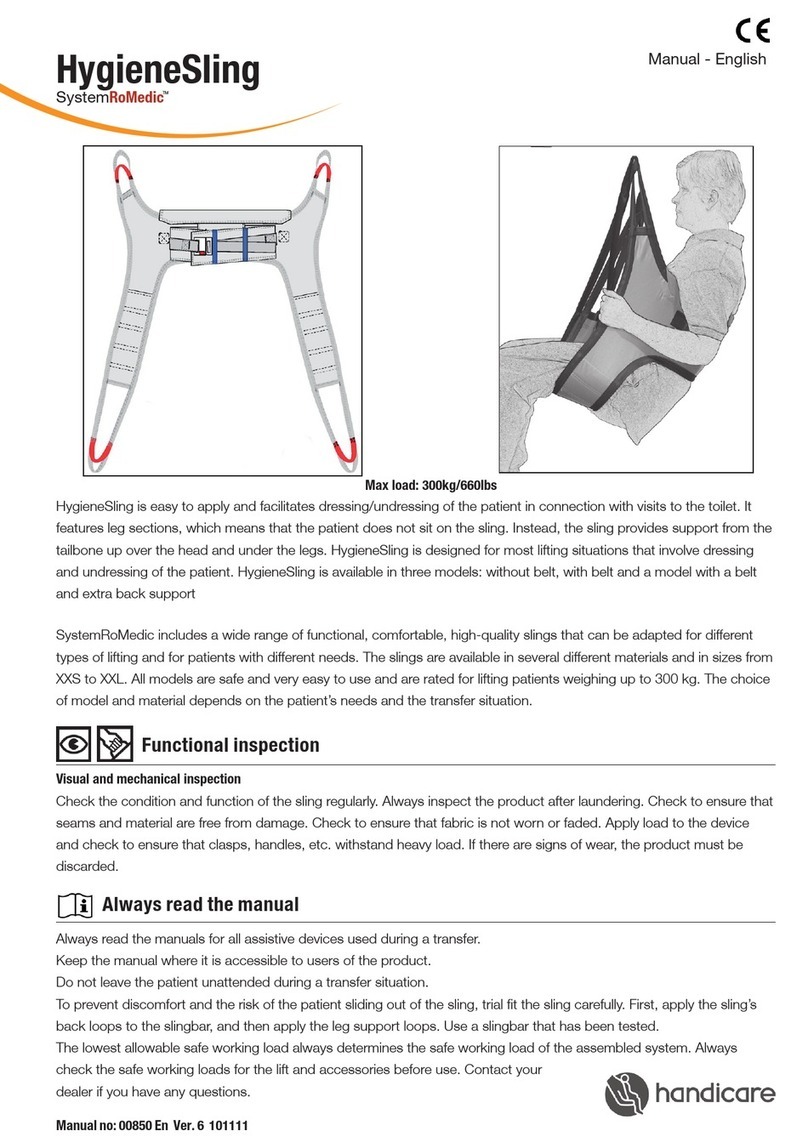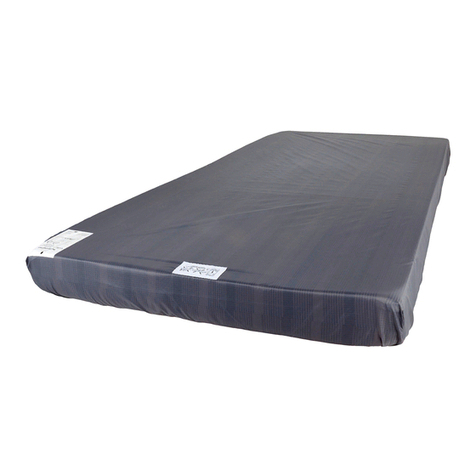8
The control box and battery have the following features
1. Emergency stop
2. Charging lamps
3. Display showing battery charge level
4. Connection for charger cable
5. Connection for base-width adjustment motor
6. Connection for lift arm actuator
7. Connection for hand control
8. Electrical emergency lowering
9. Handle for lifting battery 1
7
65
4
3
2
2
9
8
Charging batteries
A tone sounding when using the lift indicates that the battery need recharging.
Charge the lift after use to ensure that the battery is always fully charged.
Lock the castor wheels when charging the battery.
1. Connect the charging cable to a power outlet and in the connection for charger cable.
The symbol for charging is shown on the display.
2. Check to ensure that the lamps on the control box light up. The green LED lamp indicates that the charger is receiving
power and the yellow LED lamp indicates that the battery is charging.
3. Charging stops automatically when the battery is fully charged.
Wall-mounted charger.
1. Remove the battery pack from the lift and place it in the wall-mounted charger.
2. Check to ensure that the LED lamp on the front of the charger lights up.
NOTE!
Before the lift is used for the rst time, it must be charged for at least 4 hours.
For maximum battery life, charge batteries regularly. We recommend daily charging when the lift is used daily.
The emergency stop must be deactivated during charging.
Battery information on the display
The battery discharging will be shown in four stages:
Battery state 1: The battery is ok, no need for charging (100 - 50 %).
Battery state 2: Battery needs charging. (50 - 25 %)
Battery state 3: Battery needs charging. (Less than 25 %) A tone sounds when a button is pressed in
this battery state.
Battery state 4: The battery needs charging (17V or lower). At this stage some of the functionality of the lift
is lost. At this battery stage it is only possible to drive the lifting arm down. Furthermore an audio signal will
sound when a control button is activated. The symbol will switch between the two pictures for 10 seconds.
The battery symbol is shown when the box is active until power down (2 minutes after use).
It is not possible to use other batttery types than BAJ1/BAJ2.
The battery level is measured via voltage level. This means that it is possible to experience e.g. that
the battery switches from state 1 to state 2 and back to state 1.