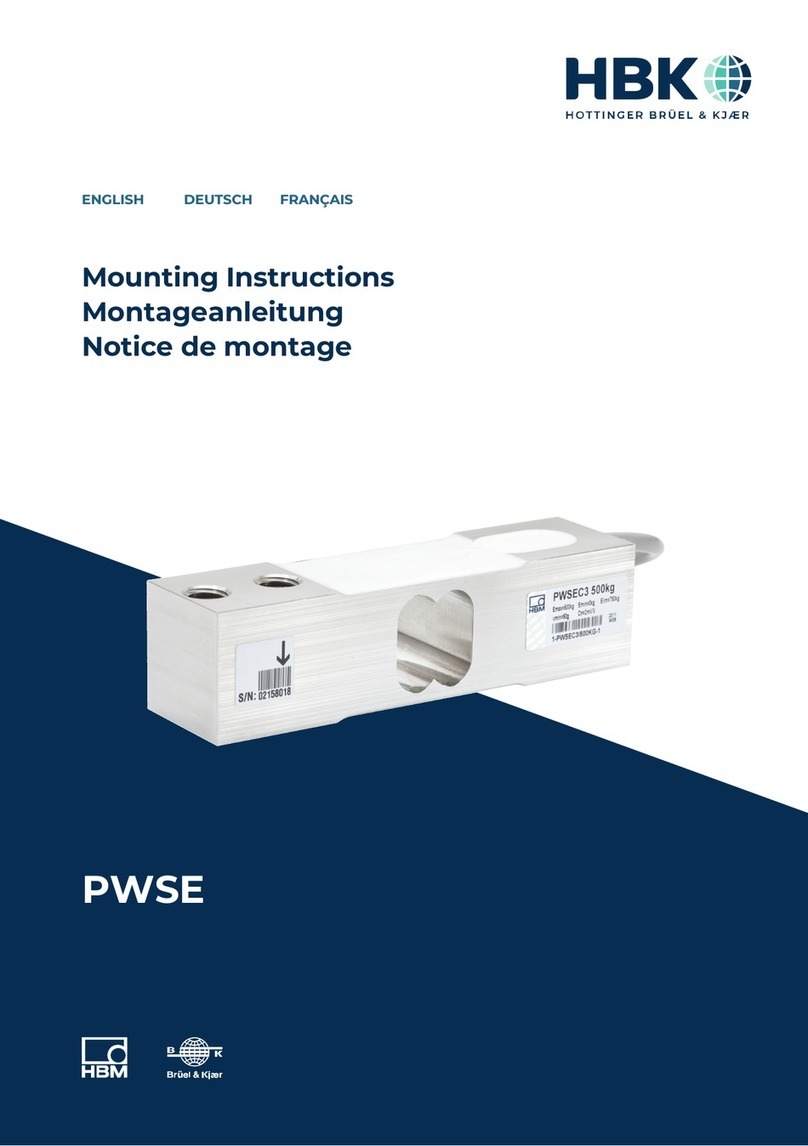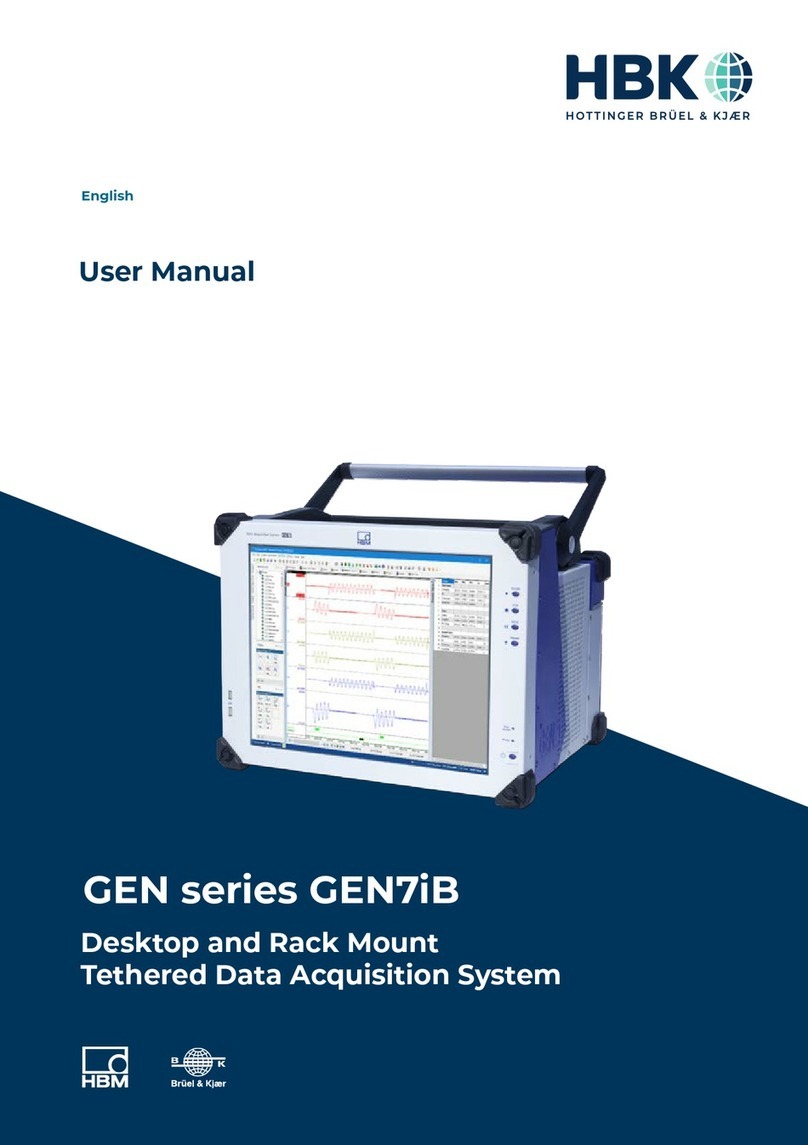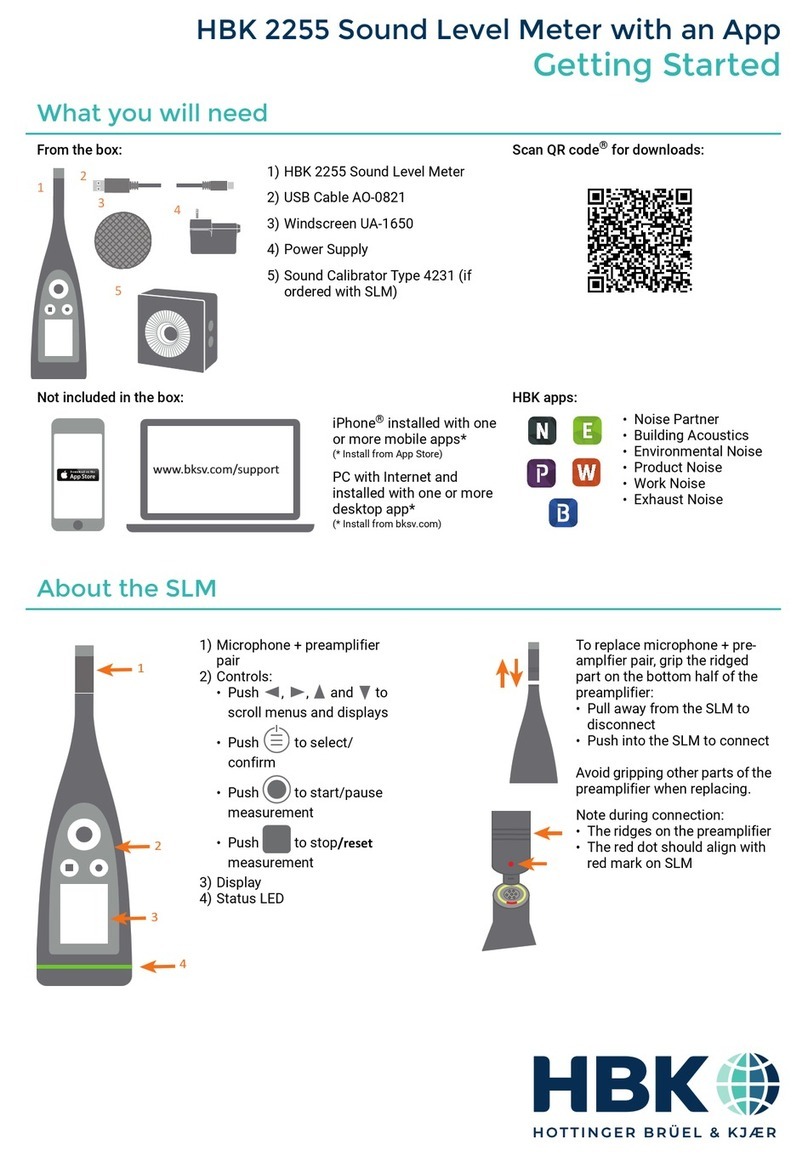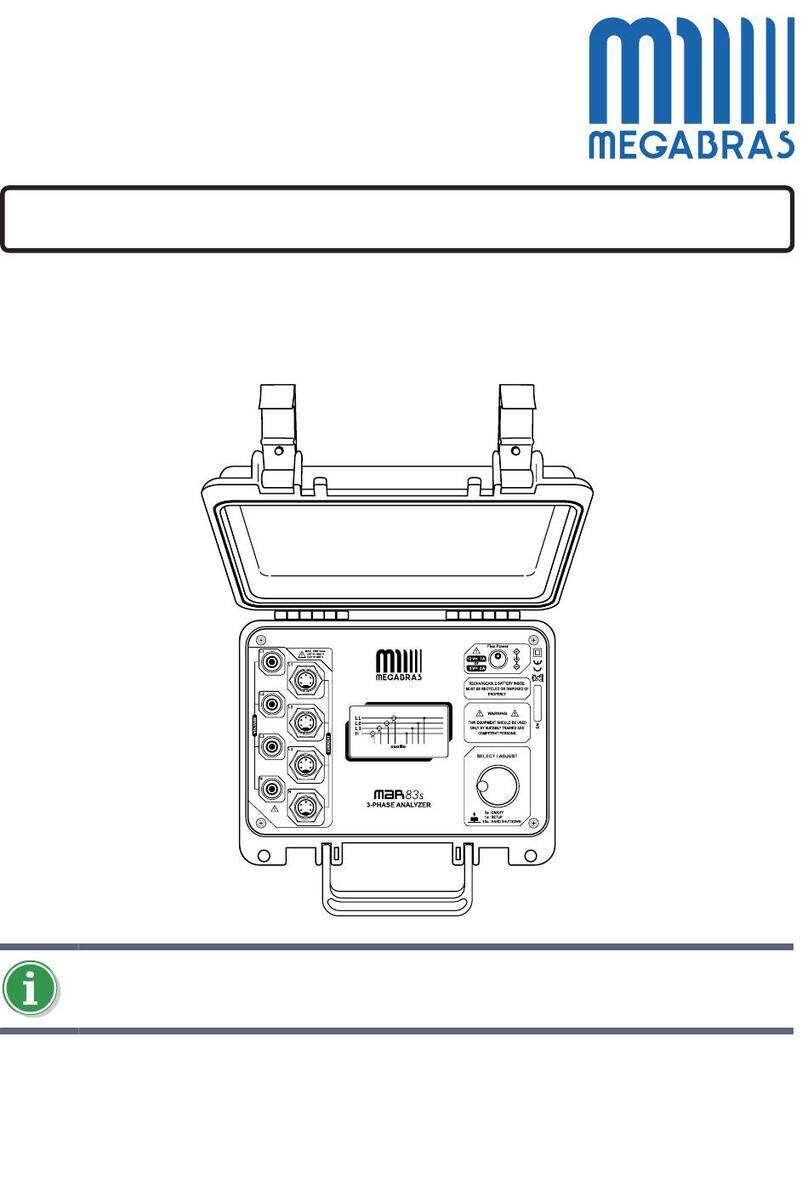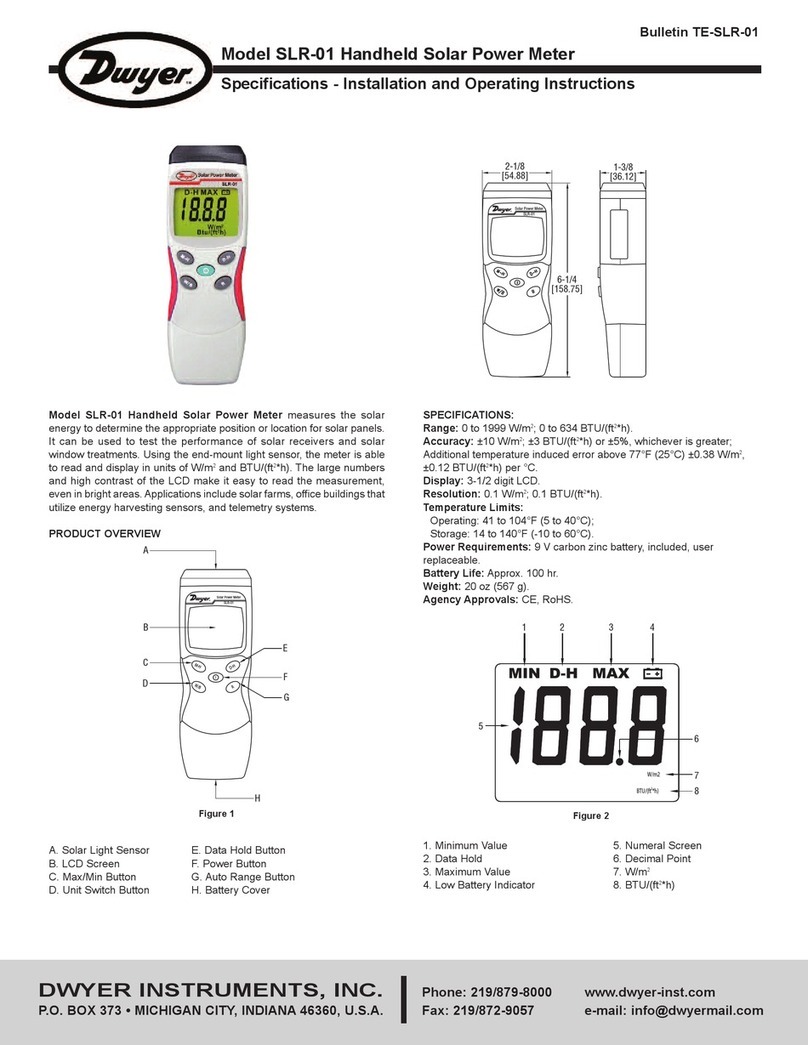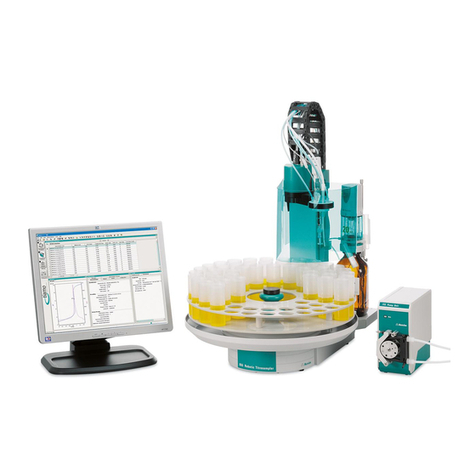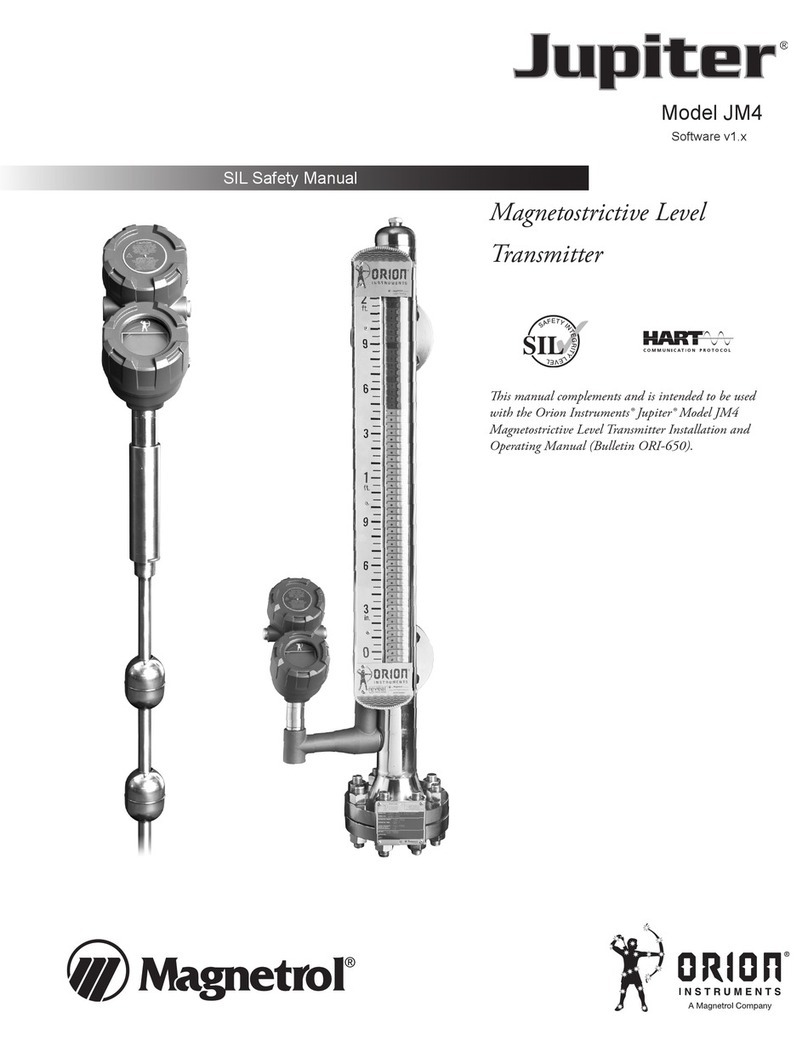HBK DSE User manual

DSE
ENGLISH DEUTSCH
Operating Manual
Bedienungsanleitung

Hottinger Brüel & Kjaer GmbH
Im Tiefen See 45
D-64293 Darmstadt
Tel. +49 6151 803-0
Fax +49 6151 803-9100
www.hbkworld.com
Mat.:
DVS: A05529 01 X00 02
04.2022
EHottinger Brüel & Kjaer GmbH
Subject to modifications.
All product descriptions are for general information
only. They are not to be understood as a guarantee of
quality or durability.
Änderungen vorbehalten.
Alle Angaben beschreiben unsere Produkte in allge
meiner Form. Sie stellen keine Beschaffenheits- oder
Haltbarkeitsgarantie dar.

DSE
ENGLISH DEUTSCH
Operating Manual

DSE
2
CONTENTS
1 Safety instructions 4................................................
2 Markings used 6....................................................
2.1 Markings used in this document 6.....................................
2.2 Symbols on the device 7.............................................
3 Overview 8.........................................................
3.1 System description 8................................................
3.2 Dimensions 9......................................................
3.3 Accessories 10......................................................
4 Mounting 12........................................................
5 Installation 14.......................................................
5.1 Overview of connections 14...........................................
5.2 Shielding and grounding design 17.....................................
5.3 Status LEDs 18......................................................
5.4 Multiple DSEs in operation 19..........................................
6 Connecting DSE via TCP/IP 21.........................................
6.1 Establishing a network connection to a PC 21............................
6.2 Connecting by PROFINET 25...........................................
6.3 Connecting by EtherCAT 33............................................
7 Web interface 40.....................................................
7.1 Home 46...........................................................
7.2 Device 47...........................................................
7.3 Amplifier 48.........................................................
7.4 Autozero 54.........................................................
7.5 Filter 54............................................................
7.5.1 Notes on the filters 57................................................
7.5.2 Notes on typical applications 58........................................
7.6 Application Mode 58.................................................
7.7 Checkweigher 60....................................................
7.8 Filler 64............................................................
7.9 Fieldbus 69.........................................................
7.9.1 Ethernet and PROFINET 71............................................
7.9.2 EtherCAT 71.........................................................
7.10 Parameter Sets 71...................................................
7.11 Device Storage 72....................................................

3
DSE
8 Industrial Ethernet 73................................................
8.1 Data types 73.......................................................
8.2 PROFINET modules for cyclic data traffic 74.............................
8.3 Object directory 80...................................................
8.3.1 DSE general 81......................................................
8.3.2 Filler 85............................................................
8.3.3 Checkweigher 88....................................................
8.3.4 CiA461-compliant 90.................................................
9 Certificates 94......................................................
10 FAQs 95............................................................
11 Technical support 97.................................................
12 Maintenance 98.....................................................
13 Disposal 99.........................................................

DSE
SAFETY INSTRUCTIONS
4
1 SAFETY INSTRUCTIONS
Read these safety instructions before operating the device for the first time. Any persons
assigned to install, commission, operate or maintain the device must have read at least
the sections of the safety instructions of relevance to them. The safety instructions form
part of the product. Keep them in a safe place so that they are permanently accessible to
all users. If you pass the device on to a third party, always pass the safety instructions on
together with the relevant documents.
Intended use
The Digital Sensor Electronics (DSE) is to be used exclusively for measurement tasks and
directly related control tasks (automation systems). Use for any purpose other than the
above is deemed improper use. In the interests of safety, the device should only be
operated as described in the operating manual.
The device may only be supplied with safety extra-low voltage (DIN EN 61558 or
VDE 0570). The device can be operated with a supply voltage between 15 VDC and
30 VDC.
Conditions at the place of installation
SObserve the maximum permitted ambient conditions specified for the device.
SOperate the device only up to a maximum altitude of 2000 m.
SLay and install the device cabling professionally.
SMount the device as allowed in compliance with EHEDG.
STighten the screw connections on the device with the torque defined in this docu
ment.
Conversions and modifications
The design or safety features of the device must not be modified under any
circumstances. The device must not be opened. Opening the device will void any
warranty claims.
Qualified personnel
This device is only to be installed and used by qualified personnel (electricians or
persons trained in electrical engineering), in accordance with the specifications and the
safety regulations listed here. This includes personnel who meet at least one of the three
following requirements, depending on their assigned tasks:
SThey have knowledge of the safety equipment and procedures of measurement and
automation systems, and are familiar with them as project personnel.
SAs measurement or automation system operating personnel, they have been
instructed how to use the equipment. They are familiar with the operation of the
equipment and technologies described in this document.

5
DSE
SAFETY INSTRUCTIONS
SAs a commissioning or service engineer, you have successfully completed training on
the repair of automation plants. Moreover, you are authorized to start up, ground and
label circuits and equipment in accordance with safety engineering standards.
Residual dangers
This is a state-of-the-art device that is safe to operate. The performance and scope of
supply of the device cover only a small proportion of test and measuring equipment
however. In addition, equipment planners, installers and operators should plan,
implement and respond to the safety engineering considerations of measurement
technology in such a way as to minimize residual dangers. Automation equipment and
devices must be designed so as to ensure adequate protection or locking against
unintentional actuation (e.g. access control, password protection, etc.). When devices are
working in a network, these networks must be designed in such a way that malfunctions
in individual nodes can be detected and shut down. Safety precautions must be taken
both in terms of hardware and firmware, so that a line break or other interruptions to
signal transmission do not cause undefined states or loss of data in the automation
device.

DSE
MARKINGS USED
6
2 MARKINGS USED
2.1 Markings used in this document
Importantinstructions for your safety are highlighted. Following these instructions is
essential in order to prevent accidents and damage to property.
Icon Meaning
Notice This marking draws your attention to a situation in
which failure to comply with safety requirements
could lead to property damage.
Important This marking draws your attention to important
information about the product or about handling the
product.
Tip This marking indicates tips for use or other
information that is useful to you.
Information This marking draws your attention to information
about the product or about handling the product.
Emphasis
See …
Italics are used to emphasize and highlight text and
identify references to sections of the manual,
diagrams, or external documents and files.
Device -> New Bold text indicates menu items, as well as dialog and
window headings in the program environment.
Arrows between menu items indicate the sequence in
which the menus and sub-menus are called up
Sample rate Bold text in italics indicates inputs and input fields in
the user interfaces.
uThis symbol indicates an action step.

7
DSE
MARKINGS USED
2.2 Symbols on the device
CE mark
With the CE mark, the manufacturer guarantees that the product
complies with the requirements of the relevant EC directives (the
Declaration of Conformity can be found on the HBM website
(www.hbm.com) under HBMdoc).
Statutory waste disposal marking
In accordance with national and local environmental protection
and material recovery and recycling regulations, old devices that
can no longer be used must be disposed of separately and not
with normal household garbage.
Marking of pollutant emission limit values (for deliveries to China)
Statutory mark of compliance with emission limits in electronic
equipment supplied to China.
Part
Name
Hazardous Substances
Lead
(Pb)
Mercury
(Hg)
Cadmium
(Cd)
Hexavalent
Chromium
(Cr (VI))
Polybromina
ted biphenyls
(PBB)
Polybrominated
diphenyl ethers
(PBDE)
Main
PCB
X O O O O O
Metal
housing
O O O O O O
This table is prepared in accordance with the provisions of SJ/T 11364.
SJ/T 11364
O: Indicates that said hazardous substance contained in all of the homogeneous materials for this
part is below the limit requirement of GB/T 26572.
!"#$"%&'()*+&$GB/T 26572,+-./0
X: Indicates that said hazardous substance contained in at least one of the homogeneous materials
used for this part is above the limit requirement of GB/T 26572.
!"#12$"34&'()*+56GB/T 26572,+-.
20

DSE
OVERVIEW
8
3 OVERVIEW
Make sure that you always use the version of the operating manual that is valid for your
device. The latest version can always be found on the HBM website at
https://www.hbm.com/DSE
.
Scope of supply
SDigital Sensor Electronics (1-DSE-HIE)
SQuick Start Guide with safety instructions
3.1 System description
Strain gage-based sensors and load cells can be connected to the Digital Sensor
Electronics (DSE). The implemented filters enable highly dynamic and precise measuring
and weighing in production and weighing technology.
2-port multi-proto
col interface
Signal
processing
(CPU)
Sensor
DC sensor
supply
Analog/
digital
converte
r
Power management
TCP/IP
X2
X4
X3
X1 Galvanic
isolation
Fig. 3.1 Function blocks and electrical isolation of the DSE
You can control the DSE via the PROFINET interface and communicate directly with your
control system, and also connect it to the Ethernet port on your PC. Use the integrated
web user interface for configuration and to view the current measurement values.
DSE “Hygienic Industrial Ethernet” (HIE) meets the requirements of equipment protection
levels IP67/IP68 and IP69k (dust-proof, suitable for high-pressure/steam jet cleaning).
The DSE-HIE was designed according to the guidelines of the EHEDG. This means the
DSE-HIE is also suitable for use in hygienically highly demanding ambient conditions.

DSE
OVERVIEW
10
3.3 Accessories
1-KABxxx
1-KABxxx
1-KABxxx
1-KABxxx
1-DSE-A02
1-DSE-A01
Fig. 3.3 Accessories
For EHEDG-compliant mounting, you must use EHEDG-compliant plugs and cables, and
the appropriate screw connections. You can order the following EHEDG-compliant
accessories from https://www.hbm.com/shop
:
Designation Description Ordering number
Sensor
connection
Connection cable with M12 socket on both ends
(e.g. for PW37P, PW25),
8-pin, 0.3 m long, A-coded, IP69k, EHEDG-compli
ant
1-KAB186-0.3
Connection cable with M12 socket on both ends,
8-pin, 0.3 m long, A-coded, IP69k, EHEDG-compli
ant
1-KAB187-0.3
Ethernet
cable
Ethernet connection cable CAT5, M12 plug on both
ends (daisy-chain), 4-pin, D-coded, 0.3 m long,
IP69k, EHEDG-compliant
1-KAB2141-0.3
Ethernet connection cable CAT5, M12 plug on RJ45,
4-pin, D-coded, 10m long, IP69k, EHEDG-compliant
1-KAB2142-10
Power supply Connection cable with M12 socket on free ends,
4-pin, 1m long, T-coded, IP69k, EHEDG-compliant
1-KAB2143-1
Caps To close off an M12 socket with M14 cap
(the external thread is used, e.g. for Ethernet
connection), IP69k, EHEDG-compliant
1-CON-A2003

11
DSE
OVERVIEW
Plugs and cables for applications that do not require EHEDG compliance:
Designation Description Ordering number
Sensor
connection
Cable socket M12, 8-pin, with straight cable outlet,
A-coded, IP67
1-CON-S3003
Cable socket M12, 8-pin, with angled (90°) cable
outlet, A-coded, IP67
1-CON-S3004
Connection cable with M12 socket on both ends,
8-pin, 0.3 m long, A-coded, IP67
1-KAB189-0.3
Ethernet
cable
Ethernet connection cable CAT5, M12 plug on both
ends (daisy-chain), 4-pin, D-coded, 0.3 m long,
IP67
1-KAB2144-0.3
Ethernet connection cable CAT5, M12 plug on RJ45,
4-pin, D-coded, 2m long, IP67
1-KAB284-2
Ethernet connection cable CAT5, M12 plug on RJ45,
4-pin, D-coded, 5m long, IP67
1-KAB2149-5
Ethernet connection cable CAT5, M12 plug on RJ45,
4-pin, D-coded, 10m long, IP67
1-KAB2149-10
Power supply Cable socket M12, 4-pin, with straight cable outlet,
T-coded, IP67
1-CON-S1023
Connection cable with M12 socket on free ends,
4-pin, 1m long, T-coded, IP67
1-KAB2150-1
Caps To close off an M12 socket (e.g. Ethernet), IP67 1-CON-A2004

DSE
MOUNTING
12
4 MOUNTING
Horizontal 0° 180°
360°
7 - 173°
360°
360°
Mounting position
A horizontal or inclined
position between 7-173°
ensures a draining sur
face.
Fig. 4.1 Possible mounting positions
You can mount the DSE-HIE in almost any orientation on the x and y axes. In both typical
(0°) and overhead (180°) variants, you can mount the DSE freely rotated through 360°
around its own axis (illustration on left).
If mounting the DSE on an inclined x axis (illustration on right), make sure that there is an
angle of more than 7°and less than 173°between the DSE and the floor. Meeting this
requirement will ensure that the device is mounted in compliance with EHEDG guidelines,
and that liquids can drain off.

13
DSE
MOUNTING
A seal and centering
sleeve are essential to
mounting in accordance
with the EHEDG design
guidelines (not included
in the scope of supply,
but available as acces
sory 1-DSE-A01)
Specified by the user
Hygienic cap nut and washer
Users must design
mounting plates,
connecting parts and
screw connections in
accordance with the
EHEDG design
guidelines
Mounting with through-hole
Mounting with blind hole
Hygienic fastening screws and washers (not
included in the scope of supply, but available as
accessory 1-DSE-A02)
Mounting plug with a tightening
torque of 4 Nm
Lay the cable in a straight
line from the plug
min. 6 mm*
* The EHEDG design guidelines recommend
a minimum clearance of 6 mm for easy
cleaning
Fig. 4.2 EHEDG-compliantmounting
Two fixing holes, 80 mm apart, are provided for mounting. You can mount the DSE in two
different ways: with a blind hole or with a through-hole.
For mounting through a blind hole we recommend hygienic mounting set 1-DSE-A02.
Using this accessory set you can mount the DSE in accordance with EHEDG guidelines.
When mounting with a through-hole, we recommend the hygienic seal 1-DSE-A01 and
EHEDG-compliant screws. Even if there are no EHEDG compliance requirements, we
recommend the use of stainless steel M6 screws.
Tighten all screw connections with a torque of 4 to 6Nm.

DSE
INSTALLATION
14
5 INSTALLATION
This section describes how to integrate the DSE into your system.
5.1 Overview of connections
1 X1, M12 plug to sensor
2 Mounting hole for M6 screw
3 X2, M12 socket for Ethernet 1
4 X3, M12 plug for power supply
5 X4, M12 socket for Ethernet 2
6 Ethernet 1 communication LED
7 BF LED for PROFINET
8 DSE status LED
9 SF LED for PROFINET
10 Ethernet 2 communication LED
11 Labeling
Note: The MAC address corresponds to the serial number
Fig. 5.1 DSE connections
The DSE has a total of four M12 connections.
Important
The DSE only complies with the IP69k equipment protection level when all connections
are screwed in place. If you use only one Ethernet port, protect the unused one against
external harm with a screw-fit cap.

15
DSE
INSTALLATION
X1, sensor connection
The DSE has an 8-pin M12 plug (A-coded) for connecting the sensor. This is located on
the front of the DSE, and is labeled X1 ([1] in Fig. 5.1). The pin assignment is shown in
Fig. 5.2.
X1: Sensor connection, A-coded plug
1 Measurement signal +
2 NC (Not connected)
3 Sense lead +
4NC
5 Sense lead –
6 Bridge excitation
voltage –
7 Bridge excitation
voltage +
8 Measurement signal
–
12
3
456
7
8
Fig. 5.2 X1, sensor connection, front view of plug
Important
You can connect strain gage sensors in a 6-wire configuration with a resistance between
250 and 4500Ω. If you connect a load cell in a 4-wire configuration, it is essential to
connect “Sense lead +” to “Bridge excitation voltage +” and “Sense lead -” to “Bridge
excitation voltage -”, such as by means of jumpers on the sensor or in the plug (Fig. 5.4).
Connection for strain gage full bridge in 6-wire configuration
3
2
14
rd
wh
gy
bk
gn
bl
Cable wire colors (HBM transducer):
bl = blue; gn = green; gy = gray; rd = red; bk = black; wh = white
Measurement signal +
Sense lead *
Bridge excitation voltage +
Sense lead +
Bridge excitation voltage *
Cable shields on
connector housing
Measurement signal *
12
3
456
7
8
Fig. 5.3 6-wire connection
Connect the cable shields extensively to the connector housing.

DSE
INSTALLATION
16
Connection for strain gage full bridge in 4-wire configuration
3
2
14
rd
wh
bk
bl
Measurement signal +
Bridge excitation voltage +
Bridge excitation voltage *
Measurement signal *
12
3
456
7
8
Feedback bridges
Cable wire colors (HBM transducer):
rd = red; wh= white; bk= black; bu= blue
Cable shields on
connector housing
Fig. 5.4 4-wire connection
For 4-wire transducers, you need to solder feedback bridges (shorting bars) for the sense
leads into the transducer plug. If you need an extension, make it in a 6-wire configura
tion. Connect the cable shields extensively to the connector housing.
X3, power supply connection
The DSE has an 4-pin M12 plug (T-coded) for connecting the power supply. This is
located in the middle on the back, and is labeled X3 ([4] in Fig. 5.1). Note that the
operating voltage may be between 15 VDC and a maximum of 30 VDC. The nominal
(rated) voltage is 24 VDC. The pin assignment is shown in Fig. 5.5.
X3: Power supply, T-coded plug
1 Supply voltage +
2NC
3 GND
4NC
12
43
Fig. 5.5 X3, supply voltage connection, front view of plug

17
DSE
INSTALLATION
X2 and X4, Ethernet connections
There are two 4-pin M12 sockets (D-coded) on the back for the Ethernet connections.
These are labeled X2 and X4 ([3] and [5] in Fig. 5.1). The pin assignment is shown in
Fig. 5.6.
X2 and X4: Ethernet, D-coded socket
1 TX + Transmit
2 RX + Receive
3 TX – Transmit
4 RX – Receive
12
4 3
Fig. 5.6 X2 and X5, Ethernet ports, front view of socket
You can operate the DSE with all standard M12 connection cables. Make sure that the
coding is correct, and use only CAT5 cables.
For applications to meet EHEDG requirements, HBM offers the accessories described in
section 3.3, page 10, which also includes EHEDG-compliant cable sets. You will find them
at https://www.hbm.com/shop
.
Important
You can make a maximum of one network connection. Multiple connections are not
possible. If you try to establish another connection, it will be rejected with the error
message "Connection to device lost".
5.2 Shielding and grounding design
The supply connection, as well as the sensor signal and communication cables, must be
installed in such a way that electromagnetic interference does not adversely affect device
functionality. So you must use shielded cables to connect the sensor signal and commu
nication cables. Interference on the shield must be grounded in a controlled way outside
the device.
Shielding
When using a shielded cable, the shield is routed through the connector housing. This
shields your system.
Grounding
If you need to ground the DSE, use one of the two fastening points. When installing the
ground, make sure that it is in compliance with EHEDG where required.

DSE
INSTALLATION
18
Important
In the event of voltage surges on the DC system (as per 61000-4-5 and EN 45501) the
DSE module may restart, causing it to fail sporadically.
The module's downtime is usually about 1 second.
The time taken to reconnect to a PROFINET master depends on the connected network.
A time of 10 to 20 seconds is typical.
If you are setting up a weighing system or scale in accordance with OIML R 76:2006, you
must take account of this malfunction and indicate it by a relevant display.
5.3 Status LEDs
PROFINET LEDs (left: BF, ERR, NS, BE and right: SF, RUN, MS, BS)
See also Fig. 5.1 on page 14 concerning the location of the LEDs.
BF LED Status Meaning (bus error LED)
Off No error.
Flashing (2 Hz) No data exchange.
On Error: No configuration, slow physical connection or no
connection.
SF LED Status Meaning (system error LED)
Off No error.
Flashing
(1 Hz, 3 sec.) A DCP signal service is triggered via the bus.
On
Watchdog timeout:
There is a system error, or a channel-specific, generic or
extended diagnostic.
System LED (status)
DSE LED Device status Meaning (system error LED)
On The system is working without error, within the
specification.
Flashing (1 Hz) Flashes to identify the DSE.
Table of contents
Languages:
Other HBK Measuring Instrument manuals
Popular Measuring Instrument manuals by other brands

Nidec-Shimpo
Nidec-Shimpo FG-3000 Operation manual

Brooks
Brooks MT3809G Metal Tube Installation & operation manual
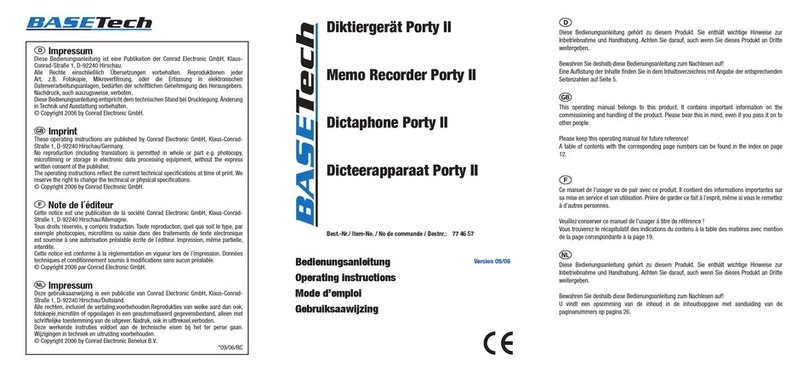
BASETech
BASETech Porty II operating instructions

MAXPhotonics
MAXPhotonics MFP-100W user guide
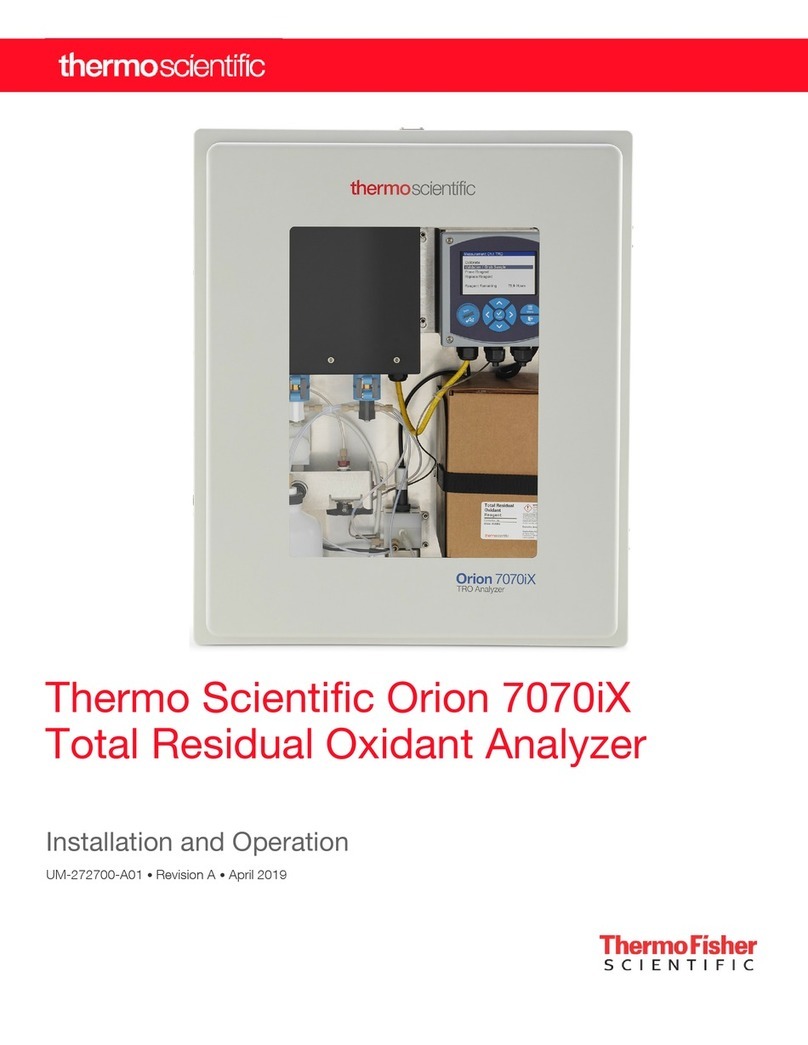
Thermo Scientific
Thermo Scientific Orion 7070iX Installation and operation

Jenoptik
Jenoptik JenLas D2 Series installation instructions