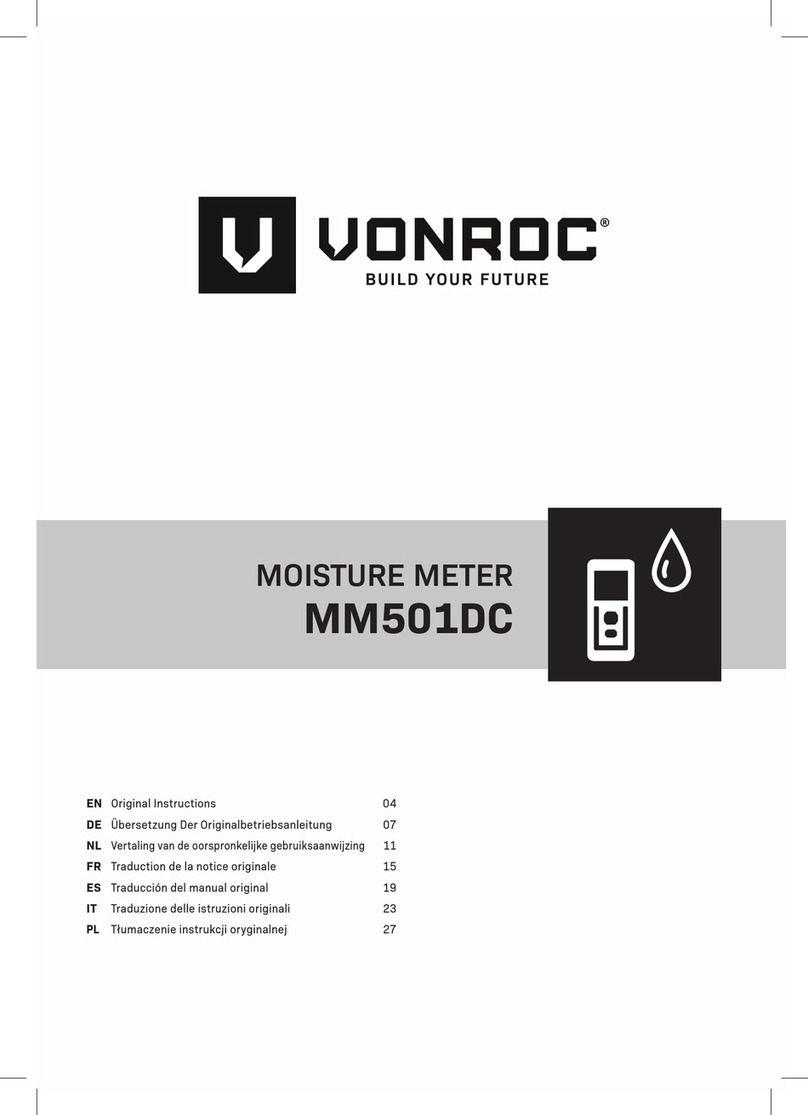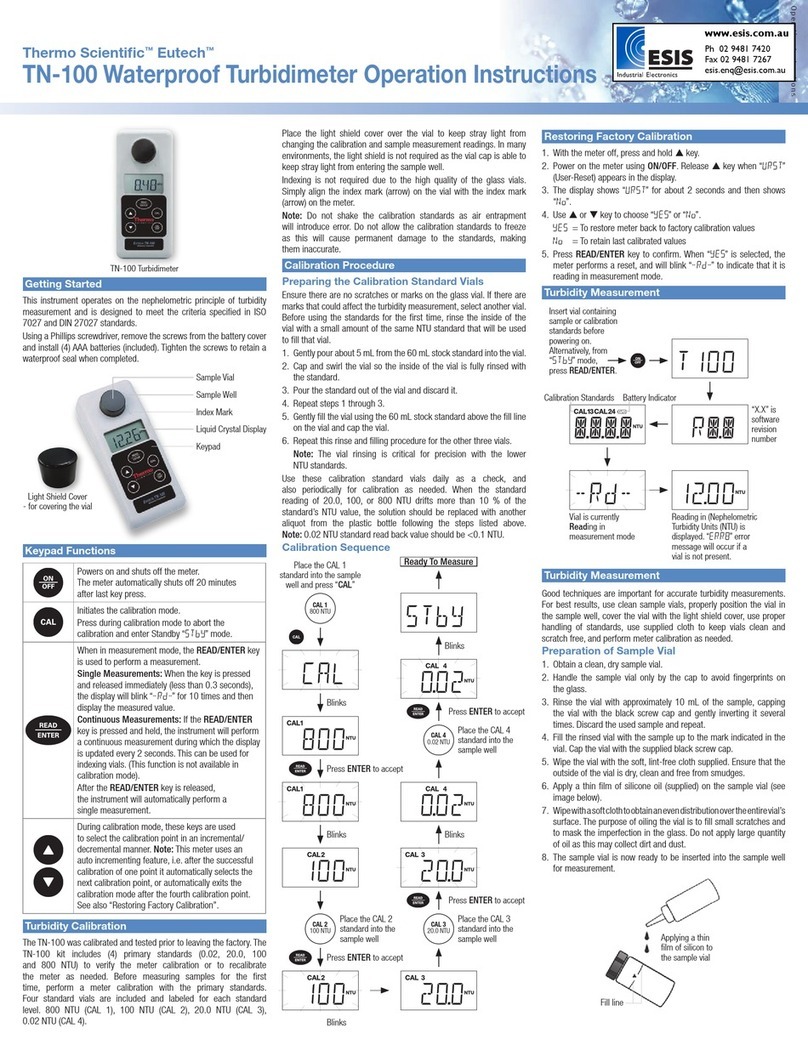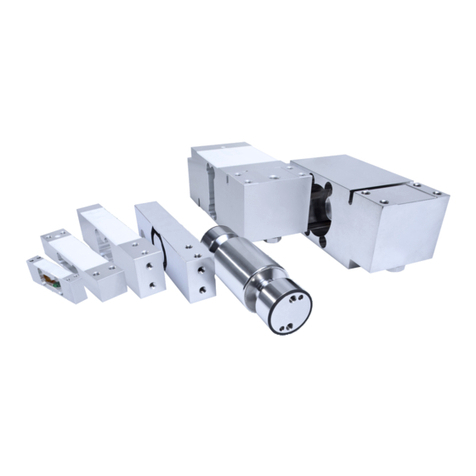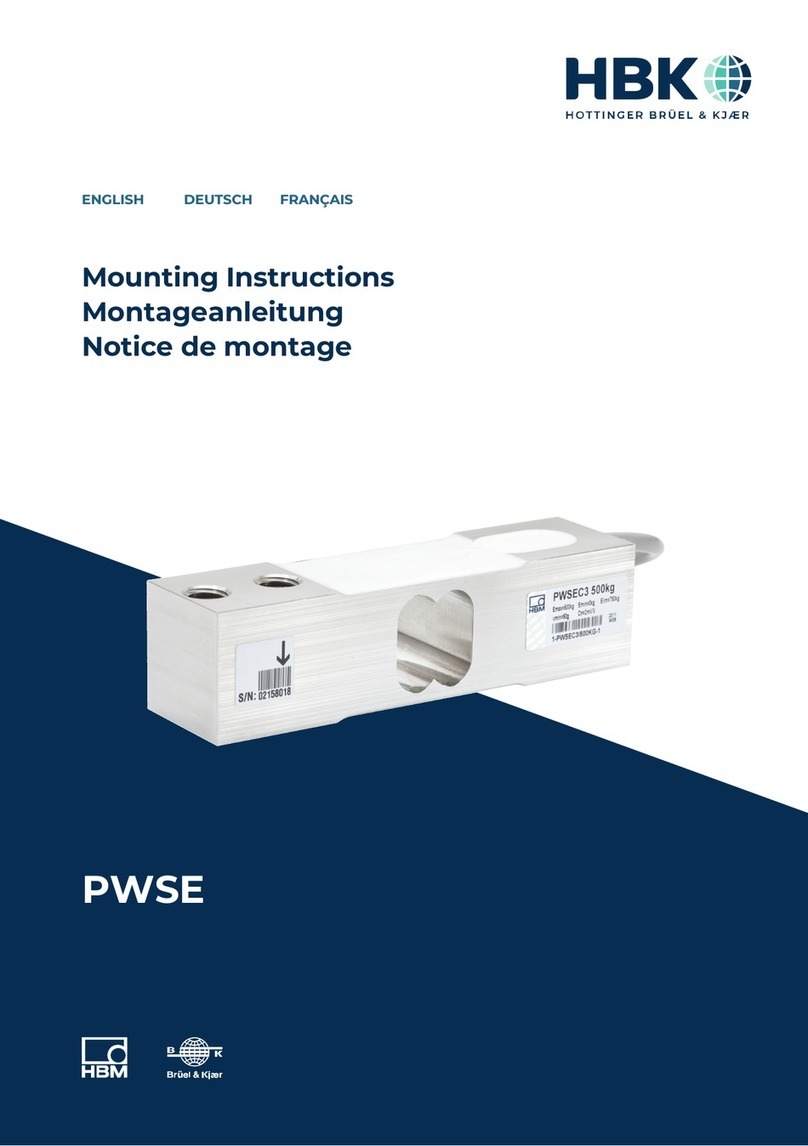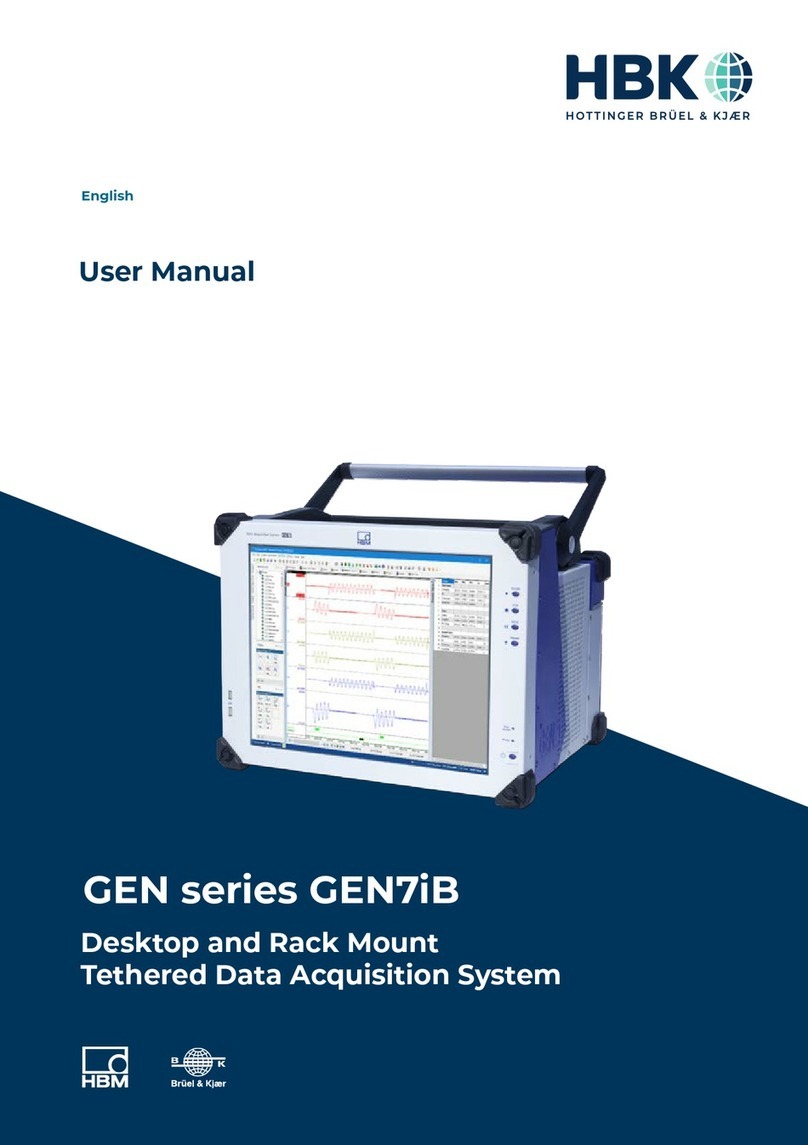HBK 2255 Sound Level Meter with an App
Getting Started
www.bksv.com/2255 BR 1904 – 11 ËBR-1904---:Î
What you will need
From the box: Scan QR code®for downloads:
Not included in the box: HBK apps:
1) HBK 2255 Sound Level Meter
2) USB Cable AO-0821
3) Windscreen UA-1650
4) Power Supply
5) Sound Calibrator Type 4231 (if
ordered with SLM)
iPhone®installed with one
or more mobile apps*
(* Install from App Store)
• Noise Partner
• Building Acoustics
• Environmental Noise
• Product Noise
•WorkNoise
•ExhaustNoise
PC with Internet and
installed with one or more
desktop app*
(* Install from bksv.com)
www.bksv.com/support
About the SLM
1) Microphone + preamplifier
pair
2) Controls:
• Push , , and to
scroll menus and displays
• Push to select/
confirm
• Push to start/pause
measurement
•Push tostop/reset
measurement
3) Display
4) Status LED
To replace microphone + pre-
amplfier pair, grip the ridged
part on the bottom half of the
preamplifier:
• Pull away from the SLM to
disconnect
• Push into the SLM to connect
Avoid gripping other parts of the
preamplifier when replacing.
Note during connection:
• The ridges on the preamplifier
• The red dot should align with
red mark on SLM
1
2
3
4
Control the measurement
On the SLM:
On the mobile device with HBK app:
Scroll Up/Down
Push to cycle through displays
Status LED
• Green (steady):
Measuring;
Calibrating
• Yellow (slow pulse):
Idle
• Yellow (fast pulse):
Paused
• Red (fast pulse):
Instantaneous
overload
• Purple (steady):
Latched overload
Scroll Left/Right
Push to cycle through parameters
Stop/Reset
Push to stop. Push again to reset
Start/Pause
Push to start. Push again to pause
Stop/Reset
Swipe to stop. Tap to reset measure-
ment
Add Annotation
Tap to open menu. Select between
note, video, photo or voice
Start/Pause
Tap to start. Swipe to pause measure-
ment
After measuring
Transfer data to the
PC.
1) Connect via USB
cable, Wi-Fi®.
Transfer data to the
PC.
2) Click in the
PC app to import
and select the
instrument.
Transfer data to the
PC.
3) Select the meas-
urements and pro-
jects you want to
transfer and click
Import.
Charge the SLM.
Use the supplied
power supply.
Measurement 1
Import
Measurement 2