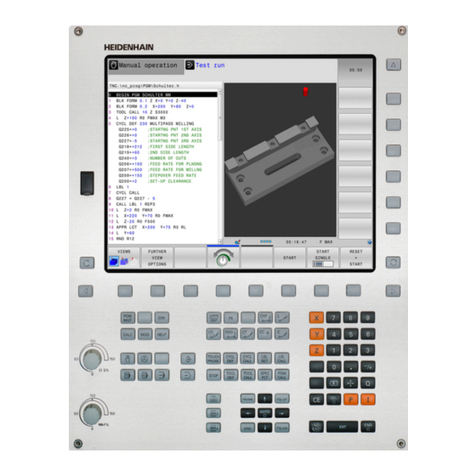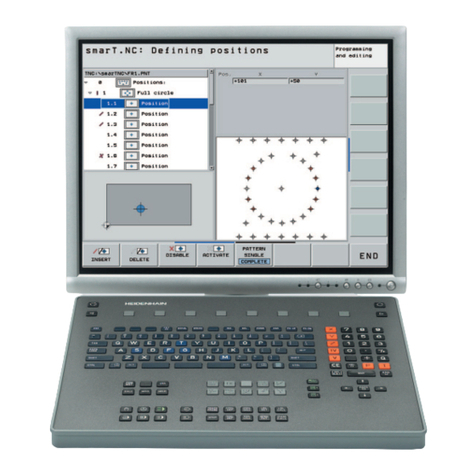HEIDENHAIN TNC 320 User manual
Other HEIDENHAIN Control System manuals

HEIDENHAIN
HEIDENHAIN TNC 150 B User manual

HEIDENHAIN
HEIDENHAIN ND 780 User manual

HEIDENHAIN
HEIDENHAIN LIF 181 R User manual

HEIDENHAIN
HEIDENHAIN CNC PILOT 640 User manual

HEIDENHAIN
HEIDENHAIN ITNC 530 - CONVERSATIONAL PROGRAMMING User manual

HEIDENHAIN
HEIDENHAIN POSITIP 880 User manual

HEIDENHAIN
HEIDENHAIN ITNC 530 - CONVERSATIONAL PROGRAMMING User manual

HEIDENHAIN
HEIDENHAIN LIP 471R User manual
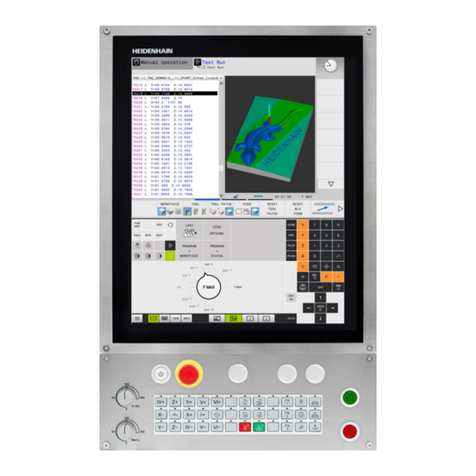
HEIDENHAIN
HEIDENHAIN TNC 620 User manual
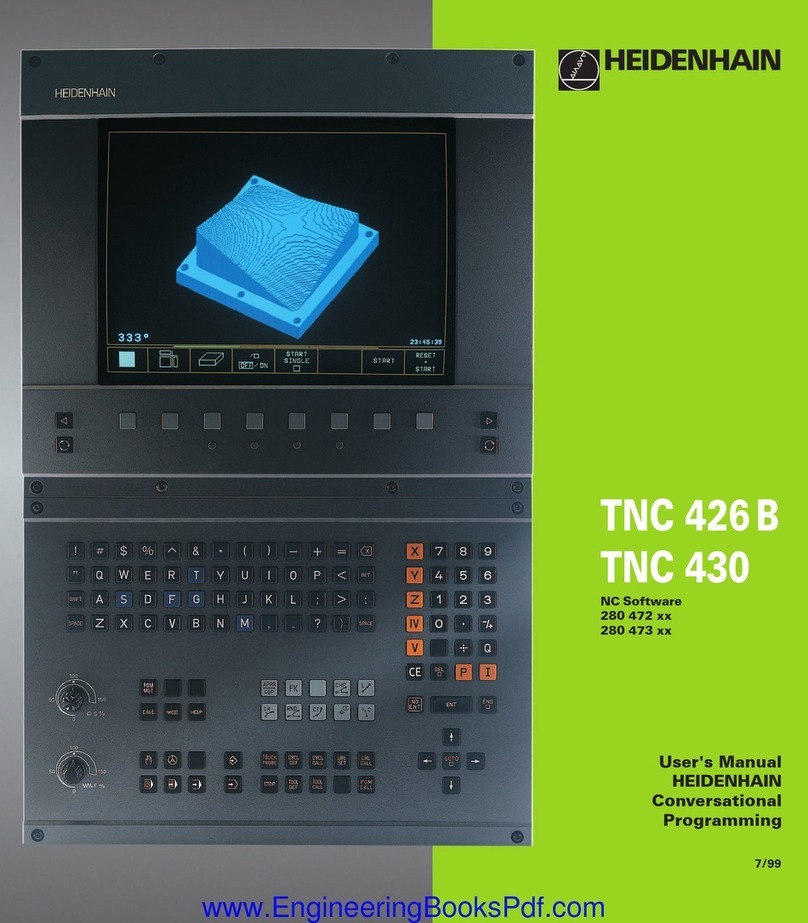
HEIDENHAIN
HEIDENHAIN TNC 426 B User manual

HEIDENHAIN
HEIDENHAIN TNC 320 User manual

HEIDENHAIN
HEIDENHAIN AK ECM 2410 User manual
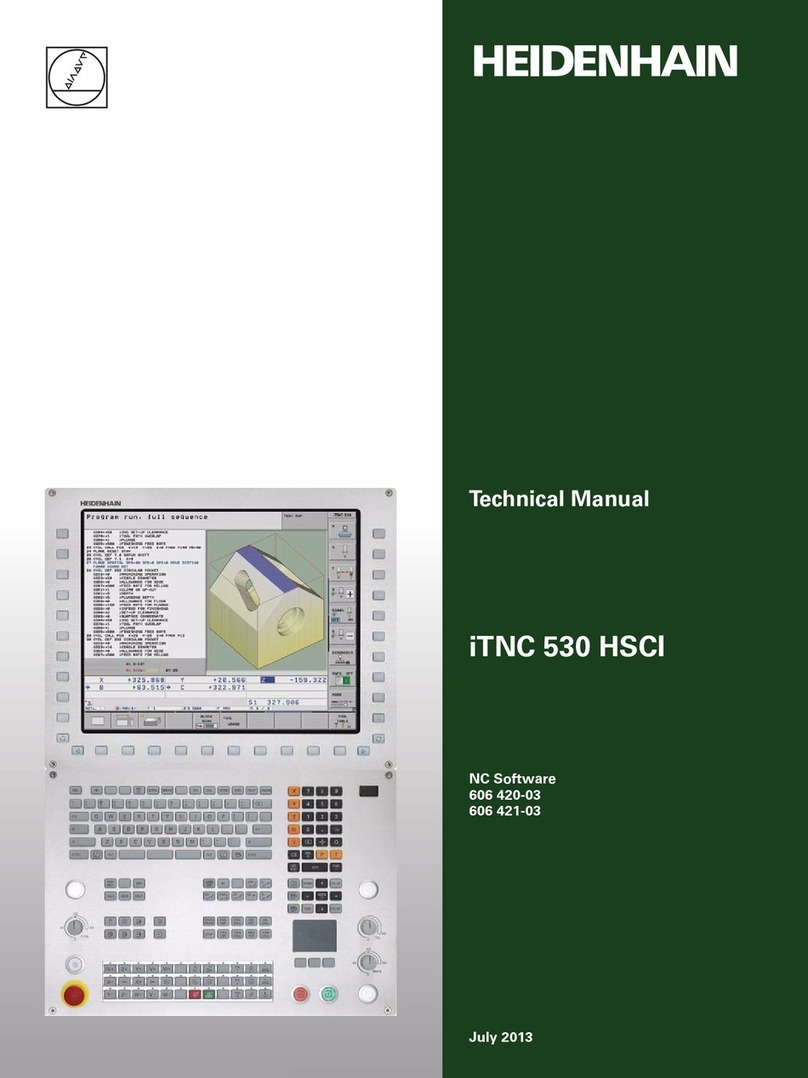
HEIDENHAIN
HEIDENHAIN iTNC 530 HSCI User manual
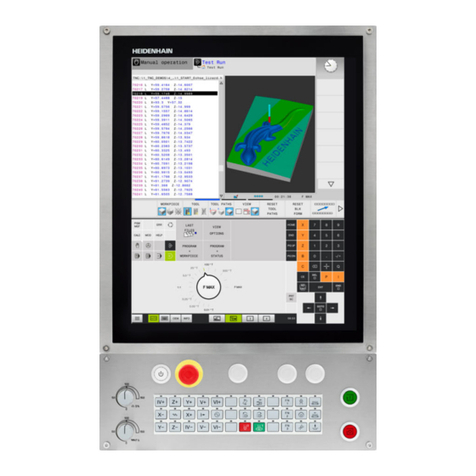
HEIDENHAIN
HEIDENHAIN TNC 620 User manual
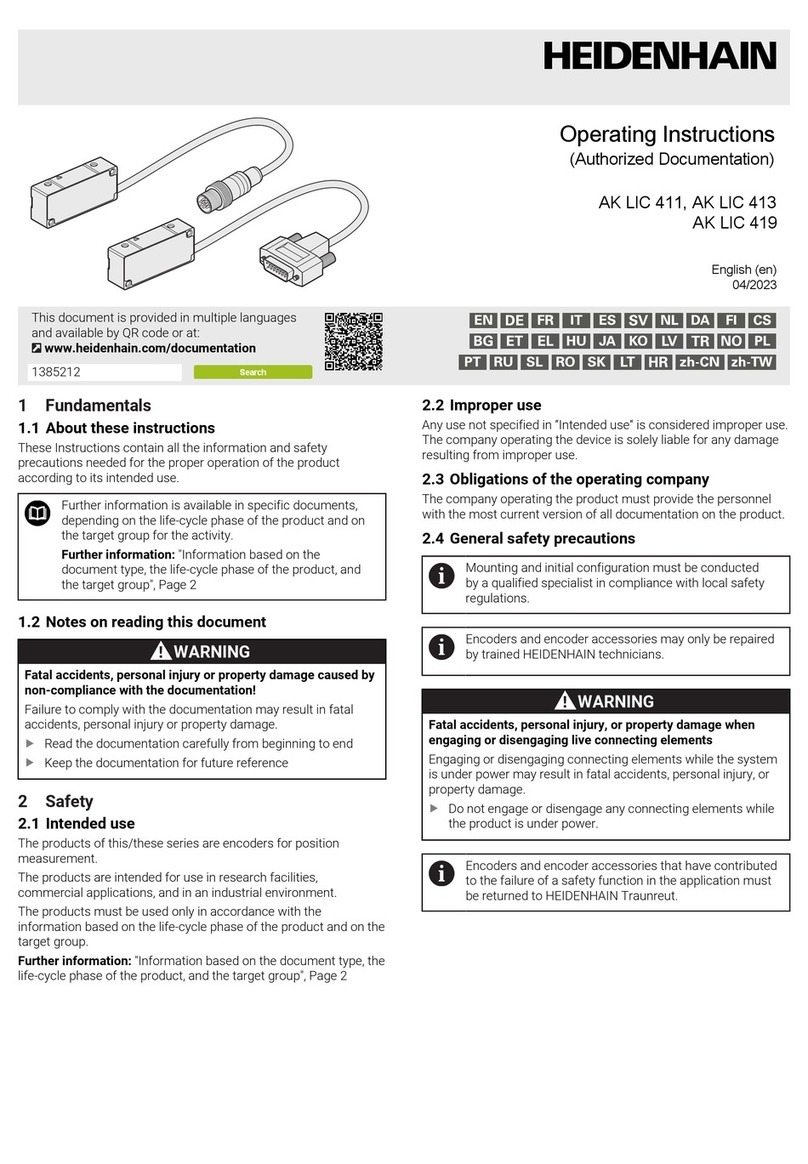
HEIDENHAIN
HEIDENHAIN AK LIC 413 User manual

HEIDENHAIN
HEIDENHAIN TNC151B Operating instructions
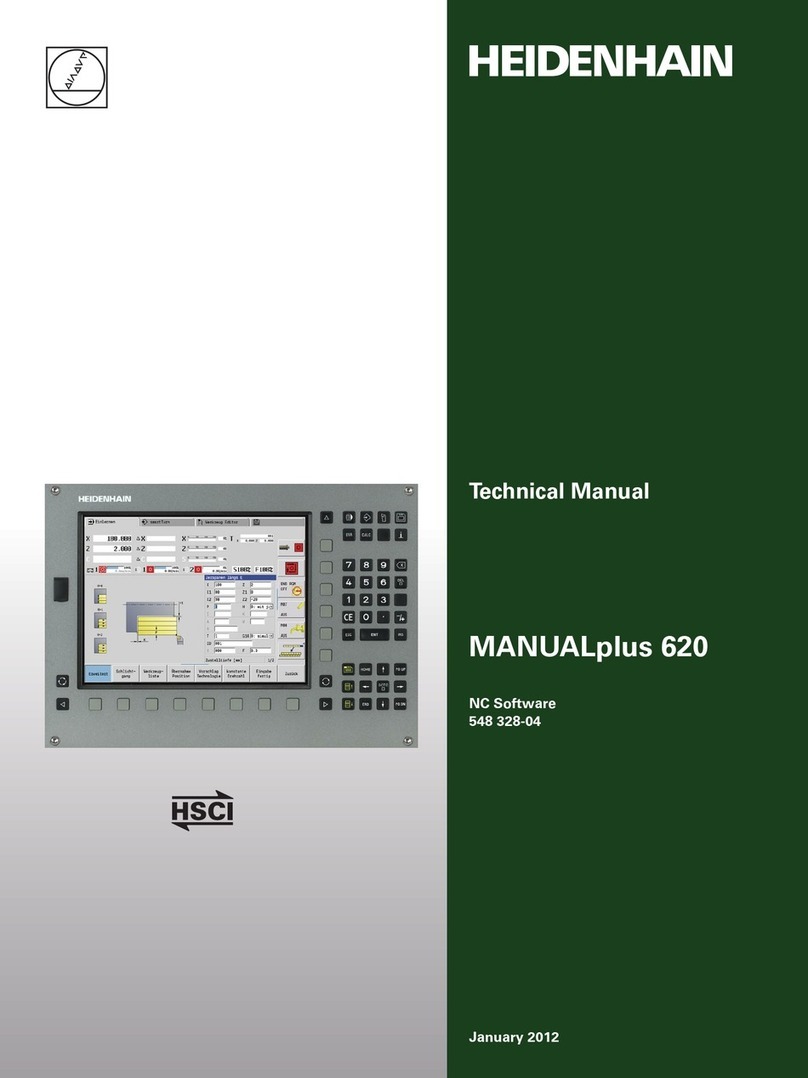
HEIDENHAIN
HEIDENHAIN MANUALPLUS 620 User manual
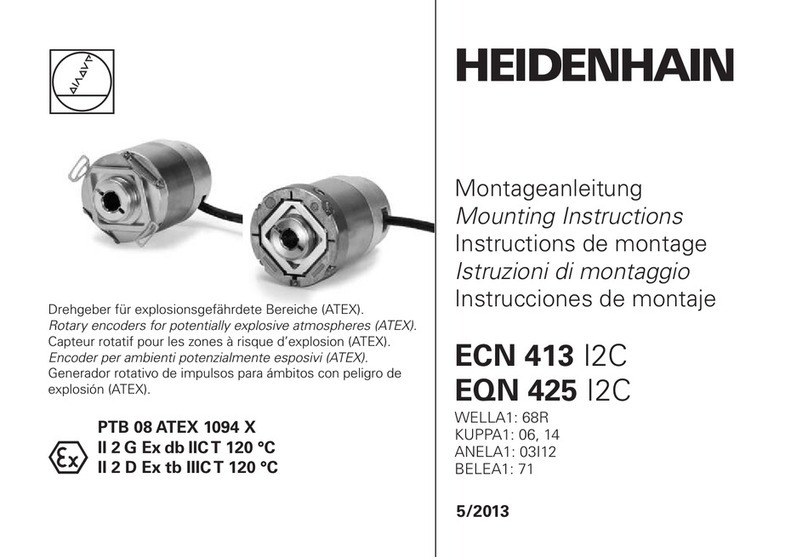
HEIDENHAIN
HEIDENHAIN ECN 413 2C User manual
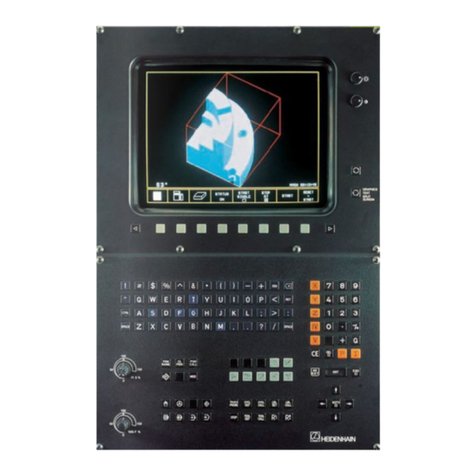
HEIDENHAIN
HEIDENHAIN TNC 407 User manual

HEIDENHAIN
HEIDENHAIN ITNC 530 - CONVERSATIONAL PROGRAMMING User manual