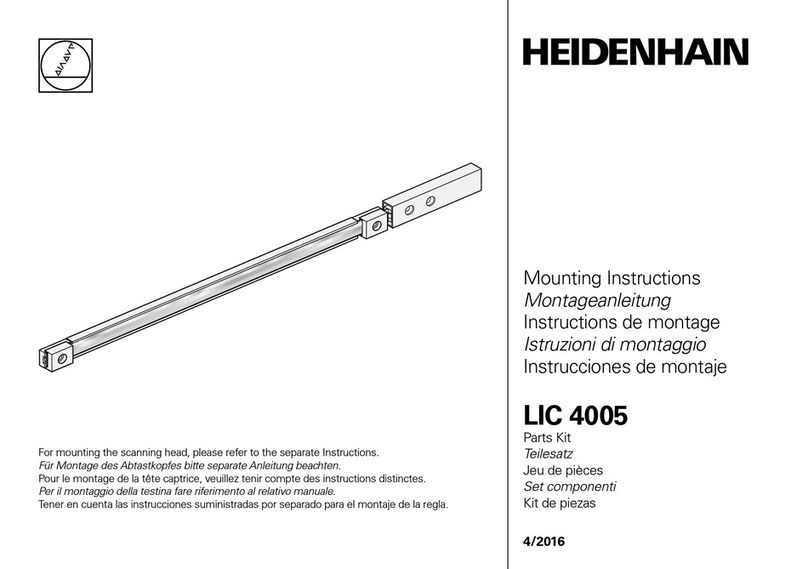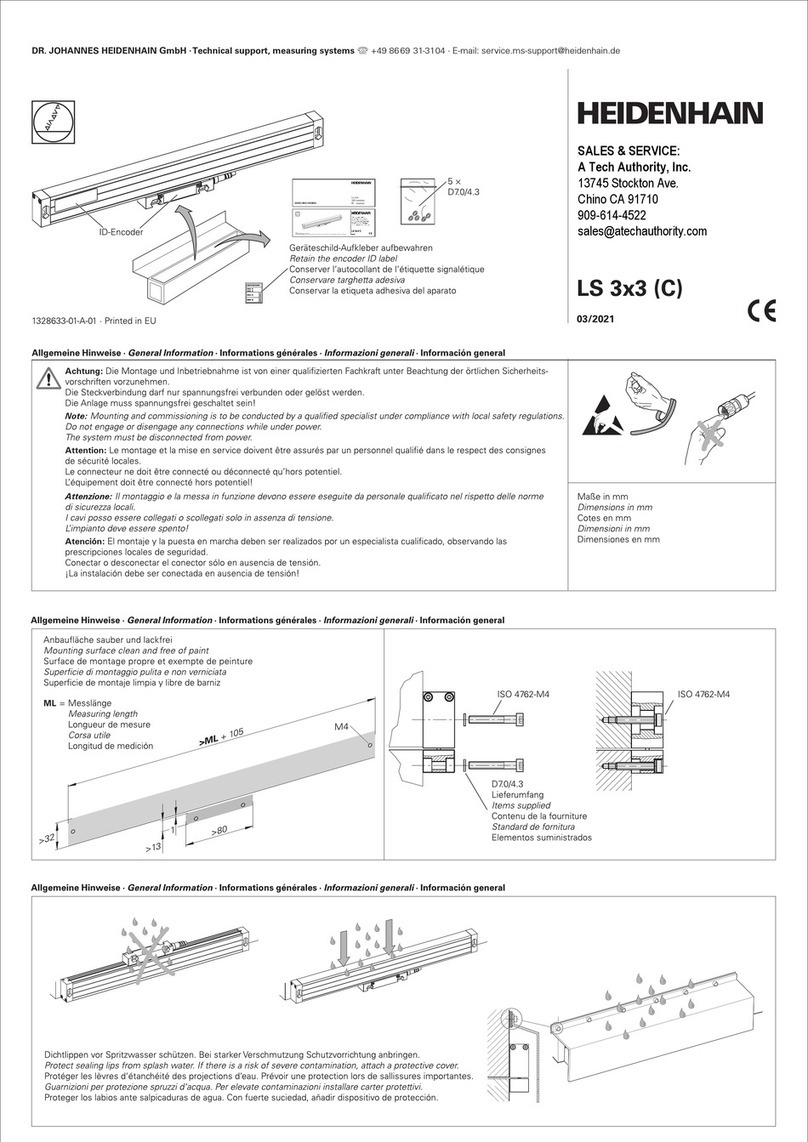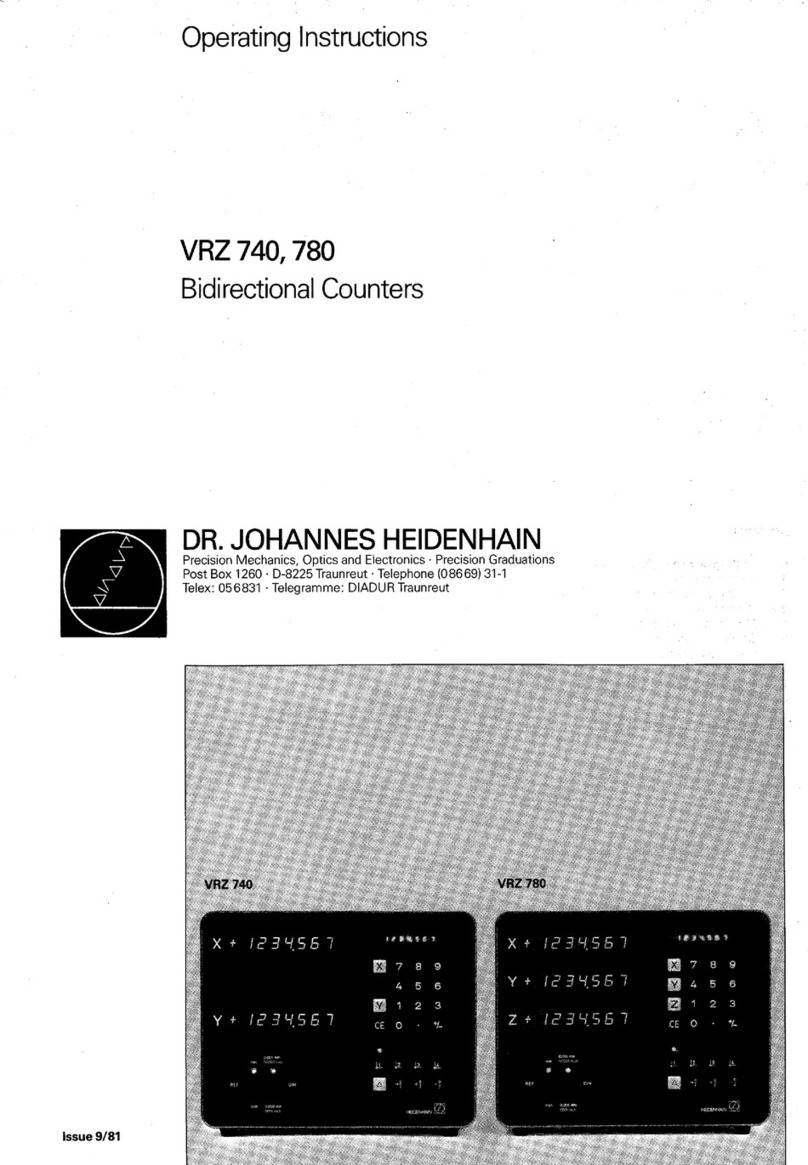Operating Parameters
The parameters are divided into “ user parameters“ and “ protected operating param-
eters," which can only be accessed by entering a code number.
User parameters
User parameters are operating parameters that you can change without entering the
code number: They are designated P00 to P30, P50, P51, P79, P86
Calling user parameters
To call user parameters immediately after switch-on:
➤➤
➤➤
➤Press the MOD key as long as is visible in the display.
To call user parameters during operation:
➤➤
➤➤
➤Press and hold the CL key, then press MOD.
To go directly to a specific user parameter:
➤➤
➤➤
➤Press and hold the CL key, then press the first digit of the parameter number.
➤➤
➤➤
➤Release both keys and press the second digit.
Protected operating parameters
Before you can change protected operating parameters you must enter the code
number 95 148 through : They remain accessible until you switch off
the position display.
To page through the parameter list
➤➤
➤➤
➤Forward paging: Press the MOD key.
➤➤
➤➤
➤Backward paging: Press the 1 / 2 key.
By paging on, you automatically enter any change you've made in a parameter.
To change operating parameters
➤➤
➤➤
➤Increase the parameter value with the decimal point key, or
➤➤
➤➤
➤Decrease the parameter value with the minus key, or
➤➤
➤➤
➤Enter the numerical value for the operating parameter, e.g. for P41 ( SET blinks).
To correct your entries and show the parameter designation
➤➤
➤➤
➤Press the CL key.
To exit the operating parameters
➤➤
➤➤
➤Press ENT. All changes made become effective.
Operating Parameter List
Parameter Meaning Function / Effect Setting
Enter code number 95 148 to change a protected operating
parameter.
Unit of measure Display in millimeters
Display in inches
Counting Normal (
Positive
)
Direction
direction Inverse (
Negative
)
Subdivision of encoder signal period 400, 320, 256, 200, 160,
Subdivision
128, 100, 80, 50, 40, 20, 10, 8, 5, 4, 2, 1, 0.8, 0.5, 0.4, 0.2, 0.1
Artisan Technology Group - Quality Instrumentation ... Guaranteed | (888) 88-SOURCE | www.artisantg.com