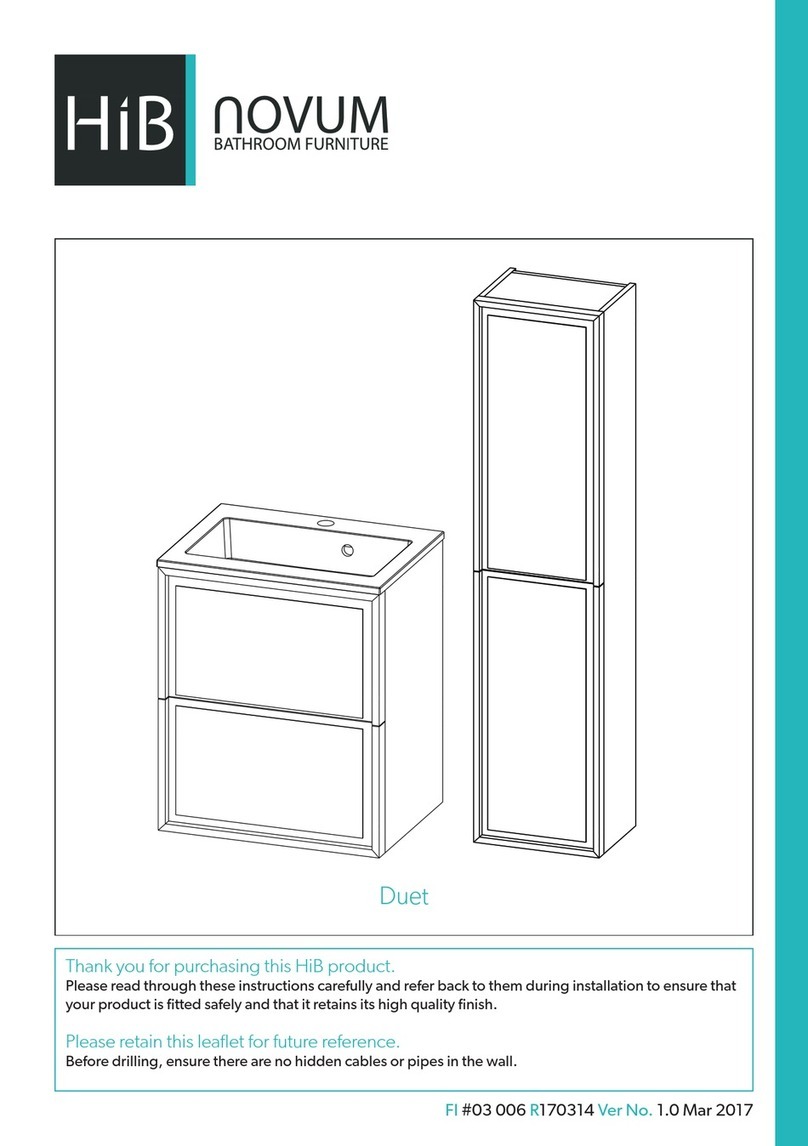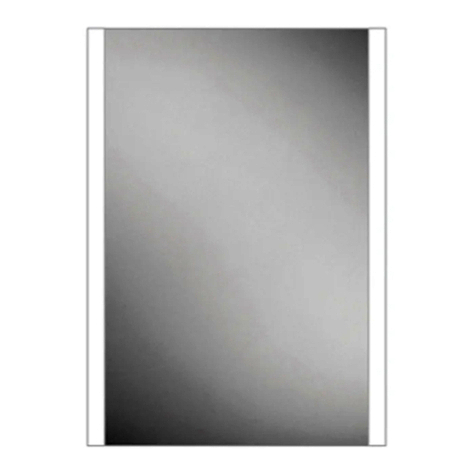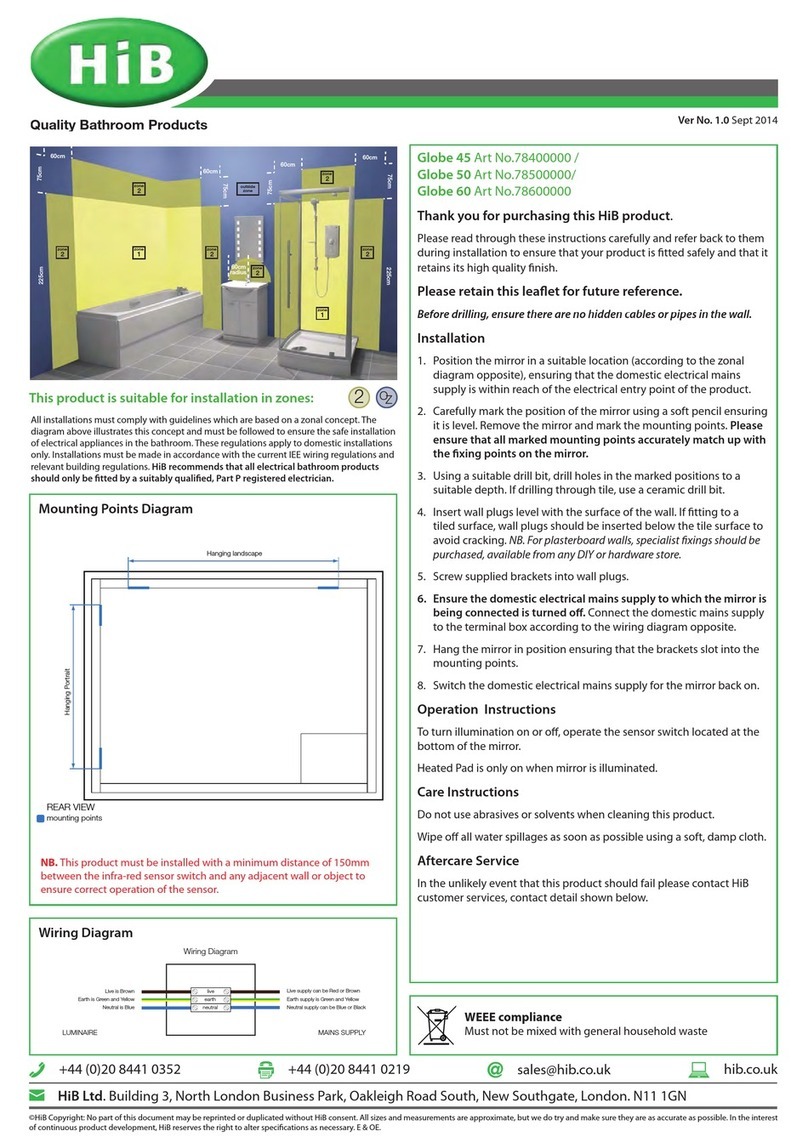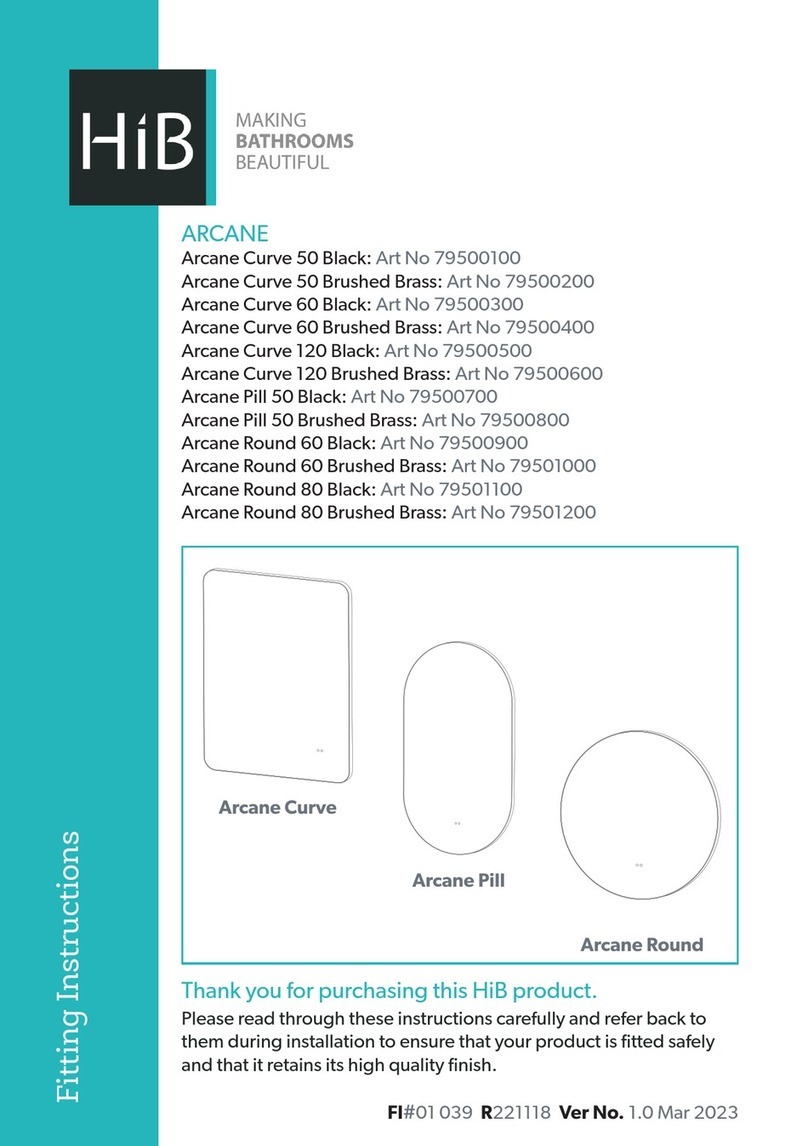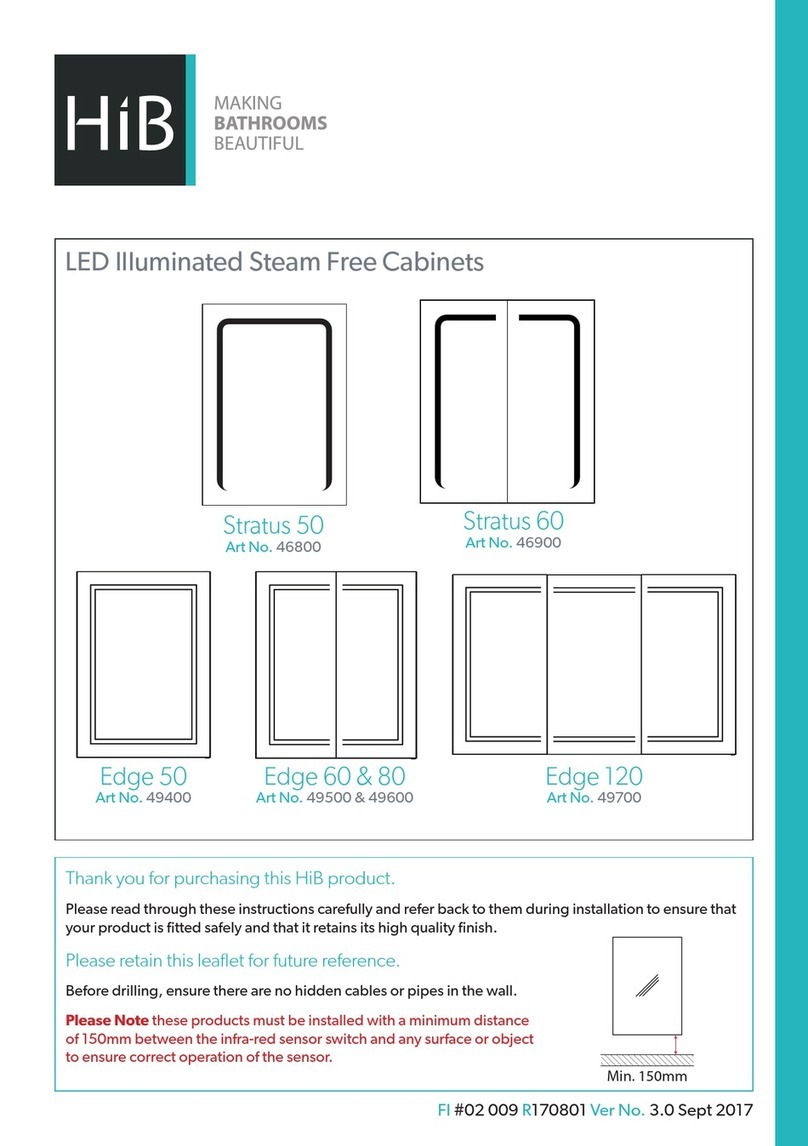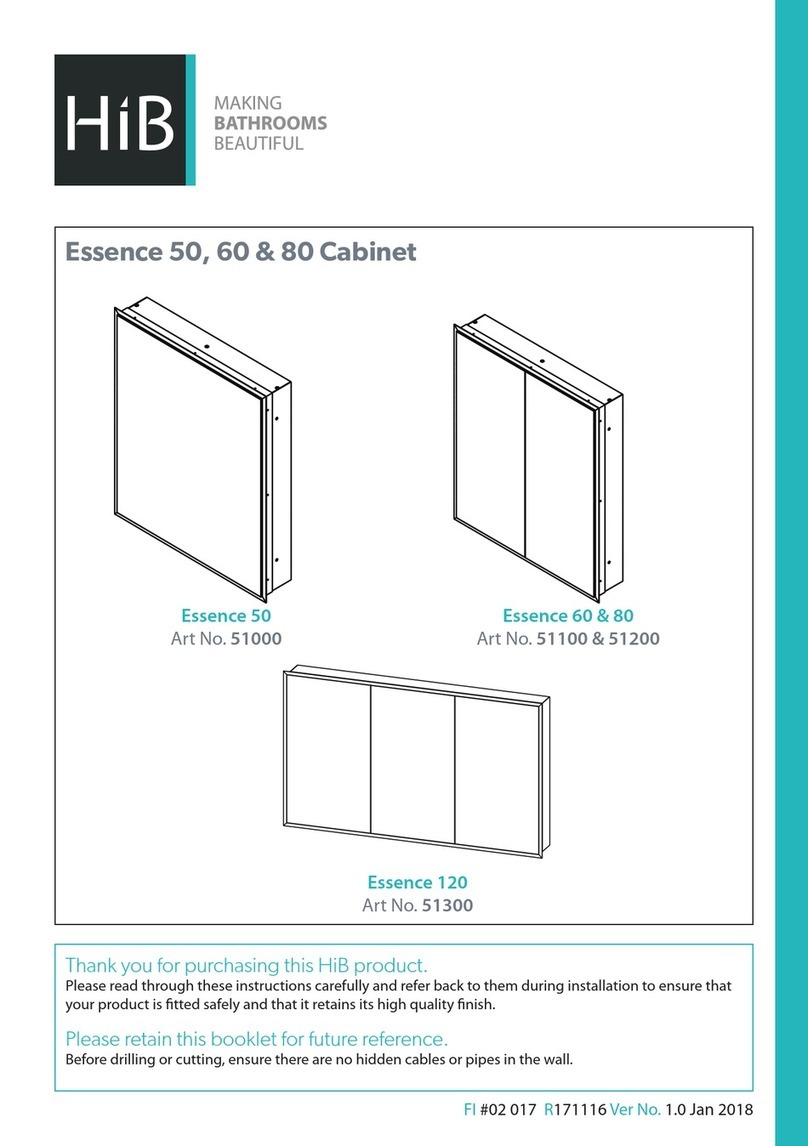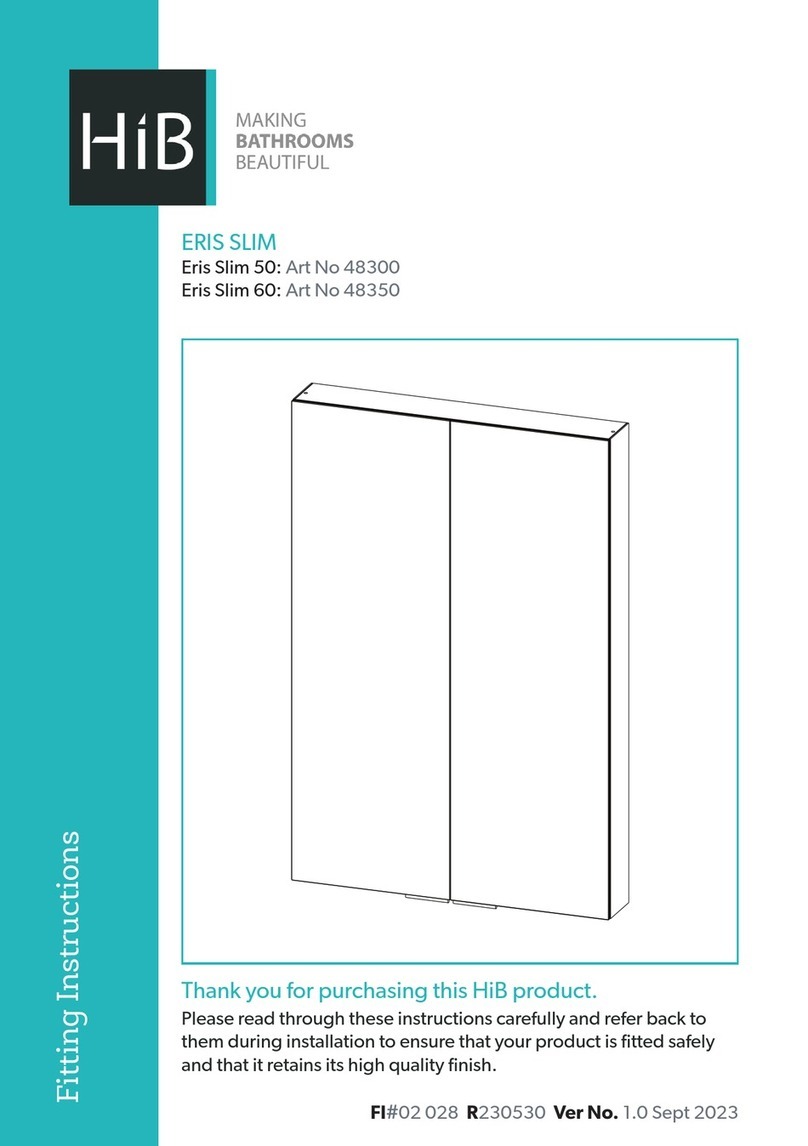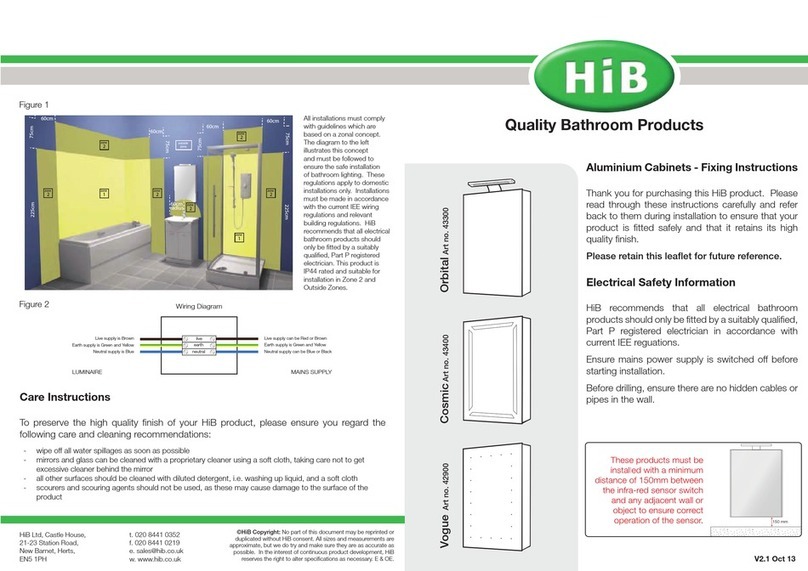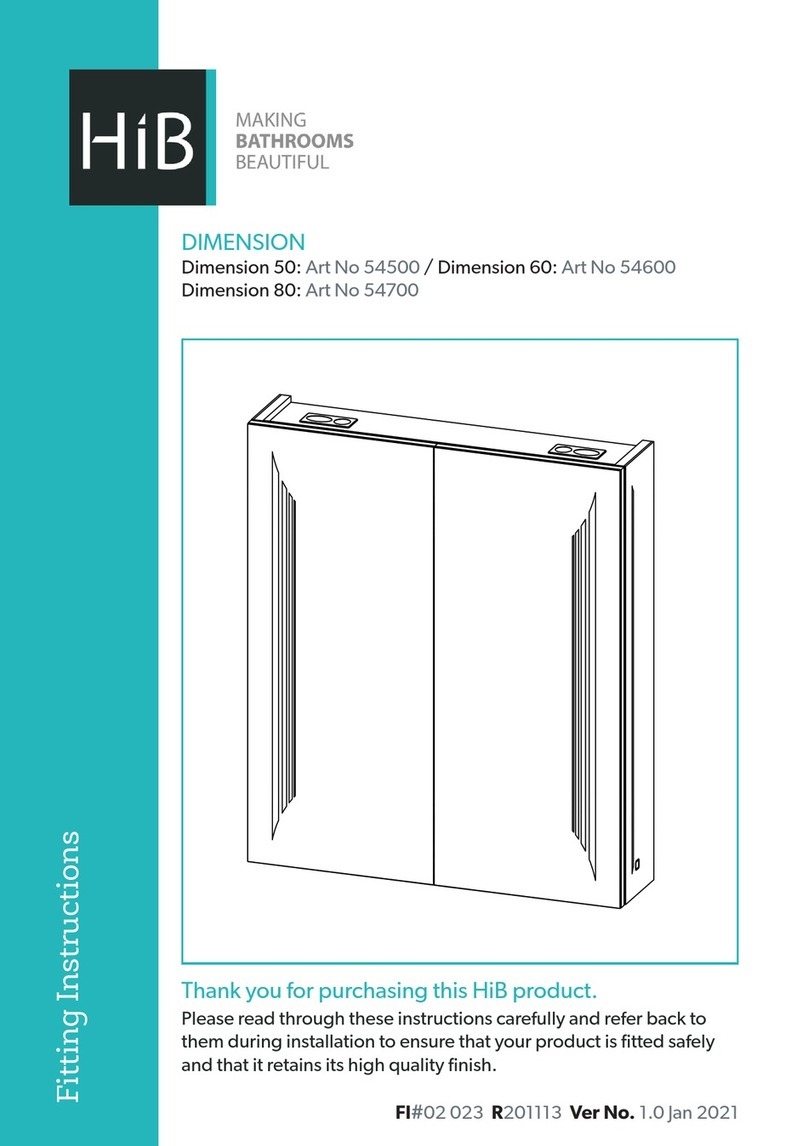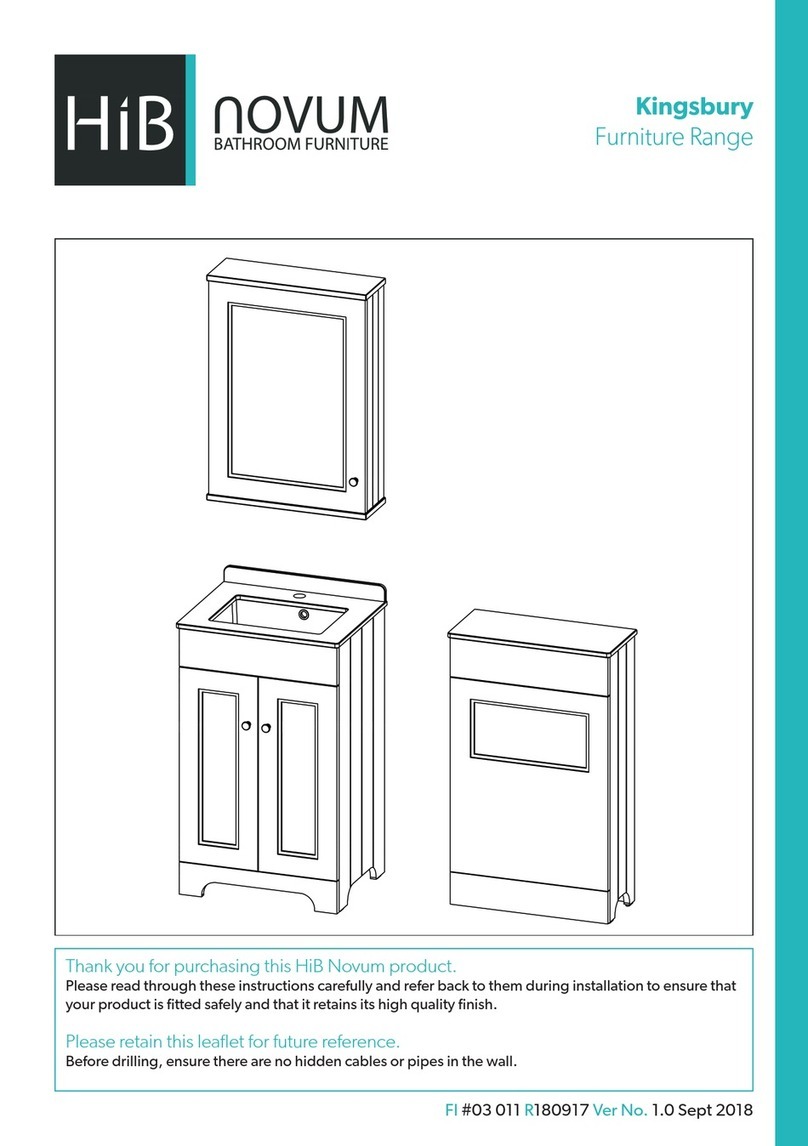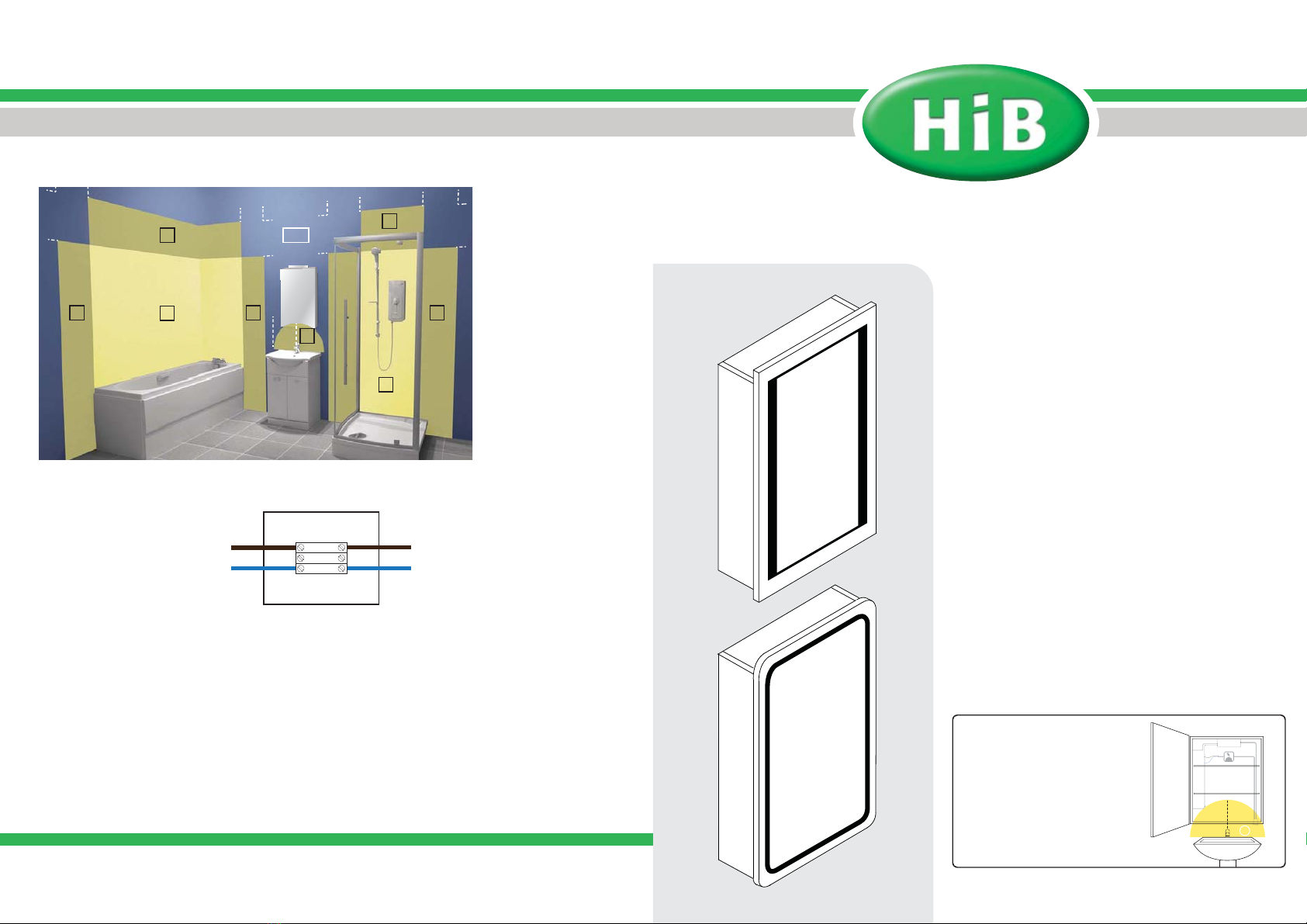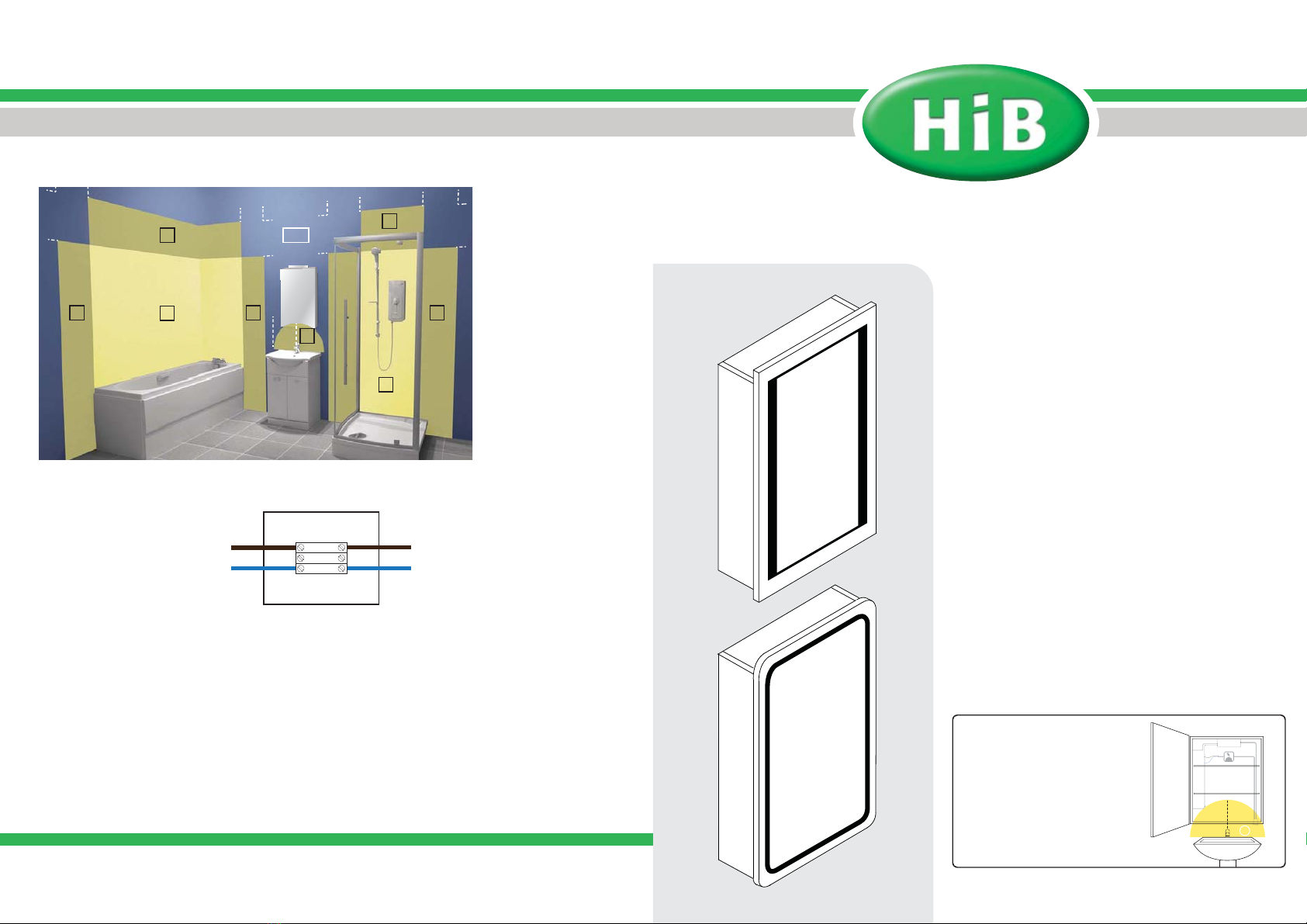
Quality Bathroom Products
LED Back-Lit Cabinets - Fixing Instructions
Thank you for purchasing this HiB product. Please
read through these instructions carefully and refer
back to them during installation to ensure that your
product is fitted safely and that it retains its high
quality finish.
Please retain this leaflet for future reference.
Electrical Safety Information
HiB recommends that all electrical bathroom
products should only be fitted by a suitably qualified,
Part P registered electrician in accordance with
current IEE reguations.
Ensure mains power supply is switched off before
starting installation.
Before drilling, ensure there are no hidden cables
or pipes in the wall.
orlando Art no. 9102300 austin Art no. 9101900
©HiB Copyright: No part of this document may be reprinted or
duplicated without HiB consent. All sizes and measurements are
approximate, but we do try and make sure they are as accurate as
possible. In the interest of continuous product development, HiB
reserves the right to alter specifications as necessary. E & OE.
HiB Ltd, Castle House,
21-23 Station Road,
New Barnet, Herts,
EN5 1PH
t. 020 8441 0352
f. 020 8441 0219
w. www.hib.co.uk
zone
1
zone
2
zone
2
zone
2
zone
2
zone
2
outside
zone
60cm
60cm
60cm
60cm
75cm
75cm
75cm
75cm
60cm
radius
225cm
225cm
zone
1
zone
2
live
earth
neutral
MAINS SUPPLYLUMINAIRE
Wiring Diagram
Live supply can be Red or Brown
Neutral supply can be Blue or Black
Live supply is Brown
Neutral supply is Blue
Figure 1
Figure 2
Care Instructions
To preserve the high quality finish of your HiB product, please ensure you regard the
following care and cleaning recommendations:
-
-
-
-
wipe off all water spillages as soon as possible
mirrors and glass can be cleaned with a proprietary cleaner using a soft cloth, taking care not to get
excessive cleaner behind the mirror
all other surfaces should be cleaned with diluted detergent, i.e. washing up liquid, and a soft cloth
scourers and scouring agents should not be used, as these may cause damage to the surface of the
product
All installations must comply
with guidelines which are
based on a zonal concept.
The diagram to the left
illustrates this concept
and must be followed to
ensure the safe installation
of bathroom lighting. These
regulations apply to domestic
installations only. Installations
must be made in accordance
with the current IEE wiring
regulations and relevant
building regulations. HiB
recommends that all electrical
bathroom products should
only be fitted by a suitably
qualified, Part P registered
electrician. This product is
suitable for installation in
Outside Zones.
Attention:
When installing this cabinet,
please ensure that the
connection to the mains
electrics are outside of a
60cm radius of any water
source.
60 cm
radius
ZO N E
2